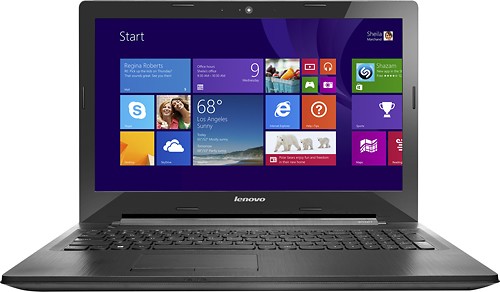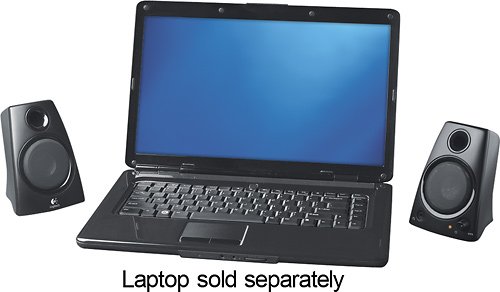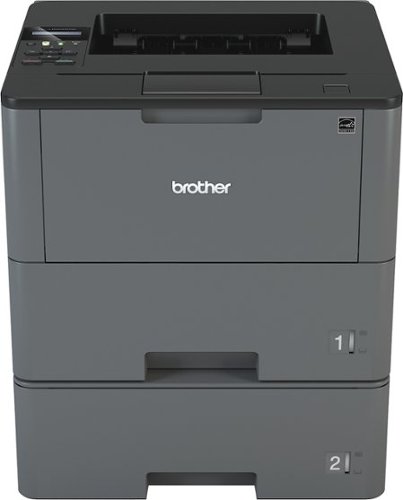GBG503's stats
- Review count14
- Helpfulness votes13
- First reviewJanuary 27, 2014
- Last reviewSeptember 17, 2017
- Featured reviews0
- Average rating4.5
Reviews comments
- Review comment count0
- Helpfulness votes0
- First review commentNone
- Last review commentNone
- Featured review comments0
Questions
- Question count0
- Helpfulness votes0
- First questionNone
- Last questionNone
- Featured questions0
- Answer count7
- Helpfulness votes5
- First answerNovember 14, 2014
- Last answerSeptember 7, 2017
- Featured answers0
- Best answers1
This 15.6" Lenovo G50 - 59433840 laptop features a 500GB hard drive to provide plenty of room to house pictures, videos, music and other important files. A Bluetooth 4.0 interface allows you to wirelessly pair compatible devices.Learn more about the New Windows
Customer Rating

4
Great laptop for the price.
on November 14, 2014
Posted by: GBG503
from Portland, OR
Verified Purchase:Yes
Was looking for a good 4th gen I5 laptop with decent specs and no fluff with the intended use of general computing (no graphic intensive games, not doing development). Looked at 15+ different models and as long as you don't need a touchscreen, this one has the best specs for the price. Have never been a fan of Lenovo in the past but this thing seems solid and plenty fast enough without to many funky drivers or required pieces of OEM software that you see with other makes / models too often.
If your goal is to browse the web, check e-mail, watch movies, run office and want something that will still be technologically relevant in 3-4 years, this is a great deal.
My Best Buy number: 2809059555
My Best Buy number: 2809059555
I would recommend this to a friend!
Plantronics Voyager Legend Bluetooth Headset: Stay in touch with family, friends and work when you rely on the convenience and comfort of this stylish headset. Its lightweight design and ability to pair with 2 phones at once will keep you up to date on all your incoming calls. Multi-microphones, stainless steel windscreens and moisture protection let you experience clear audio everywhere you go.
Customer Rating

5
Best Bluetooth Headset I've Experienced
on October 18, 2014
Posted by: GBG503
from Portland, OR
Verified Purchase:Yes
I've gone through numerous other headsets and they either break or sound horrible. This one sounds awesome both for the caller and wearer. Good noise cancelling and an abundance of features built in. Finally wore one out after 2 years of very heavy usage and purchased another one.
Supports full ad2p functionality depending on what phone you're using.
It's really pretty comfortable out of the box but it gets better if you spend the time to switch out the included ear pieces and find the one that fits your ear the best.
Uses a non-standard magnetic charging cable which is inconvenient if you need to charge it in multiple locations because you need to carry the 9" long cable with you but it charges to 100% full from dead in under 30 minutes and will last pretty darn close to the advertised 7 hours of actual talk time. I bought the charging case which uses a standard plug, and keeps the headset safe and fully charged when not in use.
My Best Buy number: 0566721395
My Best Buy number: 0566721395
I would recommend this to a friend!
This 32GB SanDisk Pixtor microSDHC memory card has been tested to withstand extreme operating conditions, such as temperatures between -13° and 185°, shocks up to 500Gs and water up to 1m deep, to enable use in a variety of harsh environments.
Customer Rating

5
Perfect for digital camera
on June 7, 2014
Posted by: GBG503
from Portland, OR
Verified Purchase:Yes
Works really well for higher end digital cameras. Good speed and size. No complaints
My Best Buy number: 2809059555
My Best Buy number: 2809059555
What's great about it: Size and price
What's not so great: Nothing
I would recommend this to a friend!
Capacity

4
Durability

4
Experience your music, movies and games in rich stereo sound with these speakers that feature 5 watts total system power. The 3.5mm auxiliary input and headphone output allow easy connections.
Customer Rating

4
Nice basic speakers
on January 27, 2014
Posted by: GBG503
from Portland, OR
Verified Purchase:Yes
Decent sound for the size. No sub-woofer but I intentionally wasn't looking for one as this gets used in a business environment. Works great for a small office where the primary function is listening to training videos and video conferencing. If you plan on listening to a lot of music, get something a little higher end.
My Best Buy number: 2809059555
My Best Buy number: 2809059555
What's great about it: Really decent sound, small size
I would recommend this to a friend!
Sound Quality

3
GBG503's Review Comments
GBG503 has not submitted comments on any reviews.
GBG503's Questions
GBG503 has not submitted any questions.
GBG503's Answers
Print high volumes of documents neatly and efficiently with this Brother Business laser printer. It can print up to 48 pages per minute and has a standard paper capacity of up to 520 sheets. This Brother Business laser printer provides wireless network printing and is compatible with Windows, Mac and Linux OS.
Does this printer is Windows 10 compatible?
Plantronics Voyager Legend Bluetooth Headset: Stay in touch with family, friends and work when you rely on the convenience and comfort of this stylish headset. Its lightweight design and ability to pair with 2 phones at once will keep you up to date on all your incoming calls. Multi-microphones, stainless steel windscreens and moisture protection let you experience clear audio everywhere you go.
I work from home calling with a Jabber program from my PC. I need a wireless bluetooth device that plugs into a USB port..will this suit my needs?
No...Yes... Maybe... It will not conenct to your computer via a "standard" blue tooth module. You need the usb / bluetooth "dongle" from plantronics to go with the headset.
I tried with some cheap-o bluetooth dongles I had sitting around and couldn't get it to work.
I tried with some cheap-o bluetooth dongles I had sitting around and couldn't get it to work.
9 years ago
by
GBG503
Portland, OR
Plantronics Voyager Legend Bluetooth Headset: Stay in touch with family, friends and work when you rely on the convenience and comfort of this stylish headset. Its lightweight design and ability to pair with 2 phones at once will keep you up to date on all your incoming calls. Multi-microphones, stainless steel windscreens and moisture protection let you experience clear audio everywhere you go.
Can I get a replacement earpiece loop?
I'm pretty sure the loop is where the battery and electronics is held. I've had one of those units break before around the area where the rubber meets the plastic. I super glued it and was very careful with it and as a result got another 6 months use out of it.
If it's the in-the-ear piece, you can order sets of those on-line for $10-$12 and you get 2 of each of the three sizes for that price (6 total ear pieces)
If it's the in-the-ear piece, you can order sets of those on-line for $10-$12 and you get 2 of each of the three sizes for that price (6 total ear pieces)
9 years ago
by
GBG503
Portland, OR
Roku 3: Access more than 1,500 channels in up to 1080p and view videos from Netflix and YouTube directly on your TV. Fast, powerful and loaded with features, the motion-sensing remote lets you play games or plug in headphones to watch late-night flicks without waking up the household.
using a streaming player without a wireless router
Even though I use Time Warner Internet, I don't want to use a wireless router in my house. Is there any device, other than my computer, I can run my cable line to, then hook up to my TV, so I can watch Hulu Plus and Netflix? If not, please let me know the easiest way to hook all of it up.
Your Time Warner Internet modem/router should have an Ethernet port on the back of it. (if you have a home computer, which I'm assuming you do, then this is the same place the computer is connected to) Get a standard Cat 5 Ethernet cable and run it from the back of the Time Warner box to the back of the Roku. Assuming you don't have anything crazy weird configured in your Time Warner internet box, it will work just fine.
9 years, 1 month ago
by
GBG503
Portland, OR
Roku 3: Access more than 1,500 channels in up to 1080p and view videos from Netflix and YouTube directly on your TV. Fast, powerful and loaded with features, the motion-sensing remote lets you play games or plug in headphones to watch late-night flicks without waking up the household.
can one use only the Roku plus the TV (no phone, no DVD, etc.?
Yes. As long as you have internet access or a media server in the house., either wired or wireless. But, you do not need a DVD, phone lines or anything else really.
9 years, 1 month ago
by
GBG503
Portland, OR
Roku 3: Access more than 1,500 channels in up to 1080p and view videos from Netflix and YouTube directly on your TV. Fast, powerful and loaded with features, the motion-sensing remote lets you play games or plug in headphones to watch late-night flicks without waking up the household.
Would Roku 3 be useable with no internet, to stream from my laptop/Android phone using a Wireless Router?
Would Roku 3 be useable at my cottage to stream/mirror my laptop with Windows 8.1 (and or my Android Phone) to my TV? There is no internet access just a Wireless Router.
Yes??? No? Maybe?? I'm not sure based on your question but I will tell you what they WILL do.
You can stream "moves, music, videos and pictures" from a "USB stick / drive, wired connection to a media server, wireless connection to a media server, the internet".
You *MUST* have internet access to register the product initially. You can't get past the "welcome" screen without the Roku box being activated on the web and tied to your Roku Account. After that, they don't care and you can be "disconnected" from the Internet.
I've never found a way to really "Mirror" the laptop screen on the Roku boxes but you can use Plex to stream media from your laptop. You can use a Roku app for your Android Phone to control the Roku player (it turns your phone into a glorified remote which is actually pretty cool if you have a bunch of them in your house or you need to enter passwords or search for stuff - the phone has a full keyboard) but I've not found a way to display the screen from your android phone on the Roku box. Honestly, that would be horrible. I don't care the resolution of your phone, phone streamed media is poor quality when streamed to a big TV (If you really want to do that, look at Google's Chromecast.)
But, for watching movies that you have stored on your computer, Plex is the way to go. Plex is a free download (open source) for the "Server" portion and the Plex client for Roku (they call them "Channels") is a one time $7.00 fee tied to your Roku Account. (I.E, if you have 10 Roku devices tied to the same account, you only buy the Plex app once). But... downloading "Channels", requires an internet connection so you would want to do that somewhere where you have access.
You can stream "moves, music, videos and pictures" from a "USB stick / drive, wired connection to a media server, wireless connection to a media server, the internet".
You *MUST* have internet access to register the product initially. You can't get past the "welcome" screen without the Roku box being activated on the web and tied to your Roku Account. After that, they don't care and you can be "disconnected" from the Internet.
I've never found a way to really "Mirror" the laptop screen on the Roku boxes but you can use Plex to stream media from your laptop. You can use a Roku app for your Android Phone to control the Roku player (it turns your phone into a glorified remote which is actually pretty cool if you have a bunch of them in your house or you need to enter passwords or search for stuff - the phone has a full keyboard) but I've not found a way to display the screen from your android phone on the Roku box. Honestly, that would be horrible. I don't care the resolution of your phone, phone streamed media is poor quality when streamed to a big TV (If you really want to do that, look at Google's Chromecast.)
But, for watching movies that you have stored on your computer, Plex is the way to go. Plex is a free download (open source) for the "Server" portion and the Plex client for Roku (they call them "Channels") is a one time $7.00 fee tied to your Roku Account. (I.E, if you have 10 Roku devices tied to the same account, you only buy the Plex app once). But... downloading "Channels", requires an internet connection so you would want to do that somewhere where you have access.
9 years, 1 month ago
by
GBG503
Portland, OR
This 15.6" Lenovo G50 - 59433840 laptop features a 500GB hard drive to provide plenty of room to house pictures, videos, music and other important files. A Bluetooth 4.0 interface allows you to wirelessly pair compatible devices.Learn more about the New Windows
Will it fit my needs?
I'm looking to buy a laptop mainly to pull the videos and photos from my ipad which is severely overloaded and burn them to disks. Beyond that maybe something to edit together my home movies and photo editing. I don't want to pay too much but obviously will need plenty of storage even with my external hard drive.
If you're looking to edit video, I'd add a few bucks to your budget and step up to an I7 with a bigger INTERNAL hard drive. Editing video on a USB connected external hard drive is painful at best and the extra processing power would be useful. A little more RAM (8gb?) would be a nice thing too.
This laptop will definitely do it, and it may be everything you need for doing shorter (~10 min) videos but having used programs like Adobe Premiere in the past, the more techno-power you can throw at it, the better (a.k.a. Less Frustrating) it is.
Also, consider something with at least a USB 3.0 or built in firewire connector depending on where you're capturing the video from. HD video capture units typically don't fair well with USB 2.0 speeds. (jitter, dropped frames, SLOW!!!, etc...)
This laptop will definitely do it, and it may be everything you need for doing shorter (~10 min) videos but having used programs like Adobe Premiere in the past, the more techno-power you can throw at it, the better (a.k.a. Less Frustrating) it is.
Also, consider something with at least a USB 3.0 or built in firewire connector depending on where you're capturing the video from. HD video capture units typically don't fair well with USB 2.0 speeds. (jitter, dropped frames, SLOW!!!, etc...)
9 years, 5 months ago
by
GBG503
Portland, OR