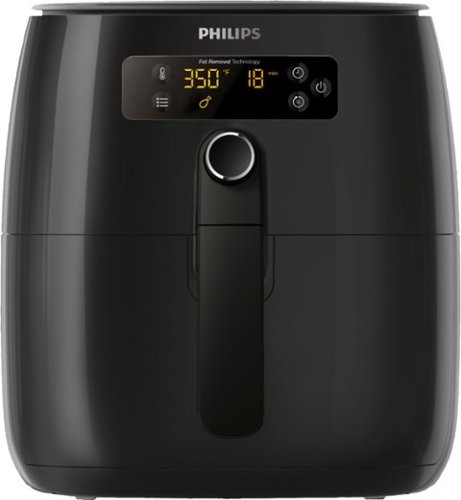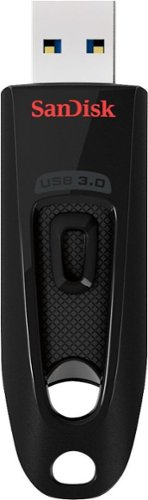Jimbo's stats
- Review count20
- Helpfulness votes81
- First reviewJuly 26, 2016
- Last reviewNovember 5, 2019
- Featured reviews0
- Average rating4.3
Reviews comments
- Review comment count0
- Helpfulness votes0
- First review commentNone
- Last review commentNone
- Featured review comments0
Questions
- Question count0
- Helpfulness votes0
- First questionNone
- Last questionNone
- Featured questions0
- Answer count4
- Helpfulness votes7
- First answerJuly 26, 2016
- Last answerNovember 19, 2017
- Featured answers0
- Best answers1
Set automatic cook times on busy days with this Crock-Pot 7-quart slow cooker. The ergonomic chrome-plated rubber handles offer a good grip for hassle-free serving, while the removable insert and glass lid are dishwasher safe for easier maintenance. This Crock-Pot 7-quart slow cooker automatically shifts to a warm setting once cooking is complete to keep food at an optimum serving temperature.
Posted by: Jimbo
from Cincinnati, OH
When it comes to cooking, I look for something that will make the process easier for me. A kind of set it and forget it kind of thing. I love slow cookers, and this one is no exception. I can simply, “Push buttons and eat”... as a comedian once put it.
From my experience this unit has been fantastic. Chili, soup, lasagna, all cooked wonderfully in this crockpot. The settings are simple, and the timer allows you to work the meal preparation to your schedule.
In addition to its performance, this is a really “classy” looking unit. The flush button panel, platinum finish, and handle design really do make for a nice-looking appliance. I also appreciate that wire management solution on the back. It makes packing it up a breeze.
One negative I do have to mention is the exterior does get quite a bit hotter than previous slow cookers I have owned. If you have small kids, this this something to consider.
Pros:
- Performs Great
- Easy to use
- Very nice-looking design
- Performs Great
- Easy to use
- Very nice-looking design
Cons:
- Exterior gets hotter than other slow cookers
- No latch for the lid to aid in transporting
- Exterior gets hotter than other slow cookers
- No latch for the lid to aid in transporting
Overall:
This really is a nice unit, and I highly recommend it. If you are one that travels with your slow cooker often, you may want to invest in a 3rd party universal latch.
This really is a nice unit, and I highly recommend it. If you are one that travels with your slow cooker often, you may want to invest in a 3rd party universal latch.
Mobile Submission: False
I would recommend this to a friend!
HP Spectre x360 Convertible 2-in-1 Laptop: Improve your productivity on the go with this 13.3-inch Full HD HP Spectre x360 two-in-one notebook. The 512GB SSD with 32GB of Intel Optane memory ensures fast startups and loads frequently used programs in seconds. This ultra-thin, lightweight HP Spectre x360 two-in-one notebook has an Intel Core i7 processor and 8GB of RAM that smoothly run demanding tasks and let you multitask freely.
Posted by: Jimbo
from Cincinnati, OH
For years, I have avoided both 2in1 and small form factor laptops. Don’t get me wrong, I have always wanted one, but they always seemed to miss the mark. Compared to larger, non-touch alternatives, there were just too many sacrifices.
This time around though, the stars seemed to align, and the sacrifices have nearly disappeared... A small, effective form factor, with truly thin bezels, a windows hello camera, 4 core/8 Thread CPU, a good sized SSD, a good trackpad with windows precision drivers.... This list goes on and on. The one downside…. The RAM is NOT upgradeable. If you can, it may benefit you to purchase the higher end model to get 16GB of RAM.
I have been using this laptop for a about a week now, and so far, I can say that I am glad I waited for this unit. My previous laptop, while still nice was an obtrusive experience, a burden to haul around. In an age where tablets and large smartphones sit front and center, it is refreshing that when I need to get actual work done, I can just grab this and go. Its thin, light, comfortable to use and fast. It just makes things easy.
With the current state of Windows 10, I am not convinced that a touch screen laptop is necessary, but I will say that it has been a nice feature to have. Sometimes it just makes sense to touch the screen or flip it over to use in tablet form. This isn’t going to replace a tablet, but it has been an enjoyable feature to have.
The interfaces of this laptop are great. It has a good, solid keyboard, a nice sized trackpad that has not been in the way. And speaking of the trackpad, it has a nice feel and uses Windows Precision Drivers. Finally! The 1080p IPS screen is great, and its glossy finish is appropriate for the touchscreen.
The performance is exactly what I was looking for. This computer screams through standard productivity tasks (Excel, PowerPoint, Word, etc), web browsing, streaming, etc…. Its powerful enough to handle applications like Adobe Premiere Elements, though its not a comparable experience to my beefier desktop PC.
I’ve always enjoyed a bit of gaming, and I understand while this does not of a discrete GPU, the new Iris Plus graphics is supposed to be a big upgrade over the previous integrated graphics. So yeah, this is not a gaming laptop. But you might be able to enjoy some older and less demanding games with some sacrifices.
- Rocket league: Even at 720P and “Performance” settings, the experience was not acceptable for an enjoyable experience.
- Portal 2: I had to Lower to 900P and medium settings. The game wasn’t always fluid, but for the most part, it was able to hold 60 FPS and after 30 minutes went by, I had been pulled into the gaming experience and had forgotten I was just testing the capabilities of the computer.
- Zwift (3D Cycling Simulator): It takes a bit for this game to load, but after that, it runs okay. At 1080p, you can almost hold 30 FPS. At 720p, it runs around 45-60 FPS.
Overall, my first week with this laptop has been outstanding, and I highly recommend this laptop. The fact that this laptop still has a USB-A port, a headphone jack, and a Micro-SD slot, has made it to where I haven’t had to adjust my other equipment. That “little” detail is far more important to me than having a couple more USB-C/Thunderbolt ports.
Pros:
- Thin and light
- Great Build Quality
- Legacy Ports (USB-A, Headphone/Mic Jack, Micro SD card)
- Good performance
- Included accessories (Padded Sleeve and HP Tilt Pen)
Cons:
- Non-Upgraded able RAM
- Function Keys Default to the Secondary features and cannot be changed in the OS. I had to change this setting back in the BIOS
- No discrete GPU
- Thin and light
- Great Build Quality
- Legacy Ports (USB-A, Headphone/Mic Jack, Micro SD card)
- Good performance
- Included accessories (Padded Sleeve and HP Tilt Pen)
Cons:
- Non-Upgraded able RAM
- Function Keys Default to the Secondary features and cannot be changed in the OS. I had to change this setting back in the BIOS
- No discrete GPU
Mobile Submission: False
I would recommend this to a friend!



Philips Premium Twin Turbostar Digital Airfryer with Fat Removal Technology, The Original Airfryer, Fry Healthy with 90% Less Fat, Black HD9741/96
Posted by: Jimbo
from Cincinnati, OH
When we received the Air Fryer it quickly made a home in our kitchen. We recently moved and our new kitchen oven lacks the convection “Quick Bake” feature that we had become accustomed to, and this air fryer quickly filled that void.
The unit is intuitive to use, cooks quickly and is easy to clean.
Over the past couple weeks, we have used it to cook: Chicken Nuggets, Chicken Breasts, Sweet Potato Fries, and Broccoli Tots. All came out great and took so much less time than they would have in the oven, or on the grill. The Chicken Breasts were the biggest surprise for me. They had an extremely thing crispy layer on the outside, but very juicy on the inside.
I would absolutely recommend this unit.
Mobile Submission: False
I would recommend this to a friend!
View clear, detailed pictures on this HP 31.5-inch Full HD monitor. The IPS display provides high-quality visuals from almost any direction, while the VGA and HDMI ports let you connect various devices. This HP 31.5-inch Full HD monitor has a 5ms gray-to-gray response time for reduced blurring and streaking, and the stand allows tilting for a customized setup.
Posted by: Jimbo
from Cincinnati, OH
From the start, the HP 32f is refreshingly simple in its operation and design. While it is unfortunate that you can’t use mounting bracket with the monitor, as VESA mounting holes are absent, the base was extremely easy to attach to the monitor and getting the monitor up and running was a breeze. Just connect the power brick from the wall to the monitor, connect the monitor to your PC using the included HDMI cable and boom! You are up and running.
Once up and running, you are presented with a large format display and welcoming IPS panel. This panel looks nice and is viewable from most angles. While I can’t confirm the accuracy of the colors, I am happy with the results. With the sheer size of the screen and its thin bezels, the monitor is very immersive.
I used this monitor at my desk with both a laptop and a custom-built gaming computer and have some mixed results.
I used this monitor at my desk with both a laptop and a custom-built gaming computer and have some mixed results.
Standard Use (Web browsing, Office applications, Video streaming):
- For me, this is where the monitor works best. The panel is pleasant to look at and was easy on the eyes. The text is large and easy to read but is not a crisp as I would like to have seen.
- For me, this is where the monitor works best. The panel is pleasant to look at and was easy on the eyes. The text is large and easy to read but is not a crisp as I would like to have seen.
Gaming:
- Over the past week I have played Rocket League, Forza Horizon 4, Doom, Disneyland Adventures, and Solitaire.
- Games like Solitaire and Disneyland adventures were great. The IPS panel and the large screen made this great experience.
- Moving on to fast-paced and competitive games though, this monitor did not hold up to my expectations. While the picture quality was good, there was noticeable input lag and the fast-paced movement were a bit blurry, suggesting slower grey to grey response times (even on the Game Mode).
- While on the topic of gaming, I did try to overclock the monitor’s refresh rate and could not get anything higher than the standard 60hz.
- Over the past week I have played Rocket League, Forza Horizon 4, Doom, Disneyland Adventures, and Solitaire.
- Games like Solitaire and Disneyland adventures were great. The IPS panel and the large screen made this great experience.
- Moving on to fast-paced and competitive games though, this monitor did not hold up to my expectations. While the picture quality was good, there was noticeable input lag and the fast-paced movement were a bit blurry, suggesting slower grey to grey response times (even on the Game Mode).
- While on the topic of gaming, I did try to overclock the monitor’s refresh rate and could not get anything higher than the standard 60hz.
Pros:
- Easy to unbox and setup
- Nice IPS panel with good colors and viewing angles
- Large format display
- Simple to use menu
Cons:
- Noticeable input lag and slow response time for gaming
- A little too big for a 1080p monitor
- No VESA mounting options
- No built-in speakers
- Easy to unbox and setup
- Nice IPS panel with good colors and viewing angles
- Large format display
- Simple to use menu
Cons:
- Noticeable input lag and slow response time for gaming
- A little too big for a 1080p monitor
- No VESA mounting options
- No built-in speakers
Overall, HP has made a nice, large monitor. It is easy to use, and a great option for those looking for a large display to enjoy their casual PC use.
If you are more sensitive to how crisp the text on your display is, or plan to use this monitor for gaming, this is not the monitor for you.
Mobile Submission: False
I would recommend this to a friend!
The Shark Navigator Pet Pro Upright Vacuum is your answer to stubborn pet hair and heavy-duty cleaning tasks. With an extendable hose for up to 12 feet of total reach for cleaning above floors, 3XL capacity, and a self-cleaning brushroll for nonstop hair removal, this vacuum cleaner is made for a floor-to-ceiling deep clean.
Posted by: Jimbo
from Cincinnati, OH
I have been on the hunt for a replacement for my roller ball vacuum and the Shark ZU62 seemed like it would fit the bill.
After receiving the unit, we were pleased with the setup process. The unit was easy to unbox and assemble, though not needed, a nice quick start guide was provided. There are 3 attachments that come with the unit. However, there are only two slots.
Using the unit was pleasant for the most part. It performs well both our carpeted services as well as our hardwood. My wife is quite a bit smaller than I am, and found that maneuvering the vacuum was more difficult than she was used to. Adjusting the vacuum control helped compensate for this, but it did slightly degrade the performance.
Pros:
- Performs very well
- Passed the cheerio and dog food test on both carpet and hardwood.
- The long hose makes it easy to get to difficult to reach places.
- The unit can tilt back almost all the way to the floor. This was very helpful in getting under furniture.
- The bag-less canister is easier to use than other vacuums I have used
- Performs very well
- Passed the cheerio and dog food test on both carpet and hardwood.
- The long hose makes it easy to get to difficult to reach places.
- The unit can tilt back almost all the way to the floor. This was very helpful in getting under furniture.
- The bag-less canister is easier to use than other vacuums I have used
Cons:
- Only two storage spots for 3 attachments.
- The device is a bit "top heavy" when tilting side to side.
- Only two storage spots for 3 attachments.
- The device is a bit "top heavy" when tilting side to side.
Overall this is a great vacuum that we are very pleased with.
Mobile Submission: False
I would recommend this to a friend!
Winning in business means working smarter. This HP LaserJet Pro M404n printer is designed to let you focus your time where it's most effective, helping you grow your business and staying ahead of the competition.Prints up to 38 ISO ppm* in black
Posted by: Jimbo
from Cincinnati, OH
Unboxing:
- The printer was easy to unpackage, but did not include an ethernet cable, or a USB cable.
Installing:
- This is one of the worst pats about this printer. There was no cable in the box, but thankfully it uses just a standard ethernet cable if you install it over the network, or a USB A to B cable if you configure it over USB. I had spare of both lying around so at least I could get up and running without a necessary purchase.
- Drivers: The drivers for this printer are a nightmare. The instructions recommend going to 123.hp.com/laserjet to get started. Navigating to this page is simple, and straight forward. However, the installation process takes and extremely long time.
- Installation Issues:
o The first computer I installed the printer on worked fine.
o The other two computers continue to run into issues the drivers would install fine, but when attempting to print from ANY application (Word, Chrome, Adobe, Notepad, even printer properties test page) would cause the application to hang for minutes before allowing me to continue to print.
o Uninstalling the printer allowed the applications to print fine immediately to my other printers I have in the home.
o I tried more manual routes instead of using the “123.hp.com/laserjet” page I also tried manually download the drivers from HP’s driver page. I tried the Basic and Full feature driver packages. I also tried the integrated windows drivers, and all of them provided the same disappointing results.
o Performing a factory reset on the printer and trying again did not improve the results.
o I was able to eventually make printing usable by manually going to the advanced printer properties and assigning the “HP Laserjet CP1525” driver and using that instead. This prevented the applications from hanging when trying to print.
Printing:
- If you can get your documents to print, you will be pleased with the results. The prints are quick and very clear.
Overall:
- Printer drivers should not be this difficult of a process. I could excuse the oversized drivers if the process was truly simple and problem free, but the fact that these drivers making applications hang when trying to print is preventing me from recommending this product.
- The printer was easy to unpackage, but did not include an ethernet cable, or a USB cable.
Installing:
- This is one of the worst pats about this printer. There was no cable in the box, but thankfully it uses just a standard ethernet cable if you install it over the network, or a USB A to B cable if you configure it over USB. I had spare of both lying around so at least I could get up and running without a necessary purchase.
- Drivers: The drivers for this printer are a nightmare. The instructions recommend going to 123.hp.com/laserjet to get started. Navigating to this page is simple, and straight forward. However, the installation process takes and extremely long time.
- Installation Issues:
o The first computer I installed the printer on worked fine.
o The other two computers continue to run into issues the drivers would install fine, but when attempting to print from ANY application (Word, Chrome, Adobe, Notepad, even printer properties test page) would cause the application to hang for minutes before allowing me to continue to print.
o Uninstalling the printer allowed the applications to print fine immediately to my other printers I have in the home.
o I tried more manual routes instead of using the “123.hp.com/laserjet” page I also tried manually download the drivers from HP’s driver page. I tried the Basic and Full feature driver packages. I also tried the integrated windows drivers, and all of them provided the same disappointing results.
o Performing a factory reset on the printer and trying again did not improve the results.
o I was able to eventually make printing usable by manually going to the advanced printer properties and assigning the “HP Laserjet CP1525” driver and using that instead. This prevented the applications from hanging when trying to print.
Printing:
- If you can get your documents to print, you will be pleased with the results. The prints are quick and very clear.
Overall:
- Printer drivers should not be this difficult of a process. I could excuse the oversized drivers if the process was truly simple and problem free, but the fact that these drivers making applications hang when trying to print is preventing me from recommending this product.
Mobile Submission: False
No, I would not recommend this to a friend.
Upgrade your gaming keyboard with this Corsair gaming performance key kit. The contoured design and textured surface deliver a responsive typing experience, and the compatible design works with Corsair mechanical keyboards for a precise fit. With its included key puller, this Corsair gaming performance key kit is easy to install.
Customer Rating

4
Helpful addition for gamers
on November 19, 2017
Posted by: Jimbo
from Cincinnati, OH
Verified Purchase:Yes
I was having an issue with Jump scares from time to time. When this would happen I would have issues getting my fingers back on the right keys.
These do a pretty good job of helping me differentiate the keys by feel.
I wish these were available in black, and I am not a fan of the font on the keys.
Work great with both cherry and kailh switches.
My Best Buy number: 1018564232
My Best Buy number: 1018564232
Mobile Submission: True
I would recommend this to a friend!
Step up to high-speed USB 3.0 speeds and transfer your videos, photos and files up to ten times faster than standard USB 2.0 drives. SanDisk Ultra USB 3.0 Flash Drive takes the wait out of moving, sharing or backing up big files - now you can transfer a full length movie from your laptop to your flash drive in less than a minute. Password protection lets you keep your private files private, while still allowing you to share generously with family and friends. And with a sleek, sturdy SanDisk Ultra USB 3.0 Flash Drive in your pocket, you won’t need an internet connection to access those photos and videos anyplace and anytime you want. For more than 25 years, SanDisk has been known for quality and reliability all around the world.
Customer Rating

5
Great Drive
on November 19, 2017
Posted by: Jimbo
from Cincinnati, OH
Verified Purchase:Yes
I have used this drive for over 6 months now. This drive gets used daily and has held up great.
It has decent read and write speeds, and has been washed twice (dried once) and survived.
Very happy with my purchase.
My Best Buy number: 1018564232
My Best Buy number: 1018564232
Mobile Submission: True
I would recommend this to a friend!
With 2TB of storage, this WD Red WD20EFRX internal hard drive makes it easy to house your important files on your small NAS system. The Serial ATA interface lets you connect to your Windows or Mac desktop.
Customer Rating

5
Doing their Job
on November 19, 2017
Posted by: Jimbo
from Cincinnati, OH
Verified Purchase:Yes
I purchased 3 of these to use in. Qnap nas. I chose WD red due to their reputation of reliability. I have had a few WD red drive in other devices and they have all held up without issues.
So far so good on all 3 drives. I trust my content living on these drives.
My Best Buy number: 1018564232
My Best Buy number: 1018564232
Mobile Submission: True
I would recommend this to a friend!
Catch up with social connections by using this unlocked Motorola Moto G5S Plus smartphone. It has 64GB of storage for housing plenty of apps and media files, and it operates efficiently via an octa-core processor and 4GB of RAM. Take brighter night selfies with the front camera flash of this Motorola Moto G5S Plus smartphone.
Customer Rating

3
Didn't live up to the Hype
on November 19, 2017
Posted by: Jimbo
from Cincinnati, OH
Verified Purchase:Yes
Short Review: See final thoughts below.
Long Review:
I have been a long time fan of the moto G series phones. I personally have had the G4 plus, and the G5 plus. My wife had the moto G3.
I have been a long time fan of the moto G series phones. I personally have had the G4 plus, and the G5 plus. My wife had the moto G3.
My wife was do for an upgrade and planned to replace with the standard G5 plus. That is, until this phone was announced.
Compared to the G5 plus, this phone has a bigger screen, a dual camera system, and a new solid aluminium build.
While nice, the aluminum build doesn't seem as nice as I anticipated. The device is heavy, and the chamfered edges are a tad "sharp".
The camera is the biggest disappointment. The dual camera allows for images with an aggressive depth of field. This feature does not work well and takes a very long time for the camera to process an image in that mode. It is possible to get some decent images, but it doesn't happen often. Hopefully a software update can help here.
One last gripe... Test vibration motor in this phone is odd. It's almost teeth rattling.
Final Thoughts:
This phone is a good example of a company trying too hard. Motorola already has four great devices in the budget segment, this phone adds some "premium" features. These features are poorly implemented, resulting in a somewhat disappointing experience. If you are considering this phone, I would recommend the standard G5 plus. That is a truly great phone.
This phone is a good example of a company trying too hard. Motorola already has four great devices in the budget segment, this phone adds some "premium" features. These features are poorly implemented, resulting in a somewhat disappointing experience. If you are considering this phone, I would recommend the standard G5 plus. That is a truly great phone.
My Best Buy number: 1018564232
My Best Buy number: 1018564232
Mobile Submission: True
No, I would not recommend this to a friend.
Jimbo's Review Comments
Jimbo has not submitted comments on any reviews.
Jimbo's Questions
Jimbo has not submitted any questions.
Jimbo's Answers
Upgrade your gaming keyboard with this Corsair gaming performance key kit. The contoured design and textured surface deliver a responsive typing experience, and the compatible design works with Corsair mechanical keyboards for a precise fit. With its included key puller, this Corsair gaming performance key kit is easy to install.
Subscribe to your preferred carrier with this unlocked Motorola Moto G Plus phone. It has 64GB of memory for storing text, music and video files for on-the-go entertainment, and a camera lets you capture memories of friends and family. This unlocked Motorola Moto G Plus has a fingerprint reader lock for quality security.
How much ram does the 64gig version have?
4 GB
7 years, 8 months ago
by
Jimbo
Subscribe to your preferred carrier with this unlocked Motorola Moto G Plus phone. It has 64GB of memory for storing text, music and video files for on-the-go entertainment, and a camera lets you capture memories of friends and family. This unlocked Motorola Moto G Plus has a fingerprint reader lock for quality security.
What size is the sim card is required?
Native Size is a Micro SIM, but it comes with a Nano SIM to Micro SIM adapter.
7 years, 8 months ago
by
Jimbo
Subscribe to your preferred carrier with this unlocked Motorola Moto G Plus phone. It has 64GB of memory for storing text, music and video files for on-the-go entertainment, and a camera lets you capture memories of friends and family. This unlocked Motorola Moto G Plus has a fingerprint reader lock for quality security.
I have Verizon on the phone and they are telling me that the Moto G4 Plus isn't in their system so they don't have the ability to know what sim card to send me. What information can I give Verizon so that they can identify the sim card to send me?
I have not had any issues getting this phone to work with verizon. I have two of these phone active on verizon. Simply turn off the phone, insert your verizon sim, and turn the phone back on. If it works, don't even bother telling verizon. If it doesn't you can give them the IMEI and the Simcard # they should be able to find a solution for you. If they can't call back and talk to another associate.
7 years, 8 months ago
by
Jimbo