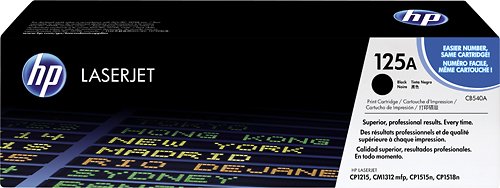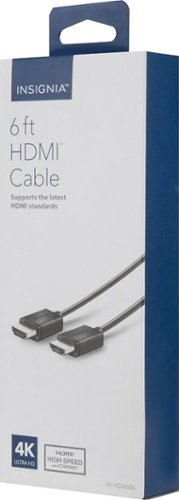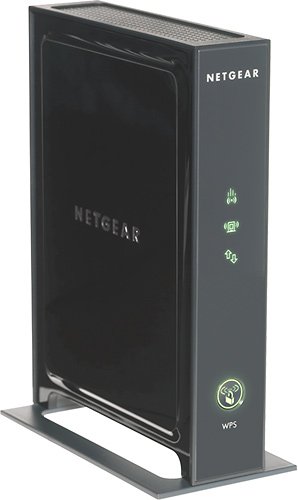acuransx213's stats
- Review count3
- Helpfulness votes1
- First reviewMarch 7, 2014
- Last reviewMarch 18, 2016
- Featured reviews0
- Average rating4
Reviews comments
- Review comment count0
- Helpfulness votes0
- First review commentNone
- Last review commentNone
- Featured review comments0
Questions
- Question count0
- Helpfulness votes0
- First questionNone
- Last questionNone
- Featured questions0
- Answer count1
- Helpfulness votes0
- First answerMarch 7, 2014
- Last answerMarch 7, 2014
- Featured answers0
- Best answers0
acuransx213's Reviews
This HP LaserJet print cartridge gives you high-resolution printing, allowing you to create better work.
Customer Rating

4
HP authentic toner and trusted quality
on March 18, 2016
Posted by: acuransx213
from San Jose, CA
Verified Purchase:Yes
I always love HP laser printers and they always have an excellent reputation hence my decision to purchase this toner for my laser printer and it's great to know Best Buy does price matching as well.
My Best Buy number: 0538459448
My Best Buy number: 0538459448
I would recommend this to a friend!
Only @ Best BuyImmerse yourself in the graphics of your smart television with this Insignia HDMI cable. Supporting resolutions up to 4K UltraHD, this 6-foot cable features HDR support to increase color and contrast for a realistic viewing experience. This Insignia HDMI cable features triple-layer shielding to keep interference out for a crisp picture.
Customer Rating

4
Good cable, does what it was intended to do.
on August 18, 2014
Posted by: acuransx213
from San Jose, CA
Verified Purchase:Yes
Good, decent cable that does what it is intended to do.
My Best Buy number: 0538459448
My Best Buy number: 0538459448
I would recommend this to a friend!
Quality

2
Performance

4
NETGEAR Universal Wi-Fi Range Extender: Improve the network coverage throughout your home with this universal Wi-Fi range extender. Connect your gaming console, Smart TV, Blu-ray player and more with the four convenient Ethernet ports, for an expansive wired network the whole family can enjoy.
Customer Rating

4
Increases wifi coverage to "dead" spots
on March 7, 2014
Posted by: acuransx213
from San Jose, CA
I use it in...:Small home
Verified Purchase:Yes
Bought this Netgear wifi range extender to increase coverage to a dead spot in my house. Very happy so far and the installation was easy as logging onto the extender and finding your existing wifi SSID and connect the extender to your existing wifi.
I also like the WPS button for the ease of connecting new wifi devices.
My Best Buy number: 0538459448
My Best Buy number: 0538459448
What's great about it: Straightforward configuration. Netgear brand name.
I would recommend this to a friend!
Ease of Use

4
Performance

4
acuransx213's Review Comments
acuransx213 has not submitted comments on any reviews.
acuransx213's Questions
acuransx213 has not submitted any questions.
acuransx213's Answers
NETGEAR Universal Wi-Fi Range Extender: Improve the network coverage throughout your home with this universal Wi-Fi range extender. Connect your gaming console, Smart TV, Blu-ray player and more with the four convenient Ethernet ports, for an expansive wired network the whole family can enjoy.
NETGEAR - Universal Wi-Fi Range Extender with 4-port Ethernet Switch
How does the TV in the media room connect to this device?
If your TV has a ethernet port (wired), you can plug a ethernet (category 5) cable which looks similar to a phone cord but thicker from your TV to the back of your extender which should have at least 4 ports to connect.
If you prefer wireless, your TV should have a setting for connecting to your home wireless network, have your TV search for your SSID of your extender which usually adds a suffix "_EXT" or something similar to your existing wifi name.
Hope this helps.
If you prefer wireless, your TV should have a setting for connecting to your home wireless network, have your TV search for your SSID of your extender which usually adds a suffix "_EXT" or something similar to your existing wifi name.
Hope this helps.
10 years, 1 month ago
by
acuransx213
San Jose, CA