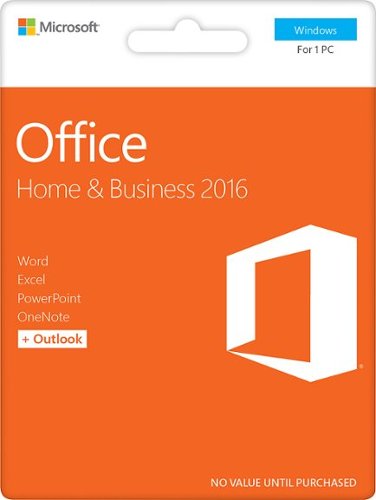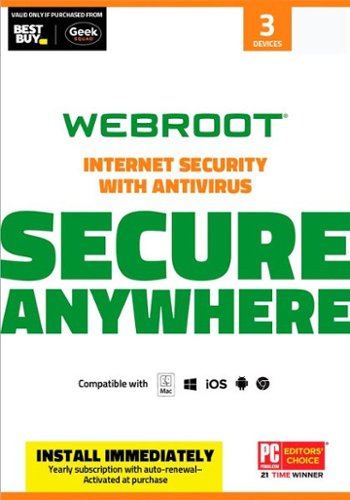insight's stats
- Review count3
- Helpfulness votes1
- First reviewJanuary 16, 2016
- Last reviewJanuary 16, 2016
- Featured reviews0
- Average rating5
Reviews comments
- Review comment count0
- Helpfulness votes0
- First review commentNone
- Last review commentNone
- Featured review comments0
Questions
- Question count0
- Helpfulness votes0
- First questionNone
- Last questionNone
- Featured questions0
- Answer count2
- Helpfulness votes0
- First answerJanuary 16, 2016
- Last answerJanuary 16, 2016
- Featured answers0
- Best answers0
insight's Reviews
Office Home & Business 2016 is made to help you achieve more with time-saving features, a new modern look, built-in collaboration tools, and the power of Outlook for email, calendars, and contacts. Plus, you can save your documents in the cloud with OneDrive and access them from anywhere.
Customer Rating

5
I like that this version has Outlook.
on January 16, 2016
Posted by: insight
Verified Purchase:Yes
Microsoft Office & Business 2016 has all of the productivity programs I use, (Word, Excel, PowerPoint & Outlook, plus OneNote). I am still learning each of them since there are many differences from my older versions. I bought the single install copy for 1 PC & needed help from a microsoft technician, with the install. Which I must say went very well. There were some issues setting up my microsoft account first. But, once that was done they were able to install it for me.
My Best Buy number: 2992478355
My Best Buy number: 2992478355
I would recommend this to a friend!
We live in an age of technology, with endless resources at our fingertips. Just turn on your PC, Mac, Android or iOS device and merge onto the information highway where you can shop, browse, communicate, share, socialize, work, bank and more. The wonders of the Internet are seemingly limitless, but similar to most things in life, with the good comes the bad. Lurking around every corner are malicious online threats that put your computers, mobile devices, information and identity at risk. While you answer e-mail, you're vulnerable to phishing attacks. Every new link may lead to a virus. Fake Web sites might look legitimate but could trick you into revealing crucial information. Malware could infiltrate your device at any moment. Don't panic — defend your identity and your technology with the powerful protection features of Webroot SecureAnywhere Internet Security, and navigate the Internet without worry.Always-on protection means that whether you're shopping, banking, browsing or sharing, Webroot is there to stop the latest known and unknown threats that put you at risk. This software will warn you about infected Web sites before you visit them and provides continuous protection without interruptions or slowdowns. Facebook and Twitter are no longer such high points of weakness as Webroot SecureAnywhere Internet Security provides comprehensive social network protection to help counteract tricky malware. To make life simpler, Webroot manages your passwords, so you only have to remember one, and lets you navigate security on your devices from one easy-to-use interface. This software also analyzes your operating system for existing system issues to get you started with a clean slate. Enjoy all that the Web has to offer without putting yourself at risk. Whether you have a PC, Mac, Android or iOS device — or regularly use up to three of them online — defend them with Webroot.
Customer Rating

5
Easy to install & use.
on January 16, 2016
Posted by: insight
Verified Purchase:Yes
This product is very new to me, but I found it very easy to install & very easy to use. It did clean off a perceived threat from my laptop.
My Best Buy number: 2992478355
My Best Buy number: 2992478355
I would recommend this to a friend!
HP Pavilion Laptop: With its generous 1TB hard drive, this 17.3" laptop offers plenty of space for your growing movie collection and important work documents. Plus, you can easily connect to your HDTV via the HDMI output.
Customer Rating

5
Takes the place of my stand-alone beautifully.
on January 16, 2016
Posted by: insight
Verified Purchase:Yes
This HP Pavilion 17.3" Laptop truly takes the place of my stand-alone computer beautifully. It is thin like my tablet although a bit heavier, but well worth it. I love the CD/DVD drive, which my tablet doesn't have, 3 USB ports, an HDMI port & 1TB hard drive. I installed Office 2016 with all the productivity programs I use. I connect to the printer by wifi. It has a webcam & 2 very good sounding speakers. What's not to love,
My Best Buy number: 2992478355
My Best Buy number: 2992478355
I would recommend this to a friend!
insight's Review Comments
insight has not submitted comments on any reviews.
insight's Questions
insight has not submitted any questions.
insight's Answers
HP Pavilion Laptop: With its generous 1TB hard drive, this 17.3" laptop offers plenty of space for your growing movie collection and important work documents. Plus, you can easily connect to your HDTV via the HDMI output.
How long is the battery life?
The battery life is not that long. I believe the documentation says it's good for 4-hours. I got at least 2 hours out of it at one sitting. I almost always connect mine to an outlet because I am on it for hours at a time.
8 years, 3 months ago
by
insight
HP Pavilion Laptop: With its generous 1TB hard drive, this 17.3" laptop offers plenty of space for your growing movie collection and important work documents. Plus, you can easily connect to your HDTV via the HDMI output.
Media/Memory card reader?
The specs say this computer has a media card reader but a comment says it doesn't. Is there a memory card slot?
Yes, it does have a memory card slot underneath the 2 USB ports on the left side. You have to tilt the machine up a little to see it.
8 years, 3 months ago
by
insight