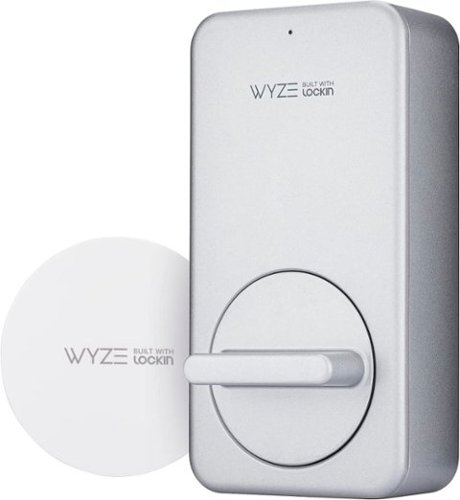SimpleLiving's stats
- Review count227
- Helpfulness votes973
- First reviewMay 6, 2015
- Last reviewApril 16, 2024
- Featured reviews0
- Average rating5
Reviews comments
- Review comment count0
- Helpfulness votes0
- First review commentNone
- Last review commentNone
- Featured review comments0
Questions
- Question count0
- Helpfulness votes0
- First questionNone
- Last questionNone
- Featured questions0
- Answer count57
- Helpfulness votes43
- First answerOctober 19, 2015
- Last answerNovember 9, 2021
- Featured answers0
- Best answers6
Make hot, fast, delicious meals, snacks, and sides while barely lifting a finger! The Alexa-compatible NN-SV79MS uses smart technology to help you multitask your creations virtually hands-free. With a Built-in Genius sensor that automatically adjusts power and cooking times based on different foods, NN-SV79MS is your own personal sous chef, ensuring every meal is cooked to perfection. Enjoy features such as Turbo Defrost, 20 preset auto cook menu items, delay start and timer, quick 30-Sec, and popcorn button with 3 cooking levels, powered by 1200 watts for precise cooking, heating, and warming. With a super-quick setup that meets Amazon’s Certified for Humans criteria, this unit goes from out-of-the-box to prepping large holiday meals in no time at all. And it's packed with 100 voice commands, to make cooking and reheating easier than ever. With a premium stainless-steel face and dial control, NN-SV79MS is ready for center stage in your kitchen; and with a large 1.4 cu ft interior capacity, it not only handles large family meals, but helps you look great doing it.
Customer Rating

5
Impressive technology for evenly heating/cooking
on July 6, 2022
Posted by: SimpleLiving
This is my first inverter technology microwave oven, and I am extremely impressed with how it heats/cooks food. The technology does get the heat to the center of any food item. This model has Alexa built inside, making it convenient when you start the microwave near the kitchen or any room in the house. The power cord is high quality, heavy-duty, and has an acceptable length for any countertop or table, 3.75 ft (45 in/ 114cm). Outside dimensions: 17 in wide, 20.5 in length, 12.75 in depth. Inside dimensions: 13.35 in width x 13 in length x 9.15 in depth. The door frame has stainless steel on the front, and the window has a nice little dark tint. The roller with the place is easy to insert and always stays put.
The control panel has a roller knob, which is for Start/Select, Cook Time, Weight, and Auto/Sensor Cook), and six buttons (Microwave, Popcorn, Turbo/Defrost, Quick 30 (second), Timer/Clock, Stop/Reset). The cooking time election is with a roller knob, so there is no numeric pad on the panel. A feature not very common with other microwaves is the Genius' built-in sensor, which reheats a meal with one push of the dial without selecting power and cooking time. The sensor technology measures the food's humidity and calculates the necessary time. The sensor can heat 1 to 4 cups of coffee, milk, or soup. Also, the sensor can cook potatoes, fresh/frozen vegetables, frozen pizza/ entrees/ dinners/ breakfast/ nuggets, oatmeal, rice, pasta, and frozen pancake; for best results, make certain food item is within the specified weight range. The operating manual has a couple of charts with instructions and recommendations for various food items and which function to use.
It is easy to set up with Alexa. You download the app on a mobile device, plug the microwave (which will start the setup mode), select add device on the app, follow the instructions to scan the QR code on the microwave door frame, and the app completes the connection. With Alexa, you can start the microwave with voice commands such as cooking for a specific time (e.g., "Alexa, microwave/cook for x time and y seconds), stop/ pause time ("Alexa stop/pause the microwave). Using Alexa on a microwave is great for those who use it for cooking (not just heating) because it allows multi-tasking. You could be making dinner, and you need to defrost a chicken for cooking, but at the same time, you are chopping vegetables; with a busy hand, Alexa would save you time and avoid leaving marks on the microwave control panel. Some items require weight or quantity, such as defrosting chicken breast; "Alexa defrost one lbs of chicken breast." Giving Alexa command is much easier than going through all the different buttons or knobs. My son's favorite command is "Alexa, microwave/cook 3.5ox of popcorn,"; and he is impressed that they don't get burnt and that almost all kernels get popped (except 3-5 kernels). My favorite use is warming my frozen breakfast eggwhich (bread-free sandwich), "Alexa microwave/cook frozen breakfast." Compared to my old microwave, this Panasonic inverter tech does a fantastic job at cooking my frozen breakfast evenly and at the right temperature without burning edges and cold centers.
Overall, I like this new inverter technology microwave with Alexa. It is straightforward to use, has many functions, and the best part is that it does an impressive job at evenly heating food. Product technology is unique and looks well built.
The control panel has a roller knob, which is for Start/Select, Cook Time, Weight, and Auto/Sensor Cook), and six buttons (Microwave, Popcorn, Turbo/Defrost, Quick 30 (second), Timer/Clock, Stop/Reset). The cooking time election is with a roller knob, so there is no numeric pad on the panel. A feature not very common with other microwaves is the Genius' built-in sensor, which reheats a meal with one push of the dial without selecting power and cooking time. The sensor technology measures the food's humidity and calculates the necessary time. The sensor can heat 1 to 4 cups of coffee, milk, or soup. Also, the sensor can cook potatoes, fresh/frozen vegetables, frozen pizza/ entrees/ dinners/ breakfast/ nuggets, oatmeal, rice, pasta, and frozen pancake; for best results, make certain food item is within the specified weight range. The operating manual has a couple of charts with instructions and recommendations for various food items and which function to use.
It is easy to set up with Alexa. You download the app on a mobile device, plug the microwave (which will start the setup mode), select add device on the app, follow the instructions to scan the QR code on the microwave door frame, and the app completes the connection. With Alexa, you can start the microwave with voice commands such as cooking for a specific time (e.g., "Alexa, microwave/cook for x time and y seconds), stop/ pause time ("Alexa stop/pause the microwave). Using Alexa on a microwave is great for those who use it for cooking (not just heating) because it allows multi-tasking. You could be making dinner, and you need to defrost a chicken for cooking, but at the same time, you are chopping vegetables; with a busy hand, Alexa would save you time and avoid leaving marks on the microwave control panel. Some items require weight or quantity, such as defrosting chicken breast; "Alexa defrost one lbs of chicken breast." Giving Alexa command is much easier than going through all the different buttons or knobs. My son's favorite command is "Alexa, microwave/cook 3.5ox of popcorn,"; and he is impressed that they don't get burnt and that almost all kernels get popped (except 3-5 kernels). My favorite use is warming my frozen breakfast eggwhich (bread-free sandwich), "Alexa microwave/cook frozen breakfast." Compared to my old microwave, this Panasonic inverter tech does a fantastic job at cooking my frozen breakfast evenly and at the right temperature without burning edges and cold centers.
Overall, I like this new inverter technology microwave with Alexa. It is straightforward to use, has many functions, and the best part is that it does an impressive job at evenly heating food. Product technology is unique and looks well built.
I would recommend this to a friend!






Wyze Lock Keypad makes Wyze Lock even better. Get Wyze Lock Keypad to unlock your door with a code. Wyze Lock Keypad allows you to share time-based codes with guests that only work on specific days and over specific times. It works great in the dark with a crisp LED and locks your Wyze Lock at a single touch of a button.
Customer Rating

5
Works great with Wyze Lock
on June 22, 2022
Posted by: SimpleLiving
The Wyze Lock takes an existing door lock and makes it smart; no need to change a lock on the front, the bolt, or keys. With this affordable device, you can unlock/lock without a key and give guest codes. The best part is that it is easy and only takes a few minutes to install. Note that Wyze lock and keypad are sold separately. The keypad casing is plastic, but it seems well made. It is mounted with a metal plate to a wall or a door with double-sided tape or screws. When pressed, the keypad numbers light up, so it works great at night. The keypad has a nice and simple design, and the box includes two Duracell batteries, a mounting plate, screws, and double-sided tape attached to the plate.
Heads-up, when installing the Wyze Lock and you go outside your house, make sure you have your house key or smartphone because you might get lockout. Installation and connecting the keypad to the lock were easy with the Wize app wizard. The guide goes step by step, and if you get an issue or what to see a video, the app has a "Show me how" option, and YouTube instructions show up. The installation is broken down into simple steps. The setting in the app for the keypad had the battery lever information and the option to create and share guest codes (4-8 digit codes). What is great about having the keypad separate from the lock is that it can be placed next to the door, against the wall, and removed anytime you want. I installed my keypad near the door's frame but high up so it wouldn't be accessible to my neighbors' kids. Overall, I am satisfied I got the keypad for my Wyze Lock system.
Heads-up, when installing the Wyze Lock and you go outside your house, make sure you have your house key or smartphone because you might get lockout. Installation and connecting the keypad to the lock were easy with the Wize app wizard. The guide goes step by step, and if you get an issue or what to see a video, the app has a "Show me how" option, and YouTube instructions show up. The installation is broken down into simple steps. The setting in the app for the keypad had the battery lever information and the option to create and share guest codes (4-8 digit codes). What is great about having the keypad separate from the lock is that it can be placed next to the door, against the wall, and removed anytime you want. I installed my keypad near the door's frame but high up so it wouldn't be accessible to my neighbors' kids. Overall, I am satisfied I got the keypad for my Wyze Lock system.
I would recommend this to a friend!






Wyze Lock is a staple in our smart home wizardry. This is a smart lock that that does what you expect, and really all that you need from a smart lock. Wyze Lock is Wi-Fi capable, so you can control it remotely from your phone to let the dog walker in, or make sure it gets locked after you left on your vacation in such a rush. That’s not all this bad boy can do. Wyze Lock comes equipped with App and knows when you arrive home and automatically unlocks as you approach the door. Once inside, Wyze Lock’s built-in gyroscope detects when the door is closed and automatically locks behind you. It’s got all that and more. Like we said, all the tech you need, now at a price you can afford.
Customer Rating

5
Very easy installation and convenient
on June 22, 2022
Posted by: SimpleLiving
This product gets retrofitted that goes on the back of an existing deadbolt. The smart device (replacing the inside thumb-turn) and the existing deadbolt and outside cylinder keyed housing are on the inside. The outside will have the existing cylinder lock, which works with its original key(s). I like my first smart lock for my front door so much that I am getting two more, one for the door leading to my garage and one for another door in my house. I have both the Wyze Lockin and the Wyze keypad. The kit comes with everything included (except a smartphone) to make any deadbolt a smart device. It consists of the four Duracell batteries, the retrofit knob box, screwdriver, Wyze Gateway, lineup metal plate to attach the device to the existing deadbolt, and three different adapters to match most deadbolt types. If none of the provided adapters don’t work with your deadbolt, contact Wyze, and they will send you one for your deadbolt.
The lock polished aluminum cover has a nice and clean look. The Wyze Lockin lock connects to the Wyze Gateway to connect to the house WiFi; the lock doesn’t connect directly to the WiFi. This included gateway needs to be plugged into an outlet near the lock and also where it can receive a WiFi signal. The installation is super easy, and this is possible thanks to the Wyze app that guides you through the entire process. Its installation wizard is one of the best wizards I have used. The whole process is broken down into simple to follow steps, and the cool thing is the option to select “Show me how” that will pop up a YouTube video on how to do a specific step.
The Wyze app is straightforward and includes incredible features you can do with the smart Lockin. You get instant notification and history when it is locked, unlocked, locked, or unlock with the keypad. The activity notification is instant. I have the option to give access to anyone in my household and set/ deactivate temporary access for guests. The auto-lock feature is one of the reasons I wanted this lock, mainly because my teenage child frequently forgets to lock the door when his friends leave the house. Now with this Wize Lockin, I can rest assured that the front door will not be left open. When activated, the device detects the door position and automatically locks the door when it is closed, and the options are: At once, or minutes (1, 5, 10, 30, or 60 minutes). If set to lock automatically, there is a setting/method (called Trash Method) on the app that allows users to temporarily disable the auto-lock so when someone leaves the house for a few minutes, you won’t be accidentally lockout. In Trash Mode, to temporarily disable auto-lock, one must slowly manually unlock, lock, and finally lock the door. The lock will beep, confirming that Trash Mode has temporarily activated, and the door will not automatically lock.
Most of the app settings, lock, and unlocking can be performed remotely (away from the house), but a few require the smart device using Bluetooth to be near the lock. Auto-Lock, Alarm Settings, Volume, and Calibrate settings are only allowed with the smartphone near the lock connected via Bluetooth. For security reasons, I don’t use the auto-unlock sensor feature that unlocks the door when you approach it with your smartphone; I don’t want the lock to open by accident when I am near the door with my phone.
A warning with the auto-lock feature, make sure you leave the house with your phone or your keys. You can also get the Wyze Keypad to avoid accidentally getting lockout. What I like the about the product are: (1) I get instant notifications when the door locks and unlocks. (2) It automatically locks when it gets closed. (3) Battery life is very good. (4)I can share access codes.
Overall, this is great to have attached to any deadbolt and is very convenient.
The lock polished aluminum cover has a nice and clean look. The Wyze Lockin lock connects to the Wyze Gateway to connect to the house WiFi; the lock doesn’t connect directly to the WiFi. This included gateway needs to be plugged into an outlet near the lock and also where it can receive a WiFi signal. The installation is super easy, and this is possible thanks to the Wyze app that guides you through the entire process. Its installation wizard is one of the best wizards I have used. The whole process is broken down into simple to follow steps, and the cool thing is the option to select “Show me how” that will pop up a YouTube video on how to do a specific step.
The Wyze app is straightforward and includes incredible features you can do with the smart Lockin. You get instant notification and history when it is locked, unlocked, locked, or unlock with the keypad. The activity notification is instant. I have the option to give access to anyone in my household and set/ deactivate temporary access for guests. The auto-lock feature is one of the reasons I wanted this lock, mainly because my teenage child frequently forgets to lock the door when his friends leave the house. Now with this Wize Lockin, I can rest assured that the front door will not be left open. When activated, the device detects the door position and automatically locks the door when it is closed, and the options are: At once, or minutes (1, 5, 10, 30, or 60 minutes). If set to lock automatically, there is a setting/method (called Trash Method) on the app that allows users to temporarily disable the auto-lock so when someone leaves the house for a few minutes, you won’t be accidentally lockout. In Trash Mode, to temporarily disable auto-lock, one must slowly manually unlock, lock, and finally lock the door. The lock will beep, confirming that Trash Mode has temporarily activated, and the door will not automatically lock.
Most of the app settings, lock, and unlocking can be performed remotely (away from the house), but a few require the smart device using Bluetooth to be near the lock. Auto-Lock, Alarm Settings, Volume, and Calibrate settings are only allowed with the smartphone near the lock connected via Bluetooth. For security reasons, I don’t use the auto-unlock sensor feature that unlocks the door when you approach it with your smartphone; I don’t want the lock to open by accident when I am near the door with my phone.
A warning with the auto-lock feature, make sure you leave the house with your phone or your keys. You can also get the Wyze Keypad to avoid accidentally getting lockout. What I like the about the product are: (1) I get instant notifications when the door locks and unlocks. (2) It automatically locks when it gets closed. (3) Battery life is very good. (4)I can share access codes.
Overall, this is great to have attached to any deadbolt and is very convenient.
I would recommend this to a friend!






The powerful and compact Zenbook 14" OLED is just 0.67” slim and 3.06lbs light, with a breathtaking new design that’s timelessly elegant yet totally modern. Perfect visual experience from the 14” 16:10 2.8K OLED HDR NanoEdge, up to 600-nit screen which is PANTONE Validated with 100% DCI-P3 color gamut. The Intel EVO platform with 12th Gen Intel Core i5 Processor, Intel Iris Xe graphics, 8 GB RAM and 256GB PCIe 4.0 SSD deliver superb performance, and there’s a long-lasting 75 Wh battery and latest Wifi-6 built-in. For extraordinary audio experience, there’s a Dolby Atmos sound system powered by a smart amplifier with Harman/Kardon certified. The new ASUS ErgoSense keyboard, and the efficient ASUS NumberPad 2.0. ASUS Zenbook 14 OLED is the new benchmark for portable perfection.
Customer Rating

5
Superb screen with eye care
on May 12, 2022
Posted by: SimpleLiving
from Dover, FL
The OLED screen display is what I love the most about this laptop; it's beautiful. My primary use of this laptop is for a home office (bookkeeping) and some entertainment. I got this Zenbook to replace a desktop because I needed mobility, exceeding my expectations. I am an accountant, and I find the integrated number keypad on the mouse pad fantastic, by sliding your finger on the mouse pad's upper left corner, the pad switches to the number keypad. Battery life works as expected, getting plenty of hours of usage with a full charge. The OLED screen's colors are vibrant and bright, which is great for movie watching or online meetings. Since I am now working more on this laptop, I find the eye care features that protect my eyes very important. This model does not have a touch-screen, which is fine with me since the last laptop I had, I hardly ever used its touch-screen. The quality of sound produced is clear and loud enough. The design is just right: small, not too bulky, and lightweight to carry around. For convenience, I use a fingerprint sensor integrated with the power key to unlock the computer, and it works all the time. It is easy to setup, which allows me to work anywhere. To conclude, this is an excellent laptop with a superb screen.
I would recommend this to a friend!




Our smallest-ever earbud just got harder to lose and even easier to love. Dime 2 is loaded with all the features that made Dime famous PLUS Tile finding technology. Habitual bud losers rejoice — Dime 2 has your back. We built Dime 2 with a small, efficient battery that cuts its carbon footprint to less than half that of other earbuds. It delivers 3.5 hours of listening time in the bud and 2 full charges in the case for a full 12 hours of battery life.
Posted by: SimpleLiving
from Dover, FL
How Often Used:Daily
The newer Bluetooth 5.2 allows the buds to have a solid connection with minimal audio compression and no noticeable lag. I like that it comes included in the Tile support (Find with Tile), which allows you to locate the earbuds. The casing has a lanyard which I attach to my keys for easy transport, and I can use the Tile features in the buds to locate my keys if they ever get lost. The usual small, medium, and large silicone ear tips are included. The buds are waterproof IPX4, which is fine for rain and any heavy sweating but not to be submerged in water. The 4.5-inch charging cable uses a micro USB to connect to the casing and a regular USB to the charger (not included). Battery life in the buds (3.5 hrs) is suitable for most users, and in its casing, battery life is good for a week or two (8.2 hrs charge). Usually, I'm not a big fan of in-ear headphones, but I find these are comfortable to wear, and they don't easily fall off. A design of these buds is that they go into a standby mode where it will not drain the batteries if not in the case or not being used. The buttons are physical push control (not touch), which is sometimes I have to push them into my ears. The controls are easy to use and give you control over everything (play, pause, skip, forward, and volume control). For a phone call, the sound and mic are acceptable. Sound handles many types of music with ease, and you do feel the bass (a little boomy). The trebles aren't harsh, and the mid sounds are good. Overall, Dime 2 has all the characteristics of good in-ear buds, and it comes with Bluetooth 5.2, "Find with Tile," attaches to a keychain, and is waterproof.
I would recommend this to a friend!
Sound Quality

5
Comfort

5
Durability

5
Quality

5
Value

5
Ease of Use

5





The Saf-T-Ear Bluetooth Awareness Earbuds are the perfect companion to anyone who works around loud equipment or needs to protect their hearing while also being able to listen to music and take phone calls. With up to 25db of noise reduction, you can enjoy your music while your work without compromising your hearing. Protect your hearing in any environment, while still listening to your favorite music and taking calls. Quickly, easily, and safely control how loud your music is through using the controls integrated into the convenient 20" neck wrap cord. Works on Android, iPhones, iPods smart speakers...any device that uses Bluetooth connectivity. Tons of uses around the home, at work or at play. Shield your ears from howling lawnmower motors and screeching power tools. Increase your enjoyment at concerts! You can enjoy the loudest rave or rock act around in safety and in complete control. At work, shield your ears from construction and heavy machinery noise.
Customer Rating

5
Great for hearing protection
on January 29, 2022
Posted by: SimpleLiving
from Dover, FL
I am a DIY, and I like to make many home improvements. Working around the house using these earphones, I protect my ear, and I can enable ambient sound to hear my surrounding. I frequently use foam earplugs at home for day naps and night sleep, so using earphones that use foam ear tips isn’t an issue. The foam is super soft, which helps them stay in your ear and no irritation. The foam also does an excellent job of blocking ambient noise. I use it a lot when using loud lawn equipment or power tools. The sound quality of audio and phone calls is pretty good. When someone approaches me to talk to me, I don't need to take them off; I use the awareness mode control to switch on the ambient noise. I can adjust the ambient noise volume depending on the background noise level. Battery life is good, recharges fast, and lasts a couple of hours. Compared to traditional noise protection earmuffs, these earphones are much better. They are comfortable to wear, don’t fall or move around, significantly cut out background noise, easily turn on/off ambient noise, enjoy listening to music, and are suitable for hands-free phone calls. Overall, I am satisfied with these new earphones.
I would recommend this to a friend!






Android TV built-in projector for seamless access to content Powered by Google, watch all your favorite streaming channels including Netflix, Hulu, HBO NOW, YouTube and more. Sit back, relax and watch movies with this Epson video projector. It offers 2.700 lumens of color & white brightness to ensure vibrant, accurate colors, and its HD resolution delivers crisp image quality at 1080p. This Epson video projector lets you also connect a Blu-ray player or gaming console via an HDMI input for smooth streaming of your favorite media.
Customer Rating

5
Excellent for Home Theaters
on January 21, 2022
Posted by: SimpleLiving
from Tampa, FL
My experience with Epson brand products (printers, dedicated scanners, & other projectors) is that they are reliable and of great value. One of their printer models I owned (Artisan) lasted me over six years. This Epson Home Cinema works perfectly for any home theater. It is incredible how quick and easy it is to hook up and set up; it is lightweight and easy to mount and move around. My family and I enjoy movies/shows from streaming services and DVDs. The projector box includes two different remote controls with their batteries, a power cable, and an installation manual. Note that it does not have any HDMI cables.
Projecting to a dedicated screen, I was amazed at how it produces a clear, detailed image with beautiful colors and great contrast. My home theater setup gets completely dark, and when I turn on some ambient light lamps, the projector still does a pretty good job. If the room setup is very lite, images could get somewhat washed out. The unit has plenty of ventilation to keep it cool, and the cooling fan does not make a loud noise. The speaker in the projector is weak, so not designed for home theater and must use a separate sound system. The full HD 1080P 3LC on the projector makes this quite an impressive unit. I have used it for a couple of weeks now, and so far, no issues whatsoever. The adjustment slider for zooming works smoothly and make adjustment very easy to fit the projected image on a screen. The best feature about this projector is that it has an Android TV included; there are plenty of Apps to use for entertainment. This unit is an excellent option for anyone who wants a projector with great image quality, fantastic dynamic range, incredible color saturation, and bright and vibrant light projects.
Mobile Submission: False
I would recommend this to a friend!






Open two screens and discover limitless possibilities for apps, email, meetings, and calls that never leaves your side. Now with lightning-fast 5G,³ optimized audio in every mode, and new dynamic triple lens camera to capture, edit, and share moments. More than a phone, new dual-screen experiences for Microsoft 365 await, plus Xbox gaming, streaming, and every Android™ app in the Google Play store.¹
Customer Rating

5
Excellent new type of phone
on November 21, 2021
Posted by: SimpleLiving
from Tampa, FL
MODES: (1) Peak mode is slightly cracking open the Duo for quick viewing notification and check date and time. (2) Single screen mode, is just folding the device all the way and using it like a regular smartphone to make calls or single-hand usage (3) Compose/laptop mode is ideal for longer writing such as email, documents, and regular typing; and also for viewing a video on top of the screen and deleting/reading emails on the bottom screen. (4)Tablet/Book mode is ideal for reading content (books, articles, sites) and strolling on both displays. (5) Tent mode, fold like an upside-down V, is excellent for watching videos, small group presentations, and doing video conferences. The MS Duo enhances the experience of dual-screen on a smartphone.
PERFORMANCE: Using two apps simultaneously, I did not notice any lagging, and the Duo functioned as expected. For example, using the device in compose mode (like a laptop) on one screen, I have opened an email app, and on the top screen, I either have a video or a search engine. The dual-screen feature is fantastic for multitasking, streaming a video while reading a recipe to cook dinner. The Due is effective with both screens using different apps, and it adds value to anyone’s productivity. Overall, the functionality of all the apps integrates well with the dual-screen. Using all the features and functions takes some time to learn. Microsoft includes a Tips app, which I find extremely useful, where you can learn more functions of the Duo and where you can answer questions on how to do things.
BATTERY: The battery life is good. Fully charged, it lasts a typical day for me. I use it for about two hours in the morning for music/mediation, at work frequently to do various tasks, one hour commute with music, and 1.5 hours gym for music/videos. The device is good with battery life, but it does depend on each user.
RECOMMENDATIONS: To enhance the experience of the Duo, I recommend using it with Bluetooth earbuds/speaker and a smartwatch with phone/messages capabilities. This combination of devices will allow you to review messages and answer calls without opening the Duo. In my car, the Duo connects automatically to my car’s Bluetooth. It will enable me to control the music, answer calls and even listen to my messages without opening the device. Anyway, it is safer to drive a vehicle without holding a phone in your hand; hands-free phone usage. On the go, I always carry my set of wireless earbuds to listen to music or answer calls. Using a smartwatch with a Duo simplifies viewing messages/notifications, answering/making calls, and other stuff. I find it amazing using my Duo with a smartwatch and wireless buds with microphones.
CAMERA: The Duo takes excellent daytime shots, and it is good for nighttime. I attached a few images with this review of pictures I took on a very cloudy and windy day. The camera captures great details, the depth of feel is good, and the colors are vibrant. Of course, it is not compared to a dedicated camera, SLR, but it is excellent for the type of device.
SETUP: The setup of the MS Duo was fast and easy. Using the active sim card from my previous T-Mobile phone, I used my new Duo within minutes. The steps are simple, open the device’s sim card tray using the removal tool/pin, insert the activated sim card, and slide the card tray back inside the device. Power on the device, select preferred language, follow guided steps to connect to a mobile network, Wi-Fi (optional), and allow necessary updates. After that is complete, you can start using fresh from the start or translate the data from the previous phone. Once fully loaded, the device is ready for usage and enjoyment. It works well with T-Mobile.
PERFORMANCE: Using two apps simultaneously, I did not notice any lagging, and the Duo functioned as expected. For example, using the device in compose mode (like a laptop) on one screen, I have opened an email app, and on the top screen, I either have a video or a search engine. The dual-screen feature is fantastic for multitasking, streaming a video while reading a recipe to cook dinner. The Due is effective with both screens using different apps, and it adds value to anyone’s productivity. Overall, the functionality of all the apps integrates well with the dual-screen. Using all the features and functions takes some time to learn. Microsoft includes a Tips app, which I find extremely useful, where you can learn more functions of the Duo and where you can answer questions on how to do things.
BATTERY: The battery life is good. Fully charged, it lasts a typical day for me. I use it for about two hours in the morning for music/mediation, at work frequently to do various tasks, one hour commute with music, and 1.5 hours gym for music/videos. The device is good with battery life, but it does depend on each user.
RECOMMENDATIONS: To enhance the experience of the Duo, I recommend using it with Bluetooth earbuds/speaker and a smartwatch with phone/messages capabilities. This combination of devices will allow you to review messages and answer calls without opening the Duo. In my car, the Duo connects automatically to my car’s Bluetooth. It will enable me to control the music, answer calls and even listen to my messages without opening the device. Anyway, it is safer to drive a vehicle without holding a phone in your hand; hands-free phone usage. On the go, I always carry my set of wireless earbuds to listen to music or answer calls. Using a smartwatch with a Duo simplifies viewing messages/notifications, answering/making calls, and other stuff. I find it amazing using my Duo with a smartwatch and wireless buds with microphones.
CAMERA: The Duo takes excellent daytime shots, and it is good for nighttime. I attached a few images with this review of pictures I took on a very cloudy and windy day. The camera captures great details, the depth of feel is good, and the colors are vibrant. Of course, it is not compared to a dedicated camera, SLR, but it is excellent for the type of device.
SETUP: The setup of the MS Duo was fast and easy. Using the active sim card from my previous T-Mobile phone, I used my new Duo within minutes. The steps are simple, open the device’s sim card tray using the removal tool/pin, insert the activated sim card, and slide the card tray back inside the device. Power on the device, select preferred language, follow guided steps to connect to a mobile network, Wi-Fi (optional), and allow necessary updates. After that is complete, you can start using fresh from the start or translate the data from the previous phone. Once fully loaded, the device is ready for usage and enjoyment. It works well with T-Mobile.
Mobile Submission: False
I would recommend this to a friend!






Make a smart solution to upgrade your home security to IndoorCam Mini. Never second-guess what you see in clear 2K resolution, and give yourself control with pan and tilt functions to monitor your home’s most vital areas. IndoorCam Mini features On-Device AI Human Detection, a technology that identifies humans in the frame and only sends you the notifications that matter. After returning home, you can turn on Home Privacy Mode, which turns off the camera and rotates it to your preferred privacy angle. Best of all, there’s no monthly fee after your purchase.
Customer Rating

5
Simple to use and great indoor camera
on November 9, 2021
Posted by: SimpleLiving
from Tampa, FL
I have a good outdoor camera system around the perimeter of my house, but I needed a good quality indoor camera with a couple of valuable features. The Eufy indoorCam Mini comes is great to satisfy many needs of an indoor camera. The main features are noise and motion activation, clear night vision, and extremely fast notification. The pan of 160 degrees and the up/down tilt covers enough angle of view; it can cover a large area of a room if placed on the right location, center wall of a room. The home privacy function is great if you want to avoid recording when someone is home and when set, the camera will pan around to a set position, like facing a wall for privacy. The AI human detection and pet detection works as expected. Set up is straightforward; download the eufy security app, sign up, add the device to the app (indoor cam mini), and follow the illustrated instructions. Note, save yourself time by making sure the camera connects to the app before attaching it to a wall. Every time you open the app, you will view the most recent snapshots events and view the clip; click on the image to view the event details. You can do two-way talk during live view, and it works great for me when I want to listen and play with my pet pug. The daytime video quality is excellent for 2K, and the auto night vision, the camera has four infrared LED lights, does a decent job during dark recording. The motion alert notification speed is fast, and I get them within a few seconds. I like the most of this product because I have the option for subscription-free recording with a micro SD card (not included) and that it is compatible with Google Home devices, great to view the camera on my smart TV. If desired, there is availability for cloud storage subscriptions. Overall, I am satisfied with the product.
Mobile Submission: False
I would recommend this to a friend!




The Lyric therapeutic massager is a revolutionary intelligent self-care companion that takes the guesswork out of wellness. Fitting seamlessly and stylishly into any home or lifestyle, the Lyric offers breakthrough Rhythm Therapy™ to relax and relieve pain for everybody and every body.
Posted by: SimpleLiving
from Tampa, FL
This all-new smart (connects to Wi-Fi) massage therapy tool is based on vibroacoustic science therapy that uses different frequencies to help promote pain management and healing in your body. Also, it combines touch and movement to help stimulate your nervous system. The packaging box is very nice (like a premium laptop box) and protects the massager very well. It comes with welcome instructions, a large quick start guide, USB-Type C charging cord, and four different attachments (dome, cone, thumb, and double (fork)). Before first use, I highly recommend connecting the device, using your phone, to the Wi-Fi for full functionality, getting the latest program modes and firmware updates. The dashboard on the tool is a touch screen, and it is straightforward to switch routines (modes). I like this tool because it massages with different rhythms and frequencies to help manage my pain all over my body. Sometimes after an intense workout, I get pain in my muscles, I use the massager on a target point (pressure point) to relieve the pain, and eventually, it heals faster. It is best to tackle knots big and small with the pointing thumb head. At night before going to bed, I lightly use calm mode, which helps smooth my body. Before a workout, sometimes I use the energy mode to wake up major muscles. The device currently has four modes, and each has a manual option or a walkthrough guide that shows you where to place the massager on your body. Connecting it to the Wi-Fi, you will receive more modes when there is a firmware update. Improve your self-care routine and rest your mind and body with this smart tool.
Mobile Submission: False
I would recommend this to a friend!




SimpleLiving's Review Comments
SimpleLiving has not submitted comments on any reviews.
SimpleLiving's Questions
SimpleLiving has not submitted any questions.
Make a smart solution to upgrade your home security to IndoorCam Mini. Never second-guess what you see in clear 2K resolution, and give yourself control with pan and tilt functions to monitor your home’s most vital areas. IndoorCam Mini features On-Device AI Human Detection, a technology that identifies humans in the frame and only sends you the notifications that matter. After returning home, you can turn on Home Privacy Mode, which turns off the camera and rotates it to your preferred privacy angle. Best of all, there’s no monthly fee after your purchase.
Can this camera do motion tracking for People ONLY? And stay still for everything else? Or will it track every movement. I'd rather have it track people only instead of cars driving by etc.
The eufy - IndoorCam Mini is not designed for outdoor video recording, it is not weather resistant. It does record every movement.
2 years, 6 months ago
by
SimpleLiving
Make a smart solution to upgrade your home security to IndoorCam Mini. Never second-guess what you see in clear 2K resolution, and give yourself control with pan and tilt functions to monitor your home’s most vital areas. IndoorCam Mini features On-Device AI Human Detection, a technology that identifies humans in the frame and only sends you the notifications that matter. After returning home, you can turn on Home Privacy Mode, which turns off the camera and rotates it to your preferred privacy angle. Best of all, there’s no monthly fee after your purchase.
Can this indoor camera be set up in a window to record outdoor activity? I can’t use a doorbell camera due to a porch pillar blocking the view of the mailbox. I am looking for something to capture both the mailbox and the porch steps.
Yes, it could work on a window, but make sure the night vision feature is turned off in the setting. Night camera emits infrared light to capture images in the dark. If infrared is emitted in front of a window, it will be reflected to the camera and distort the image. Just turn off the night vision.
2 years, 6 months ago
by
SimpleLiving
ASUS ROG Gaming Laptop. Enjoy everyday gaming with this ASUS notebook PC. The 11th Gen Intel Core i7 processor and 16GB of RAM let you run graphics-heavy games smoothly, while the potent NVIDIA GeForce RTX 3050 Ti graphics produce high-quality visuals on the new fast 16-inch 144hz WUXGA display. This ASUS notebook PC has 512GB SSD that shortens load times and offers ample storage.
How heavy is this laptop?
For a gaming laptop, it is extremely lightweight. Weighs 4.19 lbs.
2 years, 9 months ago
by
SimpleLiving
ASUS ROG Gaming Laptop. Enjoy everyday gaming with this ASUS notebook PC. The 11th Gen Intel Core i7 processor and 16GB of RAM let you run graphics-heavy games smoothly, while the potent NVIDIA GeForce RTX 3050 Ti graphics produce high-quality visuals on the new fast 16-inch 144hz WUXGA display. This ASUS notebook PC has 512GB SSD that shortens load times and offers ample storage.
Does anyone know what size of AC adapter this comes with? I know the higher models come with a 240W but that would kind of be overkill for this one
AC Adapter Model A20-180P1A
Input: 100-240V~50-60Hz 2.5A
Output: 20.0V---9.0A 180.0W
See image and I hope this helps.
Input: 100-240V~50-60Hz 2.5A
Output: 20.0V---9.0A 180.0W
See image and I hope this helps.


2 years, 9 months ago
by
SimpleLiving
ASUS ROG Gaming Laptop. Enjoy everyday gaming with this ASUS notebook PC. The 11th Gen Intel Core i7 processor and 16GB of RAM let you run graphics-heavy games smoothly, while the potent NVIDIA GeForce RTX 3050 Ti graphics produce high-quality visuals on the new fast 16-inch 144hz WUXGA display. This ASUS notebook PC has 512GB SSD that shortens load times and offers ample storage.
Is there a built-in webcam in this variant?
Yes, the laptop does have a built-in front facing webcam.

2 years, 9 months ago
by
SimpleLiving
ASUS ROG Gaming Laptop. Enjoy everyday gaming with this ASUS notebook PC. The 11th Gen Intel Core i7 processor and 16GB of RAM let you run graphics-heavy games smoothly, while the potent NVIDIA GeForce RTX 3050 Ti graphics produce high-quality visuals on the new fast 16-inch 144hz WUXGA display. This ASUS notebook PC has 512GB SSD that shortens load times and offers ample storage.
Would the battery life in this last me throughout a typical 6-7 hour school day?
It has a long battery life and it has the feature to use a power bank. One of the USB-C ports is Type-C PD, power delivery, which will allow you to use and charge the laptop with a power bank. Very versatile power options: (1) original power input port, (2) Type-C port simultaneously or (3) individually. Using simultaneously the power port and Type-C port, the laptop can be used and at the same time it is charged fast.

2 years, 9 months ago
by
SimpleLiving
ASUS ROG Gaming Laptop. Enjoy everyday gaming with this ASUS notebook PC. The 11th Gen Intel Core i7 processor and 16GB of RAM let you run graphics-heavy games smoothly, while the potent NVIDIA GeForce RTX 3050 Ti graphics produce high-quality visuals on the new fast 16-inch 144hz WUXGA display. This ASUS notebook PC has 512GB SSD that shortens load times and offers ample storage.
Hello I am planning on moving overseas in a few months (South Korea) Is this product covered by international warranty? If not, is there a way to purchase the premium care for notebooks that provides international services?
According to the warranty card (ASUS Warranty Card e14568 v4), "This Warranty applies in the county or purchase". On page 7 of the warranty card, #4 ASUS DOES NOT perform warranty service outside the county where you bought the Notebook.
There is an additional step needed to enjoy comprehensive internation warranty service. Must visit ASUS Service Center website for detailed locations.
There is an additional step needed to enjoy comprehensive internation warranty service. Must visit ASUS Service Center website for detailed locations.

2 years, 9 months ago
by
SimpleLiving
ASUS ROG Gaming Laptop. Enjoy everyday gaming with this ASUS notebook PC. The 11th Gen Intel Core i7 processor and 16GB of RAM let you run graphics-heavy games smoothly, while the potent NVIDIA GeForce RTX 3050 Ti graphics produce high-quality visuals on the new fast 16-inch 144hz WUXGA display. This ASUS notebook PC has 512GB SSD that shortens load times and offers ample storage.
Is this anti reflective matt screen or glossy ? good for outdoor use ? Screen nits ?
It is an anti-reflective matte screen, not glossy at all. The screen is not reflective at all, so I think it would work for outdoor use.


2 years, 9 months ago
by
SimpleLiving
ASUS ROG Gaming Laptop. Enjoy everyday gaming with this ASUS notebook PC. The 11th Gen Intel Core i7 processor and 16GB of RAM let you run graphics-heavy games smoothly, while the potent NVIDIA GeForce RTX 3050 Ti graphics produce high-quality visuals on the new fast 16-inch 144hz WUXGA display. This ASUS notebook PC has 512GB SSD that shortens load times and offers ample storage.
Can it run the game fivem on it aka gta
I will think it will run fivem (gta), since I use it to play rust and ark.
2 years, 9 months ago
by
SimpleLiving
ASUS ROG Gaming Laptop. Enjoy everyday gaming with this ASUS notebook PC. The 11th Gen Intel Core i7 processor and 16GB of RAM let you run graphics-heavy games smoothly, while the potent NVIDIA GeForce RTX 3050 Ti graphics produce high-quality visuals on the new fast 16-inch 144hz WUXGA display. This ASUS notebook PC has 512GB SSD that shortens load times and offers ample storage.
It says in the specs that there is no Front-Facing Camera when I believe they added it in these models. So, does it have the webcam?
Yes it does. The ASUS - ROG 16" WUXGA 144Hz Gaming Laptop does have a Front-Facing Camera. The webcam image quality is good quality. See my attached image of the front facing camera.

2 years, 9 months ago
by
SimpleLiving