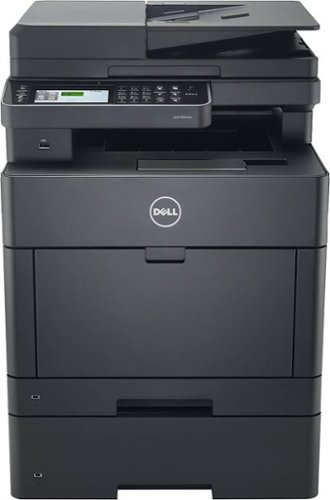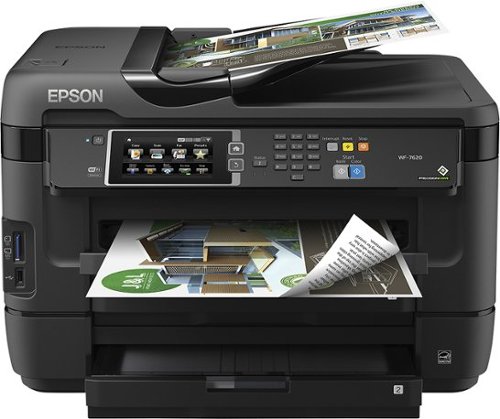theincspot's stats
- Review count1
- Helpfulness votes1
- First reviewAugust 25, 2017
- Last reviewAugust 25, 2017
- Featured reviews0
- Average rating4
Reviews comments
- Review comment count0
- Helpfulness votes0
- First review commentNone
- Last review commentNone
- Featured review comments0
Questions
- Question count0
- Helpfulness votes0
- First questionNone
- Last questionNone
- Featured questions0
- Answer count6
- Helpfulness votes0
- First answerApril 19, 2017
- Last answerAugust 25, 2017
- Featured answers0
- Best answers0
theincspot's Reviews
Create professional-looking documents at home with this Dell multifunction printer. The all-in-one design lets you scan, fax, print and copy color or black-and-white documents directly from popular cloud-based services, and the quick printing saves you time. This Dell multifunction printer is easy to install and launches with a simple swipe of the bright touch screen display.
Customer Rating

4
Great prints, expensive toner...
on August 25, 2017
Posted by: theincspot
from Phila Metro
Verified Purchase:Yes
Great prints, expensive toner... Nothing surprising here. Heavy if you are not a usual printer (1,000- less prints) I exchanged a Epson 7620 for this and am happy about the exchange! Love Best Buy!
My Best Buy number: 4301304690
My Best Buy number: 4301304690
Mobile Submission: True
I would recommend this to a friend!
theincspot's Review Comments
theincspot has not submitted comments on any reviews.
theincspot's Questions
theincspot has not submitted any questions.
theincspot's Answers
Create professional-looking documents at home with this Dell multifunction printer. The all-in-one design lets you scan, fax, print and copy color or black-and-white documents directly from popular cloud-based services, and the quick printing saves you time. This Dell multifunction printer is easy to install and launches with a simple swipe of the bright touch screen display.
Create professional-looking documents at home with this Dell multifunction printer. The all-in-one design lets you scan, fax, print and copy color or black-and-white documents directly from popular cloud-based services, and the quick printing saves you time. This Dell multifunction printer is easy to install and launches with a simple swipe of the bright touch screen display.
Create professional-looking documents at home with this Dell multifunction printer. The all-in-one design lets you scan, fax, print and copy color or black-and-white documents directly from popular cloud-based services, and the quick printing saves you time. This Dell multifunction printer is easy to install and launches with a simple swipe of the bright touch screen display.
Create professional-looking documents at home with this Dell multifunction printer. The all-in-one design lets you scan, fax, print and copy color or black-and-white documents directly from popular cloud-based services, and the quick printing saves you time. This Dell multifunction printer is easy to install and launches with a simple swipe of the bright touch screen display.
Print, copy, scan and fax documents and photos using this Epson WorkForce WF-7620 all-in-one printer that features 4-in-1 functionality for versatile use. Epson Connect and built-in Wi-Fi with Wi-Fi Direct enable wireless printing from select devices.
After 25 years of HP printers, I'm ready for a change. Can this Epson print black and white if one of the color cartridges is judged as low or out of ink. How does it work with recycled cartridges or do you have to buy expensive OEM replacement cartridge
Print, copy, scan and fax documents and photos using this Epson WorkForce WF-7620 all-in-one printer that features 4-in-1 functionality for versatile use. Epson Connect and built-in Wi-Fi with Wi-Fi Direct enable wireless printing from select devices.