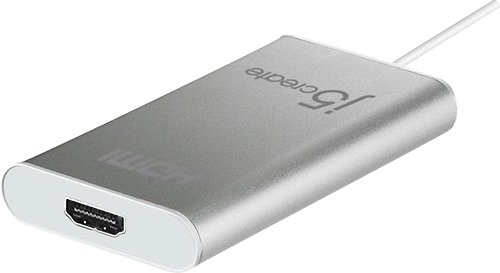Cwmilburn's stats
- Review count3
- Helpfulness votes2
- First reviewAugust 19, 2016
- Last reviewAugust 19, 2016
- Featured reviews0
- Average rating5
Reviews comments
- Review comment count0
- Helpfulness votes0
- First review commentNone
- Last review commentNone
- Featured review comments0
Questions
- Question count0
- Helpfulness votes0
- First questionNone
- Last questionNone
- Featured questions0
Answers
- Answer count0
- Helpfulness votes0
- First answerNone
- Last answerNone
- Featured answers0
- Best answers0
Cwmilburn's Reviews
The USB 2.0 HDMI Display Adapter acts as an external video card for your Mac or PC. It allows you to add an additional HDMI monitor/display through any available USB 2.0 port. There is no need to open up the computer to add an expensive video card. With the JUA250 you simply load the drivers, plug in the adapter to the USB port, then plug in the HDMI monitor cable into the adapter and you are ready. The adapter supports three viewing modes and HDMI audio. Primary and Extended Mode allow you to have individual applications open on each monitor, vastly improving productivity and extending your desktop across multiple displays, which is great for spreadsheets. Mirroring Mode is used to clone one screen onto another, which is ideal for presentations. In addition, you can plug-and-play between your computer and a second monitor or projector, to create new visual environments in seconds.
Customer Rating

5
Get for expanding display with out upgrading video
on August 19, 2016
Posted by: Cwmilburn
Verified Purchase:Yes
I love the fact it is supported on USB 2. I have an older laptop for work and don't have USB 3 ports. Shipping was extremely fast. Locating and installin drivers was quick and simple. Monitor works in full HD through a USB 2 connection.
My Best Buy number: 2016788736
My Best Buy number: 2016788736
Mobile Submission: True
I would recommend this to a friend!
Expand your computer setup with this Insignia USB to VGA adapter. The USB connector works with both USB 3.0 and legacy USB ports for effortless connectivity, and the VGA connection point lets you attach an additional monitor to your desktop computer. Configured to support up to a 1080p resolution monitor, this Insignia USB to VGA adapter delivers beautiful picture quality.
Customer Rating

5
Get for expanding display with out upgrading video
on August 19, 2016
Posted by: Cwmilburn
Verified Purchase:Yes
Just make sure you have USB 3. I have an older work laptop without USB 3 and could not achieve the full HD resolution. Plugged it into my personal laptop USB 3 port and 30 seconds later the monitor was up and running in full HD.
My Best Buy number: 2016788736
My Best Buy number: 2016788736
Mobile Submission: True
I would recommend this to a friend!
Play games or program tech solutions on the wide 23-inch screen of this HP LED HD monitor. The antiglare flatscreen offers views from any angle, and the 1920 x 1080 display offers super-sharp images. This HP LED HD monitor has HDMI and VGA inputs, letting you connect a variety of peripherals and devices.
Customer Rating

5
Great monitor for productivity
on August 19, 2016
Posted by: Cwmilburn
Verified Purchase:Yes
I purchased this monitor to connect to my work laptop. Works as expected no issues. I typically use only for light Internet browsingand most working on ms office documents. The resolution is perfect and large enough to not strain my eyes with 8 hours of use daily. It is full HD and I'm sure this works well for video playback, butI just don't use it for that.
My Best Buy number: 2016788736
My Best Buy number: 2016788736
Mobile Submission: True
I would recommend this to a friend!
Cwmilburn's Review Comments
Cwmilburn has not submitted comments on any reviews.
Cwmilburn's Questions
Cwmilburn has not submitted any questions.
Cwmilburn's Answers
Cwmilburn has not submitted any answers.