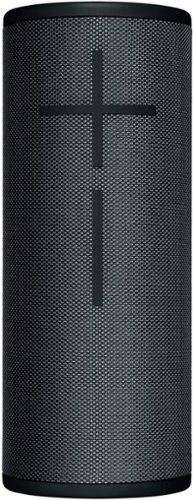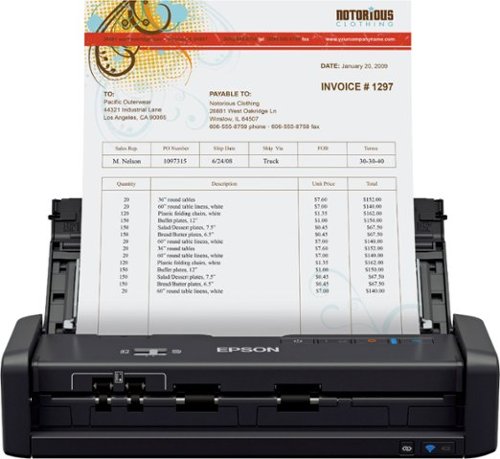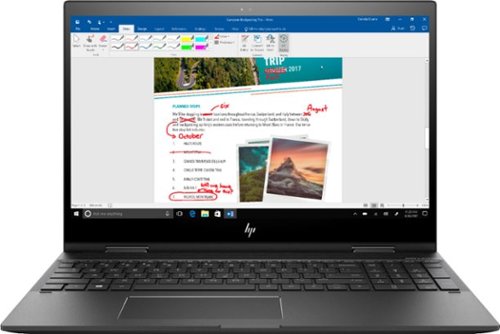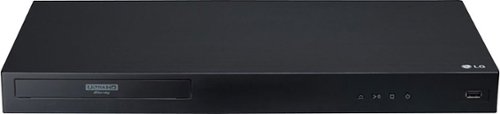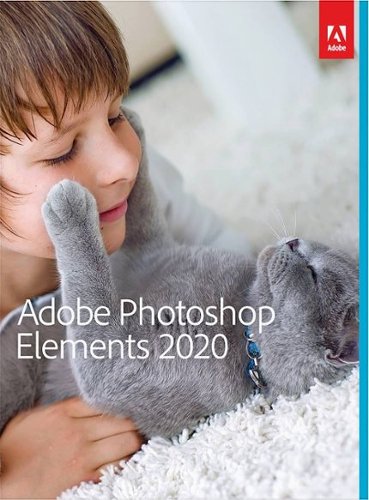TechnicallyCorrect's stats
- Review count227
- Helpfulness votes807
- First reviewFebruary 13, 2015
- Last reviewNovember 30, 2025
- Featured reviews0
- Average rating3.5
Reviews comments
- Review comment count0
- Helpfulness votes0
- First review commentNone
- Last review commentNone
- Featured review comments0
Questions
- Question count0
- Helpfulness votes0
- First questionNone
- Last questionNone
- Featured questions0
- Answer count20
- Helpfulness votes23
- First answerDecember 2, 2016
- Last answerJune 1, 2021
- Featured answers0
- Best answers2
Ultimate Ears BOOM 3 is a super-portable wireless speaker built for adventure. It rocks balanced 360~ sound, deep bass, and is seriously waterproof, drop proof. Plus, BOOM 3 features the all-new Magic Button, for one-touch music controls. And it~s wrapped in a stunning, two-tone, high-performance fabric. The ultimate go-anywhere speaker.
Customer Rating

4
Another solid product from Ultimate Ears
on September 24, 2018
Posted by: TechnicallyCorrect
from Farmingdale, NY
As an owner of multiple UE speakers over the years including the Blast ( basically the Boom 2 with Alexa,) I was not expecting much of a difference in the Ultimate Ears Boom 3 . I feel that most speakers updates are incremental at best. That is true to a point, companies like Ultimate Ears have mastered the sound quality for speakers. Every Ultimate Ears speaker in the “Boom” line has great, powerful sound. If you never owned a quality bluetooth speaker, you will be shocked at how much sound this speaker can produce in a small package. It can easily fill a medium sized room like a living room. So what is the difference between the new Boom 3 and it’s predecessor and the competition. First it is IPX67 rated ( water proof) and floats in water. Most people could not care less if it floats but a completely water proof design is a nice touch that you will not appreciate until you accidentally spill a drink on your speaker. The speaker has a button that you can chain together multiple Boom speakers to cover large areas. Another feature that is welcome addition is what UE calls the “Magic Button”. The button allows you to play, skip or pause songs. Additionally you can access Apply playlists ( up to 4) that are set in UE app. In looking a the build quality and looks, you will be impressed with the quality. The Boom 3 is solid as a rock with good tactile buttons and stylish finish of knitted fabric mesh.
So the million dollar question is it worth it? Yes and no. If you already own a UE Boom 2, no there is not enough differences to justify an upgrade. However, if you are in the market for a quality bluetooth speaker ; look no further than an Ultimate Ears Boom 3. But before you jump in , ask yourself do you need a quality bluetooth speaker or do you need a quality bluetooth “Smart” speaker. I say that because last year’s Blast model has basically the same sound quality but adds Alexa. If you do not need a smart speaker, you really cannot do better than the Boom 3 or the Megaboom 3 for a larger sound. If you need a smart speaker – go with the Blast. Regardless of which model you choose, you cannot go wrong with Ultimate Ears speakers.
Mobile Submission: False
I would recommend this to a friend!
Control the battlefield with the exceptionally engineered RIG 500 PRO HX headset, designed for Xbox . With its lightweight exoskeleton, precisely-tuned acoustic chambers, powerful 50 mm drivers and the first-ever RIG game audio dial delivering intuitive volume control.
Customer Rating

3
Great sound quality at an affordable price
on August 26, 2018
Posted by: TechnicallyCorrect
from Farmingdale, NY
So another headset in a sea of headsets, what sets the Plantronics RIG 500 PRO HX apart and is it worth? Well, that depends on your perspective or , more appropriately, your expectation. This is not a $200 to $300 gamers headset, this is an $80 headset that has some comparable features to the more expensive elite. Let’s look at the particulars -
Construction -
Well, it is plastic through out and does reflect the price point. First thing I noticed is one of the ear pieces detached front from the housing. After looking closer, I can see that it was part of the design to adjust the spacing of the ear pieces. You can see that the plastic is not very robust and I would question it’s durability. There is nothing wrong with plastic, it just feels cheap on the Plantronics RIG 500 PRO HX.
Fit -
The headset is very light weight is is relatively comfortable. The ear cups are noticeably smaller when comparing it to my other top of line headset. They do fit but I could see people with large heads and/ or large ears having an issue. I’m talking to you, circus folk.
Sound quality -
The sound was better than I expected. Very clear, distinct sounds during game play. The bass was not as strong as the big boys but the sound quality was comparable. The mic was crystal clear and distinct, just be aware that it will pick up you breathing if you have it too close to your mouth. I have owned a lot of Plantronic’s devices, they certainly know what they are doing when it comes to audio.
Features -
I am not going to go too much into the features, you can see that on BestBuy’s page. There are some things that are nice touches. First, the simple to use volume control is something that I wish was on my expensive headset. Easy to use and smartly placed. The other thing worth mentioning is the “flip up mic to mute function.” Smart idea and a nice touch.
Conclusion -
The Plantronics RIG 500 PRO HX does what it is supposed to. The audio is good , the features are what you would find on more expensive headsets, it is simple to use and comes in at an attractive price. Is it built as well as the more expensive competition or even Plantronics higher end headsets? No, there are distinct differences why those headsets are more expensive. However, for most people, this headset will give them a lot of bang for the buck. Overall , I recommend it on that alone.
On an aside, Plantronics has a lot of RIG headsets. By last count, there are 12 RIG headsets ( Xbox compatible) of which 4 are listed as RIG 500’s. Be careful you are buying the model you intended. If Plantronic’s is reading this, you may want to stream line your offering to be less confusing.
On an aside, Plantronics has a lot of RIG headsets. By last count, there are 12 RIG headsets ( Xbox compatible) of which 4 are listed as RIG 500’s. Be careful you are buying the model you intended. If Plantronic’s is reading this, you may want to stream line your offering to be less confusing.
Mobile Submission: False
I would recommend this to a friend!
Create digital files for receipts, bills and other important paperwork with this Epson Workforce wireless document scanner. Epson Single-Step Technology provides two-sided scanning capabilities so you can get through piles of documents quickly, and the included software lets you create searchable PDF files for each item you scan. This Epson Workforce wireless document scanner features simple controls and a compact footprint, making it a smart addition to your home office.
Customer Rating

4
Super fast scanner and very portable.
on August 23, 2018
Posted by: TechnicallyCorrect
from Farmingdale, NY
The Epson ES-300WR wireless portable scanner is a powerful scanner in a small package. As with most of my reviews, I am not going to go too much into the specifications of the product - you can see all those details in the BestBuy specifications. However, key points are :
- Small and lightweight less than 3 lbs. and smaller than 2 bricks side by side.
- Super fast scanning at over 25 color pages.
- Scans both sides of a document at one time.
- 20 pages scan via an automatic document feeder.
- Connects to both PC’s and mobile devices.
- Super fast scanning at over 25 color pages.
- Scans both sides of a document at one time.
- 20 pages scan via an automatic document feeder.
- Connects to both PC’s and mobile devices.
Installation-
Setting up the ES-300WR is easy, once you get through about 5 to 10 minutes of software installation and updates. You have 3 options to install – Wi-Fi network, direct Wi-Fi and USB. I tried both Wi-Fi for my MacBook and Wi-Fi direct for my Pixel XL 2. Everything connected with no problems.
Setting up the ES-300WR is easy, once you get through about 5 to 10 minutes of software installation and updates. You have 3 options to install – Wi-Fi network, direct Wi-Fi and USB. I tried both Wi-Fi for my MacBook and Wi-Fi direct for my Pixel XL 2. Everything connected with no problems.
Build quality –
The main body of the unit is built well and you can see it is top notch. The top cover/ auto document feeder is a bit on the flimsy side and I can see that getting damaged if you are too rough on it.
Performance and software –
I was impressed on how fast this scanned documents. It is rated at 25 pages per minute (although the document feed holds 20.) I tested it on 5 pages and it was literally about 10 seconds. There are a lot of variables when it comes to scan speed but I think this unit’s performance is even faster than the specifications. Once something is scanned, it appears almost right away in the Epson software and you can upload directly to Dropbox, Google Drive and more. It comes with Nuance OCR software and it seemed perfectly capable. You can also export to Excel (which I tested) and Quickbooks (for receipts and more – I did not test.) Overall, the software provided is generous and top notch.
Issues –
As mentioned, I installed this on both my MacBook Pro and Pixel XL2 phone. The mobile app worked as advertised – , open the software, connect the scanner to your phone, insert images and press the scan button. Very nice. The MacBook had an issue, the scan button on the scanner would never initialize a scan. I had to do it directly from the software. When I would press the scan button, I would get a flashing error exclamation point and nothing would happen. It is a minor issue since it worked fine from the software but there is definitely something not working as advertised It is not something that should stop you from purchasing and many people would not even notice because they are starting the scan from the software.
Conclusion –
The million dollar question is should you buy? Maybe. There are two versions of this scanner that are identical except some software difference ( as far as I can tell. ) You have the Epson ES-300WR ( this model , also known as the Accounting Edition) and the ES-300W ( the original model.) The ES-300WR has the ability to import receipts directly into Quick Books. I cannot see any other differences. With that in mind, the list price is $100 more than the model without that ability. So there is the maybe, if you do not care about the Quickbooks and receipt optin, pick the ES-300W. If you are a Quickbooks user and need to scan a lot of receipts and info directly into Quickbooks than you choose this model. With either model, you cannot go wrong. I have never seen a portable scanner this fast , particularly with such a small footprint. I’ve used a Canon portable scanner that was supposed to be the best and there is no comparison. The Epson ES-300WR is amazing fast and comes with great software. Overall , I recommend the scanner if you need something portable or even if you just do not want to take up too much desk space.
Mobile Submission: False
I would recommend this to a friend!
Study or work hard on this HP Envy convertible laptop, which features a large 15-inch screen. The laptop opens up easily to create a tablet for note-taking, while an AMD Ryzen processor supports Windows 10 Home and other applications effortlessly. The reliable128GB solid-state hard drive on this HP Envy convertible laptop stores lots of files and programs.Learn more.
Customer Rating

2
Keep walking or better yet run.
on July 30, 2018
Posted by: TechnicallyCorrect
from Farmingdale, NY
Oh, HP what are you doing? Are you not looking at the competition? Well, when it comes to HP's ENVY 2-in-1 15.6" AMD Ryzen 5 touch screen laptop the competition is looking at HP - in the rear view mirror. On paper , this looks like a real winner with a lot performance per dollar. While that is true, there is a decent amount of performance ; it just is not enough. I am not going to go over all the specs, performance, blah , blah etc. You can find that on a multitude of sites. I want to talk about the look, feel and function in key categories. That is real world and what a consumer really is interested in . So let's take a look -
Keyboard -
Keyboard spacing if off center because of the number key pad on side. Just because it is a 15 inch laptop, you do not need to add a number key pad to take up space. Center the keyboard and change the spacing or put the speakers on each side of the keyboard instead of the top. I really do not like typing on this laptop. Maybe that is more because I am more used to other keyboards but I want you to think about something. This is a 2 in 1 so the intent is there are times you are going to use this in tablet mode and flip the screen open nearly 360 degrees to make it a tablet. Where are the keys when you are holding it? Right underneath your hands. Would it not make more sense to eliminate the numeric keypad and have a 2 inch border where you can hold onto without impacting the keys?
Keyboard spacing if off center because of the number key pad on side. Just because it is a 15 inch laptop, you do not need to add a number key pad to take up space. Center the keyboard and change the spacing or put the speakers on each side of the keyboard instead of the top. I really do not like typing on this laptop. Maybe that is more because I am more used to other keyboards but I want you to think about something. This is a 2 in 1 so the intent is there are times you are going to use this in tablet mode and flip the screen open nearly 360 degrees to make it a tablet. Where are the keys when you are holding it? Right underneath your hands. Would it not make more sense to eliminate the numeric keypad and have a 2 inch border where you can hold onto without impacting the keys?
Screen -
The screen is 1080P and without any bezel to speak of. I found it to be clear but the colors were average at best. Screens have gotten so good that average is a good thing and this is barely making it.The screen just needs to be brighter and gets washed out if there is too much ambient light. I can say that compared to my 2012 Macbook Pro, there was noticeable difference in the brightness. The touchscreen was responsive and I had no issues with it.
The screen is 1080P and without any bezel to speak of. I found it to be clear but the colors were average at best. Screens have gotten so good that average is a good thing and this is barely making it.The screen just needs to be brighter and gets washed out if there is too much ambient light. I can say that compared to my 2012 Macbook Pro, there was noticeable difference in the brightness. The touchscreen was responsive and I had no issues with it.
Touch pad -
The touch pad was good, no complaints. It had a decent tactile feel and was large.
The touch pad was good, no complaints. It had a decent tactile feel and was large.
Sound -
Speakers are relatively clear for the spoken word but overall below average at best. They are just too weak. Why Bang and Olufsen continues to put their name on such on anything but the best speakers I will never understand. They are running their brand.
Speakers are relatively clear for the spoken word but overall below average at best. They are just too weak. Why Bang and Olufsen continues to put their name on such on anything but the best speakers I will never understand. They are running their brand.
Build -
I keep seeing that this is an aluminum laptop online. It is not. It may look like aluminum but it is plastic. I do not mind plastic if it is well made and the fit and finish on this HP Envy 2 in 1 is pretty good. I would have liked it to be made of metal, it would have helped with durability and heat dissipation but I understand HP is trying to keep the price down.
There have been some negative reviews on the two hinge design on this laptop not being strong enough. I found the design to be fully functional and appears to be robust , I really do not see any issues with it.
The internal fan is always active. That is right - it never shuts off. Just degrees of less loud. Let me ask you, have you ever owned a laptop where the internal fan never shuts off? It's annoying and I would not buy a laptop on that alone. Uggh.
I keep seeing that this is an aluminum laptop online. It is not. It may look like aluminum but it is plastic. I do not mind plastic if it is well made and the fit and finish on this HP Envy 2 in 1 is pretty good. I would have liked it to be made of metal, it would have helped with durability and heat dissipation but I understand HP is trying to keep the price down.
There have been some negative reviews on the two hinge design on this laptop not being strong enough. I found the design to be fully functional and appears to be robust , I really do not see any issues with it.
The internal fan is always active. That is right - it never shuts off. Just degrees of less loud. Let me ask you, have you ever owned a laptop where the internal fan never shuts off? It's annoying and I would not buy a laptop on that alone. Uggh.
Setup and software -
I have not setup a new laptop in over a year or so. I was pleasantly surprised that Cortana takes you through the process. Definitely a cool and easy process. The laptop uses facial recognition to unlock it ( actually it's mostly part of Windows) and I really like that feature. After multiple software, BIOS and firmware updates, the system was up and running. I never understood why HP's always seem to go through so many updates on a new laptop, particularly BIOS. In reference to the BIOS, that is where things fell apart. I have seen other reviews that ran into this issue and I certainly did, the system will simply not update the BIOS. Everytime I restart, it tries to install a new image of the BIOS. They appear to install but fail. I have restarted multiple times and they have all failed. Additionally, after about an hour of use, the system started to hang and the pointer disappeared and reappeared. The fan was running at full speed so I wonder if it was heat related.
I have not setup a new laptop in over a year or so. I was pleasantly surprised that Cortana takes you through the process. Definitely a cool and easy process. The laptop uses facial recognition to unlock it ( actually it's mostly part of Windows) and I really like that feature. After multiple software, BIOS and firmware updates, the system was up and running. I never understood why HP's always seem to go through so many updates on a new laptop, particularly BIOS. In reference to the BIOS, that is where things fell apart. I have seen other reviews that ran into this issue and I certainly did, the system will simply not update the BIOS. Everytime I restart, it tries to install a new image of the BIOS. They appear to install but fail. I have restarted multiple times and they have all failed. Additionally, after about an hour of use, the system started to hang and the pointer disappeared and reappeared. The fan was running at full speed so I wonder if it was heat related.
Battery life -
I did not test this but it was listed at 6.5 hours and the battery is on the small side for 15 inch laptop and sub-sub par to this product category.
I did not test this but it was listed at 6.5 hours and the battery is on the small side for 15 inch laptop and sub-sub par to this product category.
In summary, let's tally this up - screen : fail, keyboard : fail, sound : fail, software : fail. Compare that to the competition that if offering more for your money and less issues, this is a hard pass on this laptop. When it comes to laptops, you really need to go into a Bestbuy store and compare the brands and models. Play the sound on the ones you are interested in. Type on them. Compare this laptop to the Dell, Acer or Lenovo. There are plenty of competent HP laptops , albeit more money. I really cannot understand some of the positive reviews on this laptop. Anyone who has used multiple laptops or has one that is a few years old or less can easily see the issues here. There are many laptops in this price range that just do it better. Sorry HP, better luck next time.
Mobile Submission: False
No, I would not recommend this to a friend.
Monitor your property from your smartphone with this Wi-Fi enabled Guardzilla 360-degree outdoor camera. The 100dB siren warns off potential intruders, while night detection records in dim conditions for enhanced security after sunset. This Guardzilla 360-degree outdoor camera instantly alerts your phone when motion is detected, so you can react quickly.
Customer Rating

3
Built well, nice idea - lacking execution.
on July 24, 2018
Posted by: TechnicallyCorrect
from Farmingdale, NY
First, let me start off that I am a video cam enthusiast. Well , some could is a video cam nut. Regardless, I own Arlo Pro’s 1 and 2, Samsung Smart Cams, D-Link and TP-Link Casa cam. All have their strengths and weaknesses and I felt most are very similar. That is until I received the Guardzilla 360 Outdoor ( at first.) Like I said earlier, all of these are similar - night vision, two way communication, battery powered ( on some ) but the Guardzilla has something none of the others have. A nearly 360 degree, a panoramic view . Frankly, that part is amazing. Once installed, you can view nearly all angles from your phone by simply moving your phone lie you are turning your heard around. Alternatively , you scan scroll to almost any angle with your finger. Simply an amazing lens design. The camera does not even rotate - it looks like it is all just from techical lens design . From a design standpoint, it has it all : battery powered ( or wired if you want, ) very strong magnetic base for mounting, a table top mount, 2 way speaker, a siren , motion sensor , water and dust resistant ( IPX65,) night vision and a sturdy design. The Guardzilla 360 is just a well thought out design.
So what about the installation? Very simple - down load the app and put the cam in pairing mode and you are up and running ( after you create an account.) There were no issues with installation and I was viewing a picture in a few minutes. I do see some criticisms about the app and while it is simplistic in it’s features, it does do the job. I do get the feeling like it is a work in progress.
One of the most important aspects of a video cam is the performance. I found the picture to be in the middle of pack in terms of quality but not as good as the Arlo, Nest and Samsung’s of the world. You can see that it is just is not as sharp as the better video cams on the market. However, I think this is inherent to the design of a panoramic video cam and is something that I can live with. The night vision is just barely average. I found it grainy indoors and not great outdoors. Even though this is sold as an outdoor video cam, I find the it more suited to indoor usage.
Everything sounds good so far but there is a major issue preventing me from recommending the Guardzilla 360 Outdoor - the lack of support. When I received the video cam, there was a letter from Guardzilla thanking me and if I had any questions to email the person who wrote the letter ( Terry B.) So I wrote an email with some questions and minor issues I was having. The next day I see an email form Guardzilla that I was expecting to be Terry’s response but it was from another rep named Emma W. Again , it was a thank you and to email her directly with any questions. Since I did not hear back from Terry, I emailed Emma my questions but let her know that it had only been yesterday that I emailed Terry. Then I waited for a response from either of Guardzilla team. It has now been 6 days and no response. Nothing in my SPAM folder, no follow up - nothing. My questions were simple and there should have been some type of response one way or another . Here are some of the questions that remain unanswered :
The app and the Guardzilla website shows you can integrate Google Home. However, Guardzilla does not show on the Google list for adding a device. When I go to the Google Assistant site , it does list it as an option and I sent the link to my phone. When I try to link Guardzilla , it does appear to work. I say appear to not work because it does not show Guardzilla as a linked service but when I test some commands , it does work. It may be helpful to include a list of Google Home commands in future documentation ( unless I missed it.) I am running the latest version of Android on Google Pixel XL2.
On the website it shows it is compatible with Samsung Smartthings, I am not seeing any integration or options fo interaction with Smartthings. What does Smarthings do with Guardzilla?
Is there a way to manually trigger the siren, such as the panic option on other Guardzilla products? There is none in the app.
There is a QR code with a mac address on a sticker on the side of the cam. Is this going to be vital for anything ? I plan on mounting the cam outside and feel the sticker will come off eventually.
How does the notification ( if any ) work for firmware and app updates? I am showing the firmware is 3.0.0.21 but the letter states there is a firmware update coming. My version of the App is 1.4.7 .
The app showed that I get 6 months of enhanced video storage, how do I verify this?
The app showed that I get 6 months of enhanced video storage, how do I verify this?
As you can see, these are not earth shattering questions and no something that would stop me from recommending this product . What will stop me from recommending something is not supporting it. Normally I would think one lack of response can happen but two after nearly a week of waiting? There is a breakdown somewhere in their support structure to allow that to happen. Even with the appearance that some features need polishing, I would still have recommended the Guardzilla 360 Outdoor. Guardzilla even states they will have updates coming out shortly. The actual build of the product and the unique feature set is great. However, there is no excuse for lack of customer service. I see this as a wait and see product and pass for now until they get their updates and customer service straight.
Mobile Submission: False
No, I would not recommend this to a friend.
Enjoy clean floors at all times with this Neato Botvac robot vacuum. Wi-Fi connectivity puts you in control of the device's cleaning schedule, and its D-shaped design lets it clean in corners and next to walls and baseboards. This Neato Botvac robot vacuum's advanced brush system keep floors clear of dirt, fur and allergens.
Customer Rating

5
There is no better, this is the gold standard.
on July 16, 2018
Posted by: TechnicallyCorrect
from Farmingdale, NY
The Neato Botvac D7 Connected is Neato Robotics most recent top of line robot vacuum. Let me start by saying I own a Roomba 800 series and the Neato predecessor to the D7 , the Neato Botvac Connected. Hands down, the Neato vacuums are the best in every respect and the best of the best is the D7. The Neato Botvac D7 navigates better, cleans better, the battery last longer and it cleans faster. The competition just does not stack up and I have looked at them all - Dyson is too tall, too expensive and the battery life is not good, Samsung is too tall and too expensive, Roomba does not get into the corners and takes longer to clean. All the competition does not clean as well nor have as good as an app. So let’s look at the features, functions and benefits and how they stack up against the competition :
Design -
The first thing you will notice is the “D” shaped wedge design vs the round design of the competition. This enables the brush to get closer to corners. Think about competition, how does a round object possibly get into a corner as well as squared off design? In reference to the brush, do a search for pictures of the brush design on the D7 and brush design of the Roomba. Actually, Neato has the pictures on their website. You will find if you flip the units over the Roomba has a long brush that nearly goes end to end where the competition has two counter rotating blades in the center of the unit and only about half as long. Basic common sense is the Roomba brush ( which is an actual brush) will do a better job.
There are many other design features I could go over but I think that tends to just make the review too long. Anyone can go to Bestbuy or Neatorobotics for the full design details. I would suggest going to Neato’s website over Bestbuy’s site, Neato really did a fantastic job and there is everything you need to know.
Navigation, the mobile app and cleaning -
Neato laser mapping navigation system is top notch. The D7 had no problem navigating through my 800 sq. ft. apartment ( as the predecessor did nearly as well.) When you first run the D7 it has to map out the area so you can create "no go zones.” Those are zones you do not want the robot to go. The prior version used magnetic boundary markers ( this version comes with them as well but you may not need them.) The D7 had no issue navigating around tables, chairs and across carpets, tile and wood.
The app is fantastic, simple to use and easy to set up the robots. I already had the app installed for my Neato Botvac Conencted and was able to get my new D7 robot up and running in a few minutes. It was a bit confusing at first because I am running two robots from the app and it appeared that I lost one of the robots. I was wrong, couple of swipes and there they were : Ultron and Jarvis. You don’t have to worry about Ultron, his shell is no longer vibranium and he has yet to shoot lasers out of his eyes. That’s funny to fans of the Avengers , not so much to everyone else. But I digress.
Cleaning was fantastic. To be honest , I did not think it could get any better than the Neato Botvac Connected but the D7 does. It was far superior to Roomba 800 series, there was no contest. I am not sure why the D7 does a better job than it’s predecessor ( the design is so similar) but I think part of it has to do with the brush and maybe it has
a stronger motor. The Neato D7 battery lasted over 90 minutes cleaning ( I have seen ratings for over 130 minutes for Eco mode and I run it in deep clean mode) and it methodically covered 600 sq. ft of floor space. I have read some reviews that the Neato D7 is loud when it is cleaning. While loudness is subjective, I did not find this loud at all. To test that, I ran a sound meter on my phone and recorded a db rating of 64 at
about 6 feet away. That is the level of a conversation and a typical vacuum is about 70 db ( about 60% louder.)
a stronger motor. The Neato D7 battery lasted over 90 minutes cleaning ( I have seen ratings for over 130 minutes for Eco mode and I run it in deep clean mode) and it methodically covered 600 sq. ft of floor space. I have read some reviews that the Neato D7 is loud when it is cleaning. While loudness is subjective, I did not find this loud at all. To test that, I ran a sound meter on my phone and recorded a db rating of 64 at
about 6 feet away. That is the level of a conversation and a typical vacuum is about 70 db ( about 60% louder.)
So you can see what I did like , what about what I do not like ?
I did run into issues of the initial run in creating no go zones. For some reason , it had to run 2 times before it created a map to be used for no go zones. Minor but worth mentioning. Then several days into using the vacuum, it would not connect to the internet and I could not control it through the app. I am guessing there was some type of update that caused this. Regardless of the reason, the vacuum was stuck in trying to connect. I had to install it again and pair it to the internet. That was a bit more unsettling and I could not find what would have caused the issue. Once the D7 was reinstalled, there have been no issues since.
One design feature I do not like is the rotating side brush. It is a small brush that rotates and it is supposed to get into corners and brush debris into the main brush head. I can honestly say that it does nothing on carpet and almost nothing on hard floors. It is held on by a magnet. To be honest, it appears to me , Neato put it on simply to compete from a marketing standpoint with Roomba. Roomba has much stronger and larger brush . But you know what? Roomba has to have that in order to get around the inferior round design and center mounted brushes. I do not even think Neato has to have this side brush, the wedge D shaped design is that good.
A minor complaint is finding a replacement main brush. In comparing the brush between the D7 and Neato Botvac Connected, the D7 has a straighter brush design whereas the Botvac Connected is more of a spiral design. I could not find a specific part number for the main roller brush that came with the D7 and would like to buy back ups like I have for the Neato Botvac Connected. It looks like they are all compatible with each other but I want the exact that came with the D7. When I go to the Neato website , it lists brush as the Neato Botvac Connected Series Spiral Combo Brush but when I click on it to buy it from retailer, it takes me to the brush kit instead. It is all a bit confusing. Neato, it would be helpful if you could part numbers somewhere so people can differentiate the accessories.
Conclusion -
The Neato Botvac D7 Connected is simply the best robot vacuum you can buy. It is better in every category - navigation, cleaning, app, Google Home integration, IFTTT and more. There are units that are more expensive but you just cannot beat Neato’s design and engineering. Neato is standard that all others should be measured against in the robot vacuum market. I recommend it completely and give it 5 out 5 stars.
Mobile Submission: False
I would recommend this to a friend!
Keep an eye on your home and loved ones when you can't be there with this Kasa Cam indoor smart camera. Two-way audio lets you connect with the nanny or say hello to pets, while 1080p Full HD provides a clear view of your home. Set up a Kasa account with your Kasa Cam indoor smart camera to review stored video from virtually anywhere.
Customer Rating

3
So close TP-Link, needs more time in the minors
on June 11, 2018
Posted by: TechnicallyCorrect
from Farmingdale, NY
The TP-Link Kasa Cam is my first try of a TP-Link camera . Which is not surprising , because this is their for true foray into the 1080P smart security cam market ( they have had tons of other IP cams in the past but they were all 720P.) I own many different smart cams – Arlo, Samsung Smart Cam and D-Link so I have feel for what are the features that make a good cam. So let’s take a look -
Design and specs
Normally I do not go into too many details on the specs when reviewing a product. Everyone can look that up on the details and specifications pages from manufacturer and Bestbuy. Suffice to say it has top of line features
- 1080P, night vision, a speaker, and microphone etc like most of the better cams on the market. It does require a power source ( no battery) but TP-Link does provide a 10 ft USB power cord. It is not a big deal, Arlo is the only one that features a battery for power and the TP link is nearly half the price. What is does lack is no option for on board storage. This seems to be the way all manufacturers are going , no onboard storage and everything in the cloud. That is fine for most but I like the backup of having onboard storage. But that is a minor quibble. The overall build is excellent - sleak camera construction and a very stable metal base. TP-Link gets extra points for this. It may seem minor, but compared to some other manufacturers, this offers superior stability.
- 1080P, night vision, a speaker, and microphone etc like most of the better cams on the market. It does require a power source ( no battery) but TP-Link does provide a 10 ft USB power cord. It is not a big deal, Arlo is the only one that features a battery for power and the TP link is nearly half the price. What is does lack is no option for on board storage. This seems to be the way all manufacturers are going , no onboard storage and everything in the cloud. That is fine for most but I like the backup of having onboard storage. But that is a minor quibble. The overall build is excellent - sleak camera construction and a very stable metal base. TP-Link gets extra points for this. It may seem minor, but compared to some other manufacturers, this offers superior stability.
Setup
The installation is straightforward. Download the Kasa app, plug the
camera in and connect to it through the app. It picked up the camera right away and installed it. The camera did run into a problem after that , I think. The cam went active right away and immediately went into updating the firmware. It was picking up motion and I could view the live feed through the alerts tab. However, I could not use the camera directly during the firmware update. That is understandable. However, the firmware progress was stuck at 100% for 2.5 hours or so. During the update, there was no indication on the camera itself. After an hour, give or take, I unplugged the camera, relocated it and plugged it back in. The cam came back on line almost immediately but went back to the updating firmware. I left it and checked back over an hour later and it finally came finished. I cannot imagine a firmware update taking this long and there was nothing wrong with my network. In the end, it did work. You will notice that I wrote “I think” in the beginning of this paragraph when talking about a problem. I could not find any reference to the issue online & maybe I jumped the gun after an hour of waiting ? I’m not sure but if that is the norm, TP-Link should let people know.
camera in and connect to it through the app. It picked up the camera right away and installed it. The camera did run into a problem after that , I think. The cam went active right away and immediately went into updating the firmware. It was picking up motion and I could view the live feed through the alerts tab. However, I could not use the camera directly during the firmware update. That is understandable. However, the firmware progress was stuck at 100% for 2.5 hours or so. During the update, there was no indication on the camera itself. After an hour, give or take, I unplugged the camera, relocated it and plugged it back in. The cam came back on line almost immediately but went back to the updating firmware. I left it and checked back over an hour later and it finally came finished. I cannot imagine a firmware update taking this long and there was nothing wrong with my network. In the end, it did work. You will notice that I wrote “I think” in the beginning of this paragraph when talking about a problem. I could not find any reference to the issue online & maybe I jumped the gun after an hour of waiting ? I’m not sure but if that is the norm, TP-Link should let people know.
Performance, features and app
The video is very good. Low light and night vision are decent with little
graininess. Color reproduction is bit on the yellow side but one does not
buy a smart cam for color reproduction. The sound and motion sensitivity were exceptional and adjustable . You can set activity zones to zero in on where you want the motion to activate the cam. In reference to the sound, I found the mic to be very powerful and pick up sounds from the next room with no problem. The Kasa Cam does have a speaker for two way communication but it is relatively weak ( unless I missed a setting somewhere.) I have read several reviews that there is no zoom function on the camera. That is not true, you can zoom in both live stream and recorded video. It is a digital zoom but it worked great.
graininess. Color reproduction is bit on the yellow side but one does not
buy a smart cam for color reproduction. The sound and motion sensitivity were exceptional and adjustable . You can set activity zones to zero in on where you want the motion to activate the cam. In reference to the sound, I found the mic to be very powerful and pick up sounds from the next room with no problem. The Kasa Cam does have a speaker for two way communication but it is relatively weak ( unless I missed a setting somewhere.) I have read several reviews that there is no zoom function on the camera. That is not true, you can zoom in both live stream and recorded video. It is a digital zoom but it worked great.
The app is everything to this cam - all the set up, access and updates. It
is easy to use but should be more robust in design. I own a Pixel XL2 and it has crashed several times. Additional, if this is going to be part of a home security system ( as in cameras , motion sensors, entry switches etc,) there should be a simple way to arm and disarm. You can go into “privacy mode” that turns off the camera but it is not the same as the competition I think with some additional tweaking, it will be much better.
is easy to use but should be more robust in design. I own a Pixel XL2 and it has crashed several times. Additional, if this is going to be part of a home security system ( as in cameras , motion sensors, entry switches etc,) there should be a simple way to arm and disarm. You can go into “privacy mode” that turns off the camera but it is not the same as the competition I think with some additional tweaking, it will be much better.
The bad -
Oh TP-Link - you were so close. Here are the cons
- it only comes with 2 days of cloud storage. Anything more you have to
pay for. When are these companies going to learn that unless you are the best there is out there, do not try to charge for a service until it is
more developed. Here is an idea TP-Link - partner with another vendor
such as anti-virus, X-Box games, Apple someone where you can package your service with theirs . Even if you don’t , offer more than the competition. Take a look at what the fellows at NetGear are doing with Arlo.
pay for. When are these companies going to learn that unless you are the best there is out there, do not try to charge for a service until it is
more developed. Here is an idea TP-Link - partner with another vendor
such as anti-virus, X-Box games, Apple someone where you can package your service with theirs . Even if you don’t , offer more than the competition. Take a look at what the fellows at NetGear are doing with Arlo.
- the Kasa Cam does not do manual recordings. That is correct, you cannot press record anywhere I found in the app. How outright stupid is that? ALL YOUR COMPETITION DOES THAT. Even $30 cams have that option.
- The Kasa Cam does not take still pictures. Not a deal breaker but the
cost to make that as an option is very little.
cost to make that as an option is very little.
- You cannot specify how long to record after motion is detected. TP-Link, if you are going to base paid service on storage time and file size limits, why would not want the user be able to select the record time? This is a big negative for me
- Cannot access live feed or recorded video from a web site. I really do not understand why manufacturers think PC’s are dead. If I am a user, especially a paid user, I want the ability to go my computer and view and download recordings. TP-Link has done that in the past ( from what I have researched,) why would they not offer it?
In summary, it is a mixed bag. The affordable TP-Link Kasa Cam is solidly constructed smart camera with good performance and features but falls short on the execution of some key features and functions that should be there. Based on that, I cannot recommend it until some changes are made. I’m not sure why they would strip down some features that appear on their legacy 720P cameras . However, I am giving it 3 stars and there is hope here. I think with some updates that appear to be on the programming side, TP-Link would have a home run here and I would give it 4 or more stars. This feels like TP-Link put a lot of thought into the product but fell short on the app and the controls - sometimes a sign they a company rushed to market and left the "beta" feel to the overall product package. I rate this as a wait and see product..
My Best Buy number: 2022497059
Mobile Submission: False
No, I would not recommend this to a friend.
Set up a Dolby Vision home cinema with this LG Ultra HD Blu-ray player. It supports 4K and HDR content, and its Wi-Fi connectivity lets you enjoy premium on-demand programs from your favorite streaming providers. Play media files from a portable device via the USB port of this LG Ultra HD Blu-ray player.
Customer Rating

4
LG does it again and again.
on June 4, 2018
Posted by: TechnicallyCorrect
from Farmingdale, NY
Another Blue Ray 4K DVD player , yawn- right? Maybe not. The LG UBK90 is a 4K DVD players that has both display formats of Dolby Vision and HDR plus video streaming in a relatively affordable package.
Construction and features :
Simple Front – 4 buttons, usb and the DVD tray. No annoying display lights ( as in set top boxes and similar.) I like the streamlined look and mention the lack of display as positive because I have grown tired of the Christmas tree light display of having multiple devices.
Wifi and LAN connection
Solid build with a rigid, finger resistant top.
4K,HDR and Dolby Vision. It has it all.
Every picture adjustment you have on a television you have with this player. Scene modes/picture presets ( as in vivid, movie etc,) contrast , color, aspect ration etc. Everything you need to adjust the picture the way you like.
Netflix and Youtube apps. Personally, I do not see the point since you are going to be putting this one a smart TV anyway but I guess this a nice backup.
Slim line , unobtrusive design.
Set up and use -
I am not going to go into detail, if you have ever set up a TV or DVD player before – you get the idea. Simple and fast. No surprises.
This is one of those devices that just does as it should and does it simply. Set it up, pop in a disc, press play and it does what it should.
Performance and conclusion -
So you may have noticed I did not go into too many details on features and set up. For the most part, what is the point? What matters is the performance. The LG UBK90 does not dissappoint. My TV is 4k and supports HDR but does not support Dolby Vision. However, it did not matter. I tested it with Wonder Woman and Transformers. The first thing I noticed was the sound. I know you would expect someone to talk about the picture but the sound was exceptionally clear and better than a standard show. The picture was stunning and flawless. Granted , how a movie will look is dependent on the display ( mine is a 2017 Samsung 8 Series.) If you do not have the display to match, it will not matter how good the source . The point there is know what you are buying. If you do not have a 4K television, one that does not support HDR or on that does not have Dolby Vision – pass this product. It is too much a product for your TV. If you have one of the newer televisions or plan on buying one soon, this is a great product that will do the job . A note on LG video products in general – they are always top notch. Whether it was computer displays, TV’s or DVD players; they never disappoint. I recommend the LG UBK90 .
Mobile Submission: False
I would recommend this to a friend!
Only at Best BuyRecord everything you encounter on the road with this Rexing V1 dash camera. The low-profile design makes it unobtrusive to drivers and casual observers, and the wide 170-degree angle catches all the details you need. This Rexing V1 dash camera has a collision detector to ensure vital recordings don't get overwritten.
Customer Rating

3
Basic model at a good price point.
on May 24, 2018
Posted by: TechnicallyCorrect
from Farmingdale, NY
I have been using the Rexing V1 Dash Cam for about a week now. The results are mixed -
Installation
Rexing made it easy to set up and easy to install ( they include a tool to run the wire underneath the molding of your car.) The reality is most dash cams are straightforward but the addition of a installation tool was a nice touch.
Rexing made it easy to set up and easy to install ( they include a tool to run the wire underneath the molding of your car.) The reality is most dash cams are straightforward but the addition of a installation tool was a nice touch.
Quality of build
Construction seems adequate but it feels a bit light weight for it’s size. Perhaps that is due to some type of thermal properties ( dash cams are renowned to have their batteries over heat. The plastic has a soft feel to it and resists finer prints. The buttons have a nice tactile feel to them.
Construction seems adequate but it feels a bit light weight for it’s size. Perhaps that is due to some type of thermal properties ( dash cams are renowned to have their batteries over heat. The plastic has a soft feel to it and resists finer prints. The buttons have a nice tactile feel to them.
Video quality
The video is 1080P and was okay in day light. The colors were not as rich as I would have liked but the picture is clear and the field of vision is excellent. The night video was much better than expected and Rexing gets high marks for that.
The video is 1080P and was okay in day light. The colors were not as rich as I would have liked but the picture is clear and the field of vision is excellent. The night video was much better than expected and Rexing gets high marks for that.
Features
Basic. Basic. Basic. Yes, it is 1080P with collision detection. But – no wi-fi, no bluetooth, no app, no included GPS, no option for 2nd channel rear camera, no included memory card.
Basic. Basic. Basic. Yes, it is 1080P with collision detection. But – no wi-fi, no bluetooth, no app, no included GPS, no option for 2nd channel rear camera, no included memory card.
So this is a hard review. There is nothing wrong with the Rexing V1– it is perfectly competent for a sub $100 dash cam. It is a solid design that does what it is supposed to and will be perfectly fine for those on a budget. The controls are easy and intuitive , the ergonomics are good , the picture quality is good and it is easy to install. But for me, it just is not enough - I need a better feature set. I was looking through the the other Rexing products and for $30 to $70 more, you can get wi–fi, GPS logger and dual channels ( depending on the model.) If you are looking to spend under $100, this is a decent dash cam for the money. For a little more money , you can get other Rexing dash cams that are a better value with a more rich feature set.
My Best Buy number: 2022497059
Mobile Submission: False
No, I would not recommend this to a friend.
Streamline your cleaning routine with the CrossWave Pet Pro Multi-Surface Wet Dry Vac. Eliminate pet messes and debris from tile, sealed wood, rubber floor mats, rugs, and more.
Customer Rating

3
It does all things but set proper expectations.
on April 24, 2018
Posted by: TechnicallyCorrect
from Farmingdale, NY
The Bissell CrossWave Pet Pro All-in-One Multi-Surface Cleaner is supposed to be all things for floor cleaning. A vacuum and washer for both hard floors and carpets. Like many devices that try to be an all in one,The Crosswave is not the best at all the functions but does do them relatively well. Will it vacuum as well as an dedicated vacuum or clean a carpet as well as a dedicated rug shampooer ? No. not even close. The vacuum is average at best and it is just not powerful enough to be a good carpet cleaner ( if you do not have strong suction you will not have a good carpet cleaner.) It is at best, a spot vacuum and light spot carpet cleaner. However, what it does well is is clean hardwood floors. My house is pretty spotless and I regularly clean my floors. So I did not expect much and , frankly, did not see much happening at first. But upon closer inspection, I could see the waste water definitely dirty – it was cleaning dirt that I could not even see at first. To clean, I made two passes with everything active to clean and then one slow pass to with the solvent/water not engaged ( vacuum mode.) The vacuum mode after washing the floor dries it nicely. There was minimal moistness on the floor after using the machine to dry. Now back to the the carpet cleaning function, I do not have pets and my carpets are very clean. So I did not have the opportunity to test it on anything heavily soiled. When I did test it, I found the cleaning to be mild and it left a bit too much of water/solvent on the carpet . In my opinion this was a direct reflection of the suction power and indicative of not being powerful enough to be a carpet cleaner. To be fair, Bissell promotes this a multi-surface cleaner and not a carpet cleaner but I could see how some may expect more in the that respect. Assembling the Crosswave is easy - simply slide in the handle and attach the water and solvent tank. It literally took under 60 seconds. The cord is relatively long but there is not much in the way of cord management. With the unit running and the trigger for the water and solvent engaged, the machine was quite loud. Manageable but definitely loud. The cleaner is very light weight and easy to maneuver.
So the big question, will you like it? The answer is maybe. If you set the proper expectations that this is mainly for hardfloors with the occasional spot clean of a rug then yes. If you expect it to do a deep clean of carpets or if you have thick carpets then no. I do not think Bissell was designing the machine to the be the best of all worlds, it was designed to be multi surface cleaner and you have to give up some of the strengths of a dedicated machine for the respective function to do that. I am going to recommend the unit based on the good hardwood floor cleaning and if you need more of a carpet cleaner, look to the Bissell dedicated carpet cleaners.
My Best Buy number: 2022497059
Mobile Submission: False
I would recommend this to a friend!
TechnicallyCorrect's Review Comments
TechnicallyCorrect has not submitted comments on any reviews.
TechnicallyCorrect's Questions
TechnicallyCorrect has not submitted any questions.
See more of the action with this Full HD ASUS gaming monitor. Quick 1 ms video response time lets you play action games in real time without lag. This ASUS gaming monitor comes with a stand for use on any flat surface.
Do I need to buy a pc box for this or dose it come with a built in pc or is it just a screen
Does this specific purifier release ozone?
No, there is no active ozone generation.
4 years, 11 months ago
by
TechnicallyCorrect
Go Epic! Enjoy an epic viewing experience with the Epson EpiqVision Mini EF12 Smart Streaming Laser Projector. Whether you~re binge-watching your favorite TV shows or hosting an outdoor movie night, the portable Epson EpiqVision EF12 Streaming Laser Projector makes it easy to stream bright images from virtually anywhere in your home, even outside. Featuring built-in Android TV and wireless connectivity, the Epson EpiqVision EF12 Streaming Laser Projector gives you seamless access to popular streaming services including Hulu, HBO and YouTube, right out of the box. Simply power on the projector and start streaming your favorite content up to an epic 150" ~ no screen required. Epson has partnered with Yamaha to create a unique audio experience unlike anything it its class. Developed exclusively for the Epson EpiqVision EF12 Streaming Laser Projector, Yamaha~s leading Acoustic Engineers designed a unique sound system to deliver a true audiophile performance. Designed within a custom 3D Acoustic Enclosure, two high-end Yamaha drivers are powered by a discrete amplifier and tuned, using Yamaha~s latest AudioEngine DSP technology to produce an impressive, wide sound stage that rivals dedicated higher-end audio systems and soundbars.
Does this support 3D videos for viewing using 3D glasses
The entire Meta Portal family is video calling designed to bring people closer. Meta Portal TV brings smart video calling to the biggest screen in your home and turns your TV into a smart video calling screen that~s perfect for group calls. It~s easy to call friends and family on their smartphones and laptops with Messenger and WhatsApp, even if they don~t have a Meta Portal. A Smart Camera pans and zooms to get the whole room in shot and automatically adjusts to keep everyone in frame as they move and talk naturally. Smart Sound makes sure you can be heard by reducing background noise and enhancing the voice of whoever is speaking. Meta Portal~s simple privacy settings mean you can easily disable the camera and microphone, or block the camera lens with a cover. All Meta Portal WhatsApp calls are end-to-end encrypted and you can choose to call individual Messenger contacts using end-to-end encryption. Meta Portal TV needs a wireless internet connection and AC power. Meta Portal voice command availability varies. Screen images simulated. User experience may vary. Requires wireless internet connection and Facebook or WhatsApp account. WhatsApp is not available on tablets. Features, functionality, and content vary and may not be available on all Meta Portal models or in all areas and languages. Some features may require a Facebook account and downloading the Portal mobile app. Additional account registration, terms and fees may apply. Meta Portal TV requires an HDMI cable (not included). Meta Portal TV comes with a remote control.
My TV is not a smart TV, will I be able to use this without a smart TV?
Yes, as long as you have an open usable HMDI port.
6 years, 2 months ago
by
TechnicallyCorrect
The entire Meta Portal family is video calling designed to bring people closer. Meta Portal TV brings smart video calling to the biggest screen in your home and turns your TV into a smart video calling screen that~s perfect for group calls. It~s easy to call friends and family on their smartphones and laptops with Messenger and WhatsApp, even if they don~t have a Meta Portal. A Smart Camera pans and zooms to get the whole room in shot and automatically adjusts to keep everyone in frame as they move and talk naturally. Smart Sound makes sure you can be heard by reducing background noise and enhancing the voice of whoever is speaking. Meta Portal~s simple privacy settings mean you can easily disable the camera and microphone, or block the camera lens with a cover. All Meta Portal WhatsApp calls are end-to-end encrypted and you can choose to call individual Messenger contacts using end-to-end encryption. Meta Portal TV needs a wireless internet connection and AC power. Meta Portal voice command availability varies. Screen images simulated. User experience may vary. Requires wireless internet connection and Facebook or WhatsApp account. WhatsApp is not available on tablets. Features, functionality, and content vary and may not be available on all Meta Portal models or in all areas and languages. Some features may require a Facebook account and downloading the Portal mobile app. Additional account registration, terms and fees may apply. Meta Portal TV requires an HDMI cable (not included). Meta Portal TV comes with a remote control.
can I watch tv and see the person I am talking too on the tv?
Maybe, but it is not a function that is built into the device. You have to connect this to a dedicated HDMI port. Theoretically, if your TV had picture in picture ; you could display two video sources.
6 years, 2 months ago
by
TechnicallyCorrect
The entire Meta Portal family is video calling designed to bring people closer. Meta Portal TV brings smart video calling to the biggest screen in your home and turns your TV into a smart video calling screen that~s perfect for group calls. It~s easy to call friends and family on their smartphones and laptops with Messenger and WhatsApp, even if they don~t have a Meta Portal. A Smart Camera pans and zooms to get the whole room in shot and automatically adjusts to keep everyone in frame as they move and talk naturally. Smart Sound makes sure you can be heard by reducing background noise and enhancing the voice of whoever is speaking. Meta Portal~s simple privacy settings mean you can easily disable the camera and microphone, or block the camera lens with a cover. All Meta Portal WhatsApp calls are end-to-end encrypted and you can choose to call individual Messenger contacts using end-to-end encryption. Meta Portal TV needs a wireless internet connection and AC power. Meta Portal voice command availability varies. Screen images simulated. User experience may vary. Requires wireless internet connection and Facebook or WhatsApp account. WhatsApp is not available on tablets. Features, functionality, and content vary and may not be available on all Meta Portal models or in all areas and languages. Some features may require a Facebook account and downloading the Portal mobile app. Additional account registration, terms and fees may apply. Meta Portal TV requires an HDMI cable (not included). Meta Portal TV comes with a remote control.
Do u need o e on both ends? Meaning I have to have one and the person I call has to have one.
No, you can communicate with anybody who has the Portal app on a device.
6 years, 2 months ago
by
TechnicallyCorrect
Type on your Chromebook or smartphone for effortless multitasking with this Logitech slim wireless keyboard. The built-in easy switch lets you pair and alternate multiple devices quickly, while the slim keys offer a comfortable, quiet typing experience. This Bluetooth-enabled Logitech slim wireless keyboard includes an auto-sleep feature that is activated when you're not typing to ensure long battery life.
Is this keyboard backlit at all?
Make your photos look amazing with Adobe Photoshop Elements 2020. The Adobe Sensei AI technology powers automated options to get a starting point for creative exploration, and the Guided Edits feature allows removing unwanted objects to achieve the result you want. Adobe Photoshop Elements 2020 lets you easily edit photos, make clips, and create memes to share on your favorite social websites.
Will this version read raw files from Nikon d750? Rollie
Yes,this can read uncompressed images ( RAW files) captured by any digital cameras or scanner. There is an option in the file menu "open in camera raw." It appears to be very similar to the function in other Adobe Photoshop programs.
6 years, 2 months ago
by
TechnicallyCorrect
The reliable Brother HL-L3210CW compact digital color printer is a great choice for the busy home or small office. Quick print speeds of up to 19 pages per minute~ plus manual feed slot accommodates varied printing needs and can handle a variety of paper types and sizes including card stock, envelopes and more. Connect with versatile options including built-in wireless or USB interfaces and print wirelessly from mobile devices. The 250-sheet capacity adjustable paper tray helps improve efficiency with fewer refills and handles letter or legal sized paper. Brother Genuine high-yield replacement toner cartridges help lower printing costs. Comes with a 1-year limited warranty and free online, call or live chat support for the life of your product. Prints up to 19 ppm~ in black and up to 19 ppm~ in color.
Does this printer have two trays, one letter and one legal?
1 tray that accepts Letter, Legal, Executive, A4, A5, A6 and Folio (8" x 13".) Max capacity is 250 sheets.
6 years, 3 months ago
by
TechnicallyCorrect
The Back-UPS battery backup offers guaranteed power and surge protection for wireless networks, computers, gaming consoles and other electronics in your home or business. Models supply battery backup during outages and unsafe voltage fluctuations, as well as provide protection from damaging surges and spikes. They're available in 'tower' or 'floor' styles, and together with a variety of standard features, they are the perfect choice to protect your data and keep you connected.
Would this be a good choice for getting my hurricane shutters up in the event of a power outage?
In most cases, I would not recommend this product for that application. There are far too many variables in terms of power consumption and compatibility with whatever type of hurricane shutters you may have. I would recommend talking to a professional installer to get options.
6 years, 4 months ago
by
TechnicallyCorrect