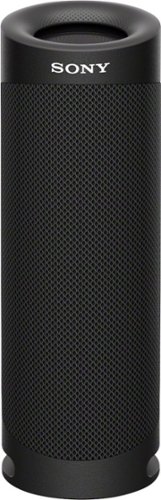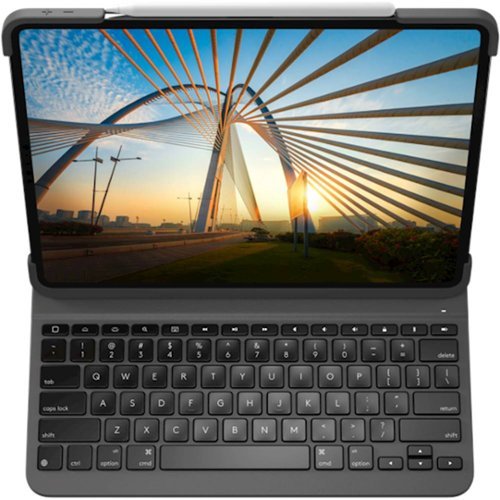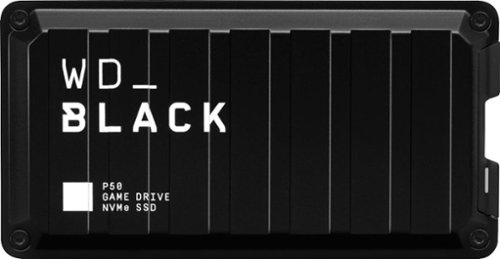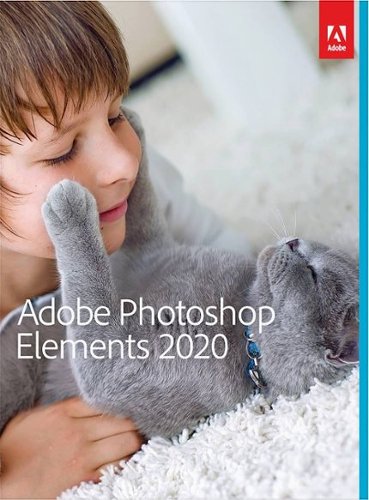TechnicallyCorrect's stats
- Review count227
- Helpfulness votes807
- First reviewFebruary 13, 2015
- Last reviewNovember 30, 2025
- Featured reviews0
- Average rating3.5
Reviews comments
- Review comment count0
- Helpfulness votes0
- First review commentNone
- Last review commentNone
- Featured review comments0
Questions
- Question count0
- Helpfulness votes0
- First questionNone
- Last questionNone
- Featured questions0
- Answer count20
- Helpfulness votes23
- First answerDecember 2, 2016
- Last answerJune 1, 2021
- Featured answers0
- Best answers2
Keep your devices powered on the go with the Belkin BOOSTCHARGE 24W Dual USB-A Port Car Charger. It boasts two 12W USB A Ports, both of which support simultaneous fast charging for all devices that charge using a USB-A cable. This 24 watt car charger is capable of charging up to two devices 1.5x faster than a standard 5 watt charger, with each port offering up to 12 watts of power. The BOOSTCHARGE 24w Dual Port Car Charger features an LED light, indicating whether or not your charger is connected to a power source. Optimized to charge all USB-A compatible devices faster than a standard 5w Charger. Compatible with Apple iPhone 14, 13, 13 Pro, 13 Pro Max, iPhone 12 Pro Max, iPhone 12 Pro, iPhone 12, iPhone 12 mini, iPhone XR, iPhone XS Max, iPhone XS, iPhone X, iPhone 8 Plus, iPhone 8, HTC U12+, Galaxy S22 Ultra, Galaxy S10+, Galaxy S10, Google Pixel 3 XL, Google Pixel 3, iPad Pro (12.9") 2nd Gen, iPad Pro (10.5"), Huawei Mate 20, Huawei Mate 20 Pro, Huawei P30/P30 Pro, Sony Xperia XZ2.
Customer Rating

4
Compact, well built and affordable.
on September 9, 2020
Posted by: TechnicallyCorrect
from Farmingdale, NY
So, it is a charger, not much to get excited about. Well, let me tell me….. you are right. It is utilitarian device designed to do a basic job. In this case, it does it well. The Belkin Boost Dual USB-A 24W Car Charger is well built, compact and does what it says. I had a standard 5-watt charger in my car, it took forever to charge my Pixel XL2 and was nearly useless for my Ipad Pro. It is night and day for my Pixel, charging nearly as fast as my wall charger. The Ipad Pro charged about the same time as the wall charger (using the included lightning cable.) Overall, it did the job, it is very compact and is well built. The price is right on the mark and I am sure you will see it on sales for an even more affordable deal. If you need a bit more power, there is a 30-watt version of the charger and that might be better suited to higher demand devices. Either way, you cannot go wrong with Belkin products.
Mobile Submission: False
I would recommend this to a friend!
Extraordinary sound and style are yours with the LG TONE Free HBS-FN6 true wireless earbuds. The UVnano charging case kills 99.9% of bacteria* for total confidence~plus save time by refueling your earbuds and case simultaneously with wireless charging capabilities. Ergonomically designed buds, encased in medical-grade silicone, deliver in-ear comfort, while Meridian~ technology ensures rich, true-to-life audio. Premium form and high fidelity~the LG TONE Free HBS-FN6 true wireless earbuds are the total packag
Customer Rating

4
Another great LG product
on August 24, 2020
Posted by: TechnicallyCorrect
from Farmingdale, NY
Let’s face it, Apple is the innovator in nearly all things mobile related over the past decade or so. When innovation comes, so come the imitators. And that is what exactly what LG does with the TONE Free HBS-FN6 earbuds. However, LG does a decent good job at it and gives Apple a run for their money in a few areas. In review:
Setup –
I literally opened the case and took the earbuds out and my phone has a request to pair. It paired immediately, associated with my Google account and prompted me download the app. After the download, the app updated itself. This entire process took 2 to 3 minutes. Very thorough and easy, far better than Sony and some of the other brands I have tested.
I literally opened the case and took the earbuds out and my phone has a request to pair. It paired immediately, associated with my Google account and prompted me download the app. After the download, the app updated itself. This entire process took 2 to 3 minutes. Very thorough and easy, far better than Sony and some of the other brands I have tested.
App -
Simple and easy to use settings You can control different modes for the sound modes, noise cancellation, volume, see battery levels and more.
Simple and easy to use settings You can control different modes for the sound modes, noise cancellation, volume, see battery levels and more.
Physical controls –
The HBS-FN6 has multi-touch controls that do take getting some used to.
The HBS-FN6 has multi-touch controls that do take getting some used to.
Sound and performance –
I read some mixed reviews on the sound, but I personally found the sound to be excellent once I selected the “immersive “sound setting. You can adjust between treble, bass, immersive and natural. Each have their merits but do expect heavy bass, they are earbuds after all
I read some mixed reviews on the sound, but I personally found the sound to be excellent once I selected the “immersive “sound setting. You can adjust between treble, bass, immersive and natural. Each have their merits but do expect heavy bass, they are earbuds after all
Fit, finish and unique feature –
The Tone Free HBS-FN6 are well built but lightweight and well balanced. They come in a compact charging case that can charge wirelessly ( I did not get to test that.) The earbuds snap into place magnetically for a tight fit. And now for the shameless, nonsense marketing gimmick. The Tone Free are touted to be self-cleaning buds, thanks to a “UVnano charging case” that “kills 99.9% of bacteria. Utter nonsense. First of all, why? Are your ears infested with teeming bacteria that grow exponentially and infect you? Of course not. Does the “UV” clean dirt and debris? No. So what does really do for you? Nothing. Even if you wanted to share your earbuds, you still would wipe them down, right? This is nothing more than a gimmick designed to draw in people in this pandemic germophobe environment.
The Tone Free HBS-FN6 are well built but lightweight and well balanced. They come in a compact charging case that can charge wirelessly ( I did not get to test that.) The earbuds snap into place magnetically for a tight fit. And now for the shameless, nonsense marketing gimmick. The Tone Free are touted to be self-cleaning buds, thanks to a “UVnano charging case” that “kills 99.9% of bacteria. Utter nonsense. First of all, why? Are your ears infested with teeming bacteria that grow exponentially and infect you? Of course not. Does the “UV” clean dirt and debris? No. So what does really do for you? Nothing. Even if you wanted to share your earbuds, you still would wipe them down, right? This is nothing more than a gimmick designed to draw in people in this pandemic germophobe environment.
Battery life –
Average battery life is about 6 hours not including the 2 charging cycles in the case. This is slightly below some of the competition but I did not really find any issues.
Average battery life is about 6 hours not including the 2 charging cycles in the case. This is slightly below some of the competition but I did not really find any issues.
In summary, the TONE Free HBS-FN6 fit well , sound great and easy to set up. There is a lot of competition that does some things better at a bit higher price but overall the LG is well rounded package at good price.
Mobile Submission: False
I would recommend this to a friend!
Get even more peace of mind with SmartSensor for doors and windows. They protect your home with instant notifications when an entryway or access point is opened or closed. With an ecobee Smart Security subscription, you can unlock even more and get instant alerts when any unexpected motion is detected in your home.
Customer Rating

3
A smart sensor but a not so smart monthly fee
on July 28, 2020
Posted by: TechnicallyCorrect
from Farmingdale, NY
This review is written based on the Ecobee SmartSensors for doors and windows being used with the Ecobee Smart Camera and the Ecobee SmartSensors ( used with the thermostat) and the Haven monitoring service. You have to look at the Ecobee products as an entire ecosystem rather just the individual components. Also, these sensors only work Ecobee products. For a full understanding, please see my review of the Ecobee camera.
First thing to be aware of, the Ecobee SmartSensors for doors and windows are entry and motion sensors – do not confuse them with the Ecobee Smartsensor for thermal sensing. Note to Ecobee – why would you name the two different products with essentially the same name ? It’s confusing to the consumer. The Ecobee SmartSensors for doors and windows are a two fold device that senses both motion and when someone opens a door and window. There is two parts to it, the sensor main body and a magnet . Both mount next to each other on a door or window. If the door or window opens, the magnetic field is broken and the sensor sends an alert. The motion sensor works like any other motion sensor on the market. Setup is simple and straight forward, just like any of the other Ecobee products I hae reviewed. In this case, you pull a tab on the device that lets the battery connect, scan a QR code in to the app and adhere the sensor to a door or window. I have to say Ecobee really has the set up down on all their products , it is easy and fast . The sensors do what they are supposed to do , for the most part. Opening a door and the sensor goes off with little latency. Motion sensing seemed to be a bit more hit and miss, make sure to adjust your sensitivity if they do not seem to react as expected.
There are issues with both the Ecobee sensors and Ecobee ecosystem. First, these sensors are $80 for two sensors. That is more expensive than a lot of the competition. Yes, you get the advantage of that it senses motion and entry but what is point of having a motion sensor on an entry sensor is it is on a door that will go odd anyway or a window that will have a curtain covering the sensor. When you compare it to the Google Nest sensor ( $100 for two ), the competitor puts a lot more into their sensor – motion ( Ecobee has this,) light, accelerometer, magnetometer ( Ecobee has this,) temperature, humidity and tamper detection. The big issue with Ecobee is you have to pay for the Ecobee Haven home monitoring service. Think about this, you just spent $280+ for Ecobee camera, two SmartSensors and two SmartSensors for and you cannot monitor your home ( or record video) without paying an additional monthly fee. If you do not pay, you do not get any of the features you really bought the sensors and the system for. I understand that Ecobee is trying to monetize their ecosystem but they are facing competition that has a developed, mature ecosystem that , in nearly all cases, offers many of the features of their system for free. Based on that , I cannot recommend this product . It is a shame because all the Ecobee products seem to be well built and they make the best thermostats I have ever seen. Sadly, I am going to cancel my service after a month is up ( 1st month is free) and box up the components. Why am going to pay for something when I have Samsung Smarthings and Arlo that do it for free?
First thing to be aware of, the Ecobee SmartSensors for doors and windows are entry and motion sensors – do not confuse them with the Ecobee Smartsensor for thermal sensing. Note to Ecobee – why would you name the two different products with essentially the same name ? It’s confusing to the consumer. The Ecobee SmartSensors for doors and windows are a two fold device that senses both motion and when someone opens a door and window. There is two parts to it, the sensor main body and a magnet . Both mount next to each other on a door or window. If the door or window opens, the magnetic field is broken and the sensor sends an alert. The motion sensor works like any other motion sensor on the market. Setup is simple and straight forward, just like any of the other Ecobee products I hae reviewed. In this case, you pull a tab on the device that lets the battery connect, scan a QR code in to the app and adhere the sensor to a door or window. I have to say Ecobee really has the set up down on all their products , it is easy and fast . The sensors do what they are supposed to do , for the most part. Opening a door and the sensor goes off with little latency. Motion sensing seemed to be a bit more hit and miss, make sure to adjust your sensitivity if they do not seem to react as expected.
There are issues with both the Ecobee sensors and Ecobee ecosystem. First, these sensors are $80 for two sensors. That is more expensive than a lot of the competition. Yes, you get the advantage of that it senses motion and entry but what is point of having a motion sensor on an entry sensor is it is on a door that will go odd anyway or a window that will have a curtain covering the sensor. When you compare it to the Google Nest sensor ( $100 for two ), the competitor puts a lot more into their sensor – motion ( Ecobee has this,) light, accelerometer, magnetometer ( Ecobee has this,) temperature, humidity and tamper detection. The big issue with Ecobee is you have to pay for the Ecobee Haven home monitoring service. Think about this, you just spent $280+ for Ecobee camera, two SmartSensors and two SmartSensors for and you cannot monitor your home ( or record video) without paying an additional monthly fee. If you do not pay, you do not get any of the features you really bought the sensors and the system for. I understand that Ecobee is trying to monetize their ecosystem but they are facing competition that has a developed, mature ecosystem that , in nearly all cases, offers many of the features of their system for free. Based on that , I cannot recommend this product . It is a shame because all the Ecobee products seem to be well built and they make the best thermostats I have ever seen. Sadly, I am going to cancel my service after a month is up ( 1st month is free) and box up the components. Why am going to pay for something when I have Samsung Smarthings and Arlo that do it for free?
Mobile Submission: False
No, I would not recommend this to a friend.
SmartSensor provides comfort to you and your family in the rooms that matter most while saving you energy and money. Through infrared technology, SmartSensor detects when a room is occupied and communicates that information wirelessly to your smart thermostat from up to a range of 60 feet prompting automatic temperature adjustments for comfort.
Customer Rating

2
My smart sensor says pass on this...
on July 27, 2020
Posted by: TechnicallyCorrect
from Farmingdale, NY
This review is written based on the SmartSensors being used with the Ecobee Smart Camera and the SmartSensors for motion and the Haven monitoring service. You have to look at the Ecobee products as an entire ecosystem rather just the individual components. Also, these sensors only work Ecobee products. For a full understanding, please see my review of the Ecobee camera.
I do not have the Ecobee thermostat and the Ecobee Smartsensor is really designed to work with thermostat. The sensors came long before the Ecobee camera so this a bit of repurposing. For my use , I used them for the motion sensors. Now motion sensor is really a misnomer, they do not sense motion. They use a thermal sensor to determine a thermal signature of the object entering the range of sensor. It’s a neat idea that helps eliminate false positives such as a pet. As far as I can tell, no other manufacturer uses a sensor this. It would have been a nice feature if Ecobee enabled these sensors to read temperatures . So while this design is nice, it’s real world application seems to not work well and is hit and miss. At first, the SmartSensor only worked once for motion detection. I’ve turned off autopilot, sat in another room while I disarmed and armed, restarted the camera – it just would not work. Finally, I changed the sensitivity from medium to high and started to get some results. There tends to be some latency between the when the sensor senses a presence and reacts. I’m not completely sold this is going to work consistently so I would not buy this unless you have thermostat. In reference to the Ecobee thermostat use , Ecobee states “SmartSensor sets the temperature for comfort in the rooms that matter most and helps balance your home’s temperature by managing hot or cold spots.” This is where something looks good on paper but the real-world application is not always the case. The idea is if you use a room more that it will turn on your heat and cool for that room for sensing both temperature and occupancy. That’s great until you realize that your thermostat is located in your hallway for a reason. For a forced hot air system , your return is usually near the hallway where your return is and , generally, no supply vents. The thermostat is there because once the return air has reached temperature, the rest of the probably has reached temperature as well. The reality is unless you have a furnace that modulates it’s power and multiple zones, I do not think you will see much of a benefit. In other words, if you do not have a smart zoning system with a smart furnace, you will not realize ( in most cases) the claimed benefits of these smart sensors. Since I do not own the thermostat, I’m not going to go in to too many details on the thermostat integration. I will say the benefits touted as worded by Ecobee may not be real world. I think there should be more emphasis on comfort through using the sensors as averaging the temperatures from locations in a house or even as a remote room sensor where the entire function of thermostat is governed by the sensor location rather than the temp sensor in the thermostat.
Barring the above about the thermostat integration, let’s look at the sensor itself, installation and some of the features ( or lack thereof.) Build quality is top notch, it is small a relatively and unobtrusive . There is a wall mount option but it really is designed to be about 4 feet off the ground and on a flat surface. Setup is took less than a minute with pulling the tab from the battery and following the simple instructions in the app. As stated in Ecobee camera review, Ecobee’s setup is top notch and is one of the best out there. Once the Ecobee Smartsensor is in the app it , well, does nothing. Nothing to tell you the battery level, nothing to tell you the temperature in a room..,, just nothing. For comparison , I have Samsung motion sensors that sense true motion ( and far faster and consistently) and tell me the temperature. They are also half the cost. I also have an Aeotec Multisensor that senses temperature, humidity, light, UV and vibrations that is more money but integrates into Samsung Smartthings ( which Ecobee SmartSensors are supposed to one day with the Ecobee Camera.) The point is this sensor should do something more than it does for the $80 for two of them. It really feels like they just found another use for an existing sensor and is a vehicle for selling the thermostat. There is nothing wrong with that, I would just like to see a lower price or more for your money.
In summary, it is hard to recommend this based on the cost , inconsistent results and the fact that Ecobee charges you to use the features of the sensors and camera. If you do not have the thermostat , but want the Ecobee camera and can swallow paying additional to use it for each ; pass on these sensors and look to Ecobee Smartsensors for windows and doors. They do a better job at motion sensing ( although not perfect) and are rock solid for entry protection.
I do not have the Ecobee thermostat and the Ecobee Smartsensor is really designed to work with thermostat. The sensors came long before the Ecobee camera so this a bit of repurposing. For my use , I used them for the motion sensors. Now motion sensor is really a misnomer, they do not sense motion. They use a thermal sensor to determine a thermal signature of the object entering the range of sensor. It’s a neat idea that helps eliminate false positives such as a pet. As far as I can tell, no other manufacturer uses a sensor this. It would have been a nice feature if Ecobee enabled these sensors to read temperatures . So while this design is nice, it’s real world application seems to not work well and is hit and miss. At first, the SmartSensor only worked once for motion detection. I’ve turned off autopilot, sat in another room while I disarmed and armed, restarted the camera – it just would not work. Finally, I changed the sensitivity from medium to high and started to get some results. There tends to be some latency between the when the sensor senses a presence and reacts. I’m not completely sold this is going to work consistently so I would not buy this unless you have thermostat. In reference to the Ecobee thermostat use , Ecobee states “SmartSensor sets the temperature for comfort in the rooms that matter most and helps balance your home’s temperature by managing hot or cold spots.” This is where something looks good on paper but the real-world application is not always the case. The idea is if you use a room more that it will turn on your heat and cool for that room for sensing both temperature and occupancy. That’s great until you realize that your thermostat is located in your hallway for a reason. For a forced hot air system , your return is usually near the hallway where your return is and , generally, no supply vents. The thermostat is there because once the return air has reached temperature, the rest of the probably has reached temperature as well. The reality is unless you have a furnace that modulates it’s power and multiple zones, I do not think you will see much of a benefit. In other words, if you do not have a smart zoning system with a smart furnace, you will not realize ( in most cases) the claimed benefits of these smart sensors. Since I do not own the thermostat, I’m not going to go in to too many details on the thermostat integration. I will say the benefits touted as worded by Ecobee may not be real world. I think there should be more emphasis on comfort through using the sensors as averaging the temperatures from locations in a house or even as a remote room sensor where the entire function of thermostat is governed by the sensor location rather than the temp sensor in the thermostat.
Barring the above about the thermostat integration, let’s look at the sensor itself, installation and some of the features ( or lack thereof.) Build quality is top notch, it is small a relatively and unobtrusive . There is a wall mount option but it really is designed to be about 4 feet off the ground and on a flat surface. Setup is took less than a minute with pulling the tab from the battery and following the simple instructions in the app. As stated in Ecobee camera review, Ecobee’s setup is top notch and is one of the best out there. Once the Ecobee Smartsensor is in the app it , well, does nothing. Nothing to tell you the battery level, nothing to tell you the temperature in a room..,, just nothing. For comparison , I have Samsung motion sensors that sense true motion ( and far faster and consistently) and tell me the temperature. They are also half the cost. I also have an Aeotec Multisensor that senses temperature, humidity, light, UV and vibrations that is more money but integrates into Samsung Smartthings ( which Ecobee SmartSensors are supposed to one day with the Ecobee Camera.) The point is this sensor should do something more than it does for the $80 for two of them. It really feels like they just found another use for an existing sensor and is a vehicle for selling the thermostat. There is nothing wrong with that, I would just like to see a lower price or more for your money.
In summary, it is hard to recommend this based on the cost , inconsistent results and the fact that Ecobee charges you to use the features of the sensors and camera. If you do not have the thermostat , but want the Ecobee camera and can swallow paying additional to use it for each ; pass on these sensors and look to Ecobee Smartsensors for windows and doors. They do a better job at motion sensing ( although not perfect) and are rock solid for entry protection.
Mobile Submission: False
No, I would not recommend this to a friend.
Choose ecobee for smarter home security. Capture an expansive 180~ field of view on your mobile device in HD video, so you~re never left guessing when something happens at home.Your privacy is paramount. SmartCamera can shut off automatically when family members arrive and features on-device processing and end-to-end encryption.
Customer Rating

3
Quality product but falls short in execution.
on July 26, 2020
Posted by: TechnicallyCorrect
from Farmingdale, NY
This review is written based on the Ecobee Smart Camera being used with the SmartSensors for doors/windows, SmartSensors for motion and the Haven monitoring service. You have to look at the Ecobee products as an entire ecosystem rather just the individual components.
First , let me say that I have a pretty solid point of reference on what is good for wifi based security cams. I own 6 different brand cameras – a Dlink, TP-Link Kasa cam, Samsung Smart Cam , 2 different versions of Arlo and a Guardzilla. All have their strengths and weaknesses and some have some glaring weaknesses. Ecobee falls in that latter category a bit. The best way to look at this camera is to break it down into the pros and cons.
Pros :
Setup – easy and straightforward. Probably the best I dealt with in terms of ease of set up. Download the app, plug it in and it finds it nearly right away. This holds true for all the other sensors – very fast to set up.
Video quality – 1080p with a 180 degree field of vision. Colors pop, video is clear and there is virtually no latency between an object moving and the camera picking it up. I know that is dependent on network but I of 6 different cameras I have – only the TP-Link Kasa cam could match the Ecobee. Additionally, it has night vision that produced very clear images in low light.
Features - the Ecobee Smartcam follows a person through the “Person Detection” option. This is similar to the Facebook Portal on how it follows a person. It does jump around a bit, but I think this will get refined with time. You can zoom in and electronically pan around.
Amazon Alexa smart speaker integration. For me, this is not important. The dedicated smart speakers do a better job but I can see where some people like this feature.
Activity zones – if activated, it will only record when there is movement in a specific zone.
Overall quality - just top notch, like any of Ecobee’s products. Solid, streamlined and well thought out. The base is unique that provides a solid foundation if you are putting it on a flat surface and it can be converted into a wall mount.
Cons:
Audio - the camera has the option to speak through your mobile device. I found the sound to be weak and could not see a way to increase the volume.
No Google Support or Smartthings support yet. It is supposed to be compatible shortly.
Video recording is only available if you sing up for the service. You are reading that correctly, this nice new smart camera only records video if you pay for Ecobee’s service.
One piece power supply with a proprietary plug that is full a/c powered. C’mon Ecobee, stick with USB power connectors. The power demand is 12V @ 1A, that is only 12 watts - easily doable with USB.
Camera gets hot. Not enough to burn anything but I am surprised by the level of heat that it produces . I would be concerned that the long-term durability could be affected by this heat if it was in an enclosed space. That is all conjecture and I have nothing to support that it will be affected by this hear but it is still a concern.
Video recording is only available if you sing up for the service. You are reading that correctly, this nice new smart camera only records video if you pay for Ecobee’s service. Now you do get the first month free but it is at least $5 per month after that.
Conclusion :
The Ecobee camera is a decent piece of hardware when paired with door and motion sensors. It is obvious that Ecobee is building an ecosystem that integrates their thermostats with more products to come. The problem is , like other companies, is they are trying to monetize that ecosystem to the point that it takes away from the worth of the product. None of the other companies that make smart cams require you to pay to record video, or even worse, do not allow you to arm the system without paying for a service. Sure, companies like Samsung and Arlo sell you upgrades but you can have a fully functioning system out of the box. My advice to Ecobee is to turn on some of the features for free or at least give all features for free for a year. Ecobee needs to make a decision, are they going to be a company that sells services or one that concentrates on moving product? Based on the great thermostats they offer, I would sell this ancillary products to drive them to their thermostats and not worry about making money on monthly services. I am giving 3 stars because the quality is very good and the easy set up but I cannot recommend this product as it stands with the inability to arm the system and record video without paying for it .
First , let me say that I have a pretty solid point of reference on what is good for wifi based security cams. I own 6 different brand cameras – a Dlink, TP-Link Kasa cam, Samsung Smart Cam , 2 different versions of Arlo and a Guardzilla. All have their strengths and weaknesses and some have some glaring weaknesses. Ecobee falls in that latter category a bit. The best way to look at this camera is to break it down into the pros and cons.
Pros :
Setup – easy and straightforward. Probably the best I dealt with in terms of ease of set up. Download the app, plug it in and it finds it nearly right away. This holds true for all the other sensors – very fast to set up.
Video quality – 1080p with a 180 degree field of vision. Colors pop, video is clear and there is virtually no latency between an object moving and the camera picking it up. I know that is dependent on network but I of 6 different cameras I have – only the TP-Link Kasa cam could match the Ecobee. Additionally, it has night vision that produced very clear images in low light.
Features - the Ecobee Smartcam follows a person through the “Person Detection” option. This is similar to the Facebook Portal on how it follows a person. It does jump around a bit, but I think this will get refined with time. You can zoom in and electronically pan around.
Amazon Alexa smart speaker integration. For me, this is not important. The dedicated smart speakers do a better job but I can see where some people like this feature.
Activity zones – if activated, it will only record when there is movement in a specific zone.
Overall quality - just top notch, like any of Ecobee’s products. Solid, streamlined and well thought out. The base is unique that provides a solid foundation if you are putting it on a flat surface and it can be converted into a wall mount.
Cons:
Audio - the camera has the option to speak through your mobile device. I found the sound to be weak and could not see a way to increase the volume.
No Google Support or Smartthings support yet. It is supposed to be compatible shortly.
Video recording is only available if you sing up for the service. You are reading that correctly, this nice new smart camera only records video if you pay for Ecobee’s service.
One piece power supply with a proprietary plug that is full a/c powered. C’mon Ecobee, stick with USB power connectors. The power demand is 12V @ 1A, that is only 12 watts - easily doable with USB.
Camera gets hot. Not enough to burn anything but I am surprised by the level of heat that it produces . I would be concerned that the long-term durability could be affected by this heat if it was in an enclosed space. That is all conjecture and I have nothing to support that it will be affected by this hear but it is still a concern.
Video recording is only available if you sing up for the service. You are reading that correctly, this nice new smart camera only records video if you pay for Ecobee’s service. Now you do get the first month free but it is at least $5 per month after that.
Conclusion :
The Ecobee camera is a decent piece of hardware when paired with door and motion sensors. It is obvious that Ecobee is building an ecosystem that integrates their thermostats with more products to come. The problem is , like other companies, is they are trying to monetize that ecosystem to the point that it takes away from the worth of the product. None of the other companies that make smart cams require you to pay to record video, or even worse, do not allow you to arm the system without paying for a service. Sure, companies like Samsung and Arlo sell you upgrades but you can have a fully functioning system out of the box. My advice to Ecobee is to turn on some of the features for free or at least give all features for free for a year. Ecobee needs to make a decision, are they going to be a company that sells services or one that concentrates on moving product? Based on the great thermostats they offer, I would sell this ancillary products to drive them to their thermostats and not worry about making money on monthly services. I am giving 3 stars because the quality is very good and the easy set up but I cannot recommend this product as it stands with the inability to arm the system and record video without paying for it .
Mobile Submission: False
No, I would not recommend this to a friend.
Expand connectivity on your Apple MacBook Pro or Air with this gray HyperDrive DUO seven-in-two USB Type-C hub. Two USB Type-C ports support Power Delivery for charging mobile devices rapidly, while the HDMI output lets you connect a UHD display. This HyperDrive DUO seven-in-two USB Type-C hub has USB Type-A ports and microSD and SD card slots for fast data transfer.
Customer Rating

4
Well built & high quality....but a bit expensive.
on June 23, 2020
Posted by: TechnicallyCorrect
from Farmingdale, NY
I always love products that are designed to match the look and feel of a high end device like an Apple product. The HyperDrive - DUO 7-in-2 USB Type-C Hub for MacBook Pro does not disappoint. It is compact , well machined and streamlined for having 7 inputs. You can read all the basic specifics in all the other reviews and the basic listing from Bestbuy so I want to emphasis the key pros and cons :
Pros -
- the USB-C ports support power delivery and data. In other words, pass through power.
- the USB-C ports support power delivery and data. In other words, pass through power.
- It is plug and play and passed all tests I did on all the ports.
- Includes an USB-C extension to use it on other devices. I tried it on a LG Gram and Ipad Pro.
- Does not require an external power source.
- beautifully well machined and high quality.
Cons –
- tight going into the MacBook Pro. At first, I was hesitant that I was going to break something.
- Sort of a con, unknown power availability on the USB A ports. The silver version specification states that it does not support Apple SuperDrive (see the HyperDrive website.) I did not test this but I imagine the power demands prevent of the Superdrive and probably similar power intensive devices from working. It is something to consider if you intend on powering an external drive that is not a SSD or some other device of similar power consumption.
- super annoying marketing nonsense about the carry case. Hyperdrive advertises it is made of “vegan leather.” What it is really called is plastic or , more specifically , polyurethane. HyperDrive – just stop it.
Overall, I like this product. It is a nice addition to any MacBook Pro and it looks like it is part of the MacBook. At the full price of $100, the HyperDrive Duo is a bit pricey for USB hub. However, I am seeing this on “sale” for $80 and that is getting more in line. The cons mentioned above are barely cons and the last con is tongue and cheek. The HyperDrive - DUO 7-in-2 USB Type-C Hub gets 4 out of 5 stars for doing everything it was designed to, the great build quality and the top notch design; losing 1 star for the cost. I recommend it for all MacBook Pro users.
Mobile Submission: False
I would recommend this to a friend!
Listen to music on the go with this black Sony EXTRA BASS portable Bluetooth speaker. The shockproof, dustproof, and waterproof design allows use on rugged terrain and near pools, while the rechargeable battery offers up to 12 hours of playback on a single charge. This Sony EXTRA BASS portable Bluetooth speaker has an X-balanced speaker unit for well-balanced sound.
Customer Rating

4
Good but not great speaker. Sony quality a plus.
on June 17, 2020
Posted by: TechnicallyCorrect
from Farmingdale, NY
To be honest, it’s hard to get excited about a Bluetooth speaker. There seems to be an endless sea of very similar models that all look the same with slight variations in features. Since the Sony SRS-XB23 is an entry level speaker, it does fall into the “same old story” category. That does not mean it is bad, it just means that it is not an upgrade purchase if you have bought a Bluetooth speaker in the last few years in the $100 range. In review, the Sony SRS-XB23 is a decent, lightweight, compact speaker that is IP67 rated . That means it is protected from total dust ingress and water immersion to about 3 feet. The overall construction is solid and should resist most day to day impacts. I could go on about the details it’s overall construction and basic features, but it is basically the same as about every other $100 speaker out there. What really matters is the sound. I paired it with my Ipad and found the sound to be strong, mostly rich and the bass was good. However, it is not the best out there in this price range. For comparison, I happen to own the Ultimate Ears Blast and Boom 3. They are both in the same price range (although the Blast may be discontinued) and their sound is better. It is not light and day but you can hear a difference in the bass and some of the higher range treble. But there is more to it. Sony has an app which you can make some adjustments to the sound and there is an equalizer. However, the equalizer would only let me change the bass, mids and treble all at the same time. I found a setting called ClearAudio+ that would force the equalizer to do this. After trying several times in the equalizer, I found if you touch one of the bars you can isolate the respective bass, mids and treble. It turns ClearAudio+ and you can adjust to your liking. Once I did this, I was able to get a bit more lively sound that was better than out of the box settings. I still felt it still was not as good as the Ultimate Ears and I was able to louder sound out of the competition.
Keep in mind the morale to the story is liking the way something sounds is very subjective. I could easily see someone saying they like the Sony the best in terms of sound quality. However, I found the Utlimate Ears to be a bit louder and that is not very subjective; it’s measurable if you really wanted to. I used the Sony SRS-XB23 every single day over a week both indoors and outdoors. I found the battery life to be very good but not hitting the full 12 hours it is rated at when I was playing it at full volume ( that is to be expected and true of all manufacturers.) If I had to guess, I would say the battery is less than 8 hours at full volume. To me, that does matter – when are you going to use a speaker for 8 hours straight let alone 12 hours. In summary, this is a good entry level speaker that is not stand out among the competition but does make a good showing. Sony has the reputation for quality so I give it an extra star for an excellent track record in that regard.
Keep in mind the morale to the story is liking the way something sounds is very subjective. I could easily see someone saying they like the Sony the best in terms of sound quality. However, I found the Utlimate Ears to be a bit louder and that is not very subjective; it’s measurable if you really wanted to. I used the Sony SRS-XB23 every single day over a week both indoors and outdoors. I found the battery life to be very good but not hitting the full 12 hours it is rated at when I was playing it at full volume ( that is to be expected and true of all manufacturers.) If I had to guess, I would say the battery is less than 8 hours at full volume. To me, that does matter – when are you going to use a speaker for 8 hours straight let alone 12 hours. In summary, this is a good entry level speaker that is not stand out among the competition but does make a good showing. Sony has the reputation for quality so I give it an extra star for an excellent track record in that regard.
Mobile Submission: False
I would recommend this to a friend!
Protect your 12.9-inch iPad Pro against damage with this graphite Logitech Slim Folio Pro keyboard case. The backlit keys have three adjustable levels of brightness for seamless typing in dark environments, while the magnetic latch ensures secure closure, shielding against daily bumps and knocks. This Logitech Slim Folio Pro keyboard case has a lightweight design for comfortable handling.
Customer Rating

4
Nearly perfect but a bit too expensive.
on May 18, 2020
Posted by: TechnicallyCorrect
from Farmingdale, NY
I’ve owned the predecessor to this model for about a year and recently got sent the most current version to review for Bestbuy. The current Smart Keyboard Folio for 12.9-inch iPad Pro by Logitech appears to be identical except that it is certified to work with both the gen 3 and 4 versions of the iPad Pro 12.9 inch. Keeping in mind that I have owned the prior version for nearly a year, I think I can give an honest long-term review –
Construction – high impact and soft touch plastic. Durable, rich feeling and solidly built. Top notch. Protects the iPad moderately with far more protection from the keyboard covering the screen when closed.
Ergonomics – two positions in “laptop” mode. One that locks in solidly to a strong magnet and puts the screen to about a 60 degree angle. The second kind of rests on a pad adding about another 10 degrees. The case keyboard flips over so you can use it in tablet mode which can be used to lie flat or at an angle when viewing on a surface. There is a flap that covers the Apple Pencil so you do not have to rely on the magnetic holder. Very well thought out.
Keyboard – I really like the keyboard, at least in terms of an iPad keyboard. Tactile response is excellent, travel is nearly as good as a standard laptop. Keep in mind that this is for a 12.9-inch screen so the keyboard is a bit cramped but totally usable. The keyboard is backlit.
Battery life – Logitech claims that the battery will last 3 months. Mileage will vary greatly, more in the positive. I do not type every day on the keyboard and I’ve only recharged it once in over a year. You are reading that correctly, once in over a year. Now this is the prior version I am talking about but I doubt that there were any steps backward for the current version so I would think the current version has stellar battery life.
I really like Logitech products, I always have. This keyboard is no different. You get as close as you can to a laptop experience. It takes some getting used to because of a lack of trackpad but this is an iPad after all – not a laptop. I really cannot find any functional cons of the keyboard. It is well thought out , had high build quality and the typing experience is excellent. The only detractor is the price, $200 is just too high as a base price and probably will scare away some people. When I purchased the prior version, I got it on sale for $160 and I sure you will see it on sale in that range. Frankly, if the base price was 20% less, Logitech Smart Keyboard Folio would have easily got 5 stars. At $200, I put it at 4 stars and still recommend it.
Construction – high impact and soft touch plastic. Durable, rich feeling and solidly built. Top notch. Protects the iPad moderately with far more protection from the keyboard covering the screen when closed.
Ergonomics – two positions in “laptop” mode. One that locks in solidly to a strong magnet and puts the screen to about a 60 degree angle. The second kind of rests on a pad adding about another 10 degrees. The case keyboard flips over so you can use it in tablet mode which can be used to lie flat or at an angle when viewing on a surface. There is a flap that covers the Apple Pencil so you do not have to rely on the magnetic holder. Very well thought out.
Keyboard – I really like the keyboard, at least in terms of an iPad keyboard. Tactile response is excellent, travel is nearly as good as a standard laptop. Keep in mind that this is for a 12.9-inch screen so the keyboard is a bit cramped but totally usable. The keyboard is backlit.
Battery life – Logitech claims that the battery will last 3 months. Mileage will vary greatly, more in the positive. I do not type every day on the keyboard and I’ve only recharged it once in over a year. You are reading that correctly, once in over a year. Now this is the prior version I am talking about but I doubt that there were any steps backward for the current version so I would think the current version has stellar battery life.
I really like Logitech products, I always have. This keyboard is no different. You get as close as you can to a laptop experience. It takes some getting used to because of a lack of trackpad but this is an iPad after all – not a laptop. I really cannot find any functional cons of the keyboard. It is well thought out , had high build quality and the typing experience is excellent. The only detractor is the price, $200 is just too high as a base price and probably will scare away some people. When I purchased the prior version, I got it on sale for $160 and I sure you will see it on sale in that range. Frankly, if the base price was 20% less, Logitech Smart Keyboard Folio would have easily got 5 stars. At $200, I put it at 4 stars and still recommend it.
Mobile Submission: False
I would recommend this to a friend!
The WD_Black P50 Game Drive SSD provides the tools you need to drive your game. With read speeds of up to 2000MB/s and up to 1TB of storage, you~ll spend less time waiting to get back in the game and more time actually playing. Designed from the ground up with the gamer in mind, the WD_Black P50 Game Drive SSD is future-ready with a SuperSpeed USB 20Gb/s interface to provide full compatibility to your PC or console.
Posted by: TechnicallyCorrect
from Farmingdale, NY
Reviewing an external drive is never exciting. You are going to see the same things said over and over again – “it’s the fastest I’ve ever seen, huge capacity, the best ever “and so on. In reality, there are not a lot that separates quality drives from reputable manufacturers. The WD_Black P50 1TB external drive is no different. What you need to look at is the capacity, the technology the build quality and the warranty. First, the capacity of the drive is 1 TB. It is the sweet spot of the WD Black P 50 line. The capacity is large enough to handle most gaming and file applications. If you compare the 1TB’s price of $250 compared to the other two sizes - $180 for 500 GB and $500 for 2 TB; it gives the lower cost per GB than the 500 GB but does not break the bank like the 2 TB. Next, let us look at the technology. This is a USB 3.2 Gen 2x2. It is the newest and fastest spec, promising speeds at up to 20Gbps (by using two lanes of 10Gbps at once.) Great right? Well, you need to have a device made after November 2019 and specified with this speed protocol to take advantage of that top speed. Systems made prior to that and nearly all of today’s laptops will not have the new protocol. If you have a desktop system, you can get a PCIe expansion card that supports USB 3.2 Gen 2x2. With that said, this is a new technology and I am sure more devices will show up supporting this protocol. If you are looking for the fastest you can get right now on laptops, I only know Thunderbolt 3 laptops that can match or exceed the top speed of USB 3.2 Gen 2x2. In most case, your system will top out at 10Gbps transfer speeds over the USB 3.1 protocol. Regardless, this NVME SSD drive is the fastest USB drive you can get and is somewhat future proof. In terms of build quality, it is top notch. It’s mostly metal, durable and shock-resistant design. It is not water and dust resistant. The warranty is excellent at 5 years and is the top of the industry.
So the big question, is this hard drive worth it? Yes and no. If you have a system that does not have support for the USB 3.2 Gen 2x2, then no it is not. You can find USB 3.1 drives for 30 % less. However, if you have a system that supports the USB 3.2 Gen 2x2 protocol or want something that is future proof ( think the next generation Xbox or Playstation) then this is a no brainer. It’s a high quality drive with a great warranty and spacious capacity.
So the big question, is this hard drive worth it? Yes and no. If you have a system that does not have support for the USB 3.2 Gen 2x2, then no it is not. You can find USB 3.1 drives for 30 % less. However, if you have a system that supports the USB 3.2 Gen 2x2 protocol or want something that is future proof ( think the next generation Xbox or Playstation) then this is a no brainer. It’s a high quality drive with a great warranty and spacious capacity.
Mobile Submission: False
I would recommend this to a friend!
Clean floors with this ECOVACS DEEBOT OZMO vacuuming and mopping robot. The 240ml water tank supports simultaneous mopping and vacuuming, while the carpet detection feature prevents wetting carpets. This ECOVACS DEEBOT OZMO vacuuming and mopping robot works with a mobile app that lets you customize cleaning schedules from your smartphone conveniently.
Customer Rating

3
So close but needs refinement.
on May 10, 2020
Posted by: TechnicallyCorrect
from Farmingdale, NY
I’ve had robotic vacuums for years and they have come a long way from the days of 60-minute batteries and dumb meandering around as a means or for mapping an area. On paper, the ECOVACS Robotics - DEEBOT OZMO T8 AIVI Robot Vacuum & Mop has everything - the most advanced optical and laser navigation, obstacle avoidance, video security ( called “video butler”, verbal status from unit, long battery life, powerful vacuuming and floor mopping. Sounds like Ecovac has the Neato and iRobot beat. Well, not quite. I currently own two late model Neato units so I have a good reference point. I’ve been using the OZMO T8 for over a week. Let’s look at the pros and cons to get an idea where is ends up.
Pros –
Setup is easy. Download the software, create an account and scan the QR code.
Great attention to details. Ecovacs pays attention to the little things that show a lot of thought. Here are a few:
There is a hinge and lock for the filter to the debris canister. The canister has a handle as well as mechanism that keeps a flap closed on the air inlet to prevent debris from falling out when you remove it from the machine.
Cleaning tool on board for cleaning hair out of the roller and brushing out dirt.
QR code on machine for easy set up.
Corner brushes are angled downward, so they stay in contact with floor.
Easily removed brush roller, requires no tools.
Battery life is fantastic.
Unbelievably quiet. Much quieter than both Neato units I am currently using. It is so quiet I had to check to see if the rollers were working.
Virtual boundaries and areas to clean/mop are robust. If you can find out how to do it ( more on that.)
Setup is easy. Download the software, create an account and scan the QR code.
Great attention to details. Ecovacs pays attention to the little things that show a lot of thought. Here are a few:
There is a hinge and lock for the filter to the debris canister. The canister has a handle as well as mechanism that keeps a flap closed on the air inlet to prevent debris from falling out when you remove it from the machine.
Cleaning tool on board for cleaning hair out of the roller and brushing out dirt.
QR code on machine for easy set up.
Corner brushes are angled downward, so they stay in contact with floor.
Easily removed brush roller, requires no tools.
Battery life is fantastic.
Unbelievably quiet. Much quieter than both Neato units I am currently using. It is so quiet I had to check to see if the rollers were working.
Virtual boundaries and areas to clean/mop are robust. If you can find out how to do it ( more on that.)
Cons
Never could get it to connect to Google Home. If you do a search, you will see many people running into the same issue.
App could be more refined. Not intuitive. Have to look for battery indicator and it does not tell you how much the charge is. Default settings are not set to maximum power.
Get false “ clean drop sensors for no reason”
Has trouble with dark on lighter floor sections. Avoids them like an obstacle.
Brush is nearly half the size of the wedge design units .
Brush is too soft. I question how much it agitates the floor to get the dirt out.
Difficult to how to set no go zones/virtual boundaries. I could not find how to set it and it is not in the instructions. For some reason, the map management feature is not there for this version. It should not have been that hard.
Mop does not allow for cleaning solution.
The video cam function goes in and out.
Never could get it to connect to Google Home. If you do a search, you will see many people running into the same issue.
App could be more refined. Not intuitive. Have to look for battery indicator and it does not tell you how much the charge is. Default settings are not set to maximum power.
Get false “ clean drop sensors for no reason”
Has trouble with dark on lighter floor sections. Avoids them like an obstacle.
Brush is nearly half the size of the wedge design units .
Brush is too soft. I question how much it agitates the floor to get the dirt out.
Difficult to how to set no go zones/virtual boundaries. I could not find how to set it and it is not in the instructions. For some reason, the map management feature is not there for this version. It should not have been that hard.
Mop does not allow for cleaning solution.
The video cam function goes in and out.
Let’s talk about the bottom line. How does it clean? I give it a 7 out of 10. By comparison, the Neato D7 is a 10. On paper, the OZMO T8 should have it beat in terms of raw power. But it does not. It is not that the OZMO T8 does not clean well, it does . Where it falls short is the round design. The wedge design units allow for a much larger, more robust brush roller. The larger brush roller covers a much larger area in one pass and agitates the carpet better. Agitation means better cleaning and the OZMO seems to fall short there. This is not a matter of opinion that larger brush does a better job, I did an actual head to head test. I did not vacuum for 5 days . Both vacuums had completely empty bins and both were set to max cleaning. First, I let the OZMO T8 run through the house and saw how much dirt it collected. I immediately followed it with the Neato D7. To my surprise, the Neato picked up just as much dirt immediately following the cleaning by the OZMO T8. You would think there would be a significant difference. Now, one run is not the end all of a test so I ran both vacuums the next day under the same conditions. Oddly, the OZMO T8 picked up more than the first run but once again, the Neato D7 picked nearly the same. With that in mind, I can concluded that the Neato D7 wedge design just does a better job . It’s hard to recommend the OZMO T8 when there are better options out there at less of a price. If Ozmo gets the price under $500 and work out some of the software bugs , they will have a home run. But for now, I would pass on this at the $800 price point. It’s a shame , there are so many great things with the OZMO T8 that a could software tweaks could really make the difference,
Mobile Submission: False
No, I would not recommend this to a friend.
TechnicallyCorrect's Review Comments
TechnicallyCorrect has not submitted comments on any reviews.
TechnicallyCorrect's Questions
TechnicallyCorrect has not submitted any questions.
See more of the action with this Full HD ASUS gaming monitor. Quick 1 ms video response time lets you play action games in real time without lag. This ASUS gaming monitor comes with a stand for use on any flat surface.
Do I need to buy a pc box for this or dose it come with a built in pc or is it just a screen
Does this specific purifier release ozone?
No, there is no active ozone generation.
4 years, 11 months ago
by
TechnicallyCorrect
Go Epic! Enjoy an epic viewing experience with the Epson EpiqVision Mini EF12 Smart Streaming Laser Projector. Whether you~re binge-watching your favorite TV shows or hosting an outdoor movie night, the portable Epson EpiqVision EF12 Streaming Laser Projector makes it easy to stream bright images from virtually anywhere in your home, even outside. Featuring built-in Android TV and wireless connectivity, the Epson EpiqVision EF12 Streaming Laser Projector gives you seamless access to popular streaming services including Hulu, HBO and YouTube, right out of the box. Simply power on the projector and start streaming your favorite content up to an epic 150" ~ no screen required. Epson has partnered with Yamaha to create a unique audio experience unlike anything it its class. Developed exclusively for the Epson EpiqVision EF12 Streaming Laser Projector, Yamaha~s leading Acoustic Engineers designed a unique sound system to deliver a true audiophile performance. Designed within a custom 3D Acoustic Enclosure, two high-end Yamaha drivers are powered by a discrete amplifier and tuned, using Yamaha~s latest AudioEngine DSP technology to produce an impressive, wide sound stage that rivals dedicated higher-end audio systems and soundbars.
Does this support 3D videos for viewing using 3D glasses
The entire Meta Portal family is video calling designed to bring people closer. Meta Portal TV brings smart video calling to the biggest screen in your home and turns your TV into a smart video calling screen that~s perfect for group calls. It~s easy to call friends and family on their smartphones and laptops with Messenger and WhatsApp, even if they don~t have a Meta Portal. A Smart Camera pans and zooms to get the whole room in shot and automatically adjusts to keep everyone in frame as they move and talk naturally. Smart Sound makes sure you can be heard by reducing background noise and enhancing the voice of whoever is speaking. Meta Portal~s simple privacy settings mean you can easily disable the camera and microphone, or block the camera lens with a cover. All Meta Portal WhatsApp calls are end-to-end encrypted and you can choose to call individual Messenger contacts using end-to-end encryption. Meta Portal TV needs a wireless internet connection and AC power. Meta Portal voice command availability varies. Screen images simulated. User experience may vary. Requires wireless internet connection and Facebook or WhatsApp account. WhatsApp is not available on tablets. Features, functionality, and content vary and may not be available on all Meta Portal models or in all areas and languages. Some features may require a Facebook account and downloading the Portal mobile app. Additional account registration, terms and fees may apply. Meta Portal TV requires an HDMI cable (not included). Meta Portal TV comes with a remote control.
My TV is not a smart TV, will I be able to use this without a smart TV?
Yes, as long as you have an open usable HMDI port.
6 years, 2 months ago
by
TechnicallyCorrect
The entire Meta Portal family is video calling designed to bring people closer. Meta Portal TV brings smart video calling to the biggest screen in your home and turns your TV into a smart video calling screen that~s perfect for group calls. It~s easy to call friends and family on their smartphones and laptops with Messenger and WhatsApp, even if they don~t have a Meta Portal. A Smart Camera pans and zooms to get the whole room in shot and automatically adjusts to keep everyone in frame as they move and talk naturally. Smart Sound makes sure you can be heard by reducing background noise and enhancing the voice of whoever is speaking. Meta Portal~s simple privacy settings mean you can easily disable the camera and microphone, or block the camera lens with a cover. All Meta Portal WhatsApp calls are end-to-end encrypted and you can choose to call individual Messenger contacts using end-to-end encryption. Meta Portal TV needs a wireless internet connection and AC power. Meta Portal voice command availability varies. Screen images simulated. User experience may vary. Requires wireless internet connection and Facebook or WhatsApp account. WhatsApp is not available on tablets. Features, functionality, and content vary and may not be available on all Meta Portal models or in all areas and languages. Some features may require a Facebook account and downloading the Portal mobile app. Additional account registration, terms and fees may apply. Meta Portal TV requires an HDMI cable (not included). Meta Portal TV comes with a remote control.
can I watch tv and see the person I am talking too on the tv?
Maybe, but it is not a function that is built into the device. You have to connect this to a dedicated HDMI port. Theoretically, if your TV had picture in picture ; you could display two video sources.
6 years, 2 months ago
by
TechnicallyCorrect
The entire Meta Portal family is video calling designed to bring people closer. Meta Portal TV brings smart video calling to the biggest screen in your home and turns your TV into a smart video calling screen that~s perfect for group calls. It~s easy to call friends and family on their smartphones and laptops with Messenger and WhatsApp, even if they don~t have a Meta Portal. A Smart Camera pans and zooms to get the whole room in shot and automatically adjusts to keep everyone in frame as they move and talk naturally. Smart Sound makes sure you can be heard by reducing background noise and enhancing the voice of whoever is speaking. Meta Portal~s simple privacy settings mean you can easily disable the camera and microphone, or block the camera lens with a cover. All Meta Portal WhatsApp calls are end-to-end encrypted and you can choose to call individual Messenger contacts using end-to-end encryption. Meta Portal TV needs a wireless internet connection and AC power. Meta Portal voice command availability varies. Screen images simulated. User experience may vary. Requires wireless internet connection and Facebook or WhatsApp account. WhatsApp is not available on tablets. Features, functionality, and content vary and may not be available on all Meta Portal models or in all areas and languages. Some features may require a Facebook account and downloading the Portal mobile app. Additional account registration, terms and fees may apply. Meta Portal TV requires an HDMI cable (not included). Meta Portal TV comes with a remote control.
Do u need o e on both ends? Meaning I have to have one and the person I call has to have one.
No, you can communicate with anybody who has the Portal app on a device.
6 years, 2 months ago
by
TechnicallyCorrect
Type on your Chromebook or smartphone for effortless multitasking with this Logitech slim wireless keyboard. The built-in easy switch lets you pair and alternate multiple devices quickly, while the slim keys offer a comfortable, quiet typing experience. This Bluetooth-enabled Logitech slim wireless keyboard includes an auto-sleep feature that is activated when you're not typing to ensure long battery life.
Is this keyboard backlit at all?
Make your photos look amazing with Adobe Photoshop Elements 2020. The Adobe Sensei AI technology powers automated options to get a starting point for creative exploration, and the Guided Edits feature allows removing unwanted objects to achieve the result you want. Adobe Photoshop Elements 2020 lets you easily edit photos, make clips, and create memes to share on your favorite social websites.
Will this version read raw files from Nikon d750? Rollie
Yes,this can read uncompressed images ( RAW files) captured by any digital cameras or scanner. There is an option in the file menu "open in camera raw." It appears to be very similar to the function in other Adobe Photoshop programs.
6 years, 2 months ago
by
TechnicallyCorrect
The reliable Brother HL-L3210CW compact digital color printer is a great choice for the busy home or small office. Quick print speeds of up to 19 pages per minute~ plus manual feed slot accommodates varied printing needs and can handle a variety of paper types and sizes including card stock, envelopes and more. Connect with versatile options including built-in wireless or USB interfaces and print wirelessly from mobile devices. The 250-sheet capacity adjustable paper tray helps improve efficiency with fewer refills and handles letter or legal sized paper. Brother Genuine high-yield replacement toner cartridges help lower printing costs. Comes with a 1-year limited warranty and free online, call or live chat support for the life of your product. Prints up to 19 ppm~ in black and up to 19 ppm~ in color.
Does this printer have two trays, one letter and one legal?
1 tray that accepts Letter, Legal, Executive, A4, A5, A6 and Folio (8" x 13".) Max capacity is 250 sheets.
6 years, 3 months ago
by
TechnicallyCorrect
The Back-UPS battery backup offers guaranteed power and surge protection for wireless networks, computers, gaming consoles and other electronics in your home or business. Models supply battery backup during outages and unsafe voltage fluctuations, as well as provide protection from damaging surges and spikes. They're available in 'tower' or 'floor' styles, and together with a variety of standard features, they are the perfect choice to protect your data and keep you connected.
Would this be a good choice for getting my hurricane shutters up in the event of a power outage?
In most cases, I would not recommend this product for that application. There are far too many variables in terms of power consumption and compatibility with whatever type of hurricane shutters you may have. I would recommend talking to a professional installer to get options.
6 years, 4 months ago
by
TechnicallyCorrect