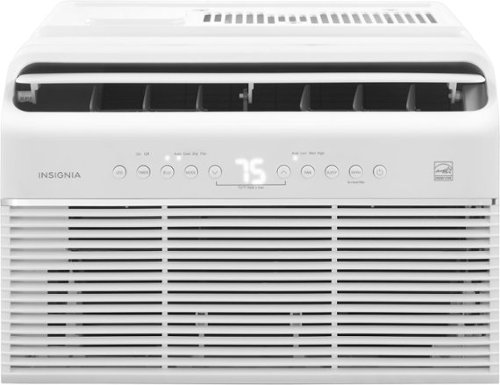TechnicallyCorrect's stats
- Review count225
- Helpfulness votes840
- First reviewApril 4, 2014
- Last reviewSeptember 8, 2024
- Featured reviews0
- Average rating3.5
Reviews comments
- Review comment count0
- Helpfulness votes0
- First review commentNone
- Last review commentNone
- Featured review comments0
Questions
- Question count0
- Helpfulness votes0
- First questionNone
- Last questionNone
- Featured questions0
- Answer count21
- Helpfulness votes25
- First answerMarch 13, 2015
- Last answerJune 1, 2021
- Featured answers0
- Best answers3
Summer’s great, but not if you’re stuck indoors without an air conditioner. Beat the heat this season with the Insignia NS-AC8WU3 350 Sq. Ft. 8,000 BTU U-Shaped Window Air Conditioner. A powerful BTU rating of 8,000 provides cool air for a room up to 350 sq. ft. Designed for vertical sliding windows, this air conditioner features an oscillating fan with 3 different speeds and both up/down and left/right adjustment options. A U-shaped construction reduces the amount of cool air that can escape while letting you keep your window closed or open. This air conditioner runs as low as 42 dBA – up to 9x quieter than most traditional units, while simultaneously using an inverter system and Energy Star certification to save you both money and energy. A handy air filter indicator and an auto restart mode both grant you the peace of mind in knowing this air conditioner has you covered no matter what. Finally, an included remote control lets you operate the unit from up to 26.2 ft. away. All this and more make this Insignia air conditioner an ideal way to stay cool and comfortable indoors.
Customer Rating

4
Top of line at great price.
on May 17, 2022
Posted by: TechnicallyCorrect
The Insignia 350 Sq. Ft. 8,000 BTU U-Shaped Window Air Conditioner (model NS-AC8WU3) is a uniquely designed air conditioner that packs today’s ultra-efficient technology in an attractive package. Since all air conditioners cool at a set rate based on BTU’s, I will go over the pros and cons.
Pros:
- While the unit is heavy it is not unreasonable for an inverter driven, super high efficiency window air conditioner. If you compare it to a direct competitor like the GE Clearview, it is 30% lighter.
-Exceptionally quiet. Do not relay too much on sound ratings published by manufactures. There is no accepted standard on how measure sound pressure and there are a lot of factors that can affect the sound. Some will tell you what standard is used, and others do not. If you are in the market for a wall a/c, the U-shaped designed of the Insignia probably offers the quietest you can find because less of your window is open and more of the sound generating parts are isolated by the window.
-Super high efficiency and Energy Star certified. Most units you will see in a 11 to 12 EER ranger. The higher the number, the more efficient it is. It is about a 6 to 10% difference per SEER point depending on the type of the unit. This unit comes in at 15 EER .
-Inverter driven compressor. I am surprised there is not more emphasis on the type of the compressor that the NS-AC8WU3 has. A traditional compressor basically has two settings – on and off. That means that an 8000 BTU air conditioner with a traditional compressor are always operating at full power whether it is needed or not. An inverter compressor varies its power by controlling its speed. By doing that, it can change power that is best suited to the demand (the temperature.) An inverter compressor will maximize efficiency while providing optimal humidity removal. People tend to think bigger is better for air conditioning, that is not the case – a proper output of an air conditioner should as closely match the demand at any given moment. You would not want a car only went 80 miles an hour or zero, you want a car that goes everything in between. That is what an inverter compressor provides. For me, I would by a window unit based on this merit alone.
- The air throw is excellent. Fan power is one thing but the design or how is blows the air is just as important. On high power, you can feel the air 15 to 20 feet. There is a balance here, you do not want to much airflow in relation to capacity.
Cons
- The NS-AC8WU3 is significantly larger that units of a comparable cooling capacity. You will see this on a lot of higher efficiency units.
-The installation is more complicated and takes much longer than non-U-shaped windows ACs. Bestbuy provides a video that is excellent. It tells you everything you need to know; I strongly recommend watching it before you attempt installation.
-The remote control is laughably cheap. Construction feels weak and there is a noticeable latency between when you press the button and the A/C responds.
- No wifi/app integration. If you want a top of line unit, you need to have this. Come on Bestbuy, you would really have the best of the best if you added that feature.
In conclusion, the NS-AC8WU3 is great air conditioner. It is built well, quiet, efficient and includes everything you need to install it. This unit is made by another major manufacturer and they are one of the biggest out there ( do a search for u-shaped air conditioner and you will see who makes it.) The only true disappointments were the lack of smart features and the remote. Bestbuy is technology company, it should know to have smart features in whatever they sell. I know they did not want another manufacturer’s branding on the app but they should rethink how they market an item if that is the case. Regardless, the NS-AC8WU3 is an easy home run for nearly everyone
I would recommend this to a friend!
The TheraFace PRO is your all-in-one solution for optimal facial health. TheraFace PRO goes where no facial device has gone before, bringing Therabody’s renowned technology behind percussive therapy to the face to reduce tension, relax facial muscles, and care for it at the deepest level. Offering more science-backed facial therapies than any other — the TheraFace PRO also features skin-toning microcurrent therapy , rejuvenating light therapy and a revolutionary new way to more deeply cleanse the face. And because every face is unique, we engineered the most personalized experience possible with an easy-glide magnetic ring system that allows you to seamlessly switch between, and even combine, treatments. As your needs change, the TheraFace PRO changes with you. It’s time to go beyond beauty, because true facial health is more than skin deep.
Customer Rating

3
Ignore the hype, wait for legit studies
on May 15, 2022
Posted by: TechnicallyCorrect
from Farmingdale NY
I really wanted to like the Therabody TheraFace PRO 6-in-1 Facial Health Device but I am finding it hard to say that it really does anything besides a superficial short lived refresh of the face. It is claimed to be a device that combines microcurrents, percussion, LED therapy and cleaning to provide optimum facial health. The Theraface certainly has all those things, but its effectiveness is hard to gauge after a week using the TheraFace. In review :
Microcurrent –
Therabody states that the microcurrent firms and tightens skin while improving muscle tone and contour. Combined with the other functions, this is supposed to help reduce fine lines and wrinkles . There are three settings for the intensity. The highest setting was way to strong for me, it was painful. I did notice that it did have some minor tightening affect. However, that almost immediately dissipated.
LED light therapy –
The Theraface has a red, blue, and infrared red LED light. They can be combined with other functions so to provide healthier skin. Red and infrared therapy is supposed to reduce inflammation, increase blood flow and stimulate the production of collagen. The blue LED light is supposed to help kill off bacteria for acne. Since I do not have acne, I have no way of telling if it works. After a week of testing with all the LED lights, I noticed nothing. Perhaps I need longer testing. It is interesting that the Theraface will switch on and off lights and beep in a specific time sequence to let you know it is working. This is because overexposure to the LED lights may cause irritation.
Percussion –
The Theraface includes two attachments, as flat and cone. Therabody advertises that these are used with to provide a “gentle percussive massage” to help relieve jaw pain and tension headaches. I tested this several ways and there is a surprising amount of power for a small device. However, I found this to be uncomfortable and do the exact opposite as intended.
Cleansing –
Included is a cleansing attachment with bristles. When combined with the percussions of the device and soap, it gently exfoliates and clean your face. It does work but not anymore that an exfoliating wash cloth and normal facing cleaning habits.
The Therabody TheraFace PRO is certainly a well made device that is top of the line. There is a high level of attention to details and it certainly does a lot. The question is what good is a top-of-the-line device that does not have any empirical evidence that is does anything. Therabody states that clinical studies but that is Therabody’s own study on a “ 35-subject consumer perception study after 12-weeks of use.” That is not a study , that is a marketing hype. Now it should be clear that I have been only using this for a week and that is probably not enough time to see results. However, I should have saw something and I did not. I found that my normal routine is effective and takes in less time. Considering all of the above and the high price, this is not something that I would ever buy. Sorry , Therabody ; you are going to have to get more true studies done.
No, I would not recommend this to a friend.
Quality

5
Performance

1
Durability

5
Value

4
Ease of Use

5
Aerox 5 Wireless combines dazzling RGB with industury-leading design. Victory is in your hand with a lightning-fast 74g build shielded from dust and splashes with AquaBarrier. Easily connect with lag-free Quantum 2.0 Wireless enjoying superb 180-hour battery life, aiming using ultra-precise, 1-to-1 tracking with the TrueMove Air sensor.
Customer Rating

4
Great performer, shockling lightweight. Expensive.
on May 10, 2022
Posted by: TechnicallyCorrect
from Farmingdale, NY
The first thing you will notice when you take the Aerox 5 out of the box is how lightweight this gaming mouse it is for the size. At 74 grams, it is not the lightest you can find but it probably is close. For a full-size gaming mouse with LED lights, an IP54 rating against dust and water, wi-fi and Bluetooth and a 180 hour; it probably is the lightest. In review :
Box contents –
Beyond the obvious, the Aerox 5 includes a nicely braided USB C to USB a cable. You can use this to charge while you play. Also included is the SteelSeries 2.4 GHZ wireless dongle and wireless extension adapter. The adapter is designed t work with older systems that do not have USB C ports ( which you need to use the wireless dongle.) When you open the box, the additional accessories are under a flap that says “For Glory.” I just love that tag line.
Set up and connectivity –
I plugged the unit in with the USB cable and was using the mouse a few seconds later. I expected there to be more set up and only plugged it in to charge. I unplugged it, put the wireless dongle and I was up and running in a few seconds after that. Somehow, I missed that the software was installing and interrupted the process. I could not get my system to continue with the set up, so I had to download the software from the SteelSeries website. Once downloaded, I could adjust the sensitivity, the LED lights, button assignments and more. The software is well done and comprehensive.
Build quality and ergonomics–
The SteelSeries Aerox 5 has a unique mesh design that reduces the weight and lets the LED lights really shine through. Because of this and the lightweight, I expected the mouse the have some flex and feel fragile. This is not the case, the Aerox is solid and there is zero flex. I have no qualms about the durability. I have Razer top of line wireless mouse and the Aerox 5 definitely feels sturdier. The mouse feels great in a palm grip style and should feel great to most players. It is designed to be used with a claw grip as well, but I never found that to be a comfortable way to hold a mouse.
Performance –
In all testing, the Aerox 5 had no latency whatsoever whether I was using Bluetooth, 2.4 GHZ or wired. Glide was silky smooth. Aiming and pinpointing was very precise and the buttons with perfectly reactive with just the right amount travel. It is very clear that SteelSeries put a lot a thought into the performance, and they hit it out of the park.
The SteelSeries Aerox 5 is the best gaming mouse I ever tested. The 9-button layout is just the right amount buttons to not feel encumbered. I reviewed a competing brand that has 12 buttons and two rollers and I hated the design. The Aerox 5 is just a top performer in all categories except one – the price. At the time writing, the everyday price is just too high. Bestbuy prefers I avoid mentioning price directly but this is a negative factor considering you can get a top of the line SteelSeries keyboard for only a few dollars more. If it was not for the price, this is easily a 5 out of 5 rating. Regardless, this is the best gaming mouse I have ever tested.
I would recommend this to a friend!
Ease of Use

5
Quality

5
Value

2
ASUS TUF Gaming A15 Gaming Laptop gives you a durable and powerful, yet budget friendly gaming experience on Windows 11. The TUF Gaming A15 packs an 8-core AMD Ryzen 7 6800H CPU and NVIDIA GeForce RTX 3050 Ti GPU into a thin gaming laptop. Enjoy a fast 144Hz refresh rate, 8GB of DDR5 RAM, and 512GB of SSD storage all wrapped in a light 4.85 lbs chassis. The future is powerful and long-lasting.
Posted by: TechnicallyCorrect
from Farmingdale, NY
The first thing to remember that the ASUS TUF Gaming A15 is an entry level gaming laptop. While it cannot compete with high end systems, it does offer a lot of bang for the buck with middle of the road processors, connectivity, graphics and screen. However, today’s middle of road specs are very powerful and can easily handle nearly all games and everyday use.
Build –
The ASUS TUF has an all-plastic body but is very solid. There is little to no flex to the screen. Not everyone will like the feel of the plastic in the main body, but it should hold up well. While I would not necessarily call it light weight, it is lighter that than I expected.
The ASUS TUF has an all-plastic body but is very solid. There is little to no flex to the screen. Not everyone will like the feel of the plastic in the main body, but it should hold up well. While I would not necessarily call it light weight, it is lighter that than I expected.
Sound –
Sound is average at best. The speakers do not get very loud and are downward facing. There is not a lot of depth to the sound, but it is clear throughout the volume range. You can adjust the sound with the Dolby Access app and it does make s difference. I found the music setting sounded better for almost everything.
Sound is average at best. The speakers do not get very loud and are downward facing. There is not a lot of depth to the sound, but it is clear throughout the volume range. You can adjust the sound with the Dolby Access app and it does make s difference. I found the music setting sounded better for almost everything.
Touchpad –
A single touchpad with no buttons. Response is good but right clicks are frequently missed.
A single touchpad with no buttons. Response is good but right clicks are frequently missed.
Keyboard -
ASUS came through on the keyboard. Great feel, just the right amount of travel for game and everyday use. No give or flex in the keyboard even under the most aggressive game play. The keyboard is backlit with LED that you can change the colors to your preference or let you cycle through them. While I could not care less about shiny lights that change, the backlit is very, very good. Total home run.
ASUS came through on the keyboard. Great feel, just the right amount of travel for game and everyday use. No give or flex in the keyboard even under the most aggressive game play. The keyboard is backlit with LED that you can change the colors to your preference or let you cycle through them. While I could not care less about shiny lights that change, the backlit is very, very good. Total home run.
Screen –
The ASUS TUFF falls down a bit on the screen. Colors are slightly washed out and not bright compared to my 3 year old LG Gramm. Contrast is average but can be adjusted through the software for the type of media. The refresh rate is 144HZ and it is 1080P so the resolution is there for games. I know people love to see 4K for screens, but it is not necessary on a 15.6 “screen.
The ASUS TUFF falls down a bit on the screen. Colors are slightly washed out and not bright compared to my 3 year old LG Gramm. Contrast is average but can be adjusted through the software for the type of media. The refresh rate is 144HZ and it is 1080P so the resolution is there for games. I know people love to see 4K for screens, but it is not necessary on a 15.6 “screen.
Performance –
Results were middle of the road, ranking at about 50% in overall benchmarked performance when compared to all other systems tested. Benchmarking is not overly useful these days, nearly all systems over $1000 are more than capable if they have dedicated GPU’s like the ASUS TUF. Games like Wareframe and Battlefront played without any judder whatsoever and never handed up. The fans do get loud but not more than I would expect for a gaming rig. For entry level gaming laptop, it performed better than I expected.
Results were middle of the road, ranking at about 50% in overall benchmarked performance when compared to all other systems tested. Benchmarking is not overly useful these days, nearly all systems over $1000 are more than capable if they have dedicated GPU’s like the ASUS TUF. Games like Wareframe and Battlefront played without any judder whatsoever and never handed up. The fans do get loud but not more than I would expect for a gaming rig. For entry level gaming laptop, it performed better than I expected.
Software –
Surprisingly, there is not a lot of bloatware. There is system control software called the Armoury Crate. You can control and see just about everything through this software – lighting, performance mode, CPU stats, GPU stats, etc. You can even get service through the app. It is pretty impressive.
Surprisingly, there is not a lot of bloatware. There is system control software called the Armoury Crate. You can control and see just about everything through this software – lighting, performance mode, CPU stats, GPU stats, etc. You can even get service through the app. It is pretty impressive.
In conclusion, this is a lot of laptop for the money. If you pair the laptop with a docking station, you can overcome the shortcomings of the screen and speakers. I was able to run 4K games on an exterior monitor with no problems. I did run into a software issue of wirelessly screen projecting - I never could get it to send sound like the rest of system can. That is minor complaint. The ASUS TUF only comes with a 500 GB drive and 8 GB of ram, but both are easily upgradeable and expandable. ASUS has done a good job in putting together decent performance on a budget with the TUF. Recommend.
I would recommend this to a friend!
Ease of Use

5
Quality

3
Value

4
Minor III brings you Marshall signature sound without any extra clutter. These headphones do all the heavy lifting for you, so you can just grab your music and go. Enjoy the absolute freedom of listening without wires. Minor III comes with Bluetooth 5.2, ensuring that each earbud has a strong connection to your device.
Customer Rating

3
Great look but falls short in some key areas
on May 3, 2022
Posted by: TechnicallyCorrect
from Farmingdale NY
How Often Used:3-5 times a week
It has become hard to choose and review headsets the last couple of years. So many look the same, are in the same price and made by reputable companies. However, you start to pick up on the little things and it quickly becomes evident that there are start differences. This holds true of the Marshall Minor III True Wireless Headphones - looks great at first but then the differences really start to show as you use them.
Fit –
The Minor III Headphones are an open earbud design that rests in the ear canals. It’s obvious to me that there is an attempt to look like the Apple Airpod design but they miss the mark a bit. They are very light, but they do not stay in place in my ears. Any minor vigorous movement, they fall out of place. No matter what I did , they ended up losing their fit.
Rating 2 out of 5.
Rating 2 out of 5.
Construction and build quality –
I’ve read a few negative reviews on the construction materials, but I like they way it is made. Metal accent edges, high impact well finished plastic, water resistant. The case has a textured plastic that feels tough. The Minor III are water resistant. It feels like a Marshall product should.
Rating 4 out of 5
Rating 4 out of 5
Battery and charging –
Rated at 25 hours counting the battery in the case, 5 hours on the earbuds themselves. I got a bit less than the 5 hours with regular use. On paper, that is less than average. In practical application, I do not think it matters much since you store the earbuds in the cast. You can charge the Minor II with via USB or wireless charging. The wireless charging worked flawlessly and is a pleasant surprise .
Rating 3 out of 5.
Rating 3 out of 5.
Controls–
Well, not a lot of controls. It is basically, pair and go. The Minor III are not compatible with the Marshall Bluetooth app so there are no adjustments to sound. All the rest of the controls are touch based, there are no physical buttons. I found the touch only controls to be a bit oversensitive and cause unwanted actions when I adjusted the fit of the earbuds.
Rating 2 out of 5.
Rating 2 out of 5.
Sound –
Keep in mind that the fit has a lot to do with how well the Minor III sounds. If you have get a good fit, the sound is excellent throughout most of the ranges. I would not expect great bass on any earbud headphone but the rest of the range sounded very good. The most important thing about sound from any headset is the clarity and I found the Minor III to be spot on. Voice and call quality was excellent. The Minor III does fall short in noisier environments since the headset has no noise cancellation.
Rating 3 out of 5.
Rating 3 out of 5.
In conclusion, the Marshall Minor III True Wireless Headphones does fall short in a few areas. I love the look of them and you can tell the earbuds are quality. However, the fit for my ears just does not work, there is not fine tuning of sound and the controls are a bit too sensitive for my liking. It is still a solid headset that has a great name behind it.
I would recommend this to a friend!
Sound Quality

3
Comfort

2
Durability

4
Quality

4
Value

3
Ease of Use

3
Maintain a comfortable home environment with this Kyvol HD3 humidifier, which humidifies your home and soothes dry skin and reduces coughing, congestion and other symptoms by keeping proper air humidity at around 45% to 60%. The ultra-quiet ultrasonic feature ensures better sleep quality and 75 hours super long-lasting runtime to help indoor plants grow healthier, especially during dry winter season.
Customer Rating

4
Simple , well built and high quality.
on January 27, 2022
Posted by: TechnicallyCorrect
from Farmingdale New York
The Kyvol - HD3 is good basic humidifier that has some features that you do not always find in an inexpensive humidifier. In review :
Set up –
It is not really worth going into any details, it is literally taking the unit out of the box and filling it with water. I was up and running in 2 minutes.
It is not really worth going into any details, it is literally taking the unit out of the box and filling it with water. I was up and running in 2 minutes.
Run time –
Kyrvol states that the HD3 can run up to 75 hours but the real-world application is more like 12 to 14 hours are full power. Even at its lowest setting, I could not get more than 48 hours of operation. If you look at the manufacture’s website, Kyrvol states the run time is 13 to 75 hours.
Build quality, control and features –
The HD3 is well made and comparable to competing humidifiers that are more expensive. There were no issues and the fit and finish were excellent. There is a large washable air filter that you generally do not find on competing units, it will definitely help keep the unit clean. Kyrol includes a “detachable ceramic odor filter balls” that goes in the water canister. It is supposed to “eliminate peculiar smell and micro materials in the water, providing healthy cool mist.” While I cannot attest to eliminating odors in the few days I have been using the HD3, it may help cut down on hard water residue.
The humidity control is a very simple turning knob. No pressure sensitive buttons to break, just a straight forward , minimalistic control – excellent.
The humidity control is a very simple turning knob. No pressure sensitive buttons to break, just a straight forward , minimalistic control – excellent.
Performance –
Kyvol states that the HD3 can cover up to 430 Sq ft. I do not really consider that to be a realistic estimate of what size room it can cover considering the throw/mist height of about 2 to 3 feet and the capacity of the unit. There are a lot of factors that could affect what area a humidifier. To test the capability, I compared the humidity in a room with a sensor that was 18 feet away. The total area in that room is about 400 sq ft. After a run time of 12 hours, the humidity rose from 22% to 33% but never went higher. I then put the HD3 in my bedroom ( 16 X 14) for the same period of time and it raised the humidity from 22% to 42% in the same run time. As stated there are a lot of factors and variables that can affect this but it was a noticeable difference. I think if you keep the Kyrvol HD3 in a room that is under 250 sq ft, you will be very happy.
Sound –
The HD3 is very quiet and is comparable to most units on the market. You really cannot hear it running unless you are close by.
In conclusion, I like the Kyvol - HD3 humidifier. It checks all the important boxes and does an excellent job. Recommend - 4 stars.
I would recommend this to a friend!
Never compromise the viewing experience from your computer or smartphone with IOGEAR’s Mini Wireless 4K Screen Sharing receiver. Stream video and audio up to 4K @30Hz resolution ensuring your content playback looks as sharp on your 4K UHDTV or projector as it does on your device's display. The Mini Wireless 4K Screen Sharing receiver is the perfect solution for wirelessly streaming 4K video and audio from your Windows 10+ device, Android device, macOS X, iPhone or iPad to your 4K UHDTV, projector or monitor. Use the built-in dedicated Wi-Fi to stream high quality 4K video and audio from up to 30 feet to any connected screen. Enjoy all your favorite content in 4K such as movies, videos, photos and online streaming sites including YouTube®, Hulu® and Netflix®* in HD from a single low-profile receiver without any additional cables or dongles. Installation is fast and straightforward. Simply connect the receiver to your TV and follow the simple onscreen instruction. Mini Wireless 4K Screen Sharing receiver can create its own wireless network and is not reliant on an existing in-building Wi-Fi network to share photos, spreadsheets or presentations in your office or home. *Streaming videos from your iOS device to a TV screen may not be supported by some online video providers such as Netflix, Amazon Prime Video, Hulu, etc. However, Android users may be able to use Miracast, Smart View or similar technologies to effect screen sharing. Please check the specifications of your devices and providers before purchasing.
Posted by: TechnicallyCorrect
from Farmingdale, NY
The IOGEAR - Mini Wireless 4K Screen Sharing adapter is a simple, attractively priced device that can connect to devices across the platform spectrum. In review:
Setup -
Very straightforward. Plug it into a HDMI port and follow the onscreen instructions. It does require an USB connection to provide power. If you do not have one on the display, you will need to connect it to power supply (not included.) The downside of this adapter is that it requires you to have an active internet connection rather a direct connection to the adapter. I’m not quite sure why it requires an active internet connection but it did work flawlessly and I could connect from multiple devices right away.
Performance –
IOGEAR - Mini Wireless 4K adapter did exactly as advertised, 4k streaming across Android, Windows 10 and IOS. There was no meaningful latency on video streams, even at 4K. However, there is some if you look for it. For example, if you are typing into a word document, there is a few millisecond delay. It is barely noticeable. When you have something more bandwidth intensive ( such as streaming 4k YouTube video) it is more pronounced (albeit slightly.) I realize no one is likely to be typing and streaming content at the same time but I wanted to test the limits and see if I could generate latency. Interestingly, it did not matter if I had one or two videos streaming. What did matter is I if I had a lot of tabs open in Google and had YouTube streaming. My system is more than powerful enough so there is something more going on. Keep in mind this is not a real-world application and I am very pleased with it’s performance.
In conclusion, I really cannot find anything not to like nor were there any glaring flaws. Overall, it met or exceeded the claimed performance. Even the 30 foot in room range seemed to be understated ( I able to stream 20 feet away in another room that was definitely not line of site to the adapter. ) The IOGEAR - Mini Wireless 4K Screen Sharing adapter is a top-notch device at a very affordable price.
5 stars. Nice job IOGEAR.
5 stars. Nice job IOGEAR.
Mobile Submission: False
I would recommend this to a friend!
Going electric might feel like a big step, but with this brush you’re in safe hands. Its slim ergonomic design and familiar-shaped head gives you everything you need, and nothing you don't. Sonicare technology gently pulses water between your teeth, for a difference you can feel. With two intensity settings, you can also choose a more gentle clean.
Customer Rating

3
Good but prefer a rotating brush head
on January 11, 2022
Posted by: TechnicallyCorrect
from Farmingdale, NY
I have had several electric toothbrushes over the years and always have had mixed results. The Philips Sonicare 2100 Power Toothbrush is no different – mixed results. The first thing you will notice (as with all the Phillips Sonicare toothbrushes) is that it built very well. Fit and finish are top notch and the toothbrush is well balanced. For such relatively low initial cost, Phillips so confident in the quality that they give you a 2-year warranty. Battery life is most probably unbelievable. I’ve only had the toothbrush for 3 days, but I own its predecessor and it was last weeks on end. Oddly enough, I had not used the older version in over 2 years, and it still held a charge when I used to compare it to the 2100. Everything sounds good so far but let’s look at the mixed results part. There is nothing inherently wrong with design, but I find the vibrating only head a bit to much to bear. I also find that if I compared the vibrating head to a competitor’s rotating head (which I currently use,) I find the rotating head does a more thorough job at cleaning. It’s not that the Philips Sonicare 2100 Power Toothbrush does not do a good job, I just find the competitor does a better job. Keep in mind that I do not have anything empirical to back that up, just a feeling that the rotating head design on the competition does a better job in the same time.
With that in mind, I am in a tough position for a review. The product is built well and some people may prefer the vibrating head design of Philips Sonicare 2100. However, if I had to recommend an electric toothbrush; I’d pick the competitions rotating head.
With that in mind, I am in a tough position for a review. The product is built well and some people may prefer the vibrating head design of Philips Sonicare 2100. However, if I had to recommend an electric toothbrush; I’d pick the competitions rotating head.
Mobile Submission: False
No, I would not recommend this to a friend.
What do you look for in the perfect smart bottle? Hydration reminders? UV Sterilization? A temperature sensor? The NOERDEN LIZ has it all and more. All of the tech is found in its touch activated smart lid, which houses the UV-C light, temperature sensor, and LEDs. LIZ is beautifully designed, easy to use, and has a long-lasting battery – simply tap on the lid to activate its smart functions, wherever you are.
Posted by: TechnicallyCorrect
from Farmingdale, NY
I tried to like this product, but I just cannot. The first question everyone should ask is do you really need a bottle to tell them when to drink? Some how I mastered the ability to drink water all by myself when I was a child. Putting that aside, I was hoping for so much more in the smart functions and there really is not much. Noerden could have won me over with the wow gadget factor. Let’s look at the pros and cons:
Pros –
Top notch quality of materials. Nicely made bottle.
UV cleaning (although I question its effectiveness at such a low wattage, but I have no way of telling.)
Does not sweat.
Does keep fluid warm or cold for a while, cap will tell you if it is hot or cold.
Long battery life.
Top notch quality of materials. Nicely made bottle.
UV cleaning (although I question its effectiveness at such a low wattage, but I have no way of telling.)
Does not sweat.
Does keep fluid warm or cold for a while, cap will tell you if it is hot or cold.
Long battery life.
CONS
Bottle has no connectivity options.
Since the app does not connect to the bottle, what does it really do except it requires you to enter info.
Google has not verified the app and states that you should not use the app until the developer does so.
No water intake tracking
The magnetic charging piece is proprietary instead of a direct micro-USB connection.
Heavy.
Expensive for what you get.
No true temp reading.
You have to unscrew it to drink.
Bottle has no connectivity options.
Since the app does not connect to the bottle, what does it really do except it requires you to enter info.
Google has not verified the app and states that you should not use the app until the developer does so.
No water intake tracking
The magnetic charging piece is proprietary instead of a direct micro-USB connection.
Heavy.
Expensive for what you get.
No true temp reading.
You have to unscrew it to drink.
I used the bottle for several days trying to find some benefit and I really cannot find much to justify buying this. It does keep fluids warm or cold, but I can buy a comparable thermos for 1/3 the cost. This smart bottle is like one of those products you see on television that exaggerates a “problem” and the product will make it all go away. Think of the ear wax removal tool with camera, that is what this bottle reminds me of. The bottom line is the Noerden LIZ smart bottle is poorly executed with limited functionality. It is unfathomable that a company makes a “smart” product that has no connectivity options and an app that Google outright tells you not to use (see picture.) I am sure Noerden will resolve the app not being verified shortly but it is unsettling that Google warns you not to give the app access to Google fit because the app is not verified and would be privy to sensitive info.
Sorry Noerden, you have a nicely made product, but it falls way short in key areas. Add some connectivity, more app functionality, get the app verified and make it easier to drink from. People do not want to unscrew a top while they are exercising.
Barely 2 stars , simply because it is a well made bottle. Hard pass.
Mobile Submission: False
No, I would not recommend this to a friend.
The Shure MV7X is a professional-quality XLR dynamic microphone, ideal for close mic applications that require vocal intelligibility with a balanced tone. Voice Isolation Technology ensures the microphone is laser-focused on your voice and does not capture any unwanted background noise to give you perfect recordings in imperfect rooms. The attractive and durable all-metal design features an adjustable yoke that can be mounted onto a variety of microphone stands forflexible placement options.
Customer Rating

4
Is this a good microphone? It Shurely is........
on December 21, 2021
Posted by: TechnicallyCorrect
from Farmingdale, NY
This is my first use of an XLR microphone, so a portion of this review is a cautionary tale of newbie. Frankly, I had no idea what a XLR connector was and was caught off guard that there was no way to directly connect to my computer. I figured it was a simple fix of getting a XLR to USB cable/converter. That is where I ran into problems. I picked up a cheap converter from Amazon and the audio was not good. There was a noticeable hum, so I picked up a better converter and everything worked fine. Lesson learned, it is usually not the microphone and sometimes you get what you pay for with cables. Shure does make a XLR to USB converter, but it is expensive compared to some of the competition and you mind as well get the Shure MV7 USB version. In review –
Build quality –
Very solid, meets or exceeds a comparable Blue Yeti microphone I have. The MV7X has that classic look of a professional microphone and feels every bit like one.
Very solid, meets or exceeds a comparable Blue Yeti microphone I have. The MV7X has that classic look of a professional microphone and feels every bit like one.
Sound –
This is where technology has made quality sound ubiquitous at this price level. I have tested several microphones at this price point and they all sounded great – until ambient sound conditions changed. That is where Shure MV7X really started to shine. It hardly picked up any background sound. Frankly, it was amazing how well it would pick up all the tones of my voice with a TV on in background. I would not call it noise cancelling, more like homing in or isolating speech. I did notice that I had to be relatively close for it work well but that is expected for the intent of this microphone. It really is impressive.
This is where technology has made quality sound ubiquitous at this price level. I have tested several microphones at this price point and they all sounded great – until ambient sound conditions changed. That is where Shure MV7X really started to shine. It hardly picked up any background sound. Frankly, it was amazing how well it would pick up all the tones of my voice with a TV on in background. I would not call it noise cancelling, more like homing in or isolating speech. I did notice that I had to be relatively close for it work well but that is expected for the intent of this microphone. It really is impressive.
What is in the box –
Well, just the microphone. You will need a stand or some type of mount. I assume most people who are looking for a microphone like this will have their own mount set up in mind. However, there are competitors at this price point that include a stand with the microphone.
Well, just the microphone. You will need a stand or some type of mount. I assume most people who are looking for a microphone like this will have their own mount set up in mind. However, there are competitors at this price point that include a stand with the microphone.
Warranty –
2 years limited. Comparable to the competition.
2 years limited. Comparable to the competition.
In conclusion, the Shure MV7X is a very good microphone. It captures the rich sounds of voices and keeps down the background sound. It is built well, retails for a relatively low price but is no frills in what it comes with. It is important to know beforehand that this is not a plug and play USB microphone. Regardless, this is easy to recommend a good buy.
Mobile Submission: False
I would recommend this to a friend!
TechnicallyCorrect's Review Comments
TechnicallyCorrect has not submitted comments on any reviews.
TechnicallyCorrect's Questions
TechnicallyCorrect has not submitted any questions.
Samsung UN55HU8550FXZA LED 4K Ultra HD TV: The future of television has arrived with this expansive Samsung 4K Ultra HD screen. Display 4K content at 4x the resolution of Full HD, plus upscale all of your current TV shows and movies in amazing detail. You can also download the newest software and features, so you'll never get left behind as new 4K TV standards and smart technologies arrive.
HDMI upgrade?
I currently am running my HD TV's with HDMI connections made about five years ago. Will those cables be able to support this TV or are there newer cables that must be used on these 3-D 4-K models?
The short answer is maybe. There are 4 types of HDMI cables ( for the most part.) High-speed with or without Ethernet and or without Ethernet . For 4k televisions, you should use high speed only ( it does not matter whether they are ethernet capable.) High speed cables have been around for over 5 years so you may already have them. If you do need to buy new cables, go for the least expensive high speed cables . There is no difference in performance between a $5 high speed cable and $100 Monster cable ( up to about 20 feet.)
9 years, 6 months ago
by
TechnicallyCorrect
Massapequa Park