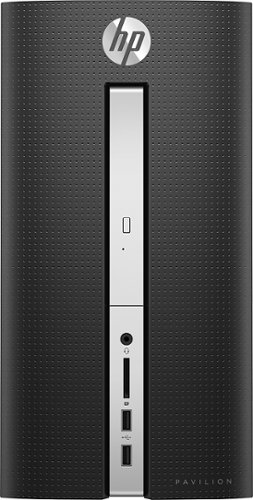2wheelG33k's stats
- Review count6
- Helpfulness votes28
- First reviewDecember 21, 2015
- Last reviewAugust 22, 2018
- Featured reviews0
- Average rating4.2
Reviews comments
- Review comment count0
- Helpfulness votes0
- First review commentNone
- Last review commentNone
- Featured review comments0
Questions
- Question count0
- Helpfulness votes0
- First questionNone
- Last questionNone
- Featured questions0
- Answer count8
- Helpfulness votes2
- First answerDecember 21, 2015
- Last answerAugust 17, 2018
- Featured answers0
- Best answers0
2wheelG33k's Reviews
Brighten your porch, terrace or patio with this 800-lumen Philips Hue Inara outdoor lantern. This smart wall luminaire works with a Philips Hue bridge and the companion app, letting you operate it remotely and assign lighting schedules. Set the desired ambience with the dimmable light of this plug-and-play Philips Hue Inara outdoor lantern.
Customer Rating

4
Perfect for my porch
on August 22, 2018
Posted by: 2wheelG33k
from Oklahoma City, OK
Verified Purchase:Yes
For the last couple of years I've wanted to use a smart fixture on my front porch. Finally Philips has released their outdoor lights. I had to order one immediately.
First impression, it is bigger than I thought it would be. About a 10" cube or so. Much bigger than my previously installed light. But that is fine, kind of what I wanted anyway. It is surprisingly light for its size. That makes installing it a bit easier.
I won't dwell on installation. Pretty straight forward as most every other outdoor light. You get a mounting bracket that attaches to the box. No wire nuts included. (Why?) Three connections, line up the mounting studs and tighten cap nuts. Took me less that 30 minutes for the whole operation.
Once it is up it looks really good. Very plain features which I like. No shaped glass, no patterns on the frame and no weird baubles hanging off it. Just sleek, almost Scandinavian, simplicity. Love it.
Why four stars? Well, first off the fixture is nothing to note. You could purchase something similar at any DIY store. Matter of fact for the same amount you can get one with a motion sensor. Despite the clean design their selling you a smart light with a regular fixture.
The bulb is the smart part. Standard Philips Hue A19 white dimmable bulb. Not even the white ambiance bulb. I guess I really don't care about it that much, but I was expecting this to be a WOW purchase and it is not.
I think it is a fair deal though, overall. I mean a good looking outdoor fixture itself will usually run you $50-$70. The bulb itself is $15 so it does save you a bit. I was just hoping had more to it. Still it is nice to be able to set routines for the porch light. I like it turning itself on sunset and then off a 10.
I'd say it is worth it.
My Best Buy number: 2672943951
Mobile Submission: False
I would recommend this to a friend!
Meet the secure, tamper-proof smart lock from Nest and Yale. It’s keyless, so you can lock and unlock the door from anywhere with the Nest app.[1] Give people you trust a passcode instead of a key, and get alerts when they come and go. And lock the door with a tap. If you forget, the Nest x Yale Lock even reminds you.
Customer Rating

4
Great lock with lots of potential
on August 17, 2018
Posted by: 2wheelG33k
from Oklahoma City, OK
Verified Purchase:Yes
As I have purchased a several other Nest devices in the last 18 months I really wanted this lock to go with the Hello Doorbell. I was hoping that it would integrate with my smart home and assistants.
First, setup is silly easy. If you have ever installed a deadbolt before you won't have any issues at all with this. Excellent instructions and a well designed product made the hardware portion a breeze. If you have other Next devices then setup is pretty much automatic. Even if you don't Nest has done a brilliant job of making installs almost foolproof.
Once it is setup all you have to do is some basic configuration. You add authorized users and give the passcodes. I don't know if there is a limit to the number you can have, but I would guess they thought of that. You can enable auto-lock, notifications and several other bits and bobs.
What you can't do is use your voice assistant with the lock. While I understand it would be a security issue to be able to just unlock the door with a quick command, it would be nice to lock it. Or at least check and see if it is locked. But I'm sure they will be adding features as it matures.
I do need to point out that the touchscreen works very well, but not the same as a smartphone screen. You have to slow down a bit and make sure each digit registers.
Overall I am happy with the Next x Yale lock. It works well and is absolutely gorgeous. I'm knocking off one star for cost. Paying $300 is awfully high with the features offered at this time. Still if you have other Nest devices you'll probably want to get it.
My Best Buy number: 2672943951
Mobile Submission: False
I would recommend this to a friend!
This Logitech Harmony 915-000194 smart control lets you use your compatible Apple® iPhone®, iPod® touch or iPad® or Android device to control up to 8 components for simple, multifunction use.
Customer Rating

4
Very good, once you get it set up and working
on September 6, 2017
Posted by: 2wheelG33k
from Oklahoma City, OK
Verified Purchase:Yes
Over the last two years I have been slowly automating things around my house. First lights, then some outlets, some BT speakers and so on. So I knew eventually I wanted to control my TV and related units. I knew that to do what I wanted I needed to go with the Harmony hub so that it would interface with all the devices as well as my Google Home.
To be honest, I didn't really want to spend $200 to turn on the TV and DVD player. My universal remote does that just fine. Just about all of the Harmony remotes will control my TV and sound bar. The Google Home were the issue. Probably true with Amazon Echo so be forewarned.
Over the weekend this remote/hub combo was on sale for $70. which is like 40% off so I decided I would do it. I kind of wanted a remote with a touch screen just for the wow factor, but the included remote is pretty good.
Connecting the hub to my home network was very easy. Since it came as a package I didn't need to do anything with the remote as it was already paired. So for that part I'll give it five stars for simplicity.
Setting up the devices was a little more challenging. You must either download the android/ios app or there is one available for PCs. You add the devices, which is pretty straight forward. I did have some issues as my TV model was not listed. The suggested device only had two HDMI ports, which you don't find out until you go to set up actions.
So I use the built in actions to set up 'Watch TV'. TV comes on, sound bar comes on, Roku is a no-show. Remote will not control it. The phone app will, but I didn't spend $70 to use my phone. So I then tried using the built-in 'Watch DVD' action. Worked flawlessly. So back to 'Watch TV'. Adjusted everything that seemed to make sense. Spent an hour looking for a solution on the Logitech site. Nothing.
Decided to fix the TV model issue so I could have all my HDMI ports. Deleted the TV from the app, so I get a message that all of the actions have no default display device. No worries, right? Add the TV back in with a different related model and Voila! all of the ports are there.
Go back to actions and figure I'll just add the TV back to the actions. Umm, no. Could not find a way to just add a device to the action. So delete the actions and start all over. As I'm trying to create a new 'Watch Roku' action keep getting an error that it already exists. What? So sure enough, scroll down far enough and there is a built-in 'Watch Roku'. Use this one and everything works fine.
Basically, it took me around four hours to get everything working like I wanted. That includes setting up IFTTT triggers for turning on an off actions. Could not get the Google Assistant shortcuts to work. She justs tells me she doesn't know how to help with that whenever I try to use them. You can use the "Okay, Google, ask Harmony to <insert whatever>" which does always work but who wants to use a paragraph to pause a movie?
Overall I'm happy with the purchase. It's nice to hit one button on the remote and all the devices for that action come on ready to go. The remote reconfigures itself for the desired action, so no more forgetting to select DVD player when watching a movie. Hub and remote I give five stars. The phone/tablet/PC apps, three stars. Google Assistant intergration, three stars. Using the cool factor gives my overall four stars.
My Best Buy number: 2672943951
My Best Buy number: 2672943951
Mobile Submission: False
I would recommend this to a friend!
Choose from thousands of movies and television shows when you stream via the Roku Premiere. Subscribe to your choice of more than 4500 streaming channels to enjoy educational or entertainment content, and control the device from your couch with the included remote. The Roku Premiere lets you enjoy 4K video via compatible televisions and channels.
Customer Rating

5
Must have as a cord cutter
on August 28, 2017
Posted by: 2wheelG33k
from Oklahoma City, OK
Verified Purchase:Yes
Since I dropped my cable subscription three years ago, the Roku has been essential for media streaming. This is actually the third Roku that I have owned over the last six years and this one lives up to all my expectations. Fast and easy setup, especially if you are replacing an older unit. Quality is A+, both of components and streaming. Price is a great value at $70. I have zero complaints about this unit and highly recommend it for cord cutting.
My Best Buy number: 2672943951
My Best Buy number: 2672943951
Mobile Submission: False
I would recommend this to a friend!
Drill into the detail of your business with this HP Pavilion desktop. The 8GB of RAM and a 1TB hard drive give you plenty of multitasking and storage for smooth operation, and super-fast Wi-Fi keeps you connected. A DVD burner in this HP Pavilion desktop makes backing up data quick for secure storage.
Customer Rating

4
Solid everyday desktop for home
on March 6, 2017
Posted by: 2wheelG33k
from Oklahoma City, OK
Verified Purchase:Yes
I was wanting to replace my current beast of a machine. Since I use my tablet and/or phone for a lot of lesser tasks the only real thing I need a desktop for is Quicken and ripping DVDs. This one fits the bill nicely. Performance is good and the 1TB drive should be more than ample space for most users.
Cons: Only 4 USB ports (not counting the 2 used for keyboard and mouse)
No DVI or Display Port - VGA or HDMI only
No DVI or Display Port - VGA or HDMI only
Pros: small and light weight - because basically it's a laptop in a desktop case
Built-in WiFi
Built-in Bluetooth
Very quiet - again it's a laptop in a desktop case
Built-in WiFi
Built-in Bluetooth
Very quiet - again it's a laptop in a desktop case
I think it is a great machine for personal computing needs. How will it do with ripping DVDs? Don't know yet, but fortunately I don't do that a lot. But I'm sure this will do just fine. A bargain for under $350.
My Best Buy number: 2672943951
My Best Buy number: 2672943951
I would recommend this to a friend!
Only @ Best BuyEasily control up to 4 devices using this Insignia™ NS-RMT415 universal remote, which works with more than 150 TV brands and features up to a 23' operating range for flexible operation from a distance.
Customer Rating

4
Finally one that works with my setup
on December 21, 2015
Posted by: 2wheelG33k
Verified Purchase:Yes
For over a year I have been frustrated with needing four remotes to work on my very uncomplicated TV/BluRay/Roku/sound bar. While it is pretty easy to find a universal remote for TVs and DVDs it is a bit more difficult to find one that works with Roku and darn near impossible to find one for a sound bar. This was really frustrating me especially since my TV and sound bar are both the Insignia brand. (Why not make them work together?)
I had looked at several universal remotes but none seemed to fit the bill for me. At least one that I would be willing to spend the money on. Can't justify a $350 remote for a $350 TV setup.
So when I saw this at Best Buy I was really interested to see if it worked. I did some checking online and it said it worked with the Roku. Great! But what about the sound bar? I saw some suggestions online so I figured I would give it a try. Works like a charm. Controls all of my devices perfectly. Setup was very simple and my codes worked first time except the sound bar. I had to try two different ones for that. It doesn't say it anywhere on the package but it does require 2 AA batteries that are not included.
My only complaint is there is no eject button for the BluRay/DVD. Also there is a row of colored buttons that are not explained anywhere. Don't see to do anything with my stuff.
In my opinion this a very solid remote and does what it should.
My Best Buy number: 2672943951
My Best Buy number: 2672943951
I would recommend this to a friend!
2wheelG33k's Review Comments
2wheelG33k has not submitted comments on any reviews.
2wheelG33k's Questions
2wheelG33k has not submitted any questions.
2wheelG33k's Answers
Enjoy keyless access with this Kevo Convert smart lock conversion kit. It lets you provide eKeys to family and guests via the Kevo app and assign or disable their access, and its military-grade PKI encryption prevents intruder activity. This Kevo Convert smart lock conversion kit lets you retrofit your existing lock instead of replacing it.
Choose from thousands of movies and television shows when you stream via the Roku Premiere. Subscribe to your choice of more than 4500 streaming channels to enjoy educational or entertainment content, and control the device from your couch with the included remote. The Roku Premiere lets you enjoy 4K video via compatible televisions and channels.
Choose from thousands of movies and television shows when you stream via the Roku Premiere. Subscribe to your choice of more than 4500 streaming channels to enjoy educational or entertainment content, and control the device from your couch with the included remote. The Roku Premiere lets you enjoy 4K video via compatible televisions and channels.
Drill into the detail of your business with this HP Pavilion desktop. The 8GB of RAM and a 1TB hard drive give you plenty of multitasking and storage for smooth operation, and super-fast Wi-Fi keeps you connected. A DVD burner in this HP Pavilion desktop makes backing up data quick for secure storage.
Drill into the detail of your business with this HP Pavilion desktop. The 8GB of RAM and a 1TB hard drive give you plenty of multitasking and storage for smooth operation, and super-fast Wi-Fi keeps you connected. A DVD burner in this HP Pavilion desktop makes backing up data quick for secure storage.
Drill into the detail of your business with this HP Pavilion desktop. The 8GB of RAM and a 1TB hard drive give you plenty of multitasking and storage for smooth operation, and super-fast Wi-Fi keeps you connected. A DVD burner in this HP Pavilion desktop makes backing up data quick for secure storage.
Control your TV and streaming player simultaneously with this RCA RCRST02GR universal remote, which features master power and 2-device operation for easy access to streaming content. The partially backlit keypad helps you see the buttons in dim light.
Does it work with Roku Stick?
I haven't tried it with the Roku stick but it works well with my Roku 3. I believe they both use the same remote.
8 years, 4 months ago
by
2wheelG33k
Oklahoma City, OK
Only @ Best BuyEasily control up to 4 devices using this Insignia™ NS-RMT415 universal remote, which works with more than 150 TV brands and features up to a 23' operating range for flexible operation from a distance.
What type of batteries does the unit take, and are they included?
Neither the packaging nor specifications on the Best Buy website list the type of batteries the unit takes.
2 AA batteries.
8 years, 4 months ago
by
2wheelG33k
Oklahoma City, OK