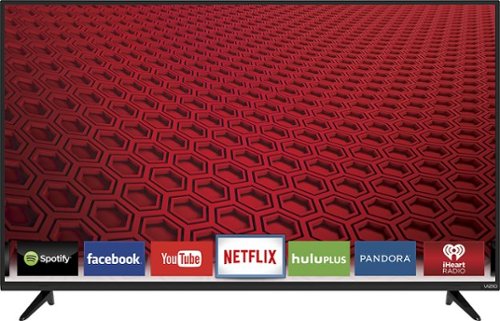Excellent's stats
- Review count43
- Helpfulness votes7
- First reviewAugust 29, 2015
- Last reviewJune 12, 2016
- Featured reviews0
- Average rating4.9
Reviews comments
- Review comment count0
- Helpfulness votes0
- First review commentNone
- Last review commentNone
- Featured review comments0
Questions
- Question count0
- Helpfulness votes0
- First questionNone
- Last questionNone
- Featured questions0
- Answer count14
- Helpfulness votes0
- First answerAugust 29, 2015
- Last answerJune 12, 2016
- Featured answers0
- Best answers0
This Logitech G303 Daedalus Apex 910-004380 gaming mouse features Delta Zero optical sensor technology for accuracy and precise navigation during gameplay. Six programmable buttons and RGB lighting allow you to customize your gaming setup.
Posted by: Excellent
from Texas
Verified Purchase:Yes
i have tried several gaming mice and this is the best of all. the buttons on sides do not get in the way of my thumb or hinder my grip of the mouse. The wheel turns so smoothly compared to other gaming mice i feel as though i am using the wheel from a standard although the precision of the mouse and reactionary times to the clicking response is definitely a high end gaming mouse
My Best Buy number: 2958087126
My Best Buy number: 2958087126
I would recommend this to a friend!
Take control of the on-screen action with this Logitech G710+ 920-003887 mechanical keyboard, which features 124 responsive, high-speed keys for enhanced tactile feedback. Six G-keys can be programmed to map a wide range of functions to the keyboard.
Customer Rating

5
Very noticable difference
on October 21, 2015
Posted by: Excellent
from Texas
Verified Purchase:Yes
Playing several games like Skyrim and other similar games this keyboard is immeasurably better than a standard keyboard. I can not possibly list all the awesome benefits this has over not just standard keyboards but other gaming keyboards as well. There are some newer out there but not any better.
My Best Buy number: 2958087126
My Best Buy number: 2958087126
I would recommend this to a friend!
Easily clean electronics and screens with this Insignia™ NS-PCYA855 kit, which includes a duster that fires moisture-free bursts to remove dust from devices and 80 alcohol-free wipes that easily remove soils from display monitors and laptops.
Posted by: Excellent
Verified Purchase:Yes
I was looing for something to clean my keyboard. What I ended up with was something that cleaned my keyboard better than any other product I have used and also cleaned both my video cards, all my system fans, and the hard drive bays. Very little effort and much more dust and lint cleaned out than other cleaners I have used. Excellent product.
My Best Buy number: 2958087126
My Best Buy number: 2958087126
I would recommend this to a friend!
Excellent's Review Comments
Excellent has not submitted comments on any reviews.
Excellent's Questions
Excellent has not submitted any questions.
external cd attachment
I just bought a new computer, and it does not have a place to put a cd. The man at the store told me there is something I can buy to make this happen. What is that called?
has several names depending on which type and brand you want. Easiest and Least confusing way is to click on the Yellow Best Buy tab near the top left of the screen and under Computers & Tablets select Computer Accessories and Peripherals. The left hand side of the page will then display a list of different types of accessories and peripherals. Choose Optical Drives.
This will display all of the CD, DVD, and BluRay drives that can be found at Best Buy. All 3 of these will play cd's.
If you are not familiar with installing hardware or do not want to be without your computer for a day or 2 to have someone install it then I recommend an External drive. You will just plug those types into your USB port and within seconds start enjoying your music.
This will display all of the CD, DVD, and BluRay drives that can be found at Best Buy. All 3 of these will play cd's.
If you are not familiar with installing hardware or do not want to be without your computer for a day or 2 to have someone install it then I recommend an External drive. You will just plug those types into your USB port and within seconds start enjoying your music.
8 years, 2 months ago
by
Excellent
VIZIO E50-C1 LED Smart HDTV: Watch your favorite content in any room of the house with this Smart TV by VIZIO. With a wealth of premium apps accessible from the home screen, you can stream movies and shows in brilliant 1080p picture quality, all without a traditional set-top cable box.
box size
What is the size of the box that comes in?
I just measured the box mine came in. It is 47 inches long, 30 inches high, and 5 and 1/2 inches deep.
8 years, 2 months ago
by
Excellent
VIZIO E50-C1 LED Smart HDTV: Watch your favorite content in any room of the house with this Smart TV by VIZIO. With a wealth of premium apps accessible from the home screen, you can stream movies and shows in brilliant 1080p picture quality, all without a traditional set-top cable box.
Is there a way to watch Computer on TV without HDMI?
I was told in the store that I could stream content from my computer to the Tv without having to hook it up with an HDMI cord - that it was bluetooth enabled but I can't find anywhere that allows me to enable bluetooth on this tv. Is it capable of mirroring content from computer without being hooked up to an HDMI cord?
connecting a bluetooth device to a computer is a 2 step process. The television is bluetooth enabled which is the first step in the process. The second is the computer you are using. I know that Windows 10 and 8.1 has bluetooth connectivity features and I believe (but am not positive) that Windows 7 and 8 did as well.
The last thing to check on is your computer hardware. Not all computers can connect with bluetooth, even though windows and the device you want to connect have the ability. The easiest (and most recommended) way to check your computer is to visit the manufacturer website and read through the FAQ's of your model number OR visit you computers manufacturers website and check the specifications sheet for your model. Several people find the specification tab (sheet) to be confusing, mainly because they are trying to understand everything on the page. If you use this step, just scan the specs screen for the word bluetooth and beside of that word, if the word YES appears then check with Microsoft website for instructions on connecting it. If anything else appears (the space beside "bluetooth" is blank, reads 'no' or 'n/a' - then your specific computer is not bluetooth enabled.
The last thing to check on is your computer hardware. Not all computers can connect with bluetooth, even though windows and the device you want to connect have the ability. The easiest (and most recommended) way to check your computer is to visit the manufacturer website and read through the FAQ's of your model number OR visit you computers manufacturers website and check the specifications sheet for your model. Several people find the specification tab (sheet) to be confusing, mainly because they are trying to understand everything on the page. If you use this step, just scan the specs screen for the word bluetooth and beside of that word, if the word YES appears then check with Microsoft website for instructions on connecting it. If anything else appears (the space beside "bluetooth" is blank, reads 'no' or 'n/a' - then your specific computer is not bluetooth enabled.
8 years, 2 months ago
by
Excellent
can you buy the lenovo adapter separately for the insignia charger?
i bought a insignia universal charger for another laptop. and then i bought a lenovo laptop later.
the charger does not have the adapter i need.
the charger does not have the adapter i need.
I would not recommend purchasing any adapter separate from the product unless the manufacturer is the one selling it. The slightest difference in current can cause irreparable damage that will end causing you to replace the electronic product. With adapters, chargers, and power cords I strongly recommend check with the manufacturer's spare parts or replacement parts section of their website and pay the little extra. These are just about the only 3 items I will say this about. Any other part of the electronic device I will be the first to view options instead of just focusing in on a single resolution.
8 years, 8 months ago
by
Excellent
Texas