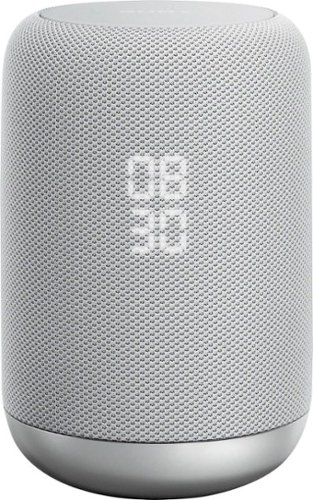TechEnthusiast's stats
- Review count181
- Helpfulness votes842
- First reviewAugust 16, 2014
- Last reviewMay 10, 2024
- Featured reviews0
- Average rating4.1
Reviews comments
- Review comment count0
- Helpfulness votes0
- First review commentNone
- Last review commentNone
- Featured review comments0
Questions
- Question count0
- Helpfulness votes0
- First questionNone
- Last questionNone
- Featured questions0
- Answer count13
- Helpfulness votes17
- First answerAugust 25, 2016
- Last answerJanuary 22, 2022
- Featured answers0
- Best answers2
Clean every corner of your home with this Hoover Fusion Pet cordless vacuum. The One Pwr lithium battery delivers fade-free power for larger jobs, and fast charging speeds eliminate wait times between cleaning sessions. This Hoover Fusion Pet cordless vacuum includes several attachments for cleaning upholstery, crevices and other hard-to-reach areas.
Customer Rating

4
A very sleek vacuum.
on November 8, 2017
Posted by: TechEnthusiast
from Itasca, IL
This Hoover vacuum is very sleek and works well, but I have some reservations about the design.
Let me start with my biggest gripe, this vacuum is a little cumbersome to empty. The dirt canister and the mechanical portions of the vacuum are all of a piece. You need to remove the extension wand and any attachments prior to emptying the vacuum, and you have to support the awkward weight of the vacuum cleaner's motor and the like as you open the dirt cup. This isn't hard per se, but it is cumbersome.
That aside, the vacuum looks great, doesn't have a cord to get in the way while cleaning, and it comes with numerous attachments. You don't realize how much a cord holds you back until you try vacuuming without one. It's so much more convenient.
They did make an odd design choice in that pressing the power button / trigger once will only keep the machine running as long as you're holding the button down. Double tapping the button will allow for continuous operation. I'm honestly not sure whey they did this as I can't imagine a use case in which I wouldn't want the vacuum to just run when I hit the power button.
The battery takes about three hours to charge, and I'd estimate that you can probably get about 30 minutes or so use out of it based on my experience.
The vacuum works great on both hard floors and carpet with a simple press of a button switching between the two modes.
All in all, I'm impressed by this vacuum.
My Best Buy number: 2115535767
Mobile Submission: False
I would recommend this to a friend!
Use this splash-resistant Sony wireless speaker to skip a song with a wave of your hand. It comes with Google Assistant, so you can control it with voice commands, and its two-stage diffuser and bass port deliver rich, room-filling sound. This Sony wireless speaker has built-in Bluetooth for streaming audio from your smartphone.
Customer Rating

4
Very stylish speaker with Google Assistant
on November 2, 2017
Posted by: TechEnthusiast
from Itasca, IL
The Sony Google Assistant speaker is an extremely stylish speaker with great sound and great features.
My speaker was a white fabric cylinder with a shiny chrome base. The chrome picks up fingerprints easily, but it is a great aesthetic touch nonetheless. The front of the speaker displays time time with some extremely bright blue/white LEDs. The LEDs are VERY bright, so be warned if you're planning on using this in your bedroom as an alarm clock / speaker as the light may keep you up at night.
Google Assistant works great. I was able to play and pause video on my Chromecast, I had it set my alarm, got my news updates, and got my weather report. My only complaint is that it doesn't seem to play nice with my Google Home. I'd hoped that I could set an alarm in the bedroom and turn it off from the Google Home in the kitchen. Unfortunately, this doesn't seem to work. While the speakers seem to control the same devices and pull data from the same sources, I could not get them to interact with each other in any way. I'm not sure if this is because they are manufactured by two different companies or if this is something that will be remedied with a future software update.
The touch free controls are a little buggy, and I'm subtracting a star from my review because of that. Waving your hand in a circular motion is supposed to allow you to turn the volume up and down, and waving your arm side to side is supposed skip forward and back on tracks. Unfortunately, every gesture registered as an arm wave to skip tracks. The only time I was able to get around this was when I lightly put my finger on top of the speaker and traced a circle (being sure to hit the two sensors on top). Even then, it only adjusted the volume 2/3 of the time. I found it much easier to simply tell the speaker to turn the volume up or down by a percentage.
All in all, I'm very pleased with this speaker.
My Best Buy number: 2115535767
Mobile Submission: False
I would recommend this to a friend!
Keep floors and carpets clean with this SHARK® ION™ robotic vacuum. Its smart sensors navigate floors while adapting to and avoiding obstacles, and you can set up no-go areas with Bot Boundary strips. This SHARK® ION™ robotic vacuum has a long-life lithium-ion battery that keeps it operating for a full hour on a single charge.
Customer Rating

4
Manage your expectations going into this.
on October 22, 2017
Posted by: TechEnthusiast
from Itasca, IL
I started to write an absolutely scathing review for this vacuum, but I tried it some more; and I’ve warmed up to it some.
This was my very first robot vacuum, and I had completely unrealistic expectations going into this. I figured that the technology had come along enough that between a vast array of sensors and machine learning, a robot vacuum would be able to smoothly navigate a complex room layout and avoid obstacles.
I was wrong.
Right off the bat, the instructions tell you to remove any cords, pet toys, drapes, and any other small objects from the area to be cleaned. In short, spend a day cleaning prior to letting the vacuum clean. I had no idea how many cords I had in my apartment until I tried robo-proofing my living room. A human will either avoid a cord running to a fan or lamp or pick it up and move it temporarily. A robot vacuum will run right over it and try to suck it up. Even after spending a day cleaning, the robot still managed to find cords that I’d forgotten about or thought were out of the way enough not to be a problem.
The dock requires three feet of clearance along the left, three feet of clearance along the right (effectively seven feet total once you factor in the width of the dock itself), and five feet of clearance dead ahead. If you have that kind of free space in your living area, you’re doing much better than myself. Fortunately, it also comes with a more traditional charging cable if you don’t want to use the dock.
As far as that whole “machine learning” thing that I’d been counting on? Yeah, not so much. The robot managed to repeatedly collide with the base of my patio door a half dozen times in rapid succession. I have a six inch step leading up to my patio door. The robot hit it, backed up a foot, turned a few degrees, accelerated, and hit it again. It also successfully ran over my foot, climbed onto the base of my cat condo and got stuck, slid under my couch and got stuck (and then ran away from me as I tried to fish it out), and played a game of chicken with my poor cat.
The robot came with one long strip of “don’t go here” material. I didn’t measure it, but if I had to guess, I’d say that it’s about 8 feet or so long. It’s not nearly enough. The guide tells you to put it around pieces of furniture where the robot might get stuck (in my case this was my couch, my cat condo, my end tables, and my TV stand) and along any doorways that you don’t want it entering (in my case my kitchen, bathroom, and entryway. The strip can be cut down to a minimum of 18” to still be effective.
How well did it clean you ask? The side brushes successfully found dust bunnies that were hidden in the crevasses along my walls, . . . and it kicked them toward the center of the room where it proceeded to ignore them. To be fair, areas that it did manage to roll over seem quite clean.
You’d think after all of this that I’d hate this device. I’ll confess, the first day after getting it, I did.
That’s when I started getting creative with moving my furniture and using the “don’t go here strip.” I gave up any pretense of using this vacuum with my standard room layout. Instead, I shoved as much of my furniture against one wall as I could, unplugged everything, and angled the “don’t go here” strip to limit the vacuum to just one section of my living room. I then let it run while I went about my other daily chores and activities. And you know what? It didn’t do a bad job. While I can’t imagine ever being able to allow this vacuum to manage itself and run on any kind of schedule, I can see using it as an aid when I’m looking to multi-task my cleaning efforts.
Granted, it’s like a hyperactive toddler (I don’t feel comfortable allowing it to run unsupervised), but I can actually see a use case for this. Perhaps in an office environment with a rigid cubicle layout, abundant floor space, and ample cable management; this device would truly come into its own. For me though, it will be a useful aid when I want to vacuum but have forty other things that I need to do at the same time.
My Best Buy number: 2115535767
Mobile Submission: False
I would recommend this to a friend!
Create blended beverages and sauces quickly with this Philips ProMix hand blender. The one-button variable speed control and durable titanium-coated blades ensure smooth, thorough mixing, while the ergonomically designed grip keeps your hand comfortable during use. This 300W Philips ProMix hand blender has a single-button attachment-release function to make switching out accessories simple.
Customer Rating

4
A solid kitchen mixer
on October 19, 2017
Posted by: TechEnthusiast
from Itasca, IL
This blender wasn't quite what I expected, but I'm still very pleased with it.
The blender comes with a small recipe book and a measuring / mixing container. The recipe book didn't have anything that really appealed to me, but that's a matter of personal preference. The mixing container is just thin, cheap plastic; and I don't expect it to survive terribly many uses.
The grip on the blender is well shaped and easy to hold. There's a bit of a texture to it to keep it from slipping from your grasp.
The on/off switch also controls the speed. This caught me by surprise. It's really not so much of a switch as it is a spring loaded button. The more you press it, the faster it goes. This is both good and bad.
If you're mixing something for an extended period, you need to make sure that you're keeping fairly even pressure on the button. I had to blend for five minutes, and a couple times my hand slipped a little and I dropped speed.
I'm relatively young and in good shape, but I would not recommend this blender for anyone with arthritis in their hands.
All in all, I'm very pleased with this blender.
My Best Buy number: 2115535767
Mobile Submission: False
I would recommend this to a friend!
Amplify your Full HD viewing experience with this Epson home cinema projector. It lets you project 1080p content up to a size of 300 inches, and it provides brilliant picture quality thanks to its 3,100 lumens of color & white brightness and 3LCD technology. Connect high-definition media sources to this portable Epson home cinema projector via its two HDMI ports.
Customer Rating

4
Great Projector, easy to use.
on September 30, 2017
Posted by: TechEnthusiast
from Itasca, IL
This is the first projector that I've ever owned, and I like it a lot.
The projector has lots of connection options: 2 HDMI ports, a VGA port, and AUX ports.
I hooked my laptop up to it, and it had no problem displaying a nice clear picture. Adjusting keystone and focus was very easy.
The projector did get a little warm during use, but I gather that is pretty normal for these types of things.
I would definitely recommend this to a friend.
My Best Buy number: 2115535767
Mobile Submission: False
I would recommend this to a friend!
Take precise, intuitive control of digital projects with this wireless Logitech Craft advanced keyboard. Its creative input dial lets you make accurate object size adjustments, zoom images quickly and perform other shortcut functions with design tools in multimedia and office applications. The backlit keys of this Logitech Craft advanced keyboard automatically adjust their brightness to your environment.
Customer Rating

5
PERFECT for workflow customization.
on September 26, 2017
Posted by: TechEnthusiast
from Itasca, IL
I really REALLY like this keyboard. The Keyboard feels incredibly sturdy and solid, and it is by far one of the most premium typing experiences that I’ve ever had.
The bright white backlight is nice. There are a wide range of illumination options controlled by the F6 and F7 keys. The color is consistent, but the intensity has a large range of options. The illumination seems to trigger when I touch the keyboard and not before.
The pre-mapped function keys are very nice. I love that there is a dedicated key for Windows 10’s task view. The concave keycaps are very comfortable to the touch, and the key travel is very good. The keyboard angle is a little shallow for my taste though.
The keyboard charges via a USB type-c charging port. It’s too early to tell how good or bad battery life will be.
Connecting the keyboard via bluetooth took two attempts, but the dongle worked right out of the box. This keyboard advertises that it can pair with up to three devices via Bluetooth. There are dedicated keys for switching between Bluetooth devices. The size and weight of the keyboard prevent this from being much of a portable option though. It was far too large to fit in my backpack. I wouldn’t be at all surprised if Logitech eventually comes out with a custom carrying case for this keyboard.
Nothing spells out how the official profiles for the Adobe Creative Cloud or Microsoft Office Suite work. It’s going to be trial and error figuring them out. Building my own profiles for unsupported applications isn’t the easiest process, but it’s relatively intuitive. I was disappointed to discover that I couldn’t set up the crown to let me scroll through the various brush widths in my favorite painting program. Perhaps I’m missing some trick for getting this to work, or perhaps it’s something they’ll add in a future update for programs outside of the Creative Cloud.
The crown does let you program it to trigger keyboard shortcuts though. This proved to be very useful. It should be noted that setting “zoom” for the crown from the default dropdown options within Logitech Options let me zoom in but not out. I got around this by setting it up as a pair of keyboard shortcuts instead. Turning right triggers the shortcut for zooming in, and turning left triggers the shortcut for zooming out. This will come in very handy for my design work.
All in all, I’m very impressed with the Craft keyboard. It is a premium device with a lot of flexibility. My workflow will definitely benefit from its customizable options.
I would recommend this to a friend (and I fully intend on recommending it to our office supply person the next time they’re ordering keyboards for the office).
My Best Buy number: 2115535767
Mobile Submission: False
I would recommend this to a friend!
Get the housecleaning done with this bag-free Shark Navigator upright vacuum. Its Never Loses Suction technology leaves no dirt behind, and its swivel steering movement lets you maneuver around irregular corners easily. The motorized brush roll of this Shark Navigator upright vacuum works with or without power to suit both carpeted and bare floors.
Customer Rating

4
Quality device, quality build, simple features
on September 23, 2017
Posted by: TechEnthusiast
from Itasca, IL
The Shark Swivel Navigator is an unremarkable but quality vacuum.
Suction is great, it comes with numerous attachments, and it’s easy to empty the dirt cup.
I was given some pause when I first turned it on because the brush roller didn’t turn on. I glanced at the manual (yes, I’m the type of person who charges in without reading the manual), and I learned that the power button is a two stage affair. Pressing the button a little will turn the vacuum on in hard floor mode. Pressing the button a little farther down will turn it on in carpet mode and turn on the brush roller.
The hose is somewhat awkward. It’s very long, and while they manage to make it look very clean and tidy in the marketing materials, it’s a little difficult to store it on the machine in real life. That being said, it’s a very long hose, and kudos to Shark for that.
The power cord is also very long. Unfortunately, it’s not retractable.
I can’t figure out where to store the one hose attachment on the vacuum. I’m not sure that you can. It’s a nice attachment though with a velvety strip for grabbing pet hair.
All in all, I was suitably impressed by this vacuum. It seems to do an excellent job, and the machine’s build feels very quality.
My Best Buy number: 2115535767
Mobile Submission: False
I would recommend this to a friend!
Explore how easy it is to make healthy, whole-food recipes at home. From appetizers to dessert, the 48-ounce container is ideal for blending medium batches for small family meals.
Customer Rating

4
A very simple, no frills blender
on August 29, 2017
Posted by: TechEnthusiast
from Itasca, IL
The Vitamix is a very simple blender, . . . and that's not necessarily a bad thing.
I was dismayed when I first opened the box and saw how big the base was. It definitely takes up some significant real estate on the counter top. The pitcher looks positively teeny tiny in comparison.
My concern ratcheted up a notch when I saw how simple the controls were. A pulse switch, a dial to control speed (with nothing but numbers on it), and an on/off switch. Where are the pre-programmed settings? Where are the built-in timers and calorie counters? What do you mean this won't automatically post my smoothie recipe to Facebook?
Then I turned it on.
WOW. While not silent by any means, this blender is much quieter than most of the blenders I've used in the past. The noise increased significantly as I cranked up the blend speed, but at the lower settings it was just a dull hum.
Despite the relatively quiet operation, the blender did a great job of converting the oranges, pineapple slices, and banana that I tossed in into a breakfast smoothie.
Cleaning the blender gave me pause as nothing on the box seemed to indicate if it was dishwasher safe. Ironically, the guidebook's cleaning instructions make it clear that they assume that you'll clean this with a dishwasher. The book did offer a good tip for cleaning it without a dishwasher though: put a little soapy water in the pitcher and run the blender for a bit. It's a simple enough notion, but it honestly never occurred to me. I was all set to cut my hand to ribbons trying to clean the blades with a sponge. Their method makes a lot more sense.
It should be noted that the pitcher is all one piece. The blade assembly doesn't appear to be removable, and there is no rubber gasket to worry about cleaning / losing.
Overall, the blender is very well constructed and feels solid. My only real gripe is that the pitcher doesn't lock into the base in any way. Instead, it balances atop four posts that only loosely hold it in place. I would not feel comfortable turning this on and walking away from it for more than a minute or two.
While very simple and without frills, the Vitamix blender is very well constructed and functions well. I would definitely recommend this blender to a friend.
My Best Buy number: 2115535767
Mobile Submission: False
I would recommend this to a friend!
Only @ Best BuyCompatible with most A/V components with an optical digital audio jack, this Dynex™ Direct DX-SF136 cable easily connects your DVD player, gaming console or other device to a compatible TV or A/V receiver, ensuring efficient signal transmission.
Customer Rating

4
Good cable for a good price.
on August 4, 2017
Posted by: TechEnthusiast
Verified Purchase:Yes
The difference in sound quality wasn't as dramatic as I'd hoped, but this was an excellent cable for an excellent price.
My Best Buy number: 2115535767
My Best Buy number: 2115535767
Mobile Submission: False
I would recommend this to a friend!
Secure your loved ones with this Logitech Circle 2 security system, which uses smart alerts to keep you informed. Full 1080p HD along with 180-degree capabilities and night vision record high-quality video so you can see what's going on. Advanced Motion Filtering on this Logitech Circle 2 security system keeps you apprised when unexpected activity occurs, eliminating endless viewing.
Customer Rating

2
I hope my unit was defective
on August 3, 2017
Posted by: TechEnthusiast
Let me start by saying that I think that my unit may be defective. Live streaming shows a nice, relatively clear picture; but most recorded video is almost pitch black with warbly, incomprehensible audio. This is true of video taken in both bright light and dim conditions. I reached out to Logitech to try and troubleshoot this or see if I was doing something wrong, but it’s been three days; and they haven’t gotten back to me.
The camera itself is relatively small and allows for a wide variety of mounting options. You can set it down on a table using the included pedestal stand, you can mount it to the wall using the included wall mounting hardware, or you can leave it plugged into an electrical outlet using an outlet adapter (sold separately). The camera is designed for both indoor and outdoor use, but its stark white exterior is going to show dirt and wear very quickly outside.
The camera can be adjusted to tilt up or down, but I found that trying to tilt it downward caused it to just topple forward. It’s too top-heavy to support its weight when positioned this way. This is unfortunate as I wouldn’t have minded placing it on a high shelf by my door.
The camera is advertised as a 1080p camera, but honestly it doesn’t look that sharp to me. The picture is perfectly adequate for a security camera, but it’s still pretty grainy. Still, for identifying individuals entering your home, it works well. The viewing angle is a very wide 180 degrees. The camera also includes a nightvision mode that displays in very nice grayscale image (though again, only in live view for me).
The included documentation was abysmal. The quick start guide references an app for iPhone and Android, but it doesn’t refer to it by name or give a QR code to find it. I found it on the Play Store, but it took me awhile as the app provider was listed as “Logitech Europe S.A.” (I’m in North America and wasn’t sure if region made a difference). I also had two false starts as Logitech Europe had two other apps on the Play Store named in such a way that they might have been the app I needed that came up in the search results first. That being said, the box does have the URL for the web app listed on the back. If you’re concerned about downloading the wrong app, I’d suggest that you just use the web app instead.
The camera comes with a trial membership in their cloud storage plan. No details are given regarding costs or what the plan does and doesn’t include. I suspect that the video won’t record once my trial membership lapses (just as well given the recording issues that I’ve encountered). You can take still shots in live mode, and they appear to save to a folder named “Logi Album” buried on your phone (they show up in my gallery though, so this works). You can download recorded video by clicking on the three dots to the bottom right of the video. This saved to my downloads folder on my PC.
Waking the camera up to view live mode is a slow affair. I found that it took about a full minute to enter live mode. Unless you have the camera positioned to monitor the entire room, you’re likely going to miss seeing whoever passed within its field of view.
The push notifications are erratic. I found that it kept sending motion trigger alerts at random throughout the day (I have it aimed right at my apartment door, and nobody came or went in the span that the alerts came in). The alerts quite suddenly stopped this morning, and even dancing in front of the camera did nothing to trigger them again. I didn’t change any settings, they just stopped happening.
I really hope that this unit was defective. Typing this review was difficult as I have long been a fan of Logitech. The hardware seems nice, and I like the concept, but the execution seems very incomplete and buggy.
My Best Buy number: 2115535767
Mobile Submission: False
No, I would not recommend this to a friend.
TechEnthusiast's Review Comments
TechEnthusiast has not submitted comments on any reviews.
TechEnthusiast's Questions
TechEnthusiast has not submitted any questions.
The Ninja Foodi Dual Heat Air Fry Oven gives you versatility in the kitchen with 11-in-1 functionality from Air Fry and Sear Crisp to Rapid Bake and Toast. With Dual Heat Technology, unlock up to 500°F cyclonic air and a directly heated SearPlate, which allow for fast cooking and restaurant-worthy results. Cook up your favorites and then flip the oven up and away to reclaim your counter space.
What settings do you use to reheat on this? It seems to be missing the reheat and dehydrate functions. Are there manual work arounds for each?
Not all models include the reheat and dehydrate functions (though all models get the same instruction manual which causes some confusion).
Unfortunately, I haven't been able to find any manual workarounds for this.
Unfortunately, I haven't been able to find any manual workarounds for this.
2 years, 3 months ago
by
TechEnthusiast
SoloCam L40 2K is a completely standalone security cam that you can access via your app. No need for a Homebase, or wires, as SoloCam is completely wire-free and battery-powered, so you don't have to mess with anything. Every eufy Security product is engineered to ensure your security data is kept private. Have peace of mind that you will have a secure record of everything that happens around your home. Adjust the brightness and color temperature of the spotlight in case you don’t want to wake the neighbors. Takes just minutes to install the mount using a drill and the included pack of screws. No wires or cords needed. Chat to anyone passing by—invited or not—and hear their response up to 8 meters away in real-time via SoloCam L40’s two-way audio. Connect SoloCam L40 to the Google Assistant or Alexa for complete hands-free control of your home security. Designed to protect your home as well as your wallet, SoloCam L40 is a one-time purchase that combines security with convenience. Only receive the alerts which matter. Customize the area in which detection takes place to suit your home.
Up to what distance it will detect Human detection only?
I don't know the "official" answer to this, but I have it aimed down a rather long driveway, and it only detects people about a 1/3 of the way down it. Past that, it doesn't trigger any notifications at all.
If I had to guess, I'd estimate that its range is somewhere around 15-20 feet.
If I had to guess, I'd estimate that its range is somewhere around 15-20 feet.
2 years, 7 months ago
by
TechEnthusiast
Harness your PC's potential with the 980. Whether you need a boost for gaming or a seamless workflow for heavy graphics, the 980 is a smart choice for outstanding SSD performance — and it's all backed by an NVMe* interface and PCIe 3.0 technology.
Is this compatible with Acer nitro 5 gaming laptop?
I have one of the earliest models of the Nitro 5, and it installed in mine just fine. Couple warnings though: If you want to refresh your operating system after installing it (recommended to avoid hardware glitches), you'll need to remove any additional hard drives (otherwise it errors out). Another thing: after refreshing the operating system, it will only recognize the SSD until you install all of the Windows updates. After installing the updates, any secondary drives will show up again.
3 years ago
by
TechEnthusiast
Pixel 4a with 5G is the budget-friendly, super fast phone from Google. It has the helpful stuff you need in a phone, with an extra boost of 5G speed.*
Does this model support Dual SIM?
No. Unfortunately, this model only has a single SIM slot.
3 years, 5 months ago
by
TechEnthusiast
Pair Surface Go Type Cover with Surface Go* for a full keyboard experience anywhere. Ultra-compact, yet it includes a complete mechanical keyset, backlit keys, and extra-large trackpad. Plus, three colors are covered in rich Alcantara material¹ for an added touch of luxury and comfort.
What is the power source for the Microsoft Surface Go type cover?
The tablet itself powers the keyboard. The keyboard connects to the Surface Go via tiny pogo pins on the bottom of the tablet. These pins transmit both power and data. Because of this, the keyboard doesn't require any additional power source; and you don't have to play with Bluetooth settings or anything to pair the keyboard to the tablet.
3 years, 10 months ago
by
TechEnthusiast
Your perfect everyday companion. Surface Go 2 is perfect for keeping up and winding down - delivering tablet portability with laptop versatility, long battery life, a stunning touchscreen, and Windows security for the whole family. Browse, shop, and manage email with ease, relax with your favorite TV shows, and much more.
Can this unit be connected to Verizon?
No. This particular version of the Surface Go 2 tablet doesn't have a SIM card slot for LTE connectivity.
3 years, 10 months ago
by
TechEnthusiast
Enjoy hours of reliability and speed with this HP Pavilion desktop. Its AMD Ryzen 5 processor and 12GB of RAM let you accomplish multiple tasks at the same time, and its 1TB hard drive provides plenty of space for file storage. This HP Pavilion desktop comes with a wired keyboard and mouse for interacting with Windows 10 Home.
Does this computer burn CDs.
Yes. This computer has a disc drive for burning CDs and DVDs.
5 years, 9 months ago
by
TechEnthusiast
Garmin Speak™ Plus with Amazon Alexa is what you love about Amazon Alexa, now in your vehicle. Use voice control for hands-free access to music, news, navigation and more. Plus, a built-in dash cam gives you forward collision and lane departure warnings.
How can dash cam footage be accessed? Is there cloud storage for the dashcam footage? If there's cloud storage, how much data/hour would the dashcam footage use? Alternatively, can video quality be adjusted to lower bandwidth usage?
Footage is stored on the micro-SD card inserted in the camera itself.
It can be accessed from the Speak app after you download the VIRB app. Note that while you need the VIRB app to access the footage, you can't view the photos directly from the VIRB app. You instead go back to the Speak app so that it can open the VIRB app and display the photos and videos (I know, it's an incredibly silly process).
If you try to open the VIRB app directly, it will tell you that it can't locate your camera.
It can be accessed from the Speak app after you download the VIRB app. Note that while you need the VIRB app to access the footage, you can't view the photos directly from the VIRB app. You instead go back to the Speak app so that it can open the VIRB app and display the photos and videos (I know, it's an incredibly silly process).
If you try to open the VIRB app directly, it will tell you that it can't locate your camera.
6 years, 2 months ago
by
TechEnthusiast
Only at Best BuyFind your favorite songs with the simple sound of your voice with this Insignia voice-activated wireless speaker. Wi-Fi and Bluetooth connectivity let you pair with compatible devices for more enjoyment, and Google Assistant is included to answer questions or search the internet. This Insignia voice-activated wireless speaker features a compact footprint and brilliant display.
Now that Google has released the ability to make calls can this model make calls also?
Not yet. Apparently it can make your phone ring if you misplace it and ask it to call your own phone, but it can't make domestic calls yet. Hopefully they'll add this functionality soon.
6 years, 3 months ago
by
TechEnthusiast
Only at Best Buy Dell Inspiron Convertible 2-in-1 Laptop: Enjoy the convenience of a tablet or the functionality of a computer with this Dell Inspiron Starlord laptop. The 15-inch touch screen makes viewing the small details on websites simple, and the Intel Core processor keeps the computer running commands quickly. This Dell Inspiron Starlord laptop has a backlit keyboard so you can type in the dark.
Just got this. During initial setup it asked to update Windows so I did, and it said something on the laptop wasn't compatible with Windows so it couldn't update. Is that normal for a brand new laptop? Also it gets VERY hot in 10 minutes of just Facebook.
I had the same problem with heat when I first got this laptop. If you go to the Dell support site for this laptop, they have an automated system check and driver update that works wonders. I'll warn you that you will have to hunt a little on the site to find it. I'm afraid that Best Buy won't allow me to send you a link to the page.
After running it, my heat issue was fixed completely; and the laptop runs at a nice ambient temperature now.
I'm not sure why you got an error about something not being compatible with Windows update, but you might want to try running Dell's system check first and then try it again.
After running it, my heat issue was fixed completely; and the laptop runs at a nice ambient temperature now.
I'm not sure why you got an error about something not being compatible with Windows update, but you might want to try running Dell's system check first and then try it again.
6 years, 10 months ago
by
TechEnthusiast