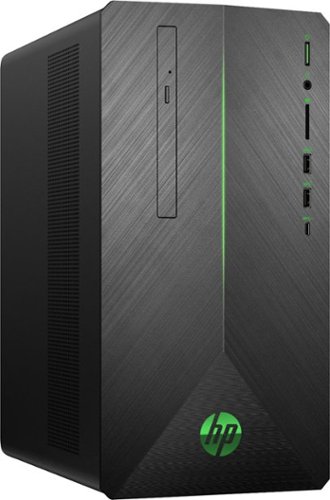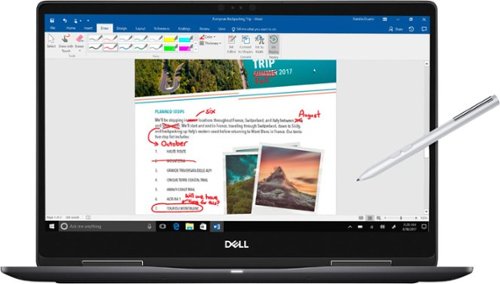Telstar's stats
- Review count93
- Helpfulness votes272
- First reviewFebruary 7, 2014
- Last reviewMay 15, 2024
- Featured reviews0
- Average rating4.4
Reviews comments
- Review comment count0
- Helpfulness votes0
- First review commentNone
- Last review commentNone
- Featured review comments0
Questions
- Question count0
- Helpfulness votes0
- First questionNone
- Last questionNone
- Featured questions0
- Answer count57
- Helpfulness votes103
- First answerFebruary 7, 2014
- Last answerApril 11, 2021
- Featured answers0
- Best answers11
Experience lightning-fast response rates with this Logitech gaming mouse. The programmable design lets you switch between five sensitivity modes, while the onboard memory retains set programs without the use of outside software. This Logitech gaming mouse has built-in metal springs, minimizing needed force and ensuring the right and left buttons are ready to click.
Customer Rating

5
Excellent corded mouse for office or gaming
on August 1, 2019
Posted by: Telstar
from Higbee, MO
Logitech - G403 (Hero) Wired Optical Gaming Mouse - Black
I really like this corded gaming mouse, and for regular use or gaming, it’s very functional. Of course, it offers customizable RGB lighting and has 6 programmable buttons using the G HUB software you download. You simply choose from a list of functions and drag/drop it onto the mouse button you’ve selected on the mouse image next to the list – you’re done. The button behind the scroll wheel is to adjust your mouse speed on the fly, if you want, or you can customize it for something else. You can also customize control over streaming, replays, screenshots and other game related features.
This mouse has a 10g weight that is held in the base magnetically, or left off as you prefer, offering a different feel and more or less resistance to moving the mouse on its pad. I find I prefer the mouse without the weight, but that’s just a personal preference.
The G403 is quite precise, and I really like the very muted click when pressing a button. Frankly, loud mouse buttons or keyboards eventually drive me nuts, so the very muted click from this mouse is something I greatly appreciate.
I’ve found over the years that I prefer corded mice to cordless ones. BT mice are the least dependable, in my opinion. I’ve found BT to act up at times with various BT devices from earphones to keyboards. WiFi is more reliable, but even using them from time to time I may experience some slowdown in the pointer at times. Your experience may be different, but with corded devices I don’t experience any of these things, and since it’s USB there are no batteries to change.
Overall, I really like the G403 Gaming Mouse. I’m sure you can spend a lot more money and get a gaming mouse with more bells and whistles – if you’re into pro gaming, then go for it. For the rest of us, I find the G403 fits my office and gaming needs very nicely.
Mobile Submission: False
I would recommend this to a friend!
Work or play on the go with this Dell G5 15 notebook. The 15.6-inch FHD display delivers a clear crisp picture, while the NVIDIA GTX 1660 Ti graphics card supports most modern games. This Dell G5 15 notebook has a 256GB SSD and 1TB hard drive for ample storage and quick file access, and the Intel Core i7 processor and 16GB of RAM offer quick multitasking.
Customer Rating

5
One Powerful Gaming/Office Rig!
on July 29, 2019
Posted by: Telstar
from Higbee, MO
Dell - 15.6" Gaming Laptop - Intel Core i7 - 16GB Memory - NVIDIA GeForce GTX 1660 Ti - 1TB Hard Drive + 256GB SSD - Deep Space Black
For my use, the Dell is wonderful! It sets on the right side of my desk where I also have a 25” 1080p HP gaming monitor in the center of my desk with a 32” 2560x1440 (QHD) Samsung monitor on the left side of my desk. I have the HP monitor hooked up through the HDMI port on the Dell and the Samsung monitor hooked up through the miniDP (mini DisplayPort) port on the Dell. Both of these ports are powered by the NVIDIA GeForce GTX 1660 Ti graphics card (GPU), which is the upper mid-tier of GPU’s and has 6GB of integrated RAM. The Dell’s 15.6” 1080p IPS display runs off the Intel UHD 630 graphics chip embedded in the mother board in my setup. If you were to use the Dell without external monitors, it would power the 15.6” display through the NVIDIA GPU. My setup provides me with 3 screens to do my office work, so that’s a fair amount of screen real estate to display documents and application windows!
I’ve been playing Elder Scrolls V: Skyrim on max settings, and this little Dell beauty has not hiccuped even once, while still powering all three (3) monitors and whatever I may have running on the other two (2) screens. Play is smooth and flawless. Frame rates are well over 60 FPS.
So, if you’re not a gamer, how does this equate for other users? Well, it will run any intensive graphics activity (video/photo editing, CAD applications, Photoshop, VR, you name it). My office use doesn’t require these higher graphics capabilities, but my gaming does, so the Dell is simply wonderful for all these uses.
Keep in mind that gaming laptops are running impressive hardware, and that weighs more generally speaking. The Dell weighs in at 6.11 lbs., yet it sports a thin bezel IPS 1080p matte screen (I personally prefer a matte screen as they are less reflective than standard screens – I have a window to my back so I truly appreciate anything that reduces reflection on my screens) with an HD webcam and dual microphones built in. The whole laptop is only 0.9” thick. Its design is attractive without the boxy look. It has a very comfortable keyboard with a full numeric pad all backlit with blue light, which is adjustable from no back-lighting to two selections of brightness when on. It has stereo speakers that are OK, but most laptop speakers are not capable of quality sound since space is restricted; however, for gaming (headsets) the Dell has Nahimic 3D Audio – of course, the quality of the headset you may use will affect your audio too.
The Dell has a 9th generation Intel Core i7-9750H, 6 core processor. The Dell can handle up to 32GB of system RAM, but this model comes with 16GB. It also has a 256GB M.2 PCIe NVMe Solid State Drive (SSD) as well as a 1TB SATA hard drive to provide plenty of storage. So, sluggishness is not an issue since most of your activity will run from the SSD. Of course, you can choose to install various applications on the SATA hard drive, which will run them from there – nothing wrong with that – but if you won’t be filling up your SSD with your normal use, just install everything there (except your games because they take up enormous amounts of storage, just like tons of photos and videos will consume acres of storage). That’s why the 1TB SATA drive is there.
You’re in good shape for ports too: one 2-in-1 SD/MicroMedia card reader, two USB-A 3.1 ports, one power port to charge the laptop, one HDMI 2.0, one mini DisplayPort, one RJ-45 Gigabit Ethernet port, lock slot, one USB-C DP/USB-C Thunderbolt port, one USB-A 3.1 Gen 1 with PowerShare so you can charge your other devices from it or run other peripherals from it, and a 3.5 Headphone jack. Obviously, you can run a lot of things from the Dell G5. In fact, you can run monitors and every other peripheral device just from the USB-C port alone if you use a USB dock with it (recommend a high-speed USB-C type dock or just a Thunderbolt dock that has all the various port types built in to the dock). It comes with 802.11 ac 2.2 WiFi and Bluetooth (BT).
Apparently, the Dell G5 has a very good cooling system since it only occasionally powers up where you can hear it, but then it quietens right back down in just seconds. Even when the cooling systems spins up where you can hear it, it’s not a distraction when working at my desk or talking on the phone. I, for one, don’t use the Dell on my lap, but I’m sure it gets quite warm for that use if gaming – many gamers who use gaming laptops on their laps use laptop cooling pads to avoid too much warmth. Actually, my tower the Dell replaces is a gaming tower with lesser hardware than my Dell G5, and the tower always ran hotter than my Dell does.
While I haven’t tested this, the G5’s battery will run about 4 to 5 hours on battery when you need to do that. Yes, there are plenty of other laptops out there that will run double that or more, but not running the kind of hardware the Dell G5 is running.
There are options for this model (like a fingerprint reader where the power button resides above the keyboard in the middle), more RAM, even more powerful GPU etc.).
For you gamers, you can calibrate your games, game settings, hardware etc. for your specific games through the provided Alienware Command Center software.
Overall, I really love the Dell G5 as described above. My experience proves an enhanced desktop experience and a flawless gaming experience. For me, the laptop configuration works much better than a tower desktop configuration since there’s nothing beneath my desk to kick when moving my legs, and I have a 3rd screen, which is really nice. I highly recommend this model G5.
Mobile Submission: False
I would recommend this to a friend!
Enjoy flavorful lattes, macchiatos and cappuccinos with this Ninja specialty coffee maker. Six brew sizes offer full coffee shop function and versatility, while the dishwasher-safe parts are easy to clean. This Ninja specialty coffee maker features a fold-away frother that turns milk into a silky-smooth froth, and the gold-tone permanent filter withstands daily use.
Posted by: Telstar
from Higbee, MO
The Ninja - 10-Cup Coffee Maker - Black/Stainless Steel CM401 is an excellent coffee maker with plenty of extras. There are specific selections on the Ninja for anything from an ordinary size cup up to a full carafe of your favorite coffee – single cup, large cup, travel cup, large travel cup, half carafe, full carafe (10 cups). It comes with its own 50-ounce carafe that causes the coffee to circulate as it’s making to ensure even strength coffee.
It has a metal gold-tone filter so no paper filters to buy, which allows you to use whatever amount of your preferred brand of coffee to suit your taste whether you like it weak or strong. Pod machines simply don’t offer this flexibility.
It has a built-in frother to use for cold or warm milk or cream when creating specialty drinks that folds out of the way when not in use. It easily twists off and back on for a quick rinse after use.
It has a handy measuring spoon that fits into its own niche on the left side of the Ninja so it’s always there when you need it.
It offers specific selections on the Ninja for Classic Brew, Rich Brew, Iced Coffee or Specialty Brew (4 oz of concentrated coffee for lattes and other coffeehouse-style drinks).
With its built-in clock, it can be set to start brewing at any time you want during the next 24 hours.
It has a warming plate for the carafe, which will shut off automatically up to 4 hours after brewing. The timing and temperature of the warming plate can be adjusted in the settings.
Its water reservoir is easily removable, and the Ninja has a selection for the cleaning cycle with its own cleaning-needed warning light.
I have only two recommendations for the maker of this fine machine: 1) Put the measuring spoon on the right side of the CM401 since most people are right-handed. This should be doable since I have another Ninja coffee brewer (single cup brewer only, no carafe), and the measuring spoon is on the right side. 2) The fold-down single cup platform should be solid rather than of “grilled” construction since the latter is more difficult to clean than solid platform would be.
Otherwise, this is one complete and excellent coffee brewing station offering a lot of options and variety for most coffee drinkers. I've found the quality of the coffee made with the CM401 to be very good!
Mobile Submission: False
I would recommend this to a friend!
Protect yourself in the event of an accident with this ESCORT dash cam. The built-in collision detection system stores important footage in the event of a crash, and Wi-Fi connectivity lets you instantly share data with your insurance company. This ESCORT dash cam uses super-capacitor technology to keep recording, even in extreme temperatures.
Customer Rating

4
Good dash cam integrated with Escort detectors
on May 8, 2019
Posted by: Telstar
from Higbee
The Escort - M1 Dash Cam is a nice HD dash cam offering the following:
• Up to 1080p (HD) 30 fps, wide dynamic range with a 160-degree field of view which covers car lanes or shoulder/ditches on either side of your lane with day/night recording
• It records one channel (front only)
• Built-in microphone with on/off switch
• Designed to handle temperature extremes
• Locks down recordings to avoid overwriting by collision detection and/or manual activation
• Comes with 16 GB microSD card, but can handle 128 GB microSD card
• Small 2.6” x 1.3” x 1.3” and light 2.7 oz so there’s no additional stress adding it to an Escort Radar Detector
• Attaches to a suction cup mount for most Escort radar detectors and connects to radar detector for power eliminating additional cords
• Escort M1 app for iPhone or Android connects via Wi-Fi to M1 Dash Cam to control functionality and resolution. View footage on app or download from the USB port on M1 through provided USB cable to your computer
• Set loop recording for 1, 5- or 10-minute recordings
• Comes on when vehicle starts and stops recording when vehicle is turned off
• M1 is adjustable so it can be moved closer to the windshield while moving it higher or lower than the Escort Radar Detector
• It records one channel (front only)
• Built-in microphone with on/off switch
• Designed to handle temperature extremes
• Locks down recordings to avoid overwriting by collision detection and/or manual activation
• Comes with 16 GB microSD card, but can handle 128 GB microSD card
• Small 2.6” x 1.3” x 1.3” and light 2.7 oz so there’s no additional stress adding it to an Escort Radar Detector
• Attaches to a suction cup mount for most Escort radar detectors and connects to radar detector for power eliminating additional cords
• Escort M1 app for iPhone or Android connects via Wi-Fi to M1 Dash Cam to control functionality and resolution. View footage on app or download from the USB port on M1 through provided USB cable to your computer
• Set loop recording for 1, 5- or 10-minute recordings
• Comes on when vehicle starts and stops recording when vehicle is turned off
• M1 is adjustable so it can be moved closer to the windshield while moving it higher or lower than the Escort Radar Detector
One thing I would like to have seen would be an option to attach the M1 directly to the Escort Radar Detector so when detaching the detector using the quick magnetic connection to the suction cup mount the M1 would come right off with it. As it is, you can do a quick magnetic disconnect of the detector, but the M1 is mechanically attached to the suction cup mount.
The M1’s primary attraction is having a very light, compact dash cam built to attach to Escort Radar Detectors in one package – remove the suction cup mount and both the Escort Radar Detector and M1 Dash Cam come off in one package. Since they’re designed to work together, there’s only one power source/cord required. If you want a small, light dash cam working with an Escort radar detector while only using one power source/plug, the M1 fits that bill perfectly while giving you good video in the process.
Mobile Submission: False
I would recommend this to a friend!
Observe proper speed limits while driving with this Escort iXc radar detector. The GPS-enabled AutoLearn technology and improved IVT Filter prevent the reoccurrence of false alerts for precise tracking and reduction of unwanted distractions. This Escort iXc radar detector is compatible with Wi-Fi-connected cars for automatic firmware and software updates.
Customer Rating

5
An Excellent High-Tech Radar/Laser detector
on May 8, 2019
Posted by: Telstar
from Higbee
The Escort - iXc Long-Range Radar and Laser Detector is an excellent device. The last radar detector I owned was probably back in the ’80s. Things have changed…a lot. The iXc is stylish, solidly built and HI-TECH, yet using it and setting it up is simple.
It mounts via a magnetic mount on the top of the iXc onto the windshield suction cup so you can leave the suction cup mount in place while detaching the iXc by simply tilting it upward to break the strong magnetic connection, then storing it where you want it when you’re out of your vehicle. Of course, you can unlatch the suction cup mount from your windshield if you like. Doing this does require you to take a little time when placing it back on your windshield so that it’s located properly and the iXc is aimed correctly. If you leave the suction cup mount on the windshield after taking the iXc off, then it’s a matter of 2 seconds to allow the magnetic mount to firmly reattach to the suction cup mount when placing the iXc back, and the iXc is already aimed properly.
While you can adjust various setting directly with the buttons on the iXc, it can be done much more easily through the Escort Live! app for your iPhone or Android phone.
The iXc comes with a nice carrying case, the windshield suction cup mount, 12-volt Smart Cord with a USB port to run/charge another device from the same 12-volt outlet and instructions (streaming video as well as the booklet).
As you probably know, modern vehicles often come with collision avoidance capabilities (IVT or in-vehicle-technology) such as blind spot sensing if you’re changing lanes, speed reduction and/or disengaging cruise if a vehicle is slowing ahead of you, etc. – this is done by the vehicle’s own radar, which can cause a radar detector in a close-by vehicle to sound an alert. The iXc has impressive filtering to avoid most false alerts. It will even “smart-learn” fixed speed signs (signs using radar to tell you your speed as you enter certain speed zones) or directional red-light alerts or automatic door openers by learning the exact frequency and location for each so that it won’t “alert” for these. You don’t enter these things manually, but it learns these locations automatically after a few trips.
The iXc comes with 3-months of its Defender Database that provides location speed limits of roads you’re on (very handy as it seems speed limit signs are generally few and far between on many roads), fixed photo enforcement camera locations including the newer MultraRadar speed cameras, known speed traps, known aircraft enforcement zones etc. At the present, a 1-year or 3-year subscription to the Defender Database is available once your introductory subscription expires, and this database is considered the best in the industry.
Of course, the iXc has GPS enabling it to show you your speed independently of your vehicle speedometer, allows the iXc to automatically adjust the unit’s detection sensitivity for slow speed while increasing sensitivity for faster speeds, and you can enter your own locations for speed traps, points of interest or even road hazards. All Defender Database users all share this same information for a wealth of road and driving information.
The iXc has an OLED color screen for high resolution of the data it offers as well as allowing you to choose the color of the characters appearing there from a list of colors.
The iXc can provide voice alerts in addition to the normal buzzer alerts.
The Escort M1 Dash Cam (a separately purchased accessory item) plugs into the iXc and mounts to the same windshield suction cup the iXc mounts to.
A word about connectivity – my car does not have a built-in Wi-Fi hotspot; you can add one to most cars, but I haven’t. If your car has built-in Wi-Fi capability, you’ll have a better experience than I’ve had using Bluetooth (BT). My general experience with BT has not been outstanding whether used with my home computer, my phone, my BT headphones, etc. including my connectivity to the iXc. I have a Galaxy Note 8 phone, so the BT hardware is still really good, but BT can be a pain. If you don’t have Wi-Fi in your car, you can only connect your iXc through BT to your smartphone. In my opinion, the connectivity issues I’ve had are not because of the iXc but because of the generally unstable nature of BT. Why am I going on about BT? Because if you don’t have Wi-Fi in your car, you’re stuck with BT. Not only is it more convenient to adjust iXc settings through the Escort Live! app, but to use the Defender Database for the iXc while driving down the road you must connect to the internet as well. When connected by BT, I’ve found that the Escort Live! app must be active on your screen for connectivity even if your BT connection is strong and stable otherwise. What I’ve found is that having the app live on your screen at all times is an issue if you want to use your phone for anything else. If your BT connectivity comes and goes as mine does (for whatever reason), there goes your connection to the Defender Database. Let me just say that if you have or install a Wi-Fi hotspot to your car, you only use the app one time to connect your iXc to your Wi-Fi network, then the iXc accesses the internet directly through your vehicle’s Wi-Fi whether you even have your phone with you or not – no app needed and no smartphone needed! That’s the way to go because the Defender Database is so very useful and something you’ll probably want connected to your iXc at all times. Yes, its connection is still dependent on your cell network’s signal strength, but that’s all you’ve got when you’re in your car. At least with Wi-Fi in your car, you’re not tying up your phone with a hokey BT connection too.
The Defender Database can get updates along with firmware updates for the iXc through your Wi-Fi, even your home’s Wi-Fi if you’re in your driveway or garage, without removing the iXc from its mount in your car. Or, you can unmount your iXc and take it to your computer and update the database or firmware through a USB cable connected to your iXc and your computer.
Lastly, there are a host of user settings to provide even more help when driving that I’ve not touched on in this review. I have to say, I’m very impressed with the iXc all the way around. If you want a cutting edge, HI-TECH radar/laser detector coupled with a lot of additional road data during your travels, the iXc is one that deserves your attention!
Mobile Submission: False
I would recommend this to a friend!
Immerse yourself in an engaging gaming experience with this HP OMEN Mindframe headset. FrostCap technology provides thermoelectric cooling for comfortable use during long hours of cyber battles, and the 7.1 virtual surround sound keeps you alert when any virtual enemy attacks. Real-time voice feedback and an on-ear cup volume control add essential functionality to this HP OMEN Mindframe headset.
Customer Rating

5
Very Good Headphones Esp for Gaming
on December 9, 2018
Posted by: Telstar
from Columbia, MO
HP - OMEN by HP Mindframe Wired 7.1 Virtual Surround Sound Gaming Headset for Windows 10 - Black/Red
The headset is wired and very comfortable. It utilizes a self-adjusting suspension type construction that holds it in place without a lot of force or tightness that can become quite uncomfortable. Not so with the Omen headset. The earphones use a softer, moisture-wicking material, too, that I find quite comfortable. These are not noise-cancelling though so, depending on what volume you’re using, you may hear louder ambient noise nearby.
The style is black with red accents and includes RGB red lighting around the Omen emblem on the outside of the earcups and the mic boom end glows red when in the upright/muted position. The Omen Command Center software (Windows only) allows you to use different static colors or allow it to cycle using 6 different colors that you choose or select to let the colors respond to the music. As far as controls on the headset, there is a volume wheel on the back of the right earcup.
The Omen Headset offers 7.1 Virtual Surround Sound, which you can enable or disable. It helps you easily know directionally where different sounds are coming from – from the right or left, behind you etc. For gaming, this is great.
The Omen Command Center allows you to adjust the lighting, as mentioned above, and adjust for 3 levels of cooling for the earcups, or to turn it off entirely.
Yes…cooling of the interior earcups! The metal speaker grills inside each cup transfer heat from inside to the outside electrically. There are no moving parts or fans so no noise. And, it really works! I’ve had many a gaming session using headsets where, over time, my ears became sweaty and uncomfortable. With the Omen headset, everything under the earcups will remain cool and dry. Pretty neat for anyone using headphones especially in the “heat” of battle!
Yes…cooling of the interior earcups! The metal speaker grills inside each cup transfer heat from inside to the outside electrically. There are no moving parts or fans so no noise. And, it really works! I’ve had many a gaming session using headsets where, over time, my ears became sweaty and uncomfortable. With the Omen headset, everything under the earcups will remain cool and dry. Pretty neat for anyone using headphones especially in the “heat” of battle!
Not being an audiophile, I can’t give you a detailed breakdown of the types and variations of sound you will hear other than to say, for me, the sound is clear and full. Conversation through the mic comes through very well over the sounds of the game, if you’re talking with other gamers. Noise-cancelling for the mic can be enabled or disabled.
All things considered, the Omen headset offers a lot visually, with sound, and with cooling for your hot little ears! I really like this headset for its comfort and usability.
Mobile Submission: False
I would recommend this to a friend!
Experience the ultimate in FHD gaming graphics with this 24.5-inch HP 25X display. A smoother gaming experience with sharper, cleaner details is provided by a display that refreshes 144 times per second, while the micro-edge design provides ultra-wide, seamless viewing. The stand on this HP 25X display has a 100mm range of motion, making it easy to position for your comfort level.
Customer Rating

5
Excellent FHD Monitor for Intensive Graphics
on December 9, 2018
Posted by: Telstar
from Columbia, MO
HP - 25x 24.5" LED FHD Monitor - Gray/Green
This is a fine-looking monitor! It has a matte black finish with ambient green lighting at the center bottom. It’s fully adjustable: swivels 360 degrees, tilt up or down, pivot 90 degrees. The pedestal is solid holding the monitor precisely as you’ve adjusted it. The screen is FHD and runs edge to edge with a 16:9 aspect ratio. The screen has a matte finish! For me, this is big as I have a window behind my desk, but there simply is no glare on the screen at any time – I love it!
This is a 24.5” screen (12” high and 21.5” wide – this is the actual screen, the monitor is slightly taller and wider but, of course, not counting the pedestal). It runs at 144 Hz with only 1ms or less response time. It has AMD FreeSync also (this causes the refresh rate of the monitor to sync with the framerates your computer generates for a smoother picture – no tearing). The display is a TN type with LED backlighting. It has all sorts of controls to adjust for almost anything. It offers one DP input and one HDMI input along with a sound port if you prefer to run speakers from the monitor as opposed to running sound from your computer itself. Brightness will run up to 400 nits with a contrast ratio of 1000:1. It comes with the power cord and one HDMI cable.
I’ve been using this in conjunction with a tower desktop computer doing both office work and gaming. The color is very good along with contrast. Although your computer’s graphic’s capability enters into this too, the response time is very, very good. While gaming I’ve seen no tearing or distortions of the images and it runs fast and smooth. I’m running an AMD CPU so the AMD FreeSync works flawlessly with the HP Monitor.
I would recommend this monitor for anyone working with intensive graphics in an office setting or gaming!
Mobile Submission: False
I would recommend this to a friend!
Enjoy totally immersive gameplay with this bold and powerful HP Pavilion gaming desktop. Lag is nonexistent thanks to AMD Radeon RX 580 graphics, while high-speed performance is provided by an AMD Ryzen processor and 8GB of DDR4 RAM. Interior expansion slots allow for upgrades that ensure your HP Pavilion gaming desktop remains up to date.
Customer Rating

5
Terrific Gaming for Most Gamers
on December 9, 2018
Posted by: Telstar
from Columbia, MO
HP - Pavilion Gaming Desktop 690-0024 - AMD Ryzen 5-Series - 8GB Memory - AMD Radeon RX 580 - 1TB Hard Drive + 128GB Solid State Drive - Shadow Black With A Brushed Hairline Pattern
First, I'm impressed with the appearance and size. It's only 13.5" high so you can position it in a lot of configurations, even on a desktop if you like. The brushed, black exterior is attractive along with the ambient green lighting down the center front.
On the front, it has the power switch, headphone jack, card reader, two USB-A 3.1 ports, one USB-C 3.0 port, and the DVD burner/reader. On the back, it has 3 DPI ports and 1 HDMI port out of the GPU card. It also has 4 USB-A 3.1 ports and 2 USB-A 2.0 ports. There are plenty of ports for peripherals to include multiple monitors and anything else you want. In addition, you'll find an Ethernet port and 3 sound ports.
The CPU is a Ryzen 5 2400G, which offers good performance with integrated RX Vega 11 graphics in case your GPU goes down. By the way, even gaming using the RX Vega 11 integrated graphics is good. The GPU is a Radeon RX 580 with 4GB RAM onboard, which is an upper middle of the road graphics card. The HP Gaming Desktop 690-0024 comes with 8GB of GDDR4 RAM but you can install up to 32GB RAM. It also comes with a 128GB PCIe NVMe SSD and a 1TB SATA HD @7200 RPM. It has a 400w power supply. The tower also comes with a wired keyboard and a wired optical mouse. There is no internal speaker so you will need to add speakers of your choice for sound.
For a tower, it runs cool and quiet while doing normal office work. With the Ryzen 5 and the RX 580, you can do very intensive work (video/photo editing, CAD work, Photoshop etc.) with no slowdowns or hiccups. It will handle whatever you throw at it. As far as gaming goes, I've been running Fallout 4 at max settings in all categories, and I'm getting 60 to 140 FPS (frames per second), which means everything runs fast and smooth with no jerking or slowdowns. While Fallout 4 isn't the most intensive game on the market, it does require quite a bit in resources to run fulltime at the framerates mentioned above. Keep in mind that this isn't the cutting edge of game playing tech, BUT it is a very good device for almost any game you want to play. Cutting edge tech comes with a price - a minimum of twice what this unit costs but more likely 3 or 4 times what this unit costs. For people wanting to be able to do any sort of graphics intensive work and run really nice games, this machine won't disappoint you. When gaming it will produce more heat, but the multiple fans built-in handle it with no issue. Even with the fans spinning up more running games, the fan sound is not annoying and, for me, is just a little background sound that is not a problem at all. This device is definitely on the lower end of sound when running intensive tasks, unlike too many others where fan noise is excessive and a problem in most environments. I might mention here that if you prefer a more powerful CPU and/or GPU, the motherboard will accept upgrades.
Overall, this gaming desktop unit is a powerful device for the price. It will handle any sort of office work you need both quickly and smoothly. Gaming is very good! Obviously, I can't try every upper-level game available, but by the way it handles Fallout 4, there's no doubt it can handle any game you want to run. You may have to reduce settings somewhat for the biggest/baddest game, but it will be playable nonetheless. However, it will do everything you want for the vast majority of gamers and do it smoothly with no problems.
Mobile Submission: False
I would recommend this to a friend!
Lighten household chores with this SHARK® ION™ vacuum system. The lithium-ion battery supplies a long-lasting charge, and the 0.66-quart dust cup and HEPA filter collect dirt, hair, and dander to prevent allergen buildup. This SHARK® ION™ vacuum system comes with a built-in power vacuum to help with those extra cleaning jobs.
Customer Rating

4
Excellent robotic vacuum with handheld vacuum too
on November 27, 2018
Posted by: Telstar
from Columbia, MO
Shark - ION™ S87 App-Controlled Robot Vacuum with Handheld Vacuum - Ash Gray
I have the Shark ION S87 model RV850WV, which includes the handheld vacuum too. It is a really good combination. I love the convenience of a powerful handheld that recharges on the same charging dock as the Shark ION robotic vacuum cleaner. They set and charge separately while using one dock.
The handheld unit is powerful and efficient. It is cylindrical in shape so it gives you more reach and includes 3 attachments which slide into the suction opening of the handheld: there's a crevice tool, a wider attachment suitable for furniture and stairs, and a brush attachment suitable for situations where light brushing while vacuuming is needed. The handheld only has two buttons; power (on/off) and the other button opens the dustbin or dust cup. You just hold the handheld over the trashcan and hit the open button then watch the dustbin pop open dropping its contents into the trashcan. The filters are located inside and are accessible for cleaning when needed. For me, the convenience of grabbing the handheld to do a smaller job is great. You quickly dump the dustbin and place the handheld back in its charging cradle on the dock so it's ready whenever you need it. You can use it not only around the house but in your car as well.
The Shark ION RV850 Robot Vacuum has Smart Sensor technology so that it will navigate around your home avoiding furniture and other obstacles (as with any vacuum cleaner, move small items, clothing, curtains etc that you don't want to be sucked into the vacuum). It doesn't scan and map the room as some more expensive robotic vacuums do, but rather goes until it senses something in its way then it will turn to avoid and continue until it runs across something else to avoid and so on. Although it looks haphazard to watch its progress, it generally covers the ground needed in this method. If you schedule it to run every other day or several days a week, it will keep your floors clear of dust and debris. Speaking of floors, this type of robotic vacuum does better on hard surfaces. It will clean carpet, but the heavier more expensive robotic vacuums are better suited to clean wall-to-wall carpet and will do a more thorough job. The ION has the usual sensors so it won't run off steps and will navigate around furniture or other obstructions. I timed my ION and it ran one hour and six minutes on a charge covering about 25% rug surfaces and 75% hardwood/tile surfaces. Once its charge is nearly expended, it will head back to its charging station to power up. Depending on its location, or the number of obstacles between it and its dock, it may take it some time to find its charging station. Shark offers a separate secondary dock for sale to use at the other end of your ION's area so that it can more easily and quickly find a charging dock.
The ION does not come with a remote control, but you can download the iOS or Android app to your smartphone following the directions in the app to connect the ION to your Wi-Fi using the 2.5 Mhz band. Once paired with your phone, you can control it whether you're home or away on a trip. You can also use Google Assistant or Alexa to control your ION by voice. In addition, the ION has physical buttons on it you can press to have it return to the charging dock, Clean or Clean with Max power. Max will use the battery more quickly but you'll have greater suction with this setting. It defaults to the regular suction setting whenever you select the Clean button. I downloaded the Android app to my Galaxy Note8 phone, and it connected to the ION without a problem.
There are always places in your home where any robotic vacuum can get stuck. Once you've run it a time or two you can pinpoint any trouble spots and usually move something one way or the other to remove the problem. Sometimes there's nothing you can move so the ION comes with 8' of magnetic "tape" you can cut to any length and place in front of the area you want the ION to avoid. When it rolls up to the "tape," it turns and heads another direction. You may want an area where you have pet food/water on the floor to be avoided by the ION. Anyplace you want the ION to avoid, place a piece of this "tape" by it and it will do just that.
I really like the combination of the ION robotic vacuum and handheld vacuum. It's very useful. Using the app, you can program the ION to clean different days whether you remember to direct it to manually or not. I would recommend the Shark ION with the handheld unit. This is the only one I've seen that offers the robotic vacuum with a handheld unit, so, in my book, that's a very definite plus.
There are a few cons that you might want to keep in mind if comparing with other units:
1. Some comparable robotic vacuums have a slightly longer runtime of up to 1.5 hours or, in just a few cases, more than that.
2. While the ION has two rotating brushes, one on either side, to help push debris toward the middle of the ION where the main roller brush beneath located in the vacuum opening can more effectively pick up the debris, most other units have 3 or more brush heads on each rotating brush where the ION only has one brush head. In my opinion, more brush heads per rotating brush would help provide more efficient pickup of debris. This doesn't appear to me to be a do-or-die issue but I wanted to note it
3. Unfortunately, the 3 attachments for the handheld unit do not have a storage position on the dock - this would have been perfect, but those items must be stored elsewhere
1. Some comparable robotic vacuums have a slightly longer runtime of up to 1.5 hours or, in just a few cases, more than that.
2. While the ION has two rotating brushes, one on either side, to help push debris toward the middle of the ION where the main roller brush beneath located in the vacuum opening can more effectively pick up the debris, most other units have 3 or more brush heads on each rotating brush where the ION only has one brush head. In my opinion, more brush heads per rotating brush would help provide more efficient pickup of debris. This doesn't appear to me to be a do-or-die issue but I wanted to note it
3. Unfortunately, the 3 attachments for the handheld unit do not have a storage position on the dock - this would have been perfect, but those items must be stored elsewhere
While not perfect, the Shark ION RV850WV is a great addition to the household and offers a convenient handheld vacuum I've not seen elsewhere. I recommend it based upon my own use of the product.
Mobile Submission: False
I would recommend this to a friend!
Enjoy the rich, full-flavored coffee you love or delicious coffeehouse beverages from the Keurig K-Cafe Special Edition single serve coffee, latte, and cappuccino maker. Featuring metal details and a premium nickel colored finish, the K-Cafe Special Edition brewer is a stunning addition to your kitchen. Whether brewing coffee, or making lattes, and cappuccinos, the K-Cafe Special Edition brewer works with any K-Cup pod so the options are endless. Use the coffee SHOT to brew a concentrated shot of coffee and froth your choice of fresh milk to create a creamy latte or frothy cappuccino. Enjoy your latte or cappuccino hot or use the COLD setting to froth cold milk for a wonderfully refreshing iced latte or cappuccino. Brew 6, 8, 10, or 12oz of your favorite coffee, tea, or cocoa, select Strong Brew when you want a bolder cup of coffee. The dishwasher safe frother makes clean up a breeze – enjoying delicious specialty beverages at home has never been so easy. Just brew, froth, enjoy!
Customer Rating

4
Keurig K-Cup with Cappuccino/Latte capability
on November 16, 2018
Posted by: Telstar
from Columbia, MO
Keurig - K-Cafe Special Edition Single Serve K-Cup Pod Coffee, Latte and Cappuccino Maker - Nickel
For the folks like me who primarily just drink ordinary coffee, the K-Cafe Special Edition is like other Keurig models. Use your pod of choice, or one of the refillable pods with your favorite coffee, close the handle on the pod, select the Coffee button, select the Strong button next if you want it a little stronger, then select the size (6, 8, 10, 12 oz) cup you want, then hit the "K" button to start the brewing process. So, the K-Cafe gives you some options for a regular cup of coffee as I've described.
However, the K-Cafe offers more. If you want a cappuccino or latte, use your pod of choice, select the Cappuccino/Latte button instead of the coffee button (this will automatically select the Strong button) and it will also automatically select the Shot button, which is a 4 oz amount of strong coffee. In the frother put the amount of whatever type of milk you prefer - it's marked with two fill lines, one for a cappuccino and a different one for a latte. Hit the cappuccino or latte button below the frother as you prefer. This will froth and heat according to your selection. There is another button for Cold so the milk for a cappuccino or latte remains cold if you prefer iced coffee drinks.
The K-Cafe has a 60 oz water reservoir for multiple cups before you need to refill. The only item needing cleaning is the stainless-steel frothing cup where you put your milk if you're going for a cappuccino or latte. You can hand wash it or put it in the dishwasher. It cleans up very easily. The little "frothing" gizmo in the bottom of the frothing cup comes out for easy cleaning as well.
The K-Cafe is a good appliance for many people who want regular coffee and/or homemade cappuccinos and lattes. It’s straightforward and simple to use. For regular coffee, you have several options besides just your preference for the brand of coffee in the K-Cup, so it offers versatility. For those wanting cappuccinos or lattes, it offers that, both heated or cold. One thing to keep in mind, machines like this one, while offering much, are still a compromise at heart when it comes to cappuccinos and lattes. That doesn't mean they can't taste good, because you can add ingredients of your choice for additional flavors or richness, or just go with the basics. The compromise is that the cappuccinos and lattes you make don't have the exact proportions between espresso and milk and the varieties of frothing available from much more expensive equipment, but then it comes down to added cost and more of your time to duplicate what you can get at your favorite coffee shop. For many people, the K-Cafe will provide very good coffee or coffee drinks without the expense, learning curve and extra time involved with higher grade equipment.
There are a couple of things to keep in mind if you get the K-Cafe: 1) It's 15" wide so it will take up more counter space than many coffee machines 2) There is no heat control for the coffee - it comes out at the heat preset with no selection available (to be fair, most coffee machines are like this, but I still think it’s something that ought to be standard on all coffee machines 3) There’s no actual timer to turn on your Keurig at a predefined time. There is only a timer that, once you have manually turned on the K-Cafe, will allow it to stay on 2 hours from the last use, then it shuts down. There is a way to turn off this feature so the pot, once turned on, will stay on indefinitely. 4) Finally, remember that the K-Café will fill the need for most straight coffee drinkers and most drinkers of cappuccinos and lattes. It’s simple to use and cleanup is quick.
Mobile Submission: False
I would recommend this to a friend!
Telstar's Review Comments
Telstar has not submitted comments on any reviews.
Telstar's Questions
Telstar has not submitted any questions.
The reliable Brother HL-L3270CDW compact digital color printer is a great choice for the busy home or small office looking for laser printer performance. Quick print speeds of up to 25 pages per minute² plus manual feed slot accommodate varied printing needs and can handle a variety of paper types and sizes, including card stock, envelopes and more. Connect with versatile options, including built-in wireless, Ethernet or USB interfaces, and print wirelessly from mobile devices³. The 250-sheet capacity adjustable paper tray helps improve efficiency with fewer refills and handles letter- or legal-size paper. Automatic two-sided printing helps save on paper costs. Save time by creating custom shortcuts on the 2.7" color touch screen, which also enables you to print directly from popular cloud apps, including Dropbox, Google Drive, Evernote, OneNote and more⁴. Brother Genuine high-yield replacement toner cartridges help lower printing costs. Comes with a 1-year limited warranty and free online, call or live chat support for the life of your product.
Will this printer print on heavier glossy label stock?
Yes, it will handle various types of paper/labels etc, but there will be some types that may give you trouble. Like all printers I've ever used, it will auto-feed sheets unless they're simply too stiff/thick/slick to do so. It's impossible to say ahead of time without some trial and error. If you use the manual feed slot, it will print on just about anything because it's being fed in a straight line, but that's one sheet manually fed at a time. When using the paper tray each sheet has to be mechanically picked up and then run through different rollers to move the paper where it needs to go for printing. Some sheets will feed OK even though they're thicker/stiffer than bond paper, but some types will simply be too much to do so. I would recommend that you take some samples of what you want to print on to a store with a demo printer set up and see if it will feed your material from the paper tray. Otherwise, you can be certain it will print through the manual feed slot one sheet at a time, or that the paper try will work with some types of sheets and not others depending.
5 years, 6 months ago
by
Telstar
Sustain productivity almost anywhere with this 13.9-inch Lenovo Yoga convertible laptop. Its 12GB of RAM and Intel Core i7 processor handle bandwidth-intensive tasks, and it has a built-in pen garage to discreetly secure and charge a compatible stylus. Store and run programs efficiently on the 256GB solid-state drive of this Lenovo Yoga convertible laptop.Learn more.
When will it be available and how is it different from the similar from the similar Yoga which has 16g ram (vs 12 in this model)?
Available later this month. The only difference from this one and the one having 16 GB RAM is the 4k screen and larger SSD(s). Of course, the price is higher too. Otherwise, it's the same device in every way.
5 years, 7 months ago
by
Telstar
Get a better view of the enemy in dark spaces with this 27-inch Acer Predator XB2 gaming monitor. Full HD and NVIDIA G-SYNC and ULMB technology decrease blur and ghosting to make images clearer. The lightning-fast 240Hz refresh rate and 1ms response time of this Acer Predator XB2 gaming monitor mean your shot reaches the target faster.
Is this monitor capable of 4k gaming?
No, this particular monitor is FHD. You can get basically the same monitor with higher resolutions, but this one is FHD.
5 years, 10 months ago
by
Telstar
Clean your home with voice command or app-based programs by using this Samsung robot vacuum. Its digital camera and nine sensors let it find its way around, avoiding obstacles and mapping the most efficient path through your home. Wi-Fi connects this powerful Samsung robot vacuum to your smart home systems.
Can this robot machine vacuum carpet for one hour?
That's one of those "it depends" type of questions. It depends on the suction setting (low, medium, turbo), and it depends upon the type of carpet. Thicker, higher nap carpeting takes more energy than its opposite. We run ours in our living room (large room) and it has a higher density thread count and longer nap. It will run on turbo suction setting about 45 minutes before needing to recharge. It could easily run one hour (even longer) if the carpet had a lower nap or you set the suction on medium or low, or a combination of those factors. I can say that ours does a good job of cleaning!
5 years, 11 months ago
by
Telstar
Run programs on this 12.3-inch HP Chromebook convertible laptop. Its detachable touch-screen display lets you enjoy brilliant 2K content, and you can write and draw on it with the included Active Pen. This HP Chromebook convertible laptop has 32GB of storage, and its Intel Core m3 processor and 4GB of RAM provide smooth performance.
Does anyone know if the keyboard is backlit? Some reviews say it does, best buy specs say no?
Yes it is - 2 settings for brightness and the off setting
5 years, 11 months ago
by
Telstar
Run programs on this 12.3-inch HP Chromebook convertible laptop. Its detachable touch-screen display lets you enjoy brilliant 2K content, and you can write and draw on it with the included Active Pen. This HP Chromebook convertible laptop has 32GB of storage, and its Intel Core m3 processor and 4GB of RAM provide smooth performance.
I read in the specs "Built-in media reader for simple photo transfer. Supports select memory card formats." Does anyone know what formats are supported or not supported?
It supports the typical 3 sizes of memory cards, if you use an adapter for the micro size
5 years, 11 months ago
by
Telstar
Run programs on this 12.3-inch HP Chromebook convertible laptop. Its detachable touch-screen display lets you enjoy brilliant 2K content, and you can write and draw on it with the included Active Pen. This HP Chromebook convertible laptop has 32GB of storage, and its Intel Core m3 processor and 4GB of RAM provide smooth performance.
Does anyone know if the keyboard is backlit? Some reviews say it does, best buy specs say no?
Dell Inspiron Convertible 2-in-1 Laptop: Experience games in a new way with this 15.6-inch Dell Inspiron notebook computer. Its Intel Core i7 processor and 16GB of RAM run programs efficiently, and its 4K display delivers high-quality images for realistic gaming. This Dell Inspiron notebook computer has an HDMI port to connect an HD monitor or television.
Is it possible to upgrade the SSD?
Yes, but SATA SSD's only. Will not accept a PCIe SSD.
5 years, 11 months ago
by
Telstar
Increase productivity and save desk space with this HP Pavilion all-in-one desktop computer. Its Intel Core i7 processor and 12GB of DDR4 RAM keep multiple programs running at optimal speeds, and the Intel Optane Memory is a smart system accelerator that adapts to your everyday computing activities. This HP Pavilion all-in-one desktop computer has a large 1TB hard drive for storing files securely.
Can I get this with 16gb of ram?
It can use up to 16 GB of RAM. It comes with 12 but you can have 4 more added to it.
6 years, 2 months ago
by
Telstar
Increase productivity and save desk space with this HP Pavilion all-in-one desktop computer. Its Intel Core i7 processor and 12GB of DDR4 RAM keep multiple programs running at optimal speeds, and the Intel Optane Memory is a smart system accelerator that adapts to your everyday computing activities. This HP Pavilion all-in-one desktop computer has a large 1TB hard drive for storing files securely.
I know that you can add additional monitors, but can you attach another All in One computer as a second monitor? I have a VIAO with 2.4mhz Core i7 2nd generation and it's too slow and want to use it as a 2nd monitor.
Perhaps, but you would have to have a HDMI-in port on your VIAO
6 years, 2 months ago
by
Telstar