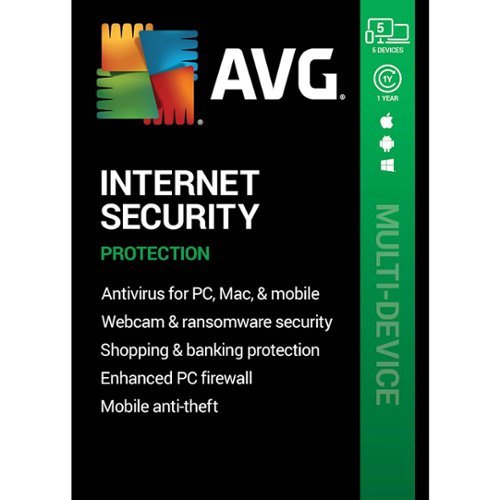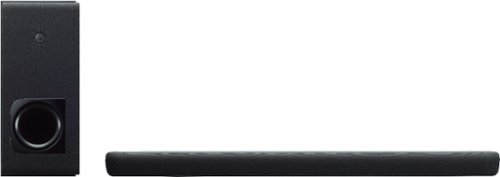Mukman's stats
- Review count168
- Helpfulness votes581
- First reviewAugust 7, 2014
- Last reviewJune 22, 2024
- Featured reviews0
- Average rating4.5
Reviews comments
- Review comment count0
- Helpfulness votes0
- First review commentNone
- Last review commentNone
- Featured review comments0
Questions
- Question count0
- Helpfulness votes0
- First questionNone
- Last questionNone
- Featured questions0
- Answer count21
- Helpfulness votes8
- First answerMarch 8, 2016
- Last answerMay 30, 2021
- Featured answers0
- Best answers2
Defend your PC against hackers and viruses with the AVG Internet Security software. Its artificial intelligence uses real-time analysis to block rootkits and spyware. Protect your private data, photos, and passwords against ransomware with this AVG Internet Security software.
Posted by: Mukman
from Mukwonago
So far so good. AVG has always been my go-to security application.
Interface is clean and simple to use and the app does not appear to be a huge resource hog.
I see about 85mb of memory being used.
I did my first scan on 3 computers and the software found no problems on any of them.
Looks like the Windows Defender software is doing a pretty good job. Not a bad idea though to have a second layer of protection. I will evaluate this over the next year to see if it is necessary in the future. This software does have in-app purchases it pushes for cleaning up your computer for performance issues, i.e. Clean up system junk , broken registry items and shut down programs that may be slowing down your system..etc. Honestly I would have expected to have that included for the paid version.(loss of 1 star)
So my verdict is still out as I have not run this long enough to see what is catches that Windows Defender misses.
I am using the Android Pro versions as well.
For the price, it does offer a peace of mind for my 3 PC’s and 2 Android phones.
Interface is clean and simple to use and the app does not appear to be a huge resource hog.
I see about 85mb of memory being used.
I did my first scan on 3 computers and the software found no problems on any of them.
Looks like the Windows Defender software is doing a pretty good job. Not a bad idea though to have a second layer of protection. I will evaluate this over the next year to see if it is necessary in the future. This software does have in-app purchases it pushes for cleaning up your computer for performance issues, i.e. Clean up system junk , broken registry items and shut down programs that may be slowing down your system..etc. Honestly I would have expected to have that included for the paid version.(loss of 1 star)
So my verdict is still out as I have not run this long enough to see what is catches that Windows Defender misses.
I am using the Android Pro versions as well.
For the price, it does offer a peace of mind for my 3 PC’s and 2 Android phones.
Mobile Submission: False
I would recommend this to a friend!
Keep an eye on your home or business day and night with Arlo Pro 3. With no wires, you can install Pro 3 in minutes and view video directly from your phone. Spot unique details with color night vision, and see more in dark areas with the integrated spotlight. The advanced lens provides superior image quality, a wider field of view, and allows you to auto track and zoom on moving objects with clarity. Receive notifications when your camera spots people, vehicles, animals, or packages, and view live video or recorded clips directly from your phone, with 3 months of included Arlo Smart.* Hear and speak to visitors clearly with two-way audio.
Posted by: Mukman
from Mukwonago
I must say I was excited to test out this system. I currently have an off brand, 4 camera system and Guardzilla 360. The off-brand cameras tend to lose WIFI connection quite a bit and is very frustrating. The 360 is a nice camera, but the software interface for my android phone really needs an upgrade.
This unit comes with a base unit, and in my case 2 camera’s. Setup was pretty straight forward. Simply plug in the base unit to power and Ethernet, then download the app to your phone and follow instructions.
You also must install the batteries into the cameras. Mine were both around 50% full.
You also must install the batteries into the cameras. Mine were both around 50% full.
The kit came with one magnetic mount and one screw mount, both worked well.
First think I noticed once I fired these up was the clear picture. These offer 2K image quality and it looks really nice. 2K sits in between 1080p and 4K. (Alro Pro 2 is 1080p and Arlo Ultra is 4k)
Phone interface also works great.
Phone interface also works great.
Camera features:
-2K Video with HDR – Great picture and color
-Integrated spotlight – This light’s up your subject when they are triggered by motion.
-160 Degree Viewing angle
-WIFI - Stays connected and works well
-2 way audio – Listen and talk to people. (short WIFI Delay)
-Color Night Vision – Works well, however, my areas are lit so I turn the night vision off for even a better picture.
-Magnetic Charging
-Built in Smart Siren
-2K Video with HDR – Great picture and color
-Integrated spotlight – This light’s up your subject when they are triggered by motion.
-160 Degree Viewing angle
-WIFI - Stays connected and works well
-2 way audio – Listen and talk to people. (short WIFI Delay)
-Color Night Vision – Works well, however, my areas are lit so I turn the night vision off for even a better picture.
-Magnetic Charging
-Built in Smart Siren
Battery life will be hard to comment on as I have been using for only about 3 days. I would say I am losing about 1.0 – 1.5% each day on the more active camera and less with the other. With that being said I predict no more than 3 months from a full charge for the more active camera, half of the 6 months they state you could get. So the battery drain will definitely depend on how often the camera is activated and probably ‘live’ viewed. My second camera which is activated much less should last much longer, but Even 3 months for an active camera I feel is pretty good.
Smart phone App:
Live View – You can also active the sound and spotlight though the app.
Global Access
Voice Controls
- picture is clear and smooth, Not choppy like my other units.
- I do hear wind in the audio occasionally in my case. Pretty windy area, perhaps they could work on providing a little wind protection on the mic.
Live View – You can also active the sound and spotlight though the app.
Global Access
Voice Controls
- picture is clear and smooth, Not choppy like my other units.
- I do hear wind in the audio occasionally in my case. Pretty windy area, perhaps they could work on providing a little wind protection on the mic.
The other feature I want to point out is the Activity Zones. You can draw a square or rectangle in the area you want the camera to detect. This feature works really well. No more false alerts.
Another feature in the software is the Auto Zoom & Tracking. This will see a person walking up your driveway let’s say, and zoom in on them and track their movement.
Another feature in the software is the Auto Zoom & Tracking. This will see a person walking up your driveway let’s say, and zoom in on them and track their movement.
You get a 3 month ‘Arlo Smart’ trail with your purchase. After this you would have to pay $2.99/mo. Per Camera or $9.99 / mo. For up to 10 cameras. If you don’t subscribe you will have to use an external USB connection to your hub and the only way to view the images is to connect that USB to a computer. So you really lose all the online features etc.
I know I did not cover every feature, so please view the Arlo website for the, but I wanted to provide an overview on the features I have used to date.
Overall a good quality security camera system that performs very well.
Hope this review helped you out. Cheers!
Mobile Submission: False
I would recommend this to a friend!


Upgrade your sound entertainment experience with this Yamaha sound bar. The robust construction ensures longevity even with rugged use, while built-in Bluetooth and Wi-Fi technologies provide convenient wireless connectivity. This Yamaha sound bar (winner of the 2020 CNET Editor’s Choice Award) has a compact design for easy placement, built-in Alexa technology for hands-free operation and four woofers for immersive sound reproduction.
Customer Rating

5
Class Act from Yamaha
on September 26, 2019
Posted by: Mukman
from Mukwonago
This is the second sound system I have had. I like this one much better. The last one had no Subwoofer. That makes a huge difference. And to have one like this that is wireless is absolutely fantastic. This 6.5“ sub fills in the low end sound and nice bass when called for.
Set up was a breeze. Connected HDMI to ARC HDMI connection on the TV, plug in both the sound bar and the sub into wall outlet and you are ready to experience some nice sound.
The unit comes with a mounting template to properly position 2 screws in wall to hang on the wall, which is how I mounted. (See pics)
The unit comes with a mounting template to properly position 2 screws in wall to hang on the wall, which is how I mounted. (See pics)
Next, Download the Yamaha Sound Bar Control app onto your phone. This will help you to set up features like Alexa and WIFI. After set-up you can also use your app to adjust your volume and sound setting (same setting that are available on the included remote) Settings include the following;
-Sound Program (Movie, TV, Music, Sports, Game and Stereo)
-Clear Voice
-Bass Extension
-Subwoofer volume
-Sound Program (Movie, TV, Music, Sports, Game and Stereo)
-Clear Voice
-Bass Extension
-Subwoofer volume
Top of sound bar contains the following:
Indicator lights; Status, HDMI, TV, Bluetooth, Net, Surround, Clear Voice, WiFi, Alexa
Buttons; Alexa, Mute (Microphone), Input, Volume, Power
Indicator lights; Status, HDMI, TV, Bluetooth, Net, Surround, Clear Voice, WiFi, Alexa
Buttons; Alexa, Mute (Microphone), Input, Volume, Power
Back of soundbar:
Power connection, HDMI IN, HDMI out, Network jack, TV input jack (optical) for TV’s without ARC (Audio Return Channel) connection, and micro USB to update firmware if needed.
Power connection, HDMI IN, HDMI out, Network jack, TV input jack (optical) for TV’s without ARC (Audio Return Channel) connection, and micro USB to update firmware if needed.
Sound:
Very happy with the sound. Watching a football game in sports mode and I kept hearing the crowd off to the sides. Pretty nice surround for a soundbar. 3D surround feature provides an even fuller sound.
Very happy with the sound. Watching a football game in sports mode and I kept hearing the crowd off to the sides. Pretty nice surround for a soundbar. 3D surround feature provides an even fuller sound.
Very nice having Alexa as well. Nice to have another Alexa speaker in the house. Since this is in our basement, we now have voice control for music etc. on that level as well.
Overall very happy with this Yamaha Soundbar.
Mobile Submission: False
I would recommend this to a friend!


Get smart about lighting with this two-pack of Wemo smart light switches. The Wemo app offers remote operation via smartphones and makes it easy to set lighting on schedules or timers. Compatible with popular virtual assistants, these Wemo smart light switches offer convenient hands-free operation without a smart hub.
Customer Rating

5
Stylish and Functional Switshes
on September 20, 2019
Posted by: Mukman
from Mukwonago
These Wemo switches are very nice, stylish, and easy to install. I had no problems installing this with the limited wiring knowledge that I have. Instruction booklet is laid out nicely. It provides you with diagrams for all wiring options. I use one switch for a 3-way circuit, and the other one on a single pole circuit. The only problem I had was having is I had to clean up my junction box as the back of the switch is quite deep so the wires got in the way, so I simply had to shorten all the wires in the box to make provide room for the switch body.
The app was simple to use and works as it should. From the app you can turn the lights on and off and also set up Schedules, On/Off timer and Away mode.
I set up the switches with my Alexa app with no problems and they work perfect.
(They work with Apple Homelink and Google Assistant as well.)
I also like the way the switch lights up where you push it on and off. It even acts like a little night light in a room. This light will change colors and or flash to indicate its status. Once connected it stays solid white.
These switches come with a clip-on faceplate that I did not use. I imagine you would use these with a new switch installation or a single switch box.
The app was simple to use and works as it should. From the app you can turn the lights on and off and also set up Schedules, On/Off timer and Away mode.
I set up the switches with my Alexa app with no problems and they work perfect.
(They work with Apple Homelink and Google Assistant as well.)
I also like the way the switch lights up where you push it on and off. It even acts like a little night light in a room. This light will change colors and or flash to indicate its status. Once connected it stays solid white.
These switches come with a clip-on faceplate that I did not use. I imagine you would use these with a new switch installation or a single switch box.
All-in-all you can’t go wrong with these switches. So nice to have a product that worked without problems out of the box.
Hope this review helped you out. Cheers!
Mobile Submission: False
I would recommend this to a friend!


Print smudge-free text and rich, vibrant images with this Epson EcoTank all-in-one color printer. Wi-Fi Direct connectivity lets you print remotely without a router, and voice-activated printing capabilities let you schedule jobs using voice commands. This Epson EcoTank all-in-one color printer produces gorgeous photos and graphics with a maximum resolution of 5760 x 1440 dpi.Prints up to 10 ISO ppm* in black, up to 5 ISO ppm* in color.
Posted by: Mukman
from Mukwonago
This is a very nice everyday printer. Prints documents with nice quality and decent speed. The only thing I miss on this printer compared to my other Work Force printer is the ability to automatically print both sides of the sheet (Duplex). This printer can do it if you manually flip the sheet over. If Duplex is important to you then you could upgrade to the ET 3750 for about $50 more. Epson’s Website breaks down each model well.
However, the selling point behind this one is the ecotanks. As we all know it is the ink that costs the most on all printers. With these refillable ink tanks you are supposed to save up to 80% of your ink costs – Too soon to tell. But if true, that will make this printer worth its weight in gold.
This is the right move by Epson and I hope more brands follow. This will prevent a lot of printers from being tossed out before there time.
However, the selling point behind this one is the ecotanks. As we all know it is the ink that costs the most on all printers. With these refillable ink tanks you are supposed to save up to 80% of your ink costs – Too soon to tell. But if true, that will make this printer worth its weight in gold.
This is the right move by Epson and I hope more brands follow. This will prevent a lot of printers from being tossed out before there time.
Set up was pretty simple. Easy to fill tanks and they are pinned so you can put load the wrong color in a tank.
Only thing that is a little tedious is typing in your Wi-Fi password as there is no number pad, so selecting the numbers and letters is kind of a pain. Thankfully my password was not all that hard and you only have to do this once.
As always, the Epson Software takes longer than it should to install and stalled out once. After I started over it successfully installed.
Copy and Scan functions all work nice as well.
Note- I had to connect Via USB to make scans.
We are printing via Wi-Fi from all PC’s and Android phone with no issues.
Photo prints turn out pretty darn good as well. I would not purchase if photos are all you do, but if you occasionally need to print one, it does a good job.
Overall nice home printer for the money.
Only thing that is a little tedious is typing in your Wi-Fi password as there is no number pad, so selecting the numbers and letters is kind of a pain. Thankfully my password was not all that hard and you only have to do this once.
As always, the Epson Software takes longer than it should to install and stalled out once. After I started over it successfully installed.
Copy and Scan functions all work nice as well.
Note- I had to connect Via USB to make scans.
We are printing via Wi-Fi from all PC’s and Android phone with no issues.
Photo prints turn out pretty darn good as well. I would not purchase if photos are all you do, but if you occasionally need to print one, it does a good job.
Overall nice home printer for the money.
Mobile Submission: False
I would recommend this to a friend!
The ASTRO A40 TR Headset + MixAmp Pro TR for PS5, PS4, PC and Mac is the premier audio solution for esports athletes, content creators and streamers. It meets esports athletes’ rigorous standards for audio fidelity, comfort and durability. The MixAmp Pro TR features Dolby Audio processing and enables lag and interference-free delivery of game sound and voice communication. The A40 TR arrives as an open-back headset featuring a swappable precision mic and customizable Speaker Tags.
Posted by: Mukman
from Mukwonago
First off, let me say these are the most comfortable, right out of the box headphones I have ever worn. I wore them for 8 hours straight, and had zero issues. When playing games, this headset gave me a great sense of direction where footsteps were coming from, and explosions, gunshots, and vehicle sounds were very crisp. These also preform well when listening to music, watching movies, and YouTube videos. If I had to get picky, my only complaint would be is that they could use a touch more bass. Overall, I have no problem recommending these for other gamers, especially for those who play battle royale games.
Mobile Submission: False
I would recommend this to a friend!
Upgrade compatible PC systems with the WD_Black SN750 internal SSD. Read speeds of up to 3,470MB/s offer improved load times, while the M.2 form factor means you can directly plug into the motherboard without extra cabling. Compared to typical 2.5-inch SSDs, this WD_Black SSD fits double the storage density on a single-sided drive, making it suitable for portable builds.
Posted by: Mukman
from MUKWONAGO,WI
I am no guru but my daughter is a gamer so this drive seems to fit the bill. She is running a Win10 with NVIDIA GeForce GTX 1060-3GB Video card, Intel Pentium G4600 on an AsusTek Strix B250H Gaming motherboard.
Old drive: WD Blue 250GB Internal SSD Solid State Drive - SATA 6Gb/s 2.5 Inch
Old drive: WD Blue 250GB Internal SSD Solid State Drive - SATA 6Gb/s 2.5 Inch
-----------------------------------------------------------------------
CrystalDiskMark 6.0.2 x64 (C) 2007-2018 hiyohiyo
Crystal Dew World : https://crystalmark.info/
-----------------------------------------------------------------------
* MB/s = 1,000,000 bytes/s [SATA/600 = 600,000,000 bytes/s]
* KB = 1000 bytes, KiB = 1024 bytes
CrystalDiskMark 6.0.2 x64 (C) 2007-2018 hiyohiyo
Crystal Dew World : https://crystalmark.info/
-----------------------------------------------------------------------
* MB/s = 1,000,000 bytes/s [SATA/600 = 600,000,000 bytes/s]
* KB = 1000 bytes, KiB = 1024 bytes
Sequential Read (Q= 32,T= 1) : 555.808 MB/s
Sequential Write (Q= 32,T= 1) : 499.828 MB/s
Random Read 4KiB (Q= 8,T= 8) : 393.911 MB/s [ 96169.7 IOPS]
Random Write 4KiB (Q= 8,T= 8) : 235.938 MB/s [ 57602.1 IOPS]
Random Read 4KiB (Q= 32,T= 1) : 216.623 MB/s [ 52886.5 IOPS]
Random Write 4KiB (Q= 32,T= 1) : 195.709 MB/s [ 47780.5 IOPS]
Random Read 4KiB (Q= 1,T= 1) : 28.039 MB/s [ 6845.5 IOPS]
Random Write 4KiB (Q= 1,T= 1) : 55.751 MB/s [ 13611.1 IOPS]
Sequential Write (Q= 32,T= 1) : 499.828 MB/s
Random Read 4KiB (Q= 8,T= 8) : 393.911 MB/s [ 96169.7 IOPS]
Random Write 4KiB (Q= 8,T= 8) : 235.938 MB/s [ 57602.1 IOPS]
Random Read 4KiB (Q= 32,T= 1) : 216.623 MB/s [ 52886.5 IOPS]
Random Write 4KiB (Q= 32,T= 1) : 195.709 MB/s [ 47780.5 IOPS]
Random Read 4KiB (Q= 1,T= 1) : 28.039 MB/s [ 6845.5 IOPS]
Random Write 4KiB (Q= 1,T= 1) : 55.751 MB/s [ 13611.1 IOPS]
New Drive: WD BLACK SN750 500GB NVMe Internal Gaming SSD - Gen3 PCIe, M.2
Sequential Read (Q= 32,T= 1) : 3456.906 MB/s
Sequential Write (Q= 32,T= 1) : 2569.214 MB/s
Random Read 4KiB (Q= 8,T= 8) : 941.199 MB/s [ 229784.9 IOPS]
Random Write 4KiB (Q= 8,T= 8) : 823.136 MB/s [ 200960.9 IOPS]
Random Read 4KiB (Q= 32,T= 1) : 318.192 MB/s [ 77683.6 IOPS]
Random Write 4KiB (Q= 32,T= 1) : 241.825 MB/s [ 59039.3 IOPS]
Random Read 4KiB (Q= 1,T= 1) : 44.173 MB/s [ 10784.4 IOPS]
Random Write 4KiB (Q= 1,T= 1) : 121.927 MB/s [ 29767.3 IOPS]
Sequential Write (Q= 32,T= 1) : 2569.214 MB/s
Random Read 4KiB (Q= 8,T= 8) : 941.199 MB/s [ 229784.9 IOPS]
Random Write 4KiB (Q= 8,T= 8) : 823.136 MB/s [ 200960.9 IOPS]
Random Read 4KiB (Q= 32,T= 1) : 318.192 MB/s [ 77683.6 IOPS]
Random Write 4KiB (Q= 32,T= 1) : 241.825 MB/s [ 59039.3 IOPS]
Random Read 4KiB (Q= 1,T= 1) : 44.173 MB/s [ 10784.4 IOPS]
Random Write 4KiB (Q= 1,T= 1) : 121.927 MB/s [ 29767.3 IOPS]
You can see this is a much faster drive.
I did not have any luck with Acronis True Image WD Edition cloning software I download from WD’s website. For some reason her computer would not boot to the cloned image. Maybe it was just her machine, as others I have read had success. I ended putting a fresh install of Win !0 on the drive and copying over needed docs.
I did notice that the two other SSD drives on her computer ran at 16°
C and 23°C and this new drive was at 43°C. Not a problem in the large tower, but in a laptop you want to make sure you have ample cooling.
I did notice that the two other SSD drives on her computer ran at 16°
C and 23°C and this new drive was at 43°C. Not a problem in the large tower, but in a laptop you want to make sure you have ample cooling.
Running PCMARK 8 Home Conventional 3.0 benchmark test I found the overall score was pretty close. It went from 3388 to 3326 which is weird that it went lower (both better than 66% of all results), however the fps went from 69.99 to 78.11. Not bad for a Pentium G4600 processor in my opinion.
My daughter plays games like Overwatch with no lag at all.
My daughter plays games like Overwatch with no lag at all.
For the time I press the power button to login screen it is about 18 seconds.
All-in-all you can’t go wrong with this drive. Fast, no sound and ample storage for the price.
Hope this review helped you out. Cheers!
Hope this review helped you out. Cheers!
Mobile Submission: False
I would recommend this to a friend!
Block out ambient sound with these Insignia noise-cancelling over-the-ear headphones. A built-in microphone lets you take and make hands-free calls, while Bluetooth technology pairs seamlessly with mobile devices for access to your favorite playlists. These Insignia noise-cancelling over-the-ear headphones come equipped with a rechargeable battery, which delivers up to 20 hours of playback on a single charge.
Customer Rating

4
Very pleased with these Headphones
on May 19, 2019
Posted by: Mukman
from MUKWONAGO,WI
I am very please with these Insignia Over Ear BT Noise Cancelling Headphones. I use them mostly for cutting lawn and other outside chores.
Controls:
The right ear pad is a touch pad that with simple tap or swipe gestures you can fully control the music, answers calls etc.
Only problem I have (and maybe there is a purpose for this) But when I swipe from the middle with one finger down to turn down the volume, I can hold my finger there and the volume will keep going down. For some reason this does not work for turning Vol up. You must keep swiping up.A little annoying.(Reason for - 1 star)
My favorite function is the MONITOR function. This allows you to pause the music and amplify your surroundings. Great when someone wants to start talking to you when you while you are jamming out to music. Simply press and hold the touch pad with your palm or more than 2 fingers to enter this mode. Works great!
The right ear pad is a touch pad that with simple tap or swipe gestures you can fully control the music, answers calls etc.
Only problem I have (and maybe there is a purpose for this) But when I swipe from the middle with one finger down to turn down the volume, I can hold my finger there and the volume will keep going down. For some reason this does not work for turning Vol up. You must keep swiping up.A little annoying.(Reason for - 1 star)
My favorite function is the MONITOR function. This allows you to pause the music and amplify your surroundings. Great when someone wants to start talking to you when you while you are jamming out to music. Simply press and hold the touch pad with your palm or more than 2 fingers to enter this mode. Works great!
Noise cancelling:
Works great, Barely hear my tractor when music is playing. You can turn this function off, but everything sounds better with it on, so leave it that way.
Works great, Barely hear my tractor when music is playing. You can turn this function off, but everything sounds better with it on, so leave it that way.
Bluetooth:
Average distance. No problems at all when my phone is on or near me.
Average distance. No problems at all when my phone is on or near me.
Sound:
Nice sound overall with plenty of bass.
Nice sound overall with plenty of bass.
Battery:
Used Multiple days on same charge. Never ran out, I simply charge after second or third use. Specs state up to 20 hr's of music playback. I believe that is close.
Used Multiple days on same charge. Never ran out, I simply charge after second or third use. Specs state up to 20 hr's of music playback. I believe that is close.
3.5 mm Jack
Allows you to listen to music with your headphones off.
Allows you to listen to music with your headphones off.
Comfort / Portability:
They are comfortable to me for as long as I wear them, which is on average 2-3 hours. As most over the ear designs, they may be a little warm in hot weather are a while.
No case comes with these, which is a little surprising. Each ear piece only folds up toward the head band which do no make them real portable. I have another pair that allows the earpiece to fold 90 degrees to flatten out, much better for a briefcase etc. Obviously portability was not the goal with these headphones.
They are comfortable to me for as long as I wear them, which is on average 2-3 hours. As most over the ear designs, they may be a little warm in hot weather are a while.
No case comes with these, which is a little surprising. Each ear piece only folds up toward the head band which do no make them real portable. I have another pair that allows the earpiece to fold 90 degrees to flatten out, much better for a briefcase etc. Obviously portability was not the goal with these headphones.
Conclusion:
You really can't go wrong with these noise cancelling headphones if you are a casual user and do not need them to fold flat.
I have always been pleasantly surprised with Insignia headphones readability. I still have a pair of On ear BT headphones from probably 10 yr's ago that still work great.
You really can't go wrong with these noise cancelling headphones if you are a casual user and do not need them to fold flat.
I have always been pleasantly surprised with Insignia headphones readability. I still have a pair of On ear BT headphones from probably 10 yr's ago that still work great.
Mobile Submission: False
I would recommend this to a friend!


Simplify device management with this Logitech Harmony Express smart universal remote control. Amazon Alexa is built in, letting you issue voice commands to access entertainment, ask questions and a host of other features. This Logitech Harmony Express smart universal remote control lets you change TV channels, open apps on tablets and tackle numerous other tasks.
Customer Rating

5
Another Great Remote in the Harmony Line
on May 1, 2019
Posted by: Mukman
from MUKWONAGO,WI
The Harmony Express is designed to control a single entertainment system.
Hardware – Remote, large infrared blaster that you sit in front of your entertainment center, and an IR mini blaster that enables you to control audio and video components that might be hidden.
Hardware – Remote, large infrared blaster that you sit in front of your entertainment center, and an IR mini blaster that enables you to control audio and video components that might be hidden.
So back to set up. Just have your device name and model numbers handy and know your input settings.
Everything is set up through the Express App you download to your smartphone. All my devices were recognized and fully functional. You simply add your devices then tell the app which devices are connected to each input. You will then set up Alexa account and your off to the races.
The setup was fairly easy once I got past my security system that feeds into HDMI 1 on the TV. (More unique situation) Unfortunately, that system is not supported or recognized in the Express. Totally understandable. I emailed support and they promptly provide me a work around. All good now. Fantastic customer service!
The setup was fairly easy once I got past my security system that feeds into HDMI 1 on the TV. (More unique situation) Unfortunately, that system is not supported or recognized in the Express. Totally understandable. I emailed support and they promptly provide me a work around. All good now. Fantastic customer service!
So for most people out there, set up should be a breeze.
Once set up, you simply press the center button and tell the remote what you want done…’turn on TV’…’go to Netflix’…’go to channel 4’ among a host of other commands. No Need to say Alexa since you are activating that service by pressing the button
If you have an Alexa enabled speaker or Echo, you can use that to do all the same commands. ‘Alexa, turn on the TV’ etc..
This remote is not quite as customizable as my Harmony Ultimate One with hub, but should be great for most entertainment systems. Of course it will come down to how you want to interact with your system, Touch screen and buttons, or basically one button and your voice.
You can also control most of your devices using the remote as well, such as Guide, Menu, Volume, FWD, RWD, basic navigation etc. My understanding is Logitech is adding verbal commands for actions where buttons are unavailable for.
If you have an Alexa enabled speaker or Echo, you can use that to do all the same commands. ‘Alexa, turn on the TV’ etc..
This remote is not quite as customizable as my Harmony Ultimate One with hub, but should be great for most entertainment systems. Of course it will come down to how you want to interact with your system, Touch screen and buttons, or basically one button and your voice.
You can also control most of your devices using the remote as well, such as Guide, Menu, Volume, FWD, RWD, basic navigation etc. My understanding is Logitech is adding verbal commands for actions where buttons are unavailable for.
Bottom line, very cool, easy to use device to add to the rest of a great line of Harmony remotes.
Mobile Submission: False
I would recommend this to a friend!
Watch sports and movies on this 55-inch Hisense H8F Android smart TV. The Dolby Vision High Dynamic Range adds vivid color, brightness and contrast to every image, and the built-in Google Assistant provides control of this TV with voice commands. This Hisense H8F Android smart TV has Motion Rate 240, decreasing eye-strain and creating smooth motion.
Posted by: Mukman
from MUKWONAGO,WI
So I put this up in place of another Hisense TV (55H7C).
Fairly lightweight and easy to hook up . It has 4 HDMI reports an optical port and a couple of USB ports. Nice to have enough
Fairly lightweight and easy to hook up . It has 4 HDMI reports an optical port and a couple of USB ports. Nice to have enough
You have a couple choice on where to mount the feet if you use the stand. You can mount outer spots or inner placement. Nice option.
I hung it on the wall by myself.
I hung it on the wall by myself.
This was my first Google TV experience, and it went fairly smoothly, however I did encounter a problem when trying to set up through my smart phone. It would not see my Wi-Fi network. So I abandoned that and just set it up via the TV itself.
The setup screen shows a microphone on the remote however there was no such button. Instead of a microphone you have a blue green red and yellow dot on a button , that is your microphone button .
I will say the colors are better. Flesh tones etc. Nice improvement.
I will say the colors are better. Flesh tones etc. Nice improvement.
Picture Quality:
Not superb when I play through my Dish Network. My 1080P Samsung is still much sharper and smoother. However, if you play a Blue Ray or 4K content the picture is fantastic. I think these 4K TV’s are just a little ahead of there time still since most broadcast is only 1040 still.
Not superb when I play through my Dish Network. My 1080P Samsung is still much sharper and smoother. However, if you play a Blue Ray or 4K content the picture is fantastic. I think these 4K TV’s are just a little ahead of there time still since most broadcast is only 1040 still.
Menus operation:
You do get a lot of nice menus that allow you the ability to dig in to picture settings, sounds settings etc.
The android interface works nicely. All apps seem to work smoothly. The remote has nice shortcuts to Netflix, YouTube, Google Play, and Vudu.
Sound is pretty good for this style TV not that I used it much, I simply plugged into home theater system as I suppose most people do.
You do get a lot of nice menus that allow you the ability to dig in to picture settings, sounds settings etc.
The android interface works nicely. All apps seem to work smoothly. The remote has nice shortcuts to Netflix, YouTube, Google Play, and Vudu.
Sound is pretty good for this style TV not that I used it much, I simply plugged into home theater system as I suppose most people do.
Back to Google TV and Google Play. I downloaded a couple games. Pretty fun. I was able to download an accompanying remote app to use my smart phone as the remote.. Worked smoothly, no delay that I experienced.
Bottom Line, Nice 4K Smart TV for the money. HiSense is picking up it’s game. I give it a 4 star only due to standard HD picture could be a tad bit better for me…..But I would recommend you go view it for yourself at a local Best Buy…. Other than that, Nice TV.
Mobile Submission: False
I would recommend this to a friend!


Mukman's Review Comments
Mukman has not submitted comments on any reviews.
Mukman's Questions
Mukman has not submitted any questions.
Only at Best BuyDell Inspiron 2-in-1 Laptop: Take your work or entertainment on the go with this compact 13.3" touch-screen laptop, which features 8GB memory for smooth processing and multitasking. HDMI output lets you connect to an HDTV or high-definition monitor for additional viewing options.
What is the typical battery life?
Can't locate this info in the Spec's or General info?
I have to say the battery life is the best I have had. I plug it in at night and unplug it in the morning when I take it to work. Grant it I don't use it a lot at work since it is my personal laptop, but I have had no problem with running out of battery all day. For instance, I used it this morning to stream music for an hour, then put it to sleep when I took it to work. Used it a couple times briefly and now have been browsing the net at dinner time an I have 1hr 45 min remaining according to the battery indicator. Oh, and this is at 100% screen brightness, so if you turn that down, you will gain more time for sure.
8 years, 3 months ago
by
Mukman