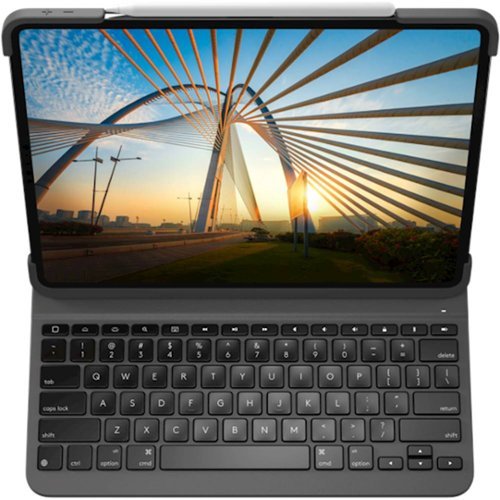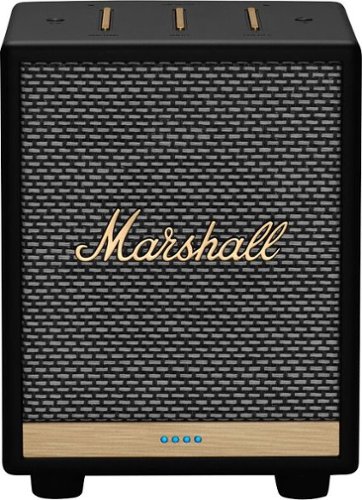Mukman's stats
- Review count170
- Helpfulness votes588
- First reviewAugust 7, 2014
- Last reviewJuly 11, 2024
- Featured reviews0
- Average rating4.5
Reviews comments
- Review comment count0
- Helpfulness votes0
- First review commentNone
- Last review commentNone
- Featured review comments0
Questions
- Question count0
- Helpfulness votes0
- First questionNone
- Last questionNone
- Featured questions0
- Answer count21
- Helpfulness votes8
- First answerMarch 8, 2016
- Last answerMay 30, 2021
- Featured answers0
- Best answers2
Meet Talk GO, JLab’s compact, lightweight, and portable USB microphone. With 2 studio-quality condensers and a generous resolution of 96kHz/24BIT, this is a great entry level microphone for all around use with high performance. The Talk GO has 2 directional pattern modes to choose from and has volume and mute controls, making it great for calls, podcasts, gaming, ASMR and voiceovers using its two directional pattern modes.
Posted by: Mukman
from Mukwonago
I was excited to get this JLab TALK GO mic to test. This is my first USB Mic.
The Mic itself as lighter than I expected. They tri-pod though felt very sturdy right from the box.
The legs may be adjusted in any position and simply screws to mic like any other tripod you have used before.
The legs may be adjusted in any position and simply screws to mic like any other tripod you have used before.
Set up is simply plug and play. No software but you may need to select the mic in your computer sounds settings. For help on this, JLab has a nice video on there website explaining the set up.
I had trouble during set up though. My computer did not recognize the mic. The lights on the mic lit up, but nothing. Shortly after the light went out. I then plugged it into another laptop. On this try I noticed the driver loaded, but then the mic went out. Dead..no more power. After some trouble shooting I found out it was simply a USB cord. I grabbed another USB C cord and everything worked fine from there. I contacted JLab and they have sent a new cord. Quick customer service. Sounded like this was not a common problem.
Sound quality is good for the price. It sounds better the closer you are to it in my opinion.
This mic has 2 settings: Default is Cardioid – This picks up the sound from the front of the mic. The other setting is Omni which pics up the sounds from all surroundings. This one is good for a small group setting where you might need to put the mic in the middle of multiple people. Sound is about the quality of my laptop mic, but the advantage is you can move the mic as far as your USB cord will go.
There is an outer light ring at the bottom of the mic that shows by color which setting you are using.
I also like the quick Mute function. Simply fast press the power button to mute and unmute.
Overall a good budget MIC. Don’t expect deep studio sound. None the less, gets the job done for all those Zoom and Teams calls we are all experiencing these days.
I give it 4 out or 5 stars simply do to the faulty USB at first.
~Reviewers in this invitation-only program are provided products for the purpose of writing honest, unbiased reviews
Mobile Submission: False
I would recommend this to a friend!
Performance meets versatility. From intensive video and graphics files to high-octane gaming, the most powerful Surface laptop yet combines speed, graphics, and long battery life with the versatility of a laptop, tablet, and portable studio. Tackle your biggest demands with quadcore powered 10th Gen Intel Core processors, blazing NVIDIA graphics, and high-resolution PixelSense Display designed for Surface Pen* and touch.
Posted by: Mukman
from Mukwonago
Feel and Finish:
The outside is made of sturdy magnesium and provides a nice finish that resists marking. Your old school laptop feel with a sturdy flex hinge. One of the first thing you notice is the heavier weight. The keyboard is a big portion on this. (keyboard is 2lb 7oz. – tablet 1lb 13oz.)
The Touch screen is glossy and offers a PixelSense display 3240 x 2160 resolution, 260ppi.
Nice aspect ratio of 3:2 with nearly 4K Display
Keyboard is large with nice keystroke and a nice touchpad.
The Touch screen is glossy and offers a PixelSense display 3240 x 2160 resolution, 260ppi.
Nice aspect ratio of 3:2 with nearly 4K Display
Keyboard is large with nice keystroke and a nice touchpad.
The hinge has a unique look. It does not open all the way flat, but you can remove the display and reattach backwards to then close the laptop with the screen to the outside.
Operation / Connections:
Set-up was very simple. Standard Windows 10 walk through.
I recommend backing up or Syncing your old PC to One Drive, it makes life so much easier to transfer to the new computer.
There is no fingerprint reader which I found a little surprising, but the face ID is almost instant, so I suppose I won’t miss it.
Set-up was very simple. Standard Windows 10 walk through.
I recommend backing up or Syncing your old PC to One Drive, it makes life so much easier to transfer to the new computer.
There is no fingerprint reader which I found a little surprising, but the face ID is almost instant, so I suppose I won’t miss it.
Connections:
2 USB - 3 .1 ports and 1 USB-C - 3.1 port. I do miss the HDMI connection found on my prev. 2 in 1
You also have a headphone jack and full-size SD card reader. – I prefer the micro SD card slot that pushed in and remains flush with the computer which I feel is safer and won’t get knocked around. However, If you have a camera or other device that utilizes a standard SD you will be quite happy.
2 USB - 3 .1 ports and 1 USB-C - 3.1 port. I do miss the HDMI connection found on my prev. 2 in 1
You also have a headphone jack and full-size SD card reader. – I prefer the micro SD card slot that pushed in and remains flush with the computer which I feel is safer and won’t get knocked around. However, If you have a camera or other device that utilizes a standard SD you will be quite happy.
The headphone jack is oddly located on the top right of the screen which creates a dangling cord across your keyboard or mouse area when docked. When used as a tablet, there is no issue. I prefer Bluetooth headphones, so I won’t experience this too often.
Power cord is fantastic. It is magnetic, so all you have to do is get close to the connection and it connects itself. (to the keyboard or to the tablet direct when detached)
Camera’s:
- 5MP Front-facing 1080P and an 8.0MP Rear-facing AF 1080P. They work very nice so far. I have only taken a few outdoor shots with the rear facing camera and they turned out very good. The front facing cam I recently used for a Zoom meeting and it provided a crisp well balance video image, No complaints there.
- 5MP Front-facing 1080P and an 8.0MP Rear-facing AF 1080P. They work very nice so far. I have only taken a few outdoor shots with the rear facing camera and they turned out very good. The front facing cam I recently used for a Zoom meeting and it provided a crisp well balance video image, No complaints there.
Battery :
I experienced about a 4-hour average battery life when connected to the keyboard. (Mostly watching YouTube videos and Browsing etc.) When doing some heavy rendering of images, I got about 2 hours on the battery. You will get much less time when in tablet only mode. Maybe 2 hrs.
Needless to say, the battery performance is a little underwhelming. You may experience more battery life if simply browsing the web and other light work, or perhaps more standby time.
There are two batteries, one in the tablet portion and a larger one in the keyboard. The keyboard is also where you get the power of the NVIDIA GeForce GPU.
I experienced about a 4-hour average battery life when connected to the keyboard. (Mostly watching YouTube videos and Browsing etc.) When doing some heavy rendering of images, I got about 2 hours on the battery. You will get much less time when in tablet only mode. Maybe 2 hrs.
Needless to say, the battery performance is a little underwhelming. You may experience more battery life if simply browsing the web and other light work, or perhaps more standby time.
There are two batteries, one in the tablet portion and a larger one in the keyboard. The keyboard is also where you get the power of the NVIDIA GeForce GPU.
Power /Speed:
The processor and GPU do a great job rendering files and gaming. I downloaded and played some Modern Combat and had no issues at all, Graphics were sharp with no lag. For a laptop with removable screen I was impressed.
Rendering images was much faster than my LG which has an Intel Core i7-8565U (1.8 GHz) 8th Gen processor. (Processor on SB3 is 10th gen 1.3 Ghz) Time to render on the LG was 75 sec. to the SB3 at 43 Sec. So the Surface book was a good 40% faster.
The processor and GPU do a great job rendering files and gaming. I downloaded and played some Modern Combat and had no issues at all, Graphics were sharp with no lag. For a laptop with removable screen I was impressed.
Rendering images was much faster than my LG which has an Intel Core i7-8565U (1.8 GHz) 8th Gen processor. (Processor on SB3 is 10th gen 1.3 Ghz) Time to render on the LG was 75 sec. to the SB3 at 43 Sec. So the Surface book was a good 40% faster.
Overall impressions;
If you are an artist, developer, programmer (depending on how often you use that right CTRL key) or photographer that need mobility, you won’t be disappointed with the build and performance.
This Surface Book 3 has the power for any task including gaming.
This Surface Book 3 has the power for any task including gaming.
What needs improvement?
-The Speakers.. The quality of the sound is pretty good, but they do not get very loud at all. Not sure why they did not include a second pair in the keyboard.
- I would also like to see a micro SD slot and USB C connection on the Tablet. You are provided no external connections / storage to the tablet itself, so if you want to transfer images off a device you must have your keyboard plugged in.
- Battery – perhaps it goes hand in hand with high performance, but the battery life could be better.
- Oh and did I mention that Microsoft does NOT include the Surface Pen with a computer that is approaching $3k, come on Microsoft, this is a ‘Surface’ after all, the drawing ability was one of the appeals of this line.
I have heard the Surface Pen works well and my daughter, who is an artist, would have loved to test it. Perhaps another time.
I also found it a little awkward to use the tablet when detached from the keyboard as there is no kickstand to rest upon. What I end up doing is attaching the tablet backwards on the keyboard and close flat. This also disengages the keyboard and mouse pad from accidental touches and gives you the extra battery life and GPU performance. What I do like about this is the keyboard is protected under the screen, not like my other 2 in 1 where I end up with the keyboard exposed toward your lap or table.
I did notice the keyboard is missing the right CTRL key. This is quite annoying as I can no longer use one hand to hit CTRL P to print etc.. My LG 2 in 1 has the same key, but it only becomes a ‘menu’ key when you press the ‘Fn’ button. That makes way more sense to me.
This is a bit on the heavier side when keyboard is attached (15” version). It weighs in at 4lb 4 oz. on my scale (Keyboard is 2lb, 7 oz. and the tablet is 1lb 13 oz.) My guess is due to the weight of the screen (Tablet) it may be necessary to have a heavier keyboard.
Bottom Line:
If you are NOT a gamer or have no need for this high-end processor and GPU, then you can probably find a less expensive and more portable option.
If you are NOT a gamer or have no need for this high-end processor and GPU, then you can probably find a less expensive and more portable option.
But if your looking for a powerful versatile laptop capable of crushing your daily tasks, gaming or video editing.. well this laptop will do that for sure, but then Surface also provides you a removable drawing tablet where you can create until your heart is content.
The longer I use it the more I like it even with some of the quirks mention above. The power and speed is amazing.
I give it a 4 out of 5 stars.
I give it a 4 out of 5 stars.
I have included a picture of the SB3 next to my LG Gram 14” so you can see the size difference with the different aspect ratio.
~Reviewers in this invitation-only program are provided products for the purpose of writing honest, unbiased reviews
Mobile Submission: False
I would recommend this to a friend!




The Belkin MagSafe 3-in-1 Wireless Charging Pad is the perfect way to keep your devices charged and ready to go. Say goodbye to fumbling with charging cords and lightning cables, with three wireless charging modules this iPhone charger can power your Apple iPhone, Apple Watch, and AirPods all at the same time. The elegant design and sleek black finish of Belkin’s Wireless Charging Pad makes it an ideal iPhone and Apple Watch charger for any home or office space. The durable rubberized pad provides stability while docking and undocking your iPhone, Apple Watch and AirPods. While the integrated LED indicator lights show the charging status of each device. White light confirms active wireless charging, while an amber light indicates an error has occurred with charging. Featuring Qi technology that delivers safe power transfer up to 7.5 watts for a fast wireless charging experience. The phone charger works with iPhone SE, iPhone 8, iPhone X, iPhone 11, iPhone 12, iPhone 13 & iPhone 14 including all standard, Plus, Pro, Pro Max and Mini models, as well as Qi-enabled phones from Samsung, Google, and more. Keep all your devices powered up and organized with the Belkin 3-in-1 Wireless Charger.
Posted by: Mukman
from Mukwonago
This works as advertised. It charges both my iPhone and AirPods at the same time. I did have to take off the rubber case that covers the earphone case to get the charging connection. The iphone did charge through the case. Love the ability to charge both at the same time and look forward to being able to charge my watch when I get one.
Mobile Submission: False
I would recommend this to a friend!
G915 TKL is a new class of wireless mechanical gaming keyboard with three selections of low-profile GL switches and pro-grade 1 ms LIGHTSPEED wireless. Capable of delivering up to 40 hours of non-stop gaming on a full charge. Fully customizable per-key and advanced LIGHTSYNC RGB technology to synchronize lighting with any content.
Posted by: Mukman
from Mukwonago
Daughter loves her new gaming keyboard.
Much smaller footprint than the previous one.
She loves all the lighting options on the keys..almost endless customization.
The first thing we noticed when taking this out of the box was how heavy and well made it feels. Aircraft aluminum on top of a solid build.
We got the Linear Key option (quieter keys)
Pro's:
Volume wheel - I wish all keyboards had this.
Dedicated Audio buttons
No key delay
Easy set up
Programmable buttons for game actions
Dedicated connection buttons
Low Profile
Wireless - (up to 40hr battery life)
USB, Lightspeed Wireless or Bluetooth connection options
Much smaller footprint than the previous one.
She loves all the lighting options on the keys..almost endless customization.
The first thing we noticed when taking this out of the box was how heavy and well made it feels. Aircraft aluminum on top of a solid build.
We got the Linear Key option (quieter keys)
Pro's:
Volume wheel - I wish all keyboards had this.
Dedicated Audio buttons
No key delay
Easy set up
Programmable buttons for game actions
Dedicated connection buttons
Low Profile
Wireless - (up to 40hr battery life)
USB, Lightspeed Wireless or Bluetooth connection options
Cons-
GHUB software a little clumsy
Pricey
GHUB software a little clumsy
Pricey
Overall, if you are a gamer looking for a low profile, wireless, high performing keyboard, you will be pleased.
I cant speak for durability yet, but I am assuming it will be good as it is made by Logitech.
I cant speak for durability yet, but I am assuming it will be good as it is made by Logitech.
Mobile Submission: False
I would recommend this to a friend!

Recharge while off the grid with this Renogy PHOENIX 300 portable power station. The compact design and built-in carry handle offer easy portability, and the dual LED flashlights light your way in the dark. This Renogy PHOENIX 300 portable power station has two AC outlets and a variety of USB ports for charging a wide variety of devices and appliances.
Customer Rating

5
Convenient and well made power source
on May 27, 2020
Posted by: Mukman
from Mukwonago
This is a very convenient power station. You get all of the connections you need like standard USB A, type-C USB (fast charge), AC and cigarette lighter(Auto) plug. You even have a connection to charge the unit with solar panels. I don't have this option, but I imagine it would be great if you are constantly outdoors without a power source.
So far I have used this on the boat to charge phones and plug in my laptop, and I've also use it in my shed where I have no AC power, to charge tool batteries and use the lights on the handles to see at night.
Even doing all of that I'm down to around 50% power.
The only thing I noticed is when you try to plug in an AC plug that has a ground prong it does not plug all the way into the unit. Charged fine, but could this be a hazard? I will show picture below..
Other than that this unit has been perfect so far. Very convenient to have a portable power source.
Even doing all of that I'm down to around 50% power.
The only thing I noticed is when you try to plug in an AC plug that has a ground prong it does not plug all the way into the unit. Charged fine, but could this be a hazard? I will show picture below..
Other than that this unit has been perfect so far. Very convenient to have a portable power source.
When connecting USB the unit automatically power cycles. To use all other connection types, simply push the appropriate power source button next to the center power button.
You do have to power off when done.
It would be cool if they added a timer option for the other power source types so if you are charging a source using AC lets say, you could have the unit shut off automatically after X-amount of time. (Prevent a person from forgetting about it.)
You do have to power off when done.
It would be cool if they added a timer option for the other power source types so if you are charging a source using AC lets say, you could have the unit shut off automatically after X-amount of time. (Prevent a person from forgetting about it.)
I will also have a picture below that indicates how many pieces you can charge on one full charge of the Phoenix 300.
Overall a great unit.
Mobile Submission: False
I would recommend this to a friend!


Protect your 12.9-inch iPad Pro against damage with this graphite Logitech Slim Folio Pro keyboard case. The backlit keys have three adjustable levels of brightness for seamless typing in dark environments, while the magnetic latch ensures secure closure, shielding against daily bumps and knocks. This Logitech Slim Folio Pro keyboard case has a lightweight design for comfortable handling.
Posted by: Mukman
from Mukwonago
This is a fantastic keyboard. Fit and feel is very nice.
Set up was a breeze. And the magnetic strip that makes the keyboard connection is strong and secure.
The keyboard is very much like a laptop and I love the fact that it lights up. (3 settings)
The case holds the iPad very securely and has an opening for the pencil as well. I like the fact that the magnetic latch secures the pencil when you close the case. That pencil isn't going anywhere.
The case is not flimsy like other cases I have used. It seems to hold up nice two regular use.
The outside has a nice smooth soft touch feel.
It would be cool if you could change the angle of your keyboard to the iPad. Maybe a future feature Logitech?
Set up was a breeze. And the magnetic strip that makes the keyboard connection is strong and secure.
The keyboard is very much like a laptop and I love the fact that it lights up. (3 settings)
The case holds the iPad very securely and has an opening for the pencil as well. I like the fact that the magnetic latch secures the pencil when you close the case. That pencil isn't going anywhere.
The case is not flimsy like other cases I have used. It seems to hold up nice two regular use.
The outside has a nice smooth soft touch feel.
It would be cool if you could change the angle of your keyboard to the iPad. Maybe a future feature Logitech?
Overall a fantastic keyboard / case that you really can't go wrong with.
Thumbs up Logitech!
Thumbs up Logitech!
Mobile Submission: True
I would recommend this to a friend!
Automatically purifies and humidifies for a healthier environment. Hygienically removes 99.9% of bacteria in the water¹. The Dyson Pure Humidify+Cool is a multi-functional machine for whole room air treatment - it purifies, humidifies and cools you. Its activated carbon and HEPA filters capture 99.97% of allergens and pollutants as small as 0.3 microns and Air Multiplier technology projects purified, humidified air throughout the room². And with a hassle-free deep clean cycle, thoroughly eliminate mineral build-up and bacteria at the touch of a button. Dyson technology helps create a cleaner, healthier home - Our vacuums and purifiers are scientifically proven to capture particles as small as allergens and bacteria.
Posted by: Mukman
from Mukwonago
First let me start by saying that the Dyson Pure Humidifier + Cool is quite the multi-functional purifier.
I was a little surprised at the size of this, as it comes about up to my hips. this unit is really designed to move and filter a lot of air.
Set up was pretty simple using the quick start pamphlet. The actual manual is located within the application you download to your phone.
Setting up the app was simple. After you download it you simply search for your new purifier, then connect your purifier to the internet.
I had it up and running in about 15 minutes. However, the next day I had an error on the screen and could not clear it even through a power cycle. I called Dyson and they told me to send it back for replacement. They made the process very easy. Very nice to work with a quality company. The replacement works perfect.
Setting up the app was simple. After you download it you simply search for your new purifier, then connect your purifier to the internet.
I had it up and running in about 15 minutes. However, the next day I had an error on the screen and could not clear it even through a power cycle. I called Dyson and they told me to send it back for replacement. They made the process very easy. Very nice to work with a quality company. The replacement works perfect.
This unit will purify and humidify the air automatically or you can run the fan or humidity levels with the push of a button on your phone or the remote.
I will not bore you with all the technical details of how it cleans your air, but I find it does a great job. If we simply cook in the house and it detects the air quality change and kicks into high gear and filters it out right away.
I will not bore you with all the technical details of how it cleans your air, but I find it does a great job. If we simply cook in the house and it detects the air quality change and kicks into high gear and filters it out right away.
What I like is it keeps the pollen levels down during this time of the year. Both the humans and pets in our home are affected with seasonal allergies, and this unit has helped reduce those symptoms.
The added humidification is going to be great in our dry winter months as well.
I recently moved it into my office (where I work from home) to clean out the stale air. Wife said it really does a nice job. Air smells better and to me it feels easier to breath.
The added humidification is going to be great in our dry winter months as well.
I recently moved it into my office (where I work from home) to clean out the stale air. Wife said it really does a nice job. Air smells better and to me it feels easier to breath.
The app is nice. it will show you daily and weekly history of your air quality and how the machine is working to keep your air at the desired levels. It even shows you the air temperature and air quality outside which it gets from being connected to the internet.
You can also see the projected life cycle of your filters so you know when to clean them. The cleaning additive is included with the system to clean your machine three times. Haven’t had to do it yet but it looks like a very easy process of adding the citric acid powder to the water tank and running and it in clean mode.
You can also see the projected life cycle of your filters so you know when to clean them. The cleaning additive is included with the system to clean your machine three times. Haven’t had to do it yet but it looks like a very easy process of adding the citric acid powder to the water tank and running and it in clean mode.
From the app or the remote you can change that airflow direction or airspeed, humidity levels etc. You can also change the air output from straight ahead with no movement to 45 degree spread of air to 90° spread and even oscillating which they call ‘breeze’.
I keep mine on automatic and the system is very quiet, the only time I hear the fan kick into a higher level is when it detects something it needs to clean.
I keep mine on automatic and the system is very quiet, the only time I hear the fan kick into a higher level is when it detects something it needs to clean.
Overall, A little costly, but if you struggle with allergies and want to breath pure, moist air, this Dyson purifier will fit the bill.
Mobile Submission: False
I would recommend this to a friend!


Stay entertained with this Uxbridge Voice smart speaker. The Wi-Fi connectivity lets you stream music, while the integrated Amazon Alexa app allows for seamless hands-free operation. This Bluetooth-enabled Uxbridge Voice smart speaker has a 54Hz to 20,000Hz frequency range for efficient sound delivery, and the dual-microphone system blocks out background noise for clear audio.
Posted by: Mukman
from Mukwonago
I will say I was looking forward to getting this speaker to review.
It was smaller than I expected (5 x 6.1 x 4.8-in), but still has that cool vintage look.
Mine is the Alexa enabled smart speaker. I hear the Google assistant version will also be offered.
Voice response works very well when asking Alexa to do something.
Sound quality – Vocals are crystal clear, low end is better at low to med volume.
This speaker must be plugged into a wall outlet, No Battery, so please keep that in mind when considering your purchase.
This is a great speaker for a small to medium size room where you would like to enjoy music and all the controls that Alex offers.
The VOICE app I found to be a bit finicky. I had to go through set up twice. Hopefully an update can fix that. When connected to Bluetooth or Wi-Fi you can control the music, volume and sound quality with your standard player interface. The app offers a 5 step EQ (Bass, Low, Mid, Upper, Treble).
The rocker buttons on the top of the speaker work very well. You can click multiple times for a quick change or hold the button down for more gradual change. The 4 lights at the front bottom of the speaker chow the gradual change of the button. Each light has about 4 light levels until the next light is lit. Nice touch.
No on/off button, but you can turn off the voice mic.
It was smaller than I expected (5 x 6.1 x 4.8-in), but still has that cool vintage look.
Mine is the Alexa enabled smart speaker. I hear the Google assistant version will also be offered.
Voice response works very well when asking Alexa to do something.
Sound quality – Vocals are crystal clear, low end is better at low to med volume.
This speaker must be plugged into a wall outlet, No Battery, so please keep that in mind when considering your purchase.
This is a great speaker for a small to medium size room where you would like to enjoy music and all the controls that Alex offers.
The VOICE app I found to be a bit finicky. I had to go through set up twice. Hopefully an update can fix that. When connected to Bluetooth or Wi-Fi you can control the music, volume and sound quality with your standard player interface. The app offers a 5 step EQ (Bass, Low, Mid, Upper, Treble).
The rocker buttons on the top of the speaker work very well. You can click multiple times for a quick change or hold the button down for more gradual change. The 4 lights at the front bottom of the speaker chow the gradual change of the button. Each light has about 4 light levels until the next light is lit. Nice touch.
No on/off button, but you can turn off the voice mic.
Overall, I am really enjoying this little speaker in my office. Looks cool and built like a tank. Another quality built speaker from Marshall.
Mobile Submission: False
I would recommend this to a friend!



Full-size cleaning without the cord. Full-size Bin. Full-size cleaner head. Now with full-size bin and full-size cleaner head for full-size cleaning, without the cord. ¹ Tested at the cleaner head to ASTM F558, dust-loaded.² Runtime based on consecutive use of two battery packs. Actual runtime will vary based on power mode, floor type, and/or attachments used.³In Boost mode. All other modes achieve at least 99.97% filtration.
Customer Rating

3
Best suction ever, but heavy
on March 3, 2020
Posted by: Mukman
from Mukwonago
Dyson V11 Outsize
Let’s start out by saying it is a Dyson, so it has great power and cleans great.
You can clean with 3 different power settings: Auto, Eco and Boost. The LED display will tell you the remaining battery life based on your selection.
I use auto mode as the vac will adjust the power based on the type of floor.
You can clean with 3 different power settings: Auto, Eco and Boost. The LED display will tell you the remaining battery life based on your selection.
I use auto mode as the vac will adjust the power based on the type of floor.
Again, the power is great.
The V11 Outsize does pick up dirt and pet hair better than any other vacuum I have used.
We have ¾ carpet to ¼ hard floor.
Pushing on carpet is not real easy. It does help to hold it lower when pushing.
I think if you have mostly hard floors, you will find it easier to push.
I found myself looking for a handle for my second hand when doing carpet.
It was also too powerful to clean the bathroom throw rugs.
The V11 Outsize does pick up dirt and pet hair better than any other vacuum I have used.
We have ¾ carpet to ¼ hard floor.
Pushing on carpet is not real easy. It does help to hold it lower when pushing.
I think if you have mostly hard floors, you will find it easier to push.
I found myself looking for a handle for my second hand when doing carpet.
It was also too powerful to clean the bathroom throw rugs.
You also must hold the trigger down the whole time you are vacuuming. Even though the trigger is easy to depress, my wife and I found it annoying and a little cumbersome having to hold it in.
I have used other vacuums that give you a choice, i.e. when you double press the button the unit stays on. I recommend Dyson do the same.
I have used other vacuums that give you a choice, i.e. when you double press the button the unit stays on. I recommend Dyson do the same.
I really wish these style units had a way to stand on their own. You will have to set it on the floor or a piece of furniture when not in use.
Attachments –
Love all the attachments. You have a tool for every need.
The power head is great for stairs, furniture etc. You also have on-board storage for 2 tools.
Th V11 comes with 2 batteries which is great, you won’t run out of power no matter the size of your home.
Love all the attachments. You have a tool for every need.
The power head is great for stairs, furniture etc. You also have on-board storage for 2 tools.
Th V11 comes with 2 batteries which is great, you won’t run out of power no matter the size of your home.
Cleaning –
The roller is easy to remove. Simply pull up on the red tab, grab the roll and slide it out to clean.
Another nice feature is the process of emptying the canister. Simply remove the cleaning wand, hold the canister over a trash can and push down on the red handle. The bottom door will open and the dirt falls out. No need to touch the dirt.
The roller is easy to remove. Simply pull up on the red tab, grab the roll and slide it out to clean.
Another nice feature is the process of emptying the canister. Simply remove the cleaning wand, hold the canister over a trash can and push down on the red handle. The bottom door will open and the dirt falls out. No need to touch the dirt.
Pro’s
Cordless – Yeah, no cords!
Powerful –more power than many corded uprights
60 minute run time per battery
Large canister
Nice accessory tools for those hard to reach places
On board washable filter
Converts to handheld version quickly
Picks up pet hair great with the powerful dual action head (it has a row of standard bristles and a row of carbon fiber bristles that break the static bond)
Digital display
Full size wide cleaning head
On Board tool storage
Cordless – Yeah, no cords!
Powerful –more power than many corded uprights
60 minute run time per battery
Large canister
Nice accessory tools for those hard to reach places
On board washable filter
Converts to handheld version quickly
Picks up pet hair great with the powerful dual action head (it has a row of standard bristles and a row of carbon fiber bristles that break the static bond)
Digital display
Full size wide cleaning head
On Board tool storage
Con’s
Heavy
Hard to push on carpet
Have to hold trigger to keep power on
Heavy
Hard to push on carpet
Have to hold trigger to keep power on
Overall, I will say this is the best cleaning vacuum I have used but is a bit heavy. My wife wont use this as it is too hard on her arm. So now I get to do the house ..Yeah me.
Mobile Submission: False
No, I would not recommend this to a friend.






Escape to a musical retreat with these Bang & Olufsen Beoplay H9 noise-canceling headphones. Expertly tuned acoustics deliver clear, rich audio, and the over-ear cushions feature adaptive memory foam surrounded by soft lambskin for exceptional comfort. These Bluetooth-enabled Bang & Olufsen Beoplay H9 noise-canceling headphones offer up to 25 hours of use on a single charge, and the included audio cable supports aux connectivity.
Customer Rating

4
Comfortable with great sound
on February 11, 2020
Posted by: Mukman
from Mukwonago
Bang & Olufsen - Beoplay H9 Wireless Noise Cancelling Over-the-Ear Headphones (3rd Gen)
Quality headphones. Comfortable with great sound.
Opening the box, you get soft carrying pouch, 3.5 mm aux cable, USB charging cable, and a two-prong flight adapter. I would have preferred a hard case for travel as I usually end up stuffing my headphone in my briefcase and prefer the extra protection.
Opening the box, you get soft carrying pouch, 3.5 mm aux cable, USB charging cable, and a two-prong flight adapter. I would have preferred a hard case for travel as I usually end up stuffing my headphone in my briefcase and prefer the extra protection.
The headphones are quality built and have a sophisticated look. Metal frame, aluminum controls and leather headband. Quality all the way around.
I love the huge white ‘L’ and ‘R’ on the inside of each ear cup to indicate the left or right ear. Sounds silly, but I own some that have such a small indication on them that you need a magnifying glass to see which ear is which.
Very comfortable with the lambskin ear cups. The headband is soft where it meets the top of your head and is also comfortable.
I love the huge white ‘L’ and ‘R’ on the inside of each ear cup to indicate the left or right ear. Sounds silly, but I own some that have such a small indication on them that you need a magnifying glass to see which ear is which.
Very comfortable with the lambskin ear cups. The headband is soft where it meets the top of your head and is also comfortable.
Left ear has a dedicated Google Assistant button and the Right ear has a slider button for power / Bluetooth pairing, USB and Audio jack.
Pairing – I had a little problem pairing at first. I recommend downloading the App first as this might help.
Bluetooth – Connection is good when within 20 feet, if I walk to the next room it starts breaking up so keep your phone / device near.
Sound – Sound quality is fantastic. Nicely balanced sound. Nice bass and crisp mid and high tones. Sound you expect from a high-end headset. I find sound in music I have listened to for years that I never noticed before.
Volume over Bluetooth is good, but you can get an even more volume and slightly better sound when using the audio jack. ANC does a very good job. I don’t hear anything around me most of the time. I usually run with ANC on all the time to get a little deeper sound. I have yet to use on a plane, but I have used around my tractor and they did a nice job with reducing the engine noise so they should do a great job on flight.
Volume over Bluetooth is good, but you can get an even more volume and slightly better sound when using the audio jack. ANC does a very good job. I don’t hear anything around me most of the time. I usually run with ANC on all the time to get a little deeper sound. I have yet to use on a plane, but I have used around my tractor and they did a nice job with reducing the engine noise so they should do a great job on flight.
Battery – The battery life is amazing (up to 25 hours). I have used all week on and off at my work desk all on one charge.
App - The B&O app gives you the ability to choose your desired listening modes; Optimal, Clear, Commute, Workout and Podcast to choose from. You can even tweak the sound to your own profile. You do this by sliding a dot into one of four sound moods: Warm, Excited, Relaxed and Bright. I prefer the old fashion EQ myself. I messed with this function a bit but always ended up coming back to the Optimal setting for the best sound.
I also had trouble getting the app to start up when already streaming music, but once I paused the music, I could then get the app to start up.
I also had trouble getting the app to start up when already streaming music, but once I paused the music, I could then get the app to start up.
Touch Controls – All your touch controls are found on the right your cup.
Play / Pause – one tap in center
Next – swipe right
Previous – swipe left
ANC On/Off – swipe down
Transparency mode On/Off – swipe up
Volume – Circle you finger clockwise for up and counterclockwise for down.
*Recommendation to B&O – It would be nice to have audible feedback when Max volume is reached.
Next – swipe right
Previous – swipe left
ANC On/Off – swipe down
Transparency mode On/Off – swipe up
Volume – Circle you finger clockwise for up and counterclockwise for down.
*Recommendation to B&O – It would be nice to have audible feedback when Max volume is reached.
All of the touch controls were a little tricky at first and could be a little more responsive. However, the more I use, the easier it has become.
Transparency mode is great. A simple swipe up and the world around you is amplified.
Phone calls - Very good sound quality on both ends.
Overall, a little pricey with a few minor imperfections, but all in all I am very pleased with these Bang & Olufsen - Beoplay H9’s.
Mobile Submission: False
I would recommend this to a friend!



Mukman's Review Comments
Mukman has not submitted comments on any reviews.
Mukman's Questions
Mukman has not submitted any questions.
Only at Best BuyDell Inspiron 2-in-1 Laptop: Take your work or entertainment on the go with this compact 13.3" touch-screen laptop, which features 8GB memory for smooth processing and multitasking. HDMI output lets you connect to an HDTV or high-definition monitor for additional viewing options.
What is the typical battery life?
Can't locate this info in the Spec's or General info?
I have to say the battery life is the best I have had. I plug it in at night and unplug it in the morning when I take it to work. Grant it I don't use it a lot at work since it is my personal laptop, but I have had no problem with running out of battery all day. For instance, I used it this morning to stream music for an hour, then put it to sleep when I took it to work. Used it a couple times briefly and now have been browsing the net at dinner time an I have 1hr 45 min remaining according to the battery indicator. Oh, and this is at 100% screen brightness, so if you turn that down, you will gain more time for sure.
8 years, 6 months ago
by
Mukman