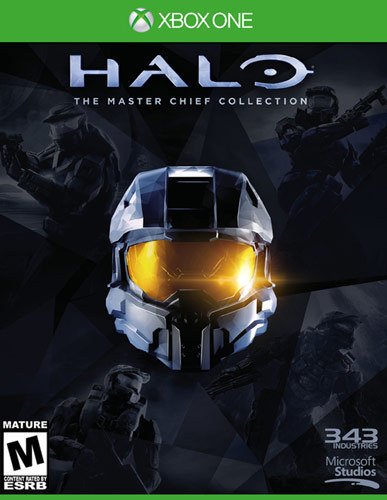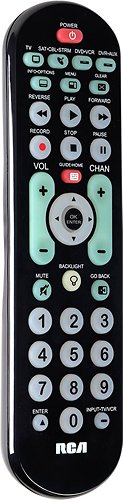Crucial82's stats
- Review count5
- Helpfulness votes180
- First reviewMarch 19, 2015
- Last reviewMarch 9, 2017
- Featured reviews0
- Average rating3.8
Reviews comments
- Review comment count0
- Helpfulness votes0
- First review commentNone
- Last review commentNone
- Featured review comments0
Questions
- Question count0
- Helpfulness votes0
- First questionNone
- Last questionNone
- Featured questions0
- Answer count1
- Helpfulness votes0
- First answerMarch 9, 2017
- Last answerMarch 9, 2017
- Featured answers0
- Best answers0
Crucial82's Reviews
SanDisk, a pioneer in solid state storage technologies and the brand pros trust, delivers improved speed and performance with the SanDisk SSD Plus. With sequential read speeds of up to 530MB/s, this solid state drive performs faster than a typical hard disk drive. You'll appreciate faster startups, shutdowns, data transfers, and application response times than with a hard disk drive. The SanDisk SSD Plus also offers quiet, reliable performance, and dashboard status monitoring for your favorite media applications.
Posted by: Crucial82
Verified Purchase:Yes
I had recently purchased an SSD for my old desktop PC and really loved the effects it was having on it. So, I decided to purchase another SSD for my older laptop but wasn't going to be getting the previous SSD because it didn't come with cloning software, which was important for the laptop. After reviewing several SSDs, I came across this one and noticed that this model comes with Acronis True Image. There are free alternatives but the quality of these free options vary and can easily fail during cloning, leaving you with a bigger issue to resolve if that happens.
Now, in order to clone the HDD to the SSD, it requires and external connection, which BestBuy doesn't carry in most stores. It can be found much cheaper online. I had the cable from my previous SSD, so I was ready to go. For those that are new to SSDs, the way you decide which one to get depends on your current HDD. Basically, you have to get an SSD that will be able to clone your current HDD and still have over 20% of storage space free.
For laptop owners, one of the first things you need to do before doing the cloning process is make sure that the laptop has the charger cable plugged in and secured to the outlet, if the laptop loses power during cloning you run the risk of losing all of your content in the HDD. Not really an issue if you have backed up the system or have the OS CD, but if you don't be careful. After insuring that the laptop is fully powered, connect the SSD using the external cable to the laptop and format the device. After, install the SanDisk dashboard, which will have the Acronis True Image software on it for download. One thing I learned when I did this and contacting SanDisk support, the download might fail a few times, but continue doing it and it will download properly. SanDisk support stated that it can take up to 4 attempts at downloading before it actually goes through, so keep that in mind. Once finished downloading the Acronis software, just follow the easy instructions to begin the cloning process, in all, it should take anywhere between 25mins to 45 mins in my case for the cloning to be done. At that point, begin with actually installing the SSD into the laptop, be sure to remove the battery and drain all the energy. Make sure to be in a static free zone, you can easily fry any components.
Overall, the process of setting up the SSD and installing is very simple. I'm not tech savy but was able to do it, just be careful. Believe me though, it is worth it. The performance you get from switching the HDD to the SSD is night and day. My laptop is older but I maintain it very well, still, with age, the hardware does begin to slow down. To give reference, with the HDD, from powering on the laptop to having it get to the desktop and run all the background process would take about 3mins, I timed it before installing the SSD, with an additional 2 mins to load up an internet browser at times. 5 mins before the laptop was ready for actual use. After the SSD was installed, that drastically changed and went to 35 seconds to boot to the desktop and load all background apps with another 5 seconds to load into any program or web browser. Needless to say, the performance gains was something that I'm more than satisfied.
Sorry for the long review, but I like to be thorough. As for the device itself, it's good quality. Not the same as my previous SSD, that had a tin case, which this SSD is simply plastic. Not a big deal but for those that love sturdy builds, this might not be for you. As for the read and write speeds, it's not the fastest but still better than any HDD. Also, for those that are installing this into a desktop PC, especially if it's an older one, depending on the type of Sata ports your PC has, you might not get the best performance out of the SSD. It doesn't matter if this is Sata 3, if your PC is Sata 2, you will only get Sata 2 performance. Still, like i said earlier, the performance gains will be noticeable regardless if the SSD is being connected to older hardware.
One last thing before ending my review, this is more for people who don't know, once you install the SSD, make sure to turn off Disk Defragmentor from running on a weekly basis. Defragmentor is only for mechanical HDDs and if you let it run on your SSD, you will cause issues with the SSD. As to what to do with the replaced HDD, if it's still in good condition, convert it over to an external HDD by buying a case for it. Never a bad thing to have extra storage.
My Best Buy number: 2595648759
My Best Buy number: 2595648759
I would recommend this to a friend!
Canon PIXMA MG3620 All-in-One Printer: Effortlessly complete office tasks with this versatile printer, which lets you print, copy and scan photos and documents. You can even create borderless photos and print directly from your mobile device via built-in Wi-Fi.
Customer Rating

3
Decent Home Printer
on February 6, 2016
Posted by: Crucial82
Verified Purchase:Yes
My old canon printer finally gave up after years of great service. Was in need of another printer but not one that can handle a ton of work, simply because it won't be seeing a ton of usage.
Started browsing Bestbuy website and noticed it was on sale. Went to the store and was pleasantly surprised by the small compact size of the unit. The old printer I had was pretty large.
It was easy to install on my desktop computer because it will be hardwired to the unit. Wi-fi connection was a different story. The unit does not have a screen on it for you to enter a password if your router has one. For those that aren't technically savy, it will be a bit difficult because of this. My suggestion is you aren't totally computer savy and can maintain a home network, to install on your phone the canon app. The app can program the printer and allow you to enter the associated password of the router to the printer.
As for the features, they are serviceable. It doesn't allow for faxes if that is a deal breaker, you have been warned. One of the great features that I really love is the ability of the printer to print on both sides with having to manually reinsert the paper. You just select the option for the printer to print on both sides and it will print on one side and before it releases the paper, it will automatically feed it back into the machine and then print on the other side and finally release the paper. Great for college students who have teachers that allow for you to have a single sheet of paper of notes on tests and whatnot.
The unit does not come with a USB cable, so, if you are replacing a previous canon printer, keep the USB, as you will need it.
My Best Buy number: 2595648759
My Best Buy number: 2595648759
I would recommend this to a friend!
Customer Rating

4
Disney Classic Makes Blu-Ray Debut
on January 8, 2016
Posted by: Crucial82
Verified Purchase:Yes
I purchased this a few months back for a family member that is a Disney movie collector and ended up buying another one for myself. For those that have seen the movie, it's still worth watching over and over. Never gets old.
My Best Buy number: 2595648759
My Best Buy number: 2595648759
I would recommend this to a friend!
The Master Chief's iconic journey includes six games, built for PC and collected in a single integrated experience where each game is delivered over time. Whether you're a long-time fan or meeting Spartan 117 for the first time, The Master Chief Collection is the definitive Halo gaming experience.
Customer Rating

4
Halo MCC Worth Getting?
on August 31, 2015
Posted by: Crucial82
Verified Purchase:Yes
The answer is an overwhelming yes. All the major issues that plagued the game during it's first few months after release have been corrected and have made the game a more positive experience than it was back then. This collection provides the owner with content and that's putting it lightly. As stated, you get all 4 campaigns, every single multi-player map. Yes, the multiplayer does work now. Wait times last about 30 seconds, worst being 60 seconds. Not like at launch where you would have to wait 20 plus minutes. And some of the content that was missing at launch has been added, so there's even more content than ever before.
There are still some minor issues that I've come across, one being, to make the multiplayer matchmaking process more functional, after every match, you get taken back to the multiplayer menu screen to restart another search. Meaning if you find a decent squad, chances of staying together without partying up is slim. Another issue I've encountered is due to all the video vignettes that play through every menu screen, it causes a slow down of certain items or screens, so the response time isn't immediate. Not really a major issue but does get to be a bit annoying at times.
So, if you have hesitated in getting the game because of all the issues that it had in the beginning, I can attest that almost all of it has been corrected and truly makes this collection worth getting.
Halo MCC provides content to just about every type of gamer out there; whether you are a single player lover, a multiplayer combatant, or an achievement hunter, it has something for everyone.
My Best Buy number: 2595648759
My Best Buy number: 2595648759
I would recommend this to a friend!
Operate your home theater with this RCA RCRBB04GR universal remote that controls up to 4 A/V devices, including a streaming box (2 AAA batteries required, not included).The big-button design and backlight offer simple operation even in dim light.
Posted by: Crucial82
Verified Purchase:Yes
Purchased this controller to replace a missing remote control for my grandmother's TV. Was attracted to this model simply because the buttons are big enough to see and not get easily confused for someone her age, well, any age really.
The remote has a nice glossy look. Downside is that it shows all the smudges and oily fingerprints that have touched it. So, if smudges bother you, this model might not be the best for you because you will find yourself cleaning it all the time.
The controller needs 2 AAA batteries, which are not included in the package. The instructions are easy enough to understand so you can program the device you want. You have 2 options to program the device you want, either manually enter each code individually before you find the right one, or an automatic option that will have the controller try out codes on it's own. There are dozens of codes for several brands that include TV, DVD, etc, if you choose to program the controller manually. once you find the right code, make sure to mark it on the code list because some brands have 10 or more codes to enter before you find the right one.
Overall, I would recommend the controller as a suitable replacement controller as it can be programmed with up to 4 different devices. Has a great look to it and it's really simple to program and use.
My Best Buy number: 2595648759
My Best Buy number: 2595648759
I would recommend this to a friend!
Crucial82's Review Comments
Crucial82 has not submitted comments on any reviews.
Crucial82's Questions
Crucial82 has not submitted any questions.
Crucial82's Answers
SanDisk, a pioneer in solid state storage technologies and the brand pros trust, delivers improved speed and performance with the SanDisk SSD Plus. With sequential read speeds of up to 530MB/s, this solid state drive performs faster than a typical hard disk drive. You'll appreciate faster startups, shutdowns, data transfers, and application response times than with a hard disk drive. The SanDisk SSD Plus also offers quiet, reliable performance, and dashboard status monitoring for your favorite media applications.

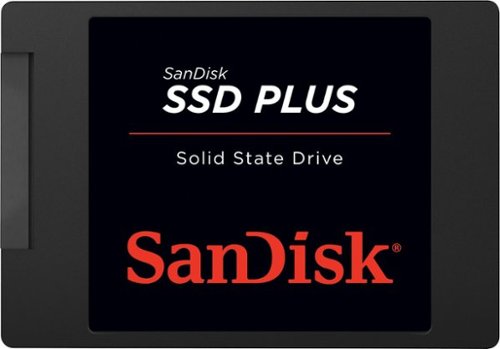

![Aladdin [Diamond Edition] [2 Discs] [Blu-ray/DVD] [1992]](https://pisces.bbystatic.com/image2/BestBuy_US/images/products/7649/7649691_sa.jpg)