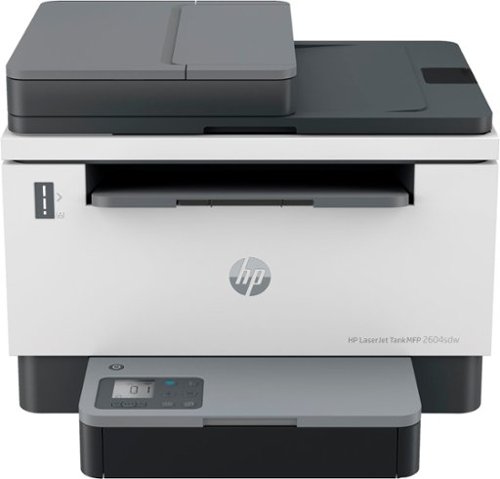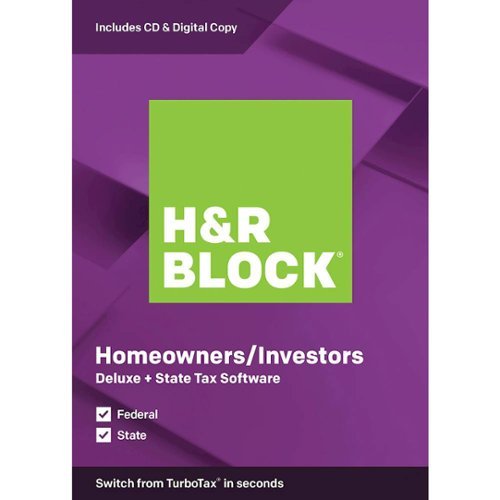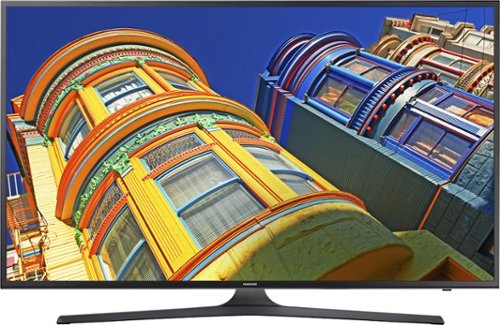JamexRZ's stats
- Review count307
- Helpfulness votes1,105
- First reviewDecember 13, 2015
- Last reviewJune 15, 2024
- Featured reviews0
- Average rating4.9
Reviews comments
- Review comment count0
- Helpfulness votes0
- First review commentNone
- Last review commentNone
- Featured review comments0
Questions
- Question count0
- Helpfulness votes0
- First questionNone
- Last questionNone
- Featured questions0
- Answer count17
- Helpfulness votes20
- First answerDecember 13, 2015
- Last answerJuly 27, 2020
- Featured answers0
- Best answers4
Built for ease of use and installation, Wyze Video Doorbell Pro gives you everything you want without everything you don't. If you don't like screws, no problem, a 3M adhesive strip is included, just peel and stick to any frame. Hate wiring. Us too. That's why we put a massive battery in there that lasts up to 6-months. Never miss anything with an ultra-wide, head-to-toe viewing angle of your front porch in fuller-than-HD resolution. Unlike some companies, Wyze doesn't charge you a subscription fee just to use basic features of your doorbell. What we do offer is Cam Plus that unlocks awesome extra-features like-package Detection, Person Detection, and unlimited video cloud storage. See more than ever before, wire free, with Wyze Video Doorbell Pro.
Customer Rating

5
Great doorbell cam with ton of options!
on September 28, 2022
Posted by: JamexRZ
I'm loving this doorbell cam, it's amazing that they include so many options in such a small package! I had an older other brand doorbell, which was only wired and everything was optional, I had to buy so many things separately, not with this one! So many things are included, let me explain!
First, the camera can work either wirelessly (by charging the battery via a micro USB cable, which I wish was type C), or if you have a pre-existing doorbell with cabling, you can also connect the doorbell to it and have it on wall power constantly (this has the added benefit that the cam can record a few more seconds before any event to give you more context of what happened).
Second, they give you the option to either mount the cam using a double sided tape, as in not permanent, and you just unclip it to charge it. Or you can permanently mount it using screws (I chose this way, since I had pre existing wires, and it's more secure of course).
Third, they include a corner kit which makes the cam face on an horizontal angle (in case your door or cam doesn't face directly your walkway in example, you can make the cam face on an angle) and not that it matters much anyways, since the cam can record with a wide angle of 150 degrees both vertical and horizontal, so recordings look more like wide angle kind of like fish eye, but very clear. You can also purchase an optional vertical wedge kit if you want to angle it vertically.
They also include a chime that plugs to any power outlet and the great thing is that it acts as a wifi range extender too if your wifi signal is not that strong to reach your doorbell! I love that the cam is dual band, can use either 2.4 ghz or 5 ghz, my previous old other brand one was only 2.4 ghz and god, was so slow.
Its very easy to install and I did it myself. You download their app and it will guide you through the process. You can use the cam free, however they also offer a subscription service which is very cheap ($1.99 a month, first month free if you want to try it) which gives you more advanced features like ai features like person detection, vehicle detection, package detection, pet detection and even record full event videos), for such a low price I highly recommend it.
I also love how you get notifications on your phone super fast and you can communicate with the person having a two way conversation super easy.
I highly recommend this cam, specially these days that we order so many things online for deliver and the increase amount of "porch pirates", this brings extra security to your home!
I would recommend this to a friend!


Don’t let the battery of your device die as you work throughout the day. The Insignia NS-PW330C1W22 30W USB-C Compact Wall Charger for MacBook Air, iPad and More has a high, 30-watt output to quickly charge your MacBook Air, iPad, smartphone, tablet and more. Its compact and durable body with a foldable plug easily fits into a purse or pocket, ready for when you need it. A simple white design pairs well with your other accessories. Keep your MacBook Air working as hard as you do with this easy-to-carry charger.
Customer Rating

5
Small, powerful and convenient
on September 22, 2022
Posted by: JamexRZ
Amazing and powerful charging brick. Compared to other chargers (and even the stock ones) its way smaller, very compact. It has a USB type C port (only one). I like that the metal prongs that go into the wall are foldable, it definitely saves spaces when on the go and does not go poking your stuff around if you keep it inside your device's case i.e.
It's a 30w brick and I use it to charge my iPad 9th gen and also my iPhone 13 and it charges them super fast and never gets hot. It will also charge a Macbook Air no problem. A cable was not included but I have tons of Lightning cables to USB type C lying around. Don't get fooled, it says it can charge most Apple devices, but you can use it to practically charge any device that needs up to those 30w of power via regular USB Type C cables. I have used it to charge headphones and other stuff around my house with no problem at all, super convenient.
I highly recommend this little power brick, its priced very well and its super powerful and so convenient to carry around too!
I would recommend this to a friend!




Enjoy easy, everyday printing—plain and simple—with the Expression Home XP-4200. From coupons to directions, recipes to homework, the XP-4200 delivers the documents you need without missing a beat. Engineered with Epson’s state-of-the-art imaging technology, this high-performance, all-in-one solution also supports all your creative projects with exceptional image quality for remarkable prints and borderless photos. Plus, it offers convenient features and simple installation.
Customer Rating

5
Simple to use and good quality printing
on September 14, 2022
Posted by: JamexRZ
Good all in one printer. It comes with a set of inks to start printing. They do not include an USB printer cable (I highly recommend you have one handy just in case, I'll explain later). Setting it up was easy for me as I am very computer savvy, however there was some extra steps I had to take to be able to print wirelessly using my computers at home. You have to download Epson's app to your phone and it will guide you step by step with the setup process. You first remove all the blue stickers holding the parts together. Then you turn the printer on and install all the ink tanks. It will print some pages and will do some tests to have the printer heads correctly aligned. Afterwards it will guide you on how to connect the printer to your wifi router. Here is where I encountered a hiccup. It did connect to my wifi using the setup app on my phone, however once moving over to installing the software on my PC, the software would not find the printer over the network, even though it was connected to my wifi (100% confirmed). I had to go back a few steps in the PC software and tell it to temporally do the setup using a printer USB cable (thank god I had one, and its not your regular USB cable, one of the ends must by for printers, its like a square end, if you need one, make sure you buy this type of USB cable). Using that cable it did detect the printer and I entered all my wifi credentials -again- and finally, the PC did find the printer over the network (once the setup using the printer USB cable is over, you can remove the cable). The driver/software combo installed quite a few free programs (like scanner software, photo software, drivers, monitoring etc).
Print quality is good and the printer is fast (at least on standard mode) and its not that noisy (the settings do have a quiet mode, which is quieter but slower). I like that it can print two sided pages automatically (saves paper).
The only two cons I can find about the printer is that it feeds itself paper on the back (you know, like old printers, paper is exposed to dust etc) and not thru an internal cassette/paper tray, also the scanner does not auto feed paper, it's just your good old scanner bed where you have to put one paper at the time manually. So it's a very simple all in one in those regards, but hey, quality is good and price is good too. Highly recommend it for home use or for a student.
I would recommend this to a friend!



Play your way with G735 Wireless Gaming Headset from The Aurora Collection from Logitech G. Logitech Gaming Headset intentionally designed to maximize comfort for all players inclusive of smaller headsizes. Play, stream, or listen comfortably all-day, this computer headset features an adjustable headband, breathable materials, and cushy, rotatable cups. This headset is even designed with glasses and small earrings in mind, so no more pinched ears. Long-lasting, this gaming wireless headset allows you to take your gaming to go (and bring the fun with you) with up to 16+ hrs of wireless playtime (at 50% volume with lighting on, 56 hrs at 50% volume with lighting off) and multi-platform connectivity.
Customer Rating

5
Comfy, great audio and wireless convenience!
on September 8, 2022
Posted by: JamexRZ
I like these wireless headphones a lot. To start the plain white is super nice. They have RGB lighting, however it's a very subtle ring and not obnoxious. They include a detachable mic, a USB wireless dongle (with their lightspeed tech), and charging cable (its USB Type C, and has an adaptor for type A, so you can use the charging cable also as an extension cable for the dongle so you have better reception). The headphones themselves have lots of buttons on each ear cup for volume (it's a rocker, and I like it has a click with each volume adjustment, adding tactility to your volume changes), to switch between modes (you can use their wireless dongle for ultra low latency, or you can hook them up via bluetooth to your phone in example to listen music!).
The earcups are very comfy and very well padded, feel like a faux leather. I wear glasses and they were very soft and comfy. The top of the headband is padded and comfy too, but not as padded as the earcups, I did feel a little pressure on the top of my head, but only after a long gaming session (I should have had a break).
They are very customizable, on the PC you download Logitech's G-hub software and you can control pretty much every aspect of the headphones (rgb, sound modes, eq, etc). I use Dolby atmos via the windows access app and they sound great, I could pinpoint sounds very easily. Sound quality is superb, as always Logitech never disappoints, highly recommend them!!
I would recommend this to a friend!




Dinner’s ready on the double with this Bella Pro Series 4.2-qt. Analog Air Fryer. Equipped with a powerful heating system and circular heat technology, enjoy crisp and evenly-cooked food in no time. And with a sleek design and matte finish in a compact footprint, it’s the perfect addition to apartments, small kitchens, dorm rooms, and more.
Customer Rating

5
Simple to use and healthy frying!
on August 31, 2022
Posted by: JamexRZ
Very simple to use and great air fryer. I love how simple to use it is. It doesn't have any screen or buttons to push, just a simple dial for time and also a simple dial for the desired temperature. Simple as that. It has plenty of space (4.2 qts) for me. I was able to fit lots of frozen french fries (I highly recommend these, you can buy them at any grocery store) and they came out amazing and since they already have a little of oil on them, I didn't need to add any. I also fried chicken breasts and 3 big ones fit in it without any problem.
You can practically fry anything you would with regular oil on this air fryer. Just remember to rub a little bit of oil to whatever you are frying (I highly recommend those oil spray cans, as its much simple to spray your food with them), as food still needs a tiny bit of oil to not come completely dry. You will still be frying with so much less oil, that its healthier than frying on a pan.
After using it, it was easy to wash it by hand. I have not tried washing it on a washing machine, since I prefer doing so by hand so it will last me longer. Removing the frying grill was easy and all the grease washed away easy (it does have some anti-stick coating that helps).
If you want to still enjoy fried foods, but in a healthier way, I highly recommend this fryer!
You can practically fry anything you would with regular oil on this air fryer. Just remember to rub a little bit of oil to whatever you are frying (I highly recommend those oil spray cans, as its much simple to spray your food with them), as food still needs a tiny bit of oil to not come completely dry. You will still be frying with so much less oil, that its healthier than frying on a pan.
After using it, it was easy to wash it by hand. I have not tried washing it on a washing machine, since I prefer doing so by hand so it will last me longer. Removing the frying grill was easy and all the grease washed away easy (it does have some anti-stick coating that helps).
If you want to still enjoy fried foods, but in a healthier way, I highly recommend this fryer!
I would recommend this to a friend!




Business capabilities with up to 5,000 monochrome pages of prefilled toner and an ultra-low cost per page. All in one Printer. Pre-filled with up to 2 years of Original HP Toner. The HP Toner Tank System makes it easy to refill delivering the lowest cost per page in black and white.
Customer Rating

5
Fast and great quality!
on August 31, 2022
Posted by: JamexRZ
Great laser printer. I'm amazed and the print quality, super inky blacks! Setting it up was easy using HP's Smart software and following the on screen prompts. I have setup mine on with my router on my network so I can print from all my devices (they do include a usb cable btw). They include a toner that should last for a long time. The printer accepts tons of paper on the paper tray (around 200 pages or more, I put a huge stack and it took it no problem).
Coming from inkjet printers, I am amazed at how fast it prints (HP says around 23 pages per min, and it definitly shows!). The quality of the blacks is great (I you have ever been on an office an somoeone printed you a page and it looked super clear and the blacks were super inky, they probably did it on a laser printer). This printer will save you tons of money on the tonner. I was gladly surprised to see how cheap they are compared to ink tanks! HP sells then on a regular variety and also on a High yeld one (one should be for 2500 pages, the other for around 5000 pages). The software will tell you toner level, however I also like that they put a little indicator on the front that tells you where you are at your toner level, so you know when to be prepared and buy a new toner replacement. Oh, and you can save on paper, because it supports automatic duplex sided printing (you can tell it to print on both sides of the pages and it will do it automatically!). The only con is that it does not do that for scanning documents (scanning both sides, you will have to feed the paper again on the tray flipping it over manually).
Regarding the other functions, like scan and copy, I love that it has tray (can fit up to 40 pages), so you don't have to open it up to scan or copy documents, you just put then in the tray and it will automatically feed itself.
I highly recommend this printer for SOHO or even at home, if you don't care about printing in color and you just want fast and great quality deep blacks!
Coming from inkjet printers, I am amazed at how fast it prints (HP says around 23 pages per min, and it definitly shows!). The quality of the blacks is great (I you have ever been on an office an somoeone printed you a page and it looked super clear and the blacks were super inky, they probably did it on a laser printer). This printer will save you tons of money on the tonner. I was gladly surprised to see how cheap they are compared to ink tanks! HP sells then on a regular variety and also on a High yeld one (one should be for 2500 pages, the other for around 5000 pages). The software will tell you toner level, however I also like that they put a little indicator on the front that tells you where you are at your toner level, so you know when to be prepared and buy a new toner replacement. Oh, and you can save on paper, because it supports automatic duplex sided printing (you can tell it to print on both sides of the pages and it will do it automatically!). The only con is that it does not do that for scanning documents (scanning both sides, you will have to feed the paper again on the tray flipping it over manually).
Regarding the other functions, like scan and copy, I love that it has tray (can fit up to 40 pages), so you don't have to open it up to scan or copy documents, you just put then in the tray and it will automatically feed itself.
I highly recommend this printer for SOHO or even at home, if you don't care about printing in color and you just want fast and great quality deep blacks!
I would recommend this to a friend!



Brother - MFC-J1010DW Wireless Color All-in-One Refresh Subscription Eligible Inkjet Printer - Black
The affordable Brother MFC-J1010DW is the perfect color inkjet all-in-one printer for your home, home office or small office including robust features and business-centric functionality not normally found in similarly priced inkjet printers. The MFC-J1010DW is easy to connect along with being compact and economical, perfect for small spaces and budgets. This wireless printer has multiple flexible connection options, including a built-in wireless(2) interface for sharing with multiple users on your network, WiFi Direct or connect locally to a single computer via a USB interface. Experience high quality, reliable printing, copying, scanning and faxing plus wireless printing from your desktop, laptop, smartphone or tablet.(2) The 1.8” color display lets you easily navigate on screen menus. Featuring the Brother Mobile Connect(3) App, a user-friendly interface that gives you the freedom to print and manage your printer from virtually anywhere. The MFC-J1010DW also features the Brother Page Gauge(4) which estimates remaining page levels, so you always know how much ink is left. Use the 20-page capacity automatic document feeder or the 150-sheet capacity adjustable paper tray for generous output without constant monitoring. Two-sided (duplex) printing helps save paper, while mobile device printing(2) and Cloud connectivity let you print-from and scan-to popular Cloud services(5) directly from the device.
Customer Rating

5
Easy to setup and good performance!
on August 18, 2022
Posted by: JamexRZ
Great printer. I must say was surprised by the weight of the box, it's a tad heavy, and shows as the printer is sturdy and feels very well built. Setup was easy and they include a starting set of ink (black and all colors), a telephone cord (for the fax function), a manual and power cable. The set of inks are the basic ones, but they mention they also sell them in "high capacity" tanks. A USB cable was not included, so you either provide your own or set up the printer as wireless (which you should). I love that the ink tanks are inserted on the front, the printer has its own little flap/door to insert them. Most other printers you have to lift up the scanner bed to access the ink tanks, not this one, its a separate door on the front, very convenient!! Once I inserted the inks, the manual suggests you print a test page and you should also print the head alignment. I did perform this just in case (it prints a head alignment page and then you scan it with the flatbed scanner and the printer will tweak the printer heads).
Setting up the wireless connection was easy, I downloaded Brother's software from their website and following and setting it up was easy. Print quality was good and fast enough for me. I love that the printer can print pages on both sides automatically without any intervention (I love this feature, helps save so much on paper and trees of course!). You can scan from the flatbed or the paper feeder. The LCD screen was big enough and clear to see. I have not tried the FAX function yet, but I'm pretty sure its just your standard FAX. I also love the page gauge feature, it will tell you how much ink you've used and how much you have worth in pages. I will be buying their high capacity tanks once the included tanks ran out (you can also subscribe to their auto ink refill service, that's optional).
Highly recommend this printer for home or a small office/home office, you will be saving money!!
I would recommend this to a friend!



Hear them first. With 360 Spatial Sound for Gaming and our proven hardware technology, you can detect where your opponents are and how far away. Even players hiding in shadows or behind walls and obstacles, can’t stay hidden for long.
Customer Rating

5
Amazing quality and extremely comfy.
on August 14, 2022
Posted by: JamexRZ
This gaming headphones are amazing. I must say, good job Sony. I have had many Sony gaming headphones in the past (mainly PS3 and PS4 headphones made by them), and these are by far, the most comfortable ones. I know lots of companies advertise "long gaming hours, comfortable etc", however after an hour or two of gaming you start to feel the pressure on your ears, your head and they are no longer comfortable unless you take a break. Not these ones, these are truly, the first pair of gaming headphones that feel completely comfortable to me, the padding on the ears and head is amazing, feels so soft and airy. I usually play Rainbow six siege for about 4 to 5 hours on one night on the weekends, and oh wow, never felt tiresome at all. The padding is so soft and silky and treat them with extremely care, as because of that, feels like you need to treat it with care, I don't know how long it will last, but I hope long.
The constructions is a white plastic, ala PS5, but feels well done, they include a type C USB charging cable (which should be the norm already), the USB dongle (about the size of a regular USB thumb drive, it has a switch on it to change from PC to PS5 mode) an the headphones themselves (would have been great if they included a carrying bag).
Setup on my PC was easy (of course, fully charge them first). The you just plug the USB receiver to any USB port and then turn on the headphones, they will auto pair. The you go to Sony's Inzone HUB website and download the latest version and it will recognize them. You can use them right there, but if you want to take advantage of their spatial audio, you must download their 360 audio setup app (the inzone hub will guide you) on your phone, then you login with your Sony account in the Inzone HUB (you can use your playstation account or create a new sony account), and then the software will direct you to the phone app. Once on the phone app you log in with the SAME account you used for the Inzone HUB pc software. It will guide you through the process of taking pictures of your ear lobes (very easy) and once its done, it will send that information to the PC software and all done. I guess it does the same thing as the PS5 for its tempest 3D audio that personalizes the 3D spatial audio according to your ear lobes shapes etc. I can't attest that the spatial audio works great and does not sound fake like many other solutions out there. I could hear sounds front, behind, above and below on Rainbow siege six, which is super important to pinpoint enemies.I didn't sound flat at all.
You can change many settings in the Inzone HUB PC software, like EQ (there are some presets, and you can customize them), mic sidetone, mic auto gain, dynamic range etc. Very complete software hub I must say. I only wish it would display the battery percentage (it only does a battery icon that changes, but does not say the percentage left, hope they update that), but so far I have gamed two days on one charge and the battery has been amazing and not gone down past half. Sony's claim of 40 hours maybe close!
Finally apart from controlling many things on the HUB, the headphones themselves have some on them. Like a power button, a chat/game level button and a volume rocker (I like that it has clicky steps, you can feel when you are upping and lowering the volume tacitly). Finally the mic can mute if you flip it up. Oh, and it has a bluetooth pairing button, yeah! Apart from using the USB receiver you can pair these with any bluetooth music device, like your phone and rock music or phone calls on them while gaming!
I highly recommend these for PC or PS5 gaming, Sony has outdone themselves (comparing them with previous pulse headsets, pulse 3d, golds etc), these are a step up!!
I would recommend this to a friend!





The Apex Pro Mini is the Incredibly fast Mini Keyboard, featuring OmniPoint 2.0 Adjustable HyperMagnetic Switches with Rapid Trigger, total adjustability of actuation points, and 2-in-1 Action Keys.
Customer Rating

5
Great quality and amazing programmable keys!
on August 5, 2022
Posted by: JamexRZ
Great keyboard with so many features. Let's start with the size, its a 60% layout, I like smaller layouts as it saves tons of space on my desk (you still get most of the functions of a full sized keyboard, it's just that some keys have a dual function, printed on the side, you just press the steelseries logo key in combination with any of those other ones (like F row keys, insert, delete and even the arrow keys, only con is that those side legends are not RGB see through, so you must have a desk light to see them, unless you memorize them). I would have preferred a 65% which would include the arrow keys by themselves and other like delete or insert, but I'm just cherry picking.
They include a nice braided USB type C cable and a key cap puller that hides beneath the keyboard with a rubber flap. I have my own aviator cable, so I'm not using the included cable, but its nice. The key caps are made of dual shot PBT plastic (finally a large gaming company including these! These have a nice texture you can feel and they will never get oily or shiny, like most other keycaps made of ABS plastic). They sound nice and there was little pinging on the keyboard. The switches are Steelseries own Omnipoint ones (these are 2nd gen though). They feel like a linear switch, however you can tune the actuation point in their GG engine software (which I found very easy to use and, most importantly, it does not take much resources, its very light, unlike other that hog your CPU). I live how customizable the switches are. You can either set the whole keyboard actuation points using the hotkey on the keyboard, or per key in their software. I have my WASD, crouch and spacebar keys to the lowest point for fast response when playing Rainbow six siege. I also love a function called "dual actuation", this one is a winner. You can set a key to perform a function in your game if you press lightly and if you press more another. In example, in rainbow six, I have my "C" key setup so if I press lightly my character will crouch, but if I press if hard, he will prone, amazing!! The RGB lighting is nice but not that bright, since these are PBT keycaps, I like that.
Great gaming keyboard if you want to save space on your desk and frag like a champ!
I would recommend this to a friend!





Blaze through battlefields with a competition-ready wireless gaming mouse with 26,000 DPI, a slimmed-down design and magnetic-snap fast-charging.
Customer Rating

5
Clicky, fast and precise!
on July 13, 2022
Posted by: JamexRZ
Great gaming mouse, came very well packed and all its accessories in a nice little plastic box inside the main box. Included was also a large and very soft USB cable, braided, kind of in a fabric material (USB type C to A). It took a little to figure out how to use it as it has some nice accessories in the above mentioned plastic box (a little wireless dongle, and magnetic charging adapter to type C usb and a Y type adapter 2-1). The way you do, is use the Y adapter to plug the wireless 2.4 Ghz receiver and the large USB cable on one end, then on the other end there will be some magnets, which easily attach to the little magnetic type C USB male adapter that goes on the mouse. So any time you want to charge it, you just clip that magnetic adapter to the Y one and it will start charging the mouse. First time I see this concoction, but its effective and fast for when you want to charge the mouse. Now, the mouse has 4 side buttons (two on each side) positioned symmetrically plus the main two ones (very clicky and sturdy feel), these are symmetrical to, so because of this, it can be considered an ambidextrous mouse (great for people that are lefties). There is an "alien" RGB logo around the area of the palm and it's not that large or on your face (if RGB lighting bothers you, but is fine for me). The mouse is super responsive and accurate (26000 DPI!!) and you can download Alienware's command center to further customize it. The main buttons feel super sturdy and a great tactile clicky feel (almost like a mechanical keyboard switch), maybe it's me that feels them that way, because my previous mouse was so mushy. The mouse wheel feels great too and very responsive. I can't say its made me a better gamer, but I can really feel when I'm clicking it and has never failed me. I highly recommend this mouse, and specially if you are a leftie and looking for a good mouse (I know most mouses are designed for right handed peeps, but this one is for both, not an easy find!).
I would recommend this to a friend!


JamexRZ's Review Comments
JamexRZ has not submitted comments on any reviews.
JamexRZ's Questions
JamexRZ has not submitted any questions.
Dominate on a different scale with the Razer Huntsman Mini TKL — a 60% gaming keyboard with cutting-edge Razer Clicky Optical Switches. Highly portable and ideal for streamlined setups, it’s time to experience lightning-fast actuation in our most compact form factor yet.
This is ther 2nd-gen Razer Huntsman mini .?
There is no first version. This is the first time Razer gets out a 60% keyboard. You must be confusing it with the Huntsman Tournament edition (that one is a ten keyless version, bigger than this one).
3 years, 10 months ago
by
JamexRZ
The Logitech K380 Multi-Device Bluetooth keyboard for Mac makes any space minimalist, modern, and multi-device by letting you type on your iPhone, iPad, MacBook, iMac more.* Connect with three devices simultaneously and switch instantly between them. The K380 Multi-Device for Mac is compact and lightweight. You can type on the device of your choice, so you can own your space—anywhere.
Do I have to plug anything into my MacBook Air to connect to this keyboard w/ Bluetooth? I have a Logitech keyboard/mouse I use w/ mac-mini that requires a usb plug in.
The Logitech K380 Multi-Device Bluetooth keyboard for Mac makes any space minimalist, modern, and multi-device by letting you type on your iPhone, iPad, MacBook, iMac more.* Connect with three devices simultaneously and switch instantly between them. The K380 Multi-Device for Mac is compact and lightweight. You can type on the device of your choice, so you can own your space—anywhere.
Does this keyboard come with a usb a adapter to plug into a device that doesn’t support Bluetooth?
This H&R Block Deluxe + State Tax software is designed for people who want to be in control of their tax preparation experience and feel empowered by completing their own return. It is a perfect solution for homeowners, investors, or both who want to get a big refund.
Is state include with e filing and if so how state e filing can you do?
You can file your state taxes, but for them is a $19.95 charge. It includes 5 free Federal e-fillings.
4 years, 4 months ago
by
JamexRZ
Experience high-quality audio with this Arctis Pro + GameDAC gaming headset system. An Arctis ClearCast microphone delivers background cancellation and voice clarity for use with multiplayer co-op games, while the ski goggle suspension headband allows for a comfortable fit. With premium Hi-Res speakers and a dedicated DAC and headphone amp, this Arctis Pro + GameDAC gaming headset system offers dynamic sound quality through your desktop or laptop.
How long is the cable to go from the DAC to the headset? Would i be able to purchase a longer one and still get the high quality sound?
It's long enough, It's about 3 feet, just a tad longer. And, no, so far there are no replacements available from steelseries as its a new product (some guy in the official steelseries reddit asked for a replacement after his cat chewed his cable and they told them, sorry no replacements yet). So better take care of it and hope there are replacements soon.
6 years ago
by
JamexRZ
Add stability to your home network with the Amped Wireless HELIOS-EX Wi-Fi Extender. With DirectLink technology, it avoids signal loss by adding another 5GHz Wi-Fi channel to the standard setup, which it then uses strictly for receiving signal from the source. This Amped Wireless HELIOS-EX Wi-Fi Extender covers an area of up to 12,000 sq. ft. and includes four Gigabit network ports.
Can it use the same SSID as my TWC modem?
No, however you can have the extender kind of clone your SSID close to it. I.E if you SSID on your original router is "ONE" the extender would be "ONE_RE" for the 5ghz and "ONE_RE_2.4" for the 2.4 ghz.
7 years, 1 month ago
by
JamexRZ
Add high-end performance to your everyday life with the Google Pixel XL. A quad-core processor, a 5.5-inch LED screen and 32GB of memory ensure this phone is able to handle daily life, and Corning Gorilla Glass 4 protects the screen. Easy cloud storage ensures you never run out of space on the Google Pixel XL.
there are conflicting answers as to whether the verizon model will be locked or not. purchase would be at full retail obviously
Phone is sim unlocked. I popped in a tmobile sim card and worked fine. Google search the latest official statement by verizon and google: The verizon phones are sim unlocked, verizon will not get in the way of updates (meaning these phones will get updates from google directly and fast as any other pixel bought directly from google) and if you boot the phone with a verizon sim card, it will download just 3 verizon apps, however they are fully uninstallable.
7 years, 7 months ago
by
JamexRZ
Add high-end performance to your everyday life with the Google Pixel XL. A quad-core processor, a 5.5-inch LED screen and 32GB of memory ensure this phone is able to handle daily life, and Corning Gorilla Glass 4 protects the screen. Easy cloud storage ensures you never run out of space on the Google Pixel XL.
Does your Best Buy Pixel phone have the Verizon crapware on it?
It doesn't. Per previous nexus phones, it depends on the sim card installed upon first boot. If you have the verizon sim card (it comes preinstalled) it will download just 3 apps, @@however they are uninstallable@@. If you remove the verizon sim card, and use another sim (the phone is sim unlocked by the way) from another carrier and turn it on, it will not download the 3 verizon apps.
7 years, 7 months ago
by
JamexRZ
Add high-end performance to your everyday life with the Google Pixel XL. A quad-core processor, a 5.5-inch LED screen and 32GB of memory ensure this phone is able to handle daily life, and Corning Gorilla Glass 4 protects the screen. Easy cloud storage ensures you never run out of space on the Google Pixel XL.
Is this water resistant?
Unfortunately, no water resistance on this phone, per Google's specs.
7 years, 7 months ago
by
JamexRZ
Enjoy movies, television and music with this Samsung LED smart television. Built-in Wi-Fi lets you connect to your home network to share pictures from devices with the whole family or stream content from apps such as Netflix. This Samsung LED smart television delivers 4k UHD picture for bright colors and crisp imaging.
Has anyone watched a football game on this topic? Wondering how it handles motion blur. Thank you
I watch soccer games, and its great. I has an special "sports" mode (although to much saturation on color, but you can tune it). Didn't notice any motion blur at all.
7 years, 11 months ago
by
JamexRZ