RiverWayne's stats
- Review count199
- Helpfulness votes94
- First reviewSeptember 23, 2014
- Last reviewJune 24, 2018
- Featured reviews0
- Average rating4.8
Reviews comments
- Review comment count0
- Helpfulness votes0
- First review commentNone
- Last review commentNone
- Featured review comments0
Questions
- Question count0
- Helpfulness votes0
- First questionNone
- Last questionNone
- Featured questions0
- Answer count8
- Helpfulness votes24
- First answerSeptember 23, 2014
- Last answerJuly 2, 2018
- Featured answers0
- Best answers1
In addition to a presentation of the family classic The Wizard of Oz, this release includes the documentary The Making of the Wonderful Wizard of Oz, a look at not only the creation of the movie itself, but how it has remained an American classic for decades.
Customer Rating

5
Nice Classic DVD
on June 19, 2016
Posted by: RiverWayne
from Bloomington, IL
Verified Purchase:Yes
Fairly priced. Nice documentaries included to give you more insight into the movie.
My Best Buy number: 0402462185
My Best Buy number: 0402462185
I would recommend this to a friend!
Bring television shows to life with this Samsung LED 4K Ultra HD TV. This 65-inch television uses Quantum Dot Color to display a lifelike picture, while the Supreme Motion Rate 240 feature keeps up with the action. This Samsung LED 4K Ultra HD TV uses HDR 1000 to display hidden details, and includes a full web browser and applications.
Customer Rating

4
Sharp Image, some backlight bleed
on June 19, 2016
Posted by: RiverWayne
from Bloomington, IL
Verified Purchase:Yes
The TV has a nice crisp image. However, there is some backlight bleed at the bottom and top of the screen on black screens with scrolling credits for instance. Not too noticeable during the day; stands out more at night in a darkened room.
My Best Buy number: 0402462185
My Best Buy number: 0402462185
I would recommend this to a friend!
Choose lifelike pictures and incredible contrast with this LG OLED 4K smart TV. A 64.5-inch screen delivers complete immersion, along with the infinite contrast and extraordinary color accuracy for a home cinema experience. Connect up to the Internet, and enjoy a wide range of programs and apps streamed directly to your LG OLED 4K smart TV.
Customer Rating

5
Excellent image.
on June 3, 2016
Posted by: RiverWayne
from Bloomington, IL
Verified Purchase:Yes
The image/contrast are excellent and remind me of the days of plasma TV's. The workmanship is excellent. With the true black some dark scenes may be too dark with some loss of detail for some. The speaker system is a little weak; but I am comparing to a Sonos sound bar and subwoofer, which truly is not a fair comparison. Go to Best Buy and check out the TV for it does have an awesome picture.
My Best Buy number: 0402462185
My Best Buy number: 0402462185
I would recommend this to a friend!
Easily navigate your Android TV's features with this Logitech K830 920-007182 keyboard, which features Bluetooth technology for wireless connectivity and a built-in touchpad for simple operation. The backlit design enables clear visibility.
Customer Rating

5
Nice solid keyboard
on June 3, 2016
Posted by: RiverWayne
from Bloomington, IL
Verified Purchase:Yes
I use the keyboard about 15 feet from my computer with no connection issues. The scrolling is smooth. The keys have a quality feel. The lighted keys are very useful to control my media pc while watching movies at night.
My Best Buy number: 0402462185
My Best Buy number: 0402462185
I would recommend this to a friend!
The ominous thud of an AT-AT stomping down. Rebel forces firing blasters. Imperial speeder bikes zipping by. Intense dogfights between squadrons of X-wings and TIE fighters filling the skies. Immerse yourself in the epic Star Wars™ battles you've always dreamed of and create new heroic moments of your own in Star Wars™ Battlefront™.Feeling the ominous thud of an AT-AT stomping down on the frozen tundra of Hoth. Rebel forces firing blasters as Imperial speeder bikes zip through the lush forests of Endor.
Customer Rating

4
Nice graphics
on May 22, 2016
Posted by: RiverWayne
from Bloomington, IL
Verified Purchase:Yes
The game runs smoothly on Windows 10 with 6700K processor and NVidia GTX 960.
My Best Buy number: 0402462185
My Best Buy number: 0402462185
I would recommend this to a friend!
Increase your printing productivity with this HP c4900a 940A printhead that features HP high-impact printhead technology and black and yellow ink to deliver rich text and vibrant color with precise results.
Customer Rating

5
Easy to Replace
on May 22, 2016
Posted by: RiverWayne
from Bloomington, IL
Verified Purchase:Yes
The print head was easy to replace. Saved me from having to toss unused ink cartridges. Fair price.
My Best Buy number: 0402462185
My Best Buy number: 0402462185
I would recommend this to a friend!
Office 365 Personal is a subscription built to help you get things done from nearly anywhere on your favorite devices. Great for 1 PC or Mac, 1 tablet, and 1 phone, Office 365 helps you achieve more from virtually anywhere, on all your devices. Plus, every new upgrade is included so you’ll always have the most up-to-date applications.
Customer Rating

5
Nice integration of Office Programs
on May 22, 2016
Posted by: RiverWayne
from Bloomington, IL
Verified Purchase:Yes
There is nice integration of office programs. The install was quick and without difficulty.
My Best Buy number: 0402462185
My Best Buy number: 0402462185
I would recommend this to a friend!
Customer Rating

5
Nice Sharp Screen
on May 22, 2016
Posted by: RiverWayne
from Bloomington, IL
Verified Purchase:Yes
The iPad Pro is easy to navigate and runs the apps rather quickly. Light enough to easily travel with.
My Best Buy number: 0402462185
My Best Buy number: 0402462185
I would recommend this to a friend!
Customer Rating

5
Terrific Effects
on May 9, 2016
Posted by: RiverWayne
from Bloomington, IL
Verified Purchase:Yes
The movie has great special effects. The storyline is also great.
My Best Buy number: 0402462185
My Best Buy number: 0402462185
I would recommend this to a friend!
Connect your laptop with an HDMI output to a VGA-enabled monitor or projector with the Insignia NS-PG95503 HDMI-to-VGA adapter for reliable transfer of signals up to 1920 x 1080 @60Hz. Note: Product does not convert VGA sources (computers) to HDMI (TV input), it only converts HDMI sources (computers) to VGA displays.
Customer Rating

4
Quality materials
on May 2, 2016
Posted by: RiverWayne
from Bloomington, IL
Verified Purchase:Yes
The adapter is made of quality materials. It functions as designed.
My Best Buy number: 0402462185
My Best Buy number: 0402462185
I would recommend this to a friend!
RiverWayne's Review Comments
RiverWayne has not submitted comments on any reviews.
RiverWayne's Questions
RiverWayne has not submitted any questions.
RiverWayne's Answers
Back up important data with this 250GB Samsung solid-state drive. Its V-NAND technology uses a 3D, stacked layout to maximize storage capacity while minimizing bulk, and it has no moving parts, so it's less susceptible to physical damage and drive failure. This Samsung solid-state drive operates quietly to reduce disturbances.
Does this include a screw to secure it?
This SSD does not include a screw. Screws for mounting SSD's of this type come with the motherboard or the device you are installing it in. I have purchased several M.2 SSD's of this type for installation, and no matter the brand I chose (usually, but not always, Samsung) none of them included the mounting/holding screw.
5 years, 10 months ago
by
RiverWayne
Easily navigate Web sites, menus and your media with this 21.5" Dell S2240T LED monitor, which features a 10-point multitouch display for simple operation. The 1920 x 1080 maximum resolution delivers striking high-definition visuals.
Include stand?
Does purchase of this monitor include the stand shown in picture?
The stand comes already attached to the monitor but is removable. The monitor can be wall mounted once the stand is detached from the monitor (requires the removal of two screws). The stand is metal (aluminum I assume) and is sturdy and the one I have seen in photos of the monitor.
8 years, 11 months ago
by
RiverWayne
Bloomington, IL
Easily navigate Web sites, menus and your media with this 21.5" Dell S2240T LED monitor, which features a 10-point multitouch display for simple operation. The 1920 x 1080 maximum resolution delivers striking high-definition visuals.
Mount screen
Can this screen be mounted like a TV? Does it have the normal 4 screw attachments on the back? Could not see this on the picture listed.
The monitor can be mounted using a standard VESA mount (100 mm).
9 years, 3 months ago
by
RiverWayne
Bloomington, IL
Easily navigate Web sites, menus and your media with this 21.5" Dell S2240T LED monitor, which features a 10-point multitouch display for simple operation. The 1920 x 1080 maximum resolution delivers striking high-definition visuals.
dose it work on mac pro???
hi i just got a mac pro but i did not get a monitor for it can i use this monitor for my mac pro (not macbook pro) i know that the touch wont work on mac but other than that will it display and work ok ??
and if if dose work do i need a Mini DisplayPort to VGA Adapter to connect it on the mac pro???
and if if dose work do i need a Mini DisplayPort to VGA Adapter to connect it on the mac pro???
It will work but you will need a minidisplay port to HDMI adapter.
9 years, 7 months ago
by
RiverWayne
Bloomington, IL
Easily navigate Web sites, menus and your media with this 21.5" Dell S2240T LED monitor, which features a 10-point multitouch display for simple operation. The 1920 x 1080 maximum resolution delivers striking high-definition visuals.
dual monitor
If I already have an iMac, can I use this as a dual monitor?
You can use this monitor with an Imac as a second display if the Imac has a video out port. I assume it does, so you would need a mini-display port to HDMI adapter. Even though you can use the monitor as a second display, keep in mind touch will not work with Mac OS X (a limitation of the OS and not the monitor).
9 years, 7 months ago
by
RiverWayne
Bloomington, IL
Easily navigate Web sites, menus and your media with this 21.5" Dell S2240T LED monitor, which features a 10-point multitouch display for simple operation. The 1920 x 1080 maximum resolution delivers striking high-definition visuals.
Will the "touch" portion work with my mac mini?
No, not unless you're running Windows 8.1 on your Mac Mini. The Mac Desktop OS currently does not support touch. This is a limitation of the OS and not a fault of the monitor.
9 years, 7 months ago
by
RiverWayne
Bloomington, IL
Easily navigate Web sites, menus and your media with this 21.5" Dell S2240T LED monitor, which features a 10-point multitouch display for simple operation. The 1920 x 1080 maximum resolution delivers striking high-definition visuals.
Why is touch not working with my MacBook Pro, OSX 10.9?
My S2240T displays nicely as a second monitor for my MacBook Pro, however touch is not working — it might as well be a much cheaper, non-touch screen.
The included Drivers and Documentation disc does not include a Mac driver, nor does the 100+ page manual mention "Apple" or "Mac" even once. Does Dell not support Mac? Or even acknowledge its existence?
The included Drivers and Documentation disc does not include a Mac driver, nor does the 100+ page manual mention "Apple" or "Mac" even once. Does Dell not support Mac? Or even acknowledge its existence?
Mac OS X for the Desktop does not currently support touch capabilites; this is something Apple current has not designed into their Desktop OS and not a limitation of the monitor.
9 years, 7 months ago
by
RiverWayne
Bloomington, IL
Easily navigate Web sites, menus and your media with this 21.5" Dell S2240T LED monitor, which features a 10-point multitouch display for simple operation. The 1920 x 1080 maximum resolution delivers striking high-definition visuals.
Can I plug in a Keyboard?
You cannot plug in any USB peripherals directly into the monitor; the USB port that is built in is to enable the touch capability only. The 23 inch version of this monitor as well as the Acer 23 inch do have USB ports built into the monitor.
9 years, 7 months ago
by
RiverWayne
Bloomington, IL

![Wizard of Oz: 75th Anniversary [DVD] [1939]](https://pisces.bbystatic.com/image2/BestBuy_US/images/products/1611/1611477_sa.jpg)




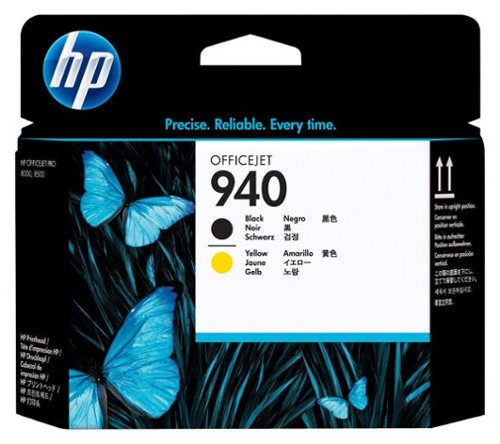
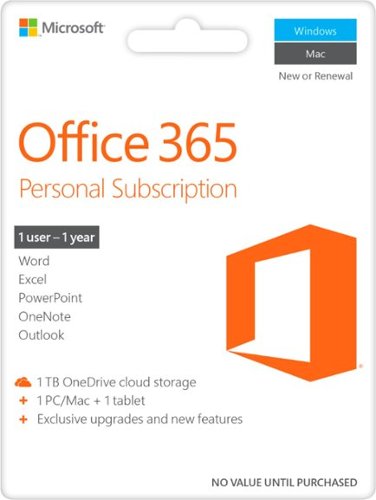

![Star Wars: The Force Awakens [Includes Digital Copy] [Blu-ray/DVD] [2015]](https://pisces.bbystatic.com/image2/BestBuy_US/images/products/4769/4769300_sa.jpg)


