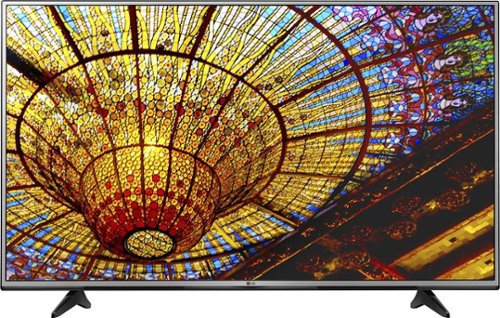tobias's stats
- Review count41
- Helpfulness votes33
- First reviewJuly 23, 2015
- Last reviewMay 7, 2018
- Featured reviews0
- Average rating4.2
Reviews comments
- Review comment count0
- Helpfulness votes0
- First review commentNone
- Last review commentNone
- Featured review comments0
Questions
- Question count0
- Helpfulness votes0
- First questionNone
- Last questionNone
- Featured questions0
- Answer count9
- Helpfulness votes4
- First answerJuly 23, 2015
- Last answerFebruary 13, 2017
- Featured answers0
- Best answers0
Logitech K360 wireless keyboard is ready when you are. This compact and portable keyboard fits into your tight workspaces, small offices or wherever you take your laptop or computer. Enjoy more comfort with a layout you're used to in a space-saving design that's about 20 percent smaller than our standard keyboards. Equipped with a number pad and 12 easy access keys, you can be more productive at home or at work. Logitech Advanced 2.4 GHz wireless connectivity gives you the reliability of a cord with wireless convenience and freedom - all in a tiny Logitech Unifying receiver that's small enough to stay in your laptop and also lets you add up to 6 compatible devices to it.
Customer Rating

4
pretty good, especially for the cost
on July 23, 2015
Posted by: tobias
Verified Purchase:Yes
I got this because I wanted a keyboard a bit smaller than those large fancy ones, but with multimedia keys, programmable hot keys and a 10-key pad on the side. This did all that (well, one issue I cover later). The keys type OK, I'm using this keyboard now. It's a bit thicker and heavier than I thought it would be, but not a deal breaker. also, I'm having issues with the SetPoint software. It keeps saying I need to update SetPoint to get the Hot keys to work, I have the latest and even did the uninstall and re-install process. Logitech support is usually pretty good, but not in this case. That's put a real downer into my experience, and therefore one less star.
My Best Buy number: 3474524812
My Best Buy number: 3474524812
No, I would not recommend this to a friend.
tobias's Review Comments
tobias has not submitted comments on any reviews.
tobias's Questions
tobias has not submitted any questions.
tobias's Answers
Designed for use with a variety home automation and entertainment devices, this Logitech Harmony Elite 915-000256 remote allows easy control through closed cabinets or walls for flexible use. The remote works with Alexa, and the Harmony mobile app supports simple on-to-go operation.
I am going to replace by Logitech Harmony one. I want to control 8 devices, want touch screen, color display, rechargeable battery. I want to program it from my Microsoft laptop. Which device should I get?
Designed for use with a variety home automation and entertainment devices, this Logitech Harmony Elite 915-000256 remote allows easy control through closed cabinets or walls for flexible use. The remote works with Alexa, and the Harmony mobile app supports simple on-to-go operation.
Designed for use with a variety home automation and entertainment devices, this Logitech Harmony Elite 915-000256 remote allows easy control through closed cabinets or walls for flexible use. The remote works with Alexa, and the Harmony mobile app supports simple on-to-go operation.
How does the Harmony Elite work with Sony PS4
Yes. The hub connects to the PS4 via Bluetooth as like an AV remote. If you bought the additional wireless AV remote from Sony, you can't use it and the hub. You have to choose one or the other, and I chose the hub. You won't have to sacrifice any game controllers, though.
7 years, 2 months ago
by
tobias
Designed for use with a variety home automation and entertainment devices, this Logitech Harmony Elite 915-000256 remote allows easy control through closed cabinets or walls for flexible use. The remote works with Alexa, and the Harmony mobile app supports simple on-to-go operation.
I'm looking at buying a new Harmony elite. One of the requirements is ipad 3rd gen. My ipad is model Md789LL/a is this a 3rd gen? Chuck
Immerse yourself in ultra-high definition with this LG 4K LED TV. The IPS screen produces vivid color quality and strong contrasts, and upscaling technology enhances video content whether it's in standard or high definition. A 120Hz refresh rate creates smoother transitions during action and sports sequences on this LG 4K LED TV.
How much time do I have to return it if I don't like it
Create a reliable internet connection throughout your home with this Google Wi-Fi system. The convenient package of three connectivity points effortlessly covers even large homes up to 4,500 square feet. This Google Wi-Fi system eliminates uneven bandwidth usage among multiple devices, including cellphones and tablets, for an unimpeded connection that doesn't lag behind.
Is port forwarding supported? Can a static IP address be assigned/reserved?
Yes, you can make IP reservations for specific devices. It's all done through the app on your iOS or Android device. The device has to be connected to your router first. Then it won't get reassigned to the new IP address until after it requests a new IP address from the router (I usually reboot the device to move the process along faster).
http://www.jaredbodine.com/google-wifi-unboxing-setup-and-review/
http://www.jaredbodine.com/google-wifi-unboxing-setup-and-review/
7 years, 3 months ago
by
tobias
Create a reliable internet connection throughout your home with this Google Wi-Fi system. The convenient package of three connectivity points effortlessly covers even large homes up to 4,500 square feet. This Google Wi-Fi system eliminates uneven bandwidth usage among multiple devices, including cellphones and tablets, for an unimpeded connection that doesn't lag behind.
When I play on my Xbox and my sister watches Netflix my Xbox lags.Will these fix that issue or no?
Maybe yes and maybe no. I noticed that multiple devices could connect better with this hub, but if a device is really sapping all the bandwidth, that won't help you too much. Google Wifi allows you to set a device as priority for a period of time. So you could go into the app that controls your google wifi and set your Xbox as the priority device when that happens. It won't be a permanent setting change, but it will help out in a pinch.
7 years, 3 months ago
by
tobias
Logitech K360 wireless keyboard is ready when you are. This compact and portable keyboard fits into your tight workspaces, small offices or wherever you take your laptop or computer. Enjoy more comfort with a layout you're used to in a space-saving design that's about 20 percent smaller than our standard keyboards. Equipped with a number pad and 12 easy access keys, you can be more productive at home or at work. Logitech Advanced 2.4 GHz wireless connectivity gives you the reliability of a cord with wireless convenience and freedom - all in a tiny Logitech Unifying receiver that's small enough to stay in your laptop and also lets you add up to 6 compatible devices to it.
K360 Keyboard
Will this keyboard work with my M510 Logitech mouse on my Windows 8.1 From 1 USB port?
Yes, if the M510 uses the Unifying USB adapter, then you can use the same adapter for both, if not, you can use one for each, but they won't conflict and both will benefit from the SetPoint software if you have it installed. I'm using this keyboard with a M570 mouse and the one Unifying adapter that came with the mouse.

8 years, 9 months ago
by
tobias
Mesa, AZ
Logitech K360 wireless keyboard is ready when you are. This compact and portable keyboard fits into your tight workspaces, small offices or wherever you take your laptop or computer. Enjoy more comfort with a layout you're used to in a space-saving design that's about 20 percent smaller than our standard keyboards. Equipped with a number pad and 12 easy access keys, you can be more productive at home or at work. Logitech Advanced 2.4 GHz wireless connectivity gives you the reliability of a cord with wireless convenience and freedom - all in a tiny Logitech Unifying receiver that's small enough to stay in your laptop and also lets you add up to 6 compatible devices to it.
Does this keyboard have a CAPS LOCK indicator, either lighted or otherwise? It's a necessary feature for high production.
Yes, the CAPS indicator is on the left side of the power switch (top right of the keyboard), but you can't tell it's there unless its activated. Also, if you have the free SetPoint software installed, you will have a notice on the screen for a second when Caps is activated and deactivated.

8 years, 9 months ago
by
tobias
Mesa, AZ