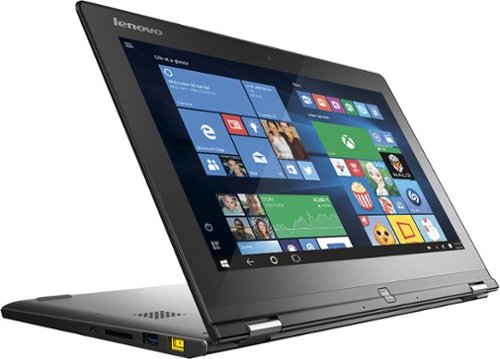SuzanneO's stats
- Review count13
- Helpfulness votes41
- First reviewOctober 5, 2014
- Last reviewDecember 23, 2016
- Featured reviews0
- Average rating4.5
Reviews comments
- Review comment count0
- Helpfulness votes0
- First review commentNone
- Last review commentNone
- Featured review comments0
Questions
- Question count0
- Helpfulness votes0
- First questionNone
- Last questionNone
- Featured questions0
- Answer count6
- Helpfulness votes0
- First answerAugust 16, 2015
- Last answerAugust 16, 2015
- Featured answers0
- Best answers0
Charge your mobile devices while in your vehicle with this Insignia™ NS-PA555 charger that is compatible with select Apple® iPhone®, iPad® and iPod® models. The USB port lets you charge up to 2 devices at once.
Customer Rating

5
Super sleek, and the price is right,
on November 9, 2014
Posted by: SuzanneO
from Dallas, TX
Verified Purchase:Yes
Love the sleek look of this iPhone cigarette lighter charger, and love the USB port on the back so I can charge another device at the same time.
I also love the price!
My Best Buy number: 2811463371
My Best Buy number: 2811463371
I would recommend this to a friend!
Stay comfortable while you work with this Targus AWE79US chill mat that features dual fans to help keep your laptop cool and open edges for optimal airflow. The L-shaped rubber stops hold your laptop securely in place.
Customer Rating

5
Targums Mini Chill Mat does the job
on October 5, 2014
Posted by: SuzanneO
Verified Purchase:Yes
I purchased the Targus chill mat after my Belkin laptop cooler fell and broke. I was unhappy with the Belkin only because the USB fan made so much noise, and the fan vent holes would get blocked on the bottom if I had my legs up, in a reclining position, otherwise it worked fine until I dropped it and it broke (not a Belkin issue, my fault totally).
I chose try the Targus Chill Mat because I liked the sleek new look (new to me, anyway), and I liked seeing how the vents are on the sides instead of the bottom.
It works great! The venting IS an improvement over the Belkin, and the USB fan is MUCH quieter than the Belkin. The price is comparable with the Belgian, so I feel the Targus is a better value. Make sure you get the correct size for your laptop, and don't let the salesman try to talk you out of it...I bought it at the same time I purchased my 2nd Lenovo Yoga 2, knowing how my first one would heat up, and the Best Buy sales guy tried to tell me the Yogas don't get hot at all...he was misinformed.
I highly recommend this product.
My Best Buy number: 2811463371
My Best Buy number: 2811463371
I would recommend this to a friend!
Only at Best BuyOnly at Best BuyLenovo Yoga 2 59440471 Convertible 2-in-1 Laptop: Invite more flexibility into your work and play with this Lenovo Yoga 2-in-1 laptop. The flip-and-fold design lets you operate in four different modes — laptop, stand, tent or tablet — for the best viewing experience at home or on the go.Learn more about the New Windows ›
Customer Rating

5
2-in-1 It's taken too long achieve this
on October 5, 2014
Posted by: SuzanneO
Verified Purchase:Yes
I LOVE my new Lenovo Yoga, so much that I have purchased one for my husband also. I love how light it is, in laptop terms, and I love that I can simply touch the screen to reposition the mouse pointer or cursor (I've been wanting this technology since my first laptop).
Two things that I had trouble getting used to, is:
1. Win8 - I'm still not used to the User Interface - and wish I could change it to look and act like Win7.
2. I don't like how the mouse pad provides shortcuts that work with Win8 - it was constantly misbehaving (user error, not malfunction) until I turned some of the functionality off. If someone learns to use this functionality from their first laptop/mousepad experience it may work out, but I have a particular way in which I place my hands on the laptop and use the mouse pad, which is not compatible with the new interface technology, and instead of being a help it ends up frustrating me. I'm so much happier since I disabled the mousepad short cuts...the shortcuts still work on the screen, so I haven't lost the functionality.
2. I don't like how the mouse pad provides shortcuts that work with Win8 - it was constantly misbehaving (user error, not malfunction) until I turned some of the functionality off. If someone learns to use this functionality from their first laptop/mousepad experience it may work out, but I have a particular way in which I place my hands on the laptop and use the mouse pad, which is not compatible with the new interface technology, and instead of being a help it ends up frustrating me. I'm so much happier since I disabled the mousepad short cuts...the shortcuts still work on the screen, so I haven't lost the functionality.
I highly recommend this laptop for any age.
My Best Buy number: 2811463371
My Best Buy number: 2811463371
I would recommend this to a friend!
SuzanneO's Review Comments
SuzanneO has not submitted comments on any reviews.
SuzanneO's Questions
SuzanneO has not submitted any questions.
SuzanneO's Answers
Only at Best BuyOnly at Best BuyLenovo Yoga 2 59440471 Convertible 2-in-1 Laptop: Invite more flexibility into your work and play with this Lenovo Yoga 2-in-1 laptop. The flip-and-fold design lets you operate in four different modes — laptop, stand, tent or tablet — for the best viewing experience at home or on the go.Learn more about the New Windows ›
Is this online purchase only or I can buy it in the store?
I bought mine in the store.
8 years, 8 months ago
by
SuzanneO
Dallas, TX
Only at Best BuyOnly at Best BuyLenovo Yoga 2 59440471 Convertible 2-in-1 Laptop: Invite more flexibility into your work and play with this Lenovo Yoga 2-in-1 laptop. The flip-and-fold design lets you operate in four different modes — laptop, stand, tent or tablet — for the best viewing experience at home or on the go.Learn more about the New Windows ›
How do I clean and keep dust particles out of my keyboard/touchpad/Lenovo Yoga 2??
Can't find this question addressed or answered anywhere.
Either buy a tiny vacuum with a keyboard attachment (available at office supply stores), or use canned air to,blow it out (canned air is available at Best Buy or office supply stores). I recommend the vacuum as the canned air just pushes the dust around and the vacuum actually removes it.
8 years, 8 months ago
by
SuzanneO
Dallas, TX
HP Spectre x360 13-4005dx Convertible 2-in-1 Laptop: When you need to be productive, this high-powered laptop's state-of-the-art processor, hard drive and Wi-Fi connectivity let you access documents, applications and the Internet in the blink of an eye. When you're done working, sit back and enjoy videos and movies on the QHD touch-screen display in 4x the resolution of standard HD.Learn more about Windows 8.1 ›
Is the HP Warrany valid Internationally (India also)? Can I purchase 3 year warranty instead of 1?
Is the HP Warrany valid Internationally (India also)? Can I purchase 3 year warranty instead of 1?
I'm not sure. Call either HP or Best Buy for international warranty information.
8 years, 8 months ago
by
SuzanneO
Dallas, TX
HP Spectre x360 13-4005dx Convertible 2-in-1 Laptop: When you need to be productive, this high-powered laptop's state-of-the-art processor, hard drive and Wi-Fi connectivity let you access documents, applications and the Internet in the blink of an eye. When you're done working, sit back and enjoy videos and movies on the QHD touch-screen display in 4x the resolution of standard HD.Learn more about Windows 8.1 ›
how to turn off track-pad function when using a mouse.
Hard to find the turn-off function of track-pad. No exist?
Jut go to Windows start screen and start typing "Track" and you'll see a list of settings below where you're typing. You should be able to,find where you can disable it completely.
If not, navigate to Control Panel, select System,Devices, find the Track pad under HID or input devices, right click on the track pad and click "Disable".
If not, navigate to Control Panel, select System,Devices, find the Track pad under HID or input devices, right click on the track pad and click "Disable".
8 years, 8 months ago
by
SuzanneO
Dallas, TX
HP Spectre x360 13-4005dx Convertible 2-in-1 Laptop: When you need to be productive, this high-powered laptop's state-of-the-art processor, hard drive and Wi-Fi connectivity let you access documents, applications and the Internet in the blink of an eye. When you're done working, sit back and enjoy videos and movies on the QHD touch-screen display in 4x the resolution of standard HD.Learn more about Windows 8.1 ›
is this the best??
is this best 512 ssd, i7
It's the best for my needs. If you're looking for a gaming laptop this may not have enough graphics power and memory cache, but it works great for everything else I do which is having multiple docs of multiple office apps open at the same time (Access, Excel, Outlook, Word) no issues, and battery lasts a long time (about 2 hours) even with the wifi and Blue tooth radios on.
8 years, 8 months ago
by
SuzanneO
Dallas, TX
HP Spectre x360 13-4005dx Convertible 2-in-1 Laptop: When you need to be productive, this high-powered laptop's state-of-the-art processor, hard drive and Wi-Fi connectivity let you access documents, applications and the Internet in the blink of an eye. When you're done working, sit back and enjoy videos and movies on the QHD touch-screen display in 4x the resolution of standard HD.Learn more about Windows 8.1 ›
Any problems/regrets using programs with this QHD display vs. the FHD model?
Hi! We are ready to purchase the HP Spectre x360 13.3 but have been a bit "stuck" deciding between this QHD model vs the FHD. We know the QHD will consume a bit more battery and maybe get an hour or two less pushing more pixels around but that's not a big concern as even 6 hours of real time use is enough for us. The real concern is if there are any scaling issues running programs under Windows. We know some older programs don't scale well and have tiny menus and icons but we won't be using any older programs than Office 2013. Also, Windows 10 is only one day away from release and each version of Windows seems to handle scaling better with more options. We don't really need the larger 512 gig in this model (vs. the 256 gig in the FHD model since we own a Network Attached Storage device) but I do love high resolution displays were the "jaggies" of text are not very evident. Any opinions? Do we get this QHD or the FHD. Prod and Cons would greatly be appreciated. Thanks!
I have not had any display issues with this model. All programs display beautifully crisp.
The only con for me on this model is the size of the track pad. I had to dig to find the settings to make it,narrower me as my hands brushing across it would reposition the mouse when I didn't want it to. I also disabled the Win 8 side swipe menus from appearing from the track pad - it was a major productivity killer for me. Once I changed those two items I have no issues now, and love it so much my husband bought one also and he loves it too. Says,it's the best laptop he's ever owned - it's about his 10 th laptop.
The only con for me on this model is the size of the track pad. I had to dig to find the settings to make it,narrower me as my hands brushing across it would reposition the mouse when I didn't want it to. I also disabled the Win 8 side swipe menus from appearing from the track pad - it was a major productivity killer for me. Once I changed those two items I have no issues now, and love it so much my husband bought one also and he loves it too. Says,it's the best laptop he's ever owned - it's about his 10 th laptop.
8 years, 8 months ago
by
SuzanneO
Dallas, TX