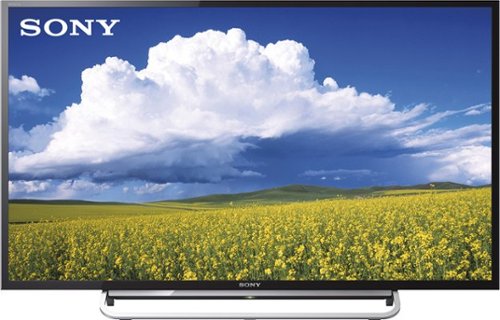SonyListens's stats
Reviews
- Review count0
- Helpfulness votes0
- First reviewNone
- Last reviewNone
- Featured reviews0
- Average rating0
Reviews comments
- Review comment count0
- Helpfulness votes0
- First review commentNone
- Last review commentNone
- Featured review comments0
Questions
- Question count0
- Helpfulness votes0
- First questionNone
- Last questionNone
- Featured questions0
- Answer count33686
- Helpfulness votes17,260
- First answerFebruary 16, 2016
- Last answerMay 1, 2024
- Featured answers0
- Best answers2338
SonyListens's Reviews
SonyListens has not submitted any reviews.
SonyListens's Review Comments
SonyListens has not submitted comments on any reviews.
SonyListens's Questions
SonyListens has not submitted any questions.
Sony KDL65W850C LED HDTV: Stream Playstation 3 games, surf the Web and discover new shows on this feature-packed Android HDTV. The advanced display provides enhanced backlighting, rich colors and smooth movement during high-speed sequences for a vivid viewing experience.
How do I access 3d on this television...exactly? Instructions seem to be lacking this information.
Hi David P,
1. Press the HOME button, then select [Settings] — [Picture & Display] — [3D settings].
2. Select the [3D display] mode to suit the displayed content.
Depending on the input signal or format, [3D (Side-by-Side)]/[3D (Over-Under)] may not be selectable.
Thanks,
>Joffrey
1. Press the HOME button, then select [Settings] — [Picture & Display] — [3D settings].
2. Select the [3D display] mode to suit the displayed content.
Depending on the input signal or format, [3D (Side-by-Side)]/[3D (Over-Under)] may not be selectable.
Thanks,
>Joffrey
8 years, 2 months ago
by
SonyListens
Sony BRAVIA KDL40W600B LED HDTV: Relax with your favorite movies and shows in full high-definition with this Sony BRAVIA HDTV's 1080p display that delivers crisp, clear images. Stream media easily with the Smart TV functionality and built-in Wi-Fi.
Is this TV supports PAL format?
Hi
I would like to take this TV to India where PAL format is supported. Will this TV support that format?
I also see there is a option to set region. What does it will do?
If it won't support PAL, where can I get a converter
I would like to take this TV to India where PAL format is supported. Will this TV support that format?
I also see there is a option to set region. What does it will do?
If it won't support PAL, where can I get a converter
Hi Praveen, based on the specifications of this TV, the color system is NTSC. Dave
8 years, 2 months ago
by
SonyListens
Sony XBR65X850C LED 4K Ultra HD TV: Enjoy the stunning detail and remarkably lifelike colors of this spacious 4K display. The advanced features let you mirror your phone's screen, stream Playstation 3 games, and even perform voice searches using Google Cast.
Just purchase TV. Ask for it to update. The tv was manufactured in Nov 2015. After 20 minutes the tv is acting like it is still updating.
How long should you wait because it says not to unplug the TV.
Hi, the software update on the Android TV may take approximately 30 minutes depending on the speed of your Internet connection. For more information, check out the link below.
https://us.en.kb.sony.com/app/answers/detail/a_id/58704/p/61659,95543,95552,95563/c/65,66/kw/Android%20TV%20how%20long%20the%20update%20take
I hope this helps, Dave
https://us.en.kb.sony.com/app/answers/detail/a_id/58704/p/61659,95543,95552,95563/c/65,66/kw/Android%20TV%20how%20long%20the%20update%20take
I hope this helps, Dave
8 years, 2 months ago
by
SonyListens
Sony XBR49X830C LED Smart 4K Ultra HD TV: Experience stunning 4K color, contrast and clarity on this Android TV. Log into your Google account once to access apps, games and content from Google Play. Stream video from compatible services like Netflix and YouTube in Ultra HD. You can also stream Sony PlayStation 3 games without a PS3.
how many hz is this tv?
Hi, if you're referring to the refresh rate of the TV, it's 120Hz( Native panel refresh rate ). Dave
8 years, 2 months ago
by
SonyListens
Sony XBR43X830C LED 4K Ultra HD TV: Update your living room with the sharp detail, crisp motion, and lifelike color of 4K TV. The built-in Wi-Fi lets you surf the Web and discover new programs while using your compatible phone or tablet as a remote control.
how many hz is this tv?
Hi, if you're referring to the refresh rate of the TV, it's 120Hz( Native panel refresh rate ). Dave
8 years, 2 months ago
by
SonyListens
Sony 4K Ultra HD TV: Watch your favorite movies and TV shows in stunning 4K resolution with this smart LED HDTV, which gives you access to streaming entertainment via Google Play. The 4 HDMI inputs and 3 USB inputs enable flexible connectivity.
does this tv have bluetooth?
Hi, yes, this TV does have Bluetooth, however, the Android TV supports pairing of any of the following compatible Bluetooth devices only.
-Touchpad Remote Control
-3D glasses
-Mouse
-Keyboard
-Gamepad
Dave
-Touchpad Remote Control
-3D glasses
-Mouse
-Keyboard
-Gamepad
Dave
8 years, 2 months ago
by
SonyListens
This Sony BDVN5200W 5.1-channel home theater system features 4K Ultra HD video upscaling for brilliant, detailed visuals. To build a complete 3D home theater system, you'll also need a 3D TV, 3D glasses designed for the TV and a high-speed HDMI cable.
How to use with a Satellite Reciever
So, for the initial setup with my satellite, would I use an HDMI cable from my satellite receiver into the Blu-ray HDMI input and then have only the single HDMI cable out to the TV? Could I also plug in my computer to the second HDMI input? If so, how would I select from the 3 (Satellite, Blu-ray, Computer)? Is there a selection menu? Thanks for the help!
Your setup is correct. This home theater system lets you select a certain INPUT to be active based on the devices connected to it. Thanks,
>Joffrey
>Joffrey
8 years, 2 months ago
by
SonyListens
This Sony DSC-HX400 digital camera's 20.4-megapixel, 1/2.3" Exmor R CMOS sensor and Carl Zeiss Vario Sonnar T* lens allow you to take crisp photographs and high-definition video footage of subjects and scenes. Built-in Wi-Fi simplifies file sharing. ..
Question about using filters.
I saw one of the questions was about using filters and hoods. Awesome to know this camera can have filters added on. My question is can or will any 55mm filter work on this camera?
Thanks in advance to any and all who answer!
Thanks in advance to any and all who answer!
Hi rookiecameraguy84, yes, you can use 55mm filters with the camera. Note that we can't guarantee compatibility of third party filters with this camera. Thanks_Mitch
8 years, 2 months ago
by
SonyListens
Sony XBR65X850C LED 4K Ultra HD TV: Enjoy the stunning detail and remarkably lifelike colors of this spacious 4K display. The advanced features let you mirror your phone's screen, stream Playstation 3 games, and even perform voice searches using Google Cast.
lost
is there a sony support site that can help explain and set the xbr65x850c tv can't seem to get 4k quality since this is suppose to be a tv that upscales all shows to near 4k quality when I push display it says I am at 1080i not even 1080p or 4k
Hi reallyjr,
Please check the link below for further assistance.
http://esupport.sony.com/US/p/select-system.pl?DIRECTOR=CONTACT
Thanks,
>Joffrey
Please check the link below for further assistance.
http://esupport.sony.com/US/p/select-system.pl?DIRECTOR=CONTACT
Thanks,
>Joffrey
8 years, 2 months ago
by
SonyListens
Sony Alpha A6000 Mirrorless Camera: Whether you're a professional photographer who needs something a bit more portable or just someone who wants to preserve important moments, the Sony Alpha A6000 is the way to go. It features a 24.3-megapixel Exmor APS-C CMOS sensor that lets you capture realistic images and HD videos. To get started, simply attach a compatible lens (sold separately)..
NEX-6 defect?
I loved my NEX-6 until it started giving messages to turn off the camera after every picture. I looked on the web and found many others with the same issue. Why doesn't Sony know what the problem is to fix it? My quote for repair was over $250 so instead I bought an a5000 body so at I could at least salvage using the lenses. If I'm spending $1000 for a camera and lenses I expect it to last more than 3-4 years. Am I being unreasonable? My a5000 is good but I miss the viewfinder.
Hi Jeff C, We're sorry to hear that. Please check this link for troubleshooting steps: https://us.en.kb.sony.com/app/answers/detail/a_id/39361/p/40096,40680,40758,70049,70050/c/65,66/kw/turn%20off%20the%20camera
I hope this helps. -Anthony
I hope this helps. -Anthony
8 years, 2 months ago
by
SonyListens