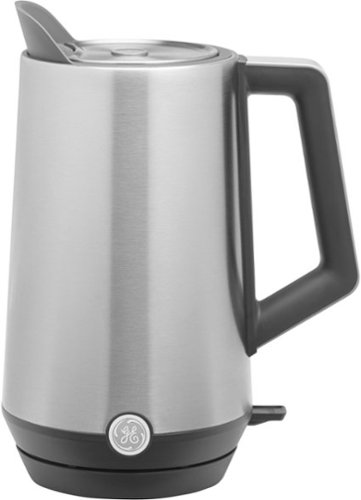msumulong's stats
- Review count208
- Helpfulness votes364
- First reviewApril 15, 2010
- Last reviewJuly 11, 2025
- Featured reviews0
- Average rating4.5
- Review comment count14
- Helpfulness votes7
- First review commentJanuary 25, 2016
- Last review commentJune 8, 2017
- Featured review comments0
Questions
- Question count0
- Helpfulness votes0
- First questionNone
- Last questionNone
- Featured questions0
- Answer count49
- Helpfulness votes73
- First answerApril 7, 2010
- Last answerDecember 15, 2021
- Featured answers0
- Best answers6
The Roomba 105 Vac Robot Vacuum + AutoEmpty Dock is made for every kind of dry floor-cleaning task. The self-emptying dock holds up to 75 days of debris in a bag you just lift out and toss away. The 3-stage cleaning system delivers high-performance cleaning by combining 70X more intense power-lifting suction*, an edge-sweeping brush that cleans 20% better*, and a multi-surface brush to pick up all kinds of dirt. ClearView LiDAR quickly maps your home for precise coverage. Tap the app, push the robot's buttons or ask your preferred voice assistant** for an on-demand clean.
Customer Rating

5
It's an upgrade to my S9 Roomba
on July 11, 2025
Posted by: msumulong
Roomba has long been in the forefront of robot vacuums. In the recent past iRobot has come out with the S9 which I use and is considered one of its flagship models. Other models have come and most notably with he addition of a bin. The Roomba has come out with the 105 and 505 models lately and this review would focus on the 105 variant.
Robot vacuum technology has mostly relied on Visual SLAM (Simultaneous Localization and Mapping) technology for mapping rooms. While this has been the standard used by Roomba, it has been a long time coming that Roomba use LIDAR to map rooms. Let’s just say this technology uses lasers to map rooms more efficiently. The LIDAR can be found on the top of the Roomba unit.
The Roomba 105 is pretty much similar to the the 505 variant save for the fact that the latter has a mapping option. And since both use LIDAR, Roomba has the new Room Home app both available in Android and iOS. Setup of the Roomba 105 is pretty much simple. Obviously, you must charge the unit first. Like previous Roombas you would need map your house first. Like the older app, the setup process is similar but definitely has a different UI. Setup takes about thirty minutes. And like the older app, you can do the usual stuff of having the ability to clean the whole house or specifically rooms and also do programming or scheduling.
The unit self (as well as the 505) is fully round unlike the S9 which has a flat side. And like the J series has a bin as well. The bin itself acts as a charging station as well. On one side of the Roomba is a bumper with a sensor for obstacles. On the other side of the Roomba, you can find a removable bin which is can be found on all Roombas. But since this model has a bin, once the Roomba is finished and is docked, the dirt in the internal bin is sucked into the bin. One of my frustrations with my older Roomba is that the bin gets full for every room and often I have to empty the bin while my older S9 does its job negating the need for an automated vacuum. With the bin, I have more comfort that I can have emptying the internal bin every time the 105 docks. The bin itself has disposable bag to collect the dirt from the unit itself. Roomba claims that it can be months for you to empty the bin but my initial use may indicate otherwise. I have only owned the unit over a week, so I am still in the process of evaluating this claim.
Cleaning time of the Roomba 105 is similar to my older S9. But one thing I seem to notice is cleaning pattern seems to be more “organized”. My S9 is now gets lost in cleaning and remapping may be necessary. With the 105 it seems to be addressed and it is definitely due to the LIDAR technology incorporated. But time will only tell.
Overall, the experience of using this Roomba is pretty much the same as my older Roomba save for the convenience of having a bin. If you want to upgrade your Roomba this is a good choice.
I would recommend this to a friend!


The ROG Zephyrus G14 has been redesigned with an all-new premium aluminum chassis for increased durability and elegance. At 0.63 inches thin and weighing in at just 3.31 lbs, this gaming powerhouse combines portability with cutting-edge technology. Featuring the AMD Ryzen 9 270 processor and NVIDIA RTX 5060 laptop GPU, the Zephyrus G14 achieves unparalleled gaming performance. The Zephyrus G14 features an OLED ROG Nebula Display. Enjoy rapid 0.2ms response times, vivid 3K resolution, and a smooth 120Hz refresh rate. Elevate your audio experience with new upgraded woofers, offering a 252% volume increase, 100Hz bass frequency, and Dolby Atmos support. For intense gaming sessions, the ROG Intelligent Cooling integrates liquid metal and aerodynamic 2nd Gen Arc Flow Fans to sustain peak performance.
Customer Rating

5
It's not only a gaming laptop
on July 7, 2025
Posted by: msumulong
The Asus ROG Zephyrus 14G is an interesting laptop. Touted by Asus as a gaming laptop (Well the ROG says it all), for the unfamiliar it looks more like a business laptop. First, its only 14” so it it’s not exactly the screen size your typical gamer would look for. And for whatever reason smaller screen sizes tend to be higher priced. This laptop has a 3K OLED screen which is fine but personally I would settle for 1080p for gaming (But the processor can negate things but more on that later.) That said, everything is negated if you have an external monitor.
Since I mentioned it looks like a business laptop, I’d say it really is. It is white and has a slim form factor and given its smaller screen, it looks more like it’s a competitor to the Mac Book Air. It is whitish silver and the only indication that it is a gaming laptop aside from its branding is the lighted strip on the outer panel. On the left side of the panel is a proprietary charging port, an HDMI port, a USB4/Power Delivery combo port and a headphone jack. On the other side is a micro SD card slot, a USB 3.2 Gen 2 Type B port snd a USB 3.2 Gen 2 Type C DisplayPort and Power Delivery combo port. There is no ethernet port available and you would need a port extender to add ethernet capabilities.
The internals of this PC are something else. As mentioned earlier this laptop has an OLED screen which is 3K. Its speakers are decent enough that is has some depth to its sound and those tinny sound you get from laptops. It has 16GB of RAM installed. One thing though is I cannot figure out what type of RAM is installed as Windows, Speccy and Crucial.com cannot determine what type of RAM is installed. So for now 16GB should suffice for most uses. It has a 1TB SSD installed which is sufficient to install most games. It is powered by an AMD Ryzen 9 730 which is blazing fast. To top that is that this laptop is also equipped with an NVIDIA RTX 5060 GPU.
Now again this is touted as a gaming laptop. But aside from its form factor, there are a couple of things not highlighted namely that the CPU has an integrated NPU and the NVDIA RTX 5060 is labeled as a studio driving meaning it is not only game ready but also designed for creative purposes. As such I have installed a copy of Adobe’s Creative Suite to test out Photoshop and Lightroom as the studio driver of NVIDIA supports Adobe. By doing so, I could test out AI denoise functionality of Lightroom and Photoshop at the same time its photo processing capabilities. Needless to say it leaves my older GTX 1650 graphics enabled computer to dust. Unfortunately, I don’t have Da Vinci Resolve installed yet so I cannot comment on how this performs regarding video rendering but safe to say that it is expected that it would be fast. Also, it has CapCut pre-installed meaning to say that this is also a laptop for creatives. And lastly, while there are no specs given for battery life, Windows estimates that it can last up to nine hours with casual use. Depending on what you do, your mileage may vary. This is a high recommend!
I would recommend this to a friend!


Transform your daily listening with GO Pods ANC! Our new stem design earbuds stay comfortably in place and deliver crystal-clear conversations. Enjoy the freedom to adjust your fit without triggering unwanted commands, and create your personalquiet space with hybrid noise cancellation. With up to 26+ hours of rich audio and seamless device switching, these earbuds offer the perfect balance of comfort, clarity, and convenience for your non-stop lifestyle
Customer Rating

5
A great upgrade of the GO series
on June 18, 2025
Posted by: msumulong
The JLab Go Pods ANC is JLabs latest earbuds (as of this writing) that when I received mine, the Jlab app still does not have support for this earbud but can already recognize it. It took a week after I received them before the Go Pods ANC had support. That said, I already had enough time to evaluate this product.
First, the build quality of JLab products are not exactly that robust. Most if not all their products have a plasticky feel and this is no exclusion. But do note that JLab is positioned as a budget to mid-level product. The Go Pods ANC fits the mid-level tier due to its noise cancelling features. But one thing to gripe on JLab due to its plasticky build is that touching them while wearing them gives you a scratching sound. This can be irritating sometimes.
The earbuds themselves have the “tail design” though there is a “tailess” variant out there. The earbuds themselves provide around 7 hours of juice per charge and with the charging case, it can have a total of around 26-30 hours. Not bad at all but the good thing about it is the 7 hours per charge whereas other brands offer only 4-5 hours per charge.
Over the years, JLab has been improving its sound signature. This is no exception. It no longer has that “boxy” sound commonly found the Go series. And with the addition of ANC, I would say this new ANC implementation is quite good. I did the “microwave” test and pretty much it did good noise cancellation. But I wouldn’t say it’s at the level of Bose, Sony and Apple, but it’s slowly improving every time. Also as I had described JLab’s positioning, it does not compete directly with the established brands.
The main advantage of having the app, is the its customization notabley the EQ. Prior JLab has only EQ presets that you activate just by tapping the earbuds. With the app you can also have a custom EQ. The ambient sound features of this earbud is also quite good. And call quality has vastly improved compared to my older JLab Go Pods. And lastly, firmware updates can be made also through the app.
Needless to say, the JLab Go Pods ANCis a great improvement over the GO series of earbuds. And even if it is not yet at the level of or marketed the same as JLabs top tier product, these earbuds are performing great. And for those budget conscious people out there, this is a high recommend.
I would recommend this to a friend!

Alienware 32 Gaming Monitor - AW3225DM. Bring the action to life on a curved 32~ QHD gaming monitor featuring vivid colors and smooth visuals.
Customer Rating

5
A mid-range monitor that rocks!
on June 8, 2025
Posted by: msumulong
The Alienware AW3225DM is one of the more recent models of Alienware gaming monitor. It is not to be confused with the premium AW3225QF. The price difference alone is staggering wherein the DM model is one fourth the price of the premium QF model. So, this DM model can be labeled as the kid brother of the QF. But the million-dollar question is “Can the DM hold up for gaming and general use?” This review aims to explore that.
First, The AW3225DM is not a 4K monitor but a QHD monitor meaning it is a bit higher than standard 2K resolution. And while the more resolution the better, it is safe to say that 2K is fairly sufficient enough as most gaming laptops are only at 1080p resolution. Do note that the screen is VA and OLED as compared to the QF version. But then again, the DM is the kid brother. Also, refresh rate is rated at a max of 180hz whereas the QF has a max of 240hz. But then again a lot of gamers are still used at 144hz so for me this is moot. And given the lower specifications of the DM, power consumption is less for this monitor and also less strain on your GPU. The most obvious similarity between the DM and the QF are that both are 32” curved monitors.
When it comes to connectivity, the DM has two HDMI ports, a Display Port, two USB-A ports and a USB-B port. I do not have a use case for these USB ports as I don’t have a use case for them though I understand they have pass through capabilities. But I wish it had a USB-C port instead as it is becoming more mainstream. I like the fact that two HDMI ports as these are the more popular ports for monitors. And that having two ports means there is no need for an HDMI switch. But by using HDMI, refresh rates are limited to only 144hz. It is only when you use a display port that you can get 180hz. But then again most users are still using 144hz. Lastly, the monitor has a Kensington lock slot – a feature slowly vanishing but still nice to have if you want to secure your device.
The monitor has its own retractable and tiltable stand. And the base that comes with it has some heft in it as well as the stand itself. I like that the mounting plate of the stand is VESA compatible too giving it a streamlined appearance at the back.
Accessories that come with the monitor include, a display port cable, an HDMI cable, a USB-B cable, a power cable and a regulations guide bundled with a sticker. There is no manual but if you need one, it is downloadable. But for the most part, you won’t need a manual.
For a “budget” 32” curved monitor, this model is a solid device which can handle the needs of most users. The higher end QF models for me aims at a niche market and basically for regular guys like me, this already is a premium monitor.
I would recommend this to a friend!

SURROUND SOUND IN STYLE. Block out the noise. Dial up the vibe. With Active Noise Canceling and THX Spatial Audio, Hesh 540 ANC doesn~t just play your music~it drops you right into it. Whether you're jamming, binging, or just zoning out, it~s all immersive, all day.
Posted by: msumulong
The Skullcandy Hesh 540 ANC follows on the brand’s popular Hesh series. In particular, this is an upgrade for the original Hesh ANC. So basically what would be the main difference between the two models. This review is my brief take on the two.
First, the Hesh 540 ANC takes a different form factor from the original Hesh ANC. Instead of the matte black plastic, the newe Hesh 540 ANC uses glossy plastic. Also the head band has a curvatures at the area near the cuffs and sports the white Skullcandy logo. The controls also have been designed to have a more minimal aesthetic. It has a round rectangular power switch with rounded edges and also functions as a toggle switch for ANC functions. Beside the power butter is a joy button which functions as volume controls, skip and back buttons, etc. Also, there is a USB-C port for charging and a 3.5mm port which can be useful when you need to use a cable. But the most significant upgrade is having a battery life of 65 hours which is up from what I believe is at 30 hours from the original.
But the most signifcant upgrade from the original Hesh ANC is app support. I was quite fustrated that the original Hesh ANC didn’t have app support. WIth the app support you can do several things, But upon setup you will soon discover there is an option to update the firmware. And the usual controls such as ANC and volume controls are present. But on top of that, there is support for THX which gives you a spatial sound experience.
There is a lot of improvements on the Hesh 540 ANC. But I also have my gripes too. First, when charging, maximum power of 90% only be achieved. I do not know if this a battery savings feature or not. Still, it is quite frustrating that a new model would have this. Second, is the propensity for dropouts. Often, audio would be cut off quite often in spite of a new firmware upgrade. This seems to be corrected by turning off and on the headset.
Overall this is a solid headset but unfortunately I have to remove one star due to the dropouts.
I would recommend this to a friend!

ASUS Chromebook Plus CX14 is made to enable ultrasmooth productivity with Google AI in a compact form factor. This lightweight, ultraportable device is powered by an Intel Core processor with a vivid slim-bezel NanoEdge display that fits more screen into the compact chassis for easy multitasking and immersive entertainment. It~s fast, secure, and perfect for any task.
Customer Rating

5
A Chromebook that can do it!
on May 27, 2025
Posted by: msumulong
Chromebooks have been around for quite some time. And they have been valuable as a cloud computing and have been and affordable solution not only in terms of costs of deployment in school or even in some enterprise or maybe for smaller businesses as well as the lower costs of hardware. The only issue here is that after so many years, the most common weakness of Chromebooks nowadays would be the aging Celeron chips used and the measly 4GB found in most Chromebooks. While Celerons and 4GB would most likely be still usable Chromebooks could benefit well from a speedbump. And while Chromebooks with faster processors have also been around, their price points are that of those of Windows laptops hence making faster Chromebooks not a viable option. After, you can always use the Chrome browsers or even MS Edge to use Chrome based applications. The Asus Chromebook CX1405 is one such solution as it’s at a reasonable price point.
The Asus CX1405 at first looks like any other 14” laptop as most Chromebooks are which is obvious. But it boasts of having an Intel i3 chip (there is an i5 version too). Also, it has 8GB onboard RAM which is a jump from the measly 4GB. In the Chromebook world 8GB is already a lot though it cannot be said for Windows and MacOS. It also has 128GB of storage though that is not significant for me as as your files are 99% stored in the cloud. For most users 64GB would be sufficient but the extra storage is always welcome.
This Chromebook has a matte screen which is 1080p but like most if not all Chromebooks, the display settings can be adjusted. I cannot determine the resolution of the video camera but video is bright and crisp. It most probably has a 1080p resolution too. If not, it is very much usable. The speakers do have minimal bass but overall audio quality is crisp and does not sound cheap. Stereo sound is fairly evident here unlike in other Chromebooks or budget laptops.
As for ports, this Chromebook pretty much covers everything. There are two USB-C ports one of which is used for charging, There is also a USB 3 port and an HDMI port all found in the left side. And there seems to be a Kensington lock port found on the right side of the unit. Battery life as per the Chromebook’s monitor seems to be rated at 10 hours or so which is fairly common. Only in high end Windows laptops can you find this battery life.
Overall, this Chromebook is a workhorse. For those who are looking for a more capable Chromebook, this is a solid option.
I would recommend this to a friend!

The HP OfficeJet Pro 8125e delivers fast color printing, 225-sheet paper capacity, and scan and copy capabilities. It's AI-enabled to intuitively adapt to your workflow, with wireless and security features that keep your multifunction printer up to date and secure.
Customer Rating

5
Generic design but still great!
on May 20, 2025
Posted by: msumulong
The HP All-In-One Printer 8125e is another model in HP’s 8000 series of AIO printers. In fact, you wouldn’t be able to distinguish between the different models for the most part. And as such this has become a generic product. But then again, I believe people no longer buy printers for their aesthetics rather than their functionality. Coming from an HP AIO 8030 which unfortunately broke down, I really wouldn’t mind this at all.
Unlike the HP 8030 AIO which is a four-in-one printer (print, scan, copy and fax), the HP 8125e lacks the fax feature. But then again, fax is dying if not already dead as well as the landline. So, there’s really no great loss over there.
Fax aside, the form factor is pretty much the same as mentioned earlier. It still has the 20ppm capability to print in black and white and 10ppm in color. Edgeless and duplex printing are pretty much included too. Scanning and copying are pretty much the same as found with other models.
Like most printers nowadays, it is a smart printer. One thing to note though is Wi-Fi connectivity is improved but the app for Windows remains the same. I am not sure if there is a full-blown app for MacOS. But we live mostly in a Microsoft world. Mobile apps for iOS and Android are also available. And being a smart printer, HP InstaInk is also available for this specific model. Often there is a free trial of HP InstaInk and it’s up to you to continue the service or not. In my case, I find the InstaInk to be a viable option as it is cheaper to subscribe rather than buy ink. One thing to keep in mind is that the number of free months vary from printer models. In my broken HP 8030, I had 8 months of free InstaInk. For this model, it comes only with three.
There is really nothing new to rave about this printer. But one thing I would say is that this printer is a solid option for home office and school use. And even though the design is the same, I would still highly recommend this.
I would recommend this to a friend!
The myQ Smart Outdoor Camera doesn~t just watch, it acts. Equipped with myQ Smart Secure, it automatically locks compatible doors and closes your myQ smart garage, alerting you instantly when it detects someone during preset times.
Customer Rating

4
Great but no free recording
on May 7, 2025
Posted by: msumulong
The my Q Smart Outdoor Wired Camera is actually part of the myQ Smart Garage product range and though it is preferred that the camera be used in conjunction with other products, the my Q here can be used as a standalone product.
The my Q is very minimal and inside the box, you’ll find the camera itself, a mounting plate with screws, a 25 ft long USB cable and a 5V charge. There are no manuals included but there are QR codes both for physical installation and setup printed inside the box.
Directions for physically installing the camera is pretty straightforward. Just select the location where you want the camera. Screw the mounting plate, attach the camera and plug in the camera. Setting it up is also pretty straightforward too. Just download the my Q app for iOS or Android. Create an account and follow instructions and you’re good to go.
Once setup and you’re good to go. Upon using you’ll be given a thirty day trial to experience the full experience of what my Q offers then you’re back to basics. The basic service which is free is simply video monitoring. And while it is only 1080p, the video clarity is topnotch during the day. At night your mileage may vary. In order to have video recording, person monitoring, and all the bells and whistles of a security cam, you have to subscribe to their plan. As a standalone camera, this may be a hardsell as the competition is pretty much diverse from free to paid. How I wish this has local storage. But if you are invested in their garage door opener system, then this is highly recommended as this will definitely complement your garage security.
I would recommend this to a friend!

Let creativity reign with the HP OmniBook X Flip 14 Next Gen AI PC. With 4 versatile modes, this thin and light Next Gen AI PC enables you to work and play from anywhere, at any angle. AI-boosted power and speed, along with an all-day, fast-charge battery, keeps you going. While a 2K IPS touch screen provides the best possible view.
Posted by: msumulong
The HP OmniBook X Flip 14” laptop is one premium computer that can definitely complete with that other computer which is named after a fruit. Its specs and features are something to brag about. First this is a touch screen laptop that can be flipped so that it can be used as a tablet and can also be setup in tent mode which is good for presentations. This I emphasize as the other brand still has not been able to do this for whatever reason. And like tablets, this computer boasts a battery life of 14 hours or so. Being that this is still new, I wasn’t able to verify this myself.
Its screen can compete with other tablets and premium computers as it has a glossy Corning Gorilla glass 400 nit display which has a resolution of 16:10 which I must say a bit odd. Its gray metal finish definitely screams premium and by no means exagerates itself. But what sets this apart is that this is powered by an AMD Ryzen AI 300 series processors. Independent benchmarks this as one huge performer. And while it is still too early to really find out, this laptop is AI enabled having a 50 TOPS npu where other PCs only have a maximum of 40 TOPS. And to add gravy to this laptop, this is further powered by a Radeon 840M gpu which is quite fast for an integrated gpu.
Other features of this laptop is that it has dual cameras which can be used for facial recognition. And mind you the cameras are quite sharp. As for memory this laptop has 16GB DDR5 RAM and a 512GB MVME M.2 SSD. Pretty much decent nowadays. It has two 10GBPS USB-A ports, a 10GBPS USB-C port and a 40GBPS type C port. Definitely capable.
As for the software, there is miminal bloatware pre-installed with the exception of McAfee anti-virus and HP utilities. Of course, this has Windows 11 but the home version as this is still a consumer laptop.
That said, I have nothing more to comment since the specs pretty much speak for themselves. And also, laptops have been around for decades that it has been a matter of specs alone. All I can further say is that this is a good buy and I recommend this for others.
I would recommend this to a friend!

Designed to pair perfectly with ULT POWER SOUND series speakers, these wireless microphones are optimized for crystal-clear vocals. Karaoke with your friends and take center stage with confidence and sound amazing. Elevate your music experience with this ideal microphone duo.
Customer Rating

3
Nice design but not yet ready
on April 21, 2025
Posted by: msumulong
The Sony ULT Power Sound is Sony’s latest offering for wireless mics. It is a fairly simple two-mic system designed for multiple uses. SO first let’s see what’s inside the box. Inside the outer box you’ll find two wireless mics, a receiver, a USB-C charging cable, a warranty information guide and what barely passes on as a user guide. The latter should not be a worry as operation seems to be pretty simple enough.
First is to charge everything in the box. Obviously, you can use any USB-C cable so that that you can charge all three devices at the same time. If you have none, charging needless to say would be one device at a time. But charging does not seem to take too long so that should not be a problem. Unfortunately, there is nothing in the current literature as to how long the internal batteries would last. And this unit is too new for me to really test the duration of the battery. So, it goes without saying it would be good practice to fully charge the devices prior to extended use.
Using the mics are fairly straightforward. First, your speaker should be equipped with a 1/4” mic socket. If not, the use of a 1/4” to 1/8” is recommended but not included in the box. Pressing the power buttons of the receiver and two mics automatically connects them with one another as they are already paired. And I would assume that these devices use some sort of RF frequencies rather than Bluetooth.
Now, what about the quality of the mics? The range or distance I have tested the mics away from my speaker is around 30 feet which is acceptable as this is Bluetooth range and for for the most part, even further than the length of ordinary wireless mics. Feedback is fairly minimal when the mics are placed near my speaker. There is however and issue with the sound quality. First, sound seems to be muffled. But this may also be a factor of the speaker quality itself. So your mileage may vary from here. The second issue is the volume of the mics themselves. It seems that the volume of the mics are rather weak. The speaker I used it with has a separate volume control for mics but still the mics sound to be a bit muted. It seems there is no some sort of pre-amp in the receiver. And while this may be sufficient for speeches, it does not do well when it comes to Karaoke time. The music seems to overcome the mic volume in spite of being it raised. And it seems this mic system is designed for Karaoke as a two mic system can do good with duets in a Karaoke. Strangely enough, tapping the mics seem to provide good volume but when speaking (or even singing) sound seems to be muted.
Now I understand this is a new product, but hopefully Sony can fix this issue by issuing out a firmware update if possible. But for the meantime, I’ll stick with other mic sytems.
No, I would not recommend this to a friend.

Connect with friends on this unlocked Alcatel Pop 4 smartphone. Its generous 16GB capacity stores more photos and music, and its quad-core CPU ensures speedy performance. The card slot supports a microSD, and the 8-megapixel camera has autofocus for sharper images. The loudspeaker on this Alcatel Pop 4 smartphone plays your favorite tunes.
Overall 1 out of 5
1 out of 5
 1 out of 5
1 out of 5Worst experience ever buying this phone
By Gourav
I brought this phone for $50 during Thanksgiving and this phone was delivered to me after 30 days but I thought OK its late but may be worth it.
I start using this phone and haven't made even 5 calls this phone restarting by itself every min, so i did factory reset and tried all other suggestions from online forums but nothing helped. Since this is under warranty i had to ship it Alcatel repair center but on my own pocket expenses, AH!.
Alcatel should cover shipping fees as its their fault that their phone is faulty.
Alcatel don't even have their store/facility locations where i can go give my phone for repair physically rather paying for shipping.
I would also recommend that Best Buy has brand name and they should NOT allow low quality brands/product to be sold on their site.
I start using this phone and haven't made even 5 calls this phone restarting by itself every min, so i did factory reset and tried all other suggestions from online forums but nothing helped. Since this is under warranty i had to ship it Alcatel repair center but on my own pocket expenses, AH!.
Alcatel should cover shipping fees as its their fault that their phone is faulty.
Alcatel don't even have their store/facility locations where i can go give my phone for repair physically rather paying for shipping.
I would also recommend that Best Buy has brand name and they should NOT allow low quality brands/product to be sold on their site.
msumulong
Glendora, CA
Alcatel covers shipping costs
April 20, 2017
I also bought mine during Thanksgiving and had the same problem. I called Alcatel and they acknowledged that there is a hardware problem and emailed a shipping label for FedEx. Within a week or so I received a replacement phone via UPS. Do note I did pay for shipping and replacement of my phone. In fairness to Alcatel this replacement phone does not have the random reboots anymore.
0points
0of 0voted this comment as helpful.
Connect with friends on this unlocked Alcatel Pop 4 smartphone. Its generous 16GB capacity stores more photos and music, and its quad-core CPU ensures speedy performance. The card slot supports a microSD, and the 8-megapixel camera has autofocus for sharper images. The loudspeaker on this Alcatel Pop 4 smartphone plays your favorite tunes.
Overall 1 out of 5
1 out of 5
 1 out of 5
1 out of 5DO NOT BUY THIS
By ramalax678
from Atlanta
PRICE, PROCESSOR EVERYTHING LOOKS GOOD, BUT AFTER 6 MOTH OF USE THE PHONE DIE, HAVE AN INTERNAL DAMAGE, I BOUGHT THIS CELL PHONE ON BLACK FRIDAY WEEKEND 2016, BECAUSE WAS A GOOD PRICE, BUT CHEAP IS BAD MOST OF THE TIME, PLEASE DO IT THE FAVOR TO YOU SPEND A LITTLE MORE LIKE A SAMSUNG J7 OR SONY ANOTHER BRAND AND DO NOT BUY THIS PHONE... WILL DIE IN YOUR HANDS
msumulong
Glendora, CA
there is a two year warranty
May 21, 2017
There is a two year warranty and Alcatel honors this warranty.
+1point
1of 1voted this comment as helpful.
Print from your computer or smartphone with this Epson Workforce all-in-one printer. Its wireless connectivity lets you send documents to print from anywhere in your office. This Epson Workforce all-in-one printer also has scan and fax options, so you can respond to emails and send signed forms to colleagues in minutes.
Overall 1 out of 5
1 out of 5
 1 out of 5
1 out of 5Printed well until ink needed replacing
By Macinzim
Every time I try to print or scan it tells me that I need to replace an ink cartridge to access anything on the printer. Ex: I replace the magenta and print one black and white document then it tells me I need to replace the magenta again. Epson customer service tells me "replace the ink cartridge" and nothing else. Printing one 5 page black and white document per month is costing me approximately $20 per month.
msumulong
Glendora, CA
June 8, 2017
Everytime you replace a cartridge, calibration reduces ink in the other cartridges. You'd be better off with tri-color cartridges,
+2points
2of 2voted this comment as helpful.
Connect with friends on this unlocked Alcatel Pop 4 smartphone. Its generous 16GB capacity stores more photos and music, and its quad-core CPU ensures speedy performance. The card slot supports a microSD, and the 8-megapixel camera has autofocus for sharper images. The loudspeaker on this Alcatel Pop 4 smartphone plays your favorite tunes.
Overall 3 out of 5
3 out of 5
 3 out of 5
3 out of 5No AT&T Data Support
By TAaaaa
Very light, great design, cheap, good features, support AT&T calls and messaging only, no AT&T data support
msumulong
Glendora, CA
June 8, 2017
You have to manually set the APN for AT&T as settings for AT&T are not pre-configured. Contact AT&T for the correct settings.
0points
0of 0voted this comment as helpful.
msumulong's Questions
msumulong has not submitted any questions.
Now you can enjoy the same quality and craftsmanship you've come to love in your large GE Appliances right on your counters, thanks to our reliable electric kettles. All GE Appliances kettles feature double-wall construction which keeps the exterior of the kettle cool to the touch while retaining heat inside. Never worry about holding a hot kettle or running out of hot water for your favorite tea, coffee or soup again. Thanks to the timeless stainless steel finish on all our kettles, they will tastefully complement any kitchen or office decor with the reliability you've come to expect from a brand you trust.
Does any plastic on this kettle come in contact with the water?
The Blueair Classic 680i air purifier brings clean energizing air to spacious bedrooms living rooms or any big rooms up to 698 sq ft. A built-in air quality sensor makes it easy to confirm your air is virtually free of asthma and allergy triggers and indoor air pollutants such as mold, dust, pet dander, and pollen by scanning the air quality in real time and adjusting fan speed to your current air quality. The Classic 680i delivers unmatched performance thanks to HEPASilent technology which combines electrostatic and mechanical filtration technologies. This combination pioneered by Blueair delivers high clean-air delivery rate (CADR) with whisper-silent operation and high energy efficiency.
Does this plug in with a standard 110 plug?
The ROCCAT Burst Pro Extreme Lightweight Optical Gaming Mouse was aggressively benchmarked against market-leading symmetrically shaped mice. We wanted a design and shape that instantly felt better from the very first touch. Our aim was to have a shape that made it feel like you had nothing in your hand both in terms of a neutral shape and low weight. We wanted to do this without putting holes in the surface to cut down on mass as many competitors have done. We call it extreme lightweight engineering, and with a weight of only 68g we think the name checks out. The pride and glory of the Burst Pro is the Titan Switch Optical. The first generation of ROCCAT mice to feature the technology, the Titan Switch Optical brings game-changing benefits. Tuned for speed and durability, gamers get a familiar click feel ~ no learning curve ~ that functions at the speed of light, and with no more double-click issues. The ROCCAT Burst Pro Extreme Lightweight Optical Pro Gaming Mouse features a striking translucent honeycomb shell that gives a smoky, hazy showcase to the AIMO lighting engine while protecting against dirt and dust. Weighing only 68g, the shell also keeps weight to an absolute minimum. As well as the Titan Switch Optical, the Burst Pro features a PhantomFlexTM cable that virtually disappears, for a near-wireless experience, and a 16K dpi Owl-Eye optical sensor. In yet another industry first, the Burst Pro features heat-treated glides that are a step above PTFE mouse feet. They are pre-tuned for incredibly smooth glide right out of the box.
This mouse just got released on 30 October and it sold out?
Supreme stereo sound, impressive comfort and extended cross-platform compatibility ~ that's the ROCCAT~ Elo X Stereo Wired Cross-Platform Gaming Headset for PC, Xbox, PlayStation~, Nintendo Switch & Mobile. Experience a weightless, dynamic fit thanks to a self-adjusting metal headband, superior memory foam ear cushions and ProSpecs~ Glasses Relief System for glasses wearers. Precision-tuned 50mm drivers produce crisp highs to thundering lows to help you seek out opponents with pitch-perfect stereo sound while a detachable noise-cancelling microphone featuring TruSpeak~ technology ensures your commands are heard perfectly with crystal-clear voice communication. Finally, the 3.5mm jack lets players go from PC to game console to mobile devices with ease.
Does it work for a Nintendo switch?
Sony's intelligent noise-cancelling headphones with premium sound elevate your listening experience with the ability to personalize and control everything you hear. Get up to 30 hours of battery life with quick charging capabilities, enjoy an enhanced Smart Listening feature set, and carry conversations hands-free with speak-to-chat.
why is the mx3 the same price as the mx4 if there is no major changes?
Prices are dropping elsewhere. Perhaps when the MX4s actually arrive by the 21st, prices in Best Buy would also lower.
5 years, 4 months ago
by
msumulong
Sony's intelligent noise-cancelling headphones with premium sound elevate your listening experience with the ability to personalize and control everything you hear. Get up to 30 hours of battery life with quick charging capabilities, enjoy an enhanced Smart Listening feature set, and carry conversations hands-free with speak-to-chat.
hello i was considering purchasing last years model but i read numerous reviews mentioning that the touch controls would malfunction in cold weather has this issue been adressed?
No one really knows for sure as it is summer. But since Sony doesn't say anything about this, I guess it's safe to assume that the issue hasn't been really solved for now.
5 years, 4 months ago
by
msumulong
Fast wireless charging up to 10 watts so you always safely get the fastest possible wireless charge. Just lay your phone onto the pad for a quick and easy power boost.
Does it come with a power brick?
Sesh Evo is the next evolution of the popular Skullcandy Sesh true wireless earbuds. With a small, low-profile design and single-button controls, Sesh Evo ideal for anyone looking for simple, easy-to-use true wireless earbuds. Sesh Evo features a full 24 hours of total battery, rapid charge capability, an IP55 rating for sweat, water and dust resistance, plus call, track and volume controls (at the earbuds instead of your phone) and 3 EQ modes with specific sound settings for music, movies and podcasts. Built-in Tile technology makes it easy to track down either Sesh Evo earbud if you ever misplace them. Download the Tile app and follow the instructions to activate.
How do you pair them they were given to me can get them to pair with my phone
Sesh Evo is the next evolution of the popular Skullcandy Sesh true wireless earbuds. With a small, low-profile design and single-button controls, Sesh Evo ideal for anyone looking for simple, easy-to-use true wireless earbuds. Sesh Evo features a full 24 hours of total battery, rapid charge capability, an IP55 rating for sweat, water and dust resistance, plus call, track and volume controls (at the earbuds instead of your phone) and 3 EQ modes with specific sound settings for music, movies and podcasts. Built-in Tile technology makes it easy to track down either Sesh Evo earbud if you ever misplace them. Download the Tile app and follow the instructions to activate.
Is the case charged only with usb or it could also be charged with wireless charger?
It cannot be charged with a wireless charger. Only by USB.
5 years, 6 months ago
by
msumulong
Listen to your favorite albums and audiobooks on the go with this Memorex portable CD player. The 40-second anti-skip protection function for CDs ensures smooth, uninterrupted listening, while the dynamic bass boost system delivers rich sound. This Bluetooth Memorex portable CD player features an LCD screen and digital control buttons for conveniently choosing tracks and adjusting volume.