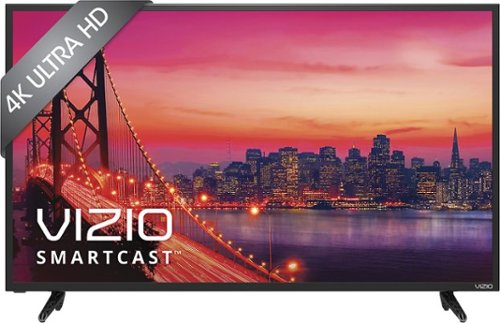ilookmarvlus's stats
- Review count1
- Helpfulness votes14
- First reviewJuly 31, 2016
- Last reviewJuly 31, 2016
- Featured reviews0
- Average rating3
Reviews comments
- Review comment count0
- Helpfulness votes0
- First review commentNone
- Last review commentNone
- Featured review comments0
Questions
- Question count0
- Helpfulness votes0
- First questionNone
- Last questionNone
- Featured questions0
- Answer count10
- Helpfulness votes7
- First answerJuly 31, 2016
- Last answerJuly 31, 2016
- Featured answers0
- Best answers1
ilookmarvlus's Reviews
Enhance your entertainment experience with this 60-inch VIZIO E-Series UHD home theater display. It uses LED backlighting and 10 active LED zones to deliver stunning graphics. Stream your favorite media using the Google Cast app, and use the Vizio SmartCast app to turn your mobile device into a powerful remote control. Featuring Chromecast built-in, the easiest way to stream apps you know and love from your phone or tablet to your VIZIO E-Series UHD home theater display.
Posted by: ilookmarvlus
from KC Missouri
This is my 3rd Vizio TV over the last 10 years. Each has been good, but each was marred by bad Vizio marketing and support. The last two due to remote issues.
We bought this 60" yesterday, the items that sold me over were also the items that caused me grief. The TV installed easily, although take care of the feet on the stands as the tiny rubber feet come off so very easily. You cannot slide it, it must be lifted.
When I got it running it was very obvious that the setup very much required you preinstall the Vizio SmartCast app on your phone or iPad to set anything up. However, the only Vizio app that comes up in search is a useless bit of marketing fluff call Vizio Showroom. The link to the app on the Vizio site was also broken. Please note that the remote with the tv is minimal.
However searching for the Vizio SmartCast app in the Apple App store was an exercise in futility and there was no support available since it was after 5PM locally.
So we made due. This morning first thing I had Vizio support on chat and they did a little as possible to help, telling me to contact Apple App Store support, which is email support and a 48 hr turn around.
So I let them know I was an avid reviewer and that I was prepared to share the chat, which I still am. Only after that did they send me a link to the app on the app store. For your use this is it. https://itunes.apple.com/us/app/vizio-smartcast-cast-control/id1054033219?mt=8
The app is installed and I've yet to use it so I may review that later.
Pros: Low cost, great resolution, nice size, light weight and power efficient.
Cons: 60hz refresh the motion is noticably jumpy, poor Vizio support, bad stand design.
Cons: 60hz refresh the motion is noticably jumpy, poor Vizio support, bad stand design.
My Best Buy number: 0561111120
No, I would not recommend this to a friend.
ilookmarvlus's Review Comments
ilookmarvlus has not submitted comments on any reviews.
ilookmarvlus's Questions
ilookmarvlus has not submitted any questions.
ilookmarvlus's Answers
Enhance your entertainment experience with this 60-inch VIZIO E-Series UHD home theater display. It uses LED backlighting and 10 active LED zones to deliver stunning graphics. Stream your favorite media using the Google Cast app, and use the Vizio SmartCast app to turn your mobile device into a powerful remote control. Featuring Chromecast built-in, the easiest way to stream apps you know and love from your phone or tablet to your VIZIO E-Series UHD home theater display.
Does the tv have to be paired with a smart phone in order to access Netflix, Hulu, YouTube , etc.? Or are the apps already installed in the tv .?
Yes it does and the apps need to be installed before you can do anything "SMART TV" related.
7 years, 8 months ago
by
ilookmarvlus
Enhance your entertainment experience with this 60-inch VIZIO E-Series UHD home theater display. It uses LED backlighting and 10 active LED zones to deliver stunning graphics. Stream your favorite media using the Google Cast app, and use the Vizio SmartCast app to turn your mobile device into a powerful remote control. Featuring Chromecast built-in, the easiest way to stream apps you know and love from your phone or tablet to your VIZIO E-Series UHD home theater display.
Does this TV support HDR?
No, UHD not HDR
7 years, 8 months ago
by
ilookmarvlus
Enhance your entertainment experience with this 60-inch VIZIO E-Series UHD home theater display. It uses LED backlighting and 10 active LED zones to deliver stunning graphics. Stream your favorite media using the Google Cast app, and use the Vizio SmartCast app to turn your mobile device into a powerful remote control. Featuring Chromecast built-in, the easiest way to stream apps you know and love from your phone or tablet to your VIZIO E-Series UHD home theater display.
How is the remote? Do you have to use the app on your phone to be able to access netflix and amazon apps or can you use the remote that comes with this for that?
Yes you must have the Vizio SmartCast App. https://itunes.apple.com/us/app/vizio-smartcast-cast-control/id1054033219?mt=8
7 years, 8 months ago
by
ilookmarvlus
Enhance your entertainment experience with this 60-inch VIZIO E-Series UHD home theater display. It uses LED backlighting and 10 active LED zones to deliver stunning graphics. Stream your favorite media using the Google Cast app, and use the Vizio SmartCast app to turn your mobile device into a powerful remote control. Featuring Chromecast built-in, the easiest way to stream apps you know and love from your phone or tablet to your VIZIO E-Series UHD home theater display.
Can this TV be mounted on the wall?
Yes
7 years, 8 months ago
by
ilookmarvlus
Enhance your entertainment experience with this 60-inch VIZIO E-Series UHD home theater display. It uses LED backlighting and 10 active LED zones to deliver stunning graphics. Stream your favorite media using the Google Cast app, and use the Vizio SmartCast app to turn your mobile device into a powerful remote control. Featuring Chromecast built-in, the easiest way to stream apps you know and love from your phone or tablet to your VIZIO E-Series UHD home theater display.
Does this TV allow you to plug in a antenna?
Enhance your entertainment experience with this 60-inch VIZIO E-Series UHD home theater display. It uses LED backlighting and 10 active LED zones to deliver stunning graphics. Stream your favorite media using the Google Cast app, and use the Vizio SmartCast app to turn your mobile device into a powerful remote control. Featuring Chromecast built-in, the easiest way to stream apps you know and love from your phone or tablet to your VIZIO E-Series UHD home theater display.
Am I correct in assuming multiple smartphones/tablets can be setup to control the device?
Yes if you can find the app. For ios the link is actually https://itunes.apple.com/us/app/vizio-smartcast-cast-control/id1054033219?mt=8
Note the connection is bluetooth, so using the app has an impact on your controlling device batteries and depending on how many devices you pair to you phone or ipad device management can become an issue.
Note the connection is bluetooth, so using the app has an impact on your controlling device batteries and depending on how many devices you pair to you phone or ipad device management can become an issue.
7 years, 8 months ago
by
ilookmarvlus
Enhance your entertainment experience with this 60-inch VIZIO E-Series UHD home theater display. It uses LED backlighting and 10 active LED zones to deliver stunning graphics. Stream your favorite media using the Google Cast app, and use the Vizio SmartCast app to turn your mobile device into a powerful remote control. Featuring Chromecast built-in, the easiest way to stream apps you know and love from your phone or tablet to your VIZIO E-Series UHD home theater display.
IS THIS 120 OR 240 HZ
None of the 4K TVs support 240hz refresh. This one is actually 60Hz. See CNET for a list of TV and their actual refresh rates.
7 years, 8 months ago
by
ilookmarvlus
Enhance your entertainment experience with this 60-inch VIZIO E-Series UHD home theater display. It uses LED backlighting and 10 active LED zones to deliver stunning graphics. Stream your favorite media using the Google Cast app, and use the Vizio SmartCast app to turn your mobile device into a powerful remote control. Featuring Chromecast built-in, the easiest way to stream apps you know and love from your phone or tablet to your VIZIO E-Series UHD home theater display.
Does this TV support HDR?
No it is UHD but not HDR
7 years, 8 months ago
by
ilookmarvlus
Enhance your entertainment experience with this 60-inch VIZIO E-Series UHD home theater display. It uses LED backlighting and 10 active LED zones to deliver stunning graphics. Stream your favorite media using the Google Cast app, and use the Vizio SmartCast app to turn your mobile device into a powerful remote control. Featuring Chromecast built-in, the easiest way to stream apps you know and love from your phone or tablet to your VIZIO E-Series UHD home theater display.
do I still need to download their program to a separate device if I am connected to a wifi cable system?
Without the SmartCast app you cannot connect the TV to Wifi or do many other basic tasks.
7 years, 8 months ago
by
ilookmarvlus
Enhance your entertainment experience with this 60-inch VIZIO E-Series UHD home theater display. It uses LED backlighting and 10 active LED zones to deliver stunning graphics. Stream your favorite media using the Google Cast app, and use the Vizio SmartCast app to turn your mobile device into a powerful remote control. Featuring Chromecast built-in, the easiest way to stream apps you know and love from your phone or tablet to your VIZIO E-Series UHD home theater display.
How is the remote? Do you have to use the app on your phone to be able to access netflix and amazon apps or can you use the remote that comes with this for that?
It allows you to turn on the tv, select a source and change volume and not much else. To setup and manage the TV you need the SmartCast app which can be a problem. See my review.
7 years, 8 months ago
by
ilookmarvlus