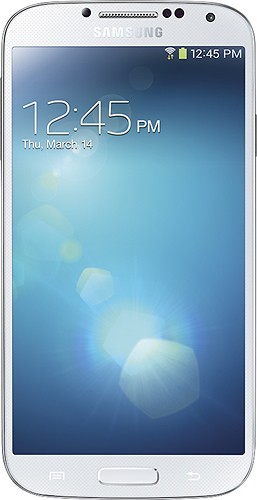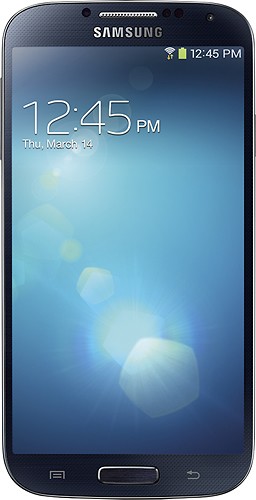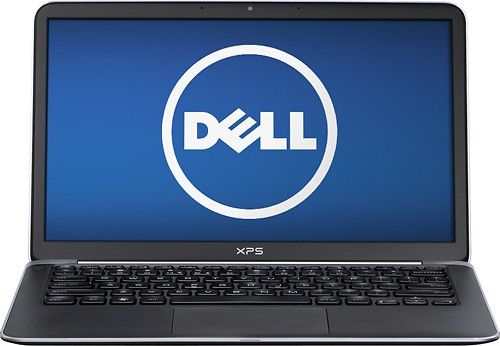saint04's stats
- Review count12
- Helpfulness votes730
- First reviewMarch 7, 2011
- Last reviewJune 7, 2015
- Featured reviews0
- Average rating4.5
- Review comment count17
- Helpfulness votes19
- First review commentMay 2, 2012
- Last review commentJune 28, 2015
- Featured review comments0
Questions
- Question count0
- Helpfulness votes0
- First questionNone
- Last questionNone
- Featured questions0
- Answer count2
- Helpfulness votes1
- First answerMay 6, 2015
- Last answerMay 6, 2015
- Featured answers0
- Best answers0
Samsung JS8500 Series UN55JS8500FXZA LED Smart 4K Ultra HDTV: This Samsung SUHD TV continues to push the envelope of high-definition picture quality, revealing brilliant colors and stunning scene lighting that goes beyond standard 4K Ultra HD. It's also capable of connecting with apps, browsing the Web and screen mirroring with smart devices over a Wi-Fi connection.
Customer Rating

3
Good, not great... particularly the screen...
on June 7, 2015
Posted by: saint04
from FL
I don't think this brief review will land me too much popularity for those interested in this TV, but I just wanted to give a quick opinion. I'll be comparing this Samsung to the Sony KDL65W850C since those were the two TVs I was considering.
The colors for indoor and night time scenes looked washed out on the Samsung. Outdoor scenes were vivid and appealing. However, the majority of the content I watch is not outdoor imagery with bright contrasting images... leaving me unsatisfied with the washed out colors (i.e. night time scenes, talking scenes indoors etc.#.
The previous TV I tried was a Sony KDL65W850C #55" android TV with Triluminus#. It was about $400 cheaper at $1599.99 #Samsung was $1999 at the time of this review# and had a much better panel with the Triluminus technology. While the Samsung had slightly better speakers, a thinner form factor, more responsive #OS/processor# and way better remote, I couldn't tolerate the screen. So back to the Sony KDL65W850C.
While the Samsung did have a very very bright screen, it appeared reflective #the screen itself... not necessarily the images from the screen# in comparison to the Sony. The Sony had an "orange peel" finish that didn't offset picture glare/quality with brightness. The nail in the coffin for me however were three "hot" pixels side by side out of the box with a slight nick on the Samsung screen. The hot pixels were a constant green color.
The reason I traded the Sony for the Samsung initially was because I thought the SUHDTV was going to be much better than Sony's seemingly dated Triluminus technology and it had much higher reviews. Don't let the reviews fool you though. Nearly all of them say the screen is great, but people were upset about the delayed upgrade for Netflix, Hulus pluse, etc support. Also, the Samsung supposedly displays many more colors at ten bits compared to the Sony at eight bits, but as I said so many times the glare was terrible for me. I also had a bit of backlight bleed #blue in color#.
One final note, the Sony had much deeper blacks #images# and borders in wide screen mode. While the Samsung offers a technology that can activate and deactivate LED lighting zones, the Sony didn't need it. That's because Sony appears to use a film that cuts back on the ability to see light bleed.
The reason I gave this TV #Samsung# three stars is because of the sound quality, intuitive remote, OS/processor. The glare, back light bleed and reflection from the screen finish were lacking. One of the most important features in a television is overall picture quality; especially at around $2k for a 55" television.
I hope this review helps those trying to make up their minds on what television to purchase and if the SUHDTV technology is worth investing into. It's not in my opinion. However, I can only recommend you stop by and look at some store demos. Unfortunately for the demos, they won't be set up in the same mode and environment as when you get it home. Just something to be aware of.
My Best Buy number: 0539510940
No, I would not recommend this to a friend.
With the integrated Kickstand, the ability to run desktop software and touch apps, and a full-size USB port, Surface 3 is a perfect mix of innovation and practicality. As thin and light as it is, you'll be amazed at all you can achieve with this device.Now for a limited time, Surface 3 tablets include 1 year of Microsoft Office 365 Personal (a $69.99 value) plus OneDrive cloud storage. Office activation required within 6 months of Windows activation date. Offer valid while supplies last.
Customer Rating

5
A Proficient Daily Driver 4 Students & Avg Users
on May 6, 2015
Posted by: saint04
from FL
Intro:
I'm a recent graduate having completed my master's degree. I figured I would give a quick overview of my first impressions with the device having experienced all of the previous generations. I purchased the Surface 3 with the intention of it being my primary system in hopes that it will replace my stationary desktop. In addition to being a desktop replacement, I hope to have my files, notes etc. readily available when I need them on the go for teaching, public speaking or working on documents while on the go or at home. I also intend to use the Surface 3 for entertainment and managing my iTunes library.
I'm a recent graduate having completed my master's degree. I figured I would give a quick overview of my first impressions with the device having experienced all of the previous generations. I purchased the Surface 3 with the intention of it being my primary system in hopes that it will replace my stationary desktop. In addition to being a desktop replacement, I hope to have my files, notes etc. readily available when I need them on the go for teaching, public speaking or working on documents while on the go or at home. I also intend to use the Surface 3 for entertainment and managing my iTunes library.
Having said that, I have purchased every available accessory currently available for the Surface 3. These items include of course the Surface 3 (128GB w/4GB RAM), tempered glass screen protector, black keyboard, silver stylus and docking station. I'll provide a brief overview of each.
Surface 3:
Hardware:
The fit and finish of the device is gorgeous. Everything about the Surface 3 (excluding price) expresses a premium product. The buttons (power/volume) are clicky and responsive. The device in contrast to the Surface 3 Pro feels much better (more wieldy... less awkward and more natural) in the hands when using it in tablet mode. The tablet now has a glossy Microsoft logo on the back with a capacitive windows logo on the front. The device both looks professional and fun, which it is.
Hardware:
The fit and finish of the device is gorgeous. Everything about the Surface 3 (excluding price) expresses a premium product. The buttons (power/volume) are clicky and responsive. The device in contrast to the Surface 3 Pro feels much better (more wieldy... less awkward and more natural) in the hands when using it in tablet mode. The tablet now has a glossy Microsoft logo on the back with a capacitive windows logo on the front. The device both looks professional and fun, which it is.
Screen:
Like most of the other Surface tablet screens the colors are vibrant. What turned me off about previous Surface Tablet screens is that I always managed to find dead/hot pixels or even dust in them. I found no imperfections in this unit. Hopefully Microsoft has stepped up quality control on the production of the Surface line. Pictures and images are crisp and text/shortcuts are scaled up in tablet mode so fingers can more easily navigate.
Like most of the other Surface tablet screens the colors are vibrant. What turned me off about previous Surface Tablet screens is that I always managed to find dead/hot pixels or even dust in them. I found no imperfections in this unit. Hopefully Microsoft has stepped up quality control on the production of the Surface line. Pictures and images are crisp and text/shortcuts are scaled up in tablet mode so fingers can more easily navigate.
Sound:
The sound comes out clear and there are two slits in the front of the screen discretely revealing forward facing speakers. The speakers reveal clear sound overall. I did find that speakers did not go very loud, but are more than enough for day to day use. Don't expect this to be able to replace your boom box.
The sound comes out clear and there are two slits in the front of the screen discretely revealing forward facing speakers. The speakers reveal clear sound overall. I did find that speakers did not go very loud, but are more than enough for day to day use. Don't expect this to be able to replace your boom box.
Performance:
The Atom x7 processor handles much of what I use quite gracefully. It's not a speed demon by any means, but most of what I've run on it plugs along smoothly with an occasional stutter when I tax it, but quickly levels out. Currently I'm running OneNote, Twenty-two tabs on the Chrome web browser (known for not being efficient w/heavy CPU use) and am streaming audio through iTunes with no performance issues. I am very satisfied with my performance of this tablet so far. My memory with the system as previously described is sitting at 66%, while my processor is plugging along at about 5-20% use. Web-pages load reasonably fast and even more intensive pages with flash media run smoothly (i.e. Cnet website). The device feels fast and responsive overall. The device runs warm and has yet to run hot.
The Atom x7 processor handles much of what I use quite gracefully. It's not a speed demon by any means, but most of what I've run on it plugs along smoothly with an occasional stutter when I tax it, but quickly levels out. Currently I'm running OneNote, Twenty-two tabs on the Chrome web browser (known for not being efficient w/heavy CPU use) and am streaming audio through iTunes with no performance issues. I am very satisfied with my performance of this tablet so far. My memory with the system as previously described is sitting at 66%, while my processor is plugging along at about 5-20% use. Web-pages load reasonably fast and even more intensive pages with flash media run smoothly (i.e. Cnet website). The device feels fast and responsive overall. The device runs warm and has yet to run hot.
External storage:
I have installed a Sandisc 128 GB micro SD card. It houses my media/entertainment… mostly iTunes files. This was a big selling point considering 256gb of memory is a minimum I’m willing to go with storage options.
I have installed a Sandisc 128 GB micro SD card. It houses my media/entertainment… mostly iTunes files. This was a big selling point considering 256gb of memory is a minimum I’m willing to go with storage options.
Battery life:
With a mix of web browsing reading the news and streaming video, I nearly got ten hours out of the tablet. A full charge takes about one to two hours... the charging station recharges a tad quicker than the included charging adapter.
With a mix of web browsing reading the news and streaming video, I nearly got ten hours out of the tablet. A full charge takes about one to two hours... the charging station recharges a tad quicker than the included charging adapter.
Docking Station:
For some reason, my docking station on couple of instances wouldn't detect the plugged in speakers. I found this frustrating. The fix is leaving everything connected, the Surface 3 docked, unplugging the power cable from the docking station for a moment and plugging it back in. This is unacceptable and I hope Microsoft repairs this issue with an update assuming it's not hardware related. Overall, the docking station works great. The Surface 3 fits in perfectly while leaving the cover on. It (the docking station) has 2 USB 2.0 ports, 2 USB 3.0 ports, area for lock, a display port and audio jack. On the left side (when facing the front) there is a magnet to hold the optional stylus/pen (about $49 from MS). The docking station is black plastic and angular on the back and sides. It looks sharp. The tablet angles back in it to allow it to be used with the keyboard while docked (reference submitted photos. There is a white power light on the top right side. I have a 23in HP IPS display, keyboard, printer, wireless mouse, speakers and lightning cable hooked up to mine through a USB hub accessing the docking station USB 3.0 port. I would recommend that someone who is using this device as their desktop replacement similar external devices as I’ve described (i.e. monitor, keyboard, printer, mouse) to use with the docking station.
For some reason, my docking station on couple of instances wouldn't detect the plugged in speakers. I found this frustrating. The fix is leaving everything connected, the Surface 3 docked, unplugging the power cable from the docking station for a moment and plugging it back in. This is unacceptable and I hope Microsoft repairs this issue with an update assuming it's not hardware related. Overall, the docking station works great. The Surface 3 fits in perfectly while leaving the cover on. It (the docking station) has 2 USB 2.0 ports, 2 USB 3.0 ports, area for lock, a display port and audio jack. On the left side (when facing the front) there is a magnet to hold the optional stylus/pen (about $49 from MS). The docking station is black plastic and angular on the back and sides. It looks sharp. The tablet angles back in it to allow it to be used with the keyboard while docked (reference submitted photos. There is a white power light on the top right side. I have a 23in HP IPS display, keyboard, printer, wireless mouse, speakers and lightning cable hooked up to mine through a USB hub accessing the docking station USB 3.0 port. I would recommend that someone who is using this device as their desktop replacement similar external devices as I’ve described (i.e. monitor, keyboard, printer, mouse) to use with the docking station.
Keyboard:
Overall the fit and finish is nice. My black keyboard look more of a faded black (grey). The front is soft and the interior rubbery on the keyboard side. Typing on it is comfortable and doesn't slow me down compared to the traditional keyboard. However, the trackpad rattles a significant amount while typing. The trackpad surface is smooth and responsive, but feels disappointingly cheap and is lacking in size.
Overall the fit and finish is nice. My black keyboard look more of a faded black (grey). The front is soft and the interior rubbery on the keyboard side. Typing on it is comfortable and doesn't slow me down compared to the traditional keyboard. However, the trackpad rattles a significant amount while typing. The trackpad surface is smooth and responsive, but feels disappointingly cheap and is lacking in size.
Pen: The pen input is awesome. It works great with one note and writing with it is responsive. It is also a quality piece machine out of aluminum. Set up was simple in the Bluetooth option of the settings menu. If you are a student, this pen is a necessity. OneNote allows for you to integrate, written/typed notes, video, audio etc. all in one file/location. There is nothing else like this on the market that works so seamlessly with such a device.
Tempered glass screen protector:
I recommend the tempered glass screen protector with the pen to prevent scratches on the screen from daily wear and tear. It doesn't take much for a small piece of sand to get on the keyboard cover or the tip of the pen/stylus and cause havoc (scratches) on your screen. As with all screen protectors, it's a pain to get it on without any dust. Mine had a very tight fit, which I lined up with the speaker cutouts to get it on perfectly.
I recommend the tempered glass screen protector with the pen to prevent scratches on the screen from daily wear and tear. It doesn't take much for a small piece of sand to get on the keyboard cover or the tip of the pen/stylus and cause havoc (scratches) on your screen. As with all screen protectors, it's a pain to get it on without any dust. Mine had a very tight fit, which I lined up with the speaker cutouts to get it on perfectly.
Summary:
While I have not had a considerable amount of time with the Surface 3, my first time impressions are excellent. I think it's excellent for basic productivity usage and entertainment. For someone who's running intensive software such as Adobe Photoshop or regularly converting files etc., I wouldn't recommend this device; the Surface Pro is for them. For the person who browses the web, runs basic productivity software (i.e. MS Office Suite) and entertains themselves with media (audio/video), they will be more than satisfied. The Surface 3 is what the original Surface should have been.
While I have not had a considerable amount of time with the Surface 3, my first time impressions are excellent. I think it's excellent for basic productivity usage and entertainment. For someone who's running intensive software such as Adobe Photoshop or regularly converting files etc., I wouldn't recommend this device; the Surface Pro is for them. For the person who browses the web, runs basic productivity software (i.e. MS Office Suite) and entertains themselves with media (audio/video), they will be more than satisfied. The Surface 3 is what the original Surface should have been.
If you found this review helpful, please give it a thumbs up!!! Thanks.
My Best Buy number: 0539510940
I would recommend this to a friend!


Safeguard the display on your Apple iPhone 6 Plus with this ZAGG InvisibleShield Original IPPOWC-F00 shield, which offers reliable defense against damage and is scientifically formulated with smart molecules to heal from scratches and dings.
Customer Rating

2
Not that great
on January 20, 2015
Posted by: saint04
from FL
This is my first letdown with a Zagg Screen Protector. My iPhone 6 always sits in my front left pant/shorts pocket and it has never had a drop or impact to the screen that I'm aware of.
When I took my phone out of my pocket one evening I noticed an area that look like lint had gotten trapped underneath the glass by the finger sensor. I scratched the side with my nail and a piece of the glass came off. I also noticed a hairline crack running up through the screen about third of an inch up the screen.
I would not recommend this product to a friend. I ordered a replacement through Zagg and it will cost me $6.48 (for shipping to and from...) to replace it when I just purchased it two weeks ago.
The only reason I gave this product two stars is because Zagg is good about their replacement policy. However, the cost for shipping a replacement is way overpriced in addition to their requirement that you send the damaged screen protector back all at your/my expense.
I had noticed many poor reviews about the glass cracking easily and thought I would be the exception considering I'm very mindful about my phones and keep everything in pristine/mint condition because I resell my phones when I upgrade them. This is my sincerest opinion on this review and its probably only the second or third poor review I've ever written about an item in my last ten years of writing product reviews.
No, I would not recommend this to a friend.
Samsung Galaxy Tab S Tablet: Remain connected and productive with this tablet, which lets you access downloadable apps and media and wirelessly connect to other Bluetooth devices. Using Sidesync, you can control your Samsung Galaxy S 5 cell phone from your tablet. You can even open up 2 apps side by side with Multi Window.
Posted by: saint04
from FL
This is the best screen on any tablet based system I've handled to date. Some of these include the complete surface lineup (1-3), Ipads, other Samsung tablets (pro/note-2014) etc. As much I liked the ipad air, I could not stand the dead pixels, excessive uneven backlighting/discoloration and hot pixels. Hopefully Apple will get the next iteration of tablets right. I enjoy using them all.
My use for this tablet is mainly consummation oriented with using it for preaching, consuming videos, reading books, following up with emails, facebook, calendar management and browsing the web
Screen:
The screen is absolutely amazing. I am OCD with have a perfect screen free from dead and hot pixels (defects). I didn't find any (dead/hot pixels) on six of seven display models. One 8" model had a small red cluster of hot pixels. That's the first time I've seen something like that on an amoled screen (red pixel cluster). This gave the confidence I needed to purchase my new toy (high rate of screens without defective pixels). As most reviews will tell you, picture and contrast are great. Colors are louder than life (eye-popping…high contrast). You'll need to experience it for yourself. Also I didn't see any screen issues typical of early amoled issues (i.e. screen binding, image retention...time will tell). Interesting enough, the pixels are indiscernible at under 300 ppi. I can usually notice IPS backlit-screen pixels when obviously seeking to find them. Not so much on the S-Tab
The screen is absolutely amazing. I am OCD with have a perfect screen free from dead and hot pixels (defects). I didn't find any (dead/hot pixels) on six of seven display models. One 8" model had a small red cluster of hot pixels. That's the first time I've seen something like that on an amoled screen (red pixel cluster). This gave the confidence I needed to purchase my new toy (high rate of screens without defective pixels). As most reviews will tell you, picture and contrast are great. Colors are louder than life (eye-popping…high contrast). You'll need to experience it for yourself. Also I didn't see any screen issues typical of early amoled issues (i.e. screen binding, image retention...time will tell). Interesting enough, the pixels are indiscernible at under 300 ppi. I can usually notice IPS backlit-screen pixels when obviously seeking to find them. Not so much on the S-Tab
Human Factors:
The ergonomics are great and the tablet feels light and balanced in the hand. It's thinner in person than what I observed in videos. I didn't appreciate the dimensions until I held the S-Tab. One shortcoming though is that I greatly dislike the physical home button and capacitive buttons. They are an issue when giving a sermon/presentation as it is easily to hit on of these in portrait mode resulting in materials getting backed out of. The gorgeous screen and performance offset this minor concern.
Another mentionable is that the onscreen split-keyboard is much better than the note (2014) and galaxy pro. The note (2014) thumb keyboard is excessively large and the pro’s is much too small. The Tab-S is a nice balance between the two.
Since I keep personal information on my tab, I like to be able to swipe my finger to unlock the device instead of having to put in a pass code several times if I put the devices down and need to access it again for various reasons. It’s worked every time so far without any misreads…
The ergonomics are great and the tablet feels light and balanced in the hand. It's thinner in person than what I observed in videos. I didn't appreciate the dimensions until I held the S-Tab. One shortcoming though is that I greatly dislike the physical home button and capacitive buttons. They are an issue when giving a sermon/presentation as it is easily to hit on of these in portrait mode resulting in materials getting backed out of. The gorgeous screen and performance offset this minor concern.
Another mentionable is that the onscreen split-keyboard is much better than the note (2014) and galaxy pro. The note (2014) thumb keyboard is excessively large and the pro’s is much too small. The Tab-S is a nice balance between the two.
Since I keep personal information on my tab, I like to be able to swipe my finger to unlock the device instead of having to put in a pass code several times if I put the devices down and need to access it again for various reasons. It’s worked every time so far without any misreads…
Case:
I purchased the Samsung branded case in brown for my white tablet (white and brown combo look fine considering the band on the S-Tab is bronzed/gold). I was concerned the white case would pick up oil, grease and dirt over time. The case is brilliant and very simple. The tablet snaps on. It feels premium and fits that tablet like a glove. It also folds flat against the tablet when opening. This prevents taking away too much from the tablet in hand feel. I prefer not to use cases typically (the ipad air with smartcase being an exception) because many cases just make tablets awkward to handle, aesthetically unpleasing and bulky in my opinion.
I purchased the Samsung branded case in brown for my white tablet (white and brown combo look fine considering the band on the S-Tab is bronzed/gold). I was concerned the white case would pick up oil, grease and dirt over time. The case is brilliant and very simple. The tablet snaps on. It feels premium and fits that tablet like a glove. It also folds flat against the tablet when opening. This prevents taking away too much from the tablet in hand feel. I prefer not to use cases typically (the ipad air with smartcase being an exception) because many cases just make tablets awkward to handle, aesthetically unpleasing and bulky in my opinion.
Sound Quality:
The ipad's speakers are better, but the sound on the S-Tab isn't disappointing. They are slightly lacking base, but they do go loud enough and have enough range to enjoy movies/videos/music, etc on.
The ipad's speakers are better, but the sound on the S-Tab isn't disappointing. They are slightly lacking base, but they do go loud enough and have enough range to enjoy movies/videos/music, etc on.
Battery life:
I honestly have only had this tablet for the day. Most professional reviews place it at 8 to 10 hours of use.
I honestly have only had this tablet for the day. Most professional reviews place it at 8 to 10 hours of use.
Performance:
There's no stuttering so unlike what I experienced with the galaxy note tablet (2014 edi).
There's no stuttering so unlike what I experienced with the galaxy note tablet (2014 edi).
If you’re interested in this tablet, it's much better than the ipad air for the money (my opinion obviously). The screen is what this tablet is all about and it and the Samsung branded case do not disappoint. I believe Samsung has a winner here in the world of tablet. I'm hoping no screen defects come up in time considering its a first generation amoled 10.5" tablet. My Note 3 cell phone amoled screen has been going strong since December 2013.
My Best Buy number: 539510940
What's great about it: Screen, speed, size, weight
What's not so great: minor room for improvement, usb 2.0, slow charging
I would recommend this to a friend!
Ease of Use

4
Features

4
Samsung Galaxy Tab S Tablet: Remain connected and productive with this tablet, which lets you access downloadable apps and media and wirelessly connect to other Bluetooth devices. Using Sidesync, you can control your Samsung Galaxy S 5 cell phone from your tablet. You can even open up 2 apps side by side with Multi Window.
Posted by: saint04
from FL
This is the best screen on any tablet based system I've handled to date. Some of these include the complete surface lineup (1-3), Ipads, other Samsung tablets (pro/note-2014) etc. As much I liked the ipad air, I could not stand the dead pixels, excessive uneven backlighting/discoloration and hot pixels. Hopefully Apple will get the next iteration of tablets right. I enjoy using them all.
My use for this tablet is mainly consummation oriented with using it for preaching, consuming videos, reading books, following up with emails, facebook, calendar management and browsing the web
Screen:
The screen is absolutely amazing. I am OCD with have a perfect screen free from dead and hot pixels (defects). I didn't find any (dead/hot pixels) on six of seven display models. One 8" model had a small red cluster of hot pixels. That's the first time I've seen something like that on an amoled screen (red pixel cluster). This gave the confidence I needed to purchase my new toy (high rate of screens without defective pixels). As most reviews will tell you, picture and contrast are great. Colors are louder than life (eye-popping…high contrast). You'll need to experience it for yourself. Also I didn't see any screen issues typical of early amoled issues (i.e. screen binding, image retention...time will tell). Interesting enough, the pixels are indiscernible at under 300 ppi. I can usually notice IPS backlit-screen pixels when obviously seeking to find them. Not so much on the S-Tab
The screen is absolutely amazing. I am OCD with have a perfect screen free from dead and hot pixels (defects). I didn't find any (dead/hot pixels) on six of seven display models. One 8" model had a small red cluster of hot pixels. That's the first time I've seen something like that on an amoled screen (red pixel cluster). This gave the confidence I needed to purchase my new toy (high rate of screens without defective pixels). As most reviews will tell you, picture and contrast are great. Colors are louder than life (eye-popping…high contrast). You'll need to experience it for yourself. Also I didn't see any screen issues typical of early amoled issues (i.e. screen binding, image retention...time will tell). Interesting enough, the pixels are indiscernible at under 300 ppi. I can usually notice IPS backlit-screen pixels when obviously seeking to find them. Not so much on the S-Tab
Human Factors:
The ergonomics are great and the tablet feels light and balanced in the hand. It's thinner in person than what I observed in videos. I didn't appreciate the dimensions until I held the S-Tab. One shortcoming though is that I greatly dislike the physical home button and capacitive buttons. They are an issue when giving a sermon/presentation as it is easily to hit on of these in portrait mode resulting in materials getting backed out of. The gorgeous screen and performance offset this minor concern.
The ergonomics are great and the tablet feels light and balanced in the hand. It's thinner in person than what I observed in videos. I didn't appreciate the dimensions until I held the S-Tab. One shortcoming though is that I greatly dislike the physical home button and capacitive buttons. They are an issue when giving a sermon/presentation as it is easily to hit on of these in portrait mode resulting in materials getting backed out of. The gorgeous screen and performance offset this minor concern.
Case:
I purchased the Samsung branded case in brown for my white tablet (white and brown combo look fine considering the band on the S-Tab is bronzed/gold). I was concerned the white case would pick up oil, grease and dirt over time. The case is brilliant and very simple. The tablet snaps on. It feels premium and fits that tablet like a glove. It also folds flat against the tablet when opening. This prevents taking away too much from the tablet in hand feel. I prefer not to use cases typically (the ipad air with smartcase being an exception) because many cases just make tablets awkward to handle, aesthetically unpleasing and bulky in my opinion.
I purchased the Samsung branded case in brown for my white tablet (white and brown combo look fine considering the band on the S-Tab is bronzed/gold). I was concerned the white case would pick up oil, grease and dirt over time. The case is brilliant and very simple. The tablet snaps on. It feels premium and fits that tablet like a glove. It also folds flat against the tablet when opening. This prevents taking away too much from the tablet in hand feel. I prefer not to use cases typically (the ipad air with smartcase being an exception) because many cases just make tablets awkward to handle, aesthetically unpleasing and bulky in my opinion.
Sound Quality:
The ipad's speakers are better, but the sound on the S-Tab isn't disappointing. They are slightly lacking base, but they do go loud enough and have enough range to enjoy movies/videos/music, etc on.
The ipad's speakers are better, but the sound on the S-Tab isn't disappointing. They are slightly lacking base, but they do go loud enough and have enough range to enjoy movies/videos/music, etc on.
Battery life:
I honestly have only had this tablet for the day. Most professional reviews place it at 8 to 10 hours of use.
I honestly have only had this tablet for the day. Most professional reviews place it at 8 to 10 hours of use.
Performance:
There's no stuttering so unlike what I experienced with the galaxy note tablet (2014 edi). A downside in performance is that the tablet has usb 2.0 and does not charge very quickly in contrast to my Samsung Note 3 Cellphone.
There's no stuttering so unlike what I experienced with the galaxy note tablet (2014 edi). A downside in performance is that the tablet has usb 2.0 and does not charge very quickly in contrast to my Samsung Note 3 Cellphone.
If you’re interested in this tablet, it's much better than the ipad air for the money. The screen is what this tablet is all about and it and the Samsung branded case do not disappoint. I believe Samsung has a winner here in the world of tablet. I'm hoping no screen defects come up in time considering its a first generation amoled 10.5" tablet. My Note 3 cell phone amoled screen has been going strong since December 2013.
My Best Buy number: 0539510940
What's great about it: Screen, speed, size, weight
What's not so great: minor room for improvement, usb 2.0, slow charging
I would recommend this to a friend!
Ease of Use

4
Features

4
Toshiba Satellite P75-A7200 Laptop: This laptop boasts a large Full HD widescreen so you can view your favorite movies at their best and position two windows side by side. It's backed by lots of power plus Harman/Kardon speakers for great sound.Learn more about the New Windows ›
Customer Rating

4
Premium Desktop Replacement; Don't Pass It Up ! !
on August 23, 2013
Posted by: saint04
from FL
About Me
I'm currently a full time student that was looking for a desktop replacement. I also have a background in IT. As a full time student, I mostly enjoy using my laptop for consuming/creating media content and school work. When purchasing this system, I did extensive research and was also considering the other “P” series laptops with vanilla-colored brushed-aluminum finishes at Best Buy. While this system is nearly worthy of a five-star rating for its class, I have deducted one because of battery life and because I had to exchange it twice. The following categories are my impressions of different areas of this system.
I'm currently a full time student that was looking for a desktop replacement. I also have a background in IT. As a full time student, I mostly enjoy using my laptop for consuming/creating media content and school work. When purchasing this system, I did extensive research and was also considering the other “P” series laptops with vanilla-colored brushed-aluminum finishes at Best Buy. While this system is nearly worthy of a five-star rating for its class, I have deducted one because of battery life and because I had to exchange it twice. The following categories are my impressions of different areas of this system.
Display:
This system has the best display of any Toshiba laptop I have seen to date; many other laptops too. If it weren't for the slightly off viewing angles, I'd have guessed it to be an IPS display. When comparing this screen to the other Toshiba models on the display floor at Best Buy, it looked vibrant and bright in contrast to the murky and dim screens of the other P55 series Toshibas. These models include the P55t-A5202, E45t-A4200 and P55-A5200. These are the 15" touchscreen, non-touch and Ultrabook models that are currently being sold with Ivy-Bridge and Haswell processors at Best Buy. This system has an HD1080P panel and the resolution looks great compared to many of the poorer 1366*768 screens. The screen is also very bright and vibrant; I'm assuming it to be at least 300+ nits compared to the other models at around 200 nits or less. I'm curious to find out who the supplier is for this 17" screen/panel considering this is the first time I have ever been impressed by a computer screen from Toshiba out of at least six of them that I have owned. See for yourself if you are considering this system in the Toshiba lineup. One negative though is that the two previous computers for this model that I purchased had screen issues. The first one had a couple of dead pixels. These are pixels that don't light up (not too noticeable, but It’s a pet-peeve on mine). The second system had two hot pixels (pixels that don't turn off; they were green and blue).This is partly why I rate this system at four stars. The third system was a charm and I can't express enough how impressed and satisfied I am with it.
This system has the best display of any Toshiba laptop I have seen to date; many other laptops too. If it weren't for the slightly off viewing angles, I'd have guessed it to be an IPS display. When comparing this screen to the other Toshiba models on the display floor at Best Buy, it looked vibrant and bright in contrast to the murky and dim screens of the other P55 series Toshibas. These models include the P55t-A5202, E45t-A4200 and P55-A5200. These are the 15" touchscreen, non-touch and Ultrabook models that are currently being sold with Ivy-Bridge and Haswell processors at Best Buy. This system has an HD1080P panel and the resolution looks great compared to many of the poorer 1366*768 screens. The screen is also very bright and vibrant; I'm assuming it to be at least 300+ nits compared to the other models at around 200 nits or less. I'm curious to find out who the supplier is for this 17" screen/panel considering this is the first time I have ever been impressed by a computer screen from Toshiba out of at least six of them that I have owned. See for yourself if you are considering this system in the Toshiba lineup. One negative though is that the two previous computers for this model that I purchased had screen issues. The first one had a couple of dead pixels. These are pixels that don't light up (not too noticeable, but It’s a pet-peeve on mine). The second system had two hot pixels (pixels that don't turn off; they were green and blue).This is partly why I rate this system at four stars. The third system was a charm and I can't express enough how impressed and satisfied I am with it.
Speaker Sound/Noise
The sound quality is great/fantastic! It has a wide range from low basses to high trebles. The speakers are Harmon Kardon. Harmon Kardon speakers are used in premium items and vehicles such as the 2014 Subaru Forester and Mini Cooper. This laptop has some of the best speakers I've ever heard in a laptop. They go great with the screen for an awesome movie or light gaming experience.
The sound quality is great/fantastic! It has a wide range from low basses to high trebles. The speakers are Harmon Kardon. Harmon Kardon speakers are used in premium items and vehicles such as the 2014 Subaru Forester and Mini Cooper. This laptop has some of the best speakers I've ever heard in a laptop. They go great with the screen for an awesome movie or light gaming experience.
Fan Sound
One of my pet peeves when purchasing a laptop is the noise it may produce. I do not want to be distracted by the system, especially if I’m up late or stressed out working on a paper and find myself easily distracted. For example, I was temporarily using an HP laptop. The fan would continually spin up and idle down with no particular set speed. This was very annoying. This Toshiba (P75-A7200) I’m very glad to say does not give off any loud/excessive fan noise. It has variable speeds and is usually runs on low out of it four speeds. The fan gives off a consistently pleasant whoosh of air that blends in with the ambient noise of the room or class unless you are taxing the system.
One of my pet peeves when purchasing a laptop is the noise it may produce. I do not want to be distracted by the system, especially if I’m up late or stressed out working on a paper and find myself easily distracted. For example, I was temporarily using an HP laptop. The fan would continually spin up and idle down with no particular set speed. This was very annoying. This Toshiba (P75-A7200) I’m very glad to say does not give off any loud/excessive fan noise. It has variable speeds and is usually runs on low out of it four speeds. The fan gives off a consistently pleasant whoosh of air that blends in with the ambient noise of the room or class unless you are taxing the system.
Keyboard
The keyboard was nearly a deal breaker for me considering I spend hours on end typing and working on papers at times. I first considered this laptop "P" series from from Toshiba because I was excited to see that they brought back the raised tile keyboard. However, when I began to test type on it, I found the keys to be the same, but the keystrokes to be slightly stiff and shallow. This makes for slightly uncomfortable feedback for extended periods of typing. With time though, I have adjusted to the keyboard and my typing is more accurate and fairly comfortable. The keys also make crisp click/tap sounds, which provides reassurance and cadence while typing. The keyboard is back-lit. There is a function key to activate/deactivate it. The first press will turn the back-light on that will time out after a couple of seconds of not being typed on. The second press will keep the keyboard back-light on regardless of any activity on the keyboard. There is also a circular light around the power button when the system comes on. There is little to no “trampolining” effect on this keyboard for those of you who care and understand what I’m talking about. Strangely, it’s also worth noting that the arrow keys do not feel the same as the rest of the keyboard, they feel soft and don’t have the “crisp click/tap” sound I described earlier in the paragraph.
The keyboard was nearly a deal breaker for me considering I spend hours on end typing and working on papers at times. I first considered this laptop "P" series from from Toshiba because I was excited to see that they brought back the raised tile keyboard. However, when I began to test type on it, I found the keys to be the same, but the keystrokes to be slightly stiff and shallow. This makes for slightly uncomfortable feedback for extended periods of typing. With time though, I have adjusted to the keyboard and my typing is more accurate and fairly comfortable. The keys also make crisp click/tap sounds, which provides reassurance and cadence while typing. The keyboard is back-lit. There is a function key to activate/deactivate it. The first press will turn the back-light on that will time out after a couple of seconds of not being typed on. The second press will keep the keyboard back-light on regardless of any activity on the keyboard. There is also a circular light around the power button when the system comes on. There is little to no “trampolining” effect on this keyboard for those of you who care and understand what I’m talking about. Strangely, it’s also worth noting that the arrow keys do not feel the same as the rest of the keyboard, they feel soft and don’t have the “crisp click/tap” sound I described earlier in the paragraph.
Touch-pad
The touch-pad responds consistently. I had systems in the past where the track pad would stop responding and go back to working. Two-finger scrolling is smooth and consistent. My most favored feature that I’m ecstatic about is the two finger tap for right-click. The track pad can also be disabled by double tapping on an image in the upper left hand corner. Once you double-tap the image, it will light up white so you know the track pad has been deactivated. The track pad works well enough that I do not find it necessary to use a mouse with it when I’m out of my study room and moving about with the laptop on campus. The track pad provides crisp feedback and sound when pressed upon. The surface texture is nothing worth writing home about. It feels like smooth plastic with slight resistance.
The touch-pad responds consistently. I had systems in the past where the track pad would stop responding and go back to working. Two-finger scrolling is smooth and consistent. My most favored feature that I’m ecstatic about is the two finger tap for right-click. The track pad can also be disabled by double tapping on an image in the upper left hand corner. Once you double-tap the image, it will light up white so you know the track pad has been deactivated. The track pad works well enough that I do not find it necessary to use a mouse with it when I’m out of my study room and moving about with the laptop on campus. The track pad provides crisp feedback and sound when pressed upon. The surface texture is nothing worth writing home about. It feels like smooth plastic with slight resistance.
Ports and CD-ROM
It has an arsenal of all USB 3.0 ports (four total) with Toshibas charging technology for when the system is powered off. It also has an Ethernet jack, HDMI, VGA and separate microphone and headset jacks. I find the CD-Rom eject button difficult to press since it provides little to no feedback.
It has an arsenal of all USB 3.0 ports (four total) with Toshibas charging technology for when the system is powered off. It also has an Ethernet jack, HDMI, VGA and separate microphone and headset jacks. I find the CD-Rom eject button difficult to press since it provides little to no feedback.
Performance
The hard-drive that came with this system holds back its potential. It's a 750GB drive that runs at 5400RPM. I swapped it for aa SSD (Samsung's 840 series at 250GB). To my excitement, I found that there is a second hard-drive bay in this system after exposing the internals. This laptop (P75-A7200) has one screw that holds on the bottom panel. Also worth noting is that this system comes with 8GB of RAM. Under the bottom panel are two empty DIMM slots. You cannot access the 8GB of RAM that comes with this system by removing the bottom panel. I don’t know if there are other DIMM slots available or if the 8GB of RAM are soldered on. I added an additional 8GB of RAM since I had them on hand. My system has a total of 16GB of RAM and it has been able to handle anything I've thrown at it. The latest 4th generation Haswell processor comes in this system if that matters to you. I’m a techie, so it matters. Otherwise, I wouldn’t have compromised on this system given that I was initially interested in a 15” Retina Macbook Pro. No Haswell meant no purchase for me.
The hard-drive that came with this system holds back its potential. It's a 750GB drive that runs at 5400RPM. I swapped it for aa SSD (Samsung's 840 series at 250GB). To my excitement, I found that there is a second hard-drive bay in this system after exposing the internals. This laptop (P75-A7200) has one screw that holds on the bottom panel. Also worth noting is that this system comes with 8GB of RAM. Under the bottom panel are two empty DIMM slots. You cannot access the 8GB of RAM that comes with this system by removing the bottom panel. I don’t know if there are other DIMM slots available or if the 8GB of RAM are soldered on. I added an additional 8GB of RAM since I had them on hand. My system has a total of 16GB of RAM and it has been able to handle anything I've thrown at it. The latest 4th generation Haswell processor comes in this system if that matters to you. I’m a techie, so it matters. Otherwise, I wouldn’t have compromised on this system given that I was initially interested in a 15” Retina Macbook Pro. No Haswell meant no purchase for me.
Wifi
This system comes with one of the better wifi cards offered in laptops. It's an Intel Centrino 2230n. I have not had any issues with dropped wifi signals. My home is 2200 Sq ft and most devices I own have trouble getting a signal on the other side of the house opposite of the router. This is why I must use a range extender in my home. However, this system only drops one bar going from one side of the house to the other making use of the range extender unnecessary. I’m very impressed since this is rare.
This system comes with one of the better wifi cards offered in laptops. It's an Intel Centrino 2230n. I have not had any issues with dropped wifi signals. My home is 2200 Sq ft and most devices I own have trouble getting a signal on the other side of the house opposite of the router. This is why I must use a range extender in my home. However, this system only drops one bar going from one side of the house to the other making use of the range extender unnecessary. I’m very impressed since this is rare.
Battery
Time for the bad news. The battery life is rated at 3.88 hours. The good news is that you can get about 5 to 6 hours out of it in eco mode while browsing the web or working on papers in Google Docs or MS Office. You’ll likely get around two hours watching a video. Another piece to the good news is that the battery is interchangeable and can currently be purchased through Toshiba for $100. If you are considering any of the other premium laptops offered by Toshiba, be aware that the batteries are sealed in them and you cannot easily access the hard-drives without disassembling the cases. This was another reason I choose the 17” over the 14” and 15” P-series systems/laptops.
Time for the bad news. The battery life is rated at 3.88 hours. The good news is that you can get about 5 to 6 hours out of it in eco mode while browsing the web or working on papers in Google Docs or MS Office. You’ll likely get around two hours watching a video. Another piece to the good news is that the battery is interchangeable and can currently be purchased through Toshiba for $100. If you are considering any of the other premium laptops offered by Toshiba, be aware that the batteries are sealed in them and you cannot easily access the hard-drives without disassembling the cases. This was another reason I choose the 17” over the 14” and 15” P-series systems/laptops.
Build quality
It’s ok. Overall, I feel the system is fairly sturdy and well-built. It doesn't express any strange creaking sounds when closed and transported under the arm. I wouldn't dare test pushing down on the center of the lid while it’s closed though. While the upper lid is sturdy, it does compress a little when pressed upon. I really like how the rubber “stops” on the bezel are no longer little pieces of rubber stuck to the outside bezel with stickers. The stops I speak of keep the screen from touching all the way down on the keyboard when being closed. The stops are replaced with one large rubber seal around the outside of the lid (like a Macbook). The sides and bottom half of the laptop are all plastic, while the keyboard, palm area and top lid are brushed aluminum. while it's nothing incredibly special, it does look nice and professional.
It’s ok. Overall, I feel the system is fairly sturdy and well-built. It doesn't express any strange creaking sounds when closed and transported under the arm. I wouldn't dare test pushing down on the center of the lid while it’s closed though. While the upper lid is sturdy, it does compress a little when pressed upon. I really like how the rubber “stops” on the bezel are no longer little pieces of rubber stuck to the outside bezel with stickers. The stops I speak of keep the screen from touching all the way down on the keyboard when being closed. The stops are replaced with one large rubber seal around the outside of the lid (like a Macbook). The sides and bottom half of the laptop are all plastic, while the keyboard, palm area and top lid are brushed aluminum. while it's nothing incredibly special, it does look nice and professional.
Summary
If you found my review helpful, please give it a “thumbs up.”
If you found my review helpful, please give it a “thumbs up.”
I would recommend this system to anyone looking for a well-rounded, up-gradable and powerful desktop replacement that is occasionally on the go with it. Overall, I’m impressed with the build of this system. However, I wouldn't consider any of Toshiba's other laptops unless I was in the market for a budget system and just trying to purchase one as cheap as possible. Originally I wanted a 15” Macbook pro w/retina display. But since Apple didn't update the processor to Haswell, I considered this system (P75-A7200). I’m glad I did and so is my wife and my bank account. I purchased this system at Best-Buy on sale for $729.00 marked down from $799.00. It's an awesome price if you are in the market for this type of system with the latest hardware.
My Best Buy number: 0539510940
What's great about it: Sound, HD Display, Back-lit Keyboard, keyboard, fit and finish, removable battery, processor, ram, holds two hard drives
What's not so great: Battery life is mediocre, exchanged twice due to dead and hot pixels
I would recommend this to a friend!
Display

4
Performance

4
With a 5" Super AMOLED HD touch screen and an Android 4.2.2 Jelly Bean operating system, this Samsung Galaxy S 4 M919 cell phone makes it easy to stay connected on the go. The 13.0MP rear-facing camera lets you capture vibrant photos and video clips.Requires a minimum $20/month Web access fee with all Classic voice plans.Early termination fees may apply. Learn more about the Samsung Galaxy S 4
Posted by: saint04
from FL
Age:25-34
Phone size:Just right
Intro:
I originally purchased the HTC One from a local Tmobile franchise. So my review will contrast the S4 with the HTC One. When I got home, the HTC seemed right in about every way. Build quality in a premium priced device is always a top priority for me, which is why I chose it over the S4. I was fortunate to not have any dead pixels and the boom speakers should be a set standard for phones; they sound great. Samsung was one of the first to have forward facing speakers in a tablet. They should have carried this over into their phones. However, after learning more about the two phones, I realized I had purchased the wrong phone. So I returned the HTC One for the Samsung Galaxy S4. Read along to see why.
I originally purchased the HTC One from a local Tmobile franchise. So my review will contrast the S4 with the HTC One. When I got home, the HTC seemed right in about every way. Build quality in a premium priced device is always a top priority for me, which is why I chose it over the S4. I was fortunate to not have any dead pixels and the boom speakers should be a set standard for phones; they sound great. Samsung was one of the first to have forward facing speakers in a tablet. They should have carried this over into their phones. However, after learning more about the two phones, I realized I had purchased the wrong phone. So I returned the HTC One for the Samsung Galaxy S4. Read along to see why.
Build Quality:
The build quality of the S4 feels great and sturdy in the hand. It is slimmer than the One, has a larger screen and weighs less. While it doesn't have as much of the premium fit and finish feel as the HTC One, it is just as sturdy. One large disappoint I had with the HTC One was that I realized it had not come with the 3rd generation of Gorilla Glass after purchasing it. My fault. HTC chose to use Gorilla Glass 2. Gorilla Glass 3rd Gen is 3x's less likely to scratch. Also, after watching some drop tests, I found that the poly-carbonate body (white color) of the S4 holds up better cosmetically when scratched or dropped. I am OCD at times and I don't tolerate scratches and scuffs well. So, if this does happen, the worst case scenario is that I can replace the back cover of the S4. The front of the phone is completely covered in 3rd Gen Gorilla Glass. This is one of the reasons why I believe the S4 does not have front facing speakers. Samsung choose to cover the entire front with glass and speaker grills would interfere with this design choice. One other thing that I found very disturbing about the HTC One is that the front speaker grills are lightly glued on. In some of the drop tests I observed (youtube), they easily popped off and would not press back in. This is not part of a premium design to me. Also, the speaker grills on the One will sometimes have gaps. Most users will put a case on their phone. Given this, I think the Samsung polycarbonate body is more practical and durable in everyday use.
The build quality of the S4 feels great and sturdy in the hand. It is slimmer than the One, has a larger screen and weighs less. While it doesn't have as much of the premium fit and finish feel as the HTC One, it is just as sturdy. One large disappoint I had with the HTC One was that I realized it had not come with the 3rd generation of Gorilla Glass after purchasing it. My fault. HTC chose to use Gorilla Glass 2. Gorilla Glass 3rd Gen is 3x's less likely to scratch. Also, after watching some drop tests, I found that the poly-carbonate body (white color) of the S4 holds up better cosmetically when scratched or dropped. I am OCD at times and I don't tolerate scratches and scuffs well. So, if this does happen, the worst case scenario is that I can replace the back cover of the S4. The front of the phone is completely covered in 3rd Gen Gorilla Glass. This is one of the reasons why I believe the S4 does not have front facing speakers. Samsung choose to cover the entire front with glass and speaker grills would interfere with this design choice. One other thing that I found very disturbing about the HTC One is that the front speaker grills are lightly glued on. In some of the drop tests I observed (youtube), they easily popped off and would not press back in. This is not part of a premium design to me. Also, the speaker grills on the One will sometimes have gaps. Most users will put a case on their phone. Given this, I think the Samsung polycarbonate body is more practical and durable in everyday use.
Camera:
The S4 has a great camera and shows a vivid amount of detail and color in the right lighting. However, I found the 4MP camera on the HTC to be more practical and preferable. I don’t really believe one is really better than the other for either phone. But I do believe the HTC is the better all-around camera for taking pictures while the S4 expresses more details and has more picture/recording/editing/affect options.
Storage:
I don’t have much to say. The S4 comes with 16GB with about 9GB usable for apps. There is a memory expansion slot on the S4 that can be expanded with a 64GB micro SD card, while the HTC comes with 32GB in the base model.
The S4 has a great camera and shows a vivid amount of detail and color in the right lighting. However, I found the 4MP camera on the HTC to be more practical and preferable. I don’t really believe one is really better than the other for either phone. But I do believe the HTC is the better all-around camera for taking pictures while the S4 expresses more details and has more picture/recording/editing/affect options.
Storage:
I don’t have much to say. The S4 comes with 16GB with about 9GB usable for apps. There is a memory expansion slot on the S4 that can be expanded with a 64GB micro SD card, while the HTC comes with 32GB in the base model.
Interface (Human Factors/Interface)
The S4 user interface is unappealing to me cosmetically. Samsung should have provided more themes from factory for the user. I preferred the HTC theme/layout. However, the S4 touch wiz interface gets the job done in all its colorful glory. But that’s where my favoritism with the HTC over the Sammy ends. The Samsung’s theme can be replaced through the Google Play store. In regards to the layout of the phone’s buttons, they are much preferable to me on the S4. The S4 lock button is on the side which is easier to access than at the very top of the phone like on the HTC One. This makes one-handed operation difficult and aggravating. The top lock button did not have a crisp/clean feel either. I also had difficulty at time with the capacitive buttons on the front of the screen on the HTC; they would randomly stop responding and take multiple presses/touches. The screen lagged at times too. What’s also neat about the S4 is that it has a simple mode that geared more towards those who are not so tech savvy. I found this neat, but not for me. One other feature out of a plethora that I won’t be going into detail on is the Smart Stay. The S4 can detect if you are viewing the screen or not. While I was watching videos on the HTC, the screen would occasionally time out on me and I would need to start the video over again. I found this annoying. I don’t have this issue with the S4. Another cool feature is that when the S4 is lying down on a surface face up, you can wave your hand over the screen and it will wake to show you the status of your calls, emails, information bar, time/date etc. and go back to sleep. This feature works very well and does not randomly go off with every movement near it. The remote on the HTC was not fully compatible with my Google based Sony TV. The Samsung remote could access everything such as menu, input, volume, internet/source and so on. With the HTC, I was not able to access what input I would like to watch (i.e. DVD player/Over the Air/Cable). In regards to the keyboards for texting, the HTC is better. The HTC offers auto spell check while the S4 is suggestive. What I mean is that if you misspell a word in a text or email, the HTC will correct it automatically while the S4 will give you suggestions above the keyboard, but not automatically change the misspelled word for you. I also found the keyboard to be more readable and had less typing errors on the HTC. Again, this most likely can be fixed by getting a third party app from the Google Play store. I can run two programs at once. This is good for when I am trying to copy past a web-link from my browser into an email or am texting someone while working in another app. The S4 offers way more features than the HTC by far and there are just too many to cover in this review.
The S4 user interface is unappealing to me cosmetically. Samsung should have provided more themes from factory for the user. I preferred the HTC theme/layout. However, the S4 touch wiz interface gets the job done in all its colorful glory. But that’s where my favoritism with the HTC over the Sammy ends. The Samsung’s theme can be replaced through the Google Play store. In regards to the layout of the phone’s buttons, they are much preferable to me on the S4. The S4 lock button is on the side which is easier to access than at the very top of the phone like on the HTC One. This makes one-handed operation difficult and aggravating. The top lock button did not have a crisp/clean feel either. I also had difficulty at time with the capacitive buttons on the front of the screen on the HTC; they would randomly stop responding and take multiple presses/touches. The screen lagged at times too. What’s also neat about the S4 is that it has a simple mode that geared more towards those who are not so tech savvy. I found this neat, but not for me. One other feature out of a plethora that I won’t be going into detail on is the Smart Stay. The S4 can detect if you are viewing the screen or not. While I was watching videos on the HTC, the screen would occasionally time out on me and I would need to start the video over again. I found this annoying. I don’t have this issue with the S4. Another cool feature is that when the S4 is lying down on a surface face up, you can wave your hand over the screen and it will wake to show you the status of your calls, emails, information bar, time/date etc. and go back to sleep. This feature works very well and does not randomly go off with every movement near it. The remote on the HTC was not fully compatible with my Google based Sony TV. The Samsung remote could access everything such as menu, input, volume, internet/source and so on. With the HTC, I was not able to access what input I would like to watch (i.e. DVD player/Over the Air/Cable). In regards to the keyboards for texting, the HTC is better. The HTC offers auto spell check while the S4 is suggestive. What I mean is that if you misspell a word in a text or email, the HTC will correct it automatically while the S4 will give you suggestions above the keyboard, but not automatically change the misspelled word for you. I also found the keyboard to be more readable and had less typing errors on the HTC. Again, this most likely can be fixed by getting a third party app from the Google Play store. I can run two programs at once. This is good for when I am trying to copy past a web-link from my browser into an email or am texting someone while working in another app. The S4 offers way more features than the HTC by far and there are just too many to cover in this review.
Performance:
The S4 processor is a bit faster than the HTC; 200mhz faster. The interface on the S4 runs more smoothly than that of the HTC. I could care less about performance as long as the device runs smoothly overall. I’ll pick battery life over raw performance any day. The S4 ran smoother and has a faster processor. This works for me.
Screen:
I have to hand it to the HTC One, it had the best all-around screen indoors and outdoors. The colors were more natural and the screen was bright. The S4 offers a larger and more vivid screen with eye-popping colors. The pixel density is so tight between the two phones, I prefer the larger screen over pixel density at this point. The fact that one screen is larger than the other and have the same resolution is irrelevant. I can't see pixels on either one.
The S4 processor is a bit faster than the HTC; 200mhz faster. The interface on the S4 runs more smoothly than that of the HTC. I could care less about performance as long as the device runs smoothly overall. I’ll pick battery life over raw performance any day. The S4 ran smoother and has a faster processor. This works for me.
Screen:
I have to hand it to the HTC One, it had the best all-around screen indoors and outdoors. The colors were more natural and the screen was bright. The S4 offers a larger and more vivid screen with eye-popping colors. The pixel density is so tight between the two phones, I prefer the larger screen over pixel density at this point. The fact that one screen is larger than the other and have the same resolution is irrelevant. I can't see pixels on either one.
Sound:
The call quality for both phones is equally good. However, the boom speakers slaughter the rear firing speaker on the S4. The rear speaker on the S4 is good, but the HTC sounds like a very small portable radio with stereo sound quality. Even the ringer and the alarm on the HTC uses the boom speakers. Just hope they don’t go off in your ear during a phone call.
Battery:
The battery life is about the same between both phones. However, if the battery in the S4 goes bad, I have peace of mind that it can be replaced at a reasonable price. I also feel that the S4 will have a higher resale value given the replaceable battery. Also, the One barely made it through the day. The S4 makes it through with some reserve. If I don’t make it, I can replace the battery on the S4. Again, this gives me peace of mind. The HTC One is only good for the life of the battery.
The call quality for both phones is equally good. However, the boom speakers slaughter the rear firing speaker on the S4. The rear speaker on the S4 is good, but the HTC sounds like a very small portable radio with stereo sound quality. Even the ringer and the alarm on the HTC uses the boom speakers. Just hope they don’t go off in your ear during a phone call.
Battery:
The battery life is about the same between both phones. However, if the battery in the S4 goes bad, I have peace of mind that it can be replaced at a reasonable price. I also feel that the S4 will have a higher resale value given the replaceable battery. Also, the One barely made it through the day. The S4 makes it through with some reserve. If I don’t make it, I can replace the battery on the S4. Again, this gives me peace of mind. The HTC One is only good for the life of the battery.
Summary:
Both phones are great and you can’t go wrong with either one of them. I’ve found the S4 to be more practical and the build quality to actually be just as good as the HTC One in my view. The HTC One did feel unrefined and the molded plastic around the edges was pretty rough and unrefined as well. The Camera is going to be a personal preference. I am just as happy with the S4 camera, while I do prefer the HTC One because of its ability to take better shots in lower lighting conditions. I found the S4 interface to be simple and unappealing. It worked well though and interacting with the device was much more effortless than the HTC. Both screens are great; it’s your preference on which technology you prefer. I find the vividness of the amoled to be pretty neat. However, I also like that the HTC One ‘s screen is easier to see outdoors. The boom speakers are pretty amazing, but the S4 rear speaker will suffice. In a public setting, I would use headphones to watch a movie anyways. The S4 does come with headphones. The S4 has a plethora of sensors. There will most likely be some neat apps in the future that take advantage of them. Also, the S4 seems more high-tech to me hardware-wise and less dated than the HTC One. The HTC is a sealed phone. If anything goes, consider it a brick or doorstop. Pick your poison; they’re both great and the S4 works best for me.
Both phones are great and you can’t go wrong with either one of them. I’ve found the S4 to be more practical and the build quality to actually be just as good as the HTC One in my view. The HTC One did feel unrefined and the molded plastic around the edges was pretty rough and unrefined as well. The Camera is going to be a personal preference. I am just as happy with the S4 camera, while I do prefer the HTC One because of its ability to take better shots in lower lighting conditions. I found the S4 interface to be simple and unappealing. It worked well though and interacting with the device was much more effortless than the HTC. Both screens are great; it’s your preference on which technology you prefer. I find the vividness of the amoled to be pretty neat. However, I also like that the HTC One ‘s screen is easier to see outdoors. The boom speakers are pretty amazing, but the S4 rear speaker will suffice. In a public setting, I would use headphones to watch a movie anyways. The S4 does come with headphones. The S4 has a plethora of sensors. There will most likely be some neat apps in the future that take advantage of them. Also, the S4 seems more high-tech to me hardware-wise and less dated than the HTC One. The HTC is a sealed phone. If anything goes, consider it a brick or doorstop. Pick your poison; they’re both great and the S4 works best for me.
My Best Buy number: 0539510940
What's great about it: Intuitive, Gestures, Durable Poly Carbonate Body, Gorilla Glass 3, HD Screen, Replaceable Battery, Expandable Memory...
What's not so great: Speakers are great, but can't compare with boom (HTC One)
I would recommend this to a friend!
Picture Quality

4
Battery Life

4
Sound Quality

4
With a 5" Super AMOLED HD touch screen and an Android 4.2.2 Jelly Bean operating system, this Samsung Galaxy S 4 M919 cell phone makes it easy to stay connected on the go. The 13.0MP rear-facing camera lets you capture vibrant photos and video clips.Requires a minimum $20/month Web access fee with all Classic voice plans.Early termination fees may apply. Learn more about the Samsung Galaxy S 4
Posted by: saint04
from FL
Age:25-34
Phone size:Just right
Intro:
I originally purchased the HTC One from a local Tmobile franchise. So my review will contrast the S4 with the HTC One. When I got home, the HTC seemed right in about every way. Build quality in a premium priced device is always a top priority for me, which is why I chose it over the S4. I was fortunate to not have any dead pixels and the boom speakers should be a set standard for phones; they sound great. Samsung was one of the first to have forward facing speakers in a tablet. They should have carried this over into their phones. However, after learning more about the two phones, I realized I had purchased the wrong phone. So I returned the HTC One for the Samsung Galaxy S4. Read along to see why.
I originally purchased the HTC One from a local Tmobile franchise. So my review will contrast the S4 with the HTC One. When I got home, the HTC seemed right in about every way. Build quality in a premium priced device is always a top priority for me, which is why I chose it over the S4. I was fortunate to not have any dead pixels and the boom speakers should be a set standard for phones; they sound great. Samsung was one of the first to have forward facing speakers in a tablet. They should have carried this over into their phones. However, after learning more about the two phones, I realized I had purchased the wrong phone. So I returned the HTC One for the Samsung Galaxy S4. Read along to see why.
Build Quality:
The build quality of the S4 feels great and sturdy in the hand. It is slimmer than the One, has a larger screen and weighs less. While it doesn't have as much of the premium fit and finish feel as the HTC One, it is just as sturdy. One large disappoint I had with the HTC One was that I realized it had not come with the 3rd generation of Gorilla Glass after purchasing it. My fault. HTC chose to use Gorilla Glass 2. Gorilla Glass 3rd Gen is 3x's less likely to scratch. Also, after watching some drop tests, I found that the poly-carbonate body (white color) of the S4 holds up better cosmetically when scratched or dropped. I am OCD at times and I don't tolerate scratches and scuffs well. So, if this does happen, the worst case scenario is that I can replace the back cover of the S4. The front of the phone is completely covered in 3rd Gen Gorilla Glass. This is one of the reasons why I believe the S4 does not have front facing speakers. Samsung choose to cover the entire front with glass and speaker grills would interfere with this design choice. One other thing that I found very disturbing about the HTC One is that the front speaker grills are lightly glued on. In some of the drop tests I observed (youtube), they easily popped off and would not press back in. This is not part of a premium design to me. Also, the speaker grills on the One will sometimes have gaps. Most users will put a case on their phone. Given this, I think the Samsung polycarbonate body is more practical and durable in everyday use.
The build quality of the S4 feels great and sturdy in the hand. It is slimmer than the One, has a larger screen and weighs less. While it doesn't have as much of the premium fit and finish feel as the HTC One, it is just as sturdy. One large disappoint I had with the HTC One was that I realized it had not come with the 3rd generation of Gorilla Glass after purchasing it. My fault. HTC chose to use Gorilla Glass 2. Gorilla Glass 3rd Gen is 3x's less likely to scratch. Also, after watching some drop tests, I found that the poly-carbonate body (white color) of the S4 holds up better cosmetically when scratched or dropped. I am OCD at times and I don't tolerate scratches and scuffs well. So, if this does happen, the worst case scenario is that I can replace the back cover of the S4. The front of the phone is completely covered in 3rd Gen Gorilla Glass. This is one of the reasons why I believe the S4 does not have front facing speakers. Samsung choose to cover the entire front with glass and speaker grills would interfere with this design choice. One other thing that I found very disturbing about the HTC One is that the front speaker grills are lightly glued on. In some of the drop tests I observed (youtube), they easily popped off and would not press back in. This is not part of a premium design to me. Also, the speaker grills on the One will sometimes have gaps. Most users will put a case on their phone. Given this, I think the Samsung polycarbonate body is more practical and durable in everyday use.
Camera:
The S4 has a great camera and shows a vivid amount of detail and color in the right lighting. However, I found the 4MP camera on the HTC to be more practical and preferable. I don’t really believe one is really better than the other for either phone. But I do believe the HTC is the better all-around camera for taking pictures while the S4 expresses more details and has more picture/recording/editing/affect options.
The S4 has a great camera and shows a vivid amount of detail and color in the right lighting. However, I found the 4MP camera on the HTC to be more practical and preferable. I don’t really believe one is really better than the other for either phone. But I do believe the HTC is the better all-around camera for taking pictures while the S4 expresses more details and has more picture/recording/editing/affect options.
Storage:
I don’t have much to say. The S4 comes with 16GB with about 9GB usable for apps. There is a memory expansion slot on the S4 that can be expanded with a 64GB micro SD card, while the HTC comes with 32GB in the base model.
I don’t have much to say. The S4 comes with 16GB with about 9GB usable for apps. There is a memory expansion slot on the S4 that can be expanded with a 64GB micro SD card, while the HTC comes with 32GB in the base model.
Interface (Human Factors/Interface)
The S4 user interface is unappealing to me cosmetically. Samsung should have provided more themes from factory for the user. I preferred the HTC theme/layout. However, the S4 touch wiz interface gets the job done in all its colorful glory. But that’s where my favoritism with the HTC over the Sammy ends. The Samsung’s theme can be replaced through the Google Play store. In regards to the layout of the phone’s buttons, they are much preferable to me on the S4. The S4 lock button is on the side which is easier to access than at the very top of the phone like on the HTC One. This makes one-handed operation difficult and aggravating. The top lock button did not have a crisp/clean feel either. I also had difficulty at time with the capacitive buttons on the front of the screen on the HTC; they would randomly stop responding and take multiple presses/touches. The screen lagged at times too. What’s also neat about the S4 is that it has a simple mode that geared more towards those who are not so tech savvy. I found this neat, but not for me. One other feature out of a plethora that I won’t be going into detail on is the Smart Stay. The S4 can detect if you are viewing the screen or not. While I was watching videos on the HTC, the screen would occasionally time out on me and I would need to start the video over again. I found this annoying. I don’t have this issue with the S4. Another cool feature is that when the S4 is lying down on a surface face up, you can wave your hand over the screen and it will wake to show you the status of your calls, emails, information bar, time/date etc. and go back to sleep. This feature works very well and does not randomly go off with every movement near it. The remote on the HTC was not fully compatible with my Google based Sony TV. The Samsung remote could access everything such as menu, input, volume, internet/source and so on. With the HTC, I was not able to access what input I would like to watch (i.e. DVD player/Over the Air/Cable). In regards to the keyboards for texting, the HTC is better. The HTC offers auto spell check while the S4 is suggestive. What I mean is that if you misspell a word in a text or email, the HTC will correct it automatically while the S4 will give you suggestions above the keyboard, but not automatically change the misspelled word for you. I also found the keyboard to be more readable and had less typing errors on the HTC. Again, this most likely can be fixed by getting a third party app from the Google Play store. I can run two programs at once. This is good for when I am trying to copy past a web-link from my browser into an email or am texting someone while working in another app. The S4 offers way more features than the HTC by far and there are just too many to cover in this review.
The S4 user interface is unappealing to me cosmetically. Samsung should have provided more themes from factory for the user. I preferred the HTC theme/layout. However, the S4 touch wiz interface gets the job done in all its colorful glory. But that’s where my favoritism with the HTC over the Sammy ends. The Samsung’s theme can be replaced through the Google Play store. In regards to the layout of the phone’s buttons, they are much preferable to me on the S4. The S4 lock button is on the side which is easier to access than at the very top of the phone like on the HTC One. This makes one-handed operation difficult and aggravating. The top lock button did not have a crisp/clean feel either. I also had difficulty at time with the capacitive buttons on the front of the screen on the HTC; they would randomly stop responding and take multiple presses/touches. The screen lagged at times too. What’s also neat about the S4 is that it has a simple mode that geared more towards those who are not so tech savvy. I found this neat, but not for me. One other feature out of a plethora that I won’t be going into detail on is the Smart Stay. The S4 can detect if you are viewing the screen or not. While I was watching videos on the HTC, the screen would occasionally time out on me and I would need to start the video over again. I found this annoying. I don’t have this issue with the S4. Another cool feature is that when the S4 is lying down on a surface face up, you can wave your hand over the screen and it will wake to show you the status of your calls, emails, information bar, time/date etc. and go back to sleep. This feature works very well and does not randomly go off with every movement near it. The remote on the HTC was not fully compatible with my Google based Sony TV. The Samsung remote could access everything such as menu, input, volume, internet/source and so on. With the HTC, I was not able to access what input I would like to watch (i.e. DVD player/Over the Air/Cable). In regards to the keyboards for texting, the HTC is better. The HTC offers auto spell check while the S4 is suggestive. What I mean is that if you misspell a word in a text or email, the HTC will correct it automatically while the S4 will give you suggestions above the keyboard, but not automatically change the misspelled word for you. I also found the keyboard to be more readable and had less typing errors on the HTC. Again, this most likely can be fixed by getting a third party app from the Google Play store. I can run two programs at once. This is good for when I am trying to copy past a web-link from my browser into an email or am texting someone while working in another app. The S4 offers way more features than the HTC by far and there are just too many to cover in this review.
Performance:
The S4 processor is a bit faster than the HTC; 200mhz faster. The interface on the S4 runs more smoothly than that of the HTC. I could care less about performance as long as the device runs smoothly overall. I’ll pick battery life over raw performance any day. The S4 ran smoother and has a faster processor. This works for me.
The S4 processor is a bit faster than the HTC; 200mhz faster. The interface on the S4 runs more smoothly than that of the HTC. I could care less about performance as long as the device runs smoothly overall. I’ll pick battery life over raw performance any day. The S4 ran smoother and has a faster processor. This works for me.
Screen:
I have to hand it to the HTC One, it had the best all-around screen indoors and outdoors. The colors were more natural and the screen was bright. The S4 offers a larger and more vivid screen with eye-popping colors. The pixel density is so tight between the two phones, I prefer the larger screen over pixel density at this point. The fact that one screen is larger than the other and have the same resolution is irrelevant. I can't see pixels on either one.
I have to hand it to the HTC One, it had the best all-around screen indoors and outdoors. The colors were more natural and the screen was bright. The S4 offers a larger and more vivid screen with eye-popping colors. The pixel density is so tight between the two phones, I prefer the larger screen over pixel density at this point. The fact that one screen is larger than the other and have the same resolution is irrelevant. I can't see pixels on either one.
Sound:
The call quality for both phones is equally good. However, the boom speakers slaughter the rear firing speaker on the S4. The rear speaker on the S4 is good, but the HTC sounds like a very small portable radio with stereo sound quality. Even the ringer and the alarm on the HTC uses the boom speakers. Just hope they don’t go off in your ear during a phone call.
The call quality for both phones is equally good. However, the boom speakers slaughter the rear firing speaker on the S4. The rear speaker on the S4 is good, but the HTC sounds like a very small portable radio with stereo sound quality. Even the ringer and the alarm on the HTC uses the boom speakers. Just hope they don’t go off in your ear during a phone call.
Battery:
The battery life is about the same between both phones. However, if the battery in the S4 goes bad, I have peace of mind that it can be replaced at a reasonable price. I also feel that the S4 will have a higher resale value given the replaceable battery. Also, the One barely made it through the day. The S4 makes it through with some reserve. If I don’t make it, I can replace the battery on the S4. Again, this gives me peace of mind. The HTC One is only good for the life of the battery.
The battery life is about the same between both phones. However, if the battery in the S4 goes bad, I have peace of mind that it can be replaced at a reasonable price. I also feel that the S4 will have a higher resale value given the replaceable battery. Also, the One barely made it through the day. The S4 makes it through with some reserve. If I don’t make it, I can replace the battery on the S4. Again, this gives me peace of mind. The HTC One is only good for the life of the battery.
Summary:
Both phones are great and you can’t go wrong with either one of them. I’ve found the S4 to be more practical and the build quality to actually be just as good as the HTC One in my view. The HTC One did feel unrefined and the molded plastic around the edges was pretty rough and unrefined as well. The Camera is going to be a personal preference. I am just as happy with the S4 camera, while I do prefer the HTC One because of its ability to take better shots in lower lighting conditions. I found the S4 interface to be simple and unappealing. It worked well though and interacting with the device was much more effortless than the HTC. Both screens are great; it’s your preference on which technology you prefer. I find the vividness of the amoled to be pretty neat. However, I also like that the HTC One ‘s screen is easier to see outdoors. The boom speakers are pretty amazing, but the S4 rear speaker will suffice. In a public setting, I would use headphones to watch a movie anyways. The S4 does come with headphones. The S4 has a plethora of sensors. There will most likely be some neat apps in the future that take advantage of them. Also, the S4 seems more high-tech to me hardware-wise and less dated than the HTC One. The HTC is a sealed phone. If anything goes, consider it a brick or doorstop. Pick your poison; they’re both great and the S4 works best for me.
Both phones are great and you can’t go wrong with either one of them. I’ve found the S4 to be more practical and the build quality to actually be just as good as the HTC One in my view. The HTC One did feel unrefined and the molded plastic around the edges was pretty rough and unrefined as well. The Camera is going to be a personal preference. I am just as happy with the S4 camera, while I do prefer the HTC One because of its ability to take better shots in lower lighting conditions. I found the S4 interface to be simple and unappealing. It worked well though and interacting with the device was much more effortless than the HTC. Both screens are great; it’s your preference on which technology you prefer. I find the vividness of the amoled to be pretty neat. However, I also like that the HTC One ‘s screen is easier to see outdoors. The boom speakers are pretty amazing, but the S4 rear speaker will suffice. In a public setting, I would use headphones to watch a movie anyways. The S4 does come with headphones. The S4 has a plethora of sensors. There will most likely be some neat apps in the future that take advantage of them. Also, the S4 seems more high-tech to me hardware-wise and less dated than the HTC One. The HTC is a sealed phone. If anything goes, consider it a brick or doorstop. Pick your poison; they’re both great and the S4 works best for me.
What's great about it: Intuitive, Gestures, Durable Poly Carbonate Body, Gorilla Glass 3, HD Screen, Replaceable Battery, Expandable Memory...
What's not so great: Speakers are great, but can't compare with boom (HTC One)
I would recommend this to a friend!
Picture Quality

4
Battery Life

4
Sound Quality

4
Customer Rating

5
Productivity in a premium and fit package.
on January 8, 2013
Posted by: saint04
from FL
First off, I would like to express my needs a little as a consumer and how this device meets those needs by giving a little background about myself. I'm currently a full time student working on my Master’s degree. What this means for me is that I need a portable device that can produce content and last all day. The surface tablet does this for me. Alternatively, I also enjoy using this device to browse the internet. I don't use it for gaming, just file management, media entertainment and productivity using office suite that is included on the Surface RT. The only disappointment I have found is that this processor is already dated now that Nvidia has released their Tegra 4 processor. Fortunately, the Tegra 3 performs well in this device. I have used the ipad 4 (purchased and returned for the Surface; I sold my iPad 3 on ebay#. I don’t recommend waiting for the Surface with Tegra 4 because it may not show up until October which is nearly at the end of the year. My review will contrast the Surface to the trend setting iPad 4.. Continue on with my review for further details on my experiences with the device’s features:
Screen:
The cleartype screen is beautiful. While it’s not 1080p, text and images are clear enough. What is even more notable is that the screen is laminated directly to the glass taking away gaps. What this means for you/me is that it looks as if you are directly touching the screen and the screen looks even with the black borders of the device. Colors are extremely vivid and the screen is bright enough for a little outdoor use.
The cleartype screen is beautiful. While it’s not 1080p, text and images are clear enough. What is even more notable is that the screen is laminated directly to the glass taking away gaps. What this means for you/me is that it looks as if you are directly touching the screen and the screen looks even with the black borders of the device. Colors are extremely vivid and the screen is bright enough for a little outdoor use.
Sound:
The sound quality is adequate. I would say that they are above average when comparing them to an entry level laptop around $300. While the sound coming out of these speaker are not stereo quality, I am pleased with them in that they perform fine and I have no issues with crackling or sound clarity.
The sound quality is adequate. I would say that they are above average when comparing them to an entry level laptop around $300. While the sound coming out of these speaker are not stereo quality, I am pleased with them in that they perform fine and I have no issues with crackling or sound clarity.
Ports:
Awesome! I use this tablet at home in a desktop configuration. I connect my surface up to an external USB hub which connects it to a wire mouse, keyboard and printer. I also have my Surface RT hooked up to an external 23" monitor using a micro HDMI to full size HDMI cable I purchased from Amazon for about $3.50. My Philips speakers with built in subwoofers sound great when hooked up to the headphone jack to watch movies through my amazon prime account. One knock on having the external monitor/tv hooked up is that shades of colors do not transition smoothly such as in large background backdrops i.e. a black background that fades to grays will look more like stacked blocks transitioning from one color to another. I have not noticed any of this In movies or pictures. It’s not an inconvenience, but I did think it was worth noting. Also worth noting is that you cannot have the keyboard cover closed over the screen if you are using an external monitor/tv because it will put the device to sleep and cut off the monitor/tv. At first I thought my surface was broken and my monitor would randomly shut off until I realized the keyboard cover was putting the device to sleep.
Awesome! I use this tablet at home in a desktop configuration. I connect my surface up to an external USB hub which connects it to a wire mouse, keyboard and printer. I also have my Surface RT hooked up to an external 23" monitor using a micro HDMI to full size HDMI cable I purchased from Amazon for about $3.50. My Philips speakers with built in subwoofers sound great when hooked up to the headphone jack to watch movies through my amazon prime account. One knock on having the external monitor/tv hooked up is that shades of colors do not transition smoothly such as in large background backdrops i.e. a black background that fades to grays will look more like stacked blocks transitioning from one color to another. I have not noticed any of this In movies or pictures. It’s not an inconvenience, but I did think it was worth noting. Also worth noting is that you cannot have the keyboard cover closed over the screen if you are using an external monitor/tv because it will put the device to sleep and cut off the monitor/tv. At first I thought my surface was broken and my monitor would randomly shut off until I realized the keyboard cover was putting the device to sleep.
Build Quality:
If build quality and design are of utmost importance to you like it is myself, the Surface RT will not disappoint you. The casing and kickstand are very sturdy. The design is angular and fits firmly in the hand without any out of place creaks or sounds. The iPad 4th gen has a smooth rounded finish/edges which feels like it could slip out of the hand much easier than the surface. The Surface’s surface offers much more grip than the anodized finish on the iPad.
If build quality and design are of utmost importance to you like it is myself, the Surface RT will not disappoint you. The casing and kickstand are very sturdy. The design is angular and fits firmly in the hand without any out of place creaks or sounds. The iPad 4th gen has a smooth rounded finish/edges which feels like it could slip out of the hand much easier than the surface. The Surface’s surface offers much more grip than the anodized finish on the iPad.
Battery Life:
It’s as advertised. If you are modest with the backlight and are just typing papers or something not processor intensive, you should be able to get 9 to 10 hours out of the device as I have. It takes about 1.5 hours to get the battery life to 75% from a depleted battery when the tablet puts itself into standby mode #approx. 3-5% battery remaining#. I don’t recall what it is to reach 100%, but it’s not much longer. I just threw this in my review because I have had my device charging while using it from being depleted while replying to emails, browsing the net and writing this review.
It’s as advertised. If you are modest with the backlight and are just typing papers or something not processor intensive, you should be able to get 9 to 10 hours out of the device as I have. It takes about 1.5 hours to get the battery life to 75% from a depleted battery when the tablet puts itself into standby mode #approx. 3-5% battery remaining#. I don’t recall what it is to reach 100%, but it’s not much longer. I just threw this in my review because I have had my device charging while using it from being depleted while replying to emails, browsing the net and writing this review.
Window 8 RT:
Windows 8 RT in appearance is exactly the same as the full version of windows #I prefer it this way#. The only thing you will be lacking is installing third party apps. So no, I cannot manage my iTunes content on my Surface RT. However, I can put my iTunes content onto the Surface from an external hard drive that I hook up to my desktop and use it on the Surface. Since I use my Surface for managing bills, files #word, power point, excel, pictures and mp3s# and creating content for classes, Windows 8 RT nearly offers everything I need in a laptop. I use the metro interface for interacting with the touch-screen #touch optimized# and the desktop interface #mouse/keyboard optimized# when I’m using the surface with my external peripherals and I need multiple windows for research, writing, email, calendar, copy and paste etc #standard windows shortcuts on the keyboard works which is a huge plus#. It’s wonderful not having to jump in and out of different windows and the surface permits this functionality! Even cooler is that there is spell check built into everything you do whether you are typing an email up through your browser #internet explorer# or working on a Word document. My wife mainly uses the desktop now. My only use for it is move iTunes content onto my surface.
Windows 8 RT in appearance is exactly the same as the full version of windows #I prefer it this way#. The only thing you will be lacking is installing third party apps. So no, I cannot manage my iTunes content on my Surface RT. However, I can put my iTunes content onto the Surface from an external hard drive that I hook up to my desktop and use it on the Surface. Since I use my Surface for managing bills, files #word, power point, excel, pictures and mp3s# and creating content for classes, Windows 8 RT nearly offers everything I need in a laptop. I use the metro interface for interacting with the touch-screen #touch optimized# and the desktop interface #mouse/keyboard optimized# when I’m using the surface with my external peripherals and I need multiple windows for research, writing, email, calendar, copy and paste etc #standard windows shortcuts on the keyboard works which is a huge plus#. It’s wonderful not having to jump in and out of different windows and the surface permits this functionality! Even cooler is that there is spell check built into everything you do whether you are typing an email up through your browser #internet explorer# or working on a Word document. My wife mainly uses the desktop now. My only use for it is move iTunes content onto my surface.
Use:
I use it lying down in tablet mode without the tablet cover on when I’m going to bed. In desktop mode, I leave the keyboard cover unattached with the device facing upward. This is because the cover will put the device into sleep mode and turnoff the external monitor attached to it. While on the couch replying to emails and doing research, I use the device with the keyboard and kickstand out in my lap or on the coffee table in front of me. I have read much about individuals not being able to use this device as a laptop in their lap, I have had no issues with this. The cover keyboard has a layer that gives it support and the kickstand and device sit across my lap… In class, I have a desktop or table in front of me, the kickstand and keyboard sit right at home there while I’m typing up and or recording notes for future reference. I have been very impressed with how well the touch keyboard works since I have adjusted to it.
Why focus on the iPad and Surface and not other competitor devices? :
For me, other devices do not offer the aftermarket support and accessories in the event that I lose, misplace or damage an adapter, power charger, keyboard cover etc. Also, I have product support through either the Apple stores or Microsoft stores.
Conclusion: Why Surface over iPad 4 #and mini# for me?:
As I previously stated, I’m a student. I submit my school work to my professors using the Microsoft Office Suite and formats i.e. Word, Power Point and Excel. For some of my courses, the professors have students submit their content to an online site #or email# which requires the student to be able to upload their files. I could not do this with the iPad #no file manager# which required me to have a desktop handy. While I only used my iPad for browsing the internet, watching movies, listening to podcasts and typing notes while in class, I can do that with the Surface RT and more. The more part is that in some of my courses I have been required to work in groups with other students. My iPad didn’t allow for me to contribute by being able to coordinate work through Google docs and Microsoft suites, my Surface does. My surface also allows me the convenience of giving presentations with it without the need of purchasing or carry additional adapters. I’ll definitely miss the retina display in the iPad, but the Surface’s screen and functionality will definitely suffice. I have nearly a full-fledged computer and no crippled browser. I believe Microsoft is doing a wonderful job and has the right idea with Windows 8 and the Surface lineup. If you are not a student/employee or don't need a word processor with extra functionality, I'd recommend you go with an iPad 4, only for the display hardware and apps store; just my personal opinion. While Microsoft may be coming out with an office suite for the iPad in the near future, the iPad #IOS# as I have mentioned does not have a file manager. So you may have difficulty attaching and uploading files if this is a need of yours. The iPad is perfect for content consumption and holds its weight well in terms of awesome hardware. As a student or employee that needs the MS Office Suite, I’d recommend the Surface to you as a premium device with a premium fit and finish. One last thing, the MS Office Suite is the full version, the only lacking features is the ability to use third party add-ins such as macros. Neither device #iPad/Surface# is better than the other. They are two devices that offer different features to meet consumer demands. Pick your poison.
I use it lying down in tablet mode without the tablet cover on when I’m going to bed. In desktop mode, I leave the keyboard cover unattached with the device facing upward. This is because the cover will put the device into sleep mode and turnoff the external monitor attached to it. While on the couch replying to emails and doing research, I use the device with the keyboard and kickstand out in my lap or on the coffee table in front of me. I have read much about individuals not being able to use this device as a laptop in their lap, I have had no issues with this. The cover keyboard has a layer that gives it support and the kickstand and device sit across my lap… In class, I have a desktop or table in front of me, the kickstand and keyboard sit right at home there while I’m typing up and or recording notes for future reference. I have been very impressed with how well the touch keyboard works since I have adjusted to it.
Why focus on the iPad and Surface and not other competitor devices? :
For me, other devices do not offer the aftermarket support and accessories in the event that I lose, misplace or damage an adapter, power charger, keyboard cover etc. Also, I have product support through either the Apple stores or Microsoft stores.
Conclusion: Why Surface over iPad 4 #and mini# for me?:
As I previously stated, I’m a student. I submit my school work to my professors using the Microsoft Office Suite and formats i.e. Word, Power Point and Excel. For some of my courses, the professors have students submit their content to an online site #or email# which requires the student to be able to upload their files. I could not do this with the iPad #no file manager# which required me to have a desktop handy. While I only used my iPad for browsing the internet, watching movies, listening to podcasts and typing notes while in class, I can do that with the Surface RT and more. The more part is that in some of my courses I have been required to work in groups with other students. My iPad didn’t allow for me to contribute by being able to coordinate work through Google docs and Microsoft suites, my Surface does. My surface also allows me the convenience of giving presentations with it without the need of purchasing or carry additional adapters. I’ll definitely miss the retina display in the iPad, but the Surface’s screen and functionality will definitely suffice. I have nearly a full-fledged computer and no crippled browser. I believe Microsoft is doing a wonderful job and has the right idea with Windows 8 and the Surface lineup. If you are not a student/employee or don't need a word processor with extra functionality, I'd recommend you go with an iPad 4, only for the display hardware and apps store; just my personal opinion. While Microsoft may be coming out with an office suite for the iPad in the near future, the iPad #IOS# as I have mentioned does not have a file manager. So you may have difficulty attaching and uploading files if this is a need of yours. The iPad is perfect for content consumption and holds its weight well in terms of awesome hardware. As a student or employee that needs the MS Office Suite, I’d recommend the Surface to you as a premium device with a premium fit and finish. One last thing, the MS Office Suite is the full version, the only lacking features is the ability to use third party add-ins such as macros. Neither device #iPad/Surface# is better than the other. They are two devices that offer different features to meet consumer demands. Pick your poison.
What's great about it: screen, form factor, touch keyboard, memory expansion, non-proprietary ports, battery life, sound, Windows 8 RT....
What's not so great: Tegra 4 processor is now out and not in this device; also, gorrilla glass 3 :-(
I would recommend this to a friend!
Ease of Use

5
Features

4
Customer Rating

5
Productivity in a premium and fit package.
on January 8, 2013
Posted by: saint04
from FL
First off, I would like to express my needs a little as a consumer and how this device meets those needs by giving a little background about myself. I'm currently a full time student working on my Master’s degree. What this means for me is that I need a portable device that can produce content and last all day. The surface tablet does this for me. Alternatively, I also enjoy using this device to browse the internet. I don't use it for gaming, just file management, media entertainment and productivity using office suite that is included on the Surface RT. The only disappointment I have found is that this processor is already dated now that Nvidia has released their Tegra 4 processor. Fortunately, the Tegra 3 performs well in this device. I have used the ipad 4 (purchased and returned for the Surface; I sold my iPad 3 on ebay#. I don’t recommend waiting for the Surface with Tegra 4 because it may not show up until October which is nearly at the end of the year. My review will contrast the Surface to the trend setting iPad 4.. Continue on with my review for further details on my experiences with the device’s features:
Screen:
The cleartype screen is beautiful. While it’s not 1080p, text and images are clear enough. What is even more notable is that the screen is laminated directly to the glass taking away gaps. What this means for you/me is that it looks as if you are directly touching the screen and the screen looks even with the black borders of the device. Colors are extremely vivid and the screen is bright enough for a little outdoor use.
The cleartype screen is beautiful. While it’s not 1080p, text and images are clear enough. What is even more notable is that the screen is laminated directly to the glass taking away gaps. What this means for you/me is that it looks as if you are directly touching the screen and the screen looks even with the black borders of the device. Colors are extremely vivid and the screen is bright enough for a little outdoor use.
Sound:
The sound quality is adequate. I would say that they are above average when comparing them to an entry level laptop around $300. While the sound coming out of these speaker are not stereo quality, I am pleased with them in that they perform fine and I have no issues with crackling or sound clarity.
The sound quality is adequate. I would say that they are above average when comparing them to an entry level laptop around $300. While the sound coming out of these speaker are not stereo quality, I am pleased with them in that they perform fine and I have no issues with crackling or sound clarity.
Ports:
Awesome! I use this tablet at home in a desktop configuration. I connect my surface up to an external USB hub which connects it to a wire mouse, keyboard and printer. I also have my Surface RT hooked up to an external 23" monitor using a micro HDMI to full size HDMI cable I purchased from Amazon for about $3.50. My Philips speakers with built in subwoofers sound great when hooked up to the headphone jack to watch movies through my amazon prime account. One knock on having the external monitor/tv hooked up is that shades of colors do not transition smoothly such as in large background backdrops i.e. a black background that fades to grays will look more like stacked blocks transitioning from one color to another. I have not noticed any of this In movies or pictures. It’s not an inconvenience, but I did think it was worth noting. Also worth noting is that you cannot have the keyboard cover closed over the screen if you are using an external monitor/tv because it will put the device to sleep and cut off the monitor/tv. At first I thought my surface was broken and my monitor would randomly shut off until I realized the keyboard cover was putting the device to sleep.
Awesome! I use this tablet at home in a desktop configuration. I connect my surface up to an external USB hub which connects it to a wire mouse, keyboard and printer. I also have my Surface RT hooked up to an external 23" monitor using a micro HDMI to full size HDMI cable I purchased from Amazon for about $3.50. My Philips speakers with built in subwoofers sound great when hooked up to the headphone jack to watch movies through my amazon prime account. One knock on having the external monitor/tv hooked up is that shades of colors do not transition smoothly such as in large background backdrops i.e. a black background that fades to grays will look more like stacked blocks transitioning from one color to another. I have not noticed any of this In movies or pictures. It’s not an inconvenience, but I did think it was worth noting. Also worth noting is that you cannot have the keyboard cover closed over the screen if you are using an external monitor/tv because it will put the device to sleep and cut off the monitor/tv. At first I thought my surface was broken and my monitor would randomly shut off until I realized the keyboard cover was putting the device to sleep.
Build Quality:
If build quality and design are of utmost importance to you like it is myself, the Surface RT will not disappoint you. The casing and kickstand are very sturdy. The design is angular and fits firmly in the hand without any out of place creaks or sounds. The iPad 4th gen has a smooth rounded finish/edges which feels like it could slip out of the hand much easier than the surface. The Surface’s surface offers much more grip than the anodized finish on the iPad.
If build quality and design are of utmost importance to you like it is myself, the Surface RT will not disappoint you. The casing and kickstand are very sturdy. The design is angular and fits firmly in the hand without any out of place creaks or sounds. The iPad 4th gen has a smooth rounded finish/edges which feels like it could slip out of the hand much easier than the surface. The Surface’s surface offers much more grip than the anodized finish on the iPad.
Battery Life:
It’s as advertised. If you are modest with the backlight and are just typing papers or something not processor intensive, you should be able to get 9 to 10 hours out of the device as I have. It takes about 1.5 hours to get the battery life to 75% from a depleted battery when the tablet puts itself into standby mode #approx. 3-5% battery remaining#. I don’t recall what it is to reach 100%, but it’s not much longer. I just threw this in my review because I have had my device charging while using it from being depleted while replying to emails, browsing the net and writing this review.
It’s as advertised. If you are modest with the backlight and are just typing papers or something not processor intensive, you should be able to get 9 to 10 hours out of the device as I have. It takes about 1.5 hours to get the battery life to 75% from a depleted battery when the tablet puts itself into standby mode #approx. 3-5% battery remaining#. I don’t recall what it is to reach 100%, but it’s not much longer. I just threw this in my review because I have had my device charging while using it from being depleted while replying to emails, browsing the net and writing this review.
Window 8 RT:
Windows 8 RT in appearance is exactly the same as the full version of windows #I prefer it this way#. The only thing you will be lacking is installing third party apps. So no, I cannot manage my iTunes content on my Surface RT. However, I can put my iTunes content onto the Surface from an external hard drive that I hook up to my desktop and use it on the Surface. Since I use my Surface for managing bills, files #word, power point, excel, pictures and mp3s# and creating content for classes, Windows 8 RT nearly offers everything I need in a laptop. I use the metro interface for interacting with the touch-screen #touch optimized# and the desktop interface #mouse/keyboard optimized# when I’m using the surface with my external peripherals and I need multiple windows for research, writing, email, calendar, copy and paste etc #standard windows shortcuts on the keyboard works which is a huge plus#. It’s wonderful not having to jump in and out of different windows and the surface permits this functionality! Even cooler is that there is spell check built into everything you do whether you are typing an email up through your browser #internet explorer# or working on a Word document. My wife mainly uses the desktop now. My only use for it is move iTunes content onto my surface.
Windows 8 RT in appearance is exactly the same as the full version of windows #I prefer it this way#. The only thing you will be lacking is installing third party apps. So no, I cannot manage my iTunes content on my Surface RT. However, I can put my iTunes content onto the Surface from an external hard drive that I hook up to my desktop and use it on the Surface. Since I use my Surface for managing bills, files #word, power point, excel, pictures and mp3s# and creating content for classes, Windows 8 RT nearly offers everything I need in a laptop. I use the metro interface for interacting with the touch-screen #touch optimized# and the desktop interface #mouse/keyboard optimized# when I’m using the surface with my external peripherals and I need multiple windows for research, writing, email, calendar, copy and paste etc #standard windows shortcuts on the keyboard works which is a huge plus#. It’s wonderful not having to jump in and out of different windows and the surface permits this functionality! Even cooler is that there is spell check built into everything you do whether you are typing an email up through your browser #internet explorer# or working on a Word document. My wife mainly uses the desktop now. My only use for it is move iTunes content onto my surface.
Use:
I use it lying down in tablet mode without the tablet cover on when I’m going to bed. In desktop mode, I leave the keyboard cover unattached with the device facing upward. This is because the cover will put the device into sleep mode and turnoff the external monitor attached to it. While on the couch replying to emails and doing research, I use the device with the keyboard and kickstand out in my lap or on the coffee table in front of me. I have read much about individuals not being able to use this device as a laptop in their lap, I have had no issues with this. The cover keyboard has a layer that gives it support and the kickstand and device sit across my lap… In class, I have a desktop or table in front of me, the kickstand and keyboard sit right at home there while I’m typing up and or recording notes for future reference. I have been very impressed with how well the touch keyboard works since I have adjusted to it.
Why focus on the iPad and Surface and not other competitor devices? :
For me, other devices do not offer the aftermarket support and accessories in the event that I lose, misplace or damage an adapter, power charger, keyboard cover etc. Also, I have product support through either the Apple stores or Microsoft stores.
Conclusion: Why Surface over iPad 4 #and mini# for me?:
As I previously stated, I’m a student. I submit my school work to my professors using the Microsoft Office Suite and formats i.e. Word, Power Point and Excel. For some of my courses, the professors have students submit their content to an online site #or email# which requires the student to be able to upload their files. I could not do this with the iPad #no file manager# which required me to have a desktop handy. While I only used my iPad for browsing the internet, watching movies, listening to podcasts and typing notes while in class, I can do that with the Surface RT and more. The more part is that in some of my courses I have been required to work in groups with other students. My iPad didn’t allow for me to contribute by being able to coordinate work through Google docs and Microsoft suites, my Surface does. My surface also allows me the convenience of giving presentations with it without the need of purchasing or carry additional adapters. I’ll definitely miss the retina display in the iPad, but the Surface’s screen and functionality will definitely suffice. I have nearly a full-fledged computer and no crippled browser. I believe Microsoft is doing a wonderful job and has the right idea with Windows 8 and the Surface lineup. If you are not a student/employee or don't need a word processor with extra functionality, I'd recommend you go with an iPad 4, only for the display hardware and apps store; just my personal opinion. While Microsoft may be coming out with an office suite for the iPad in the near future, the iPad #IOS# as I have mentioned does not have a file manager. So you may have difficulty attaching and uploading files if this is a need of yours. The iPad is perfect for content consumption and holds its weight well in terms of awesome hardware. As a student or employee that needs the MS Office Suite, I’d recommend the Surface to you as a premium device with a premium fit and finish. One last thing, the MS Office Suite is the full version, the only lacking features is the ability to use third party add-ins such as macros. Neither device #iPad/Surface# is better than the other. They are two devices that offer different features to meet consumer demands. Pick your poison.
I use it lying down in tablet mode without the tablet cover on when I’m going to bed. In desktop mode, I leave the keyboard cover unattached with the device facing upward. This is because the cover will put the device into sleep mode and turnoff the external monitor attached to it. While on the couch replying to emails and doing research, I use the device with the keyboard and kickstand out in my lap or on the coffee table in front of me. I have read much about individuals not being able to use this device as a laptop in their lap, I have had no issues with this. The cover keyboard has a layer that gives it support and the kickstand and device sit across my lap… In class, I have a desktop or table in front of me, the kickstand and keyboard sit right at home there while I’m typing up and or recording notes for future reference. I have been very impressed with how well the touch keyboard works since I have adjusted to it.
Why focus on the iPad and Surface and not other competitor devices? :
For me, other devices do not offer the aftermarket support and accessories in the event that I lose, misplace or damage an adapter, power charger, keyboard cover etc. Also, I have product support through either the Apple stores or Microsoft stores.
Conclusion: Why Surface over iPad 4 #and mini# for me?:
As I previously stated, I’m a student. I submit my school work to my professors using the Microsoft Office Suite and formats i.e. Word, Power Point and Excel. For some of my courses, the professors have students submit their content to an online site #or email# which requires the student to be able to upload their files. I could not do this with the iPad #no file manager# which required me to have a desktop handy. While I only used my iPad for browsing the internet, watching movies, listening to podcasts and typing notes while in class, I can do that with the Surface RT and more. The more part is that in some of my courses I have been required to work in groups with other students. My iPad didn’t allow for me to contribute by being able to coordinate work through Google docs and Microsoft suites, my Surface does. My surface also allows me the convenience of giving presentations with it without the need of purchasing or carry additional adapters. I’ll definitely miss the retina display in the iPad, but the Surface’s screen and functionality will definitely suffice. I have nearly a full-fledged computer and no crippled browser. I believe Microsoft is doing a wonderful job and has the right idea with Windows 8 and the Surface lineup. If you are not a student/employee or don't need a word processor with extra functionality, I'd recommend you go with an iPad 4, only for the display hardware and apps store; just my personal opinion. While Microsoft may be coming out with an office suite for the iPad in the near future, the iPad #IOS# as I have mentioned does not have a file manager. So you may have difficulty attaching and uploading files if this is a need of yours. The iPad is perfect for content consumption and holds its weight well in terms of awesome hardware. As a student or employee that needs the MS Office Suite, I’d recommend the Surface to you as a premium device with a premium fit and finish. One last thing, the MS Office Suite is the full version, the only lacking features is the ability to use third party add-ins such as macros. Neither device #iPad/Surface# is better than the other. They are two devices that offer different features to meet consumer demands. Pick your poison.
What's great about it: Cleartype screen, touch keyboard, built in non-proprietary ports, file manager
What's not so great: Tegra 4 processor is now out and not in this device; also, gorrilla glass 3 :-(
I would recommend this to a friend!
Ease of Use

5
Features

4
Access the Internet with this Dell 13.3" XPS13-0015SLV Ultrabook laptop that features a wireless LAN, so you can enjoy streaming content, Web sites and more. Bluetooth 3.0 + HS technology allows easy connection to compatible devices. Preloaded with Microsoft Office Home and Student 2010User activation required. Authorizing key card is included in the box. Take a tour of the Ultrabook XPS 13. Windows 7 Home Premium installedLearn more.Learn more about Intel® processors.Information provided by Intel.Learn more about Intel® Wireless Display.
Overall 1 out of 5
1 out of 5
 1 out of 5
1 out of 5Can't stand the noise it makes!!
By Brad29032
from SIlver Spring MD
I liked everything about this laptop except for the ridiculously loud fan noise it makes. I realized the fan noise as soon as I turned it on. The fan is on all the time, sometimes it goes off for few seconds then start up again with that intrusive noise. I am really disappoint with the design flaw, I am a student and I have to use a laptop in class, this system was originally to replace my 2 years old Asus(which btw is much quieter than this "ultrabook" ), but apparently I can't use this system in a classroom because it is just too loud. I can't believe dell had such flaw in designing this product. I will have no choice but return this unit and perhaps get a Mac which I heard has more reliable hardware. Really disappointed in dell cause I was really looking forward to this system, and now after the first day of use I have to return it, but that doesn't mean I will not buy from Dell again!!
saint04
FL
Updates resolve earlier adopter issues; SECOND TRY
May 2, 2012
I can confirm for myself that the bios update did fix the loud and spuratic fan issue. When I experience this problem the fan would go from off to full on which was obnoxiously loud. The fan now stays off for longer periods of time and when it does come on it does so discretely and progressively. I hope this helps !
0points
0of 0voted this comment as helpful.
MacBook Pro features Intel's latest quad core processor, the core i5 processor, for a boost in processor and memory speeds. New next-generation graphics deliver performance levels that are up to 60 percent faster than before. And high-speed Thunderbolt I/O lets you transfer data at rates up to 10 GBps. The MacBook Pro is a great computer that just got even greater.
Overall 5 out of 5
5 out of 5
 5 out of 5
5 out of 5its awesome.. way faster than the previous model
By ilovemynewmacpro
from west covina, ca
i used to have the model of macbook pro 13" before this. i got it 10 days ago, i didn't know apple was releasing a new one soon thats why i bought one before the launch. i had problems with the iPhoto so i went back to best buy to get it checked and see if i can get a new one of the same model i had. so while i was waiting, i was looking at the apple displays and they didn't have the new pro's on the floor yet. the lady came out and handed me a new pro. she said this is a new pro. i said "ok". in my mind i thought she was talking about it being brand new box. then she said, we don't have the same model that i bought 10 days ago, and she said this is the new pro that came out yesterday. i was surprised coz they just handed me the newest model that came out on the 11th. WOW! i dint know they had it already. i guess I'm one of the first ones to own one! its waaay faster processor and i noticed the images are sharper. i love it! <3
saint04
FL
Same screen
June 15, 2012
Hello there, I just wanted to inform you that the screen in the June (Ivy Bridge) 13" MBP is the same as the previous generation. The user experience should be about the same over all with a slight increase in processing power and "up to 60% improvement for graphics processing." Sound quality is also the same. The new model however should have less fan-noise under load because of the new fan design (Asymmetrical). Battery life may be a tad better too because of the more efficient processor...
0points
2of 4voted this comment as helpful.
The all-new thinner and lighter design makes iPad 2 even more comfortable to hold. It's even more powerful with the dual-core A5 chip, yet has the same 10 hours of battery life.1 With two cameras, you can make FaceTime video calls,2 record HD video and put a twist on your snapshots in Photo Booth. And the iPad Smart Cover attaches magnetically and wakes up, stands up and brightens up your iPad 2.3
Overall 3 out of 5
3 out of 5
 3 out of 5
3 out of 5an instruction booklet would be nice.
By wxhdrider
I enjoy having the iPad but it is not beginner user friendly.
saint04
FL
Instructions are sent by email
July 17, 2012
I noticed your review and thought a response may help considering I found the solution to your problem. After registering my ad, apple emailed me a link and it provides an entire digital manual. Personally I think it should have been preloaded on the device. Here's the link for you:
http://insideapple.apple.com/redir/cbx-cgi.do?v=2&la=en&lc=us&a=%2BIgjgbM9K%2BCqhD5cPKTMApC70rrrQ%2ByG6lO2ovZhWsdxXC0X%2B7JWPUZMdJmZVJBKphAWaIvZozQk6kx7WLd4YALcvf4sfnBAVHt8OzZ8HrS4tL4wS1dswMqE6TU9YOVqDwTd7jUMWdJT07OKiBJ%2FiagzJwrCr8ODnWp0ma9MPjraVUk31q94iOhAX%2F9OMH7zjUaUEmL0Lt3Oa77fzFrILw%3D%3D
http://insideapple.apple.com/redir/cbx-cgi.do?v=2&la=en&lc=us&a=%2BIgjgbM9K%2BCqhD5cPKTMApC70rrrQ%2ByG6lO2ovZhWsdxXC0X%2B7JWPUZMdJmZVJBKphAWaIvZozQk6kx7WLd4YALcvf4sfnBAVHt8OzZ8HrS4tL4wS1dswMqE6TU9YOVqDwTd7jUMWdJT07OKiBJ%2FiagzJwrCr8ODnWp0ma9MPjraVUk31q94iOhAX%2F9OMH7zjUaUEmL0Lt3Oa77fzFrILw%3D%3D
0points
0of 0voted this comment as helpful.
The all-new thinner and lighter design makes iPad 2 even more comfortable to hold. It's even more powerful with the dual-core A5 chip, yet has the same 10 hours of battery life.1 With two cameras, you can make FaceTime video calls,2 record HD video and put a twist on your snapshots in Photo Booth. And the iPad Smart Cover attaches magnetically and wakes up, stands up and brightens up your iPad 2.3
Overall 4 out of 5
4 out of 5
 4 out of 5
4 out of 5Glad I bought it.
By desparate54
from Denver, CO
In general, a good purchase. Does not replace computer, particularly for Facebook. Cannot use for gmail at all, cannot set imap? Google advice did not work. RI store I bought it in has classes on how to use it. Do any in southwest Denver? Probably gets more favorable reviews from tech savy purchasers.
saint04
FL
Gmail does work. I use it myself.
July 29, 2012
You can set the iPad up to run your email through an exchange or imap server. I prefer exchange so that I can delete emails from the server. Gmail will provide you setting to set your exchange service up and imap should be automatic through your ipad. I hope this helps.
0points
0of 0voted this comment as helpful.
Overall 5 out of 5
5 out of 5
 5 out of 5
5 out of 5Productivity in a premium and fit package.
By saint04
from FL
First off, I would like to express my needs a little as a consumer and how this device meets those needs by giving a little background about myself. I'm currently a full time student working on my Master’s degree. What this means for me is that I need a portable device that can produce content and last all day. The surface tablet does this for me. Alternatively, I also enjoy using this device to browse the internet. I don't use it for gaming, just file management, media entertainment and productivity using office suite that is included on the Surface RT. The only disappointment I have found is that this processor is already dated now that Nvidia has released their Tegra 4 processor. Fortunately, the Tegra 3 performs well in this device. I have used the ipad 4 (purchased and returned for the Surface; I sold my iPad 3 on ebay#. I don’t recommend waiting for the Surface with Tegra 4 because it may not show up until October which is nearly at the end of the year. My review will contrast the Surface to the trend setting iPad 4.. Continue on with my review for further details on my experiences with the device’s features:
Screen:
The cleartype screen is beautiful. While it’s not 1080p, text and images are clear enough. What is even more notable is that the screen is laminated directly to the glass taking away gaps. What this means for you/me is that it looks as if you are directly touching the screen and the screen looks even with the black borders of the device. Colors are extremely vivid and the screen is bright enough for a little outdoor use.
The cleartype screen is beautiful. While it’s not 1080p, text and images are clear enough. What is even more notable is that the screen is laminated directly to the glass taking away gaps. What this means for you/me is that it looks as if you are directly touching the screen and the screen looks even with the black borders of the device. Colors are extremely vivid and the screen is bright enough for a little outdoor use.
Sound:
The sound quality is adequate. I would say that they are above average when comparing them to an entry level laptop around $300. While the sound coming out of these speaker are not stereo quality, I am pleased with them in that they perform fine and I have no issues with crackling or sound clarity.
The sound quality is adequate. I would say that they are above average when comparing them to an entry level laptop around $300. While the sound coming out of these speaker are not stereo quality, I am pleased with them in that they perform fine and I have no issues with crackling or sound clarity.
Ports:
Awesome! I use this tablet at home in a desktop configuration. I connect my surface up to an external USB hub which connects it to a wire mouse, keyboard and printer. I also have my Surface RT hooked up to an external 23" monitor using a micro HDMI to full size HDMI cable I purchased from Amazon for about $3.50. My Philips speakers with built in subwoofers sound great when hooked up to the headphone jack to watch movies through my amazon prime account. One knock on having the external monitor/tv hooked up is that shades of colors do not transition smoothly such as in large background backdrops i.e. a black background that fades to grays will look more like stacked blocks transitioning from one color to another. I have not noticed any of this In movies or pictures. It’s not an inconvenience, but I did think it was worth noting. Also worth noting is that you cannot have the keyboard cover closed over the screen if you are using an external monitor/tv because it will put the device to sleep and cut off the monitor/tv. At first I thought my surface was broken and my monitor would randomly shut off until I realized the keyboard cover was putting the device to sleep.
Awesome! I use this tablet at home in a desktop configuration. I connect my surface up to an external USB hub which connects it to a wire mouse, keyboard and printer. I also have my Surface RT hooked up to an external 23" monitor using a micro HDMI to full size HDMI cable I purchased from Amazon for about $3.50. My Philips speakers with built in subwoofers sound great when hooked up to the headphone jack to watch movies through my amazon prime account. One knock on having the external monitor/tv hooked up is that shades of colors do not transition smoothly such as in large background backdrops i.e. a black background that fades to grays will look more like stacked blocks transitioning from one color to another. I have not noticed any of this In movies or pictures. It’s not an inconvenience, but I did think it was worth noting. Also worth noting is that you cannot have the keyboard cover closed over the screen if you are using an external monitor/tv because it will put the device to sleep and cut off the monitor/tv. At first I thought my surface was broken and my monitor would randomly shut off until I realized the keyboard cover was putting the device to sleep.
Build Quality:
If build quality and design are of utmost importance to you like it is myself, the Surface RT will not disappoint you. The casing and kickstand are very sturdy. The design is angular and fits firmly in the hand without any out of place creaks or sounds. The iPad 4th gen has a smooth rounded finish/edges which feels like it could slip out of the hand much easier than the surface. The Surface’s surface offers much more grip than the anodized finish on the iPad.
If build quality and design are of utmost importance to you like it is myself, the Surface RT will not disappoint you. The casing and kickstand are very sturdy. The design is angular and fits firmly in the hand without any out of place creaks or sounds. The iPad 4th gen has a smooth rounded finish/edges which feels like it could slip out of the hand much easier than the surface. The Surface’s surface offers much more grip than the anodized finish on the iPad.
Battery Life:
It’s as advertised. If you are modest with the backlight and are just typing papers or something not processor intensive, you should be able to get 9 to 10 hours out of the device as I have. It takes about 1.5 hours to get the battery life to 75% from a depleted battery when the tablet puts itself into standby mode #approx. 3-5% battery remaining#. I don’t recall what it is to reach 100%, but it’s not much longer. I just threw this in my review because I have had my device charging while using it from being depleted while replying to emails, browsing the net and writing this review.
It’s as advertised. If you are modest with the backlight and are just typing papers or something not processor intensive, you should be able to get 9 to 10 hours out of the device as I have. It takes about 1.5 hours to get the battery life to 75% from a depleted battery when the tablet puts itself into standby mode #approx. 3-5% battery remaining#. I don’t recall what it is to reach 100%, but it’s not much longer. I just threw this in my review because I have had my device charging while using it from being depleted while replying to emails, browsing the net and writing this review.
Window 8 RT:
Windows 8 RT in appearance is exactly the same as the full version of windows #I prefer it this way#. The only thing you will be lacking is installing third party apps. So no, I cannot manage my iTunes content on my Surface RT. However, I can put my iTunes content onto the Surface from an external hard drive that I hook up to my desktop and use it on the Surface. Since I use my Surface for managing bills, files #word, power point, excel, pictures and mp3s# and creating content for classes, Windows 8 RT nearly offers everything I need in a laptop. I use the metro interface for interacting with the touch-screen #touch optimized# and the desktop interface #mouse/keyboard optimized# when I’m using the surface with my external peripherals and I need multiple windows for research, writing, email, calendar, copy and paste etc #standard windows shortcuts on the keyboard works which is a huge plus#. It’s wonderful not having to jump in and out of different windows and the surface permits this functionality! Even cooler is that there is spell check built into everything you do whether you are typing an email up through your browser #internet explorer# or working on a Word document. My wife mainly uses the desktop now. My only use for it is move iTunes content onto my surface.
Windows 8 RT in appearance is exactly the same as the full version of windows #I prefer it this way#. The only thing you will be lacking is installing third party apps. So no, I cannot manage my iTunes content on my Surface RT. However, I can put my iTunes content onto the Surface from an external hard drive that I hook up to my desktop and use it on the Surface. Since I use my Surface for managing bills, files #word, power point, excel, pictures and mp3s# and creating content for classes, Windows 8 RT nearly offers everything I need in a laptop. I use the metro interface for interacting with the touch-screen #touch optimized# and the desktop interface #mouse/keyboard optimized# when I’m using the surface with my external peripherals and I need multiple windows for research, writing, email, calendar, copy and paste etc #standard windows shortcuts on the keyboard works which is a huge plus#. It’s wonderful not having to jump in and out of different windows and the surface permits this functionality! Even cooler is that there is spell check built into everything you do whether you are typing an email up through your browser #internet explorer# or working on a Word document. My wife mainly uses the desktop now. My only use for it is move iTunes content onto my surface.
Use:
I use it lying down in tablet mode without the tablet cover on when I’m going to bed. In desktop mode, I leave the keyboard cover unattached with the device facing upward. This is because the cover will put the device into sleep mode and turnoff the external monitor attached to it. While on the couch replying to emails and doing research, I use the device with the keyboard and kickstand out in my lap or on the coffee table in front of me. I have read much about individuals not being able to use this device as a laptop in their lap, I have had no issues with this. The cover keyboard has a layer that gives it support and the kickstand and device sit across my lap… In class, I have a desktop or table in front of me, the kickstand and keyboard sit right at home there while I’m typing up and or recording notes for future reference. I have been very impressed with how well the touch keyboard works since I have adjusted to it.
Why focus on the iPad and Surface and not other competitor devices? :
For me, other devices do not offer the aftermarket support and accessories in the event that I lose, misplace or damage an adapter, power charger, keyboard cover etc. Also, I have product support through either the Apple stores or Microsoft stores.
Conclusion: Why Surface over iPad 4 #and mini# for me?:
As I previously stated, I’m a student. I submit my school work to my professors using the Microsoft Office Suite and formats i.e. Word, Power Point and Excel. For some of my courses, the professors have students submit their content to an online site #or email# which requires the student to be able to upload their files. I could not do this with the iPad #no file manager# which required me to have a desktop handy. While I only used my iPad for browsing the internet, watching movies, listening to podcasts and typing notes while in class, I can do that with the Surface RT and more. The more part is that in some of my courses I have been required to work in groups with other students. My iPad didn’t allow for me to contribute by being able to coordinate work through Google docs and Microsoft suites, my Surface does. My surface also allows me the convenience of giving presentations with it without the need of purchasing or carry additional adapters. I’ll definitely miss the retina display in the iPad, but the Surface’s screen and functionality will definitely suffice. I have nearly a full-fledged computer and no crippled browser. I believe Microsoft is doing a wonderful job and has the right idea with Windows 8 and the Surface lineup. If you are not a student/employee or don't need a word processor with extra functionality, I'd recommend you go with an iPad 4, only for the display hardware and apps store; just my personal opinion. While Microsoft may be coming out with an office suite for the iPad in the near future, the iPad #IOS# as I have mentioned does not have a file manager. So you may have difficulty attaching and uploading files if this is a need of yours. The iPad is perfect for content consumption and holds its weight well in terms of awesome hardware. As a student or employee that needs the MS Office Suite, I’d recommend the Surface to you as a premium device with a premium fit and finish. One last thing, the MS Office Suite is the full version, the only lacking features is the ability to use third party add-ins such as macros. Neither device #iPad/Surface# is better than the other. They are two devices that offer different features to meet consumer demands. Pick your poison.
I use it lying down in tablet mode without the tablet cover on when I’m going to bed. In desktop mode, I leave the keyboard cover unattached with the device facing upward. This is because the cover will put the device into sleep mode and turnoff the external monitor attached to it. While on the couch replying to emails and doing research, I use the device with the keyboard and kickstand out in my lap or on the coffee table in front of me. I have read much about individuals not being able to use this device as a laptop in their lap, I have had no issues with this. The cover keyboard has a layer that gives it support and the kickstand and device sit across my lap… In class, I have a desktop or table in front of me, the kickstand and keyboard sit right at home there while I’m typing up and or recording notes for future reference. I have been very impressed with how well the touch keyboard works since I have adjusted to it.
Why focus on the iPad and Surface and not other competitor devices? :
For me, other devices do not offer the aftermarket support and accessories in the event that I lose, misplace or damage an adapter, power charger, keyboard cover etc. Also, I have product support through either the Apple stores or Microsoft stores.
Conclusion: Why Surface over iPad 4 #and mini# for me?:
As I previously stated, I’m a student. I submit my school work to my professors using the Microsoft Office Suite and formats i.e. Word, Power Point and Excel. For some of my courses, the professors have students submit their content to an online site #or email# which requires the student to be able to upload their files. I could not do this with the iPad #no file manager# which required me to have a desktop handy. While I only used my iPad for browsing the internet, watching movies, listening to podcasts and typing notes while in class, I can do that with the Surface RT and more. The more part is that in some of my courses I have been required to work in groups with other students. My iPad didn’t allow for me to contribute by being able to coordinate work through Google docs and Microsoft suites, my Surface does. My surface also allows me the convenience of giving presentations with it without the need of purchasing or carry additional adapters. I’ll definitely miss the retina display in the iPad, but the Surface’s screen and functionality will definitely suffice. I have nearly a full-fledged computer and no crippled browser. I believe Microsoft is doing a wonderful job and has the right idea with Windows 8 and the Surface lineup. If you are not a student/employee or don't need a word processor with extra functionality, I'd recommend you go with an iPad 4, only for the display hardware and apps store; just my personal opinion. While Microsoft may be coming out with an office suite for the iPad in the near future, the iPad #IOS# as I have mentioned does not have a file manager. So you may have difficulty attaching and uploading files if this is a need of yours. The iPad is perfect for content consumption and holds its weight well in terms of awesome hardware. As a student or employee that needs the MS Office Suite, I’d recommend the Surface to you as a premium device with a premium fit and finish. One last thing, the MS Office Suite is the full version, the only lacking features is the ability to use third party add-ins such as macros. Neither device #iPad/Surface# is better than the other. They are two devices that offer different features to meet consumer demands. Pick your poison.
saint04
FL
Homegroup
January 9, 2013
I would just like to state that while I'm on my home network, I sink my desktop with my Surface RT to play music (&movies) or retrieve (copy files wirelessly from my desktop to Surface RT over the wireless network) any necessary file while I'm working in my back room (office). Everything work well. For some reason, my surface won't print over homegroup because of stated driver issues. However, it will print when I hook the tablet directly to my printer (Brother DCP7040)... Strange.
+1point
1of 1voted this comment as helpful.
Overall 5 out of 5
5 out of 5
 5 out of 5
5 out of 5Great device for getting work done on the go...
By mgarren
from Valdosta, Georgia
First off, I would like to assert that Microsoft has reached the perfect balance between power and versatility in developing a tablet that is both pragmatic and a joy to use. As an IB Student and KCI board member, I find this tablet perfect for taking notes during class (with the included word and onenote programs) as well as listening to iTunes music and fiddling with apps. In regards to the hardware, this tablet is obviously no powerhouse, yet I cannot see why anyone would want a powerhouse tablet (e.g. I7 core, +2 gb ram, etc) in a 10 inch screen platform. In other words, this tablet can handle anything thrown at it within reason of basic computing. Although there is a sizeable difference in screen quality in comparison to other tablets such as the iPad, I'm able to overlook it due to the tablet's other advantages (e.g. a office suite that doesn't have compatibility issues like pages#. Finally, I wish this tablet would have a better interface for styluses, but I can understand the goal of the developers in making an ARM based tablet with very long battery life #it usually lasts me the whole day#.
Disclaimer: There is a very limited number of apps for this tablet and the ARM processor prohibits users from installing full programs off of the internet, but honestly there shouldn't be an expectation for running resource intensive programs on a 10 inch tablet platform #e.g. AutoCAD). The lack of apps on the market is annoying, but I believe it is a matter of developers getting use to the relatively new metro interface.
saint04
FL
iTunes Music
January 9, 2013
How do you listen to your iTunes music over your Surface tablet? Do you mean mp3s from your iTunes music library that you have copied over to the tablet? Thanks in advance for your response to my question :-) .
0points
0of 0voted this comment as helpful.
With a 5" Super AMOLED HD touch screen and an Android 4.2.2 Jelly Bean operating system, this Samsung Galaxy S 4 M919 cell phone makes it easy to stay connected on the go. The 13.0MP rear-facing camera lets you capture vibrant photos and video clips.Requires a minimum $20/month Web access fee with all Classic voice plans.Early termination fees may apply. Learn more about the Samsung Galaxy S 4
Overall 5 out of 5
5 out of 5
 5 out of 5
5 out of 5I Returned the HTC One for the S4
By saint04
from FL
Intro:
I originally purchased the HTC One from a local Tmobile franchise. So my review will contrast the S4 with the HTC One. When I got home, the HTC seemed right in about every way. Build quality in a premium priced device is always a top priority for me, which is why I chose it over the S4. I was fortunate to not have any dead pixels and the boom speakers should be a set standard for phones; they sound great. Samsung was one of the first to have forward facing speakers in a tablet. They should have carried this over into their phones. However, after learning more about the two phones, I realized I had purchased the wrong phone. So I returned the HTC One for the Samsung Galaxy S4. Read along to see why.
I originally purchased the HTC One from a local Tmobile franchise. So my review will contrast the S4 with the HTC One. When I got home, the HTC seemed right in about every way. Build quality in a premium priced device is always a top priority for me, which is why I chose it over the S4. I was fortunate to not have any dead pixels and the boom speakers should be a set standard for phones; they sound great. Samsung was one of the first to have forward facing speakers in a tablet. They should have carried this over into their phones. However, after learning more about the two phones, I realized I had purchased the wrong phone. So I returned the HTC One for the Samsung Galaxy S4. Read along to see why.
Build Quality:
The build quality of the S4 feels great and sturdy in the hand. It is slimmer than the One, has a larger screen and weighs less. While it doesn't have as much of the premium fit and finish feel as the HTC One, it is just as sturdy. One large disappoint I had with the HTC One was that I realized it had not come with the 3rd generation of Gorilla Glass after purchasing it. My fault. HTC chose to use Gorilla Glass 2. Gorilla Glass 3rd Gen is 3x's less likely to scratch. Also, after watching some drop tests, I found that the poly-carbonate body (white color) of the S4 holds up better cosmetically when scratched or dropped. I am OCD at times and I don't tolerate scratches and scuffs well. So, if this does happen, the worst case scenario is that I can replace the back cover of the S4. The front of the phone is completely covered in 3rd Gen Gorilla Glass. This is one of the reasons why I believe the S4 does not have front facing speakers. Samsung choose to cover the entire front with glass and speaker grills would interfere with this design choice. One other thing that I found very disturbing about the HTC One is that the front speaker grills are lightly glued on. In some of the drop tests I observed (youtube), they easily popped off and would not press back in. This is not part of a premium design to me. Also, the speaker grills on the One will sometimes have gaps. Most users will put a case on their phone. Given this, I think the Samsung polycarbonate body is more practical and durable in everyday use.
The build quality of the S4 feels great and sturdy in the hand. It is slimmer than the One, has a larger screen and weighs less. While it doesn't have as much of the premium fit and finish feel as the HTC One, it is just as sturdy. One large disappoint I had with the HTC One was that I realized it had not come with the 3rd generation of Gorilla Glass after purchasing it. My fault. HTC chose to use Gorilla Glass 2. Gorilla Glass 3rd Gen is 3x's less likely to scratch. Also, after watching some drop tests, I found that the poly-carbonate body (white color) of the S4 holds up better cosmetically when scratched or dropped. I am OCD at times and I don't tolerate scratches and scuffs well. So, if this does happen, the worst case scenario is that I can replace the back cover of the S4. The front of the phone is completely covered in 3rd Gen Gorilla Glass. This is one of the reasons why I believe the S4 does not have front facing speakers. Samsung choose to cover the entire front with glass and speaker grills would interfere with this design choice. One other thing that I found very disturbing about the HTC One is that the front speaker grills are lightly glued on. In some of the drop tests I observed (youtube), they easily popped off and would not press back in. This is not part of a premium design to me. Also, the speaker grills on the One will sometimes have gaps. Most users will put a case on their phone. Given this, I think the Samsung polycarbonate body is more practical and durable in everyday use.
Camera:
The S4 has a great camera and shows a vivid amount of detail and color in the right lighting. However, I found the 4MP camera on the HTC to be more practical and preferable. I don’t really believe one is really better than the other for either phone. But I do believe the HTC is the better all-around camera for taking pictures while the S4 expresses more details and has more picture/recording/editing/affect options.
The S4 has a great camera and shows a vivid amount of detail and color in the right lighting. However, I found the 4MP camera on the HTC to be more practical and preferable. I don’t really believe one is really better than the other for either phone. But I do believe the HTC is the better all-around camera for taking pictures while the S4 expresses more details and has more picture/recording/editing/affect options.
Storage:
I don’t have much to say. The S4 comes with 16GB with about 9GB usable for apps. There is a memory expansion slot on the S4 that can be expanded with a 64GB micro SD card, while the HTC comes with 32GB in the base model.
I don’t have much to say. The S4 comes with 16GB with about 9GB usable for apps. There is a memory expansion slot on the S4 that can be expanded with a 64GB micro SD card, while the HTC comes with 32GB in the base model.
Interface (Human Factors/Interface)
The S4 user interface is unappealing to me cosmetically. Samsung should have provided more themes from factory for the user. I preferred the HTC theme/layout. However, the S4 touch wiz interface gets the job done in all its colorful glory. But that’s where my favoritism with the HTC over the Sammy ends. The Samsung’s theme can be replaced through the Google Play store. In regards to the layout of the phone’s buttons, they are much preferable to me on the S4. The S4 lock button is on the side which is easier to access than at the very top of the phone like on the HTC One. This makes one-handed operation difficult and aggravating. The top lock button did not have a crisp/clean feel either. I also had difficulty at time with the capacitive buttons on the front of the screen on the HTC; they would randomly stop responding and take multiple presses/touches. The screen lagged at times too. What’s also neat about the S4 is that it has a simple mode that geared more towards those who are not so tech savvy. I found this neat, but not for me. One other feature out of a plethora that I won’t be going into detail on is the Smart Stay. The S4 can detect if you are viewing the screen or not. While I was watching videos on the HTC, the screen would occasionally time out on me and I would need to start the video over again. I found this annoying. I don’t have this issue with the S4. Another cool feature is that when the S4 is lying down on a surface face up, you can wave your hand over the screen and it will wake to show you the status of your calls, emails, information bar, time/date etc. and go back to sleep. This feature works very well and does not randomly go off with every movement near it. The remote on the HTC was not fully compatible with my Google based Sony TV. The Samsung remote could access everything such as menu, input, volume, internet/source and so on. With the HTC, I was not able to access what input I would like to watch (i.e. DVD player/Over the Air/Cable). In regards to the keyboards for texting, the HTC is better. The HTC offers auto spell check while the S4 is suggestive. What I mean is that if you misspell a word in a text or email, the HTC will correct it automatically while the S4 will give you suggestions above the keyboard, but not automatically change the misspelled word for you. I also found the keyboard to be more readable and had less typing errors on the HTC. Again, this most likely can be fixed by getting a third party app from the Google Play store. I can run two programs at once. This is good for when I am trying to copy past a web-link from my browser into an email or am texting someone while working in another app. The S4 offers way more features than the HTC by far and there are just too many to cover in this review.
The S4 user interface is unappealing to me cosmetically. Samsung should have provided more themes from factory for the user. I preferred the HTC theme/layout. However, the S4 touch wiz interface gets the job done in all its colorful glory. But that’s where my favoritism with the HTC over the Sammy ends. The Samsung’s theme can be replaced through the Google Play store. In regards to the layout of the phone’s buttons, they are much preferable to me on the S4. The S4 lock button is on the side which is easier to access than at the very top of the phone like on the HTC One. This makes one-handed operation difficult and aggravating. The top lock button did not have a crisp/clean feel either. I also had difficulty at time with the capacitive buttons on the front of the screen on the HTC; they would randomly stop responding and take multiple presses/touches. The screen lagged at times too. What’s also neat about the S4 is that it has a simple mode that geared more towards those who are not so tech savvy. I found this neat, but not for me. One other feature out of a plethora that I won’t be going into detail on is the Smart Stay. The S4 can detect if you are viewing the screen or not. While I was watching videos on the HTC, the screen would occasionally time out on me and I would need to start the video over again. I found this annoying. I don’t have this issue with the S4. Another cool feature is that when the S4 is lying down on a surface face up, you can wave your hand over the screen and it will wake to show you the status of your calls, emails, information bar, time/date etc. and go back to sleep. This feature works very well and does not randomly go off with every movement near it. The remote on the HTC was not fully compatible with my Google based Sony TV. The Samsung remote could access everything such as menu, input, volume, internet/source and so on. With the HTC, I was not able to access what input I would like to watch (i.e. DVD player/Over the Air/Cable). In regards to the keyboards for texting, the HTC is better. The HTC offers auto spell check while the S4 is suggestive. What I mean is that if you misspell a word in a text or email, the HTC will correct it automatically while the S4 will give you suggestions above the keyboard, but not automatically change the misspelled word for you. I also found the keyboard to be more readable and had less typing errors on the HTC. Again, this most likely can be fixed by getting a third party app from the Google Play store. I can run two programs at once. This is good for when I am trying to copy past a web-link from my browser into an email or am texting someone while working in another app. The S4 offers way more features than the HTC by far and there are just too many to cover in this review.
Performance:
The S4 processor is a bit faster than the HTC; 200mhz faster. The interface on the S4 runs more smoothly than that of the HTC. I could care less about performance as long as the device runs smoothly overall. I’ll pick battery life over raw performance any day. The S4 ran smoother and has a faster processor. This works for me.
The S4 processor is a bit faster than the HTC; 200mhz faster. The interface on the S4 runs more smoothly than that of the HTC. I could care less about performance as long as the device runs smoothly overall. I’ll pick battery life over raw performance any day. The S4 ran smoother and has a faster processor. This works for me.
Screen:
I have to hand it to the HTC One, it had the best all-around screen indoors and outdoors. The colors were more natural and the screen was bright. The S4 offers a larger and more vivid screen with eye-popping colors. The pixel density is so tight between the two phones, I prefer the larger screen over pixel density at this point. The fact that one screen is larger than the other and have the same resolution is irrelevant. I can't see pixels on either one.
I have to hand it to the HTC One, it had the best all-around screen indoors and outdoors. The colors were more natural and the screen was bright. The S4 offers a larger and more vivid screen with eye-popping colors. The pixel density is so tight between the two phones, I prefer the larger screen over pixel density at this point. The fact that one screen is larger than the other and have the same resolution is irrelevant. I can't see pixels on either one.
Sound:
The call quality for both phones is equally good. However, the boom speakers slaughter the rear firing speaker on the S4. The rear speaker on the S4 is good, but the HTC sounds like a very small portable radio with stereo sound quality. Even the ringer and the alarm on the HTC uses the boom speakers. Just hope they don’t go off in your ear during a phone call.
The call quality for both phones is equally good. However, the boom speakers slaughter the rear firing speaker on the S4. The rear speaker on the S4 is good, but the HTC sounds like a very small portable radio with stereo sound quality. Even the ringer and the alarm on the HTC uses the boom speakers. Just hope they don’t go off in your ear during a phone call.
Battery:
The battery life is about the same between both phones. However, if the battery in the S4 goes bad, I have peace of mind that it can be replaced at a reasonable price. I also feel that the S4 will have a higher resale value given the replaceable battery. Also, the One barely made it through the day. The S4 makes it through with some reserve. If I don’t make it, I can replace the battery on the S4. Again, this gives me peace of mind. The HTC One is only good for the life of the battery.
The battery life is about the same between both phones. However, if the battery in the S4 goes bad, I have peace of mind that it can be replaced at a reasonable price. I also feel that the S4 will have a higher resale value given the replaceable battery. Also, the One barely made it through the day. The S4 makes it through with some reserve. If I don’t make it, I can replace the battery on the S4. Again, this gives me peace of mind. The HTC One is only good for the life of the battery.
Summary:
Both phones are great and you can’t go wrong with either one of them. I’ve found the S4 to be more practical and the build quality to actually be just as good as the HTC One in my view. The HTC One did feel unrefined and the molded plastic around the edges was pretty rough and unrefined as well. The Camera is going to be a personal preference. I am just as happy with the S4 camera, while I do prefer the HTC One because of its ability to take better shots in lower lighting conditions. I found the S4 interface to be simple and unappealing. It worked well though and interacting with the device was much more effortless than the HTC. Both screens are great; it’s your preference on which technology you prefer. I find the vividness of the amoled to be pretty neat. However, I also like that the HTC One ‘s screen is easier to see outdoors. The boom speakers are pretty amazing, but the S4 rear speaker will suffice. In a public setting, I would use headphones to watch a movie anyways. The S4 does come with headphones. The S4 has a plethora of sensors. There will most likely be some neat apps in the future that take advantage of them. Also, the S4 seems more high-tech to me hardware-wise and less dated than the HTC One. The HTC is a sealed phone. If anything goes, consider it a brick or doorstop. Pick your poison; they’re both great and the S4 works best for me.
Both phones are great and you can’t go wrong with either one of them. I’ve found the S4 to be more practical and the build quality to actually be just as good as the HTC One in my view. The HTC One did feel unrefined and the molded plastic around the edges was pretty rough and unrefined as well. The Camera is going to be a personal preference. I am just as happy with the S4 camera, while I do prefer the HTC One because of its ability to take better shots in lower lighting conditions. I found the S4 interface to be simple and unappealing. It worked well though and interacting with the device was much more effortless than the HTC. Both screens are great; it’s your preference on which technology you prefer. I find the vividness of the amoled to be pretty neat. However, I also like that the HTC One ‘s screen is easier to see outdoors. The boom speakers are pretty amazing, but the S4 rear speaker will suffice. In a public setting, I would use headphones to watch a movie anyways. The S4 does come with headphones. The S4 has a plethora of sensors. There will most likely be some neat apps in the future that take advantage of them. Also, the S4 seems more high-tech to me hardware-wise and less dated than the HTC One. The HTC is a sealed phone. If anything goes, consider it a brick or doorstop. Pick your poison; they’re both great and the S4 works best for me.
saint04
FL
Drop Test Vid
May 18, 2013
Here's a quick example of what I'm talking about with the glued in speaker grills. Also, there is injected molded plastic around the entire edge of the phone (Some back), which means this phone is not uni body. Only the back plate of this phone is partially uni-body...
http://www.youtube.com/watch?v=eIDm6jcQdeY
http://www.youtube.com/watch?v=eIDm6jcQdeY
+1point
1of 1voted this comment as helpful.
With a 5" Super AMOLED HD touch screen and an Android 4.2.2 Jelly Bean operating system, this Samsung Galaxy S 4 M919 cell phone makes it easy to stay connected on the go. The 13.0MP rear-facing camera lets you capture vibrant photos and video clips.Requires a minimum $20/month Web access fee with all Classic voice plans.Early termination fees may apply. Learn more about the Samsung Galaxy S 4
Overall 5 out of 5
5 out of 5
 5 out of 5
5 out of 5I Returned the HTC One for the S4
By saint04
from FL
Intro:
I originally purchased the HTC One from a local Tmobile franchise. So my review will contrast the S4 with the HTC One. When I got home, the HTC seemed right in about every way. Build quality in a premium priced device is always a top priority for me, which is why I chose it over the S4. I was fortunate to not have any dead pixels and the boom speakers should be a set standard for phones; they sound great. Samsung was one of the first to have forward facing speakers in a tablet. They should have carried this over into their phones. However, after learning more about the two phones, I realized I had purchased the wrong phone. So I returned the HTC One for the Samsung Galaxy S4. Read along to see why.
I originally purchased the HTC One from a local Tmobile franchise. So my review will contrast the S4 with the HTC One. When I got home, the HTC seemed right in about every way. Build quality in a premium priced device is always a top priority for me, which is why I chose it over the S4. I was fortunate to not have any dead pixels and the boom speakers should be a set standard for phones; they sound great. Samsung was one of the first to have forward facing speakers in a tablet. They should have carried this over into their phones. However, after learning more about the two phones, I realized I had purchased the wrong phone. So I returned the HTC One for the Samsung Galaxy S4. Read along to see why.
Build Quality:
The build quality of the S4 feels great and sturdy in the hand. It is slimmer than the One, has a larger screen and weighs less. While it doesn't have as much of the premium fit and finish feel as the HTC One, it is just as sturdy. One large disappoint I had with the HTC One was that I realized it had not come with the 3rd generation of Gorilla Glass after purchasing it. My fault. HTC chose to use Gorilla Glass 2. Gorilla Glass 3rd Gen is 3x's less likely to scratch. Also, after watching some drop tests, I found that the poly-carbonate body (white color) of the S4 holds up better cosmetically when scratched or dropped. I am OCD at times and I don't tolerate scratches and scuffs well. So, if this does happen, the worst case scenario is that I can replace the back cover of the S4. The front of the phone is completely covered in 3rd Gen Gorilla Glass. This is one of the reasons why I believe the S4 does not have front facing speakers. Samsung choose to cover the entire front with glass and speaker grills would interfere with this design choice. One other thing that I found very disturbing about the HTC One is that the front speaker grills are lightly glued on. In some of the drop tests I observed (youtube), they easily popped off and would not press back in. This is not part of a premium design to me. Also, the speaker grills on the One will sometimes have gaps. Most users will put a case on their phone. Given this, I think the Samsung polycarbonate body is more practical and durable in everyday use.
The build quality of the S4 feels great and sturdy in the hand. It is slimmer than the One, has a larger screen and weighs less. While it doesn't have as much of the premium fit and finish feel as the HTC One, it is just as sturdy. One large disappoint I had with the HTC One was that I realized it had not come with the 3rd generation of Gorilla Glass after purchasing it. My fault. HTC chose to use Gorilla Glass 2. Gorilla Glass 3rd Gen is 3x's less likely to scratch. Also, after watching some drop tests, I found that the poly-carbonate body (white color) of the S4 holds up better cosmetically when scratched or dropped. I am OCD at times and I don't tolerate scratches and scuffs well. So, if this does happen, the worst case scenario is that I can replace the back cover of the S4. The front of the phone is completely covered in 3rd Gen Gorilla Glass. This is one of the reasons why I believe the S4 does not have front facing speakers. Samsung choose to cover the entire front with glass and speaker grills would interfere with this design choice. One other thing that I found very disturbing about the HTC One is that the front speaker grills are lightly glued on. In some of the drop tests I observed (youtube), they easily popped off and would not press back in. This is not part of a premium design to me. Also, the speaker grills on the One will sometimes have gaps. Most users will put a case on their phone. Given this, I think the Samsung polycarbonate body is more practical and durable in everyday use.
Camera:
The S4 has a great camera and shows a vivid amount of detail and color in the right lighting. However, I found the 4MP camera on the HTC to be more practical and preferable. I don’t really believe one is really better than the other for either phone. But I do believe the HTC is the better all-around camera for taking pictures while the S4 expresses more details and has more picture/recording/editing/affect options.
Storage:
I don’t have much to say. The S4 comes with 16GB with about 9GB usable for apps. There is a memory expansion slot on the S4 that can be expanded with a 64GB micro SD card, while the HTC comes with 32GB in the base model.
The S4 has a great camera and shows a vivid amount of detail and color in the right lighting. However, I found the 4MP camera on the HTC to be more practical and preferable. I don’t really believe one is really better than the other for either phone. But I do believe the HTC is the better all-around camera for taking pictures while the S4 expresses more details and has more picture/recording/editing/affect options.
Storage:
I don’t have much to say. The S4 comes with 16GB with about 9GB usable for apps. There is a memory expansion slot on the S4 that can be expanded with a 64GB micro SD card, while the HTC comes with 32GB in the base model.
Interface (Human Factors/Interface)
The S4 user interface is unappealing to me cosmetically. Samsung should have provided more themes from factory for the user. I preferred the HTC theme/layout. However, the S4 touch wiz interface gets the job done in all its colorful glory. But that’s where my favoritism with the HTC over the Sammy ends. The Samsung’s theme can be replaced through the Google Play store. In regards to the layout of the phone’s buttons, they are much preferable to me on the S4. The S4 lock button is on the side which is easier to access than at the very top of the phone like on the HTC One. This makes one-handed operation difficult and aggravating. The top lock button did not have a crisp/clean feel either. I also had difficulty at time with the capacitive buttons on the front of the screen on the HTC; they would randomly stop responding and take multiple presses/touches. The screen lagged at times too. What’s also neat about the S4 is that it has a simple mode that geared more towards those who are not so tech savvy. I found this neat, but not for me. One other feature out of a plethora that I won’t be going into detail on is the Smart Stay. The S4 can detect if you are viewing the screen or not. While I was watching videos on the HTC, the screen would occasionally time out on me and I would need to start the video over again. I found this annoying. I don’t have this issue with the S4. Another cool feature is that when the S4 is lying down on a surface face up, you can wave your hand over the screen and it will wake to show you the status of your calls, emails, information bar, time/date etc. and go back to sleep. This feature works very well and does not randomly go off with every movement near it. The remote on the HTC was not fully compatible with my Google based Sony TV. The Samsung remote could access everything such as menu, input, volume, internet/source and so on. With the HTC, I was not able to access what input I would like to watch (i.e. DVD player/Over the Air/Cable). In regards to the keyboards for texting, the HTC is better. The HTC offers auto spell check while the S4 is suggestive. What I mean is that if you misspell a word in a text or email, the HTC will correct it automatically while the S4 will give you suggestions above the keyboard, but not automatically change the misspelled word for you. I also found the keyboard to be more readable and had less typing errors on the HTC. Again, this most likely can be fixed by getting a third party app from the Google Play store. I can run two programs at once. This is good for when I am trying to copy past a web-link from my browser into an email or am texting someone while working in another app. The S4 offers way more features than the HTC by far and there are just too many to cover in this review.
The S4 user interface is unappealing to me cosmetically. Samsung should have provided more themes from factory for the user. I preferred the HTC theme/layout. However, the S4 touch wiz interface gets the job done in all its colorful glory. But that’s where my favoritism with the HTC over the Sammy ends. The Samsung’s theme can be replaced through the Google Play store. In regards to the layout of the phone’s buttons, they are much preferable to me on the S4. The S4 lock button is on the side which is easier to access than at the very top of the phone like on the HTC One. This makes one-handed operation difficult and aggravating. The top lock button did not have a crisp/clean feel either. I also had difficulty at time with the capacitive buttons on the front of the screen on the HTC; they would randomly stop responding and take multiple presses/touches. The screen lagged at times too. What’s also neat about the S4 is that it has a simple mode that geared more towards those who are not so tech savvy. I found this neat, but not for me. One other feature out of a plethora that I won’t be going into detail on is the Smart Stay. The S4 can detect if you are viewing the screen or not. While I was watching videos on the HTC, the screen would occasionally time out on me and I would need to start the video over again. I found this annoying. I don’t have this issue with the S4. Another cool feature is that when the S4 is lying down on a surface face up, you can wave your hand over the screen and it will wake to show you the status of your calls, emails, information bar, time/date etc. and go back to sleep. This feature works very well and does not randomly go off with every movement near it. The remote on the HTC was not fully compatible with my Google based Sony TV. The Samsung remote could access everything such as menu, input, volume, internet/source and so on. With the HTC, I was not able to access what input I would like to watch (i.e. DVD player/Over the Air/Cable). In regards to the keyboards for texting, the HTC is better. The HTC offers auto spell check while the S4 is suggestive. What I mean is that if you misspell a word in a text or email, the HTC will correct it automatically while the S4 will give you suggestions above the keyboard, but not automatically change the misspelled word for you. I also found the keyboard to be more readable and had less typing errors on the HTC. Again, this most likely can be fixed by getting a third party app from the Google Play store. I can run two programs at once. This is good for when I am trying to copy past a web-link from my browser into an email or am texting someone while working in another app. The S4 offers way more features than the HTC by far and there are just too many to cover in this review.
Performance:
The S4 processor is a bit faster than the HTC; 200mhz faster. The interface on the S4 runs more smoothly than that of the HTC. I could care less about performance as long as the device runs smoothly overall. I’ll pick battery life over raw performance any day. The S4 ran smoother and has a faster processor. This works for me.
Screen:
I have to hand it to the HTC One, it had the best all-around screen indoors and outdoors. The colors were more natural and the screen was bright. The S4 offers a larger and more vivid screen with eye-popping colors. The pixel density is so tight between the two phones, I prefer the larger screen over pixel density at this point. The fact that one screen is larger than the other and have the same resolution is irrelevant. I can't see pixels on either one.
The S4 processor is a bit faster than the HTC; 200mhz faster. The interface on the S4 runs more smoothly than that of the HTC. I could care less about performance as long as the device runs smoothly overall. I’ll pick battery life over raw performance any day. The S4 ran smoother and has a faster processor. This works for me.
Screen:
I have to hand it to the HTC One, it had the best all-around screen indoors and outdoors. The colors were more natural and the screen was bright. The S4 offers a larger and more vivid screen with eye-popping colors. The pixel density is so tight between the two phones, I prefer the larger screen over pixel density at this point. The fact that one screen is larger than the other and have the same resolution is irrelevant. I can't see pixels on either one.
Sound:
The call quality for both phones is equally good. However, the boom speakers slaughter the rear firing speaker on the S4. The rear speaker on the S4 is good, but the HTC sounds like a very small portable radio with stereo sound quality. Even the ringer and the alarm on the HTC uses the boom speakers. Just hope they don’t go off in your ear during a phone call.
Battery:
The battery life is about the same between both phones. However, if the battery in the S4 goes bad, I have peace of mind that it can be replaced at a reasonable price. I also feel that the S4 will have a higher resale value given the replaceable battery. Also, the One barely made it through the day. The S4 makes it through with some reserve. If I don’t make it, I can replace the battery on the S4. Again, this gives me peace of mind. The HTC One is only good for the life of the battery.
The call quality for both phones is equally good. However, the boom speakers slaughter the rear firing speaker on the S4. The rear speaker on the S4 is good, but the HTC sounds like a very small portable radio with stereo sound quality. Even the ringer and the alarm on the HTC uses the boom speakers. Just hope they don’t go off in your ear during a phone call.
Battery:
The battery life is about the same between both phones. However, if the battery in the S4 goes bad, I have peace of mind that it can be replaced at a reasonable price. I also feel that the S4 will have a higher resale value given the replaceable battery. Also, the One barely made it through the day. The S4 makes it through with some reserve. If I don’t make it, I can replace the battery on the S4. Again, this gives me peace of mind. The HTC One is only good for the life of the battery.
Summary:
Both phones are great and you can’t go wrong with either one of them. I’ve found the S4 to be more practical and the build quality to actually be just as good as the HTC One in my view. The HTC One did feel unrefined and the molded plastic around the edges was pretty rough and unrefined as well. The Camera is going to be a personal preference. I am just as happy with the S4 camera, while I do prefer the HTC One because of its ability to take better shots in lower lighting conditions. I found the S4 interface to be simple and unappealing. It worked well though and interacting with the device was much more effortless than the HTC. Both screens are great; it’s your preference on which technology you prefer. I find the vividness of the amoled to be pretty neat. However, I also like that the HTC One ‘s screen is easier to see outdoors. The boom speakers are pretty amazing, but the S4 rear speaker will suffice. In a public setting, I would use headphones to watch a movie anyways. The S4 does come with headphones. The S4 has a plethora of sensors. There will most likely be some neat apps in the future that take advantage of them. Also, the S4 seems more high-tech to me hardware-wise and less dated than the HTC One. The HTC is a sealed phone. If anything goes, consider it a brick or doorstop. Pick your poison; they’re both great and the S4 works best for me.
Both phones are great and you can’t go wrong with either one of them. I’ve found the S4 to be more practical and the build quality to actually be just as good as the HTC One in my view. The HTC One did feel unrefined and the molded plastic around the edges was pretty rough and unrefined as well. The Camera is going to be a personal preference. I am just as happy with the S4 camera, while I do prefer the HTC One because of its ability to take better shots in lower lighting conditions. I found the S4 interface to be simple and unappealing. It worked well though and interacting with the device was much more effortless than the HTC. Both screens are great; it’s your preference on which technology you prefer. I find the vividness of the amoled to be pretty neat. However, I also like that the HTC One ‘s screen is easier to see outdoors. The boom speakers are pretty amazing, but the S4 rear speaker will suffice. In a public setting, I would use headphones to watch a movie anyways. The S4 does come with headphones. The S4 has a plethora of sensors. There will most likely be some neat apps in the future that take advantage of them. Also, the S4 seems more high-tech to me hardware-wise and less dated than the HTC One. The HTC is a sealed phone. If anything goes, consider it a brick or doorstop. Pick your poison; they’re both great and the S4 works best for me.
saint04
FL
HTC One Drop Test
May 19, 2013
Here's a quick example of what I'm talking about with the glued in speaker grills. Also, there is injected molded plastic around the entire edge of the phone (Some back), which means this phone is not uni body. Only the back plate of this phone is partially uni-body...
http://www.youtube.com/watch?v=eIDm6jcQdeY
http://www.youtube.com/watch?v=eIDm6jcQdeY
+1point
2of 3voted this comment as helpful.
With a 5" Super AMOLED HD touch screen and an Android 4.2.2 Jelly Bean operating system, this Samsung Galaxy S 4 M919 cell phone makes it easy to stay connected on the go. The 13.0MP rear-facing camera lets you capture vibrant photos and video clips.Requires a minimum $20/month Web access fee with all Classic voice plans.Early termination fees may apply. Learn more about the Samsung Galaxy S 4
Overall 5 out of 5
5 out of 5
 5 out of 5
5 out of 5I Returned the HTC One for the S4
By saint04
from FL
Intro:
I originally purchased the HTC One from a local Tmobile franchise. So my review will contrast the S4 with the HTC One. When I got home, the HTC seemed right in about every way. Build quality in a premium priced device is always a top priority for me, which is why I chose it over the S4. I was fortunate to not have any dead pixels and the boom speakers should be a set standard for phones; they sound great. Samsung was one of the first to have forward facing speakers in a tablet. They should have carried this over into their phones. However, after learning more about the two phones, I realized I had purchased the wrong phone. So I returned the HTC One for the Samsung Galaxy S4. Read along to see why.
I originally purchased the HTC One from a local Tmobile franchise. So my review will contrast the S4 with the HTC One. When I got home, the HTC seemed right in about every way. Build quality in a premium priced device is always a top priority for me, which is why I chose it over the S4. I was fortunate to not have any dead pixels and the boom speakers should be a set standard for phones; they sound great. Samsung was one of the first to have forward facing speakers in a tablet. They should have carried this over into their phones. However, after learning more about the two phones, I realized I had purchased the wrong phone. So I returned the HTC One for the Samsung Galaxy S4. Read along to see why.
Build Quality:
The build quality of the S4 feels great and sturdy in the hand. It is slimmer than the One, has a larger screen and weighs less. While it doesn't have as much of the premium fit and finish feel as the HTC One, it is just as sturdy. One large disappoint I had with the HTC One was that I realized it had not come with the 3rd generation of Gorilla Glass after purchasing it. My fault. HTC chose to use Gorilla Glass 2. Gorilla Glass 3rd Gen is 3x's less likely to scratch. Also, after watching some drop tests, I found that the poly-carbonate body (white color) of the S4 holds up better cosmetically when scratched or dropped. I am OCD at times and I don't tolerate scratches and scuffs well. So, if this does happen, the worst case scenario is that I can replace the back cover of the S4. The front of the phone is completely covered in 3rd Gen Gorilla Glass. This is one of the reasons why I believe the S4 does not have front facing speakers. Samsung choose to cover the entire front with glass and speaker grills would interfere with this design choice. One other thing that I found very disturbing about the HTC One is that the front speaker grills are lightly glued on. In some of the drop tests I observed (youtube), they easily popped off and would not press back in. This is not part of a premium design to me. Also, the speaker grills on the One will sometimes have gaps. Most users will put a case on their phone. Given this, I think the Samsung polycarbonate body is more practical and durable in everyday use.
The build quality of the S4 feels great and sturdy in the hand. It is slimmer than the One, has a larger screen and weighs less. While it doesn't have as much of the premium fit and finish feel as the HTC One, it is just as sturdy. One large disappoint I had with the HTC One was that I realized it had not come with the 3rd generation of Gorilla Glass after purchasing it. My fault. HTC chose to use Gorilla Glass 2. Gorilla Glass 3rd Gen is 3x's less likely to scratch. Also, after watching some drop tests, I found that the poly-carbonate body (white color) of the S4 holds up better cosmetically when scratched or dropped. I am OCD at times and I don't tolerate scratches and scuffs well. So, if this does happen, the worst case scenario is that I can replace the back cover of the S4. The front of the phone is completely covered in 3rd Gen Gorilla Glass. This is one of the reasons why I believe the S4 does not have front facing speakers. Samsung choose to cover the entire front with glass and speaker grills would interfere with this design choice. One other thing that I found very disturbing about the HTC One is that the front speaker grills are lightly glued on. In some of the drop tests I observed (youtube), they easily popped off and would not press back in. This is not part of a premium design to me. Also, the speaker grills on the One will sometimes have gaps. Most users will put a case on their phone. Given this, I think the Samsung polycarbonate body is more practical and durable in everyday use.
Camera:
The S4 has a great camera and shows a vivid amount of detail and color in the right lighting. However, I found the 4MP camera on the HTC to be more practical and preferable. I don’t really believe one is really better than the other for either phone. But I do believe the HTC is the better all-around camera for taking pictures while the S4 expresses more details and has more picture/recording/editing/affect options.
Storage:
I don’t have much to say. The S4 comes with 16GB with about 9GB usable for apps. There is a memory expansion slot on the S4 that can be expanded with a 64GB micro SD card, while the HTC comes with 32GB in the base model.
The S4 has a great camera and shows a vivid amount of detail and color in the right lighting. However, I found the 4MP camera on the HTC to be more practical and preferable. I don’t really believe one is really better than the other for either phone. But I do believe the HTC is the better all-around camera for taking pictures while the S4 expresses more details and has more picture/recording/editing/affect options.
Storage:
I don’t have much to say. The S4 comes with 16GB with about 9GB usable for apps. There is a memory expansion slot on the S4 that can be expanded with a 64GB micro SD card, while the HTC comes with 32GB in the base model.
Interface (Human Factors/Interface)
The S4 user interface is unappealing to me cosmetically. Samsung should have provided more themes from factory for the user. I preferred the HTC theme/layout. However, the S4 touch wiz interface gets the job done in all its colorful glory. But that’s where my favoritism with the HTC over the Sammy ends. The Samsung’s theme can be replaced through the Google Play store. In regards to the layout of the phone’s buttons, they are much preferable to me on the S4. The S4 lock button is on the side which is easier to access than at the very top of the phone like on the HTC One. This makes one-handed operation difficult and aggravating. The top lock button did not have a crisp/clean feel either. I also had difficulty at time with the capacitive buttons on the front of the screen on the HTC; they would randomly stop responding and take multiple presses/touches. The screen lagged at times too. What’s also neat about the S4 is that it has a simple mode that geared more towards those who are not so tech savvy. I found this neat, but not for me. One other feature out of a plethora that I won’t be going into detail on is the Smart Stay. The S4 can detect if you are viewing the screen or not. While I was watching videos on the HTC, the screen would occasionally time out on me and I would need to start the video over again. I found this annoying. I don’t have this issue with the S4. Another cool feature is that when the S4 is lying down on a surface face up, you can wave your hand over the screen and it will wake to show you the status of your calls, emails, information bar, time/date etc. and go back to sleep. This feature works very well and does not randomly go off with every movement near it. The remote on the HTC was not fully compatible with my Google based Sony TV. The Samsung remote could access everything such as menu, input, volume, internet/source and so on. With the HTC, I was not able to access what input I would like to watch (i.e. DVD player/Over the Air/Cable). In regards to the keyboards for texting, the HTC is better. The HTC offers auto spell check while the S4 is suggestive. What I mean is that if you misspell a word in a text or email, the HTC will correct it automatically while the S4 will give you suggestions above the keyboard, but not automatically change the misspelled word for you. I also found the keyboard to be more readable and had less typing errors on the HTC. Again, this most likely can be fixed by getting a third party app from the Google Play store. I can run two programs at once. This is good for when I am trying to copy past a web-link from my browser into an email or am texting someone while working in another app. The S4 offers way more features than the HTC by far and there are just too many to cover in this review.
The S4 user interface is unappealing to me cosmetically. Samsung should have provided more themes from factory for the user. I preferred the HTC theme/layout. However, the S4 touch wiz interface gets the job done in all its colorful glory. But that’s where my favoritism with the HTC over the Sammy ends. The Samsung’s theme can be replaced through the Google Play store. In regards to the layout of the phone’s buttons, they are much preferable to me on the S4. The S4 lock button is on the side which is easier to access than at the very top of the phone like on the HTC One. This makes one-handed operation difficult and aggravating. The top lock button did not have a crisp/clean feel either. I also had difficulty at time with the capacitive buttons on the front of the screen on the HTC; they would randomly stop responding and take multiple presses/touches. The screen lagged at times too. What’s also neat about the S4 is that it has a simple mode that geared more towards those who are not so tech savvy. I found this neat, but not for me. One other feature out of a plethora that I won’t be going into detail on is the Smart Stay. The S4 can detect if you are viewing the screen or not. While I was watching videos on the HTC, the screen would occasionally time out on me and I would need to start the video over again. I found this annoying. I don’t have this issue with the S4. Another cool feature is that when the S4 is lying down on a surface face up, you can wave your hand over the screen and it will wake to show you the status of your calls, emails, information bar, time/date etc. and go back to sleep. This feature works very well and does not randomly go off with every movement near it. The remote on the HTC was not fully compatible with my Google based Sony TV. The Samsung remote could access everything such as menu, input, volume, internet/source and so on. With the HTC, I was not able to access what input I would like to watch (i.e. DVD player/Over the Air/Cable). In regards to the keyboards for texting, the HTC is better. The HTC offers auto spell check while the S4 is suggestive. What I mean is that if you misspell a word in a text or email, the HTC will correct it automatically while the S4 will give you suggestions above the keyboard, but not automatically change the misspelled word for you. I also found the keyboard to be more readable and had less typing errors on the HTC. Again, this most likely can be fixed by getting a third party app from the Google Play store. I can run two programs at once. This is good for when I am trying to copy past a web-link from my browser into an email or am texting someone while working in another app. The S4 offers way more features than the HTC by far and there are just too many to cover in this review.
Performance:
The S4 processor is a bit faster than the HTC; 200mhz faster. The interface on the S4 runs more smoothly than that of the HTC. I could care less about performance as long as the device runs smoothly overall. I’ll pick battery life over raw performance any day. The S4 ran smoother and has a faster processor. This works for me.
Screen:
I have to hand it to the HTC One, it had the best all-around screen indoors and outdoors. The colors were more natural and the screen was bright. The S4 offers a larger and more vivid screen with eye-popping colors. The pixel density is so tight between the two phones, I prefer the larger screen over pixel density at this point. The fact that one screen is larger than the other and have the same resolution is irrelevant. I can't see pixels on either one.
The S4 processor is a bit faster than the HTC; 200mhz faster. The interface on the S4 runs more smoothly than that of the HTC. I could care less about performance as long as the device runs smoothly overall. I’ll pick battery life over raw performance any day. The S4 ran smoother and has a faster processor. This works for me.
Screen:
I have to hand it to the HTC One, it had the best all-around screen indoors and outdoors. The colors were more natural and the screen was bright. The S4 offers a larger and more vivid screen with eye-popping colors. The pixel density is so tight between the two phones, I prefer the larger screen over pixel density at this point. The fact that one screen is larger than the other and have the same resolution is irrelevant. I can't see pixels on either one.
Sound:
The call quality for both phones is equally good. However, the boom speakers slaughter the rear firing speaker on the S4. The rear speaker on the S4 is good, but the HTC sounds like a very small portable radio with stereo sound quality. Even the ringer and the alarm on the HTC uses the boom speakers. Just hope they don’t go off in your ear during a phone call.
Battery:
The battery life is about the same between both phones. However, if the battery in the S4 goes bad, I have peace of mind that it can be replaced at a reasonable price. I also feel that the S4 will have a higher resale value given the replaceable battery. Also, the One barely made it through the day. The S4 makes it through with some reserve. If I don’t make it, I can replace the battery on the S4. Again, this gives me peace of mind. The HTC One is only good for the life of the battery.
The call quality for both phones is equally good. However, the boom speakers slaughter the rear firing speaker on the S4. The rear speaker on the S4 is good, but the HTC sounds like a very small portable radio with stereo sound quality. Even the ringer and the alarm on the HTC uses the boom speakers. Just hope they don’t go off in your ear during a phone call.
Battery:
The battery life is about the same between both phones. However, if the battery in the S4 goes bad, I have peace of mind that it can be replaced at a reasonable price. I also feel that the S4 will have a higher resale value given the replaceable battery. Also, the One barely made it through the day. The S4 makes it through with some reserve. If I don’t make it, I can replace the battery on the S4. Again, this gives me peace of mind. The HTC One is only good for the life of the battery.
Summary:
Both phones are great and you can’t go wrong with either one of them. I’ve found the S4 to be more practical and the build quality to actually be just as good as the HTC One in my view. The HTC One did feel unrefined and the molded plastic around the edges was pretty rough and unrefined as well. The Camera is going to be a personal preference. I am just as happy with the S4 camera, while I do prefer the HTC One because of its ability to take better shots in lower lighting conditions. I found the S4 interface to be simple and unappealing. It worked well though and interacting with the device was much more effortless than the HTC. Both screens are great; it’s your preference on which technology you prefer. I find the vividness of the amoled to be pretty neat. However, I also like that the HTC One ‘s screen is easier to see outdoors. The boom speakers are pretty amazing, but the S4 rear speaker will suffice. In a public setting, I would use headphones to watch a movie anyways. The S4 does come with headphones. The S4 has a plethora of sensors. There will most likely be some neat apps in the future that take advantage of them. Also, the S4 seems more high-tech to me hardware-wise and less dated than the HTC One. The HTC is a sealed phone. If anything goes, consider it a brick or doorstop. Pick your poison; they’re both great and the S4 works best for me.
Both phones are great and you can’t go wrong with either one of them. I’ve found the S4 to be more practical and the build quality to actually be just as good as the HTC One in my view. The HTC One did feel unrefined and the molded plastic around the edges was pretty rough and unrefined as well. The Camera is going to be a personal preference. I am just as happy with the S4 camera, while I do prefer the HTC One because of its ability to take better shots in lower lighting conditions. I found the S4 interface to be simple and unappealing. It worked well though and interacting with the device was much more effortless than the HTC. Both screens are great; it’s your preference on which technology you prefer. I find the vividness of the amoled to be pretty neat. However, I also like that the HTC One ‘s screen is easier to see outdoors. The boom speakers are pretty amazing, but the S4 rear speaker will suffice. In a public setting, I would use headphones to watch a movie anyways. The S4 does come with headphones. The S4 has a plethora of sensors. There will most likely be some neat apps in the future that take advantage of them. Also, the S4 seems more high-tech to me hardware-wise and less dated than the HTC One. The HTC is a sealed phone. If anything goes, consider it a brick or doorstop. Pick your poison; they’re both great and the S4 works best for me.
saint04
FL
Ditto
May 21, 2013
Totally agree Burnsjoy. Thanks for the comment.
-2points
0of 2voted this comment as helpful.
Toshiba Satellite P75-A7200 Laptop: This laptop boasts a large Full HD widescreen so you can view your favorite movies at their best and position two windows side by side. It's backed by lots of power plus Harman/Kardon speakers for great sound.Learn more about the New Windows ›
Overall 2 out of 5
2 out of 5
 2 out of 5
2 out of 5Decent full-size laptop
By sixdown
from DC
Toshiba seems to be intentially handicapping this laptop to prevent users from installing anything other than Windows 8 on it. Installing ANY version of linux leads to boot issues, thanks to Toshiba's ridiculous boot firmware. Windows 8 is incredibly annoying. Even windows 7 drivers are missing because Toshiba intentionally wants to prevent users from getting rid of Windows 8...its like a PC Macbook.
Oh, and the touchpad gets in the way a lot while typing. It's a bit too far to the left.
saint04
FL
Misinformed?
August 20, 2013
The issue you are having installing Linux is a Windows 8 issue; not so much exclusive to just Toshiba. I could be wrong, but that's been my experience thus far.
-1point
0of 1voted this comment as helpful.
saint04's Questions
saint04 has not submitted any questions.
saint04's Answers
With the integrated Kickstand, the ability to run desktop software and touch apps, and a full-size USB port, Surface 3 is a perfect mix of innovation and practicality. As thin and light as it is, you'll be amazed at all you can achieve with this device.Now for a limited time, Surface 3 tablets include 1 year of Microsoft Office 365 Personal (a $69.99 value) plus OneDrive cloud storage. Office activation required within 6 months of Windows activation date. Offer valid while supplies last.
money program
Can a money program be installed on the surface 3?
This is a full windows tablet. Depending on the "money" program, it may or may not work. Since most "money" programs are not CPU intensive, the one you are thinking of will likely work.
8 years, 11 months ago
by
saint04
FL
With the integrated Kickstand, the ability to run desktop software and touch apps, and a full-size USB port, Surface 3 is a perfect mix of innovation and practicality. As thin and light as it is, you'll be amazed at all you can achieve with this device.Now for a limited time, Surface 3 tablets include 1 year of Microsoft Office 365 Personal (a $69.99 value) plus OneDrive cloud storage. Office activation required within 6 months of Windows activation date. Offer valid while supplies last.
Can this power an external dvd drive from the USB?
Will the Surface 3 power an external dvd drive from the USB?
The Surface Pro 3 is unable to do this without another source of power for the external dvd drive. On the SP3 in order to use an external dvd drive I have to have a cable that connects to the USB on the SP3 and an external USB, such as the SP3 plugs extra slot, to use the external dvd drive.
Is the Surface 3 able to power the external dvd without an additional power source?
The Surface Pro 3 is unable to do this without another source of power for the external dvd drive. On the SP3 in order to use an external dvd drive I have to have a cable that connects to the USB on the SP3 and an external USB, such as the SP3 plugs extra slot, to use the external dvd drive.
Is the Surface 3 able to power the external dvd without an additional power source?
I'm able to run an external hard drive (platter driven; not SSD) from the USB port on my Surface 3. I don't see why it wouldn't be able to run an external USB driven DVD drive. On my Surface 2 (RT) I was able to power an external DVD drive from the company iomega... I don't see why the Surface 3 wouldn't work.
8 years, 11 months ago
by
saint04
FL