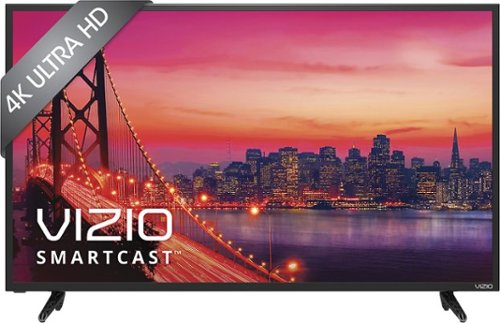Mjay's stats
- Review count1
- Helpfulness votes3
- First reviewAugust 9, 2016
- Last reviewAugust 9, 2016
- Featured reviews0
- Average rating5
Reviews comments
- Review comment count0
- Helpfulness votes0
- First review commentNone
- Last review commentNone
- Featured review comments0
Questions
- Question count0
- Helpfulness votes0
- First questionNone
- Last questionNone
- Featured questions0
Answers
- Answer count0
- Helpfulness votes0
- First answerNone
- Last answerNone
- Featured answers0
- Best answers0
Mjay's Reviews
Enhance your entertainment experience with this 60-inch VIZIO E-Series UHD home theater display. It uses LED backlighting and 10 active LED zones to deliver stunning graphics. Stream your favorite media using the Google Cast app, and use the Vizio SmartCast app to turn your mobile device into a powerful remote control. Featuring Chromecast built-in, the easiest way to stream apps you know and love from your phone or tablet to your VIZIO E-Series UHD home theater display.
Customer Rating

5
Lovin my 60" Vizio
on August 9, 2016
Posted by: Mjay
I initially went to purchase the 58" D series because the size was better for my home theater, but was out of stock upon my arrival. I'm ecstatic I went with this 60" E series. It fits perfect, I did have to get a 3/4" plywood board to place on my current stand to accommodate the spacing of the tv stands. I just put black self stick contact paper on the board and it looks great. Anyway the TV is excellent, it fits into my other components flawlessly.. Setup was easy using the app through my iPhone. Though it is recommended to use two people to attach the stands and lift it, I was able to easily do it myself. If you need a smart TV, and a good remote because you don't won't to use your phone do not get this TV; this is essentially a very large monitor. For me, I have a Roku2, PS3, and XBox as well as a Logitech Harmony 650 remote. It took me longer to reprogram my remote than anything else. I turned the tv speakers off so I can't advise how they sound, I used the "optical out" to my Yamaha receiver which I use as a pre amp. Now, the picture, I started with the Calibrated mode and went from there, and dialed in a great picture. You have to use the app to adjust the settings and it's easy; you do have to pause at the setting you want because it will move up or down a couple if you don't. There are some great articles out there on calibration and there is the THX tune up app. I did not use the app. I turned off all the auto stuff except "film mode",
backlight 90
brightness 50
contrast 50
color 53
sharpness 20
tint 1
color temp normal
active led zones on
clear action off
signal noise off
block noise off
game low latency off
film mode auto
gamma 2.1
These settings work for my taste, the contrast on most tv's you can have pretty high but it's really bright on this model. I own three Vizio's and would buy another in a heartbeat I think for the money there is nothing better. I recommend this set. I'm enjoying it and just in time for the Olympics.
backlight 90
brightness 50
contrast 50
color 53
sharpness 20
tint 1
color temp normal
active led zones on
clear action off
signal noise off
block noise off
game low latency off
film mode auto
gamma 2.1
These settings work for my taste, the contrast on most tv's you can have pretty high but it's really bright on this model. I own three Vizio's and would buy another in a heartbeat I think for the money there is nothing better. I recommend this set. I'm enjoying it and just in time for the Olympics.
I would recommend this to a friend!
Mjay's Review Comments
Mjay has not submitted comments on any reviews.
Mjay's Questions
Mjay has not submitted any questions.
Mjay's Answers
Mjay has not submitted any answers.