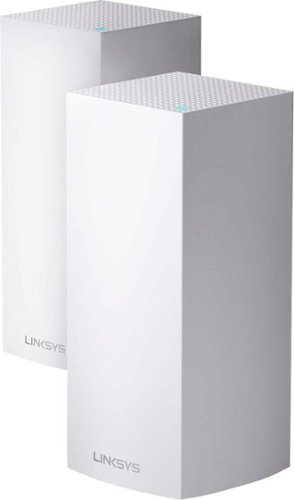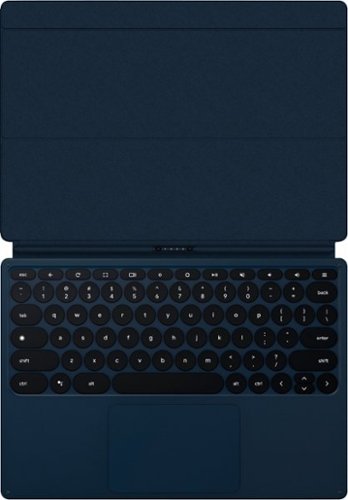mkcar1's stats
- Review count161
- Helpfulness votes671
- First reviewDecember 24, 2014
- Last reviewSeptember 25, 2024
- Featured reviews0
- Average rating4.4
Reviews comments
- Review comment count0
- Helpfulness votes0
- First review commentNone
- Last review commentNone
- Featured review comments0
Questions
- Question count0
- Helpfulness votes0
- First questionNone
- Last questionNone
- Featured questions0
- Answer count4
- Helpfulness votes2
- First answerApril 28, 2019
- Last answerDecember 20, 2021
- Featured answers0
- Best answers0
Imbue your morning cuppa with additional quality by using this JURA coffee machine. Its Pulse Extraction Process optimizes extraction time and provides a delectable aroma, even for short specialty coffees. This JURA coffee machine also contains CLEARYL water filters and integrated rinsing/cleaning programs to provide a hygienic environment for purer taste.
Customer Rating

4
Coffee shops be afraid, be very afraid
on November 26, 2019
Posted by: mkcar1
from Scottsdale, Az
This is a well thought out and very solidly built unit. The espresso tastes phenomenal, very smooth. If you are serious about coffee this is definitely worth a look.
Highlights for me;
After initially being intimidated, it's pretty simple to use and navigate.
Large detachable water reservoir – it is a tad dark to see through.
It, basically, cleans itself and notifies you if it's out of beans, water, etc.
Everything controlled/set at the push/turn of a button.
We were provided with the optional Blue-tooth dongle. This allows you – through their app – to access machine settings – allowing you to basically brew from your phone – which is pretty cool.
Absolutely love the milk frother.
Coffee grounds are collected in a pull-out drawer and are easily disposed of.
Dispenser is height adjustable.
They even provide a water hardness tester, so you can adjust the machine to your water. Our water tested fine so we didn’t use the “smart” (replaceable) filter also provided.
Large detachable water reservoir – it is a tad dark to see through.
It, basically, cleans itself and notifies you if it's out of beans, water, etc.
Everything controlled/set at the push/turn of a button.
We were provided with the optional Blue-tooth dongle. This allows you – through their app – to access machine settings – allowing you to basically brew from your phone – which is pretty cool.
Absolutely love the milk frother.
Coffee grounds are collected in a pull-out drawer and are easily disposed of.
Dispenser is height adjustable.
They even provide a water hardness tester, so you can adjust the machine to your water. Our water tested fine so we didn’t use the “smart” (replaceable) filter also provided.
Quibbles;
Biggest issue is there isn't an option to allow you to – temporarily - brew a different bean/coffee type. So, you have to wait until hopper has been emptied before you can change bean type. At this price point, I really think that should be an option.
Can only brew maximum of 8 oz.? At least that’s all I could do.
Adjustable espresso dispenser only allows room for a standard coffee mug, even at its highest position. There's definitely not room for my travel mug.
It's nice to have the milk frother, but it would also be nice to choose the amount of froth vs. warm milk.
Instructions mention not to use flavored beans as it can gum up the works. Personally, I don’t use flavored beans but if you do – this could be a big issue.
Overall a fairly fabulous machine that quite honestly produces the best coffee I have ever had.
Mobile Submission: False
I would recommend this to a friend!
The Linksys Velop MX10 whole-home Wi-Fi 6 system gives you more speed, coverage, and capacity than it ever has before. Wi-Fi 6 combined with Velop's Intelligent Mesh™ technology delivers true Gigabit Wi-Fi speeds, up to 5.3 Gbps, to every corner of your home, even the backyard and outdoor smart home devices. Wi-Fi 6 also sends and receives multiple streams of data simultaneously and reduces latency, providing up to 4x more capacity compared to Wi-Fi 5 technology. So, it can handle the demands of up to 50 devices and more, from laptops and gaming consoles to smart home devices and 4K TVs, all competing for the same bandwidth. You'll also always have a more efficient Wi-Fi experience with OFDMA that enables more data to and from your devices in a more streamlined manner. And, with BSS technology, congestion is also minimized eliminating interference from nearby wireless networks to deliver a strong, clear Wi-Fi signal to your home, so you won't have to worry about your neighbor's Wi-Fi interfering with yours again. You'll even have 7x more battery life with Target Wake Time that reduces network interference, allowing your devices to remain in sleep mode longer. The MX10 whole-home Wi-Fi 6 system is a part of Velop's modular system, so if you need more coverage, just add more nodes. Plus, setup is fast with the Linksys app, so you can enjoy the next evolution of Wi-Fi in minutes.
Customer Rating

5
Powerful, large, white monoliths
on November 9, 2019
Posted by: mkcar1
from Scottsdale, Az
This mesh units 5.3 Gbps rated wi-fi speed (802.11ax WiFi 6), signal strength - coverage area (6000 sq. ft.) and ability to handle upwards of 50 devices is definitely a winning combination and is a great upgrade option.
While this system is backward compatible to prior Wi-Fi standards, to truly unlock the routers maximum speed/potential I would suggest you verify what internet access speed you are paying for from your internet provider, as well as your modems specifications. In my case I decided to upgrade to Gigiblast from Cox cable as well as replace my modem to handle Gigablast. Unfortunately, I wont get Gigablast installed until 11/23 as they need to perform some line upgrade to my house, So for now I am “stuck” with my current limit of 150 Mbps. I consider these to be “hidden costs” associated with wanting to get the best out of this router and maybe something that should be considered before purchase.
I have used the prior 802.11ac Linksys velop 3 node system (01-2017). My main dislikes of those units - it only allowed for max of 2 hard wired ethernet connections, no USB and the access/connection area is very small at the base of the unit.
Tech specs;
Tri-band (1,147Mbps 2.4GHz, 2,402 Mbps 5GHz, 1,733Mbps 5GHz)
2.2 GHz quad-core processor
512MB Flash memory
1GB RAM and 4x4 MU-MIMO.
There is virtually no info included in the box for these units and at the time I was writing this review there was very little info I could find but these 2 links may help with FAQ’s and specs;
https://www.linksys.com/us/support-article?articleNum=306850#H06
https://www.linksys.com/us/support-article?articleNum=306849
Tri-band (1,147Mbps 2.4GHz, 2,402 Mbps 5GHz, 1,733Mbps 5GHz)
2.2 GHz quad-core processor
512MB Flash memory
1GB RAM and 4x4 MU-MIMO.
There is virtually no info included in the box for these units and at the time I was writing this review there was very little info I could find but these 2 links may help with FAQ’s and specs;
https://www.linksys.com/us/support-article?articleNum=306850#H06
https://www.linksys.com/us/support-article?articleNum=306849
Positives;
1) The biggest positive for me is each unit can be used as a base or as an extension node. This provides future flexibility as you can “lend” an unused node to be used by a friend, etc. Netgear Orbi units are either base or extension – you cant use extension as a base.
2) Very Easy setup – but must download Linksys app and use mobile device for initial setup using Bluetooth.
3) Blazingly fast, with right equipment
4) Each of these AX5300 units allow for 4 1Gbps hard wired connections as well as USB 3.0 connection for external storage (doesn’t seem to support a printer). The ability to connect devices such as a TV using ethernet cable may allow for much higher streaming speeds than using the devices older wifi.
5 Signal strength is pretty amazing. Using speedtest.net app on my phone I checked signal strength at my wifi pool equipment which is outside and about 60 feet and 2 walls away from the extension node. Speed was exactly the same as I got when seated 10 feet away with no obstructions. After using for a week have not noticed any wifi drops of signal.
6) I think they have aesthetically pleasing shape but they are maybe 30% larger and heavier than prior Velop units. Also, prior model needed 3 nodes to cover 6000 sq ft – this takes only 2.
7) After initial setup you can access the wifi network using Linksys Smart WiFi on your desktop/laptop. The interface is nice and gives you more or less same access to settings as phone app – including map of attached devices. There is also a Device Prioritization option so you can give certain devices preference on their signal. Changes made here reflect on the phone app and vice a versa. Can list devices alphabetically – which I liked.
Stated on box can have more than 50 devices connected. I have 27 and while not all of them are in use at any one time I did run 3 with 5GHz and 3 with 2.4 GHz wireless connections as well as 1 hard wired - all streaming something and I did not notice any impact to picture/voice, etc.
Negatives;
1) Price - but I suspect most homes could make due with 1 node (3000 sq ft coverage) which would be cheaper.
2) I found an irritating anomaly between the Linksys phone app and the desktop interface. The device list on the phone will tell you whether device is connected to base or extension using 2.4 or 5 GHz but doesn’t give you the devices IP address. The desktop interface does give you the IP address but doesn’t tell you if device is connected to base or extension and doesn’t indicate how connected (2.4 or 5 GHz) – very frustrating. In either software you can easily rename the device.
3) Due to where the connections are in the back (on an edge and angled) the wires kind of stuck out for me, which I didn’t like particularly in the family room expansion node. I just turned it 45% and problem solved (see pics).
I think this is a great 802.11ax option and is for someone who has everything connected using wi-fi and wants the most up to date/fastest connection possible. There really aren’t many 802.11ax devices out there right now so if you currently have an 802.11ac rated router I am not sure this will be worth the upgrade price – unless you are bumping up against maximum devices connected.
Mobile Submission: False
I would recommend this to a friend!
Google Pixel 4 is the phone made the Google way. Its camera takes a perfect shot every time, even when it's dark out. The new Google Assistant helps you do things, such as control your phone and multitask between apps - with just your voice. Pixel 4 is also the first phone with Motion Sense, letting you use gestures to get things done without having to touch your phone. Google Pixel 4 is built around Google software you know and love that's always getting better.
Customer Rating

3
No “must have” features
on November 2, 2019
Posted by: mkcar1
from Scottsdale, Az
Overall it is a nice phone but it really doesn’t provide anything to make it fall into the “must have” category. In comparing the Pixel 4 to my Samsung S8, that I have had for 2 years, I would still pick the S8.
It is nice to have phone unlocked and be able to use any carrier you chose and being able to use Android system without any “versioning” by a carrier is a great feature - and I think you are guaranteed at least 2 more version updates as well, directly from Google?
My 2 biggest issues are;
1) No micro-sd slot to add storage. I have a 200GB in my S8 as well as the initial 64GB.
2) The 4’s face recognition works really well and it is nice to just pick up the phone and have it unlocked. But since it has no finger print ID once unlocked you will have to manually enter an ID and password for any app requiring you to sign in. That’s really painful.
2) The 4’s face recognition works really well and it is nice to just pick up the phone and have it unlocked. But since it has no finger print ID once unlocked you will have to manually enter an ID and password for any app requiring you to sign in. That’s really painful.
Additional musings;
I tried the hand gestures for a day or two but at certain times they just didn’t do what I wanted/expected. So, I went into settings and put back the 3 row buttons. They worked as expected.
No dongle included in 4 to allow for wired headphone use. You can buy one for relatively low cost, but why not just include it. They did include USB 3.0 to USB-C adapter as well as 40-inch USB-C cable and charger.
Comes with 64GB of storage but I checked available space after initially turning on the phone and 17.65 was already being used by phone/system.
Camera is nice and it took excellent photos/videos and can do 4K. But I was not able to find anywhere I could set exact resolution (could only choose full or medium).
The lenses stick out from the phone and I think without a case they could be easily scratched/damaged when setting phone down.
To me the phone feels unbalanced with most of the weight in the upper left corner due to the lenses. I found it to be a tad slick as well to pick-up or hold (without case).
Astrophotography does take nice night time pictures (live in AZ). But how many pictures of the sky will an average person take?
Wifi is 5G (802.11ac) not 6G (802.11ax), why?
Battery life seems to be a tad short compared to my S8. Pixel 4 has a 2800 mAh battery, my S8 has 3000mAh and I believe the 4 xl has 3700mAh.
90Hz screen looks great but it eats up the battery. The phone automatically selects between 90Hz or 60Hz to save battery. Since I don’t really game on my phone, I set to 60Hz all the time. You go to Settings > Display > Advanced > Smooth Display). You can set it to 90Hz all the time but you need to use developer access.
1-year warranty
Considering all of the above I don’t think I would recommend the phone as I would not purchase it.
Mobile Submission: False
No, I would not recommend this to a friend.
The flagship cooker that started the home sous vide revolution — now with quicker connectivity and more power. This Anova Precision® Cooker is splash-resistant, steam-resistant and water-resistant for durability, and the compact design allows for easy, convenient storage.
Customer Rating

5
Low and slow wins the food race
on October 30, 2019
Posted by: mkcar1
from Scottsdale, Az
A very nice compact unit that cooks food exactly to the temperature you set – no deviation. Great product and would recommend to any foodie. But it is slow cooking, not fast, so you will need to plan ahead to use.
Just unpacked, plugged it in and paired it to my phone using wi-fi after downloading Android app. Just followed step by step instructions. You will need to create an Anova account though. Once paired you can set/monitor the device remotely as well as having access to a wide range of recipes.
Easy to read and understand LED display on the sloping top makes it easy to set temp and time. You can adjust as it cooks as well. Display flashes different colors indicating modes of operation, preheating, cooking, error and pairing with your phone/device.
Heats using 1000 watts. Just clamp the device to the side of your pan. Depth can be adjusted up/down to match your pan. It took around 30 minutes to heat 7 quarts of water from 78 to 130 degrees. Kept temperature within .1 degree of set temp during cooking. Beeps when it reaches set temp and when done cooking (if using app message will pop up on your phone).
Occasionally have had issues with steak not being done around the bone or just totally under/over-cooked when using grill or pan. No such issue using the sous vide. Cooked 1.5-inch bone-in NY strip for 1 hr 45 minutes then did a quick 1-minute sear each side on high heat in another pan. Perfect medium rare. Chicken and pork loin came out great as well. You don’t need to use vacuum sealed food to cook with. I used good quality re-sealable bags clipped to the side of the pan, to keep them from interfering with the water heating/circulating.
Cooking sous vide keeps all the juices inside the food so it doesn’t shrink!
To me the seasoning/rub I used seemed to be absorbed much more into the food. I initially used way to much garlic.
Very hard to overcook using sous vide.
Comes with a 2-year warranty but it’s not stated in any documents provided – I had to go to Anovas website to find it.
Quibbles;
33-inch power cord is a little short in my opinion. It was very stretched to connect and use the pan on the stove, so I just put the pan on a trivet on the counter and used it there. Since heating is done thru the device you can basically cook anywhere there is an outlet. Benefit is this will leave your stove clear for cooking of other dishes.
For me a detachable power cord would have been nice, making it easier to store.
Creating account, you have to set a password – but you only enter it once and there is no option to view it after typed. So, make sure you typed it in correctly the 1st time.
Its relatively quiet but we have an open kitchen to our family room and at about 25 feet away I could hear a low level “whine”. Easily drowned out by the TV.
After watching years of cooking shows and seeing things cooked using sous vide method I was looking forward to finally having a chance to try. Product works great and allows your food to be done exactly how you like it all the way through – but if you want a sear or crispy exterior that is an extra step to do after sous vide cooking has finished.
Mobile Submission: False
I would recommend this to a friend!
Brother MFC-J6545DW INKvestment Tank all-in-one inkjet printer offers print, copy, scan and fax up to 11" x 17" and feature cartridges that work with an internal ink storage tank to deliver up to 1 year of printing. Help take the guesswork out of when to replace ink by using the unique Brother Page Gauge, a visual, numerical way to know the amount of ink you've used and the amount of ink you have remaining. Includes mobile device printing, 11" x 17" scan glass, automatic two-sided printing and a 3.7" touch screen.
Customer Rating

3
Nice printer let down by software and support
on October 9, 2019
Posted by: mkcar1
from Scottsdale, Az
Overall, when able to print it works well (4 stars) – but given the software issues (2 stars) – I have to give it an overall rating of 3 and recommend if it is your only Brother printer.
The printer is let down by what I would describe as disastrously buggy software that would not let inkjet work/print properly with a Brother laser model MFC-L3770CDW I already had installed (iPrint&Scan, utilites and update software particularly). I had no problem finding the printer(s) when installing but afterward I kept getting no print driver error and/or printer(s) offline leaving me unable to print from either printer. I tried uninstalling/reinstalling with no luck. So, I contacted Brother but it took over 6 days to get support from them and that was only after I contacted BB TIN network for help. When I finally was contacted by support the person was great but it did take a while for them to uninstall and delete everything out before re-installing both printers’ software/drivers. They accessed my computer remotely, which was fine with me. I don’t know what happened in this instance as I received excellent support last year with a print issue with the laser (wasn’t using laser paper to print pictures – my operator error).
Unfortunately, I have several laptops/desktops/phone that I am having same issues as above when trying to add this printer to work in conjunction with the laser. I suspect if this is your only Brother printer it would probably work fine – as my laser did before trying to add this inkjet.
The printer itself I think is nice if a tad large (22.5W x 19D and 25.5D with MP open in back and paper collector open in front - x 12.5H inches) and heavy, at around 44lbs. I think this size could make it somewhat impractical for home use as wherever it is placed you really need to be able to access all sides of printer in case of jam, etc. I put it on a rolling metal cart I already had.
In the box are;
Instructions
Power cord about 6 feet. It has NO cumbersome brick.
4 toner cartridges (black, cyan, magenta and yellow)
Telephone line cord
Power cord about 6 feet. It has NO cumbersome brick.
4 toner cartridges (black, cyan, magenta and yellow)
Telephone line cord
This printer checks a lot of boxes;
Grayscale and color printing up to 1200 x 4800 dpi
Automated duplex printing
Scanner – 19200 x 19200 dpi interpolated
1200 x 2400 dpi (scanner glass)
600 x 600 dpi (from ADF)
Copier – 1200x 4800 dpi
Fax – I didn’t use this function
Wireless/ethernet/usb connections. Ethernet and USB connections require you to flip open under the scanner to access the connections. Does include phone cable but no USB or ethernet cable.
Grayscale and color printing up to 1200 x 4800 dpi
Automated duplex printing
Scanner – 19200 x 19200 dpi interpolated
1200 x 2400 dpi (scanner glass)
600 x 600 dpi (from ADF)
Copier – 1200x 4800 dpi
Fax – I didn’t use this function
Wireless/ethernet/usb connections. Ethernet and USB connections require you to flip open under the scanner to access the connections. Does include phone cable but no USB or ethernet cable.
Has a 3.5-inch color touchscreen. You can do a lot of adjustments using this and it is pretty intuitive but I found it a tad touchy when trying to scroll. Luckily there are up/down/side arrows which I found easier to use to navigate by.
Easily accessed USB 2.0 port in front to allow printing from thumb drives, etc.
Main tray has 250 sheet capacity holding up to 11x17.
Multi-purpose (MP) tray has 100 sheet capacity up to 11x7
I found the duplex printing to be very fast whether using greyscale or color.
Scanning worked well producing very accurate replication. Also has adjustments for resolution, size, etc. But no auto 2-sided scan, you must flip over manually. As such 2-sided cannot be done if using ADF.
If using the plate to scan the top expands upward an inch or so to allow for thicker source such as scanning from a book, etc. Can scan up to 11x17 source.
Text printing was very crisp and clear with no smudging even if using lowest resolution and ink saving option(s).
Pictures came out great except for fast as it left a few lines running across the pic. But wouldn’t normally use this resolution if printing a picture, but wanted to mention.
2-year warranty
Dislikes:
Software as mentioned above.
I am concerned that this unit with its ink “tank”. I have had issues in the past with inkjet printers ink drying up between prints leaving me constantly wasting ink needing to “clean” the heads. Only time will tell if this unit has any of these dry ink issues.
Printer is a tad noisy with all of its buzzing and clicks. Although I did not try quiet mode – which lengthens print times.
Manual 2-sided copies/scanner.
Mobile Submission: False
I would recommend this to a friend!
Connect a MacBook, Chromebook or laptop with a USB-C port to a TV, monitor, projector or other display with the Platinum USB-C-to-HDMI Cable. The cable is easy to connect, supports resolutions up to 4K and is 6ft long. The anodized aluminum housing ensures durability while providing a sophisticated appearance.
Customer Rating

5
Great option to connect USB-C device(s) to screen
on October 2, 2019
Posted by: mkcar1
from Scottsdale, Az
USB-C is like a swiss army knife – it can do many things depending on the device – charge, external display, ethernet connection, connect multi-purpose docking station, etc.
As such this USB-C to HDMI connector is great especially if your device does not have a dedicated HDMI out, or you can’t (or don’t want to) use Smart View, Chromecast, etc.
I highly recommend as its basically plug and play.
6 ft Cable – USB-C connection as input and HDMI connection as output. HDMI connector is a tad large so may be an issue if used in tight space, such as soundbar. I had no issue connecting to 2 different TV’s.
I used it with the following devices connecting to 4K TV;
Google Slate tablet (2019) – default duplicated screen but not at 4K resolution. I am not that familiar with Chrome OS, yet, so may be able to tweak resolution and extend screen rather than duplicate.
Dell Inspiron 2in1 model 7386 (2018) – default was duplicate screen with 3840 x 2160 resolution. Going into Windows 10 screen settings you can easily change resolution, extend or use as only screen. No issues with sound.
Samsung S8 SM-950U phone. When initially connected you have option to use Samsung DeX (which creates kind of a desktop of your phone apps with your phone screen becoming just a mouse to move around the desktop) or mirror (which as it indicates just duplicates what is on your phone to the screen). I could not get any sound using Samsung DeX and didn’t really care for it but might be good for presentations. Mirroring worked fine. In neither case could I determine resolution or how to change it, which I attribute to operator error.
Samsung Notebook Pro 9 (2017) – default was duplicate screen with 3840 x 2160 resolution. Going into Windows 10 screen settings you can easily change resolution, extend or use as only screen. No issue with sound.
I also connected the above to a 1080P TV and everything worked same as with 4K except it automatically changed resolution to match receiving device. Probably more each devices software than the HDMI cable, but wanted to pass on info.
Lifetime limited warranty.
I have no negatives really except the HDMI connector seemed to get pretty hot. A little concerned if that is normal and what affect, if any, it could have on it long term or the device it is connected to?
Mobile Submission: False
I would recommend this to a friend!
Charge a MacBook, Chromebook or laptop with a USB-C port with the Platinum 65W 8’ USB-C 3-Port Wall Charger with 47W USB-C Power Delivery for MacBook, iPad, iPhone, Chromebook or USB-C Laptops . Equipped with fast-charging Power Delivery, the charger provides 65 total watts, comes with an 8-foot USB-C cable and has two standard USB ports to charge smartphones, tablets and more.
Customer Rating

5
Prepare to lighten your traveling load
on October 2, 2019
Posted by: mkcar1
from Scottsdale, Az
This is great as it replaces your laptop charger as well as AC plug-in adapter(s) for any USB device you might have, allowing you to charge 3 devices at same time using 1 device.
I highly recommend especially if you are a traveling road warrior.
There is no setup – just plug charger into AC then connect your device using USB-C or USB A to charge.
Base is a tad large (2.8 x 2.8 x 1.2 in) but AC plug-folds in/out into unit while traveling. Plug is set very high up in base so as to not block another outlet on wall socket. However, it may block a connection if using in a power strip – it did on mine. Base has a little LED light that lets you know there is power – don’t know how many times I plugged a charger into a “switched” outlet and didn’t notice no power.
1 USB-C; 5 V3 A, 9V3 A, 15V/3 A, 20V/2.35 A with 47 W maximum (DC)
2 USB A; single port 5V/2.4 A – both ports 5V/3.6 A max
2 USB A; single port 5V/2.4 A – both ports 5V/3.6 A max
8 ft Cable which is more than long enough.
I used it on;
Google Slate tablet (2019) – charged fine using USB C
Dell Inspiron 2in1 model 7386 (2018) – charged fine using USB C
Samsung S8 SM-950U – charged fine using USB A port
Ipod 5th Gen – charged fine using USB A port
Samsung Notebook Pro 9 (2017) – did not charge. This is a known issue as this model does not accept USB C charging. So not chargers fault.
Dell Inspiron 2in1 model 7386 (2018) – charged fine using USB C
Samsung S8 SM-950U – charged fine using USB A port
Ipod 5th Gen – charged fine using USB A port
Samsung Notebook Pro 9 (2017) – did not charge. This is a known issue as this model does not accept USB C charging. So not chargers fault.
Times to charge seemed to more or less match estimated times using each device supplied charger.
Lifetime limited warranty.
I have no negatives really except 8 ft. cord can easily get tangled.
Cant wait to travel with it!
Mobile Submission: False
I would recommend this to a friend!
Give your food a crispy finish with this SharkNinja 8-quart deluxe pressure cooker and air fryer. The nine programmable functions let you cook a variety of dishes at the touch of a button, while the reversible rack provides a convenient alternative when cooking for smaller groups. This SharkNinja 8-quart deluxe pressure cooker and air fryer features a ceramic-coated pot and crisp basket for a nonstick finish.
Posted by: mkcar1
from Scottsdale, Az
This 8qt. Foodi Deluxe unit is well thought out and intuitive. It can pretty much handle anything you want to cook using the - pressure cooker, steam, slow cook/yogurt, sear/sauté, air crisper, baking/roast or dehydrate options. It’s a very nice unit and do recommend.
But I have to state that I had an issue with the float valve not sealing when using the pressure cooker option. After waiting over 25 minutes for it to build pressure I had to manually “mess” with the float valve to get it to seal. This happened each time I used the pressure cooker. I called Ninja support and explained the issue and they sent me a Fedex label to ship back the entire unit and once received will ship me a new one. Took about 10 minutes total on the phone. I have several Ninja products, including the 6.5 qt Foodi, and never had any problems. While never good to have an issue, it is nice to know they back their product! Unfortunately, I felt I had to take 1 star off though for this.
Hardware;
Base of unit is sturdy with easy to use rotary dial and buttons to select cooking option as well as set temp and time.
Layer rack
reversible rack used for broiling or steaming
non-stick cook and crisper basket with detachable diffuser
non-stick 8 qt. removable cooking pot
Attached and not removable crisping lid
Removable pressure cooker lid
2 little heat resistant “gloves” for lifting out hot pans.
A very nice booklet of recipes. Also, at the back of the recipe book there is a list of foods with general cooking times if using steaming, broiling, air crisper, pressure cooking, etc.
Nicely organized owners guide that lists several accessories that can be purchased separately such as roasting rack, dehydrating rack, loaf pan, crisper pan for specific cooking applications.
Actual use;
Using air crisper French fries came out great. Only effort was to stir around about half way thru cooking.
Cooked chicken wings using air crisper and the 2-layer reversible rack(s) inside the cooking pot. Wings on top layer cooked much quicker (closer to heating element) than those on the bottom. I removed top layer and cooked bottom layer about 5 – 7 minutes more. They came out great though – nicely crisp and still juicy inside. I did experience a little sticking of the food to the racks - but I did not oil them ahead of time.
Cooked 4.5 lbs. of baby back ribs using recommended pressure cooker time. Cut ribs in half to fit into basket and turned them on their side. When done did not use air crisper but instead put them on hot outside grill for about 5 minutes to crisp up and put BBQ sauce on. They were very tasty and succulent.
Used pressure cooker and air crisper to cook 6.5 lb. chicken. Came out great and could not be easier. Just put a cup of chicken stock in bottom of cooking pot, dropped chicken into cook & crisp basket, placed it into cooking pot and put on pressure lid. Set time for pressure cooker at 20 minutes and pressed start. Timer didn’t start until cooker was up to pressure (which I mentioned above was an issue but I did get it to seal eventually). At end of 20 minutes quick released pressure then removed pressure lid. Then just popped down air crisper lid, selected crisper function, set temp at 400 and time of 20 minutes. To check on food just lift up lid – it temporarily stops cooking and once lid is set back down re-starts. Can’t check food if using pressure cooker.
Also used sear/sauté option to make gravy from the above chicken drippings. Just removed chicken (and skimmed grease) set selection and heated it up. Didn’t need to dirty up any other pans.
Used air crisper to roast cut up onions, carrots and red pepper. Just gave them a spritz of olive oil and about 12 minutes later they were soft but still crispy with that slight char around the edges that you get from grilling out on a kabob – excellent!
Clean up was a breeze. The cooking pot, cook & crisp basket and its detachable diffuser are all non-stick and dish washer safe. Also, while not being able to detach the crisper lid isn’t optimal but the fact it tilts up makes cleaning the heating element area very easy.
The outside of the unit stays pretty cool to the touch, except for the vent on top of crisper and pressure cooker metal trim.
Nice to cook things in one unit, with minimal mess and no heating up the kitchen/oven.
Did not try the dehydration, slow cooker, etc. But plan to in the near future.
Downsides;
It is VERY large and somewhat heavy. Had to change shelving to get it to fit in cabinet.
The issue with the float valve is definitely a problem. If this was my 1st time purchasing a Shark/Ninja product this might give me pause. But as I have several of their products (including the 6.5 qt Foodi) and never had an issue, I think this is an anomaly that sometimes happens. Also, they were very quick to replace.
So overall; I do recommend.
Mobile Submission: False
I would recommend this to a friend!
Write and design with confidence with this Google Pixelbook pen. The responsive instrument can be used with Google Pixelbook or Google Assistant to make taking notes or creating art more efficient. The realistic feel of this Google Pixelbook pen helps you write and draw naturally so you can focus on your designs.
Posted by: mkcar1
from Scottsdale, Az
This isn’t so much of a must have for me. If you do a lot of drawing/highlighting I can see this would be very useful though.
It uses a AAA battery which is installed in the all-aluminum pen.
It was easily paired with the Slate – just tap and go. Worked well with the apps I tried it on.
It was easily paired with the Slate – just tap and go. Worked well with the apps I tried it on.
No place to store the pen on the Slate or optional keyboard. Since it is round could easily roll anywhere and lost if not careful.
I found it a tad bulky and twice the size of my Samsung notebooks pen, which has a flat side so as to help stay where placed.
This should be included with the Slate especially given the Slates price.
Mobile Submission: False
I would recommend this to a friend!
Enhance your tablet's productivity with this Google Pixel Slate keyboard. Ideal for getting work done, this keyboard instantly connects to your tablet and makes it easy to type on the full-size keys and an extra-large trackpad. This Google Pixel Slate keyboard makes it easy to switch between laptop and tablet modes and has a dedicated Google Assistant button for easy access to helpful functions.
Customer Rating

4
Great addition for Slate
on August 11, 2019
Posted by: mkcar1
from Scottsdale, Az
While expensive it is a nice functioning keyboard and is pretty much a must have if you own the Slate. Turns your tablet into a nice Chromebook/laptop.
It easily attaches to the Slate using a powerful magnet. It immediately had an update 1st time I connected it.
Can be used to adjust viewing angle of the screen by sliding up/down back of tablet.
Round keys with nice tactile feel. They are also backlit for easy use and brightness is controlled by alt/brightness keys.
Keypad works well and is a nice size.
Controls many functions as well such as volume, brightness, etc.
Doubles as a protective case for the Slate.
For best use it should sit on a fairly flat surface as I found it kind of difficult to use balancing on my legs when sitting.
The entire back seems to be a magnet and as such I worry about it coming into contact with any external drives/devices that could be affected by the magnet? I did not test this so maybe I am being a tad paranoid…
A tad heavy especially when connected to Slate.
This should be included with the Slate especially given the Slates price.
Mobile Submission: False
I would recommend this to a friend!
mkcar1's Review Comments
mkcar1 has not submitted comments on any reviews.
mkcar1's Questions
mkcar1 has not submitted any questions.
mkcar1's Answers
SoloCam L40 2K is a completely standalone security cam that you can access via your app. No need for a Homebase, or wires, as SoloCam is completely wire-free and battery-powered, so you don't have to mess with anything. Every eufy Security product is engineered to ensure your security data is kept private. Have peace of mind that you will have a secure record of everything that happens around your home. Adjust the brightness and color temperature of the spotlight in case you don’t want to wake the neighbors. Takes just minutes to install the mount using a drill and the included pack of screws. No wires or cords needed. Chat to anyone passing by—invited or not—and hear their response up to 8 meters away in real-time via SoloCam L40’s two-way audio. Connect SoloCam L40 to the Google Assistant or Alexa for complete hands-free control of your home security. Designed to protect your home as well as your wallet, SoloCam L40 is a one-time purchase that combines security with convenience. Only receive the alerts which matter. Customize the area in which detection takes place to suit your home.
Can you shut off the light option on the camera?
yes spotlight is adjustable but I have it totally shut off
2 years, 9 months ago
by
mkcar1
Your household is busy streaming media, working online, and playing games every day. This Linksys Wi-Fi Router will expand your network coverage, send signals directly to your devices, and deliver a lag-free connection, even when you’re all online at the same time.
How many devices can connect on wireless at the same time?
box states over 50. I have 27 and no issues so far
4 years, 10 months ago
by
mkcar1
Enjoy seamless viewing with this LG 34-inch WFHD monitor. The 178-degree wide-viewing angles provide quality visuals from almost any direction, while the anti-glare coating eliminates distractive reflections to let you focus. Flicker-safe technology helps prevent eye strain during extended viewing periods. This LG WFHD monitor has fast response times that eliminate blurring.
Can you confirm if this has an in built speaker?
no internal speakers but it does have a headphone jack but its on the back of the monitor
5 years, 3 months ago
by
mkcar1
Protect yourself in the event of an accident with this ESCORT dash cam. The built-in collision detection system stores important footage in the event of a crash, and Wi-Fi connectivity lets you instantly share data with your insurance company. This ESCORT dash cam uses super-capacitor technology to keep recording, even in extreme temperatures.
the BestBuy site recommeds buying 128gb card, however the Escort website says: Q: What is the largest size microSD card I can use with the Escort M1? A: The Escort M1 supports up to 32GB microSD cards. WICH SIZE IS THE CAM MEM. LIMITED TO?
I swapped out the 16GB with a 256GB micr-sd and it formatted fine (fat32) and has been recording fine. I have not recorded enough to actually confirm it will use all 256GB, but it accepted it.
5 years, 4 months ago
by
mkcar1