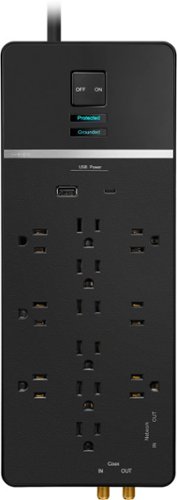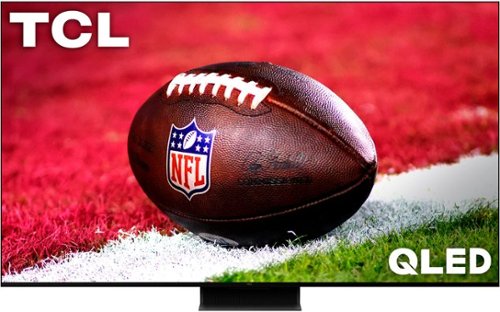mkcar1's stats
- Review count155
- Helpfulness votes662
- First reviewDecember 24, 2014
- Last reviewApril 23, 2024
- Featured reviews0
- Average rating4.4
Reviews comments
- Review comment count0
- Helpfulness votes0
- First review commentNone
- Last review commentNone
- Featured review comments0
Questions
- Question count0
- Helpfulness votes0
- First questionNone
- Last questionNone
- Featured questions0
- Answer count4
- Helpfulness votes2
- First answerApril 28, 2019
- Last answerDecember 20, 2021
- Featured answers0
- Best answers0
Annihilate your competition with this ASUS ROG gaming desktop. The Intel Core i7 processor and 32GB of RAM deliver rapid performance during fast-paced action, while the 2TB SSD provide plenty of storage for large files and downloads. This Bluetooth-enabled ASUS ROG gaming computer features an NVIDIA GeForce RTX 4070 Super graphics card for tear-free rendering of 4K games.
Customer Rating

4
Fast but some design questions
on April 23, 2024
Posted by: mkcar1
Out of the box this is the fastest computer I have ever tested, far exceeding my gaming laptops – of course a desktop does not have component size or power usage to consider. It has everything you need for gaming, but should be excellent for work, everyday processing and especially video processing as well. As such I do recommend it but since I have started building my own desktops, I look at these rigs with a slightly different lens.
With an Intel i7-14700KF 2.5 boosting to 5.6 Ghz , with 20 cores – processing is fast. But this processor does not have onboard graphics (processors ending in KF – no graphics, K – onboard graphics) – requiring a GPU. The KF is slightly cheaper but if your GPU has issues you will have no video output. Make sure power mode is set to performance, mine was not.
The CPU water cooler is very nice and has a small footprint over CPU – so no impact to other components fitting in. Also, the case has a cutout in back to allow easy access to bolts attaching cooler to board. No need to take the entire board out to access.
Asus Armory Crate software is for performance tweaks and is easy to use.
32GB - 2 16GB DDR5 5600mhz with 2 slots open with a max of 64GB(?). My software couldn’t determine the manufacturer, so I popped one stick out. The bottom clip was a tad hard to open as it is tight to GPU, but I was able to wiggle out. They are SK Hynix 16GB PC5-5600B-UA0-1010-XT. I searched for these and could not find a match. So, if you were to add memory there is a possibility you will have to replace the existing 2 as well. You should not really mix different manufacturers as there could be compatibility issues between old/new.
2TB is stated but is 2 1TB PCIe 4.0 WD PC SN560 NVMe drives. Main ( C ) drive is just above GPU with 2nd positioned under GPU towards front of board. 2nd could be covered if you use bottom PCIe slot. They tested well but slightly slower than my WD - BLACK SN850. The 2nd drive can be used for data, cloning, etc. Raid is supported thru Bios.
There are 4 PCIe 4x16 slots but the GPU uses 1 and block middle 2. The bottom is open but there is a power attachment to the board just below it that I am not sure will clear if you tried to use it.GPU is Nvidia Geforce RTX4070 Super GDDR6x 12GB memory (192 bits). Is double wide so covers 2 other PCIe slots. Requires 2 power connections and it is securely fastened by metal plate to case. Has 1 x HDMI 2.1 and 3 x DisplayPort 1.4. Maybe I am misreading but specifications seem to indicate - 3 x HDMI 2.1 and 4 x DisplayPort 1.4? That aside what is there to say – it is fast and tested extremely well and played anything I threw at it.
There are 6 SATA connections on the motherboard - 2 just above GPU at front of board, 2 hidden behind the GPU and 2 at bottom of board. The issue is there is no slot/cage to dock either a 2.5- or 3.5-inch SATA drive. I have encountered this in the past and found using Velcro very carefully attached to drives and case work well. Very disappointing though.
750-Watt E80 component PSU. I had to add the SATA power connectors to test the SATA ports and it was easy to click into PSU.
The case has lighting which looks good. Aura Creator is to control lighting effects.
There is an Android/Ios app that you can use to tweak system on the fly and not have to toggle out of game you are playing. I did not try it.
There are 2 Gen 2 USB-C (20Gbps) and 2 Gen 2 USB-A (10Gbps) connectors on front top of case as are separate headphone and microphone connections.
On the back there are 4 USB-A 2.0 and 2 x USB-C Gen2 connectors. Disappointing no Thunderbolt and who needs 4 2.0?
There is also as PS/2 Port on back.
7.1 audio connections
Wireless is AX 6E and comes with an antenna that you can attach and move around. I didn’t care for the supplied antenna, and I had 2 screw-in antennas lying around that worked fine. Unit is 6 feet from my mesh node so will probably use ethernet connection anyway.
I connected to Asus VG289 TUF 4k monitor. Desktop has run anything I have thrown at it. Running 2021 Adobe Photoshop and Premier (video) Elements editing is very fast as is moving files, word processing, excel, etc.
It is very quiet too.
The supplied wired keyboard and mouse are better than most I have experienced and RGB can be customized. If just getting started these are fine but most gamers, I suspect already have their own “favorite”.
As I was doing all the Windows, Asus updates as well as installing my software somehow the boot drive got corrupted, and I could not “fix” it no matter what commands I tried. Even took drive out and tried running diagnostics on other desktop using external PCIe case. Hey it happens - this is not an issue with the desktop and the reason I mention it is I decided I had to re-install windows, etc. I found the MyAsus WinRE made it easy to do factory restore. I still had to redo all the updates but didn’t need to re-install Asus software, etc. I normally do a clone of drive before doing any updates but forgot!
1-year warranty.
Headphone “cradle” is on the wrong side for me. Would have been nice to have one on each side.
No front fans (but there is room) nor removable screens for easier cleaning.
No reset button.
The strap at the back of the rig does help move it around but would be nice to have something to grab onto in front of case as well.
A few times the screen went blank and had to unplug the HDMI cable and re-insert to get signal. May just need a driver update….
And the biggest irritation for me is the side panels have little phillips screws that you need a screwdriver to remove. The main panel at least should have tool-less thumbscrews. I had a couple lying around so used them.
Overall, a nice out of box desktop though and screaming fast….
I would recommend this to a friend!






Get the ultimate and most complete care with DiamondClean Smart. Eliminate guesswork with real time feedback and personalized coaching so you can improve your technique and achieve 100% confidence in your oral care. It's more than just a toothbrush - it's a complete oral care solution. Featuring Sonic technology, 5 brushing modes and smart brush head mode pairing technology, the Philips Sonicare DiamondClean Smart Rechargeable toothbrush delivers superior plaque removal, gum health and whitening performance. Philips Sonicare DiamondClean Smart goes beyond traditional cleaning to deliver up to 10x more plaque removal, removes 100% more stains in just 3 days and improve Gum Health up to 7x in just 2 weeks . It also features a visual pressure sensor to alert you when you are brushing too hard. Customize your brushing experience using the 5 different modes and 3 intensity settings and know when to replace your brush head via a customized reminder. An elegant charging glass can be used for charging or rinsing your mouth after brushing. A USB charging travel is also included to charge your toothbrush on the go.
Customer Rating

4
Brushing your way to dental health
on April 17, 2024
Posted by: mkcar1
I have been using a prior model of Phillips Sonicare for several years and it has been a very dependable toothbrush. This newest model is certainly a step up and I recommend it.
Unpacking and setup was very easy. I already had Sonicare app on my Android phone, so did not need to install it. I picked add a new device and app walked me thorough setup (already had Phillips account).
Included are
Nice blue hue handle and fits easily in my hand.
4 different types of heads – 1 (A3 Premium all in one), 3 (C3 2 in 1 Plague removal and whitening), 2 (G3 2 in 1 Plague removal and gum care) with plastic travel caps, as well as 1 (T1 Tongue Care). No “holder” for the heads included as my old one did with a place for 2 heads on the charger.
A charging base which can be used with the provided charging glass (admit I don’t quite understand why it’s included) or charging stand – which I chose to use.
Travel Case (black long oval shape) that holds handle and 2 brushes as well as a built in USB charging cable (brick to plug into wall is in included)
Using Bluetooth the phone/app communicates with the brush. Starts by showing a diagram of mouth/teeth. As you brush it times you as well as indicating the area to be brushed. While brushing it will indicate if moving too fast or applying too much pressure, etc. After completing (time depends on level selected) it will show on diagram any areas you missed and ask if you want to “touch-up” these areas. If touch-up selected diagram will direct you to area(s) to be brushed again as well as a timer. Once app feels you have done a good enough job it queries if you flossed, used mouthwash and cleaned tongue. I selected no for tongue, and it brought up timer as well as instructions to clean tongue (had to change heads as well). Also, while brushing it will “beep” every 20 seconds or so to let you know to move on from – as well as give a different “buzz” if you are applying too much pressure. It is like having your mom or dentist standing next to you looking over your shoulder.
The handle is very sleek and not too heavy to allow easy maneuvering. There is an on/off power button at the top. 2nd button allows you to select mode (clean, white+, gum health, deep clean or tongue care). There is also a battery life LED indicator. The brush colors fade as they wear out and brush keeps track of use time as well and will indicate when it feels its time to replace.
Brushing cleans the teeth/gums very well, as one would expect. Tongue cleaning is a great option and will be using it. I did find that the provided brushes have larger/stiffer heads than I used in prior Sonicare toothbrush. I fully charged before using and it has been 3 days (morning/evening) use and still on 3 lights for power indicator.
2-year warranty. Packing indicated a 6-month extension as well as a free brush head if you registered it immediately – it didn’t recognize this model so I could not complete.
Final impressions.
The app is cool and is useful with nice graphics and several options. It keeps track of your history as well.
As stated, I can’t figure out why there is a charging glass included?
Overall, a nice addition for your teeth and gum health. I am confused though as the instruction book seemed to indicate there should have been a brush head holder as well as USB-A wall adapter included. Could not find them, so maybe I am mis-interpreting the manual.
I would recommend this to a friend!






The Storm Shell Deluxe Weatherproof 55" Outdoor TV enclosure provides year-round protection and allows you to use any standard flat screen TV outdoors, eliminating the need to purchase an expensive “weatherproof” TV. The extendable, full-motion articulating TV mount is included and swivels 180 degrees for unobstructed viewing. Storm Shell enclosures are both impact and UV resistant. The front cover is easily removed and the integrated locking latches help keep your TV safe and secure while you are away. The integrated power strip helps you keep your power cords nice and tidy. Entertain your family and guests outdoors this year without breaking the bank, with a Storm Shell weatherproof TV enclosure.
Posted by: mkcar1
I had been using a Velcro fastened TV cover, but it would constantly come undone due to wind/rain/elements. I am hoping there is no such issue with this product with its sturdy hinges holding cover in place. The product is thoughtfully designed and will, hopefully, keep out the elements for years to come.
When the package was delivered it was much heavier than I anticipated (had not considered the TV mount) and I also thought there is no way a 55inch TV would fit (had not considered there were 2 sides for back and cover to be put together). Once I had determined all of that - it was time to proceed.
Unboxing was easy and the back shell and front cover pieces are made of light weight UV resistant plastic that made it easy to move around by yourself. The instructions were comprehensive and made putting everything together easy. There is a link to installation video as well.
Using an outdoor table as my work bench I started with the back shell. All hardware is provided and following step-by-step instructions made it easy to put together. The front cover was a tad more difficult as the center brace bolts barely fit through to get a nut on them, but got it done by starting at one end tightening as I went along. Overall took me about an hour. The lockable latches on the sides are very nice as is the provided power strip and fan. Ultimately it would have been easier to put together with help.
Then it was time to find studs (we have stucco – not fun) but once done, mounting the back shell and the TV mount went smoothly but is 2-person job, minimum. Can be installed on stucco, brick, concrete, wood studs, etc.
The TV mount does extend with 5⁰/-15⁰ tilt and +/- 180⁰ swivel and seems sturdy. Can accommodate VESA mounting patterns including 100 mm x 100 mm, 200 mm x 100 mm, 200 mm x 200 mm, 300 mm x 200 mm, 300 mm x 300 mm, 400 mm x 400 mm, 600 mm x 400 mm.
Final dimensions of the unit were about 55 inches wide by 8 inches deep by 33 inches tall. We wound up installing a 44-inch TV as the 55 inch we were going to use was too big. It is an older LED TV and has a large bevel around it, so beware of that. The instructions mention maximum size of TV is 51 inches wide by 28 inches tall by 6 inches deep.
It doesn’t rain that often where I live so I took a garden hose and lightly sprayed the unit and didn’t find any leaks, so that hopefully won’t change over time. Sun does take its toll here though so hopefully UV plastic can withstand that.
1 year warranty is what I could determine.
I am disappointed with the warranty, but the unit seems sturdy and well designed. Time will tell but I think it is worth a look and would recommend it.
I would recommend this to a friend!




The Roomba Combo j5 robot vacuum & mop is designed for both wet and dry floor cleaning—converting our most popular Roomba j7 vacuum to a vacuum & mop solution with the simple switch of a bin. Unleash powerful, accurate cleaning when, where, and how you want. The Roomba Combo j5 robot vacuum and mop packs not only Power-Lifting Suction, but also unique intelligence that learns your home and your routines to give you custom cleaning control. With PrecisionVision navigation, your robot knows to avoid objects like pet waste, cords, socks, and shoes for worry-free cleaning.
Customer Rating

5
A total cleaning package
on December 2, 2023
Posted by: mkcar1
I have tested several robot vacuums from varying manufacturers in the last few years, and the iRobot vacuums continue to be the gold standard for me. They work right out of the box with virtually no software or mechanical issues.
The J5 is a step up from my I6 adding vacuum/mopping capability. Set-up was as easy as unboxing, set-up the base/charging station and set vacuum on base to charge. Since I already had the I6 the app was already installed on my phone, so I selected adding another vacuum and it walked me through connecting it to wifi, naming vacuum, etc. An unexpected option popped up asking if I wanted to import the map the I6 had been using, which I decided to do (hoping to save time not having to map the house - again). After adding the J5 the app gave me the option to run either the I6 or J5, using drop down menu – each with its own map and settings. I went to edit the J5 map to add no mop zones and noticed a couple of issues that I had forgotten about with the I6 mapping. So, I decided to map the house using J5 –in the hope it might resolve those issues. I was not disappointed as it did indeed map the house more accurately and was easier to edit as well.
After mapping the house you should edit the map to set no go zones, change/add/delete room dividers and especially to name the rooms.
As far as using just the vacuum, the J5 design allows it to fit nicely under all my furniture. While cleaning it has no wasted motion, has a simple to empty dustbin, good run times (about 90 minutes) and reasonable charge times (about 90 minutes). It doesn’t get stuck nor flip over small area rugs, etc. My I6 completes the job 99% of the time and I expect nothing less from the J5.
As far as using just the vacuum, the J5 design allows it to fit nicely under all my furniture. While cleaning it has no wasted motion, has a simple to empty dustbin, good run times (about 90 minutes) and reasonable charge times (about 90 minutes). It doesn’t get stuck nor flip over small area rugs, etc. My I6 completes the job 99% of the time and I expect nothing less from the J5.
Before trying the vacuum/mopping function I needed to edit the house map to add no mop zones. I only needed to add the large area rug in the living room as well as circular rug in entryway. Any room with carpet I just don’t select to be mopped. Mopping is easy just fill mop bin with water/cleaning solution, attach pad, insert into vacuum and you are ready to select area(s) to mop using app. There is no way to set water usage, nor does it monitor when empty, so you have to guess. As far as mopping it did a creditable job getting rid of footprints and any non-sticky areas and not having to vacuum before running is very nice. I found having it run twice over area helped a lot. But you will still need to do spot checks after it completes. Also make sure you remove mop bin after completion, empty it and allow mop pad to dry.
Another nice function is if you move the base to another area in the house the map will update the base’s new position – you don’t have to remap the entire house.
After each run you get an alert that it has completed. The history option in app gives detailed account of each run – such as total run time, highlights areas cleaned (green), charging time, sq ft cleaned as well as pictures of “obstacles” it encountered during run. It is very useful to determine what rooms you have or have not cleaned recently when not cleaning all rooms. It also keeps a history of number of jobs, total run time and footage cleaned. I know from using I6 that it will also alert you to any components needing replaced (side brush, rollers, etc.). You can create a schedule for robot to run. By using “favorites” you can name and set up multiple schedules. I manually clean certain rooms I don’t use a schedule.
Noise while running is comparable to other robots I have used. I did have to turn up the volume of the TV while it was cleaning that room.
Remote access works well. I have started it from car (wife driving) and from sons home across town. To help check that it was cleaning room specified I selected room that had a security camera that I could monitor live.
1-year warranty.
It comes with an extra side brush and filter. Would have been nice to have another mop pad included as well.
Cannot set suction level. Can only set room size or have it do 1 or 2 runs. For carpeted areas I do 2 runs and as mentioned I would recommend doing 2 when mopping as seems to help clean much better.
Can’t set flow of water when mopping nor can you tell if water is out.
Overall, another winner from iRobot. This is my 3rd robot to test from them and each has worked well and each one has gotten better over previous model(s). If you are looking for a low maintenance robot that you can feel comfortable leaving running knowing that it will complete the job – this is one you will want to consider. I recommend it.
I would recommend this to a friend!






Stay protected from a power spike with the Rocketfish RF-HTS2223 12-Outlet/1-USB-C/1-USB 4,680 Joules Surge Protector. It absorbs power surges up to 4,680 joules, keeping your devices safely connected. A USB-C port and USB port efficiently charge your mobile devices with 32 total watts, and additional jacks give your modem/router and cable protection. This surge protector also combines the best of both worlds with six standard-spaced and six wide-spaced outlets to connect your wall chargers. Finally, it includes 3-line protection and status LED lights, so you know when your devices are being protected from surges that can enter all three lines.
Customer Rating

5
Nice protector without shocking price
on November 6, 2023
Posted by: mkcar1
Surge protectors are, for me, something you setup and forget about. Unless it goes out (never had one do that) or you continue to add components to where you are out of power outlets. The latter had occurred to me so I was looking to replace my 6 outlet protector with at least a 10 slot. So, when this popped up, I couldn’t wait to try it. I was not disappointed.
The unit is much lighter than my very old monster protector it was replacing. The 6 outside outlets are spaced to allow use for those components with power blocks with the 6 inside to use for normal sized plugs.
Since it had been years since I had last accessed the current protector – lets just say there was dust encountered – and leave it at that. Unplugging components from the old protector was easy enough but I wound up changing my mind several times as to where to plug components into the new unit. As such I would suggest waiting to plug in the new (or leave turned off) unit until you have finished plugging in all your components. Having a 6-foot cord with low-profile wall plug was nice.
4,680 Joules. You should have at least 2000 rating if plugging in expensive components. The higher the better. Rated for 15 amps. Also reduces EMI/RFI interference in power lines.
Where I am using the unit, I don’t need to use coax filter so can’t speak to its functionality. Nor am I using the RJ-45 ethernet connections.
The USB-C output is 20W (5V, 3: 9V, 2.22A) and can easily charge a phone or a small tablet.
The USB Output is 12W (5V, 2.4A) – which is good to charge a phone or use to power streaming device.
Has 3-line protection guarding hot/neutral and ground lines. The LED lighting indicates the unit is protecting (on) and is also grounded.
Comes with 50K connected equipment limited warranty as well as 1 year warranty.
The unit seems to function well and look forward to many years use. It’s a recommendation from me.
I would recommend this to a friend!
Experience the perfect cup of espresso with this Bella Pro Series Slim Espresso Machine with 20 Bars of Pressure. This sleek and powerful machine combines innovative features with elegant design to deliver a truly exceptional coffee experience. Its 20-bar high-pressure pump ensures optimal extraction, resulting in rich and intense flavors in every shot. The commercial-style steam wand with 360° swivel creates perfectly texturized microfoam for delicious lattes and cappuccinos, while also conveniently serving as an instant hot water dispenser for brewing Americanos and other hot beverages. With a heated top plate to keep your cups warm and a removable 1L water tank, you can enjoy convenience and consistently hot espresso. Complete with a powerful 1300 watt brewing system, single & double cup stainless steel filters, and a removable drip tray with full indicator for easy cleaning.
Posted by: mkcar1
I do not consider myself a serious coffee drinker or connoisseur. Coffee makers, for me, must be functional and worth the price. While this unit isn’t perfect it does brew a nice cup of espresso, especially when you consider its price point.
It was easily unpacked and ready to go quickly, once I washed all the components which are very easy to clean.
Pros;
Easy to clean. Removable drip tray with “full” indicator.
Seems well built, sturdy and has a small counter footprint
Fairly easy to use but is the case with most new products – the more you use it the more you learn to “fine tune” to produce your perfect cup.
Espresso shots were even. You can change the volume/size by holding the button for 3 seconds. The system remembers your choice which is nice. A single and double cup stainless steel filters are included.
52mm aluminum diecast double spout works well
Crema on top of espresso was perfect amount, for me, and tasted fantastic with no burnt taste
Milk frother/steamer/hot water wand is nice and can swivel. Frothed milk takes a minute or so to heat and you can select temperature. Hot water option is also nice to top of cup or maybe make hot chocolate, etc.
The top of unit has a heated plate to keep cup warm.
The water reservoir is good size at 34 oz.
Cons;
Instructions were a tad dis-jointed and not as easy to follow as I would have liked. This made resolving some issues hard to find. Ultimately, I wound up turning unit off/on which seemed to clear any problem.
There is a circular “cut-out” in the drip tray. When using 2 espresso glasses they were tipped and almost fell off tray due to machine shaking while brewing
Beeps 3 times indicating brewing has completed. Couldn’t find anyway to shut off. Not too loud but annoying especially if using early morning/late at night
Due to small size when purging system if the portafilter is in it goes everywhere. If I removed portafilter it then splatters out onto the counter. Maybe operator error but could not find a solution, so just put towel around machine
While it isn’t perfect once cost, size and quality of espresso is all considered I would recommend. Enjoy!
I would recommend this to a friend!


Jabra’s Elite 10 true wireless advanced earbuds for work and life. For the first time, revolutionary Jabra ComfortFit technology has been combined with Spatial Sound and Dolby Head Tracking, for a more immersive Dolby Atmos experience to create the clear-sounding earbuds that you can comfortably wear all day. Complete with 10mm speakers, you can immerse yourself in rich, life-like sound that puts you right inside your favorite tracks. We scanned over 62k ears to create our unique oval EarGels that sculpt to every ear shape, and a semi-open design that relieves any pressure. Unwanted background noise will be blocked by our Active Noise Cancellation even in challenging environments, and you can connect the earbuds to two devices at once for super simple switching between phone and PC. Time to comfortably sink into mind-blowing sound. Don’t get caught without charge again with up to 36 hours (ANC off) of battery life that lasts throughout the day. When your buds run out of juice, simply pop them into the wireless charging case for a fast charge of 1 hour worth of battery in 5 mins. Ready to support Low Energy Audio. Stream pristine audio to multiple pairs of earbuds for easy sharing or tune into public broadcasts.
Customer Rating

5
Earbuds sound good and stay put.
on September 27, 2023
Posted by: mkcar1
I normally use over the ear headphones. My go to headphones is and over the ear model that I have had for a few years. They have great ANC and use buttons to control functions – which I really like. But they get a tad heavy and are large to travel with and they aren’t really that practical when working out. I do have a set of earbuds (also a few years old) that I only use when working out, but they don’t have ANC and I am always accidentally changing something while re-positioning them in my ear – as they don’t stay put (but to be fair they were much cheaper). Enter the Jabra Elite 10! They fit nicely in my ear, are comfortable to wear, stay put, have good ANC functionality (allowing for lower volume), sound quality is nice and most importantly to me – to activate functions you must depress the Jabra metal logo. I also like the looks and build quality - so they are a recommend for me.
Nice packaging. The first order of business was to install app and plug in USB-C cable to insure fully charged.
They were easily paired with my Android phone and my smart TV. The earbuds are supposed to run for about 6 hours on a charge, with the battery case providing an additional 21 hours, with a fast charge function too. I don’t use headphones/earbuds for extended periods of time – 20 minutes here, maybe an hour there so I never ran them down over the week I have had the these.
Comes with 4 sizes of ear tips. I wound up using the medium but do try them all as ANC and sound quality are impacted by fit. These aren’t marketed for exercise as are the 8’s but I had no problem with them loosening up when working out. They are cooler and lighter than my over the ear headphones and have much better sound than current earbuds, with better controls.
Controlling the ear buds’ functions are as you would expect. Touch controls on right do functions and left does other. App is nice and gives you control of a lot of settings including equalizer, Dolby Atmos, how much ambient noise to allow, etc. I did not like the head tracking at all – moving my head made it seem sound was only coming out of one side. This could be attributed to my old ears, but I turned it off. I watched a movie on my phone using Dolby Atmos – and it certainly felt like I was in the middle of the action with the sound enveloping me. I feel they have very acceptable bass and mid-range. Again, these can be adjusted in the app. ANC works well and comes very close to my over the ear headphones.
I didn’t use to answer calls or use voice assistant. But a big plus for users that do is these can be synched and used by 2 devices at the same time. Earbuds indicate they are connected to 2 devices upon startup (my phone and TV).
The case itself is recharged via a (very short at 8 inches) USB to USB-C cable. The cases small size makes it easy to carry in a pants/shirt pocket and lid is magnetized to stay closed. The buds just drop into slots and seem to be magnetized to insure they are seated correctly. The case does have a rounded bottom so doesn’t stand up, but the top is flat, so I just turn it upside down.
If you take one of the earbuds out – it will temporarily stop music/movie from playing and worked well when using my phone. The issue I encountered was when listening to my TV – if I took an earbud out the connection to the TV would be lost – which in turn would activate the soundbar. Not good in the middle of the night.
1-year parts/labor warranty.
Other than short USB cable and TV disconnecting there is nothing I don’t like or have concerns about.
Overall, a very nice product that sounds good and stays in your ear. Definitely recommend.
I would recommend this to a friend!
Meet Pixel 7a, engineered by Google. The Google Tensor G2 chip makes it fast. The Pixel Camera takes amazing photos and video. VPN by Google One protects your online activity. Pixel 7a features are rated highest in security. [1] And the battery lasts all day. [2] All for less than you think.
Customer Rating

5
What a turnaround in 3.5 years
on July 25, 2023
Posted by: mkcar1
In Oct 2019 I reviewed the Pixel 4. Its pricing and features were my main issues, and I ultimately gave it a “do not recommend”.
Fast forward to this new Pixel 7a and what a difference 3.5 years makes. Google has evidently listened to the feedback as this 7a is excellent with the only real downside being you can only get it with 128GB storage. The phone is evenly matched with my much more expensive current phone - but once you consider pricing, direct Google Android updates, etc. - I would recommend the Pixel 7a - IF you can get by on 128GB of storage.
Setting up the phone was straightforward. Open box, charge phone, turn on and follow instructions to migrate your old phones settings, etc. to this phone – using provided USB-C cable (a USB-A to USB-C adapter is also included). At the end of the process the 7a was an exact duplicate of the old android phone. I will say that the 7a got very warm during this process but since then we have had no issues when using daily. Removed sim out of old phone and put in new one and you are good to go. You may have to sign back into some apps but our saved wifi’s were carried over.
The face recognition works well, and it is nice to just pick up the phone and have it unlocked.
Fingerprint ID is now included. Setting it up was simple and you can add multiple prints. Having this feature is great as most apps now allow you to use fingerprints to sign-in thus avoiding ID & passwords.
Fingerprint ID is now included. Setting it up was simple and you can add multiple prints. Having this feature is great as most apps now allow you to use fingerprints to sign-in thus avoiding ID & passwords.
I am not a fan of using hand gestures so went into settings and put back the 3 row buttons. They worked as expected.
As is the case with most phones these days there is no jack to allow wired headphone use. You can buy a USB-C to headphone jack adapter for relatively low cost. They did include USB 3.0 to USB-C adapter as well as USB-C cable – no charger.
The phone is rated IP67 for water/dust protection and has scratch resistant screen using Gorilla Glass 3. The 6.1-inch screen has up to 90Hz response and looks great with very little bezel.
Functions include Assistant Voice Typing (use voice to type, edit and send messages), Voice Message Transcript (read audio messages), Quick Phrases (hands free pre-defined phrases), Clear Calling, etc. The Live Translate worked well for the few English to French phrases I tried. It is quick and accurate and would be a huge asset when traveling.
Camera (64 meg rear and 13 meg front) comes with a litany of options. You get Googles Night Sight, Magic Eraser, Super Res Zoom, Long Exposure and Photo unblur and Real Tone - to help fix those not so perfect pics.
The phone is 5G wireless network compatible as well as 802.11e for wifi and can use wi-fi calling. Also, incudes VPN by Google that you can turn on/off.
Now has wireless charging!
As far as overall size/weight - it is not too large nor is it too small – it’s just right, I think.
1-year warranty
This is referred to as Pixels entry level phone but really it is mid-range. It is a huge leap forward in functionality/features and pricing. The only real drawback is 128GB storage, but you could take money saved and purchase additional Cloud Storage. I definitely recommend.
I would recommend this to a friend!
TCL QM8 Class Smart TVs combine stunning 4K HDR and Mini-LED technology in a bold, brushed metal bezel-less design for a true flagship TV experience. QLED Quantum Dot technology and the HDR ULTRA with Dolby Vision IQ you can enjoy enhanced contrast, vivid colors, and fine details. TCL’s High Brightness ULTRA Direct LED Backlight produces up to 2,000 nits peak brightness for dazzling specular highlights, perfect for any viewing environment. MINI-LED ULTRA with up to 2300+ zones adapt to on-screen content for deep blacks without image blooming powered by TCL's AIPQ Engine Gen 3, an advanced processor optimizing each scene with machine learning for an unrivaled cinematic experience. 120Hz native panel refresh rate with Motion Rate 480 focuses on best-in-class motion clarity producing smooth video playback. With Game Accelerator 240 and Auto Game Mode gameplay is blistering fast keeping you ahead of the competition. For a no compromise experience the TCL Q Class Smart TVs are the ultimate 4K Mini LED TVs.
Posted by: mkcar1
This is my 1st experience with TCL TVs as well as Mini-LED QLED technology, and I have to say I am impressed. It’s out of the box performance and easy setup made for a great user experience. While its design would not win any awards the picture and sound quality, at this price point, is impressive and I would recommend it.
Unboxing was typical, the only issue was attaching the big metal stand. It comes in 2 pieces and attaches at a 45-degree angle to the back of the TV, making it difficult to align the 4 screws. There are 2 possible connection points with the lower allowing for more space for a sound bar, however these connections were covered by small bits of plastic that must be pried out to use??? As such I missed it and my soundbar would not fit under the TV – so I had to re–install base using the lower connection. Another issue I have with the base is it is very clunky and the soundbar either must sit on it (raising ends of soundbar) or set in front exposing the power/HDMI cables. Luckily the sound is so good (best I have heard) from the 4(?) built in speakers and sub-woofer that I decided to forgo my 2.1 soundbar all together - eliminating those issues.
It uses Google TV which you can ignore signing into during setup, as I did. But then I found some of the options for apps did not work – so I wound up signing into my account - and all worked well then. So be prepared to use or create an account. I have other Google TVs and I have found it to be fast, intuitive and has most any streaming app you can think of available. Also has Chromecast Built-in and supports Apple Airplay2, Amazon Alexa, Google Assistant, Apple HomeKit – none of which I use on a TV.
The screen colors really pop (can display 1.07 billion colors) with deep blacks and nice contrast. The TV is very bright, with full array Ultra local dimming with Up to 2,000 Peak Nits and 2,300+ Dimming Zones. As such I had no problem viewing the screen in a room filled with early morning sunlight. I did notice the screen became a little washed out when viewing from an angle greater than 45 degrees or so. Supports HDR ULTRA (Dolby Vision IQ, HDR10+, HDR10, & HLG) and IMAX Enhanced Certification. As one would expect any content using any of these formats results in a fantastic picture with premium sound.
The picture has a wide array of preset options (standard, movie, etc.) as well as “intelligent” settings such as Adaptive Brightness, Adaptive Content, Adaptive Color Temperature. Digital Noise Reduction, Noise Reduction. Picture quality is very subjective - as for me I always turn off these “intelligent” options as they just never seem to give me the consistent picture I want. While this TV was the best so far using “intelligent” settings, I still turned off most, but you can dig into these and tune the picture as you like with any combination. Watching action movies, auto racing, baseball, golf all looked good with virtually no ghosting with 120Hz. I did notice on a completely black screen the color was consistent over the entire screen – even the corners.
There are plenty of connections;
2x HDMI 2.1 (4K @ 120Hz/144Hz VRR)
2x HDMI 2.0 (4K @ 60Hz, 1x HDMI ARC/eARC)
1x USB 2.0
1x SPDIF Digital Audio Optical
1x Audio Output Headphone
RF connection (cable/antenna)
Ethernet (LAN) input
Composite input (with mini 3.5mm adapter)
RS-232C
3.5mm headphone jack
Flimsy plastic cover
All connections are on the right side (looking at screen from front) with power connection on left. No connections come directly out the back of set, making for sleeker/better wall mounting.
2x HDMI 2.1 (4K @ 120Hz/144Hz VRR)
2x HDMI 2.0 (4K @ 60Hz, 1x HDMI ARC/eARC)
1x USB 2.0
1x SPDIF Digital Audio Optical
1x Audio Output Headphone
RF connection (cable/antenna)
Ethernet (LAN) input
Composite input (with mini 3.5mm adapter)
RS-232C
3.5mm headphone jack
Flimsy plastic cover
All connections are on the right side (looking at screen from front) with power connection on left. No connections come directly out the back of set, making for sleeker/better wall mounting.
Supports Auto Game Mode (ALLM) with AMD FreeSync Premium Pro. I don’t game anymore but I mentioned connections to my son, who does, and he indicated the 2 2.1 HDMI connections at 120Hz should be great for gaming (allowing connection of 2 games) while still having a separate connector for eARC allowing you to also connect a soundbar. I connected a Win 10 desktop with HDMI 4K output, and it looks great on the TV with no adjustments required for size or sound.
As I mentioned the internal speakers are probably the best, I have ever heard from a TV with 10W + 10W (Speakers) + 20W (Subwoofer) - Dolby Atmos, Dolby Digital + processing. There are several preset audio settings but can’t adjust treble/bass/subwoofer separately.
Bluetooth Personal Audio – I easily connected a pair of headphones and when turned on – sound from TV is automatically off. As soon as I turned my headphones off – the sound came back on through the TV. Excellent option for early/late/dorm viewing without disturbing others. You can connect to your phone as well, but I decided not to at this time.
Dual-Band 802.11ac Wi-Fi is supported so streaming should not be an issue and there is an Ethernet LAN attachment as well.
I attached a 2TB USB drive (NTFS format) and it recognized it with no issues. I played several movies (m2ts and mp4 formats at 720P & 1080P) and the picture was excellent as well as recognizing Dolby Atmos sound processing. Could also control CC, etc.
Remote has backlight and is well thought out with reasonably sized/tactile buttons. Has voice control, which I found works well. It appears to be connected to TV by Bluetooth and I used remote from over 20 feet away and the TV picked it up with no issues – even through a wall.
Wall mount is 300mm x 400mm using M6 x 12mm. TV weighs in at 50 lbs. and is 56.9" x 32.6" x 1.7" without base. 54 lbs. and is 56.9" x 34.1" x 11.7" with.
1-year limited warranty
Negatives (nitpicky to be sure)
Base has large slab of metal extending over 5 inches in front of TV.
While the sound is excellent you cannot adjust treble/bass/subwoofer – must use preset options.
The screen can be a little washed out when viewing from more than 45-degree angle.
While the design may not be the most elegant and the build quality is a tad flimsy in places - it more than makes up for it by providing high performance at a budget price. Overall, a worthy option and do recommend. I only wish I had gone bigger with the screen size!
I would recommend this to a friend!

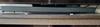

The Dyson Gen5detect is the most powerful HEPA cordless vacuum.¹ It has HEPA filtration for our deepest, most hygienic clean. It's engineered with the power, intelligence, versatility, and run time for a cleaner, healthier home. It intelligently optimizes suction power based on floor type and debris picked up.⁴ The LCD screen indicates when to keep cleaning an area and when to move on. The Fluffy Optic cleaner head reveals invisible dust on hard floors. The de-tangling Digital Motorbar cleaner head deep cleans carpets and hard floors without tangles. Its versatile cordless format transforms into a handheld vacuum with one click so you can clean up high, down low, and everywhere in between. The wand detaches to reveal a ready-to-go tool for continuous cleaning. Comes with a 2-year warranty and lifetime Dyson support.
Customer Rating

4
Clean house and weight train too.
on June 16, 2023
Posted by: mkcar1
Dyson continues to refine its cordless vacuums, with this Gen5detect model being its most powerful yet with 262AW (air watts) of suction on boost mode compared to the V11 185AW at boost I use now. Run time has also been extended to 70 minutes in Eco mode compared to 60 for the V11. The weight is up to 7.72 lbs. compared to 6.61 lbs. for V11. The bin capacity is the same at .2 gallons. Motorbar heads are the same size as well with 4.5 hr. charging time being equal. This model also comes with a fluffy optic head cleaner for hard floors that utilizes a green light that illuminates dirt on the floor – as well as any tile or wood imperfections. It works very well but is best viewed in a slightly dark room or dark floors. Also new is a dusting/crevice tool built into the vacuuming tube. The vacuum top shows run-time as well as a graph showing size of particles that have been vacuumed. This model is stated to now remove 99.9% of dirt down to .1 micron. And the biggest improvement – to my mind – is they have, finally, added a power button – no more having to hold a trigger!!!!
In my real world use I was able to clean my 3100 sq ft house (30% carpet using motorbar and 70% tile/wood using optic cleaner) using eco mode with 10 minutes remaining – and I did not rush. I got 45 minutes using medium mode (same mix as eco) and 20 minutes on boost using crevice tool. While I have no real-world numbers as far as AW comparisons – this model in eco mode seems to have more suction than V11 in auto mode. It certainly has more running time and is definitely quieter.
Using the optic head is great. But the downside is you can visually see that the floor gets much dirtier, much faster than one would think. As such vacuuming habits may need to be adjusted.
The particle graph is fine but is more like keeping track of a video game score for me - rather than being helpful.
Hair screw tool is great for cushions, stairs, etc.
The built in crevice tool is nice as you don’t have to change heads or carry around other parts. But if you remove the built in crevice tool (to try to save a little weight) you cannot attach the hard tube – can only attach the combination tool.
The combination tool works well enough for use on ceilings, curtains etc. - places built in tool can’t reach or is too small.
Filter and optic head are both washable.
2-year warranty.
This unit is pretty much better in every way than prior models - but it still has some old and new issues.
The weight gets more evident the longer you use the vacuum. Luckily, it’s easy to switch from hand to hand now that it has a power button. The weight also makes it extremely cumbersome to use in a car, etc. In my opinion there needs to be a flexible hose included to attach tools to allowing for much easier use – kind of like the old canister vacuums had.
Still no light on the motorbar.
Unit still cannot stand by itself – it must be leaned against something, laid down flat or “parked” in the wall dok.
Parts are not interchangeable to other V models as I can do between V10 & V11. Tube power connections are different leading down to the head. Also, battery size is longer than V11 and has a different connector fitting into the vacuum as well as a different power connection into battery. As such cannot cross use batteries and now must have 2 chargers set up. Maybe all 5detect model parts are interchangeable?
In boost mode, if using crevice or combination tool attached directly to vacuum head - there is so much air exiting the vacuum that smaller bits get blown around making it hard to vacuum them up.
This unit does not have the trademark “whirl” sound when it is turned off, which I have to say I miss.
Overall, another step forward for Dyson that is more powerful and quieter than any prior model - but with that power comes weight. Also, to move forward I guess they had to break with prior models’ interchangeability, which is disappointing. I wonder too at what point will size/weight be too much as this model is right on the edge for me.
Having been able to test competitors’ cordless models I have to say that for me Dyson is the benchmark. Also having used prior Dyson models I can attest to the fact they function well in the long term. So, I do recommend this model - especially for someone new to their line. But if you currently have a working Dyson cordless vacuum (especially one with removable battery) I would suggest waiting as these older units are pretty great and lighter too.
I would recommend this to a friend!


mkcar1's Review Comments
mkcar1 has not submitted comments on any reviews.
mkcar1's Questions
mkcar1 has not submitted any questions.
mkcar1's Answers
SoloCam L40 2K is a completely standalone security cam that you can access via your app. No need for a Homebase, or wires, as SoloCam is completely wire-free and battery-powered, so you don't have to mess with anything. Every eufy Security product is engineered to ensure your security data is kept private. Have peace of mind that you will have a secure record of everything that happens around your home. Adjust the brightness and color temperature of the spotlight in case you don’t want to wake the neighbors. Takes just minutes to install the mount using a drill and the included pack of screws. No wires or cords needed. Chat to anyone passing by—invited or not—and hear their response up to 8 meters away in real-time via SoloCam L40’s two-way audio. Connect SoloCam L40 to the Google Assistant or Alexa for complete hands-free control of your home security. Designed to protect your home as well as your wallet, SoloCam L40 is a one-time purchase that combines security with convenience. Only receive the alerts which matter. Customize the area in which detection takes place to suit your home.
Can you shut off the light option on the camera?
yes spotlight is adjustable but I have it totally shut off
2 years, 4 months ago
by
mkcar1
Your household is busy streaming media, working online, and playing games every day. This Linksys Wi-Fi Router will expand your network coverage, send signals directly to your devices, and deliver a lag-free connection, even when you’re all online at the same time.
How many devices can connect on wireless at the same time?
box states over 50. I have 27 and no issues so far
4 years, 5 months ago
by
mkcar1
Enjoy seamless viewing with this LG 34-inch WFHD monitor. The 178-degree wide-viewing angles provide quality visuals from almost any direction, while the anti-glare coating eliminates distractive reflections to let you focus. Flicker-safe technology helps prevent eye strain during extended viewing periods. This LG WFHD monitor has fast response times that eliminate blurring.
Can you confirm if this has an in built speaker?
no internal speakers but it does have a headphone jack but its on the back of the monitor
4 years, 10 months ago
by
mkcar1
Protect yourself in the event of an accident with this ESCORT dash cam. The built-in collision detection system stores important footage in the event of a crash, and Wi-Fi connectivity lets you instantly share data with your insurance company. This ESCORT dash cam uses super-capacitor technology to keep recording, even in extreme temperatures.
the BestBuy site recommeds buying 128gb card, however the Escort website says: Q: What is the largest size microSD card I can use with the Escort M1? A: The Escort M1 supports up to 32GB microSD cards. WICH SIZE IS THE CAM MEM. LIMITED TO?
I swapped out the 16GB with a 256GB micr-sd and it formatted fine (fat32) and has been recording fine. I have not recorded enough to actually confirm it will use all 256GB, but it accepted it.
4 years, 11 months ago
by
mkcar1