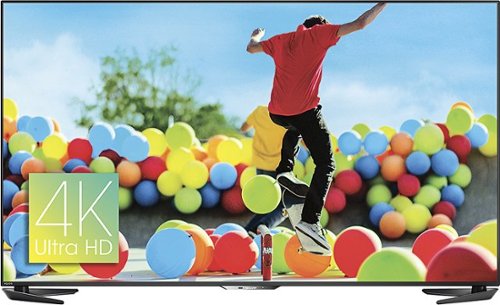Tay757's stats
- Review count3
- Helpfulness votes12
- First reviewDecember 8, 2015
- Last reviewFebruary 7, 2017
- Featured reviews0
- Average rating4.7
Reviews comments
- Review comment count0
- Helpfulness votes0
- First review commentNone
- Last review commentNone
- Featured review comments0
Questions
- Question count0
- Helpfulness votes0
- First questionNone
- Last questionNone
- Featured questions0
Answers
- Answer count0
- Helpfulness votes0
- First answerNone
- Last answerNone
- Featured answers0
- Best answers0
Tay757's Reviews
Enhance your listening experience with this Onkyo network receiver. It has 7.2 channels of sound and 170W per channel to immerse your home in crystal-clear sound. VLSC technology helps to remove any noise distortion and give you a smooth, analog signal. The Onkyo network receiver can upgrade 1080p videos to beautiful 2160p, 4K Ultra HD to provide you with beautiful images.
Posted by: Tay757
from Chesapeake, VA
Before I made this purchase, I looked at all the review regarding the Sub-woofer and accueq problems. I updated the firmware and there was an issue with the Firmware update because it would random connect to a Bluetooth device that was previous Connected. I cleared the previous Bluetooth setting and then everything was okay again.
I used automatic room calibration more than once because the default was too low and Sub-woofer sound wasn't all that great.
I read some the other reviews (from the different Website and forum) for the ATMOS 7.1 setup. I started off the Auto Room Calibration because of the speaker distance.
My setup is 4 Ceiling Speaker, Sub, Center Channel and 2 small speaker from Bose above my center channel. I set the volume at 50 during the whole calibration level for the receiver. I also left the Setting on Dolby Surround during the entire Calibration. (On the Remote if you click the Movie/TV Button Twice it will change the setting to DTX, Theater and so on.)
I had to correct the crossover sound for the Front Right/Left and Surround (back) Ceiling speaker to 80Hz. Then I set surround level to 200Hz and LFE to 120Hz which is the max for both setup. Then I change the Calibration level and correct the Speaker db levels.
The most interesting part of all of the Setup feature, is you have the TV noise playing in the background awhile you set all of the configuration. Then I used an SPL Meter on my Android Phone made by keuwlsoft (which was free) and set the meter dead center in the living and set the dBA level between 78-80 which the TV noise playing in the background.
Note: If you set the SPL Meter or Receiver Microphone which come with the receiver on the couch, it sound different; that why I set the SPL Meter in the center of my living room. Then I adjusted the Equalizer setting for the Preset 1 function and move each of the dBA to 78-80 in which increase and decrease the level bars for all 5 settings.
Overall, it a good receiver and I got it on sale yesterday at Best Buy. I've only had it for a few days but I am still making adjustment to the sound.
I used automatic room calibration more than once because the default was too low and Sub-woofer sound wasn't all that great.
I read some the other reviews (from the different Website and forum) for the ATMOS 7.1 setup. I started off the Auto Room Calibration because of the speaker distance.
My setup is 4 Ceiling Speaker, Sub, Center Channel and 2 small speaker from Bose above my center channel. I set the volume at 50 during the whole calibration level for the receiver. I also left the Setting on Dolby Surround during the entire Calibration. (On the Remote if you click the Movie/TV Button Twice it will change the setting to DTX, Theater and so on.)
I had to correct the crossover sound for the Front Right/Left and Surround (back) Ceiling speaker to 80Hz. Then I set surround level to 200Hz and LFE to 120Hz which is the max for both setup. Then I change the Calibration level and correct the Speaker db levels.
The most interesting part of all of the Setup feature, is you have the TV noise playing in the background awhile you set all of the configuration. Then I used an SPL Meter on my Android Phone made by keuwlsoft (which was free) and set the meter dead center in the living and set the dBA level between 78-80 which the TV noise playing in the background.
Note: If you set the SPL Meter or Receiver Microphone which come with the receiver on the couch, it sound different; that why I set the SPL Meter in the center of my living room. Then I adjusted the Equalizer setting for the Preset 1 function and move each of the dBA to 78-80 in which increase and decrease the level bars for all 5 settings.
Overall, it a good receiver and I got it on sale yesterday at Best Buy. I've only had it for a few days but I am still making adjustment to the sound.
My Best Buy number: 056319346
I would recommend this to a friend!
August HomeKit Bluetooth Deadbolt Retrofit Smart Lock: Transform your smartphone into a key for your door using this smart lock, which works with the downloadable August app. Create time-sensitive virtual keys for your most trusted guests, and track usage from wherever you are.
Posted by: Tay757
from Chesapeake, VA
I pick up this home kit yesterday with the Connect and I’ve read some of the reviews from a few different website and heard about the unlocking problem. The installation took about 20 or so to get it up and running. I am an Android User and I think there is a setup issue with the app but I was able to work around. Adding the Guest User Account was problem if you are trying to setup your family account using the email address account. The August software would not pick up email verification code for the second email after the initial email was sent. I spent the extra 70 buck for the August Connect because it would integrate with my Nest thermostats for the auto way feature when the door was locked. I think the Autolock Geofence is a great feature and your Location Mode on your phone must be set High Accuracy which drain your battery a little more than usual but it help the accuracy of the GPS Location.
I wish the app had a feature to track the battery status but overall I am impress so far. I would recommend getting the August Connect because you can control it from anywhere and notification is a bit over kill but I will probably turn it off. It a great feature if you have older kids who get on the Bus and is the last one to leave the house, the notification sent directly to the owner.
I wish the app had a feature to track the battery status but overall I am impress so far. I would recommend getting the August Connect because you can control it from anywhere and notification is a bit over kill but I will probably turn it off. It a great feature if you have older kids who get on the Bus and is the last one to leave the house, the notification sent directly to the owner.
My Best Buy number: 0563193461
I would recommend this to a friend!
Sharp LC-60UE30U LED Smart 4K Ultra HD TV: Enjoy movies, TV shows and more in stunning 4K resolution — 4x the resolution of Full HD. Plus, smart TV delivers great Web features. Android TV connects you to a world of entertainment apps, and Google Cast lets you display content from compatible smartphones, tablets and computers on your TV.
Posted by: Tay757
from Chesapeake, VA
I read all about the Android TV and TV Remote Lag issue, I updated the firmware and that seems to fix the Remote Lag. The Android TV app also has a good quality picture as the Blu-Ray does (I tried with HBO go). I did get the WIFI disconnect issue after I updated the Firmware and re-added the WIFI password and it worked again.
The setting out of the box is okay, I tweak the TV setting and I couldn’t believe the different between Movie mode and Dynamic Mode. I watch everything in Movie Mode after I tweak the setting. The Blu-Ray Picture quality is amazing and I am still weak the User Mode for the Sport but overall the Motion Blur/pixilation is there but not as bad using the standard Mode after the tweaking.
The Picture attached is from the Blu-Ray Movie (F&F Car) and TV is (Ship Movie). I previously owned a Sharp LED Non-Smart TV and I decide to go with this TV base upon my Sharp experience even after the reviews.
My Best Buy number: 0563193461
I would recommend this to a friend!


Tay757's Review Comments
Tay757 has not submitted comments on any reviews.
Tay757's Questions
Tay757 has not submitted any questions.
Tay757's Answers
Tay757 has not submitted any answers.