Trobadour's stats
- Review count274
- Helpfulness votes1,575
- First reviewJanuary 27, 2012
- Last reviewJuly 2, 2024
- Featured reviews0
- Average rating4.4
- Review comment count2
- Helpfulness votes1
- First review commentNovember 3, 2015
- Last review commentSeptember 21, 2016
- Featured review comments0
Questions
- Question count0
- Helpfulness votes0
- First questionNone
- Last questionNone
- Featured questions0
- Answer count42
- Helpfulness votes137
- First answerMay 24, 2015
- Last answerJune 26, 2021
- Featured answers0
- Best answers12
Enjoy remarkable audio clarity with this wireless LucidSound gaming headset for Xbox One. The gel-cooled oval earcups ensure comfort, while the dual-microphone design makes gaming online and chatting with your team simple for up to 15 hours on a single charge. This LucidSound gaming headset features an intuitive volume and mute controls for quick access to audio regulation during a game.
Customer Rating

5
Include in Gamers Xmas List
on November 11, 2019
Posted by: Trobadour
from Nashville, TN
---SETUP---
The setup for the Lucid Sound headset was easier than most. No cables required to connect to the Xbox One. Just push a pairing button on the headset and the pairing button on the front of the Xbox that you normally use to pair new controllers and you are done in less than 3 seconds. The headset comes with sufficient charge to test your headset immediately.
The setup for the Lucid Sound headset was easier than most. No cables required to connect to the Xbox One. Just push a pairing button on the headset and the pairing button on the front of the Xbox that you normally use to pair new controllers and you are done in less than 3 seconds. The headset comes with sufficient charge to test your headset immediately.
---FEATURES---
The key features of this headset include a dual mic system, one detachable for gaming, and one integrated for phone calls. Mic monitoring included. The volume dials are hidden in plain sight thanks to the aesthetic of the headset, located on the left (volume) and right (chat mixer) of the ear cups. Comfortable, removable ear cups provide long-lasting gameplay. Compatible with Windows Sonic and Dolby Atmos.
The key features of this headset include a dual mic system, one detachable for gaming, and one integrated for phone calls. Mic monitoring included. The volume dials are hidden in plain sight thanks to the aesthetic of the headset, located on the left (volume) and right (chat mixer) of the ear cups. Comfortable, removable ear cups provide long-lasting gameplay. Compatible with Windows Sonic and Dolby Atmos.
---PERFORMANCE---
The performance is outstanding. Try changing the settings on the Xbox and you will hear the difference in something as simple as the menu sounds when you switch between the settings of Stereo, Dolby Atmos (must have Atmos downloaded), or Windows Sonic. I tested these headsets with The Outerworlds, Apex Legends, Netflix, and Vudu apps. In both, the Outerwords and Apex Legends, it was easy to determine the location the sound was coming from. In my streaming shows and movies, I appreciated the crisp, booming audio from the action and decided to watch an entire film without using my soundbar preferring the headphones instead.
The performance is outstanding. Try changing the settings on the Xbox and you will hear the difference in something as simple as the menu sounds when you switch between the settings of Stereo, Dolby Atmos (must have Atmos downloaded), or Windows Sonic. I tested these headsets with The Outerworlds, Apex Legends, Netflix, and Vudu apps. In both, the Outerwords and Apex Legends, it was easy to determine the location the sound was coming from. In my streaming shows and movies, I appreciated the crisp, booming audio from the action and decided to watch an entire film without using my soundbar preferring the headphones instead.
---EXPECTATIONS---
The product meets my expectations. There are some design choices that would make these more enjoyable. For example, compared to the 7 other pairs of headphones I own, these ear cups are smaller, but they still cover my entire ear and are comfortable. Other than that, I found these headphones to be a great addition to my Xbox. I was also able to pair these to my PC, but you require an Xbox Wireless adapter if your PC doesn’t already have an integrated one. The process was just as simple and worked with Dolby Atmos and Windows Sonic on PC as well.
The product meets my expectations. There are some design choices that would make these more enjoyable. For example, compared to the 7 other pairs of headphones I own, these ear cups are smaller, but they still cover my entire ear and are comfortable. Other than that, I found these headphones to be a great addition to my Xbox. I was also able to pair these to my PC, but you require an Xbox Wireless adapter if your PC doesn’t already have an integrated one. The process was just as simple and worked with Dolby Atmos and Windows Sonic on PC as well.
---VALUE---
The price for the Lucid Sound headset in terms of value is worth the investment.
The price for the Lucid Sound headset in terms of value is worth the investment.
---APPROVAL---
I highly recommend this product for people who game often and want an extra layer of immersion. The mic monitoring is amongst the best I’ve heard, the lows are discernible and the highs are crisp. Overall, a great holiday gift for any gamer needing an upgrade.
I highly recommend this product for people who game often and want an extra layer of immersion. The mic monitoring is amongst the best I’ve heard, the lows are discernible and the highs are crisp. Overall, a great holiday gift for any gamer needing an upgrade.
Mobile Submission: False
I would recommend this to a friend!






Portal Mini from Facebook is smart video calling with Alexa Built-in. Easily video call friends and family on their smartphones and tablets with Messenger or WhatsApp, even if they don’t have Portal. Enjoy an effortless video calling experience for large groups with Messenger Rooms, which lets you start or join calls of up to 50 people. Smart Camera pans and zooms to keep up with the action, and automatically adjusts to keep everyone in view. Smart Sound enhances the voice of whoever is talking, while minimizing background noise. Portal is private by design and all calls are encrypted. You can easily disable the camera and microphone, or block the camera lens with a single switch. Experience even more together with the ever-growing AR experiences library on Portal. Become some of your children’s favorite storybook characters with Story Time, where well-loved tales come to life with music, animation and immersive effects. Display your Instagram and Facebook photos directly to your Portal with the mobile app. You can even share photos during calls. With Alexa Built-in, you can ask a question, set a timer, add items to your shopping list, control your smart home and more. Facebook Live makes it easy to broadcast hands-free to family, friends and fans. With additional account activations, you can enjoy music, videos, news, games and more from our growing list of partners including Spotify, Pandora, iHeartRadio and the Food Network. You can also work smarter from home with partners like Zoom and Workplace from Facebook. Portal needs a wireless internet connection and AC power. Screen images simulated. User experience may vary. Additional registration, terms and fees may apply. WhatsApp is not available on tablets.
Customer Rating

5
Connecting Families in New Ways
on November 5, 2019
Posted by: Trobadour
from Nashville, TN
---SETUP---
The setup of the Facebook Portal mini was quick and easy. It comes in a neatly packed box and includes a charger/stand combo that requires to be snapped on. After plugging it in, connect it to WiFi and you are good to go. It will start auto-updating and the screen will show you step by step how to connect it to your Facebook and Whatsapp accounts.
The setup of the Facebook Portal mini was quick and easy. It comes in a neatly packed box and includes a charger/stand combo that requires to be snapped on. After plugging it in, connect it to WiFi and you are good to go. It will start auto-updating and the screen will show you step by step how to connect it to your Facebook and Whatsapp accounts.
---FEATURES---
The key feature of this portal is that you can communicate with your friends and family even if they don’t have a portal. More features are discovered if both parties have a portal such as a smart camera that follows you as you move, co-op and competitive mini games, animated overlays and voice modifiers for comedic effect. Additionally, it has peace-of-mind features that allow you to turn off the camera and the mic that is always listening with a switch slider. It has integrated Alexa, so you can ask it to do things without having to touch the screen at all.
The key feature of this portal is that you can communicate with your friends and family even if they don’t have a portal. More features are discovered if both parties have a portal such as a smart camera that follows you as you move, co-op and competitive mini games, animated overlays and voice modifiers for comedic effect. Additionally, it has peace-of-mind features that allow you to turn off the camera and the mic that is always listening with a switch slider. It has integrated Alexa, so you can ask it to do things without having to touch the screen at all.
---PERFORMANCE---
The performance of this portal was fast and intuitive. After connecting you Facebook account, you see notifications of people that are active and displays them on your screen. It will give you text prompts of things you can say such as, “Alexa, call Maria.” Both, my voice and touch commands were quickly understood. I use it to check the morning weather before leaving for work, to communicate with my sister who has another portal, and to listen to the news while tending to house chores. The speaker is large but not noticeable, since it will be behind the screen. As a result, you get a loud booming sound if you higher the volume a lot, which is nice if you’re listening to your family or music with the available music apps.
The performance of this portal was fast and intuitive. After connecting you Facebook account, you see notifications of people that are active and displays them on your screen. It will give you text prompts of things you can say such as, “Alexa, call Maria.” Both, my voice and touch commands were quickly understood. I use it to check the morning weather before leaving for work, to communicate with my sister who has another portal, and to listen to the news while tending to house chores. The speaker is large but not noticeable, since it will be behind the screen. As a result, you get a loud booming sound if you higher the volume a lot, which is nice if you’re listening to your family or music with the available music apps.
---EXPECTATIONS---
The product meets my expectations. The product is the kind that you think you don’t need it and tell yourself that you probably won’t use it but once you try it, you’ll want to show it to everyone and encourage them to buy it too. My sister, who isn’t a techie, was able to plug hers in and update it with ease. She loved hers so much that she now uses it to call me more often and we will play games by changing our voices. She lives in Texas and I live in Tennessee. Since this Thanksgiving we won’t be able to see each other, she is taking it to our parents home where she will set it up while they eat dinner in Texas and our family in Tennessee. The camera can easily fit 2-3 people but the mic easily picks up all conversations taking place while reducing unwanted background noise. When not in use, it serves as a digital frame with rotating pictures of your choice or from your Facebook account. It also adjusts to the lighting in the room to give you the best picture quality available as the light source changes.
The product meets my expectations. The product is the kind that you think you don’t need it and tell yourself that you probably won’t use it but once you try it, you’ll want to show it to everyone and encourage them to buy it too. My sister, who isn’t a techie, was able to plug hers in and update it with ease. She loved hers so much that she now uses it to call me more often and we will play games by changing our voices. She lives in Texas and I live in Tennessee. Since this Thanksgiving we won’t be able to see each other, she is taking it to our parents home where she will set it up while they eat dinner in Texas and our family in Tennessee. The camera can easily fit 2-3 people but the mic easily picks up all conversations taking place while reducing unwanted background noise. When not in use, it serves as a digital frame with rotating pictures of your choice or from your Facebook account. It also adjusts to the lighting in the room to give you the best picture quality available as the light source changes.
---VALUE---
The price for the Facebook Portal mini in terms of value is worth the purchase for all that it offers.
The price for the Facebook Portal mini in terms of value is worth the purchase for all that it offers.
---APPROVAL---
I highly recommend this product for people who have families that live far apart but need a more convenient way to stay in touch. You’d think that just using your phones would suffice, but this brings a new level of immersion with your family and friends that you will quickly prefer this over text or video chats.
I highly recommend this product for people who have families that live far apart but need a more convenient way to stay in touch. You’d think that just using your phones would suffice, but this brings a new level of immersion with your family and friends that you will quickly prefer this over text or video chats.
Mobile Submission: False
I would recommend this to a friend!






Make your photos look amazing with Adobe Photoshop Elements 2020. The Adobe Sensei AI technology powers automated options to get a starting point for creative exploration, and the Guided Edits feature allows removing unwanted objects to achieve the result you want. Adobe Photoshop Elements 2020 lets you easily edit photos, make clips, and create memes to share on your favorite social websites.
Customer Rating

5
Photo Edits Made Simple
on October 23, 2019
Posted by: Trobadour
from Nashville, TN
---SETUP---
The setup of Adobe Photoshop is quick. After going to the indicated website, enter your activation code and download the software. I recommend you create an Adobe account so that you can have it registered under your email of choice, allowing you to install from one computer and reinstall in another when needed. This also keeps your activation code on file in case you lose it.
The setup of Adobe Photoshop is quick. After going to the indicated website, enter your activation code and download the software. I recommend you create an Adobe account so that you can have it registered under your email of choice, allowing you to install from one computer and reinstall in another when needed. This also keeps your activation code on file in case you lose it.
---FEATURES---
The key feature of Adobe Photoshop Elements 2020 is the guided options for those new to photo-editing and the advanced features for those who have more experience. This product does not require any subscription for use. This product works on Mac and Windows PC. I installed in on a Mac Book Pro.
The key feature of Adobe Photoshop Elements 2020 is the guided options for those new to photo-editing and the advanced features for those who have more experience. This product does not require any subscription for use. This product works on Mac and Windows PC. I installed in on a Mac Book Pro.
---PERFORMANCE---
The performance of Adobe Photoshop is great. Some of the newest features include automatic colorization of photos (not just color-correct, but changing colors to things in photos), one-click subject selection (for easy removal or transfer to another photo), automatic smooth skin feature (for a perfect look), and newer auto creations. Additionally, the performance is faster and has expanded support for HEIF and HEVC files. The guided options take you step by step for things you want to do with the help of automaticity.
The performance of Adobe Photoshop is great. Some of the newest features include automatic colorization of photos (not just color-correct, but changing colors to things in photos), one-click subject selection (for easy removal or transfer to another photo), automatic smooth skin feature (for a perfect look), and newer auto creations. Additionally, the performance is faster and has expanded support for HEIF and HEVC files. The guided options take you step by step for things you want to do with the help of automaticity.
---EXPECTATIONS---
The product meets my expectations. I enjoy photo editing and I started my passion for it with an older version of Adobe Photoshop. Now, in the 2020 version, things that I had to learn how to do manually are automatic and will make you feel like a pro. What I find most impressive is the removal of unwanted objects or people. With 1 click, people are gone and your photo looks natural. If you have the time, you can improve the results with easy to use tools in the guided section of the program.
The product meets my expectations. I enjoy photo editing and I started my passion for it with an older version of Adobe Photoshop. Now, in the 2020 version, things that I had to learn how to do manually are automatic and will make you feel like a pro. What I find most impressive is the removal of unwanted objects or people. With 1 click, people are gone and your photo looks natural. If you have the time, you can improve the results with easy to use tools in the guided section of the program.
---VALUE---
The price for Adobe Photoshop is a great price if you aren’t looking to pay for a monthly subscription to the cloud-based programs.
The price for Adobe Photoshop is a great price if you aren’t looking to pay for a monthly subscription to the cloud-based programs.
---APPROVAL---
I highly recommend this product for people who want to edit photos but don’t know where to begin. The guided features will welcome you. As you learn, you can move over to the advanced mode and feel more confident if you are ever ready to try the monthly subscription version.
I highly recommend this product for people who want to edit photos but don’t know where to begin. The guided features will welcome you. As you learn, you can move over to the advanced mode and feel more confident if you are ever ready to try the monthly subscription version.
Mobile Submission: False
I would recommend this to a friend!






Increase precision with this Lexip ceramic glide feet mouse upgrade kit. A set of six ceramic pads let your mouse glide easily for improved accuracy and help extend the lifetime of your mouse by reducing wear and tear. This Lexip ceramic glide feet mouse upgrade kit includes stickers and alcoholic wipes for thorough pre-application cleaning.
Posted by: Trobadour
from Nasvhille, TN
---SETUP---
The setup of the Lexip ceramic glide feet can take as little as 3 minutes, but I recommend you take your time to make sure that the installation is as leveled as possible. This involved swiping the bottom portion of a mouse with included alcohol swabs, drying it with the included cloth swab, and placing double-sided firm stickers on the ceramic feet and the mouse of your choice.
The setup of the Lexip ceramic glide feet can take as little as 3 minutes, but I recommend you take your time to make sure that the installation is as leveled as possible. This involved swiping the bottom portion of a mouse with included alcohol swabs, drying it with the included cloth swab, and placing double-sided firm stickers on the ceramic feet and the mouse of your choice.
---FEATURES---
The key feature of these ceramic feet is that it makes your mouse glide more smoothly after installation, therefore creating less friction and making your mouse movements faster.
The key feature of these ceramic feet is that it makes your mouse glide more smoothly after installation, therefore creating less friction and making your mouse movements faster.
---PERFORMANCE---
The performance of the feet are excellent. I previously used ceramic feet on a Lexip mouse and the glide feel was one of my favorite features. If you aren’t ready for a mouse upgrade to a Lexip, you can get that Lexip feel by installing these on any mouse that has a flat surface on the bottom. It does make a big difference when using the gliding feet.
The performance of the feet are excellent. I previously used ceramic feet on a Lexip mouse and the glide feel was one of my favorite features. If you aren’t ready for a mouse upgrade to a Lexip, you can get that Lexip feel by installing these on any mouse that has a flat surface on the bottom. It does make a big difference when using the gliding feet.
---EXPECTATIONS---
The product meets my expectations. The installation wasn’t difficult, but it isn’t for all mice. I have several gaming mice and one of them didn’t have a smooth bottom surface (pictured) so that mouse wasn’t ideal. A separate mouse from a different brand was a perfect candidate and I was able to compare the Lexip vs. the mouse where I installed the glide feet. Both glided as expected on a mouse pad, but they may not glide as well on your wooden or glass table top.
The product meets my expectations. The installation wasn’t difficult, but it isn’t for all mice. I have several gaming mice and one of them didn’t have a smooth bottom surface (pictured) so that mouse wasn’t ideal. A separate mouse from a different brand was a perfect candidate and I was able to compare the Lexip vs. the mouse where I installed the glide feet. Both glided as expected on a mouse pad, but they may not glide as well on your wooden or glass table top.
---VALUE---
The price for the ceramic glide feet is an affordable solution to upgrade your gaming mouse if you’re not ready to invest in another mouse.
The price for the ceramic glide feet is an affordable solution to upgrade your gaming mouse if you’re not ready to invest in another mouse.
---APPROVAL---
I highly recommend this product for gamers who play a lot of FPS games or people who want a smoother experience out of their existing mouse.
I highly recommend this product for gamers who play a lot of FPS games or people who want a smoother experience out of their existing mouse.
Mobile Submission: False
I would recommend this to a friend!





Watch over your home with this Defender Guard IP camera. Native 2K resolution lets you capture footage of potential intruders in sharp detail, and the 123-degree viewing angle delivers a wide view of your property. This Defender Guard IP camera has a weather-resistant chassis that stands up to rain and snow.
Customer Rating

3
Hi Res Cam with No Subscription Required
on October 17, 2019
Posted by: Trobadour
from Nashville
---SETUP---
The setup of the Defender Guard camera requires a Phillips #2 screw driver, a drill and drill bit set, an Android or iOS device, and high speed internet (wired or wireless).
The setup of the Defender Guard camera requires a Phillips #2 screw driver, a drill and drill bit set, an Android or iOS device, and high speed internet (wired or wireless).
---FEATURES---
The key feature of this camera is that it can continuously record, has an included 16 Gig SD card, allows for manually selection of motion detection, has no subscription plan requirements, and can work on a wireless network.
The key feature of this camera is that it can continuously record, has an included 16 Gig SD card, allows for manually selection of motion detection, has no subscription plan requirements, and can work on a wireless network.
---PERFORMANCE---
In the dark, the image was very clear. I tested the darkness in a room because the area outside my home is very well lit and I couldn’t get it activate night vision. Once I installed it aiming outside, motion wasn’t activating on it’s own. I had to go into the settings and increase the sensitivity before it picked up people walking in front of the camera. The sensitivity was now picking up traffic, so I went into the app and selected the area I wanted it to focus for motion detection.
In the dark, the image was very clear. I tested the darkness in a room because the area outside my home is very well lit and I couldn’t get it activate night vision. Once I installed it aiming outside, motion wasn’t activating on it’s own. I had to go into the settings and increase the sensitivity before it picked up people walking in front of the camera. The sensitivity was now picking up traffic, so I went into the app and selected the area I wanted it to focus for motion detection.
---EXPECTATIONS---
The product meets my expectations but previously owning a different system, I got used to a few modern commodities when it comes to security cameras. For one, you will have to drill this camera somewhere. If you aren’t a handy-man/woman or live in a place where you can’t drill, then this camera may not be of much use to you. Additionally, if you want to install this camera outside, you have to have a power outlet within reach. If you plug it into an outdoor outlet that can easily be reached by potential threats, then the camera won’t serve its purpose. What you may have to do is drill a hole from the outside of your home to the inside and run a wire to the closest outlet. The power adapter itself is 10 feet long with an included 25 feet extension if needed. The chassis of the camera is weather resistant (rain/snow) but not the power supply, so that’s another thing to consider. If you want, or need, you can use this camera by connecting an ethernet cable as opposed to a wireless connection. This may be your only option if your network doesn’t support 2.4 GHz, as that’s the only way to connect it wirelessly. The ethernet cable hangs right from the camera itself too, so that may require a second drilling or a thicker hole to run both cables from. If you don’t use that ethernet plug, then that cable will just hang and look aesthetically unpleasing.
The product meets my expectations but previously owning a different system, I got used to a few modern commodities when it comes to security cameras. For one, you will have to drill this camera somewhere. If you aren’t a handy-man/woman or live in a place where you can’t drill, then this camera may not be of much use to you. Additionally, if you want to install this camera outside, you have to have a power outlet within reach. If you plug it into an outdoor outlet that can easily be reached by potential threats, then the camera won’t serve its purpose. What you may have to do is drill a hole from the outside of your home to the inside and run a wire to the closest outlet. The power adapter itself is 10 feet long with an included 25 feet extension if needed. The chassis of the camera is weather resistant (rain/snow) but not the power supply, so that’s another thing to consider. If you want, or need, you can use this camera by connecting an ethernet cable as opposed to a wireless connection. This may be your only option if your network doesn’t support 2.4 GHz, as that’s the only way to connect it wirelessly. The ethernet cable hangs right from the camera itself too, so that may require a second drilling or a thicker hole to run both cables from. If you don’t use that ethernet plug, then that cable will just hang and look aesthetically unpleasing.
The app works great without much of a hassle and it is easy to understand. I could view the camera’s live feed and take pictures while recording if needed. Away from home, I was able to see what was happening, and I received notifications when motion was activated.
---VALUE---
The price for the camera in terms of value is good if you are willing to dedicate time to the installation and work with the aforementioned caveats.
The price for the camera in terms of value is good if you are willing to dedicate time to the installation and work with the aforementioned caveats.
---APPROVAL---
I highly recommend this product for people who live in an area where drilling is allowed and either will hire someone to install the camera for them or will install it themselves.
I highly recommend this product for people who live in an area where drilling is allowed and either will hire someone to install the camera for them or will install it themselves.
Mobile Submission: False
No, I would not recommend this to a friend.






Safeguard your online identity with AVG Ultimate security software. It protects your computer from harmful viruses and spyware, and it offers automatic updates, so you'll always be protected from the newest threats. AVG Ultimate security software includes email shield technology and web protection that scans attachments and nearby Wi-Fi hotspots for safety.
Customer Rating

5
AVG = A Very Good Product!
on October 17, 2019
Posted by: Trobadour
from Nashville, TN
---SETUP---
The installation of this program is straightforward. Go to the website indicated, download the specific product you bought (AVG Ultimate multi-device), install, and enter the product key.
The installation of this program is straightforward. Go to the website indicated, download the specific product you bought (AVG Ultimate multi-device), install, and enter the product key.
---FEATURES---
The key feature of this program is that it serves 4 purposes (Antivirus, PC Tune-Up, Password Protection, and VPN) for up to 10 devices crossmatching Android, Mac, and Windows. Not only can it protect your computers, it can also protect your Android phones and tablets.
The key feature of this program is that it serves 4 purposes (Antivirus, PC Tune-Up, Password Protection, and VPN) for up to 10 devices crossmatching Android, Mac, and Windows. Not only can it protect your computers, it can also protect your Android phones and tablets.
---PERFORMANCE---
The performance of AVG internet security is fascinating. It is very user friendly and simply works. I had my computer scanned and it found a lot of broken shortcuts, pathways, and links that weren’t being used but were taking up space. AVG fixed that in an instant upon my say-so, but let me preview what these shortcuts were before deleting them. I scanned all drives from my PC as well as connected hard drives and it found no viruses. For PC Tune-Up, it showed me a total of 29 Gigs that I wasn’t using and I recovered from that space. When I tried the VPN, it worked fast and told me that my location was now being shown as Atlanta, which is where I don’t live. To test it, I went to Yelp and searched for desserts using the “my current location” feature and it did think I was in Atlanta. When I use the VPN, though, I did notice my searches were slower than what I’m used to. For password protection, the AVG scanned all my passwords and determined which passwords were unsafe and which had been tampered with. Surprisingly, one of the websites I frequent came up as being recently breached and I was suggested to change my password, which I did. AVG continuously monitors my passwords and will alert me if any of them have leaked online.
The performance of AVG internet security is fascinating. It is very user friendly and simply works. I had my computer scanned and it found a lot of broken shortcuts, pathways, and links that weren’t being used but were taking up space. AVG fixed that in an instant upon my say-so, but let me preview what these shortcuts were before deleting them. I scanned all drives from my PC as well as connected hard drives and it found no viruses. For PC Tune-Up, it showed me a total of 29 Gigs that I wasn’t using and I recovered from that space. When I tried the VPN, it worked fast and told me that my location was now being shown as Atlanta, which is where I don’t live. To test it, I went to Yelp and searched for desserts using the “my current location” feature and it did think I was in Atlanta. When I use the VPN, though, I did notice my searches were slower than what I’m used to. For password protection, the AVG scanned all my passwords and determined which passwords were unsafe and which had been tampered with. Surprisingly, one of the websites I frequent came up as being recently breached and I was suggested to change my password, which I did. AVG continuously monitors my passwords and will alert me if any of them have leaked online.
---EXPECTATIONS---
The product meets my expectations. I like the user-friendliness of it and I truly feel protected. VPNs are something that I always found confusing to use in the past but this version of AVG makes it seamless. After I installed AVG on my gaming PC, I proceeded to install it on my 2 gaming laptops, my mac, my wife’s mac, and my work laptop. All worked easily and as expected.
The product meets my expectations. I like the user-friendliness of it and I truly feel protected. VPNs are something that I always found confusing to use in the past but this version of AVG makes it seamless. After I installed AVG on my gaming PC, I proceeded to install it on my 2 gaming laptops, my mac, my wife’s mac, and my work laptop. All worked easily and as expected.
---VALUE---
The price for AVG Internet Security in terms of value is an outstanding deal, as this particular product can protect up to 10 devices.
The price for AVG Internet Security in terms of value is an outstanding deal, as this particular product can protect up to 10 devices.
---APPROVAL---
I highly recommend this product for families with multiple device owners that need protection.
I highly recommend this product for families with multiple device owners that need protection.
Mobile Submission: False
I would recommend this to a friend!






Take out your enemies with sharp accuracy by using this Lexip Pu94 wired gaming mouse. The ergonomic construction provides a comfortable grip during marathon gaming sessions, and the wired design helps ensure low latency. This Lexip Pu94 wired gaming mouse boasts a laser sensor for pin-point precision, and the programmable buttons enable customization.
Customer Rating

3
Mouse with a learning curve
on October 12, 2019
Posted by: Trobadour
from Nashville, TN
---SETUP---
As soon as you plug in the mouse, it works like a regular mouse. To unlock its potential, you must go to the Lexip website and download the control panel to fully customize every button, joystick, and unique movement this mouse has to offer.
As soon as you plug in the mouse, it works like a regular mouse. To unlock its potential, you must go to the Lexip website and download the control panel to fully customize every button, joystick, and unique movement this mouse has to offer.
---FEATURES---
The key feature of this mouse is that is has “2” joysticks in it. There is a clearly visible joystick where your thumb rests, (if you’re a right handed gamer) and the other joystick is within the case that houses the scroll wheel and right/left click buttons. Imagine your mouse on a rocking chair that not only tilts forward and backward but also left and right and any direction in-between. Additionally, the mouse glides on 6 ceramic pads, truly making it feel like the smoothest mouse I’ve used.
The key feature of this mouse is that is has “2” joysticks in it. There is a clearly visible joystick where your thumb rests, (if you’re a right handed gamer) and the other joystick is within the case that houses the scroll wheel and right/left click buttons. Imagine your mouse on a rocking chair that not only tilts forward and backward but also left and right and any direction in-between. Additionally, the mouse glides on 6 ceramic pads, truly making it feel like the smoothest mouse I’ve used.
---PERFORMANCE---
The performance of the mouse in combination with the software is a bit of a hit and a miss. The software has some kinks to work out and can improve over time. There are tutorial videos on how to transfer your game save directory file to have it change to that custom setting when you open it, but it doesn’t work all the time. Additionally, you have to go in there and fully customize the mouse to suit your needs before you can get gaming, and that is time consuming, especially if you have a lot of games and limited gaming time. I tried this mouse out with City Skylines, Subnautica, Surviving Mars, and Ace Combat 7. As a side note, I also tried it with Google Suite, Microsoft Office, Canva (graphic design web page) and general browsing.
The performance of the mouse in combination with the software is a bit of a hit and a miss. The software has some kinks to work out and can improve over time. There are tutorial videos on how to transfer your game save directory file to have it change to that custom setting when you open it, but it doesn’t work all the time. Additionally, you have to go in there and fully customize the mouse to suit your needs before you can get gaming, and that is time consuming, especially if you have a lot of games and limited gaming time. I tried this mouse out with City Skylines, Subnautica, Surviving Mars, and Ace Combat 7. As a side note, I also tried it with Google Suite, Microsoft Office, Canva (graphic design web page) and general browsing.
For games like City Skyline and Surviving Mars, it was great to set the thumbstick to zoom in/out and the rocking mechanism to rotate the camera. On Ace Combat 7, I turned on expert flight mode and, after an hour of fine-tuning, I was able to move the mouse’s rocking base to simulate the airplane turn in that same motion as my mouse. That felt good, but it was still a big learning curve after setting it up. I was eventually able to finish a mission in that mode, but I felt like it was too much of a hassle.
One of the greatest features comes from the software itself. Any button can be set to as a shortcut in a unique press, a progressive command, or a held option. I found the unique option helpful when using Canva, Google Suite, and Microsoft Office. I do a lot of copying and pasting and I just programmed one of the side buttons to CTRL+X and CTRL+V. For video games, the progressive can be very helpful in games like PUBG, where there are a lot of menu options to go through. You can press the specific keys you want the game to activate in the order that you want them with every click. For hold, you can choose what keys you want to be held as long as you remain holding the programmed mouse button.
---EXPECTATIONS---
The product somewhat meets my expectations. I was a little excited to get gaming with this mouse as soon as I got it, but with more and more of its use, my excitement dwindled. Because of how the mouse it made, you have to rest your hand on the mouse to use the rocking feature. That is great in a flight-sim game, but for other games, your index and middle fingers will be too far out from the right and left click buttons, making it uncomfortable to move them back to click. Since there’s no way to have the software auto-identify the game you are using, you have to set up a profile for each game or software. The website does offer some pre-made profiles that you can download, but the website isn’t quite ready either. The game “Surviving Mars” on the website can be found as “Surviving March.”
The product somewhat meets my expectations. I was a little excited to get gaming with this mouse as soon as I got it, but with more and more of its use, my excitement dwindled. Because of how the mouse it made, you have to rest your hand on the mouse to use the rocking feature. That is great in a flight-sim game, but for other games, your index and middle fingers will be too far out from the right and left click buttons, making it uncomfortable to move them back to click. Since there’s no way to have the software auto-identify the game you are using, you have to set up a profile for each game or software. The website does offer some pre-made profiles that you can download, but the website isn’t quite ready either. The game “Surviving Mars” on the website can be found as “Surviving March.”
However, I found it more useful on image editing or office use software, surprisingly, but not enough to want me to make it my new permanent mouse.
---VALUE---
The price for the Lexip Mouse in terms of value depends on how much use you will get out of it. It you can, test it at the store before you buy, because it is not for everyone.
The price for the Lexip Mouse in terms of value depends on how much use you will get out of it. It you can, test it at the store before you buy, because it is not for everyone.
---APPROVAL---
It is difficult to recommend a product that, over time, can greatly improve if the software is improved. As it is, I wouldn’t recommend it to many gamers who are already set in their ways with their mice, but perhaps new to PC gamers who don’t have established habits might want to go big with this mouse purchase and make this be your only learning curve.
It is difficult to recommend a product that, over time, can greatly improve if the software is improved. As it is, I wouldn’t recommend it to many gamers who are already set in their ways with their mice, but perhaps new to PC gamers who don’t have established habits might want to go big with this mouse purchase and make this be your only learning curve.
Mobile Submission: False
No, I would not recommend this to a friend.





Set automatic cook times on busy days with this Crock-Pot 7-quart slow cooker. The ergonomic chrome-plated rubber handles offer a good grip for hassle-free serving, while the removable insert and glass lid are dishwasher safe for easier maintenance. This Crock-Pot 7-quart slow cooker automatically shifts to a warm setting once cooking is complete to keep food at an optimum serving temperature.
Customer Rating

5
Easy Cooking, Stylish Looking
on October 12, 2019
Posted by: Trobadour
from Nashville
---SETUP---
The setup for the Crock-Pot slow cooker is quick. Once you take it out of the box, give the lid and the ceramic bowl a quick wash, dry it, and get ready to cook!
The setup for the Crock-Pot slow cooker is quick. Once you take it out of the box, give the lid and the ceramic bowl a quick wash, dry it, and get ready to cook!
---FEATURES---
The key feature of this Crock-Pot is that it has a digital timer that increases or decreases in 30 minute increments. It also automatically changes to warm the food after the set timer has concluded in case you aren’t home by the timer’s end. There are two other button options to speed up the process, high (4 hours) or low (8 hours). The timer can go as far as 20 hours of cooking.
The key feature of this Crock-Pot is that it has a digital timer that increases or decreases in 30 minute increments. It also automatically changes to warm the food after the set timer has concluded in case you aren’t home by the timer’s end. There are two other button options to speed up the process, high (4 hours) or low (8 hours). The timer can go as far as 20 hours of cooking.
---PERFORMANCE---
The performance of this Crock-Pot is great! I was able to fit 2 big pieces of chicken breasts and smothered them in chicken broth. Then, I set the timer to high and added 30 minutes using the plus symbol. In the meantime, my wife and I went out for ice cream and to run some errands. When we returned, we were greeted by wonderful aromas of broth and chicken. After the timer ended, as I picked up a chicken breast, it fell apart, which meant that the meat was tender and perfect for my planned chicken quesadillas. I let the chicken continue to simmer and warm while I made some flour tortillas. After the tortillas were made, I took out the chicken breasts and using just a fork, I disheveled the meat into strands.
The performance of this Crock-Pot is great! I was able to fit 2 big pieces of chicken breasts and smothered them in chicken broth. Then, I set the timer to high and added 30 minutes using the plus symbol. In the meantime, my wife and I went out for ice cream and to run some errands. When we returned, we were greeted by wonderful aromas of broth and chicken. After the timer ended, as I picked up a chicken breast, it fell apart, which meant that the meat was tender and perfect for my planned chicken quesadillas. I let the chicken continue to simmer and warm while I made some flour tortillas. After the tortillas were made, I took out the chicken breasts and using just a fork, I disheveled the meat into strands.
---EXPECTATIONS---
The product meets my expectations. It truly is a set and forget device for the kitchen. The chicken came out delicious and it stayed warm thanks to the auto-shut off. The ceramic pot is removable for easy cleaning and it is even oven-safe, in case you want to put something in the oven in it.
The product meets my expectations. It truly is a set and forget device for the kitchen. The chicken came out delicious and it stayed warm thanks to the auto-shut off. The ceramic pot is removable for easy cleaning and it is even oven-safe, in case you want to put something in the oven in it.
---VALUE---
The price for the Crock-Potin terms of value is worth the money you’ll save by making your meals at home more often.
The price for the Crock-Potin terms of value is worth the money you’ll save by making your meals at home more often.
---APPROVAL---
I highly recommend this product for people who are limited on time and need something to cook while they are at work. Many recipes can be found online on how to set and forget your meals. Arrive home to a delicious smelling meal ready to go.
I highly recommend this product for people who are limited on time and need something to cook while they are at work. Many recipes can be found online on how to set and forget your meals. Arrive home to a delicious smelling meal ready to go.
Mobile Submission: False
I would recommend this to a friend!






The slim profile and minimalist design transform your keyboard and mouse into a visual statement that elevates your desk setup. A slim profile and compact design make typing and mousing a pleasure. Low-profile keys give you that laptop-like typing experience you know and love. Whisper-quiet keys and a 90% noise-reduced mouse let you power through in near-silence. Long battery life and an easy plug-and-play 2.4GHz USB receiver ensure a reliable, hassle-free experience.
Posted by: Trobadour
from Nashville, TN
---SETUP---
The setup for this MK470 Slim Wireless mouse and keyboard combo is quick. The batteries are preinstalled on both products with a plastic tab in place to prevent battery drain before purchase. The mouse uses 1 AA battery and keyboard uses 2 AAA batteries. One USB receiver (2.4 GHz) is included that reads both, the mouse and keyboard. After plugging the receiver, you’re ready to go in less than a minute.
The setup for this MK470 Slim Wireless mouse and keyboard combo is quick. The batteries are preinstalled on both products with a plastic tab in place to prevent battery drain before purchase. The mouse uses 1 AA battery and keyboard uses 2 AAA batteries. One USB receiver (2.4 GHz) is included that reads both, the mouse and keyboard. After plugging the receiver, you’re ready to go in less than a minute.
---FEATURES---
The key feature of this keyboard / mouse combo is their slim profile. The keyboard itself is thinner than an Expo marker and the mouse is just a tad bit taller. The keyboard boasts 18 months of battery use while the mouse can go for 36 months, thanks to the auto-sleep function of each. The key strokes on the keyboard are silent and have 15 F-keys for shortcuts like pausing music or lowering the volume. Both, the mouse and the keyboard can be used to store the USB receiver for storage or travel to avoid losing it.
The key feature of this keyboard / mouse combo is their slim profile. The keyboard itself is thinner than an Expo marker and the mouse is just a tad bit taller. The keyboard boasts 18 months of battery use while the mouse can go for 36 months, thanks to the auto-sleep function of each. The key strokes on the keyboard are silent and have 15 F-keys for shortcuts like pausing music or lowering the volume. Both, the mouse and the keyboard can be used to store the USB receiver for storage or travel to avoid losing it.
---PERFORMANCE---
The performance of the keyboard and mouse are great. I tested them on Google Suite (Docs, Sheets, Slides), Microsoft Office, and general web browsing. I am a teacher who shares a classroom with another teacher while they teach. The quieter keyboard made my co-worker remark that he didn’t hear me typing like my previous keyboard. Both the mouse and the keyboard never lost wireless signal. When the computer went to sleep, I was able to wake it with a mouse wiggle.
The performance of the keyboard and mouse are great. I tested them on Google Suite (Docs, Sheets, Slides), Microsoft Office, and general web browsing. I am a teacher who shares a classroom with another teacher while they teach. The quieter keyboard made my co-worker remark that he didn’t hear me typing like my previous keyboard. Both the mouse and the keyboard never lost wireless signal. When the computer went to sleep, I was able to wake it with a mouse wiggle.
---EXPECTATIONS---
The product meets my expectations. However, I found that the keyboard could have benefited from a little more height from the backside. The arrow keys are too close together and I sometimes accidentally press ‘shift’ when trying to press the ‘up’ arrow. The mouse glides with ease but I would recommend using it on a mouse pad as opposed to a glass or wooden surfaced desk. The CTRL, FN, and ALT keys are positioned just right for those who do a lot of copying and pasting. The number pad is fully sized and works like a charm in Sheets or Excel.
The product meets my expectations. However, I found that the keyboard could have benefited from a little more height from the backside. The arrow keys are too close together and I sometimes accidentally press ‘shift’ when trying to press the ‘up’ arrow. The mouse glides with ease but I would recommend using it on a mouse pad as opposed to a glass or wooden surfaced desk. The CTRL, FN, and ALT keys are positioned just right for those who do a lot of copying and pasting. The number pad is fully sized and works like a charm in Sheets or Excel.
---VALUE---
The price for this keyboard / mouse combo is great if you’re looking to replace an old mouse and keyboard or if you want to upgrade to a reliable wireless combo without fancy bells and whistles.
The price for this keyboard / mouse combo is great if you’re looking to replace an old mouse and keyboard or if you want to upgrade to a reliable wireless combo without fancy bells and whistles.
---APPROVAL---
I highly recommend this product for people who want more desk space and the freedom from wires. Also, if you travel and connect to various PCs, these can be your travel companions.
I highly recommend this product for people who want more desk space and the freedom from wires. Also, if you travel and connect to various PCs, these can be your travel companions.
Mobile Submission: False
I would recommend this to a friend!






Brother MFC-J6545DW INKvestment Tank all-in-one inkjet printer offers print, copy, scan and fax up to 11" x 17" and feature cartridges that work with an internal ink storage tank to deliver up to 1 year of printing. Help take the guesswork out of when to replace ink by using the unique Brother Page Gauge, a visual, numerical way to know the amount of ink you've used and the amount of ink you have remaining. Includes mobile device printing, 11" x 17" scan glass, automatic two-sided printing and a 3.7" touch screen.
Customer Rating

4
Great Solution for Small Businesses
on September 27, 2019
Posted by: Trobadour
from Rio Grande Valley (RGV)
---SETUP---
The setup for this Brother printer is time consuming if you’ve never used an inkvestment type printer before. The size of the printer requires two people for safe handling. The ink cartridges are easy to install and have a unique wedge per color to prevent wrong insertion. The black ink, however, must be shaken 15 times before it can be used. After that, it takes 8 minutes for the ink tanks to do their first cycle. If you do all the steps back to back and with no errors, you’re looking at a 20 minute setup with WiFi.
The setup for this Brother printer is time consuming if you’ve never used an inkvestment type printer before. The size of the printer requires two people for safe handling. The ink cartridges are easy to install and have a unique wedge per color to prevent wrong insertion. The black ink, however, must be shaken 15 times before it can be used. After that, it takes 8 minutes for the ink tanks to do their first cycle. If you do all the steps back to back and with no errors, you’re looking at a 20 minute setup with WiFi.
---FEATURES---
The key feature of this printer is that it uses “inkvestment” technology. All that means is that the ink tanks (read: cartridges) have been modified to fit more ink, require less changing, and be cheaper to replace. The box touts to have 1 year’s worth of ink included in the box printing 300 pages per month. Additionally, it works as a fax, scanner (with OCR), and copier. It has up to 4800 x 1200 DPI color resolution, the ability to air-print (iOS and Android), and scan to cloud services.
The key feature of this printer is that it uses “inkvestment” technology. All that means is that the ink tanks (read: cartridges) have been modified to fit more ink, require less changing, and be cheaper to replace. The box touts to have 1 year’s worth of ink included in the box printing 300 pages per month. Additionally, it works as a fax, scanner (with OCR), and copier. It has up to 4800 x 1200 DPI color resolution, the ability to air-print (iOS and Android), and scan to cloud services.
---PERFORMANCE---
The performance of this Brother printer was excellent with a few mishaps that may or may not affect you. This printer is meant for small business, but not all businesses use all features. When it comes to printing, the quality is above par. I printed a high-quality color image on photo paper with photo-quality settings and the image looked incredible. Additionally, I printed a similar image on card stock fed through the alternate multipurpose tray that can be used for envelopes or other sizes and paper types and the results were equally impressive. Printing on paper is great as well, but I did find a tiny issue with this. As my multi-paper document was printing, at some point, one of the papers didn’t land flat on the bed. Instead, it curled up causing a few others to coil up behind it (pictured). It only happens once, but I thought I should mention it since it did occur in a setting where there was no air source coming through and the printer was on a stable surface. Another thing that I noticed was that scanning an image through the feeder tray didn’t come out entirely straight, but it’s not a feature I plan on using often. Lastly, I did print using my iPhone, which didn’t require any additional apps once the printer was connected to my network. Printing via the phone, though, has limitations on the options of what tray to print from as well as other functionalities.
The performance of this Brother printer was excellent with a few mishaps that may or may not affect you. This printer is meant for small business, but not all businesses use all features. When it comes to printing, the quality is above par. I printed a high-quality color image on photo paper with photo-quality settings and the image looked incredible. Additionally, I printed a similar image on card stock fed through the alternate multipurpose tray that can be used for envelopes or other sizes and paper types and the results were equally impressive. Printing on paper is great as well, but I did find a tiny issue with this. As my multi-paper document was printing, at some point, one of the papers didn’t land flat on the bed. Instead, it curled up causing a few others to coil up behind it (pictured). It only happens once, but I thought I should mention it since it did occur in a setting where there was no air source coming through and the printer was on a stable surface. Another thing that I noticed was that scanning an image through the feeder tray didn’t come out entirely straight, but it’s not a feature I plan on using often. Lastly, I did print using my iPhone, which didn’t require any additional apps once the printer was connected to my network. Printing via the phone, though, has limitations on the options of what tray to print from as well as other functionalities.
---EXPECTATIONS---
The product meets my expectations. This is not the first inkvestment-type printer I own. Being a teacher, I have a lot of printing needs when school printers shut down. These types of printers do live up to their name of saving you money when having to buy ink again. For my needs, it will serve a good purpose.
The product meets my expectations. This is not the first inkvestment-type printer I own. Being a teacher, I have a lot of printing needs when school printers shut down. These types of printers do live up to their name of saving you money when having to buy ink again. For my needs, it will serve a good purpose.
---VALUE---
The price for the printer in terms of value makes it a good trade-off vs. how much you will save on ink.
The price for the printer in terms of value makes it a good trade-off vs. how much you will save on ink.
---APPROVAL---
I highly recommend this product for people who own a small business, educators, or people who print in large quantities monthly.
I highly recommend this product for people who own a small business, educators, or people who print in large quantities monthly.
Mobile Submission: False
I would recommend this to a friend!






Trobadour's Review Comments
This portable scanner features up to 600 x 600 dpi high resolution for capturing images and text with optimum detail and clarity and supports microSD and microSDHC memory cards for simple transfer of documents.
Overall 5 out of 5
5 out of 5
 5 out of 5
5 out of 5Great scanner; easy to use.
By RMCP
i am excited about putting this scanner to use in my classroom. It is user-friendly and straightforward.
Trobadour
Rio Grande Valley (RGV)
Question on scanner
November 3, 2015
Can it scan double-sided on its own?
0points
0of 0voted this comment as helpful.
Destiny – The Collection contains every release from the award-winning first-person shooter franchise to date. It’s a great way for Guardians to embark on journeys they may have missed, as well as a perfect starting point for new players who want to join the Destiny community. It includes: Destiny, Expansion I: The Dark Below, Expansion II: House of Wolves, The Taken King, and the newest adventure, Rise of Iron. It also includes a character boost to send you immediately into the battle.
Overall 5 out of 5
5 out of 5
 5 out of 5
5 out of 5Worth EVERY. SINGLE. PENNY.
By Cody
Destiny is the only console game that has held its replay-ability over the last two year AND STILL going strong. Destiny is the flagship games for consoles. It is by far, a MUST HAVE for ANY console player. I'm fixing to buy this as a gift and a few more for starting friends. The game is honestly the best game to come home to every night.
There is so much to do in Destiny, it'll seem overwhelming at first. The economy is booming, so many quests, loot, strikes, raids, bosses, prisons, etc. Bungie is an amazing developing company that is community focused and dedicated to amaze the players. The YouTube and Twitch community is outstanding and never ceases to amaze me. Recently, the Destiny community raised over $500k to St. Judes hospital. The game is thriving like never before. Make memories, make friends, have fun.
Trobadour
Rio Grande Valley (RGV)
Question about Taken King and Rise of Iron
September 21, 2016
Does the Taken King and Rise of Iron expansion come in the disc for installation or are there downloadable codes for you to download the content?
+1point
1of 1voted this comment as helpful.
Trobadour's Questions
Trobadour has not submitted any questions.
True wireless noise cancelling Beats Studio Bud are made for music. Designed with a custom acoustic platform, Beats Studio Bud are engineered to deliver powerful, balanced sound in a compact, in-ear form factor. The result — immersive sound that pulls the emotion of music from the studio to your ears to keep you inspired. These earbuds feature two listening modes, Active Noise Cancelling (ANC) and Transparency mode, to give you total control of your sound. Each earbud has up to 8 hours of listening time¹ with two additional charges provided by its pocket-sized charging case to give you up to 24 hours of combined playback.² Beats Studio Bud also offer simple one-touch pairing for Apple³ and Android⁴ devices.
Can noise cancelling be turned off if you want to hear ambient sounds?
ANC, or noise canceling, can be turned on or off by a long press of the button.
3 years ago
by
Trobadour
True wireless noise cancelling Beats Studio Bud are made for music. Designed with a custom acoustic platform, Beats Studio Bud are engineered to deliver powerful, balanced sound in a compact, in-ear form factor. The result — immersive sound that pulls the emotion of music from the studio to your ears to keep you inspired. These earbuds feature two listening modes, Active Noise Cancelling (ANC) and Transparency mode, to give you total control of your sound. Each earbud has up to 8 hours of listening time¹ with two additional charges provided by its pocket-sized charging case to give you up to 24 hours of combined playback.² Beats Studio Bud also offer simple one-touch pairing for Apple³ and Android⁴ devices.
Can they be used to have phone conversations too?
Record audio or chat with friends by using this Samson lavalier USB digital wireless system. The USB stick receiver is compatible with Macs, PCs and other machines for versatility. This Samson lavalier USB digital wireless system provides clear audio up to 100 feet away, making it ideal for live broadcasts and other mobile activities.CONSUMER ALERTMost users do not need a license to operate this wireless microphone system. Nevertheless, operating this microphone system without a license is subject to certain restrictions: the system may not cause harmful interference; it must operate at a low power level (not in excess of 50 milliwatts); and it has no protection from interference received from any other device. Purchasers should also be aware that the FCC is currently evaluating use of wireless microphone systems, and these rules are subject to change. For more information, call the FCC at 1-888-CALL-FCC (TTY: 1-888-TELL-FCC) or visit the FCC's wireless microphone website at www.fcc.gov/cgb/wirelessmicrophones
Would this system work with online platforms? For example, I am a teacher and have to teach students in person while having students online on Google meet. If I bought this, would my online students be able to hear me and would I be able to hear them?
Hi there. I am a teacher as well. This would allow your students to hear you but you wouldn't be able to hear them. For that scenario, I used the Anker Power conference instead. I had to teach in-person students and virtual students at the same time. The Anker allowed me to speak freely into it's embedded mic and I could hear students from the speaker as well.
3 years ago
by
Trobadour
Record audio or chat with friends by using this Samson lavalier USB digital wireless system. The USB stick receiver is compatible with Macs, PCs and other machines for versatility. This Samson lavalier USB digital wireless system provides clear audio up to 100 feet away, making it ideal for live broadcasts and other mobile activities.CONSUMER ALERTMost users do not need a license to operate this wireless microphone system. Nevertheless, operating this microphone system without a license is subject to certain restrictions: the system may not cause harmful interference; it must operate at a low power level (not in excess of 50 milliwatts); and it has no protection from interference received from any other device. Purchasers should also be aware that the FCC is currently evaluating use of wireless microphone systems, and these rules are subject to change. For more information, call the FCC at 1-888-CALL-FCC (TTY: 1-888-TELL-FCC) or visit the FCC's wireless microphone website at www.fcc.gov/cgb/wirelessmicrophones
I understand that this wouldn’t automatically amplify someone’s voice, but if it is connected to a computer, can the audio be heard through speakers when connected through audio software?
Yes. Using the USB 3.0 receiver and the included extension cable, I was able to use it with Streamlabs OBS and add filters. This allows me to use the mic when streaming content, in Zoom, or even project the voice through speakers that the computer might be paired with.
3 years ago
by
Trobadour
Immerse yourself in every detail with the Samsung A700 high resolution 4K UHD monitor. With HDR10 technology, colors will look vivid and lifelike while the TUV-certified eye comfort care will reduce eye fatigue and keep you productive. The minimalistic, virtually borderless design, clean cable management and slim, sleek stand gives you an optimized clutter-free workstation.
Does this tv support screen mirroring
Yes, it does. I use it to extent the display, but you can easily mirror this in the display options of a windows 10 or a Mac.
3 years, 1 month ago
by
Trobadour
Rethink eyewear with the Razer Anzu—cutting-edge audio glasses that protect your eyes and immerse your ears. With built-in speakers hidden in its frame, taking in the sights and sounds now has a whole new meaning. Available in two types of frames and two sizes.
Can we add Prescription lenses on this! If yes how do we do it ?
You can. Razer includes a discount card for you to take the frames and have prescription lenses installed.
3 years, 2 months ago
by
Trobadour
Norton 360 for Gamers provides advanced multi-layered protection for up to 3 PCs to help protect against cyberthreats like malware, DDoS attacks, doxxing, SWATing, and PC webcam takeovers. PC notifications are optimized so you’re only alerted if you’re under attack, at risk or you aren’t using a feature your entitled to.
Does this version comes with parental controls?
Yes it does. You must install Norton in the device you want to control.
3 years, 3 months ago
by
Trobadour
Meet the unrivaled, everyday noise canceling headphone for people who want to keep it simple. Hesh ANC is engineered with just the right amount of added features to make your life a little easier without a lot of additional technology that you might not need.
Does the headphone have a mic built into the headset where you can make phone calls?
Yes, the mic is built-in and you can't see it. You sound great and you will hear things even better than before.
3 years, 5 months ago
by
Trobadour
Meet the unrivaled, everyday noise canceling headphone for people who want to keep it simple. Hesh ANC is engineered with just the right amount of added features to make your life a little easier without a lot of additional technology that you might not need.
Do these headphones have a mute button and how long is the battery life if using for office calls?
No mute button, but 22 hour battery life. Great for listening to calls without hearing surrounding noise.
3 years, 5 months ago
by
Trobadour
The Samsung Jet™ 90 Complete Cordless Stick Vacuum features a lightweight and maneuverable design plus a telescopic pipe for comfortable cleaning. The removable battery is easily swapped for a spare and has a cleaning time up to 60 minutes; the Dual Charging Station provides charging for two* batteries at once. Compatible with the Samsung Clean Station™ for automatic emptying of the hygienic dust bin. *Extra battery sold separately.
Does this come with the spinning sweeper for mopping the floor? On the samsung website it states the sweeper only comes with VS90, but I don't see that as one of the listed items included. If it doesn't come with it, what is the use of "wet" function?
It doesn't come with the sweeper for floors. I was disappointed when I didn't find one. You have to purchase that separately.
3 years, 7 months ago
by
Trobadour



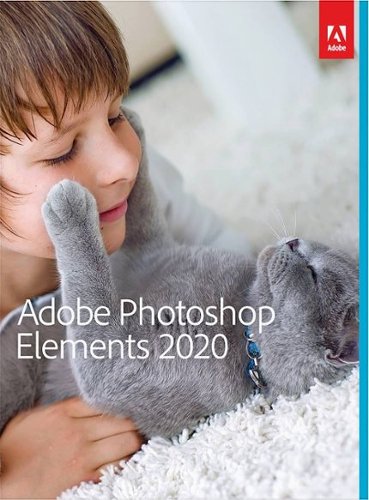


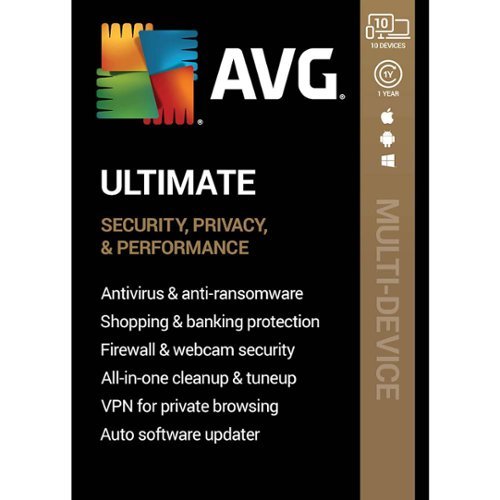




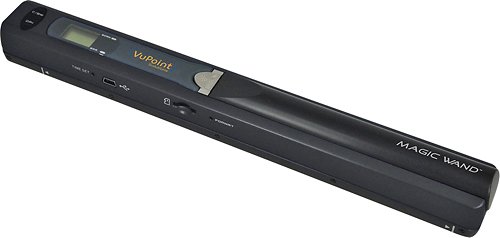
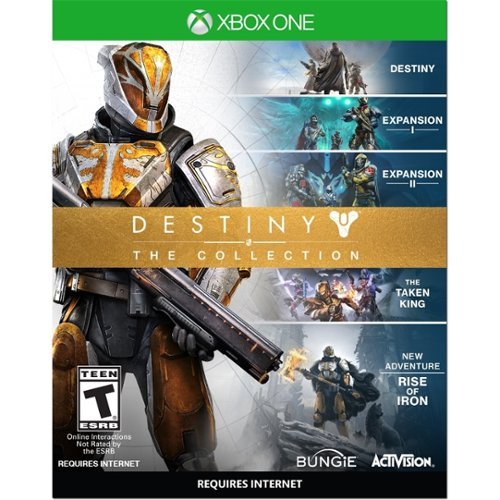


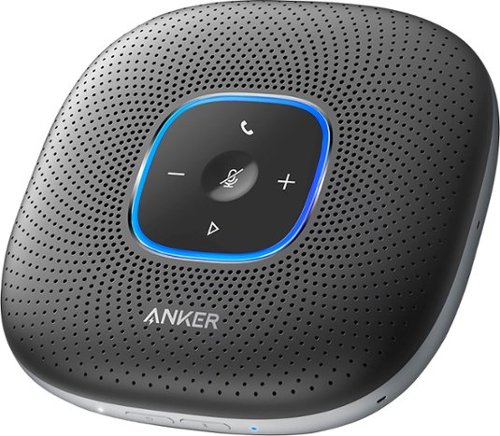



![Norton - 360 for Gamers (3 Device) Antivirus Internet Security Software + Game Optimizer + VPN (1 Year Subscription) - Android, Apple iOS, Mac OS, Windows [Digital]](https://pisces.bbystatic.com/prescaled/500/500/image2/BestBuy_US/images/products/6420/6420877_sd.jpg)

