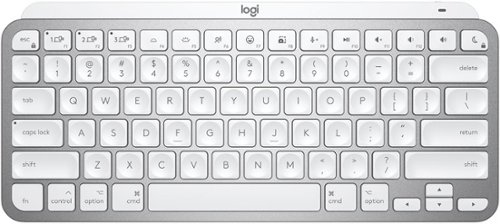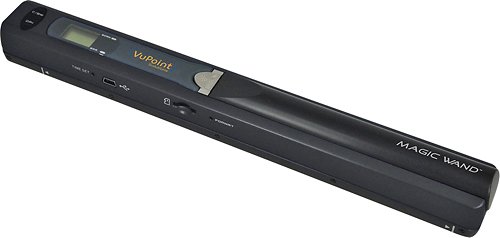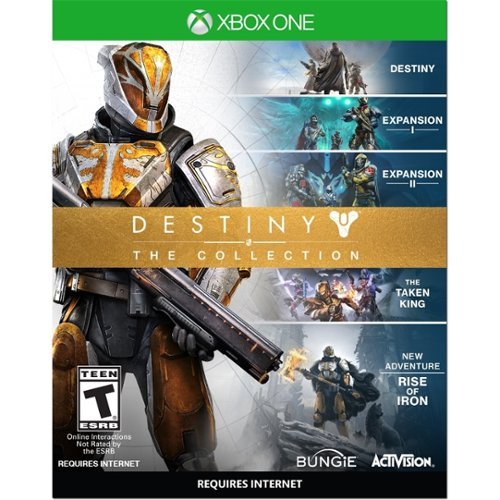Trobadour's stats
- Review count273
- Helpfulness votes1,575
- First reviewJanuary 27, 2012
- Last reviewJune 3, 2024
- Featured reviews0
- Average rating4.5
- Review comment count2
- Helpfulness votes1
- First review commentNovember 3, 2015
- Last review commentSeptember 21, 2016
- Featured review comments0
Questions
- Question count0
- Helpfulness votes0
- First questionNone
- Last questionNone
- Featured questions0
- Answer count42
- Helpfulness votes137
- First answerMay 24, 2015
- Last answerJune 26, 2021
- Featured answers0
- Best answers12
Enjoy high-quality sound for your music, podcasts, and phone calls with SOUNDFORM Move wireless earbuds, designed for life on-the-go. A complete seal and 3 sizes of silicon ear tips keep the buds secure in your ears while delivering quality sound, and simple touch controls plus a microphone in each bud streamline phone calls and listening on-the-go. With up to 5 hours of playtime per charge, plus another 19 hours in the case, these IPX5 rated earbuds are your new go-to buds.
Customer Rating

2
Good Sound, Poor Touch Controls
on November 22, 2021
Posted by: Trobadour
from Nashville, TN
--- SETUP ---
The Belkin Soundform Earbuds paired with my iPhone quickly. They came pre-charged but I let them fully charge before first use.
The Belkin Soundform Earbuds paired with my iPhone quickly. They came pre-charged but I let them fully charge before first use.
--- FEATURES ---
5 hours of playtime, charging case with an additional 19 hours of use, IPX5 rating, touch controls, dual mics, find my earbuds (iPhone only), 3 ear tips.
5 hours of playtime, charging case with an additional 19 hours of use, IPX5 rating, touch controls, dual mics, find my earbuds (iPhone only), 3 ear tips.
--- EXPECTATIONS and PERFORMANCE ---
The manual for this product leaves a lot to be desired. Everything is explained in unclear pictures to the point where if you don’t know what certain things are, you won’t make much sense of things. For example, the case that houses these headphones can be charged wirelessly through a Qi charging pad. You wouldn't know that if you’ve never seen a Qi pad, let alone know what it is or does.
The manual for this product leaves a lot to be desired. Everything is explained in unclear pictures to the point where if you don’t know what certain things are, you won’t make much sense of things. For example, the case that houses these headphones can be charged wirelessly through a Qi charging pad. You wouldn't know that if you’ve never seen a Qi pad, let alone know what it is or does.
I looked for an app called Soundform Move Plus, as per the manual. The App store (iPhone) couldn’t find such an app. The closest thing it found was an app called Belkin Soundform. This is a companion app for Alexa. It wasn’t able to find my earbuds and I wasn’t able to test the “Apple Find My” feature.
The only way to control the functions on the earbuds is by touching the buds themselves. There are no physical buttons. Though this gives the earbuds a sleek look, the functionality and execution doesn’t work well. To pause, I had to press the earbud twice. Every time I tried pausing, it would lower the volume. I had to press the other earbud to raise the volume. It was a constant struggle trying to get the functions I wanted to work when I wanted. I resorted to just pausing with my phone. Additionally, when using one earbud, you will lose control of raising or lowering the volume, depending on which side you are using.
The charging case uses the now old micro USB port to charge. It would be nice if it used USB-C instead, but that’s a minor gripe, as many of us still have micro USB cables lying around and a small one is included. The case itself feels flimsy from the lid, though when I tested it, the lid never opened up on its own. The earbuds are also stored magnetically in the case, if it were to ever open on its own.
All of the above are unfortunate cases, as I do like the sound of the earbuds and the look. Listening to my podcasts was pleasurable. Also, with the right size of ear tip, they didn’t fall out of my ears. I gave one to my dance partner and we listened to the same song while we practiced Salsa and Bachata, two dances that have a lot of turns. Neither of us lost the earbud we were wearing, and they felt comfortable wearing them the entire time.
--- APPROVAL ---
I would recommend these headphones only if you don’t plan on using the touch features and will rely on your phone to pause, raise the volume, or change tracks.
I would recommend these headphones only if you don’t plan on using the touch features and will rely on your phone to pause, raise the volume, or change tracks.
Mobile Submission: False
No, I would not recommend this to a friend.






SC 400D - The ultimate solution to all of life's blindspots. Whether you're on the road or parked, a commercial driver or commuter, hauling cargo or chauffeuring kids - you're covered from all angles in all situations with a Cobra smart dash cam. With stunning, easily-sharable 4K UHD resolution, Alexa built-in, heads-up navigation, and life police alerts, there's no better way to protect the vehicles, drivers, passengers, and cargo you value most. See just how much peace of mind the award-winning Cobra SC 400D dash cam can provide.
Customer Rating

4
Great Camera, Poor App Execution
on November 15, 2021
Posted by: Trobadour
from Nashville, TN
--- SETUP ---
The setup of the camera can be quick or lengthy, depending on how you want to take care of your wires. The camera comes with a cigarette lighter charger with the cable protruding from it and a USB to allow you to connect your phone or other USB powered device. The rear view camera is a separate camera that can optionally be installed and that connects directly to the front camera.
The setup of the camera can be quick or lengthy, depending on how you want to take care of your wires. The camera comes with a cigarette lighter charger with the cable protruding from it and a USB to allow you to connect your phone or other USB powered device. The rear view camera is a separate camera that can optionally be installed and that connects directly to the front camera.
--- FEATURES ---
4K recording, front and rear facing camera, 64 gig micro-SD card included, GPS, Alexa compatible, internal WiFi, touchscreen, and wireless transfer of videos or pictures to your phone.
4K recording, front and rear facing camera, 64 gig micro-SD card included, GPS, Alexa compatible, internal WiFi, touchscreen, and wireless transfer of videos or pictures to your phone.
--- EXPECTATIONS and PERFORMANCE ---
I’ve had a total of 4 dash cams and this one is by far the most superior. For starters, it includes everything you need to be up and running in no time. More specifically, you don’t need to buy a separate micro SD card, as a 64g one is included. By connecting the Drive Smarter app, you can be guided for the installation. I did all the steps up until I had the option to connect it to Alexa. I tried about 5 times and even though the Alexa app would recognize it, when trying to pair up, it failed every single time, so I wasn’t able to test the Alexa functionality. Regardless, I was able to use it without it.
I’ve had a total of 4 dash cams and this one is by far the most superior. For starters, it includes everything you need to be up and running in no time. More specifically, you don’t need to buy a separate micro SD card, as a 64g one is included. By connecting the Drive Smarter app, you can be guided for the installation. I did all the steps up until I had the option to connect it to Alexa. I tried about 5 times and even though the Alexa app would recognize it, when trying to pair up, it failed every single time, so I wasn’t able to test the Alexa functionality. Regardless, I was able to use it without it.
The Drive Smarter app leaves a lot to be desired. I have Norton mobile protection on my phone. Upon trying to use the app, I kept getting constant warnings that the websites the Drive Smarter app was using were unsafe and Norton insisted on me leaving that app quickly. As a result, I didn’t use the app’s GPS functionality. Even when I turned off my Norton protection, I didn’t like that I couldn’t use the Drive Smarter GPS map in landscape mode. It only allowed me to view the map while the phone was vertical. Ultimately, I used waze for navigation but I allowed the camera to record everything.
I installed the rear camera to face the back of my vehicle. I can now clearly see how close a car gets to me and gives me a more clear idea of what’s behind me vs. my own vehicle's rear view camera that activates when I put it in reverse. I wish there was a way to only show the rear view camera with just a push of your finger, but that wasn’t possible.
One thing that I appreciate from both cameras is that they are installed with an ultra sticky pad vs. a suction cup. My previous dash cams have all used suction cups and they will eventually fall off with heat. These sticky pads have strong adhesive. Hence, it makes them more stable and will stay on your windshield until you remove them. That being said, you are committing to the location that you install it on, but you have an additional adhesive pad per camera included.
Lastly, you can transfer files to your phone by using the Drive Smarter app. It will connect wirelessly to the camera and you can see what’s been recorded and save the file to your phone. Three times, though, the app did freeze on me and I couldn’t get the camera to go back to recording mode without having to turn it off and on. The camera itself is great, but most of the bugs I encountered stemmed from using the app in some sort of way. I am glad that the app is optional and not essential to the experience.
--- APPROVAL ---
With 4K resolution it’s much easier to record and read license plates in vehicles even at night. If you want a quality dash cam, this is the way to go.
With 4K resolution it’s much easier to record and read license plates in vehicles even at night. If you want a quality dash cam, this is the way to go.
Mobile Submission: False
I would recommend this to a friend!






Dive into a new dimension of immersion with the Razer Kraken V3 HyperSense—a PC gaming headset powered by haptic technology. From rumbling explosions to whizzing bullets, with the ability to feel what you hear, the time has come to embrace true multi-sensory gaming.
Customer Rating

5
Next-Gen Experience for Headphones
on November 15, 2021
Posted by: Trobadour
from Nashville, TN
--- SETUP ---
Setting up the Razer Kraken V3 is as simple as plugging in the USB cable to your PC. It automatically opens the software needed to install and you can be using your new headphones in about 5 minutes.
Setting up the Razer Kraken V3 is as simple as plugging in the USB cable to your PC. It automatically opens the software needed to install and you can be using your new headphones in about 5 minutes.
--- FEATURES ---
LED lights, haptic feedback (vibration or rumble in the headset), and USB powered connection.
LED lights, haptic feedback (vibration or rumble in the headset), and USB powered connection.
--- PERFORMANCE ---
I was not expecting to enjoy the headset as much as I ended up enjoying it. Having well over 8 pairs of gaming headsets, you can say that I’ve been around the block looking for the next best pair. What I found is that these are not only comfortable to wear (especially for someone who wears glasses), but they sound amazing and FEEL even more so. Yes, that’s right, they FEEL superb. With just about anything you watch, the headphones will start to vibrate. I tested them while playing all sorts of games. In music-heavy games like Tetris Effect, you will feel the base and placement of every block you lay. In games like Deathloop or other shooters, you can feel the impact of the shots fired as well as the direction you are getting attacked from. In scary games like Visage, I was more immersed into the atmosphere of the game and the tension of the character (represented by heartbeats) was literally palpable because of the headphones.
I was not expecting to enjoy the headset as much as I ended up enjoying it. Having well over 8 pairs of gaming headsets, you can say that I’ve been around the block looking for the next best pair. What I found is that these are not only comfortable to wear (especially for someone who wears glasses), but they sound amazing and FEEL even more so. Yes, that’s right, they FEEL superb. With just about anything you watch, the headphones will start to vibrate. I tested them while playing all sorts of games. In music-heavy games like Tetris Effect, you will feel the base and placement of every block you lay. In games like Deathloop or other shooters, you can feel the impact of the shots fired as well as the direction you are getting attacked from. In scary games like Visage, I was more immersed into the atmosphere of the game and the tension of the character (represented by heartbeats) was literally palpable because of the headphones.
--- EXPECTATIONS ---
After using these headphones, I don’t feel like playing without haptic feedback ever again. I wish I could get a pair that worked with my Series X because I discovered something else. I am hard of hearing from my right ear. As a result, in many games, I sometimes have a hard time hearing where my enemies are. This is especially true for shooters. These headphones actually help with my disability because I can now feel where the danger is coming from without having to hear it.
After using these headphones, I don’t feel like playing without haptic feedback ever again. I wish I could get a pair that worked with my Series X because I discovered something else. I am hard of hearing from my right ear. As a result, in many games, I sometimes have a hard time hearing where my enemies are. This is especially true for shooters. These headphones actually help with my disability because I can now feel where the danger is coming from without having to hear it.
--- APPROVAL ---
If you’re looking for a next-gen like experience or just want to be immersed into all video games you play, these are well worth the investment.
If you’re looking for a next-gen like experience or just want to be immersed into all video games you play, these are well worth the investment.
Mobile Submission: False
I would recommend this to a friend!





Be the conductor of your home theater with the stylish Philips 8-Device Bluetooth Programmable Remote Control. Coated in a brushed silver finish, this remote is designed for effortless programming and ultimate control of your audio and video devices. It is fully backlit with white LEDs and is equipped to ensure your home theater equipment works in perfect harmony to give you the ultimate entertainment experience. Simply download the user-friendly myTouchSmart™ Remote Control app to your smartphone and pair it with the remote. Through the app, you can easily program your universal remote to control up to eight devices, including your TV, Blu-ray™ player, streaming media player, cable, satellite, soundbar and more. Scene control allows you to input a string of up to 40 commands to operate multiple devices in seconds – all at the touch of a button. And, when the remote goes missing, the app’s handy Find-It feature definitely proves its worth! Compatible with all major brands, this universal remote supports thousands of the latest audio and video devices and will scan your equipment using its extensive remote code library. No matter which entertainment device is in play, master volume control gives you the power to adjust your TV’s audio. Access your favorite digital content through your Roku®, Apple TV® or other streaming device (not compatible with Roku Streaming Stick and Amazon® devices). Gain unmatched control of your remote and all your home entertainment devices with the Philips 8-Device Bluetooth Programmable Remote Control. *Does not work with RF remote controls
Posted by: Trobadour
from Nashville, TN
This programmable remote has reduced my anxiety for losing the original remote to things.
For starters, it can be programmed with up to 8 devices. I programmed mine to a Hisense TV and an Xbox One X! To program this remote, you have to download an app. From there, turn on the Bluetooth in the remote and pair it with your phone. After pairing, the app will search for codes that match your TV or whatever device you’re trying to pair. It first found a working code for my Hisense 4K TV. However, I got some questions like, “Do you input buttons work.” I tried and they didn’t, so the app prompted me to continue doing an auto search for another code. The second code worked automatically including the input and menu options.
Next, I paired it to my Xbox and now I can turn on my Xbox and just use it as a streaming device. I can hold the power button on the remote like I would an Xbox controller and turn it off as well.
Lastly, I enjoy the universal volume set up. What that does is it controls the volume to a device of your choice regardless of what mode your controller is on. This allows me to control my Xbox and it’s apps while raising or lowering the TV volume without changing the controller to TV mode.
Overall, I love this controller and it’s my new go-to for universal remotes.
Mobile Submission: True
I would recommend this to a friend!






Extend your PC’s RGB lighting with the CORSAIR iCUE LT100 Smart Lighting Towers Starter Kit, part of the iCUE Smart Lighting Ecosystem. 92 RGB LEDs light up your room with ambient lighting that dynamically integrates with your games and media for a truly immersive experience. Cycle through 11 lighting profiles out of the box with push-button control or connect to CORSAIR iCUE software to synchronize your RGB lighting effects across all compatible CORSAIR devices in your system and all external iCUE Smart Lighting devices. The Starter Kit includes two lighting towers with 46 customizable LEDs each, housed in light-diffusing casing that softens and blends light. With an included removable headset holder, LT100 Smart Lighting Towers add convenient, versatile, and stunning RGB lighting to any setup.
Customer Rating

5
Light Up Your Game Night
on October 25, 2021
Posted by: Trobadour
from Nashville, TN
--- SETUP ---
The setup for the CORSAIR Lighting Towers was quick. An instruction manual is included but it is all text, no images. Regardless, you can figure out what goes connected where. The included micro USB is for updating and further customizing the lights but not necessary for basic functions.
The setup for the CORSAIR Lighting Towers was quick. An instruction manual is included but it is all text, no images. Regardless, you can figure out what goes connected where. The included micro USB is for updating and further customizing the lights but not necessary for basic functions.
--- FEATURES ---
92 RGB LED lights, customizable through a PC and iCUE app, 11 lighting profiles, customize more through app, headset holder, and syncs with other CORSAIR iCUE lights.
92 RGB LED lights, customizable through a PC and iCUE app, 11 lighting profiles, customize more through app, headset holder, and syncs with other CORSAIR iCUE lights.
--- PERFORMANCE ---
Out of the box, the lights are alluring. I plugged everything in and turned on the lights. Immediately, they start with a showcase of what’s possible. Since there is a cable that connects the main tower to the second one, the lights sync up and will either move at the same pace or form a pattern that transfers from one tower to the next with fluidity. Overall, it does set a nice mood for a gaming room.
Out of the box, the lights are alluring. I plugged everything in and turned on the lights. Immediately, they start with a showcase of what’s possible. Since there is a cable that connects the main tower to the second one, the lights sync up and will either move at the same pace or form a pattern that transfers from one tower to the next with fluidity. Overall, it does set a nice mood for a gaming room.
--- EXPECTATIONS ---
I plugged in the USB cable and downloaded the software iCUE. This allowed me to quickly look at the existing patterns, create patterns, and generally update the towers. There is no need to keep the towers permanently plugged into your PC unless you want to sync up with other CORSAIR devices.
I plugged in the USB cable and downloaded the software iCUE. This allowed me to quickly look at the existing patterns, create patterns, and generally update the towers. There is no need to keep the towers permanently plugged into your PC unless you want to sync up with other CORSAIR devices.
--- APPROVAL ---
I honestly expected to like these towers, but I didn’t expect to love them as much as I do. This would make a great gift to gamers everywhere regardless of whether they game on PC (preferably) or console.
I honestly expected to like these towers, but I didn’t expect to love them as much as I do. This would make a great gift to gamers everywhere regardless of whether they game on PC (preferably) or console.
Mobile Submission: False
I would recommend this to a friend!






Hear Big. Win Big. Take your game to the next level on Xbox or PlayStation with the Turtle Beach Recon 200 Gen 2 powered gaming headset. Powered by a rechargeable 12-hour battery, the Recon 200 Gen 2 multiplatform gaming headset delivers powerful, amplified audio, and can keep going without power in passive mode. Whether you’re chatting with teammates or trash-talking the enemy, the flip-to-mute mic picks up your comms loud and clear. Play for hours in comfort with ultra-soft memory foam ear cushions with ProSpecs technology.
Customer Rating

5
Great When Powered, Decent Without It
on October 19, 2021
Posted by: Trobadour
from Nashville, TN
--- SETUP ---
This wired headset needs no charging for use. Plug the headset into any 3.5mm jack and you’ll be listening to your audio in no time.
This wired headset needs no charging for use. Plug the headset into any 3.5mm jack and you’ll be listening to your audio in no time.
--- FEATURES ---
40 mm speakers with rechargeable battery-powered bass boost, lightweight, ear-covering cushions, flip-to-mute mic, glasses-friendly, mic monitoring.
40 mm speakers with rechargeable battery-powered bass boost, lightweight, ear-covering cushions, flip-to-mute mic, glasses-friendly, mic monitoring.
--- PERFORMANCE ---
As soon as I put on the headphones, my glasses-wearing self immediately appreciated the comfort. It is noticeable compared to headphones that don’t feature glasses-friendly comfort. I first tested this gaming headset with my PC on single-player games like the atmospheric Death’s Door (on Steam), and 12 Minutes (on Xbox GamePass). I listened to my games for about an hour without turning on the power and I was enjoying the games just ok. After my ears normalized the audio, I flipped the power switch. The switch features flipping up for PS or down for Xbox. As per the instruction manuals, when connected to a PC, it’s recommended you flip up for PS. The audio suddenly felt more full and louder. I had to lower the volume so that it wouldn’t be so loud. Definitely the best was to play, but if they run out of juice, you can still continue enjoying the audio sans the boost.
As soon as I put on the headphones, my glasses-wearing self immediately appreciated the comfort. It is noticeable compared to headphones that don’t feature glasses-friendly comfort. I first tested this gaming headset with my PC on single-player games like the atmospheric Death’s Door (on Steam), and 12 Minutes (on Xbox GamePass). I listened to my games for about an hour without turning on the power and I was enjoying the games just ok. After my ears normalized the audio, I flipped the power switch. The switch features flipping up for PS or down for Xbox. As per the instruction manuals, when connected to a PC, it’s recommended you flip up for PS. The audio suddenly felt more full and louder. I had to lower the volume so that it wouldn’t be so loud. Definitely the best was to play, but if they run out of juice, you can still continue enjoying the audio sans the boost.
I then plugged in my headphones to the Xbox Series X to enjoy co-op matches of Back 4 Blood with a friend. We joined a party and my friend didn’t notice any difference in hearing me, which was great. My normal headphones for the Xbox Series X are a wireless surround sound headset priced way higher than the Turtle Beach Recon 200. Before I played with him, I made sure to set the Xbox settings for optimal sound. The instruction manual tells you what to change in the sound menus (pictured in this review for easy reference). I enjoyed hearing every undead squeal as my friend and I mowed them down.
--- EXPECTATIONS ---
After 2 8ish hour sessions of multiplayer and a few 3 hour sessions of single player games, the headset felt comfortable on the head and while wearing glasses. The mic is more than capable of keeping up with my other higher end headsets and I like that even if I run out of battery for the bass boost, the sound is decent enough to enjoy. I love the control of the volume on the headset itself as well as the control of mic monitoring.
After 2 8ish hour sessions of multiplayer and a few 3 hour sessions of single player games, the headset felt comfortable on the head and while wearing glasses. The mic is more than capable of keeping up with my other higher end headsets and I like that even if I run out of battery for the bass boost, the sound is decent enough to enjoy. I love the control of the volume on the headset itself as well as the control of mic monitoring.
--- APPROVAL ---
If your significant other needs a new headset or you have a new gamer in the family, this is a great starting place that I would easily recommend to anyone.
If your significant other needs a new headset or you have a new gamer in the family, this is a great starting place that I would easily recommend to anyone.
Mobile Submission: False
I would recommend this to a friend!






Until now, streaming devices forced you to use each of your apps individually – creating browsing headaches and disconnected watch lists. TiVo Stream 4K is the first to help you find what you want to watch–across your favorite apps–without needing to switch between platforms and navigate different screens. Recommendations from your apps are combined, giving you all your options in one place. And with direct integration with Sling , your live entertainment has a home alongside your streaming shows and movies. From beginning to end, from binge to browse, TiVo Stream 4K delivers an amazing Android TV streaming media player experience. A voice control remote with the power of Google Assistant lets you find movies, check scores, dim the lights and so much more, all with your voice. With Chromecast built-in, you can easily cast movies, music, and more to your TV from your mobile devices. Google Play integration gives you access to a world of movies, shows, games, and over 5,000 apps. Plus, with 4K UHD, Dolby Vision HDR, and Dolby Atmos compatibility, you can enjoy cinematic-quality viewing from the comfort of your couch. The company that invented the DVR just simplified streaming. Less scrolling, more watching. Availability of streaming content from third-party sources is subject to change and certain third-party fees may apply. Streaming apps may not be available in all regions. Broadband internet connection is required to access and receive streaming and live TV content.
Posted by: Trobadour
from Nashville, TN
--- SETUP ---
The setup for this TiVo Streaming stick is quick and simple. Plug into your TV, connect to WiFi, download your streaming apps, and enjoy.
The setup for this TiVo Streaming stick is quick and simple. Plug into your TV, connect to WiFi, download your streaming apps, and enjoy.
--- FEATURES ---
Access to most major streaming app platforms in one device, quick user interface, great-feel remote, Chromecast capable, Google Assistant Voice
Access to most major streaming app platforms in one device, quick user interface, great-feel remote, Chromecast capable, Google Assistant Voice
--- PERFORMANCE ---
The TiVo stream stick is light and hides easily behind the TV. It is boxy, and sticks out awkwardly, but it is not in public view behind my 55 inch screen. The remote successfully paired with my Hisense TV. It was a very easy pairing, as all I had to do was press and hold two buttons and the remote automatically looked for a code that matched my TV. Then I got a message that gave me my brand of TV and it worked.
The TiVo stream stick is light and hides easily behind the TV. It is boxy, and sticks out awkwardly, but it is not in public view behind my 55 inch screen. The remote successfully paired with my Hisense TV. It was a very easy pairing, as all I had to do was press and hold two buttons and the remote automatically looked for a code that matched my TV. Then I got a message that gave me my brand of TV and it worked.
I tested this TiVo with various apps. My biggest wish was to be able to stream HBO Max alongside Netflix and Vudu. Not only did I get my wish, I was also able to download Apple TV and watch episodes of Ted Lazo on my TV!
--- EXPECTATIONS ---
This little TiVo streaming stick has it all! After I downloaded all my streaming apps and logged into each of them, the TiVo interface starts showing you shows you were currently watching from all of your apps and recommends what to watch next like a cable guide, except it is pulling data from your subscription services. For me, it pulled information from the following: Netflix, Vudu, HBO Max, Amazon Video, and even Xfinity. I started watching Cry Macho, which opened up from HBO Max, then followed that up with the Tobey Maguire Spiderman Trilogy, which it pulled from my Vudu account. I clicked on the live button and discovered that TiVo has some live channels for me to watch for free. My wife and I spent watching 1 hour of the pets channel, which is just pets being cute 24/7.
This little TiVo streaming stick has it all! After I downloaded all my streaming apps and logged into each of them, the TiVo interface starts showing you shows you were currently watching from all of your apps and recommends what to watch next like a cable guide, except it is pulling data from your subscription services. For me, it pulled information from the following: Netflix, Vudu, HBO Max, Amazon Video, and even Xfinity. I started watching Cry Macho, which opened up from HBO Max, then followed that up with the Tobey Maguire Spiderman Trilogy, which it pulled from my Vudu account. I clicked on the live button and discovered that TiVo has some live channels for me to watch for free. My wife and I spent watching 1 hour of the pets channel, which is just pets being cute 24/7.
There is a button called “skip,” which I understand is supposed to skip credits at the beginning of shows. It didn’t work for me properly with any app I tried it, but it’s not a deal breaker considering I now can use this one streaming stick to watch every single one of my streaming apps in one, in 4K (where available).
--- APPROVAL ---
For the price, I recommend this to everyone that has more than one streaming app. I would even strongly encourage this to be a white elephant gift that won’t disappoint.
For the price, I recommend this to everyone that has more than one streaming app. I would even strongly encourage this to be a white elephant gift that won’t disappoint.
Mobile Submission: False
I would recommend this to a friend!






Get flawless nails with the MP64 Cordless Nail Drill. This manicure and pedicure set comes with 10 high-quality sapphire attachments and a portable storage case. The included dust shield collects nail dust for a mess-free manicure. The LED light illuminates the nail bed so you can easily see the treatment area. Powerful and adjustable, change the speed up or down and switch the rotation direction. Suitable for acrylic nails or those with sensitive skin. Get 2 hours of use per charge with the included USB charging cable. Maintain salon-quality nails at home by shaping, filing, and buffing for beautiful nails anytime.
Posted by: Trobadour
from Nashville, TN
--- SETUP ---
This electric manicure/pedicure set requires a 3 hour full charge via the included micro USB cable. Then, you may use it for 2 hours.
This electric manicure/pedicure set requires a 3 hour full charge via the included micro USB cable. Then, you may use it for 2 hours.
--- FEATURES ---
Rechargeable, portable, clockwise/counterclockwise rotation, 3 variable speeds, spotlight, traveling case, various drills and buffers.
Rechargeable, portable, clockwise/counterclockwise rotation, 3 variable speeds, spotlight, traveling case, various drills and buffers.
--- PERFORMANCE ---
While the drill was charging, I was reading what the various bits would do. The documentation does a good job of showing a picture and briefly explaining how to properly use each bit. After a full charge and reading the documentation, I had a plan of action. One of my toenails grows strangely because it was treated by a podiatrist with acid to prevent growth from one side due to a recurring ingrown toenail. I used one of the bits meant to shape and file the nail. Following the instructions, I managed to shape the nail into something that looks more normal. I then proceeded to use a buffer to add a bit of shine. Next, I have another toe whose nail will become ingrown (I’m a salsa dancer, so my feet go through a lot). A tinier precision drill was used to cut off the part of the nail that was unreachable with no pain. Finally, I cut my nails and then filed them evenly with the drill.
While the drill was charging, I was reading what the various bits would do. The documentation does a good job of showing a picture and briefly explaining how to properly use each bit. After a full charge and reading the documentation, I had a plan of action. One of my toenails grows strangely because it was treated by a podiatrist with acid to prevent growth from one side due to a recurring ingrown toenail. I used one of the bits meant to shape and file the nail. Following the instructions, I managed to shape the nail into something that looks more normal. I then proceeded to use a buffer to add a bit of shine. Next, I have another toe whose nail will become ingrown (I’m a salsa dancer, so my feet go through a lot). A tinier precision drill was used to cut off the part of the nail that was unreachable with no pain. Finally, I cut my nails and then filed them evenly with the drill.
--- EXPECTATIONS ---
The whole process was quick and painless. The drill includes a nail dust guard that did a great job at preventing the dust from spreading upwards, but it doesn’t catch the dust. Dust will simply fall to the other side, so have a towel or something under your foot. The light did a great job at keeping my focus area lit. You can choose if you want for the drill to rotate clockwise or counterclockwise. Everything came packed in a traveling case that looks great in white. Things are organized neatly and securely in the case, they will not shift around.
The whole process was quick and painless. The drill includes a nail dust guard that did a great job at preventing the dust from spreading upwards, but it doesn’t catch the dust. Dust will simply fall to the other side, so have a towel or something under your foot. The light did a great job at keeping my focus area lit. You can choose if you want for the drill to rotate clockwise or counterclockwise. Everything came packed in a traveling case that looks great in white. Things are organized neatly and securely in the case, they will not shift around.
--- APPROVAL ---
This is my first ever electric manicure and I don’t think I want to go back to the manual methods. I recommend this to anyone who likes to take care of your nails beyond a nail cut.
This is my first ever electric manicure and I don’t think I want to go back to the manual methods. I recommend this to anyone who likes to take care of your nails beyond a nail cut.
Mobile Submission: False
I would recommend this to a friend!






Introducing MX Keys Mini for Mac, a smaller, smarter, and mightier minimalist wireless keyboard with a layout for Mac made for creators. The minimalist form factor provides improved ergonomics by aligning your shoulders and allowing you to place your mouse closer to your keyboard for less arm reaching, more comfort, and better body posture. Perfect Stroke keys are shaped for your fingertips with optimal key stability and tactile responsiveness to keep you oriented and in your flow. The backlit keys light up the moment your hands approach, and automatically adjust to suit changing lighting conditions. Smart Dictation, Mic Mute/Unmute and Emoji keys streamline your workflow even further.
Posted by: Trobadour
from Nashville, TN
--- SETUP ---
The keyboard was easy to set up but does require you to enter a code to verify you are choosing a new keyboard. As soon as you turn it on, go to your Mac’s Bluetooth settings and you will find it.
The keyboard was easy to set up but does require you to enter a code to verify you are choosing a new keyboard. As soon as you turn it on, go to your Mac’s Bluetooth settings and you will find it.
--- FEATURES ---
This keyboard is smaller than a regular keyboard with the keys being closer together for faster typing. It has concave keys, backlighting, and USB rechargeable. You can pair up to three devices (Macbook, iPad, iMac) and switch between them with a button.
This keyboard is smaller than a regular keyboard with the keys being closer together for faster typing. It has concave keys, backlighting, and USB rechargeable. You can pair up to three devices (Macbook, iPad, iMac) and switch between them with a button.
--- PERFORMANCE ---
The keyboard performs great. Personally, though I work with PCs and Macs daily, I have a greater preference towards the Mac’s keyboard, as it feels more natural to type on. This Logitech wireless keyboard gives me the same feeling and I love it. With how small the keyboard is and my limited desk space, I was able to create more room for my mouse. The wireless keyboard allowed me to move my Macbook further back for easier workflow and gave me even more deskspace. Not once did I notice a delay in the keys. When typing, I felt like I was typing faster, but I didn’t actually test myself.
The keyboard performs great. Personally, though I work with PCs and Macs daily, I have a greater preference towards the Mac’s keyboard, as it feels more natural to type on. This Logitech wireless keyboard gives me the same feeling and I love it. With how small the keyboard is and my limited desk space, I was able to create more room for my mouse. The wireless keyboard allowed me to move my Macbook further back for easier workflow and gave me even more deskspace. Not once did I notice a delay in the keys. When typing, I felt like I was typing faster, but I didn’t actually test myself.
--- EXPECTATIONS ---
I really like the backlit keyboard keys, but when surrounded by light, they get so bright that it’s hard to tell what key you are looking at. I do type without looking, but sometimes you just have to look down to find something specific (especially when coding) and having those backlit keys turned on can slow you down. You can adjust the backlight, though.
I really like the backlit keyboard keys, but when surrounded by light, they get so bright that it’s hard to tell what key you are looking at. I do type without looking, but sometimes you just have to look down to find something specific (especially when coding) and having those backlit keys turned on can slow you down. You can adjust the backlight, though.
--- APPROVAL ---
This is a wonderful small keyboard for the minimalist in you or as a travel companion.
This is a wonderful small keyboard for the minimalist in you or as a travel companion.
Mobile Submission: False
I would recommend this to a friend!




Customize your massage experience with our 3-in-1 Sonic Rose Quartz Beauty Roller, with three interchangeable vibrating heads designed to help firm, refresh, and de-bloat puffy skin. Use any time of the day to amplify skincare applications and cast a luminous glow.
Posted by: Trobadour
from Nashville, TN
--- SETUP ---
Vanity Planet Sonic Beauty Roller is quick to set up. It comes with the roller pre-installed but you can easily unscrew it and screw your other two options.
Vanity Planet Sonic Beauty Roller is quick to set up. It comes with the roller pre-installed but you can easily unscrew it and screw your other two options.
--- FEATURES ---
This face massager features 3 different heads, 3 vibrating speeds, and a rechargeable vibrating handle.
This face massager features 3 different heads, 3 vibrating speeds, and a rechargeable vibrating handle.
--- PERFORMANCE ---
This was used for 5 days straight. While in use, it is soothing to the touch and feels great. The roller serves as a sculpture to “shape” your face while the other two options help with the depuffing. My partner noticed that my face looked “brighter” and that I didn’t look as tired.
This was used for 5 days straight. While in use, it is soothing to the touch and feels great. The roller serves as a sculpture to “shape” your face while the other two options help with the depuffing. My partner noticed that my face looked “brighter” and that I didn’t look as tired.
--- EXPECTATIONS ---
I decided to keep it close to me by my workstation at home so I could use it between breaks. It was a great way to get a quick relaxation in before continuing on with work and not feel like I was going out of the way to use it. Since it charges with a USB, it was ideal for it to be near a computer’s USB port. The roller itself is light and easy to carry with you if traveling. Wish it came in a carrying case, but I won’t fault it for that.
I decided to keep it close to me by my workstation at home so I could use it between breaks. It was a great way to get a quick relaxation in before continuing on with work and not feel like I was going out of the way to use it. Since it charges with a USB, it was ideal for it to be near a computer’s USB port. The roller itself is light and easy to carry with you if traveling. Wish it came in a carrying case, but I won’t fault it for that.
--- APPROVAL ---
This could be the secret holiday gift everyone will not expect but love! If you are into face massages, this is the 3 in 1 for you.
This could be the secret holiday gift everyone will not expect but love! If you are into face massages, this is the 3 in 1 for you.
Mobile Submission: False
I would recommend this to a friend!




Trobadour's Review Comments
This portable scanner features up to 600 x 600 dpi high resolution for capturing images and text with optimum detail and clarity and supports microSD and microSDHC memory cards for simple transfer of documents.
Overall 5 out of 5
5 out of 5
 5 out of 5
5 out of 5Great scanner; easy to use.
By RMCP
i am excited about putting this scanner to use in my classroom. It is user-friendly and straightforward.
Trobadour
Rio Grande Valley (RGV)
Question on scanner
November 3, 2015
Can it scan double-sided on its own?
0points
0of 0voted this comment as helpful.
Destiny – The Collection contains every release from the award-winning first-person shooter franchise to date. It’s a great way for Guardians to embark on journeys they may have missed, as well as a perfect starting point for new players who want to join the Destiny community. It includes: Destiny, Expansion I: The Dark Below, Expansion II: House of Wolves, The Taken King, and the newest adventure, Rise of Iron. It also includes a character boost to send you immediately into the battle.
Overall 5 out of 5
5 out of 5
 5 out of 5
5 out of 5Worth EVERY. SINGLE. PENNY.
By Cody
Destiny is the only console game that has held its replay-ability over the last two year AND STILL going strong. Destiny is the flagship games for consoles. It is by far, a MUST HAVE for ANY console player. I'm fixing to buy this as a gift and a few more for starting friends. The game is honestly the best game to come home to every night.
There is so much to do in Destiny, it'll seem overwhelming at first. The economy is booming, so many quests, loot, strikes, raids, bosses, prisons, etc. Bungie is an amazing developing company that is community focused and dedicated to amaze the players. The YouTube and Twitch community is outstanding and never ceases to amaze me. Recently, the Destiny community raised over $500k to St. Judes hospital. The game is thriving like never before. Make memories, make friends, have fun.
Trobadour
Rio Grande Valley (RGV)
Question about Taken King and Rise of Iron
September 21, 2016
Does the Taken King and Rise of Iron expansion come in the disc for installation or are there downloadable codes for you to download the content?
+1point
1of 1voted this comment as helpful.
Trobadour's Questions
Trobadour has not submitted any questions.
The A20 Wireless headset Gen 2 is designed to give you gaming audio freedom on several levels. Its 2.4 GHz signal provides an extended wireless range and the microphone delivers clear and accurate communication with easy mute functionality. The USB transmitter allows for easy cross-platform connectivity.
do u have to buy something extra for it to work with the Xbox series X?
This works with the Xbox One X/S and the Series X/S. You can buy a separate dongle and use 1 headset for Series X and PS5.

3 years, 8 months ago
by
Trobadour
The A20 Wireless headset Gen 2 is designed to give you gaming audio freedom on several levels. Its 2.4 GHz signal provides an extended wireless range and the microphone delivers clear and accurate communication with easy mute functionality. The USB transmitter allows for easy cross-platform connectivity.
With this be Dolby Atmos compatible? Can't find any mention of that by Astro yet.
Dolby Atmos works with any stereo headset. I already tested it and it works.
3 years, 8 months ago
by
Trobadour
The A20 Wireless headset Gen 2 is designed to give you gaming audio freedom on several levels. Its 2.4 GHz signal provides an extended wireless range and the microphone delivers clear and accurate communication with easy mute functionality. The USB transmitter allows for easy cross-platform connectivity.
do u have to buy something extra for it to work with the Xbox series X?
You don't. It works with the Xbox One X/S and the Xbox Series X/S. You can buy a separate transmitter and use the same headset with the PS5.

3 years, 8 months ago
by
Trobadour
Logitech G923 for Xbox Series X|S, Xbox One and PC is a high-performance racing wheel that revolutionizes the racing experience. Re-engineered to support a next-generation feedback system, G923 features TRUEFORCE high-definition force feedback that dials into game engines to deliver higher-fidelity realism. Feel the pistons pumping, the gravel crunching, and every shift, drift, and hairpin turn like never before. True racing comes from within.
Does the 923 support a stick shift?
Yes. Under the wheel base, there is a connection for a shift stick. It is not included in the unit, but you can buy it separately. You can see the shift stick icon in the picture I am including at the lower left side.

3 years, 9 months ago
by
Trobadour
Keep facial hair under control with this Panasonic all-in-one cordless shaver. A rechargeable LiIon battery offers up to 50 minutes of use on a single charge, while smart shave sensor technology detects beard density to adjust power and deliver a uniform shave. This Panasonic all-in-one cordless shaver includes two snap-on comb attachments to neatly trim mustaches.
can razor be left plugged in all night
It is recommended in the manual to unplug after 1 hour, which is how long it takes for a full charge.
4 years ago
by
Trobadour
Keep your iPhone XS/X functional with this Speck Presidio Pro case. The exterior is made from polycarbonate to withstand the effects of wear and tear, and its antimicrobial treatment prevents bacteria from growing on it. The raised bezel on this Speck Presidio Pro case protects your phone's screen if it lands facedown.
Do popsockets stick to this case?
This case has a flat, smooth surface. It depends on the glue that the comes with the pop socket. If your concern was a flat, smooth surface, it won't be an issue.
4 years, 10 months ago
by
Trobadour
The PRO headset from Logitech G is designed with and for esports pros. Aluminum forks, steel headband, and memory foam and premium leatherette head and ear pads keep you comfortable through marathon training and competition sessions. Pro-G 50mm drivers deliver incredibly accurate audio with improved bass response. The advanced USB DAC has a five-band onboard EQ that can be programmed via G HUB software with settings from your favorite esports pros. Pro-tuned, detachable boom mic with wind screen and pop filter ensures your comms are crystal clear. Designed for PC.
Does this work for Xbox? The older version did
They do work with Xbox because of the included auxiliary cable. However, you won't be able to take advantage of the customization EQ options from a PC. That being said, if you have an Xbox and Dolby Atmos, then you are in for quite an experience.
4 years, 10 months ago
by
Trobadour
Take control of your gaming experience with this Logitech Astro USB controller. The highly durable construction is great for extended sessions, and the fully customizable layout lets you remap each button to mimic any console configuration. This Logitech Astro USB controller has extra-sensitive triggers that respond seamlessly without having to depress them fully.
What is this?
If you've ever heard of an Xbox One Elite Controller, this is the Playstation counterpart made by Astro. You can swap out the DPAD and the left thumbstick to make it look and feel like an Xbox One controller. Additionally, it has two extra buttons below the controller which you can program to mimic a two of the face buttons.

Products from my answer

Microsoft - Xbox Elite Wireless Controller for Xbox One - Black
 (5,658)
(5,658)5 years ago
by
Trobadour
Polished, professional Full HD video calls. The C920S HD Webcam delivers remarkably crisp, clear and detailed images in vibrant colors. HD autofocus and light correction adjust to provide consistently high definition, and the dual mics on either side of the lens capture natural sound. The privacy shutter puts you in control of what you show.
I need a web cam for a presentation for a a showing on Facebook. The web cam will be on a screen from a projector going to Facebook live. Would this be the web cam to get or should I get a different one?
If your camera will be aiming at a screen projector, then make sure that the room is dark and that the lighting in your room doesn't change much change much. Use the software to turn off the automatic focus features and as long as people don't walk in front of the camera, it should be fine. Though this is possible, it is not the ideal way to show something on facebook that requires people to look at what's being projected. Might I suggest you look into OBS, a free streaming software. With OBS, you should have the ability to stream to FACEBOOK and switch back and forth between the WebCam feed and the presentation, meaning that the people watching on Facebook will see the clearest presentation because it's as if they were there in the same room with you. Depending on how much time you have to learn OBS, you may have to use the Webcam the way you want for now, but try OBS for a future presentation. You will love it.
5 years, 2 months ago
by
Trobadour
Polished, professional Full HD video calls. The C920S HD Webcam delivers remarkably crisp, clear and detailed images in vibrant colors. HD autofocus and light correction adjust to provide consistently high definition, and the dual mics on either side of the lens capture natural sound. The privacy shutter puts you in control of what you show.
Can I use an external microphone with this camera? If so can you tell me how?
I use it with OBS and in that software, you can use the camera but change to a different microphone. All you have to do is mute the camera's microphone (it the camera settings in OBS, you'll have that option) and plug the microphone you want to use and make sure it isn't muted.
5 years, 2 months ago
by
Trobadour