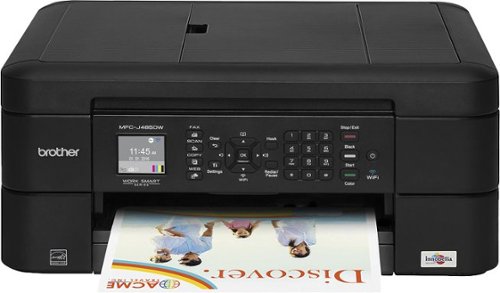Indy's stats
- Review count2
- Helpfulness votes34
- First reviewMay 8, 2016
- Last reviewJuly 25, 2017
- Featured reviews0
- Average rating4.5
Reviews comments
- Review comment count0
- Helpfulness votes0
- First review commentNone
- Last review commentNone
- Featured review comments0
Questions
- Question count0
- Helpfulness votes0
- First questionNone
- Last questionNone
- Featured questions0
- Answer count1
- Helpfulness votes6
- First answerMay 8, 2016
- Last answerMay 8, 2016
- Featured answers0
- Best answers0
Indy's Reviews
iMac performance is at an alltime high with faster Intel Core processors, powerful Radeon Pro 500-series graphics, Thunderbolt 3 (USB-C) connectivity, and stunning Retina 4K displays that shine 43 percent brighter and support one billion colors.
Posted by: Indy
First off, I've found both delight and annoyances with Windows and OS X in general. There are features in one I hate and love in the other, and vice versa. I use VirtualBox to run Windows within my Mac. So now getting that out of the way.
Second, I am comparing this new edition iMac to my 2015 Macbook Pro Retina 13" model.
Obviously, the 21" inch is larger but overall both screens are great to look at. Great viewing angles, images are clear and bright. Didn't see any lag, artifacts, pixellation, etc even when running a movie file from an old USB 2.0 external drive.
Now the Cons:
1. SSD (on Macbook Pro) vs Standard "spinning platters" drive; there is definitely a lag in boot up. Whereas my older MBP boots pretty fast <5s, the iMac does take about 10-15 sec to boot up from a "cold start".
2. When running VirtualBox with Windows as the guest edition, I had issues playing the same video file where it lagged, stuttered and pixelation when trying to play in full screen mode. I have no issues when doing the same thing on my older MBP. My guess is that because the iMac does not have SSD drive, that my be the issue.
3. Sometimes when opening up programs it seems it takes a few seconds longer than my MBP.
1. SSD (on Macbook Pro) vs Standard "spinning platters" drive; there is definitely a lag in boot up. Whereas my older MBP boots pretty fast <5s, the iMac does take about 10-15 sec to boot up from a "cold start".
2. When running VirtualBox with Windows as the guest edition, I had issues playing the same video file where it lagged, stuttered and pixelation when trying to play in full screen mode. I have no issues when doing the same thing on my older MBP. My guess is that because the iMac does not have SSD drive, that my be the issue.
3. Sometimes when opening up programs it seems it takes a few seconds longer than my MBP.
All these minor issues may be related more to this particular iMac using the standard SATA hard drive, rather than using SSD or the Fusion drive (combo SSD and "platter drive") but I can't be sure except with my unscientific opinion.
However, when encoding a video to MP4, it was faster on the iMac compared to my older MBP with SSD.
It's definitely a very capable computer and I have no regrets with the purchase. Apple should have just put Fusion drive in every new model, similar to what it did with SSDs on all Apple Laptops.
My Best Buy number: 4180394010
Mobile Submission: False
I would recommend this to a friend!
Brother All-in-One Printer: Print important documents right from your compatible mobile device with this printer, which features Apple® AirPrint, Google Cloud Print and Brother iPrint&Scan. The 1.8" color LCD simplifies setting adjustments on the printer, and automatic double-sided printing helps save you time and paper.
Customer Rating

5
Impressed, have been using HP Printer all my life!
on May 8, 2016
Posted by: Indy
Great printer coming from having so many HP Printers. I can't recall when I had a non-HP printer. Got tired of the build quality and cost of ink. Debated between the Brother and Canon because I was looking for an AIO without a power brick (yes, can't figure out why HP always have to have an extra power brick - pet peeve, inc desk clutter).
Setup:
Macbook Pro 13 Retina
Cheap TP-Link wifi router
Brother MFC-J485DW
Macbook Pro 13 Retina
Cheap TP-Link wifi router
Brother MFC-J485DW
Pros:
- Easy to set up and prints on both sides.
- Didn't install any software at all.
- Setup wifi using the front LCD panel and found my SSID and enter the password (harkens back to the old days of when you had to text using just the numeric keypad on a candy bar phone)
- OS X recognized it through wifi and just added the printer in the printer settings menu.
- Scans using native OS X Image capture software.
- This is debatable. Was used to only one cartridge for color but with three different color cartridge I think in the long run it may be more cost effective since you are only replacing the primary color instead of having to change out the entire cartridge.
- I think the print head is on the printer itself rather than on the cartridge which may explain why the ink is cheaper.
- Very sleek, and I like the paper tray that is similar to a laser printer, the document feeder folds out of the way flush when not using.
- Easy to set up and prints on both sides.
- Didn't install any software at all.
- Setup wifi using the front LCD panel and found my SSID and enter the password (harkens back to the old days of when you had to text using just the numeric keypad on a candy bar phone)
- OS X recognized it through wifi and just added the printer in the printer settings menu.
- Scans using native OS X Image capture software.
- This is debatable. Was used to only one cartridge for color but with three different color cartridge I think in the long run it may be more cost effective since you are only replacing the primary color instead of having to change out the entire cartridge.
- I think the print head is on the printer itself rather than on the cartridge which may explain why the ink is cheaper.
- Very sleek, and I like the paper tray that is similar to a laser printer, the document feeder folds out of the way flush when not using.
Cons:
- NO FAST or DRAFT mode to save ink. I tried installing the software using Windows 7 running on a virtual machine but can't change quality setting.
- NO FAST or DRAFT mode to save ink. I tried installing the software using Windows 7 running on a virtual machine but can't change quality setting.
I would recommend this to a friend!
Indy's Review Comments
Indy has not submitted comments on any reviews.
Indy's Questions
Indy has not submitted any questions.
Indy's Answers
Brother All-in-One Printer: Print important documents right from your compatible mobile device with this printer, which features Apple® AirPrint, Google Cloud Print and Brother iPrint&Scan. The 1.8" color LCD simplifies setting adjustments on the printer, and automatic double-sided printing helps save you time and paper.
Does the printer include ink cartridges?
Yes. They say "starter" so I don't know how many pages they last.
7 years, 11 months ago
by
Indy