Panther68's stats
- Review count118
- Helpfulness votes986
- First reviewSeptember 6, 2012
- Last reviewSeptember 23, 2022
- Featured reviews0
- Average rating4.1
- Review comment count2
- Helpfulness votes1
- First review commentSeptember 30, 2014
- Last review commentJuly 8, 2017
- Featured review comments0
Questions
- Question count0
- Helpfulness votes0
- First questionNone
- Last questionNone
- Featured questions0
- Answer count12
- Helpfulness votes2
- First answerJune 30, 2017
- Last answerJune 27, 2021
- Featured answers0
- Best answers0
Tell Amazon Alexa or Google Assistant to turn on the lights with this 3-way control TP Link smart light switch kit. It has Wi-Fi connectivity and includes two switches to control a single unit in a stairway or other location. This TP Link smart light switch kit works with the Kasa app for remote control.
Customer Rating

3
Check your 3-way switch wiring BEFORE buying
on May 28, 2018
Posted by: Panther68
from SF Bay Area
First, and foremost, take my 3-star rating with a grain of salt. I was not able to install the switches, and for a reason I will soon detail. This rating has NOTHING to do with the product, itself. It has to do with the fact that TP-Link hasn’t bothered to inform purchasers, or potential purchasers, of the wiring requirements. Furthermore, TP-Link presents FALSE information on their website. If you go to TP-Link’s webpage for this product, officially HS210 KIT, near the top of the page, the second bullet-point starts out “No need to understand complex 3-way switch wiring or master vs. auxiliary switch configurations.” Further down, it indicates “Simply replicate the wiring from old switches and the Kit will take care of the rest.” Unfortunately for TP-Link, these two statements are NOT the truth.
So, you are probably asking yourself, “What am I referring to?” To provide some very basic electrical information, when it comes to 3-way switches, they can be wired in any one of three different ways – the first utilizes 3 wires, the second 4 wires, and the third (yes, you guessed it) 5 wires. The 3-wire configuration is really a “jerry-rigged” configuration, and consists of a black “common” wire, plus two “traveler” wires (typically one red, & one white). This is the most common configuration. The 4-wire configuration adds a “neutral” wire, the color of which could be green, gray, brown, or some other color (green & gray are the most common). Finally, the 5-wire configuration has two “neutral” wires (typically one green & one gray).
So, getting back to TP-Link’s false information about how simple installation is, they “ignore” the fact that ONLY the 5-wire configuration will work with the HS210 KIT Smart 3-Way Wi-Fi Light Switch. If you have the 3-wire, or 4-wire, configuration, you can NOT use the HS210 KIT. Making matters worse, you don’t find out this extremely important piece of information until you first download & install the app on your smartphone, then create an account, then log into your account, then add the 3-way switch to your app’s configuration, then select “NOT YET” when the app asks if you’ve already installed the switches, and finally getting halfway through the step-by-step installation instructions that the app walks you through. Now, if one has a 5-wire configuration, as REQUIRED by this kit, then, yes, installation would be as simple as TP-Link claims it to be. However, if you don’t know, for certain, whether or not you have a 5-wire configuration, and you only discover that you don’t when you reach the step involving connecting the HS210 switches to your in-wall wiring, then, no, installation is NOT “simple”…in truth, it is 100% impossible to install.
If TP-Link wanted to be completely honest about the product, they should indicate that a 5-wire configuration is REQUIRED to install, and operate, their Smart W-Fi 3-Way Light Switch kit. Failing to disclose this information, combined with their publishing the statements I mentioned in the first paragraph, is not only misleading, it is lying to customers. In my case, I didn’t discover this until I reached the “install switches” step…after wasting 30 minutes. After that, I had to spend another 15 minutes putting everything back to how it was before I started. In the end, after wasting 45 minutes, I am, needless to say, NOT happy.
If you know, for certain, that your 3-way switches utilize a 5-wire configuration, then I might recommend this…however, in saying that, understand that I am ONLY saying this because, having had other TP-Link products over the years, I have never had any problems with any of those previous products. On the other hand, if you are uncertain of the wiring configuration of your 3-way switches, then it would behoove you to find out BEFORE purchasing this. If you discover, or are told (possibly/probably by an electrician), that your 3-way switches utilize a 3-wire, or 4-wire configuration, then, no, I cannot recommend this. As to my overall “not recommended”, this is because TP-Link appears to have (possibly) purposely failed to inform people, prior to purchase, that installation REQUIRES 3-way switches with a 5-wire configuration.
Disclaimer: This product was provided free, or at reduced cost, for the purpose of reviewing the product. Nevertheless, the above review, be it positive, negative, or somewhere in-between, is a 100% honest review, and the price paid played absolutely no part in my review.
My Best Buy number: 0041679708
Mobile Submission: False
No, I would not recommend this to a friend.
Only at Best BuyAcer Nitro 5 Laptop: Defeat the competition with this Acer Aspire Nitro 5 laptop. Its Intel Core i5 processor and 8GB of DDR4 RAM keep multiple programs running smoothly, and the NVIDIA GTX 1050Ti graphics card renders 3D images and video on the 15.6-inch Full HD display. This Acer Aspire Nitro 5 laptop has a 256GB solid-state drive for fast boot times.
Customer Rating

5
A Great “Budget-Minded” Gaming Laptop
on May 8, 2018
Posted by: Panther68
from SF Bay Area
On the surface (no pun intended), the 2018 version of Acer’s Nitro 5 Gaming Laptop feels different. That would be, of course, due to the brushed aluminum lid, whereas most other manufacturers are still using 100% plastic cases. Mind you, the remainder of the case is plastic, but is quite sturdy…again, moreso than most other “budget” laptops. With the latest trend in LED backlit keyboards, Acer doesn’t disappoint. The entire keyboard has a pleasant red backlighting, while the W, A, S, & D keys have a heavy red outlining, thus making them stand out more than the remainder of the keyboard (a plus for gamers). Additionally, while somewhat smaller than a traditional “full size” keyboard, this is a full keyboard, complete with numeric keypad. Another nice feature…something more laptop manufacturers are starting to do…is the offset trackpad, which is slightly to the left, completely aligned with the spacebar. Unfortunately, the key’s travel distance leaves me wondering, as the keypress depth is on the shallow side. Another negative for the keyboard is the arraignment of certain keys, such as the placement of the “up” key to the immediate right of the right “shift” key, as well as the power button being placed in the upper right-hand corner (immediately to the right of the “End” key, and above the “-“ key). Turning the laptop over reveals easily-accessed covers for upgrading the RAM & storage (either HDD, or SSD). Overall, despite certain “design flaws”, the design is very nice, and doesn’t scream “this is a gaming laptop”.
The IPS display is an improvement over the original 2017 model (from what I understand, later 2017 models have the same LCD display as the 2018 model, but they will lack other upgrades, such as the 8th-Gen CPUs). The display does appear to be slightly brighter in the center area, when compared against the brightness of the edges, but, on the bright side (ok, pun intended, this time), not only can the display be calibrated, but one source I came across, Trusted Reviews, even offers a download of the calibrated color profile (https://ultrabookreview.com/color-profiles/Acer%20Nitro%205%20AN515-52%20FHD.icm). While not the brightest, or most accurate, display on the block, it will be more than adequate…and, for the price, you can’t go wrong.
Finally, getting to what this laptop is designed for…gaming…let me quickly cover the primary specs: CPU, RAM, GPU, and storage. The 2018 Nitro 5 comes with Intel’s 8th-Gen CPUs, in the case of this particular model, the Core i5-8300H, which is a Quad-Core 2.3GHz (up to 4.0GHz w/ Turbo) CPU with HyperThreading. In real-world performance, it can outperform Intel’s 7th-gen Core i7-7700HQ (2.3GHz, max 3.8GHz), and for a lower cost. While this configuration only comes with 8GB of 2666MHz DDR4 RAM, it can be upgraded to 32GB (only 1 of the 2 slots is populated…replace the single 8GB SODIMM with two 16GB SODIMMs). While I haven’t actually opened the case (yet), I’d assume, based on the fact that this configuration contains an M.2 SSD, the base configuration contains a physical HDD, and the “high-end” configuration contains M.2 SSD & HDD, that one can add an HDD or SSD, increasing storage capacity. Again, this is only an assumption, but a highly probable one. Switching over to the GPU, while the GTX 1050 is the “base” GPU in Nvidia’s ‘10’ series, remember that this is the “Ti” version, thus it performs considerably better. Upon checking some in-game framerates against a desktop running a 7th-Gen i7-7700HQ w/ GTX 1050 Ti, the 2018 Nitro 5 with “only” a Core i5 & 1050 Ti outperformed the i7 by a few FPS.
I can’t say much for sound quality, or battery life, but mostly because I connect to external speakers, and because I rarely use the battery (it’s used as more of a “desktop replacement”, and is rarely “mobile”).
FINAL VERDICT:
Sure, you can go spend well over $1K on a mid-range gaming laptop, or a few (or several) thousand on a high-end model, but most of us can’t afford that. Additionally, the great majority of “real gamers” prefer powerful desktops over laptops. For the rest of us…the “casual” gamers, who occasionally play more CPU/GPU demanding games, the Acer Nitro 5 will be an excellent choice. This laptop would be a finalist…and, quite possibly the winner…in a “Best Bang for the Buck” gaming laptop competition. In short, you can’t go wrong.
Sure, you can go spend well over $1K on a mid-range gaming laptop, or a few (or several) thousand on a high-end model, but most of us can’t afford that. Additionally, the great majority of “real gamers” prefer powerful desktops over laptops. For the rest of us…the “casual” gamers, who occasionally play more CPU/GPU demanding games, the Acer Nitro 5 will be an excellent choice. This laptop would be a finalist…and, quite possibly the winner…in a “Best Bang for the Buck” gaming laptop competition. In short, you can’t go wrong.
Disclaimer: This product was provided free, or at reduced cost, for the purpose of reviewing the product. Nevertheless, the above review, be it positive, negative, or anywhere in-between, is a 100% honest review, and the price paid played absolutely no part in my review.
My Best Buy number: 0041679708
Mobile Submission: False
I would recommend this to a friend!
Clean sealed hard floors easily with this Bissell SpinWave cordless floor cleaner. It includes two types of pads that can clean a variety of surfaces, including tile and laminate, and restores the natural shine to wood floors. This Bissell SpinWave cordless floor cleaner has a 20-minute battery life, so you can clean a large area without recharging.
Customer Rating

4
A Great Powered Mop…with a few "problems"
on April 24, 2018
Posted by: Panther68
from SF Bay Area
Normally, when I write a review, they tend to be fairly lengthy, and extremely informative…of course, they also tend to be for serious tech products (TV, router, laptop, smart home products, etc). a powered mop isn’t very “technical”, thus I don’t feel it needs a lengthy, overly-informative, review. That being said, the Bissell SpinWave Cordless Powered Mop is still a great product, and one worth considering…once you get over the $150 price.
Before I mention anything “bad”, I should start with its good points. With the included pads (one pair of standard, called “Soft Touch”; one pair of scrubbing, called “Scrubby”, it does a very good job. If there’s anything that requires excessive scrubbing, not even the “scrubbing” pads will do the perfect job, but it still does a far better job than I expected it to do. Bissell claims a “20 minute” battery life…in real-world use, I got slightly less than that (approximately 17 minutes), but I was more than happy with it lasting that long. The included Bissell Multi-Surface Formula liquid does more than an adequate job, although Bissell does offer more floor-specific cleaning liquids for the SpinWave (Multi-Surface Pet with Febreze, and Wood Floor Formula) for those with a “greater” need.
As mentioned, above, there are some “bad” points. First, and foremost, is the price. $150 is a LOT to spend on a mop. Heck, even the corded version, at $100, is too much. Bissell would have been better off pricing the cordless version at $100, and the corded version around $60-70. So, before even considering the cordless version, one must ask themselves if they really NEED a powered cordless mop, and especially one costing as much as this does. Second, based on several long-term reviews I’ve read, there is a random problem of the spinning parts being “problematic”…and, by “problematic”, I’m attempting to put it nicely, without bad-mouthing Bissell. This is NOT to say that, if you purchase the SpinWave Cordless Powered Mop, you’ll end up having problems…it’s only to inform of the possibility. Thankfully, Bissell includes a 2-year warranty (in this era, most companies only include a 6-month, or 1-year, warranty), so, if you do run into any serious problems, Bissell has you covered. There’s also the cost of replacement items, as well as accessories. Bottles of the cleaning liquids run $11 each, for a 32oz bottle (you can purchase a 3-pack of the standard Multi-Surface cleaner for $30, saving $3, but that’s not really much of a savings). Then there’s the replacement pads, which are $13 for a 2-pack of standard “Soft” pads, $15 for a 2-pack of “Scrubby” pads, and $20 for a 4-pack of the “Mop Pads”. In the long-run, using the SpinWave could become considerably more costly than your typical mopping solutions.
So, would I recommend this to others? The answer, unfortunately, is somewhat complicated. If you look ONLY at the product, itself, and what it does, completely ignoring the minor problem, as well as the overly-high cost (not just the initial purchase price, but also the cost of replacement/accessory items), then the answer would, hands down, be “yes”. However, when one considers the purchase price, as well as the cost of replacement/accessory items, then I might be inclined to say “no”. it is for this reason that I only gave the Bissell SpinWave Cordless Powered Mop a 4-star rating (in truth, I was leaning towards a 3-star rating, but decided I wouldn’t hold the star against the price).
Disclaimer: This product was provided free, or at reduced cost, for the purpose of reviewing the product. Nevertheless, the above review, be it positive, negative, or somewhere in-between, is a 100% honest review, and the price paid played absolutely no part in my review. For the purpose of this review, in regards to the "I would recommend this to a friend", I answered 'Yes", but my honest answer is described, and explained, above.
My Best Buy number: 0041679708
Mobile Submission: False
I would recommend this to a friend!
Experience panoramic gaming audio with this Samsung sound bar system. The hole array technology and Dolby 5.1 surround sound beam sound precisely to listeners for an immersive sound field effect, and the 130W wireless subwoofer creates powerful game bass. This Samsung sound bar system has 4K video pass-through for simpler HDMI TV connection.
Customer Rating

5
A "Best Choice" for soundbar/subwoofer combos
on April 24, 2018
Posted by: Panther68
from SF Bay Area
INITIAL IMPRESSIONS:
The shape of the packaging, while fairly common for soundbar/subwoofer combos, is still somewhat strange to me. I understand manufacturer’s current “need” to reduce packaging materials, but, to me eye, the design leaves too much potential for damage during transportation from store (or online retailer) to home. The point is, I really done care much for the L-shaped boxes…not that it detracts from the product, itself. Upon opening the box, and removing the soundbar & subwoofer, you’re greeted by a nice-looking, albeit somewhat different soundbar, and a fairly-standard looking subwoofer. Starting with the soundbar, I say “somewhat different” due to two unique features…the first is the “bar” running along the top, towards the back, from side-to-side; the second are the “flute-like” holes running along the top of the soundbar, again, from side-to-side. According to Samsung, this second feature…a new “technology”, they’ve labeled “Beam Forming”…is supposedly for more “life-like sound positioning”. Whether, or not, it works exactly as they claim, I still haven’t decided. Of course, Samsung is positioning this soundbar as a “gaming” soundbar, and I don’t have a game console (yet, though I do have a high-end gaming desktop PC), but it works equally-well with TV & movies. Before moving on, I do have to mention the unique shape of the soundbar…unlike other soundbars, with their elongated “bar” shape, the HW-N650 has more of a “wedge” shape.
The shape of the packaging, while fairly common for soundbar/subwoofer combos, is still somewhat strange to me. I understand manufacturer’s current “need” to reduce packaging materials, but, to me eye, the design leaves too much potential for damage during transportation from store (or online retailer) to home. The point is, I really done care much for the L-shaped boxes…not that it detracts from the product, itself. Upon opening the box, and removing the soundbar & subwoofer, you’re greeted by a nice-looking, albeit somewhat different soundbar, and a fairly-standard looking subwoofer. Starting with the soundbar, I say “somewhat different” due to two unique features…the first is the “bar” running along the top, towards the back, from side-to-side; the second are the “flute-like” holes running along the top of the soundbar, again, from side-to-side. According to Samsung, this second feature…a new “technology”, they’ve labeled “Beam Forming”…is supposedly for more “life-like sound positioning”. Whether, or not, it works exactly as they claim, I still haven’t decided. Of course, Samsung is positioning this soundbar as a “gaming” soundbar, and I don’t have a game console (yet, though I do have a high-end gaming desktop PC), but it works equally-well with TV & movies. Before moving on, I do have to mention the unique shape of the soundbar…unlike other soundbars, with their elongated “bar” shape, the HW-N650 has more of a “wedge” shape.
SETUP AND CONFIGURATION:
Honestly, setup couldn’t be easier, as the HW-N650 provides two connection options. The first is a pass-through design, in which you first connect one HDMI cable between your video game system, or Blu-Ray player, and the soundbar…and then you connect a second HDMI cable between the soundbar & TV. The second option is to connect via Bluetooth, which, I’ll admit, I didn’t do, so, unfortunately, I can’t provide any information on this. Finally, plug the power cords (soundbar & subwoofer) into an outlet. For the best “sound” from the subwoofer, place it in a corner, approximately 6” from each wall. If a corner isn’t possible, along a wall is almost as good…but, again, place approximately 6” from the wall (no closer, but slightly further, up to one foot, is still good). Additional connection options include USB, optical, and 1/8” (the last analog-only). As for the subwoofer, it’s purely wireless.
Honestly, setup couldn’t be easier, as the HW-N650 provides two connection options. The first is a pass-through design, in which you first connect one HDMI cable between your video game system, or Blu-Ray player, and the soundbar…and then you connect a second HDMI cable between the soundbar & TV. The second option is to connect via Bluetooth, which, I’ll admit, I didn’t do, so, unfortunately, I can’t provide any information on this. Finally, plug the power cords (soundbar & subwoofer) into an outlet. For the best “sound” from the subwoofer, place it in a corner, approximately 6” from each wall. If a corner isn’t possible, along a wall is almost as good…but, again, place approximately 6” from the wall (no closer, but slightly further, up to one foot, is still good). Additional connection options include USB, optical, and 1/8” (the last analog-only). As for the subwoofer, it’s purely wireless.
SOUND QUALITY:
Techn ically, the HW-N650 is a 3.1 channel system, consisting of 8 speakers, providing “virtual 5.1-channel” sound. Additionally, the HW-N650 is compatible with Samsung’s SWA-8500S Wireless Rear Speaker Kit. Whether this turns the system into a true 5.1-channel system, a 7.1-channel system, or allowing your choice of these two, I am unaware…I couldn’t get this info from Samsung, other than confirmation that the SWA-8500S is compatible with the HW-N650. As for sound quality, while not as good as a true multi-speaker configuration, through the use of their “Beam Forming technology”, it does create a reasonable facsimile of a 5.1-channel system. Samsung states a maximum 360W of power (200W max for the soundbar, & 160W max for the subwoofer), and, while I’d like to believe them, I can’t actually confirm this. Built-in decoders include Dolby Digital & DTS, but no “Dolby Atmos”…not even virtually. Decoding ability includes your usual formats, as well as a couple not always seen: OGG & FLAC. Lastly, there are three DSP sound modes: Standard, Game, & SSE. For movies, I found the “Standard” mode to be the best. Again, I don’t (currently) have a game system, but I’d assume that the “Game” mode, through the use of Samsung’s “Beam Forming technology”, strongly emphasizes in-game audio.
Techn ically, the HW-N650 is a 3.1 channel system, consisting of 8 speakers, providing “virtual 5.1-channel” sound. Additionally, the HW-N650 is compatible with Samsung’s SWA-8500S Wireless Rear Speaker Kit. Whether this turns the system into a true 5.1-channel system, a 7.1-channel system, or allowing your choice of these two, I am unaware…I couldn’t get this info from Samsung, other than confirmation that the SWA-8500S is compatible with the HW-N650. As for sound quality, while not as good as a true multi-speaker configuration, through the use of their “Beam Forming technology”, it does create a reasonable facsimile of a 5.1-channel system. Samsung states a maximum 360W of power (200W max for the soundbar, & 160W max for the subwoofer), and, while I’d like to believe them, I can’t actually confirm this. Built-in decoders include Dolby Digital & DTS, but no “Dolby Atmos”…not even virtually. Decoding ability includes your usual formats, as well as a couple not always seen: OGG & FLAC. Lastly, there are three DSP sound modes: Standard, Game, & SSE. For movies, I found the “Standard” mode to be the best. Again, I don’t (currently) have a game system, but I’d assume that the “Game” mode, through the use of Samsung’s “Beam Forming technology”, strongly emphasizes in-game audio.
ADDITIONAL THOUGHTS:
Unfortunately, with all the ‘good’, there’s always bound to be some ‘bad’. In the case of the Samsung HW-N650, the first is its use of Bluetooth 2.1, which is outdated by several years. Seriously, why would Samsung use such an old standard, when Bluetooth 4.0, & 4.2 offer much more. Another “downfall” is the use of USB 1.1, which makes no sense, when implementing USB 3.0 would only increase manufacturing cost by pennies.
Unfortunately, with all the ‘good’, there’s always bound to be some ‘bad’. In the case of the Samsung HW-N650, the first is its use of Bluetooth 2.1, which is outdated by several years. Seriously, why would Samsung use such an old standard, when Bluetooth 4.0, & 4.2 offer much more. Another “downfall” is the use of USB 1.1, which makes no sense, when implementing USB 3.0 would only increase manufacturing cost by pennies.
FINAL VERDICT:
The Samsung HW-N650 Panoramic Soundbar, for what it is, is extremely good. Just as there are more expensive (and better-sounding) units, there are also less expensive (and not as good-sounding) units. For the price ($500), you could be hard-pressed to find something better. If you’re looking for a soundbar system (ie. one including a subwoofer), and you’re looking to spend in the $400-600 range, when narrowing down your choices down to your final 3-5 possibilities, having the Samsung HW-N650 on that list would be a very good thing. In terms of “bang-for-the-buck”, I might go so far as to say that the HW-N650 would be one of the best available. Despite utilizing outdated USB & Bluetooth formats, everything else about it is great. If you asked me if I’d recommend it, the answer is “yes”.
The Samsung HW-N650 Panoramic Soundbar, for what it is, is extremely good. Just as there are more expensive (and better-sounding) units, there are also less expensive (and not as good-sounding) units. For the price ($500), you could be hard-pressed to find something better. If you’re looking for a soundbar system (ie. one including a subwoofer), and you’re looking to spend in the $400-600 range, when narrowing down your choices down to your final 3-5 possibilities, having the Samsung HW-N650 on that list would be a very good thing. In terms of “bang-for-the-buck”, I might go so far as to say that the HW-N650 would be one of the best available. Despite utilizing outdated USB & Bluetooth formats, everything else about it is great. If you asked me if I’d recommend it, the answer is “yes”.
Disclaimer: This product was provided free, or at reduced cost, for the purpose of reviewing the product. Nevertheless, the above review, be it positive, negative, or anywhere in-between, is a 100% honest review, and the price paid played absolutely no part in my review.
My Best Buy number: 0041679708
Mobile Submission: False
I would recommend this to a friend!
Amp up your workouts with these JLab Epic Sport wireless earbuds. Memory Wire ear hooks keep them securely in place during activity, and their six tip options and interchangeable Cush Fins let you make custom adjustments for an ideal fit. These JLab Epic Sport wireless earbuds have a 12-hour battery life for uninterrupted listening during long training sessions.
Customer Rating

5
Among the BEST Earbuds for Workouts
on April 15, 2018
Posted by: Panther68
from SF Bay Area
The Epic 2 Wireless Sport earbuds are being replaced with the Epic Sport Wireless earbuds (yea, I know…the “new” version just swapped words in its name, instead of calling them the “Epic 3 Wireless Sport…oh well). Anyway, disregarding the “new” name, they appear extremely similar to most of JLab’s current lineup of earbuds. So, you’re wondering, what makes these different, or special? Also, how good a sound will I get from a $99 pair of Bluetooth earbuds? And, lastly, how will they stand up to use while exercising?
The Epic Sport Wireless earbuds use the same 8mm drivers as in the Epic 2, so the sound is similar…but not identical, as the earbuds offer three sound modes. The default mode (called ‘Signature Mode’) can be changed (by simultaneously pressing the “plus” & “minus” buttons) to ‘Balanced Mode’, and ‘Bass Boost’. While the ‘Signature Mode’ tends to provide “crisper & cleaner” sound, the ‘Balanced Mode’ (as the name implies) fairly evenly balanced the treble & bass. Depending on the type of music you’re listening to, sometimes the ‘Signature Mode’ is better, and sometimes the “Balanced Mode’ is better. Unfortunately, in regards to the ‘Bass Boost’, I thought it was the worst bass boost I’ve ever heard. Yes, it does boost the bass…but, unfortunately, it also sounded like the mids & highs were lowered, creating a muddy, bass-heavy sound. As much as I disliked the ‘Bass Boost’, the other two EQ modes sound extremely good. My suggestion to anyone buying these is, avoid using the ‘Bass Boost’. Another miss is that JLab didn’t bother to include anything to indicate which mode it’s in – no LED, and no audible indication. The least they could have done was a single-word indicator (such as “signature”, “balanced”, and “bass”). That being said, as long as you stick to one of the first two sound modes, you can’t go wrong. That, pretty much, answers the first two questions.
As for the third question, the answer is, extremely well. They have an IP66 rating, so, while you don’t want to take a shower, or go swimming, while wearing them, they are more than adequate for fitness use. Not only that, but you won’t have to worry about them flying off while jogging, as JLab includes 5 pair of snug-fitting eartips, as well as three sizes of ear fins. The sound-isolation is better than just “good”…not equal to “noise cancelation”, but you wouldn’t want something like that while jogging. Before getting these, I had a similar pair (by another manufacturer), and I’ve always had a problem keeping them snuggly in my ears. If I whipped my head, from side-to-side, one of the earbuds usually came out…not so with the JLab Epic Sport Wireless earbuds. Once you select the proper tip & fin sizes, they should fit almost as if they were glued into your ears. Best of all, the 12-hour battery life can easily last you a few days before the earbuds need to be recharged.
Are there any problems? Of course…when it comes to electronics (or, truthfully, almost anything), nothing is “perfect”. The microphone is “good”, but could be better. The earbuds are Bluetooth 4.2, instead of the more-recent Bluetooth 5.0, the charging port is microUSB, as opposed to the newer, and better-designed USB Type-C. it’s overly-easy to accidentally skip tracks when listening to music.
Conclusion:
While there’s room for improvement (maybe these improvements will come in the next version, which I’ll jokingly name the “Epic 2 Sport Wireless”, as opposed to the previous Epic 2 Wireless Sport), the “misses” mentioned above are not enough to detract from that that is good (or great) about them. The sound is more than just “good”…and, when one considers that these are only $99, all the better. The sound modes add value (although the “Bass Boost” detracts somewhat), as does the extensive battery life. Where most manufacturers only include 3 eartip sizes, the fact that JLab includes 5 is impressive. While there are better options out there, none are available for as low a price. You can buy two of these for the price of Bose’s offering, and still have money left over for dinner for 2. Simply put, I would easily recommend these for someone who wants really good sound, but doesn’t want to spend a lot of money.
While there’s room for improvement (maybe these improvements will come in the next version, which I’ll jokingly name the “Epic 2 Sport Wireless”, as opposed to the previous Epic 2 Wireless Sport), the “misses” mentioned above are not enough to detract from that that is good (or great) about them. The sound is more than just “good”…and, when one considers that these are only $99, all the better. The sound modes add value (although the “Bass Boost” detracts somewhat), as does the extensive battery life. Where most manufacturers only include 3 eartip sizes, the fact that JLab includes 5 is impressive. While there are better options out there, none are available for as low a price. You can buy two of these for the price of Bose’s offering, and still have money left over for dinner for 2. Simply put, I would easily recommend these for someone who wants really good sound, but doesn’t want to spend a lot of money.
Disclaimer: This product was provided free, or at reduced cost, for the purpose of reviewing the product. Nevertheless, the above review, be it positive, negative, or anywhere in-between, is a 100% honest review, and the price paid played absolutely no part in my review.
My Best Buy number: 0041679708
Mobile Submission: False
I would recommend this to a friend!
Take your tunes along with this Sony portable speaker. Wireless Bluetooth connectivity lets you pair it with smartphones, tablets and laptops, and up to 12 hours of battery life ensures long-lasting sound. The Extra Bass feature on the Live Sound mode and built-in sound effects make this Sony portable speaker the life of the party.
Customer Rating

4
Despite Minor Problem, a GREAT Bluetooth Speaker
on March 29, 2018
Posted by: Panther68
from SF Bay Area
First, Sony’s new SRS-XB21 Bluetooth Speaker is EXTREMELY good…and I DON’T mean “just for its size”. It’s well constructed, fairly hefty, and has more “bells & whistles” than one would expect…even more so considering its price. The mids & highs are very good, and the ExtraBass” is clear, and more powerful than I was honestly expecting. Compared to the metal grill of the previous-generation SRS-XB20, the cloth covering is considerably nicer…even better, it’s waterproof. Yes, you read right – WATERPROOF – as the XB21 (and its larger siblings, the XB31 & XB41) has an IP67 waterproof & dustproof rating. If you get ketchup on it at your family picnic, just run it under water to clean it up. Heck, you could even soak it in the sink if you get mustard on it…just remember to make certain all ports are covered first, and to take it out before three minutes ends.
Speaking of picnics, if you have multiple units (XB21, XB31 and/or XB41), you can use the Party Chain feature, which allows you to connect up to 100 Sony SRS-XB series speakers. Continuing on the “party” mode, the XBs also contain Party Lights…multi-color LED lights that sync to the beat of your music. While not as good as a professional light show, it will liven up your small, personal party. Least I forget to mention, Sony has also included “Live Sound Mode”, which produces a more realistic 3D sound. When combined with Sony’s “Music Center” app, you have the ability to change sound modes, as well as lighting patterns.
So, everything about the XB21 is great, right? Not so fast. It does have some “downfalls”. First, the included USB is far too short. Not only is it short, it’s also only a microUSB cable. With more & more devices (laptops, cell phones, tablets, etc) switching to USB Type-C, you would have thought Sony would have. Speaking of the charging cable, also not included is a charging adapter. That’s right…in order to charge your speaker, you have to either plug it into a computer (or other device with power supplied through the USB port), or you need to provide your own charging adapter. Guess that helped Sony keep the cost down. In regards to charging, there’s no charging indicator light. Yes, there are voice-prompts, but a visual indicator is more important. Lastly, controlling the music (back, forward) could have been better implemented. The only easily accessible buttons (located on top, on the right side) are power, volume up, volume down, & play/pause. In order to go back/forward, you have to press the play/pause button multiple times…talk about awkward.
FINAL VERDICT:
Overall, the Sony SRS-XB21 is an excellent speaker – great sound, ability to link multiple speakers, bass boost, LED lights. Unfortunately, it is slightly marred by certain negatives. Obtaining a longer USB cable, as well as a charging adapter is simple enough, but the lack of a charging indicator (when have you EVER seen a device without a charging indicator LED???), and the awkward controls, lowers the overall rating. Had it not been for these “problems”, I would have given this a 5-star rating. Nevertheless, it’s still an outstanding product, and one I’d recommend. At $100, this is a very good value. However, if you can afford to spend somewhat more, I’d also recommend the SRS-XB31 ($150) and SRS-XB41 ($250). Whichever you choose…or, should I say, whichever you can afford…you can’t go wrong with Sony’s new SRS-XB line.
Overall, the Sony SRS-XB21 is an excellent speaker – great sound, ability to link multiple speakers, bass boost, LED lights. Unfortunately, it is slightly marred by certain negatives. Obtaining a longer USB cable, as well as a charging adapter is simple enough, but the lack of a charging indicator (when have you EVER seen a device without a charging indicator LED???), and the awkward controls, lowers the overall rating. Had it not been for these “problems”, I would have given this a 5-star rating. Nevertheless, it’s still an outstanding product, and one I’d recommend. At $100, this is a very good value. However, if you can afford to spend somewhat more, I’d also recommend the SRS-XB31 ($150) and SRS-XB41 ($250). Whichever you choose…or, should I say, whichever you can afford…you can’t go wrong with Sony’s new SRS-XB line.
Disclaimer: This product was provided free, or at reduced cost, for the purpose of reviewing the product. Nevertheless, the above review, be it positive, negative, or anywhere in-between, is a 100% honest review, and the price paid played absolutely no part in my review.
My Best Buy number: 0041679708
Mobile Submission: False
I would recommend this to a friend!
Enjoy your favorite songs with this Bluetooth Sony speaker. Its multicolored line lights and flashing strobe turn any gathering into a party, and the 12 hours battery keeps the music playing all night long. This portable Sony speaker is resistant to water, dust and rust, so you can supply the tunes for any adventure.
Customer Rating

4
A GREAT Bluetooth Speaker…With Some Minor Problems
on March 29, 2018
Posted by: Panther68
from SF Bay Area
First, Sony’s new SRS-XB21 Bluetooth Speaker is EXTREMELY good…and I DON’T mean “just for its size”. It’s well constructed, fairly hefty, and has more “bells & whistles” than one would expect…even more so considering its price. The mids & highs are very good, and the ExtraBass” is clear, and more powerful than I was honestly expecting. Compared to the metal grill of the previous-generation SRS-XB20, the cloth covering is considerably nicer…even better, it’s waterproof. Yes, you read right – WATERPROOF – as the XB21 (and its larger siblings, the XB31 & XB41) has an IP67 waterproof & dustproof rating. If you get ketchup on it at your family picnic, just run it under water to clean it up. Heck, you could even soak it in the sink if you get mustard on it…just remember to make certain all ports are covered first, and to take it out before three minutes ends.
Speaking of picnics, if you have multiple units (XB21, XB31 and/or XB41), you can use the Party Chain feature, which allows you to connect up to 100 Sony SRS-XB series speakers. Continuing on the “party” mode, the XBs also contain Party Lights…multi-color LED lights that sync to the beat of your music. While not as good as a professional light show, it will liven up your small, personal party. Least I forget to mention, Sony has also included “Live Sound Mode”, which produces a more realistic 3D sound. When combined with Sony’s “Music Center” app, you have the ability to change sound modes, as well as lighting patterns.
So, everything about the XB21 is great, right? Not so fast. It does have some “downfalls”. First, the included USB is far too short. Not only is it short, it’s also only a microUSB cable. With more & more devices (laptops, cell phones, tablets, etc) switching to USB Type-C, you would have thought Sony would have. Speaking of the charging cable, also not included is a charging adapter. That’s right…in order to charge your speaker, you have to either plug it into a computer (or other device with power supplied through the USB port), or you need to provide your own charging adapter. Guess that helped Sony keep the cost down. In regards to charging, there’s no charging indicator light. Yes, there are voice-prompts, but a visual indicator is more important. Lastly, controlling the music (back, forward) could have been better implemented. The only easily accessible buttons (located on top, on the right side) are power, volume up, volume down, & play/pause. In order to go back/forward, you have to press the play/pause button multiple times…talk about awkward.
FINAL VERDICT:
Overall, the Sony SRS-XB21 is an excellent speaker – great sound, ability to link multiple speakers, bass boost, LED lights. Unfortunately, it is slightly marred by certain negatives. Obtaining a longer USB cable, as well as a charging adapter is simple enough, but the lack of a charging indicator (when have you EVER seen a device without a charging indicator LED???), and the awkward controls, lowers the overall rating. Had it not been for these “problems”, I would have given this a 5-star rating. Nevertheless, it’s still an outstanding product, and one I’d recommend. At $100, this is a very good value. However, if you can afford to spend somewhat more, I’d also recommend the SRS-XB31 ($150) and SRS-XB41 ($250). Whichever you choose…or, should I say, whichever you can afford…you can’t go wrong with Sony’s new SRS-XB line.
Overall, the Sony SRS-XB21 is an excellent speaker – great sound, ability to link multiple speakers, bass boost, LED lights. Unfortunately, it is slightly marred by certain negatives. Obtaining a longer USB cable, as well as a charging adapter is simple enough, but the lack of a charging indicator (when have you EVER seen a device without a charging indicator LED???), and the awkward controls, lowers the overall rating. Had it not been for these “problems”, I would have given this a 5-star rating. Nevertheless, it’s still an outstanding product, and one I’d recommend. At $100, this is a very good value. However, if you can afford to spend somewhat more, I’d also recommend the SRS-XB31 ($150) and SRS-XB41 ($250). Whichever you choose…or, should I say, whichever you can afford…you can’t go wrong with Sony’s new SRS-XB line.
Disclaimer: This product was provided free, or at reduced cost, for the purpose of reviewing the product. Nevertheless, the above review, be it positive, negative, or anywhere in-between, is a 100% honest review, and the price paid played absolutely no part in my review.
My Best Buy number: 0041679708
Mobile Submission: False
I would recommend this to a friend!
Improve your dental care routine with this Philips Sonicare ProtectiveClean electric toothbrush. It has three modes for a customized brushing experience and a pressure sensor to protect your gums from over-brushing. This Philips Sonicare ProtectiveClean electric toothbrush has a built-in timer to encourage you to meet the recommended brushing time.
Customer Rating

5
The New Sonicare ProtectiveClean 6100 is FANTASTIC
on March 23, 2018
Posted by: Panther68
from SF Bay Area
I’ve owned a few Sonicare electric toothbrushes over the years, going back to one of their first models. In truth, I’ve liked them all, with each “replacement” being better than the previous unit. Most recently, I’ve been using the HX6750…until I received the new HX685T (aka 6100). In so many ways, it’s a LOT better…although, in one particular way, it’s somewhat worse.
Starting with what makes the HX685T/6100 better, the most important factors are the adjustable modes, as well as the adjustable intensity levels. Both models provide a feature for those new to electric toothbrushes, but whereas said mode is turned ‘on’ by default in the HX6750, it’s ‘off’ by default on the 6100. Personally, I believe defaulting to ‘off’ is better, as most people would probably dislike having to turn this feature off every time they get a new Sonicare. Getting back to the new features, there are three brushing “modes”: Clean, White, & Gum Care. “Clean” is the standard mode, which has been around for years, providing 2 minutes of “Quadpacer” brushing. “White” provides 2.5 minutes of brushing time (again, using “Quadpacer” timing), with the first two minutes moving the brush head in a different ‘pattern’ (to assist in removing stains), followed by the last 30 seconds in “Clean” mode. Finally, the “Gum Care” mode provides 3 minutes of brush time (I’m assuming, as I haven’t tried it yet, it also utilizes “Quadpacer” timing). As for the “Intensity” levels, it offers low, medium, and high. While the intensity levels can be changed while brushing, the mode must be selected prior to turning on the toothbrush.
Another new addition is the inclusion of Sonicare’s “BrushSync” technology. Inside the base of the toothbrush head, a microchip has been imbedded. This allows two features to work. The first, Smart Replacement, is just what it sounds like…a notification of when it’s time to replace your head. This notification isn’t based purely on some pre-programmed period of time, but is determined by how often you brush, the length of time you brush each time you brush, and the type of head you’re using. Speaking of toothbrush head type, that brings up the microchips second feature, that being Smart Pairing. With previous electric toothbrushes, you typically had two types (soft & hard), with two length options (short & long). When it comes to Smart Pairing, there are (currently) seven options, broken into three “categories”: Premium, Optimal, & Specialty. I won’t give complete info on each head, but I will mention that the “Premium” line includes “Plaque Control (C3), Gum Care (G3), & White (W3), the “Specialty” line includes DiamondClean (W) & InterCare (i), and the “Optimal” line includes Plaque Control (G2) & Gum Care (C2). Based on their numbering system (current choices include ‘2’ and ‘3’), it’s safe to assume that there could very well be a forthcoming line with ‘1’ in the numbering system…but that’s just my guess. Quickly back to those imbedded microchips, they inform the toothbrush handle which head was inserted, and it automatically adjusts the “mode” & “intensity” to match the particular head. Of course, as with all heads (including those without embedded microchips, as they ARE still compatible with the 6100), you can adjust the “mode” & “intensity” to your liking/preference.
Final thoughts: While I haven’t been using the Sonicare 6100 long enough to drain the battery, but I’d assume that it would last at least as long as any previous Sonicare model. Beyond that, I’m loving the new model. As great as the inclusion of different “modes” is, I’m thinking a lot of people will find the “intensity” levels more useful. Normally, one would stick to ‘high’, but, for those with occasionally sensitive teeth, being able to lower the intensity to ‘medium’, and even ‘low’ will be a HUGE benefit. I’ve been recommending Sonicare toothbrushes to people for many years now (even got my wife to switch from a “regular” toothbrush, to Sonicare), I would, most definitely, recommend the 6100, as well as any other Sonicare models including all these new features/functions. Some people complain about the high cost of electric toothbrushes, not to mention the higher-than-average cost of their replacement heads, but, let me ask you a question – HOW important is having good teeth to you? If you don’t care about your teeth, then you might as well stop taking care of them…stop brushing and stop flossing. On the other hand, if your teeth are important enough to you to seriously take care of, then spending some extra money on them is WELL worth it. Besides, after spending the thousands of dollars already spent on them (braces, crowns, bridges, fillings, etc), don’t you WANT to take great care of what you’ve spent your hard-earned money on? Do yourself a favor – get an electric toothbrush. And, if you want one that has been PROVEN to be “better”, get a Sonicare…better yet, get the 6100.
Disclaimer: This product was provided free, or at reduced cost, for the purpose of reviewing the product. Nevertheless, the above review, be it positive, negative, or somewhere in-between, is a 100% honest review, and the price paid played absolutely no part in my review.
My Best Buy number: 0041679708
Mobile Submission: False
I would recommend this to a friend!
Only at Best Buy Keep an eye on what matters most with this wireless SimpliSafe security system. It provides full-time professional monitoring of your home's surroundings, and it detects intruders with advanced sensors to keep your family safe. This SimpliSafe security system continues working for 24 hours when the power fails for added protection.
Customer Rating

4
Easy-to-Install Home Security, with a Few Faults
on March 15, 2018
Posted by: Panther68
from SF Bay Area
INITIAL THOUGHTS:
First off, regarding SimpliSafe, if you don’t know who the company is, I recommend reading up on them, as they are among the higher-ranked DIY security system companies. I’m not making any claims that they “are” the best…only that they are “among” the best. With that being said, their products are also one of the most affordable DIY security systems, one of the easiest to install, and one of the most flexible in terms of available components & monitoring plans (NOTE: A monitoring plan is NOT required, but it DOES provide the full array of features & functionality. Compared to other DIY security system, SimpliSafe’s systems tend to rank higher than the great majority of them, as well as being more affordable.
First off, regarding SimpliSafe, if you don’t know who the company is, I recommend reading up on them, as they are among the higher-ranked DIY security system companies. I’m not making any claims that they “are” the best…only that they are “among” the best. With that being said, their products are also one of the most affordable DIY security systems, one of the easiest to install, and one of the most flexible in terms of available components & monitoring plans (NOTE: A monitoring plan is NOT required, but it DOES provide the full array of features & functionality. Compared to other DIY security system, SimpliSafe’s systems tend to rank higher than the great majority of them, as well as being more affordable.
SETUP:
With that being said, installation is extremely simple. I’m not going to go into detail, as it is, for the most part, “plug & play”. I mean, seriously, it doesn’t get much easier. My only complaint is the size of the door/window sensors. At 3” x 1.25”, it is larger than most others. On the plus side, it can be installed up to 2” from the magnet, thus creating the possibility for you to install it out of sight…say, on the outside of the window frame, where potential intruders won’t be able to see it. The base unit can be installed wherever you want, including out-of-sight (ex. in a closet, inside your AV cabinet, etc). The LEDs on the base can even be disabled, thus making it more difficult for an intruder to realize what the unit is. Likewise, the keypads can be placed anywhere (you can purchase additional keypads, placing…for example…one near the front door, one near the back door, and maybe one in the master bedroom). Compared to their older SimpliSafe 2 system, the SimpliSafe 3’s components (according to company information) are more reliable, battery-backup has been added, and a larger selection of additional add-ons has been developed.
With that being said, installation is extremely simple. I’m not going to go into detail, as it is, for the most part, “plug & play”. I mean, seriously, it doesn’t get much easier. My only complaint is the size of the door/window sensors. At 3” x 1.25”, it is larger than most others. On the plus side, it can be installed up to 2” from the magnet, thus creating the possibility for you to install it out of sight…say, on the outside of the window frame, where potential intruders won’t be able to see it. The base unit can be installed wherever you want, including out-of-sight (ex. in a closet, inside your AV cabinet, etc). The LEDs on the base can even be disabled, thus making it more difficult for an intruder to realize what the unit is. Likewise, the keypads can be placed anywhere (you can purchase additional keypads, placing…for example…one near the front door, one near the back door, and maybe one in the master bedroom). Compared to their older SimpliSafe 2 system, the SimpliSafe 3’s components (according to company information) are more reliable, battery-backup has been added, and a larger selection of additional add-ons has been developed.
MONITORING:
Purchasers are more than welcome to forget about a monitoring plan, but, in doing so, you lose all the benefits of what a true security system is all about. When signing up, you will be presented with the “Standard” and “Interactive + Alerts”…but SimpliSafe DOES offer a third “Alert” option. In order to get this option, I suggest calling SimpliSafe’s customer service. Regarding monitoring plans, again, a monitoring plan is NOT required for the system to function…but it does add considerable benefits & features. Pricing is as follows: “Standard” @ $14.99/mo, “Alert” @ $19.99/mo & “Interactive + Alerts” @ $24.99/mo.
Purchasers are more than welcome to forget about a monitoring plan, but, in doing so, you lose all the benefits of what a true security system is all about. When signing up, you will be presented with the “Standard” and “Interactive + Alerts”…but SimpliSafe DOES offer a third “Alert” option. In order to get this option, I suggest calling SimpliSafe’s customer service. Regarding monitoring plans, again, a monitoring plan is NOT required for the system to function…but it does add considerable benefits & features. Pricing is as follows: “Standard” @ $14.99/mo, “Alert” @ $19.99/mo & “Interactive + Alerts” @ $24.99/mo.
The “Standard” plan includes 24/7 live alarm monitoring & cellular connection to emergency services. For those wanting slightly more, the “Alert” plan adds SMS/Email alerts. Finally, for those who want everything available, the “Interactive + Alerts” plan adds the ability to arm/disarm from anywhere, & “Secret Alerts”. A “Secret Alert” is receiving an SMS and/or email when a sensor is tripped but does not trigger an alarm event. An additional benefit of the “Interactive + Alerts” plan is the ability to remotely change your system’s settings.
CONCLUSION:
The first two questions most people probably ask themselves is, one, do I really need a security system, and two, is it really worth is? To answer the first question, you need to think about what you have inside your house, and whether, or not, you consider it valuable. By “valuable”, I’m not just referring to the “financial” value, as the “personal” is not only equally-important, but, to some, it is even more important. Do you want, or need, to protect those items (“items”, by the way, can also include the people living there – wife, husband, kids, parents, etc – and they are MORE VALUABLE than anything else in your house). Once you’ve realized that the answer to the first question is “yes”, then the second question becomes much easier to answer. Once these two questions have been correctly answered, the bigger question comes up: Do I want to install myself, or hire a professional company to install? For those who want someone else to do all the work, or who don’t have the time (honestly, the SimpliSafe is not only simple to install, it’s also VERY fast to install), then, by all means, hire ADT, or any of the other companies. They’ll do a great job, you’ll have the security you want/need, and you’ll have expended very little effort…but, you’ll also be locking yourself into a contract with minimum terms (usually 36 months), plus you’ll pay a lot more for the monitoring service.
The first two questions most people probably ask themselves is, one, do I really need a security system, and two, is it really worth is? To answer the first question, you need to think about what you have inside your house, and whether, or not, you consider it valuable. By “valuable”, I’m not just referring to the “financial” value, as the “personal” is not only equally-important, but, to some, it is even more important. Do you want, or need, to protect those items (“items”, by the way, can also include the people living there – wife, husband, kids, parents, etc – and they are MORE VALUABLE than anything else in your house). Once you’ve realized that the answer to the first question is “yes”, then the second question becomes much easier to answer. Once these two questions have been correctly answered, the bigger question comes up: Do I want to install myself, or hire a professional company to install? For those who want someone else to do all the work, or who don’t have the time (honestly, the SimpliSafe is not only simple to install, it’s also VERY fast to install), then, by all means, hire ADT, or any of the other companies. They’ll do a great job, you’ll have the security you want/need, and you’ll have expended very little effort…but, you’ll also be locking yourself into a contract with minimum terms (usually 36 months), plus you’ll pay a lot more for the monitoring service.
On the other hand, if you’re the DIY type and/or you just prefer installing yourself, then a DIY security system kit, such as SimpliSafe’s SHIELD, is your best bet. Sure, the initial out-of-pocket expense might be more (I say “might”, because such is NOT always the case), but you’d be paying a LOT more in monthly monitoring fees…some can be as much as $50-100/mo. With SimpliSafe’s plans in the $15-25 range, you can take all that money you’ll be saving, and put it towards more useful things, such as a new computer, 4K TV, or, better yet, a motorcycle…ok, just kidding on the motorcycle (or am I?). While the SimpliSafe 3 SHIELD Home Security System isn’t perfect (is anything?), it does whjat it’s supposed to do, it does it for an extremely reasonable price, the monthly monitoring costs are very minimal, and installing & setting up is quick & easy. The ONLY reasons I’m not giving this a 5-star ratings is because of the large window/door sensors, and the lack of ANY self-monitoring functionality/features without a paid monitoring plan.
Disclaimer: This product was provided free, or at reduced cost, for the purpose of reviewing the product. Nevertheless, the above review, be it positive, negative, or anywhere in-between, is a 100% honest review, and the price paid played absolutely no part in my review.
My Best Buy number: 0041679708
Mobile Submission: False
I would recommend this to a friend!
Extend your next-gen AC Wi-Fi connection in hard-to-reach locations of your home such as the backyard, garage, or bedroom, so you can get blazing AC3000 Wi-Fi speeds to Smart TVs, Blu-ray Disc players, iPads, tablets, laptops, and smartphones. Powerful amplifiers and four high-performance external antennas deliver maximum power and range, allowing everyone in your family to enjoy 4K/HD movie streaming, simultaneous online gaming, social media, and more.The Max-Stream RE9000 tri-band range extender helps you get the most out of your home Wi-Fi by delivering faster speeds than dual-band range extenders. Dedicated backhaul technology maximizes Wi-Fi speeds by assigning a single, dedicated 5 GHz Wi-Fi band to your router. This frees up the remaining two bands to focus exclusively on your streaming media players, game consoles, and other connected devices, so you'll enjoy full-strength Wi-Fi without slowdown or degradation.
Customer Rating

1
An Excellent Idea…With a Serious Security Problem
on March 8, 2018
Posted by: Panther68
from SF Bay Area
Before the problem, first the good stuff: The Linksys RE9000 Max-Stream Wi-Fi Range Extender is more than a range extender…it’s closer to a “mesh Wi-Fi system”, except that this unit (according to Linksys’ claim) works with ANY brand router. As those familiar with range extenders know, they are typically dual-band (2.4GHz & 5GHz), offering three operation modes: device-to-extender on 5GHz band & extender-to-router on 2.4GHz band, device-to-extender on 2.4GHz band & extender-to-router on 5GHz band, or device-to-extender AND extender-to-router on BOTH bands. The first two are good, in that they offer full-speeds between devices & router, but they sacrifice band usage. The third option allows devices AND router connection with the extender on BOTH bands, but, unfortunately, cuts its data transmission rates in half. Because of the ‘half-speed data’ problem, home “mesh Wi-Fi system” emerged. One unit would act as the router, & additional units would act as “nodes”. While some of these systems are tri-band configuration, others dual-band (no better than a router & range extender, as they operate identically). In some ways, dual-band “mesh” Wi-Fi systems can be WORSE than a router & range extender, as most “nodes” only contain a single Ethernet port. If you have more than one device needing to be ‘plugged in’ (ie. placing the node behind you’re A/V system, so as to connect (via Ethernet) your TV, home theater receiver, Blu-ray player, etc), then you’d need to plug in a switch, complicating things. Tri-band mesh Wi-Fi systems have two 5GHz radios – one connecting to devices, & the second communicating EXCLUSIVELY with the router.
Linksys has now, essentially, “married” the ideas behind a range extender & tri-band mesh Wi-Fi system into a single unit. What makes this so special, when compared to other range extenders, is that, unlike typical dual-band range extenders, the RE9000 has two 5GHz radios. Next, unlike most mesh Wi-Fi systems (dual & tri-band), with only a single Ethernet port on the nodes, the RE9000 has a built-in 4-port Ethernet switch (the same as on almost all routers). Finally…and most importantly…according to Linksys, the RE9000 (according to the box) “works with ALL Wi-Fi routers”. Most range extenders, as well as mesh Wi-Fi nodes, tend to be on the large size, often as large as the router, itself. Yes, there are a few exceptions (Google Wi-Fi, Samsung Smart Home, Amped Wireless ALLY), but many (Netgear Orbi, and even Linksys’ own Velop) are quite large. The Linksys RE9000, on the other hand, is approximately the same size as your typical 4-port Ethernet switch (I have a Linksys SE1500, and they’re almost identical, in shape AND size). The only real difference is the four antennae (2 on each side, one near the front, one near the back).
So, how well does the RE9000 work? My initial answer would have been “great”. I have the router in the north-west corner (on top of the home theater stereo cabinet) of our 1,100sq ft 2BR condo, is an Asus RT-AC3100 Dual-Band router, and, while it’s signal strength in the living room is excellent, due to the numerous walls, as well as the placement of said walls, in our condo, the signal strength in the bedrooms can be “lacking” at times. To give you an idea, in the living room, both 2.4GHz & 5GHz average -20 to -30dBm. The bedrooms, on the other hand (master BR is south-west corner, guest BR is south-east corner) vary between -60 & -80dBm. With the RE9000 placed in the guest bedroom (where the computers will eventually be placed, once our remodeling is finished), signal strength (both 2.4GHz & 5GHz) increased considerably, to-20 to -30dBm in the guest bedroom, & -25—40dBm in the master bedroom. At this point, anyone reading this would probably say, “Great, I’m getting one”……….but you would want to hold off until you read the remainder.
Now comes the “bad” news…and, for those concerned with security, it’s EXTREMELY bad. Like many people, I prefer to use MAC filtering, which provides an additional layer of security. If you don’t use, or have no intention of using, MAC filtering, you can skip this, and go buy yourself the RE9000. On the other hand, if you do use MAC filtering, or are considering the possibility of using MAC filtering, know now that, with the RE9000, you CANNOT. Prior to setting up the RE9000, I disabled the MAC filtering on my router, as the RE9000’s MAC address hadn’t been saved in the router’s configuration. After getting the RE9000 set up & configured, I returned to the router’s configuration utility, entered the RE90900’s MAC address, saved the new configuration, and re-enabled the router’s MAC filtering…and the RE9000 was immediately disconnected. After speaking with Tier 1, Tier 2, & Tier 3 technicians at Linksys, it was finally uncovered that, in regards to the RE9000’s “upstream, there are actually three different MAC addresses. My next step was to enter what’s listed as the RE9000’s “AP MAC address”. Unfortunately, this ended with the same disconnection. Finally, I entered the third MAC address, listed as the “Seen by MAC Address”, and, again, instant disconnection upon re-enabling the router’s MAC filtering. In all honesty, I have no clue what they problem is…even worse, Linksys, themselves, has no clue. Today, I spoke with a Linksys engineer (one of the people responsible for designing the various Linksys range extenders. She indicated that this had become a known/documented problem with their dual-band extenders, and that the problem had (supposedly) been fixed. In regards to the RE9000, she did not indicate whether, or not, this was a known problem. At the same time, she did mention that a new firmware was recently released (possibly for “fixing this type of problem”), but I explained to her that I had already installed the update, and that there was no change.
The point of all this is, if you use MAC filtering, or are considering using MAC filtering, you should AVOID this product. Currently, there is only one other tri-band range extender on the market (manufactured by the maker of the line of “Nighthawk” products), and I am unaware as to whether, or not, it has the same problem, so I will not comment further on their product.
THE GOOD:
• Tri-band configuration (the fastest speeds)
• Auto-switching (seamless roaming)
• Easy to set up, configure, and maintain
• MU-MIMO
• Tri-band configuration (the fastest speeds)
• Auto-switching (seamless roaming)
• Easy to set up, configure, and maintain
• MU-MIMO
THE BAD:
• Only 1-year warranty (most others (including Linksys, with their Velop system) have moved up to 2-3 year warranties)
• No USB ports
• Only 1-year warranty (most others (including Linksys, with their Velop system) have moved up to 2-3 year warranties)
• No USB ports
THE UGLY:
• MAC filtering can NOT be used on your router if using an RE9000
• MAC filtering can NOT be used on your router if using an RE9000
Conclusion
On the surface, the Linksys RE9000 appears to be an excellent product. It takes everything people like about mesh Wi-Fi systems, but allows them to have a similar home network no matter what brand of router they use. Put another way, it’s almost like having a wireless switch, which, to me, is better than your typical (dual-band) range extender. additionally, just like your typical switch, you should (theoretically) be able to have more than one RE9000 in your home network…not that I would understand why anyone would need more than one, as the additional range provided by a single RE9000 should be more than enough for anyone living in anything smaller than a 10-bedroom mansion. Unfortunately, once you get past the surface, the “cracks” start appearing. While very minimal, the short 1-year warranty is a disappointment, and the lack of any USB ports only increases that disappointment. The “breaking point”, and the reason I can NOT recommend the RE9000 is its security problem. While the RE9000 provides its own internal MAC filtering (which, I’ll admit, I never got around to testing, or even setting up), its inability to connect to a router which has MAC filtering enabled is a HUGE “avoid at all costs” for anyone wanting to maintain the greatest home networking security possible. Not that “home networking security” is perfect (as is said, those with a ‘will’ will find a ‘way), but when you have a networking component, such as the RE9000, which prevents you from using one of your router’s greatest security advantages, that product becomes a HUGE security liability.
On the surface, the Linksys RE9000 appears to be an excellent product. It takes everything people like about mesh Wi-Fi systems, but allows them to have a similar home network no matter what brand of router they use. Put another way, it’s almost like having a wireless switch, which, to me, is better than your typical (dual-band) range extender. additionally, just like your typical switch, you should (theoretically) be able to have more than one RE9000 in your home network…not that I would understand why anyone would need more than one, as the additional range provided by a single RE9000 should be more than enough for anyone living in anything smaller than a 10-bedroom mansion. Unfortunately, once you get past the surface, the “cracks” start appearing. While very minimal, the short 1-year warranty is a disappointment, and the lack of any USB ports only increases that disappointment. The “breaking point”, and the reason I can NOT recommend the RE9000 is its security problem. While the RE9000 provides its own internal MAC filtering (which, I’ll admit, I never got around to testing, or even setting up), its inability to connect to a router which has MAC filtering enabled is a HUGE “avoid at all costs” for anyone wanting to maintain the greatest home networking security possible. Not that “home networking security” is perfect (as is said, those with a ‘will’ will find a ‘way), but when you have a networking component, such as the RE9000, which prevents you from using one of your router’s greatest security advantages, that product becomes a HUGE security liability.
Disclaimer: This product was provided free, or at reduced cost, for the purpose of reviewing the product. Nevertheless, the above review, be it positive, negative, or somewhere in-between, is a 100% honest review, and the price paid played absolutely no part in my review.
My Best Buy number: 0041679708
Mobile Submission: False
No, I would not recommend this to a friend.
Panther68's Review Comments
This Sony BDVN5200W 5.1-channel home theater system features 4K Ultra HD video upscaling for brilliant, detailed visuals. To build a complete 3D home theater system, you'll also need a 3D TV, 3D glasses designed for the TV and a high-speed HDMI cable.
Overall 3 out of 5
3 out of 5
 3 out of 5
3 out of 5Great sound. Too long to power up.
By semibest
This sounds great! But unit takes too long to come on when powered up. Longer than 10-14 seconds. When changing functions, it does not show up on tv screen. You have to be next to system to see what you are doing. Very inconvenient.
Panther68
SF Bay Area
"10-14 second bootup" rating downgrade?
September 30, 2014
I'm seriously thinking this must be your first Blu-ray player. If you have previously owned any Blu-ray players, then you should have already been aware that they take MUCH longer to boot up then DVD players do. On the other hand, if this is your first Blu-ray player, then welcome to the wonderful world of true high-definition video...and the longer times it takes for the player to boot into its usable state. But, please, do NOT down-rate just because it takes longer.
+1point
1of 1voted this comment as helpful.
Overall 5 out of 5
5 out of 5
 5 out of 5
5 out of 5Great stuff, even with my complaints
By Dmdstrhalo
I always loved this album, and the second disc proves he *could* have given followed Purple Rain with a "Purple Rain 2" if he was so inclined, but that wasn't his style. The sounds found on the original are abundant on the extra tracks, its really a joy to hear more from such a great era. The DVD is about as good as the bootlegs going around, but I wonder if only so much can be done with video tape from 40 years ago. My ONLY real complaint is disc 3, which could have benefited from sequencing the disc so you wouldn't hear the same songs over and over going through their mixes. LIke, maybe hear the single edits first, then the remixes? Still, wonderful stuff.
Panther68
SF Bay Area
NOT from "40 years ago"
July 8, 2017
The video footage is NOT from 40 years ago, but closer to 31-32 years ago. Purple Rain, the movie, came out in 1984, while the Purple Rain Tour ran from November 1984 through April 1985 (I was at the March 4, 1985 show, at the Cow Palace in San Francisco).
0points
0of 0voted this comment as helpful.
Panther68's Questions
Panther68 has not submitted any questions.
Keep your Wi-Fi connection strong anywhere in the house with this NETGEAR router. Monitor your network with the NETGEAR genie app, keep track of your kids with parental controls, and use multiple devices simultaneously for downloading, gaming and more
I am looking to have wifi connection in my home. Is this the only thing I have to purchase in order to have that service?
As long as you already have a modem, yes. If you don't already have a modem, you have three choices - "rent" a modem from your internet service provider, buy your own modem, or buy your own gateway (ie. a modem/router combination).
8 years, 3 months ago
by
Panther68
Enjoy tunes outdoors with this sturdy Onkyo wireless headset. Its Bluetooth technology streams music from computers or smartphones at a frequency response of 7Hz - 23.5kHz, and it has 40mm high-power drivers for sound quality. This touch-controlled Onkyo wireless headset also has a microphone for internet phone calls and a USB cable for charging.
I'm looking for wireless headphones that will work with an Onkyo receiver. All I have found so far are wireless headphones for smart phones,tablets & computers.
In short, ANY receiver with Bluetooth should work with ANY pair of Bluetooth earphones/headphones.
8 years, 6 months ago
by
Panther68

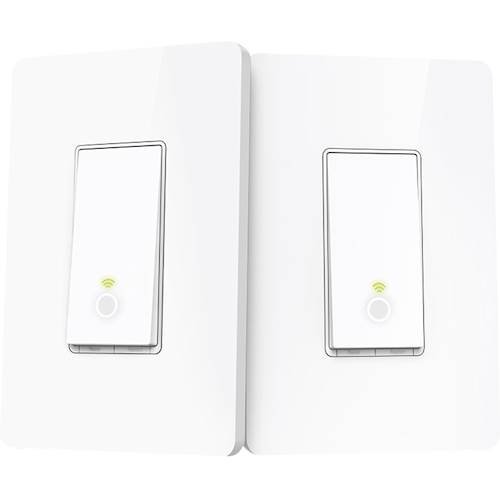










![Purple Rain [Deluxe Expanded Edition] [CD & DVD]](https://pisces.bbystatic.com/prescaled/500/500/image2/BestBuy_US/images/products/7e243777-d208-4d3d-a34c-1c08e51d59bc.jpg)

