Panther68's stats
- Review count118
- Helpfulness votes986
- First reviewSeptember 6, 2012
- Last reviewSeptember 23, 2022
- Featured reviews0
- Average rating4.1
- Review comment count2
- Helpfulness votes1
- First review commentSeptember 30, 2014
- Last review commentJuly 8, 2017
- Featured review comments0
Questions
- Question count0
- Helpfulness votes0
- First questionNone
- Last questionNone
- Featured questions0
- Answer count12
- Helpfulness votes2
- First answerJune 30, 2017
- Last answerJune 27, 2021
- Featured answers0
- Best answers0
Adjust the temperature of almost any room in your home with just a few simple taps on your smartphone with this Honeywell Home T9 smart thermostat with sensor. The intuitive interface and touch-screen design make this thermostat quick and easy to use. This Honeywell Home T9 smart thermostat features geofencing technology, so you can conserve energy while you're gone and enjoy a comfortable temperature once you return.
Customer Rating

4
HIGHLY Recommended Thermostat, OVERPRICED Upgrades
on April 12, 2019
Posted by: Panther68
from SF Bay Area
INITIAL THOUGHTS:
Honeywell (technically Resideo, which is owned by Honeywell) has done an excellent job with the packaging – simple design, easy to open, and no plastic (other than the shrink-wrap surrounding the box, and a small protective cover over the touch-screen display). I’m really pleased with the environmentally-friendly packaging. Included in the packaging is the thermostat, the room sensor (along with cheap batteries, which I’d highly suggest replacing with quality batteries, such as Duracell), a C-wire adapter (this is an optional installation, for those who might need it, with instructions included), as well as simple-to-follow instructions
Honeywell (technically Resideo, which is owned by Honeywell) has done an excellent job with the packaging – simple design, easy to open, and no plastic (other than the shrink-wrap surrounding the box, and a small protective cover over the touch-screen display). I’m really pleased with the environmentally-friendly packaging. Included in the packaging is the thermostat, the room sensor (along with cheap batteries, which I’d highly suggest replacing with quality batteries, such as Duracell), a C-wire adapter (this is an optional installation, for those who might need it, with instructions included), as well as simple-to-follow instructions
INSTALLATION:
Installation is fairly simple, as long as you know what you’re doing, or are good at following detailed instructions. If you fall into these two categories, self-installing should be simple enough, and take less than an hour (including removal of the old thermostat)…but, if either of these two doesn’t fit you, save yourself some trouble, and hire a professional. I’m NOT saying this because I want you to spend money, but because I want to save you money – if you try installing yourself, screw up, and then have to hire a professional, their job will take longer (undoing the “problem(s)” you caused, thus costing you more money). Instructions are broken into three primary sections: 1) Removing old thermostat (page 4), 2) Installing new thermostat (page 10), and 3) Setup & programming (I’ll cover this problem shortly). Other than the “problem”, everything should go smoothly.
Installation is fairly simple, as long as you know what you’re doing, or are good at following detailed instructions. If you fall into these two categories, self-installing should be simple enough, and take less than an hour (including removal of the old thermostat)…but, if either of these two doesn’t fit you, save yourself some trouble, and hire a professional. I’m NOT saying this because I want you to spend money, but because I want to save you money – if you try installing yourself, screw up, and then have to hire a professional, their job will take longer (undoing the “problem(s)” you caused, thus costing you more money). Instructions are broken into three primary sections: 1) Removing old thermostat (page 4), 2) Installing new thermostat (page 10), and 3) Setup & programming (I’ll cover this problem shortly). Other than the “problem”, everything should go smoothly.
SETUP:
Technically, setting up the T9 isn’t all that difficult…once you have the information needed to actually set it up…and, that’s where the problems start. Unlike competing products, which include setup information in the manual, Honeywell/Resideo has completely failed to include an y of this information. Yes, there is a tiny icon, along with almost microscopic print, informing you of the required app (called “Honeywell Home”), and it does inform purchasers that it’s available through the Apple App Store, and Google Play, but that’s it. Inside the manual, it’s even less helpful, as there is no information regarding setup procedures – no QR codes for downloading/installing the app, no mention of needing an app, absolutely nothing whatsoever related to anything having to do with setting up the unit.
Technically, setting up the T9 isn’t all that difficult…once you have the information needed to actually set it up…and, that’s where the problems start. Unlike competing products, which include setup information in the manual, Honeywell/Resideo has completely failed to include an y of this information. Yes, there is a tiny icon, along with almost microscopic print, informing you of the required app (called “Honeywell Home”), and it does inform purchasers that it’s available through the Apple App Store, and Google Play, but that’s it. Inside the manual, it’s even less helpful, as there is no information regarding setup procedures – no QR codes for downloading/installing the app, no mention of needing an app, absolutely nothing whatsoever related to anything having to do with setting up the unit.
At this point, I will tell you that the app you will need is “Honeywell Home” (the box does mention this (back, lower-left corner), but the print is small enough that some might find it difficult to read). On the plus side, if you go to the support website (www.honeywellhome.com/support), you will find useful information. Unfortunately, compared to their other products, the information to the T9 is very limited (at least as of my typing this review). In time, I expect they will add additional T9-specific information, but, for right now, it’s sorely lacking.
That being said, once you have the T9 installed, and the unit properly setup & configured to your liking, you will love it. The packaging includes only one sensor…but it’s capable of handling as many as 20 sensors. In addition to sensing temperature, they also measure humidity, and have built-in motion detectors, so that the thermostat knows which rooms are occupied (assuming you have at least one sensor in each room). Between the smart sensors, and the app, you have more programming options that I can explain in this short review. Another HUGE “plus” is being able to install multiple sensors in the same room…say, one closer to the floor, and another closer to the ceiling…which helps the thermostat to more accurately “see” a rooms true temperature (other thermostats only measure the temperature at the thermostat, itself).
CONCLUSION:
Honeywell is a well-known (no pun intended) name in the HVAC thermostat market, and they’ve been around for quite a long time (1906, if you must ask). While they’re a latecomer to the smart thermostat market, and even though the manual is missing extremely important information, this does not detract from the quality of the product, nor its usability (again, once properly set up & configured/programmed). As great as competing products are (including the Nest), I would probably recommend the Honeywell T9 over almost any competitor. The smart sensors are another reason why the T9 (as well as the professionally-installed T10) stands out above competitors’ products.
Honeywell is a well-known (no pun intended) name in the HVAC thermostat market, and they’ve been around for quite a long time (1906, if you must ask). While they’re a latecomer to the smart thermostat market, and even though the manual is missing extremely important information, this does not detract from the quality of the product, nor its usability (again, once properly set up & configured/programmed). As great as competing products are (including the Nest), I would probably recommend the Honeywell T9 over almost any competitor. The smart sensors are another reason why the T9 (as well as the professionally-installed T10) stands out above competitors’ products.
However, now comes the “bad” news – the cost. While the T9 is priced within the same price range as its competitors ($200), the sensors are where Honeywell gets you - $80 for each package of two additional sensors. If you have five rooms that you want to install sensors in, going with my “high-low” example, you’d need 5 packages, costing you an additional $400, thus, your total cash outlay would become $600. While the product, itself, deserves a 5-star rating, I am forced to “downgrade” that to 3.5 stars (which I’ve “upgraded” to a 4-star rating, only because I can’t rate in half-star ratings) – a 0.5-star deduction for the poorly written manual, and a 1-star deduction for the overpriced sensors.
That being said, I’d still recommend the Honeywell T9…at least, for those who can afford it and/or are willing to pay the outrageously-priced cost of additional sensors. On the other hand, if this is out of your price-range, there are several other highly-qualified, and highly-recommended, products.
Disclaimer: This product was provided free, or at reduced cost, for the purpose of reviewing the product. Nevertheless, the above review, be it positive, negative, or anywhere in-between, is a 100% honest review, and the price paid played absolutely no part in my review.
Mobile Submission: False
I would recommend this to a friend!
Keep your head in the game with this Turtle Beach Elite Pro 2 audio system. The SuperAmp audio controller is compatible with the PlayStation 4 Pro and standard, and the headset can be used alone with any 3.5mm jack. This Turtle Beach Elite Pro 2 audio system brings comfort and audio quality together for long nights of action.
Customer Rating

4
Excellent Gaming Headset, but Slightly Overpriced
on March 31, 2019
Posted by: Panther68
from SF Bay Area
UNBOXING, AND INITIAL IMPRESSIONS:
The packaging is better than most I’ve seen. Honestly, that’s about all I can say in this area. While most manufacturers are doing better at “environmentally-friendly” packaging, including Turtle Beach, they still have a way to go before they can truly claim “environmentally-friendly”. As for initial impression, all I can say is “WOW!!!” Nice-looking, quality materials, and built-to-last. My only ‘disappointment’ in this area is the black & silver color scheme…I MUCH prefer the all-black w/ red accent of the original Elite Pro. It’s a bit more understated than the original…but, at the same time, it won’t attract unwanted attention.
The packaging is better than most I’ve seen. Honestly, that’s about all I can say in this area. While most manufacturers are doing better at “environmentally-friendly” packaging, including Turtle Beach, they still have a way to go before they can truly claim “environmentally-friendly”. As for initial impression, all I can say is “WOW!!!” Nice-looking, quality materials, and built-to-last. My only ‘disappointment’ in this area is the black & silver color scheme…I MUCH prefer the all-black w/ red accent of the original Elite Pro. It’s a bit more understated than the original…but, at the same time, it won’t attract unwanted attention.
COMFORT & EASE OF OPERATION:
The ear pads are thick enough to be comfortable for extended wearing, but, at the same time, are more breathable than most other thick-padded cans. The padding along the top of the head, while not as thick, is still quite comfortable, plus the rigid metal band helps keep everything solidly in place. The only downside to the metal band is that those with smaller heads (I’m “borderline”) won’t get a nice seal, thus outside sound can “leak” in. overall, fit is still quite good, and better than some others. For those with larger heads, you will have a nice, comfortable, tight seal, so consider that a huge “plus”. The controls are fairly simplistic, which some will like, and others will hate. The in-line control controls only the mic (on/mute), while the remainder of the control is handled by the Super Amp. The app is how the majority of adjustments are made, and, unfortunately, I really haven’t had a lot of time to play around with the settings. The Super Amp is, essentially, an external USB “sound card”, when connected to a computer. It can also connect directly to an Xbox One, or PS4, depending on which version you get. The Super Amp supports Dolby 5.1-channel mixing, as well as DTS-X, plus it has a (limited) 3-band EQ (hi, mid, low)
The ear pads are thick enough to be comfortable for extended wearing, but, at the same time, are more breathable than most other thick-padded cans. The padding along the top of the head, while not as thick, is still quite comfortable, plus the rigid metal band helps keep everything solidly in place. The only downside to the metal band is that those with smaller heads (I’m “borderline”) won’t get a nice seal, thus outside sound can “leak” in. overall, fit is still quite good, and better than some others. For those with larger heads, you will have a nice, comfortable, tight seal, so consider that a huge “plus”. The controls are fairly simplistic, which some will like, and others will hate. The in-line control controls only the mic (on/mute), while the remainder of the control is handled by the Super Amp. The app is how the majority of adjustments are made, and, unfortunately, I really haven’t had a lot of time to play around with the settings. The Super Amp is, essentially, an external USB “sound card”, when connected to a computer. It can also connect directly to an Xbox One, or PS4, depending on which version you get. The Super Amp supports Dolby 5.1-channel mixing, as well as DTS-X, plus it has a (limited) 3-band EQ (hi, mid, low)
SOUND QUALITY:
For gaming, this is where the Elite Pro 2 shines…and what it’s designed for. The simulated surround sound is extremely good…one of the best I’ve had the pleasure of experiencing. Sound f/x are clean, clear, and loud, and, while direction isn’t perfect (for that, you need a TRUE surround-sound system with individual speakers), again, it is one of the best. The only downside might be the microphone. While clear enough for chat, it lacks the crisp, clean sound one would expect from something in this price range. My recommendation would be to use a dedicated USB mic, and forget about using the Elite Pro 2’s mic. Switching over to music for a quick minute, while the audio is quite good, it is a bit bass-heavy. However, there are plenty of people who will appreciate this, and consider this to be a “plus” (I’m not one of them).
For gaming, this is where the Elite Pro 2 shines…and what it’s designed for. The simulated surround sound is extremely good…one of the best I’ve had the pleasure of experiencing. Sound f/x are clean, clear, and loud, and, while direction isn’t perfect (for that, you need a TRUE surround-sound system with individual speakers), again, it is one of the best. The only downside might be the microphone. While clear enough for chat, it lacks the crisp, clean sound one would expect from something in this price range. My recommendation would be to use a dedicated USB mic, and forget about using the Elite Pro 2’s mic. Switching over to music for a quick minute, while the audio is quite good, it is a bit bass-heavy. However, there are plenty of people who will appreciate this, and consider this to be a “plus” (I’m not one of them).
THE GOOD:
• Very comfortable
• Excellent sound quality
• High-quality build
• Bluetooth
• Very comfortable
• Excellent sound quality
• High-quality build
• Bluetooth
THE BAD:
• App needs some serious improvement (based on pro reviews I’ve read)
• Heavy bass
• Sound “leak” for those with smaller heads
• Price – At $250, it could be better
• App needs some serious improvement (based on pro reviews I’ve read)
• Heavy bass
• Sound “leak” for those with smaller heads
• Price – At $250, it could be better
THE UGLY:
• Honestly, nothing I could think of
• Honestly, nothing I could think of
FINAL VERDICT:
Overall sound is very good…better, in fact, than many others in the same price range. At the same time, there are others in the same price range that are better. Does this mean you should avoid the Turtle Beach Elite Pro 2? In a word, “no”. if you want to save some money, and don’t need the ‘Super Amp’, get the original Elite Pro (the sweet-looking black w/ red accent), which uses the exact same drivers. However, if you want/need the ‘Super Amp’, like the idea of customizing the audio (via the app) and/or have a need/’want’ for Bluetooth connectivity, then the Turtle Beach Elite Pro 2 could be your ticket.
Overall sound is very good…better, in fact, than many others in the same price range. At the same time, there are others in the same price range that are better. Does this mean you should avoid the Turtle Beach Elite Pro 2? In a word, “no”. if you want to save some money, and don’t need the ‘Super Amp’, get the original Elite Pro (the sweet-looking black w/ red accent), which uses the exact same drivers. However, if you want/need the ‘Super Amp’, like the idea of customizing the audio (via the app) and/or have a need/’want’ for Bluetooth connectivity, then the Turtle Beach Elite Pro 2 could be your ticket.
Disclaimer: This product was provided free, or at reduced cost, for the purpose of reviewing the product. Nevertheless, the above review, be it positive, negative, or anywhere in-between, is a 100% honest review, and the price paid played absolutely no part in my review.
Mobile Submission: False
I would recommend this to a friend!
Bitdefender Total Security 2020 is a complete next-generation solution to cover cybersecurity for your Windows, macOS, Android, and iOS devices with no compromise on performance and battery life.
Customer Rating

5
Simply Put, “The BEST Security Suite Available”
on October 7, 2018
Posted by: Panther68
from SF Bay Area
I’ll be honest…I’ve only been using BitDefender Total Security for a few days, so I haven’t yet had time to check out every function/feature. That being said, this review focuses on what I have “explored”, and compares it against the other top-rated security suite – Norton Security.
First, BitDefender is sold in 5-device, and 10-device packages, whereas Norton is sold in 1-device, 5-device & 10-device packages, so Symantec’s offering is slightly more flexible. Second, while BitDefender’s non-=discounted 5-device package is priced equal to Norton’s, their 10-device package is slightly less than Norton (by $10). However, based on the discounted pricing (as of 10/7/18), while BitDefender has the advantage (by $5) on the 5-device pancaking, Norton has a huge advantage (by $45) on their 10-device packaging.
Moving onto what really matters – the security software, itself – the Windows version (as I’m somewhat anti-Mac) includes antivirus, firewall, spam filter, malicious website blocking, online banking protection, parental controls, password manager, file encryption, secure file deletion, PC cleanup and optimization, and even BitDefender’s own VPN. Norton offers all of the above, with the exception of online banking protection & VPN (Norton VPN (called Norton WiFi Privacy) is available, albeit at additional cost). A new addition to BitDefender…and something Norton (currently) can’t compete with, is the Ransomware Remediation function. Hopefully, you’ll never need this function to actually ‘activate’, but, if you do, while computers protected with Norton will be vulnerable, if you’re using BitDefender, you should be protected. This, alone, could be considered a huge advantage to some.
Installation is simple, and, while taking longer than Norton’s installation process, it doesn’t require the reboot that Norton requires (however, I ALWAYS recommend rebooting after installing ANY software that makes significant changes to the OS). One function I really like is BitDefender’s scanning tool. While Norton is the best when it comes to antivirus protection, if you perform a full scan, it always takes the same amount of time proportional to the amount of data installed. BitDefender, on the other hand, utilizes a smart scan, in that it keeps track (to whatever degree) of changes to your system, and, over time, the amount of time it takes to complete a full system scan becomes less and less, as the full scan isn’t truly a “full” scan. While I haven’t had enough time to add/remove significant amounts of data, I did read a few professional reviews, and one reviewer, in testing, performed multiple full scans, which consisted of 335GB of data. While the first scan took 135 minutes, the second took only 43 minutes, and, by the third scan, it was down to 30 minutes. Personally, considering I have a few TB of data, I can’t wait for the scan time to decrease, as 4-6 hour scans were common when I was using Norton.
In the opposite direction, BitDefender’s spam filter, which integrates into MS Outlook, is considerably less capable than Norton’s. compared against Outlook’s built-in filters, there’s almost no difference. Additionally, the BitDefender spam filter is overly slow in identifying spam, and doesn’t appear to “learn” as well as Norton does. Since I don’t have a webcam, I was unable to test the Webcam Protection, and, as there are no children around, I had no need to test out the Parental Controls. As for the rest of the suites features/functions, they, essentially, work as well as Norton’s, with no noticeable differences.
FINAL VERDICT
In short, BitDefender Total Security 2019 is an excellent security suite. There are numerous improvements (based on what I’ve read) mover the 2018 version, and there are some functions/features that make it better than Symantec’s Norton Security. At the same time, Norton offers some functions/features which are superior to BitDefender’s. where Norton has a robust settings menu, excellent for more advanced users, BitDefender has a fairly simplistic settings menu, making it an excellent choice for less-advanced users, as well as those who don’t want to ‘deal’ with such mundane things. As much as I’ve been pleased with Norton over the years, the switch to BitDefender might turn out to be a smart choice. BitDefender offers more security features, more utilities, better malware protection, and better performance (ie. your computer isn’t ‘slowed down’ as much). While Norton’s antivirus (the key component in all security suites) has been #1 for many years, it’s been losing ground to others, including BitDefender.
In short, BitDefender Total Security 2019 is an excellent security suite. There are numerous improvements (based on what I’ve read) mover the 2018 version, and there are some functions/features that make it better than Symantec’s Norton Security. At the same time, Norton offers some functions/features which are superior to BitDefender’s. where Norton has a robust settings menu, excellent for more advanced users, BitDefender has a fairly simplistic settings menu, making it an excellent choice for less-advanced users, as well as those who don’t want to ‘deal’ with such mundane things. As much as I’ve been pleased with Norton over the years, the switch to BitDefender might turn out to be a smart choice. BitDefender offers more security features, more utilities, better malware protection, and better performance (ie. your computer isn’t ‘slowed down’ as much). While Norton’s antivirus (the key component in all security suites) has been #1 for many years, it’s been losing ground to others, including BitDefender.
Earlier, I mentioned that Norton’s antivirus was #1…and, technically, it still is. However, its lead is so minimal now (virtually nonexistent) that it really doesn’t matter. I say that, not because it “doesn’t matter”…obviously, antivirus DOES matter, and will always be the key component in any security suite…but because the whole purpose of a “security suite” is the COLLECTION of security-related components. If we were just talking about antivirus software, and nothing else, then I’d probably recommend Norton Antivirus, and nothing else. However, this isn’t about “antivirus” software – it’s about “security suite” software, and that completely changes the ballgame. In regards to complete security suites, BitDefender is the new ‘leader’ (not just my opinion, but also that of numerous professional reviewers). My only “gripe”…and it IS a big one…with it is its poor antispam. If antispam is seriously important to you (meaning more important than everything else), then you might want to consider looking elsewhere. If everything else is more i8mportant to you than antispam, then BitDefender should be your new CSBFF (Computer Software BFF).
Disclaimer: This product was provided free, or at reduced cost, for the purpose of reviewing the product. Nevertheless, the above review, be it positive, negative, or anywhere in-between, is a 100% honest review, and the price paid played absolutely no part in my review.
Mobile Submission: False
I would recommend this to a friend!
Pair your smartphone with these Jaybird X4 wireless sport headphones and head to the gym or hiking trails in comfort. The thoughtful design works with music or your contact list, letting you take and make calls easily. Equipped with Comply Ultra soft tips and rated IPX7 to resist water and sweat, these Jaybird X4 wireless sport headphones create a comfortable experience with every jog or set.
Customer Rating

5
Great Sound, with Customizable EQ Option
on October 7, 2018
Posted by: Panther68
from SF Bay Area
INITIAL IMPRESSIONS:
As with most Jaybird products, packaging is, essentially, the same…fairly small, but still too large for what’s contained within; fairly basic in what’s printed on the box, but providing the necessary information; easy to open, and easy to access contents. Design of the new X4 is straight-forward, with an easy-to-use 3-button in-line control (volume up/forward, play/pause/voice assist, & volume down/back). While most companies provide three ear tip sizes (Sml, Med, Lrg), Jaybird has, for some unknown reason, chosen to only include two (Size 1 & Size 2). As for what “actual” sizes these corollate to, I have no clue. I can tell you that, with the typical 3-size offerings, I wear the medium, and with the Jaybird offerings I’m wearing Size 2. Thankfully, instead of just two pair of silicone ear tips, as included by most manufacturers, Jaybird has “partnered” with Comply, to include two pair of their “Ultra” memory-foam ear tips (which I’m using, and, as with all Comply ear tips, they are fantastic). However, that being said, the ear fins do come in three sizes (I’m using Size 2 (which I’m assuming equates to ‘Medium’). Speaking of ear fins, these are a better design than the ear fins that came with the X3. Lastly, there’s Jaybird’s new “Speed Cinch” system, for (so-called) “perfect adjustment”…more on this, later.
As with most Jaybird products, packaging is, essentially, the same…fairly small, but still too large for what’s contained within; fairly basic in what’s printed on the box, but providing the necessary information; easy to open, and easy to access contents. Design of the new X4 is straight-forward, with an easy-to-use 3-button in-line control (volume up/forward, play/pause/voice assist, & volume down/back). While most companies provide three ear tip sizes (Sml, Med, Lrg), Jaybird has, for some unknown reason, chosen to only include two (Size 1 & Size 2). As for what “actual” sizes these corollate to, I have no clue. I can tell you that, with the typical 3-size offerings, I wear the medium, and with the Jaybird offerings I’m wearing Size 2. Thankfully, instead of just two pair of silicone ear tips, as included by most manufacturers, Jaybird has “partnered” with Comply, to include two pair of their “Ultra” memory-foam ear tips (which I’m using, and, as with all Comply ear tips, they are fantastic). However, that being said, the ear fins do come in three sizes (I’m using Size 2 (which I’m assuming equates to ‘Medium’). Speaking of ear fins, these are a better design than the ear fins that came with the X3. Lastly, there’s Jaybird’s new “Speed Cinch” system, for (so-called) “perfect adjustment”…more on this, later.
BATTERY, AND WATER RESISTANCE:
Jaybird claims an 8-hour battery life, and, with my use so far, I’ve gotten anywhere from slightly below, to slightly above. I can’t say how long it takes to fully charge them (Jaybird claims 2hrs), as I have not actually timed a full charge. At the same time, I can tell you that Jaybird’s claim of 10 minutes charging providing 1hr of playback is accurate. As for the earphone’s water resistance, I haven’t “taken them for a swim”, and I don’t plan to, but they claim an IPX7 certification, meaning that they should be able to be submerged for up to 30 minutes, at a maximum depth of one meter. If you buy these, and want to test this out, go ahead, but, as I said, I’m not planning any such test…I’ll just ‘believe’ their claim.
Jaybird claims an 8-hour battery life, and, with my use so far, I’ve gotten anywhere from slightly below, to slightly above. I can’t say how long it takes to fully charge them (Jaybird claims 2hrs), as I have not actually timed a full charge. At the same time, I can tell you that Jaybird’s claim of 10 minutes charging providing 1hr of playback is accurate. As for the earphone’s water resistance, I haven’t “taken them for a swim”, and I don’t plan to, but they claim an IPX7 certification, meaning that they should be able to be submerged for up to 30 minutes, at a maximum depth of one meter. If you buy these, and want to test this out, go ahead, but, as I said, I’m not planning any such test…I’ll just ‘believe’ their claim.
SOUND QUALITY:
These have a really great, albeit a neutral & flat, sound. For audio purists, this will be considered a huge “plus”, but, for those who prefer the (faked) “boom” sound of Beats, Skull Candy, etc, you might be somewhat disappointed. At the same time, for those who want to increase the base (as well as the rest of the spectrum), Jaybird has an app (iOS & Android), similar to apps being offered by other manufacturers, available, with the simplistic name of Jaybird MySound. In addition to preset & customizable EQ settings, you can also download additional presets, through the “Discover presets” section of the app.
These have a really great, albeit a neutral & flat, sound. For audio purists, this will be considered a huge “plus”, but, for those who prefer the (faked) “boom” sound of Beats, Skull Candy, etc, you might be somewhat disappointed. At the same time, for those who want to increase the base (as well as the rest of the spectrum), Jaybird has an app (iOS & Android), similar to apps being offered by other manufacturers, available, with the simplistic name of Jaybird MySound. In addition to preset & customizable EQ settings, you can also download additional presets, through the “Discover presets” section of the app.
Regarding the EQ, it’s somewhat different than what most people expect. Instead of the usual pre-defined Hz settings, the EQ is divided into three sections (LLOW, MID, & HIGH). The EQ is, essentially, a 5-band EQ, and there are Hz points (20Hz, 128Hz, 500Hz, 4kHz & 20kHz) shown at the bottom of the EQ, but the five “bands” are not assigned to any particular Hz point – just as you can slide any point up/down, to increase/decrease volume within that band (or, to be more accurate, a band range), you can also slide the points right/left, to change the Hz point that band (band range) has control over. While I’d appreciate a ‘higher band’ EQ (ie. 7-band, 9-band, or, better yet, 11-band), giving users the ability to change the bands/band ranges each “band” is associated with is a nice touch. One final point about the app – in the lower-right corner, your earphone’s battery life remaining is shown, so you have a simple way of determining how much remaining battery they have.
ADDITIONAL THOUGHTS:
One thing I REALLY like about the X4’s is how they charge. I’ve had two iterations of Plantronics “Backbeat” series, and, while not a “problem”, charging them has always required multiple steps, as the charging port was covered by a rubber ‘flap’. With the Jaybird X4, charging is as simple as “snapping” the 3-button control into the charging cradle, which plugs into any USB charger, or computer USB-A port. NOTE: Do NOT plug into anything supplying more than 5V, as it WILL damage the earphones. The recommended output is 500mA, although my 1A charger hasn’t caused any problems (probably because it’s still a 5V). firmware updates (when released) will also be performed through the charging cradle.
One thing I REALLY like about the X4’s is how they charge. I’ve had two iterations of Plantronics “Backbeat” series, and, while not a “problem”, charging them has always required multiple steps, as the charging port was covered by a rubber ‘flap’. With the Jaybird X4, charging is as simple as “snapping” the 3-button control into the charging cradle, which plugs into any USB charger, or computer USB-A port. NOTE: Do NOT plug into anything supplying more than 5V, as it WILL damage the earphones. The recommended output is 500mA, although my 1A charger hasn’t caused any problems (probably because it’s still a 5V). firmware updates (when released) will also be performed through the charging cradle.
FINAL VERDICT:
This isn’t as easy to answer as I was hoping. First, compared to the X3, there’s not much improved, in terms of sound quality. Second, both utilize the same app, so both have the same “adjustment” ability. However, the inclusion of Comply ear tips, as well as the redesigned ear wings, does show improvements in other areas. Complicating the matter ever further is the fact that, shortly after Jaybird released the X4, they released an almost-identical pair called
‘Tarah’. As far as I’m able to tell, the only difference between these two is that the X4 provides 8hrs of playback, while the Tarah ‘only’ provides 6hrs. if that additional 2hrs is worth an extra $30, then, by all means, go out and get yourself the X4. On the other hand, if two additional hours doesn’t mean all that much to you, save yourself $30, and buy the equally-good Tarah.
This isn’t as easy to answer as I was hoping. First, compared to the X3, there’s not much improved, in terms of sound quality. Second, both utilize the same app, so both have the same “adjustment” ability. However, the inclusion of Comply ear tips, as well as the redesigned ear wings, does show improvements in other areas. Complicating the matter ever further is the fact that, shortly after Jaybird released the X4, they released an almost-identical pair called
‘Tarah’. As far as I’m able to tell, the only difference between these two is that the X4 provides 8hrs of playback, while the Tarah ‘only’ provides 6hrs. if that additional 2hrs is worth an extra $30, then, by all means, go out and get yourself the X4. On the other hand, if two additional hours doesn’t mean all that much to you, save yourself $30, and buy the equally-good Tarah.
If you are “on the fence” between these three, here’s the primary points of what you need to know:
1) The X3 & X4 provide 8hrs playback, the Tarah provides 6hrs
2) The X4 & Tarah provide IPX7 protection, the X3 provides no water protection
3) The X4 & Tarah take 2hrs to fully charge, the X3 takes 3hrs
4) The X4 sells for $130, the Tarah & X3 are $100
2) The X4 & Tarah provide IPX7 protection, the X3 provides no water protection
3) The X4 & Tarah take 2hrs to fully charge, the X3 takes 3hrs
4) The X4 sells for $130, the Tarah & X3 are $100
Beyond these four key points, the X4, Tarah, and X3 are (essentially) identical in terms of performance. The only other “differences” are in design. So, whichever you decide to get, you’ll be getting a great pair of wireless earphones. Personally, while I don’t plan of wearing them in the rain, I do tend to “overheat” easily, thus the IPX7 rating of the X4 & Tarah is a huge benefit, as is the 2hr full-charge time. As for the 8hr vs 6hr playback, as a professional chauffeur, longer playback time is always better, as I can have long wait times when picking up clients at the airport (especially when it comes to international flights), not to mention long “wait” periods while on a Roadshow, and extended periods between clients. While I like saving money whenever possible ($30 saved on earphones can buy quite a few cups of coffee at Starbucks), the additional 2hrs of playtime is still worth it to me.
Disclaimer: This product was provided free, or at reduced cost, for the purpose of reviewing the product. Nevertheless, the above review, be it positive, negative, or anywhere in-between, is a 100% honest review, and the price paid played absolutely no part in my review.
Mobile Submission: False
I would recommend this to a friend!
Only at Best BuyMonitor the exterior of your home with this Lorex active deterrence DVR security system. An eight-channel 4K Ultra HD DVR records and plays back crisp, high-quality video, while the remote-triggered siren and bright LED light work to scare off intruders. With color night vision, the cameras included with this Lorex active deterrence DVR security system provide a clear look at your property even in low lighting conditions.
Customer Rating

3
Great video quality…but TOO many other “problems”
on August 8, 2018
Posted by: Panther68
from SF Bay Area
INITIAL IMPRESSIONS:
The packaging is nice, and everything inside the box is packaged in such a way so as to waste as little space as possible. Additionally, no plastic is used (in the packaging…obviously, the product’s components all have plastic cases). Score “1” for it’s environmentally-friendly packaging. I like that the cameras are white, as they blend in easier for interior walls, and they would (typically) be less noticeable on exteriors (compared to black cameras). The same cannot be said for the DVR base, which is also white, but looks “out of place”. Considering this is a 4K unit, and needs to be connected to either a 4K HDTV, or a computer monitor with (at least) 4K resolution, it appears that Lorex forgot that other components the DVR base will be placed close to – receivers, DVD/Blu-Ray players, cable boxes, computers, etc – tend to be black, so the DVR base will “stand out like a sore thumb”. Looking at all the other Lorex units Best Buy carries (pretty much all the security camera systems Best Buy carries), the DVR/NVR bases are ALL black, so WHY did they make this one white?
The packaging is nice, and everything inside the box is packaged in such a way so as to waste as little space as possible. Additionally, no plastic is used (in the packaging…obviously, the product’s components all have plastic cases). Score “1” for it’s environmentally-friendly packaging. I like that the cameras are white, as they blend in easier for interior walls, and they would (typically) be less noticeable on exteriors (compared to black cameras). The same cannot be said for the DVR base, which is also white, but looks “out of place”. Considering this is a 4K unit, and needs to be connected to either a 4K HDTV, or a computer monitor with (at least) 4K resolution, it appears that Lorex forgot that other components the DVR base will be placed close to – receivers, DVD/Blu-Ray players, cable boxes, computers, etc – tend to be black, so the DVR base will “stand out like a sore thumb”. Looking at all the other Lorex units Best Buy carries (pretty much all the security camera systems Best Buy carries), the DVR/NVR bases are ALL black, so WHY did they make this one white?
When using security cameras, one would want the DVR base to “blend in” with components that it’s placed close to. If someone breaks into your house (whether, or not, they noticed the cameras), when they get to an area close to where you’ve placed the DVR base, they WILL easily notice it. Even worse, once they realize what it is, you can be (virtually) guaranteed that WILL be one of the items they steal. They won’t care that they’re not getting the cameras, as the only thing they’ll be interested in is preventing you from identifying them – they steal the DVR base, you no longer have video proof of anything. Lorex, this is a HUGE “minus”.
VIDEO QUALITY, RECORDING LENGTH:
Here is this system’s “saving grace” – the video quality, and the storage capacity. The 4K video imagery is incredibly good (much better than my older Night Owl 1080p cameras), and the night vision just blows my old cameras away (Lorex @ 150ft, Night Owl @ 25ft). That being said, the included BNC cables might be a bit short for some people, as Lorex only includes 60’ cables (my old Night Owl system included 100’ Ethernet (PoE system) cables). Speaking of cable length, another “problem” for some will be the VERY short power cable, as it’s is only 2ft from outlet prongs-to-power brick. Another “plus”…albeit, not as much of one…is the LED light built into each camera. They provide enough light to “warn” intruders, which is excellent, but they don’t provide enough light to completely illuminate the area. I might suggest (at least for certain key locations – front door, back door, driveway) installing a separate, brighter, light with its own motion detection
Here is this system’s “saving grace” – the video quality, and the storage capacity. The 4K video imagery is incredibly good (much better than my older Night Owl 1080p cameras), and the night vision just blows my old cameras away (Lorex @ 150ft, Night Owl @ 25ft). That being said, the included BNC cables might be a bit short for some people, as Lorex only includes 60’ cables (my old Night Owl system included 100’ Ethernet (PoE system) cables). Speaking of cable length, another “problem” for some will be the VERY short power cable, as it’s is only 2ft from outlet prongs-to-power brick. Another “plus”…albeit, not as much of one…is the LED light built into each camera. They provide enough light to “warn” intruders, which is excellent, but they don’t provide enough light to completely illuminate the area. I might suggest (at least for certain key locations – front door, back door, driveway) installing a separate, brighter, light with its own motion detection
Regarding the storage capacity of the 2TB drive, Lorex claims “45 days of continuous recording”, as well as “2.5 months of motion recording”. Starting with the motion recording, the length of the DVR’s recording ability will actually be determined by the frequency of motion detection, so, while you could actually get the time claimed, you could also get considerably more…or considerably less. Going back to Lorex’s claim of “45 days of continuous recording”, as I have not had the system installed for very long, I am entirely unable to determine its actual 24/7 recording length ability. Regarding both recording lengths mentioned, I won’t make any assumptions as to the accuracy of Lorex’s claims. However, considering that the 4-camera system claims 45 days/2.5 months, and the 6-camera system claims 30 days/45 days, and the 8-camera system claims 22 days/35 months, I’m thinking Lorex’s “claimed” length of recording ability is not exactly accurtate.
SOUND QUALITY:
For obvious reasons, I have nothing to say here. The only reason I even have a “sound quality” section is to point out the fact that the DVR base has but one audio input, so you, as the buyer, will…if you want ANY audio in the recordings…have to pick a single location (it can be near a camera, or somewhere entirely different) for where the recorded audio comes from. This is a HUGE disadvantage, especially when compared to security cameras that are wireless, or DVR/NVR-based camera systems that use PoE (Power over Ethernet), as these are able to have recorded audio from EVERY camera…another “rock in the heel”.
For obvious reasons, I have nothing to say here. The only reason I even have a “sound quality” section is to point out the fact that the DVR base has but one audio input, so you, as the buyer, will…if you want ANY audio in the recordings…have to pick a single location (it can be near a camera, or somewhere entirely different) for where the recorded audio comes from. This is a HUGE disadvantage, especially when compared to security cameras that are wireless, or DVR/NVR-based camera systems that use PoE (Power over Ethernet), as these are able to have recorded audio from EVERY camera…another “rock in the heel”.
ADDITIONAL THOUGHTS:
It’s fantastic that Lorex is getting on the 4K security camera bandwagon, but, in a day & age where most others have gone to PoE, it’s sad to see Lorex sticking with the old BNC connectors. Even worse, as mentioned, above, they still only have a single audio input (PoE provides power, video AND audio for each & every channel), which means you have to select a single location for your recorded sound. That means…for example…if you’re installing at least two cameras outside (maybe front & back doors), then, if you want audio in your recordings, you ‘ll have to pick only one. Maybe you want video of window locations, and possibly your driveway, as well. Sorry, consumers, but, again, you can ONLY have one recorded audio source. This, unfortunately, is a major “rock in the heel”, so to speak.
It’s fantastic that Lorex is getting on the 4K security camera bandwagon, but, in a day & age where most others have gone to PoE, it’s sad to see Lorex sticking with the old BNC connectors. Even worse, as mentioned, above, they still only have a single audio input (PoE provides power, video AND audio for each & every channel), which means you have to select a single location for your recorded sound. That means…for example…if you’re installing at least two cameras outside (maybe front & back doors), then, if you want audio in your recordings, you ‘ll have to pick only one. Maybe you want video of window locations, and possibly your driveway, as well. Sorry, consumers, but, again, you can ONLY have one recorded audio source. This, unfortunately, is a major “rock in the heel”, so to speak.
FINAL VERDICT:
The Lorex 8-Channel 4K 2TB Surveillance System (whether with 4, 6, or 8 cameras, as Best Buy sells all three configurations) isn’t a “bad” system, per se, but it does have a few problems…and, unfortunately, these are not “minor” problems. The image quality is excellent, the night vision ability is amazing, and the storage capacity is not only incredibly good, it can also be (fairly) easily upgraded (NOTE: although Lorex might want to void your warranty for doing this, federal law clearly states that they can NOT void the warranty for doing this). On top of that, you have an app that, while not without its own set of problems, it does work CONSIDERABLY better than the Night Owl app I was “forced” to use with my previous security camera system. At this point, you’re thinking “great”…but you also need to consider the “minuses”……….
The Lorex 8-Channel 4K 2TB Surveillance System (whether with 4, 6, or 8 cameras, as Best Buy sells all three configurations) isn’t a “bad” system, per se, but it does have a few problems…and, unfortunately, these are not “minor” problems. The image quality is excellent, the night vision ability is amazing, and the storage capacity is not only incredibly good, it can also be (fairly) easily upgraded (NOTE: although Lorex might want to void your warranty for doing this, federal law clearly states that they can NOT void the warranty for doing this). On top of that, you have an app that, while not without its own set of problems, it does work CONSIDERABLY better than the Night Owl app I was “forced” to use with my previous security camera system. At this point, you’re thinking “great”…but you also need to consider the “minuses”……….
While more & more security camera systems are going wireless, or PoE, Lorex has chosen to “remain in the dark ages”, by sticking with BNC connections. This not only means separate cables (even if they are “connected”) for video signal & power, but also means the cable does NOT include audio. If you want any audio included in your recording, that is a separate connection. Even worse, Lorex does NOT include a mic…if you want audio, you will have to purchase that separately. Speaking of cables, while most manufacturers (including Lorex, in their “better” systems) include (at least) 100ft cables, they have only included 60ft cables. Adding insult-to-injury, they do “offer” 100ft cables, but they have to be purchased separately (for an additional $50/cable…which is an additional $200 for a 4-camera system). Continuing on the “cable”, most manufacturers (again, including Lorex, in their “better” systems) have switched to the far more versatile PoE systems, which not only allow a single cable per camera, but said cables provide power, video, AND audio…that means EACH camera has its own audio, and ALL audio channels get recorded. Lastly (this might be “minor” to some, but will be “major” to others), people want their base unit to be discreet…that means a black casing, NOT white. The fact that Lorex chose to encase the “brains” in white makes me wonder what they were thinking.
As great as the image quality is, as great as the night vision is, and as great as the recording capacity is, I can NOT recommend this system. If the problems were on the minor side, I would have given this system a 4-star rating…unfortunately, the problems are “severe” enough that I have no choice but to downgrade it by an additional star. A note to Lorex: Your other systems, be they the “lower-end” systems sold by Best Buy, and other retailers, or the mid-range & high-end systems sold directly by you, or via professionals, are extremely good…so, one has to wonder why you would release such a product as this???
Disclaimer: This product was provided free, or at reduced cost, for the purpose of reviewing the product. Nevertheless, the above review, be it positive, negative, or anywhere in-between, is a 100% honest review, and the price paid played absolutely no part in my review.
Mobile Submission: False
No, I would not recommend this to a friend.
Bring vibrant sound to your outdoor entertainment area with this Sonance outdoor streaming music system. A magnetic-mount audio keypad gives you a central command station for controlling playlists and volume, while Wi-Fi connectivity means you can use your home's internet connection to stream content. Featuring powerful speakers, this Sonance outdoor streaming music system delivers clear audio quality for your listening enjoyment.
Customer Rating

4
Simply Put, INCREDIBLE…But With One MAJOR Flaw
on August 6, 2018
Posted by: Panther68
from SF Bay Area
INITIAL IMPRESSIONS, UNBOXING, SETUP & CONFIGURATION:
Honestly, I wasn’t expecting much. I mean, I’ve heard a lot ‘about’ Sonos, and I know a little about Sonance, but I never expected what I heard. Moving on, the packaging was, to say the least, considerably larger than I had expected, and that was due (as I’d find out only after opening the multiple boxes (will explain in a bit)) to the fact that the Sonance speakers were quite a bit larger than I’d expected. Upon opening the primary packaging, you are greeted with four boxes inside the “big box”, namely the CONNECT:AMP in one box, the iPort xPRESS in another box, and each of the speakers (as well as their brackets, installation hardware, etc) inside two other boxes.
Honestly, I wasn’t expecting much. I mean, I’ve heard a lot ‘about’ Sonos, and I know a little about Sonance, but I never expected what I heard. Moving on, the packaging was, to say the least, considerably larger than I had expected, and that was due (as I’d find out only after opening the multiple boxes (will explain in a bit)) to the fact that the Sonance speakers were quite a bit larger than I’d expected. Upon opening the primary packaging, you are greeted with four boxes inside the “big box”, namely the CONNECT:AMP in one box, the iPort xPRESS in another box, and each of the speakers (as well as their brackets, installation hardware, etc) inside two other boxes.
On one hand, I sorta-kinda understand the “idea” behind packaging everything this way – as this system is a Best Buy/Magnolia “exclusive”, they probably wanted each component remaining in its usual (ie. retail) packaging, thus allowing them to use as minimal styrofoam as possible (there are only three “pieces” of Styrofoam…one placed between the two speakers, “cradling” the amp & iPort xPRESS boxes, and two more inside the amp box. On the other hand, I would have preferred a more “environmentally-friendly” packaging. Seeing how Sonance used molded cardboard inside each of their speaker’s boxes, a similar approach could have been used for the entire packaging. Considering this is meant as a “bundle”, inside the primary packaging, everything could have been held in place by similar molded cardboard. Ok, enough complaining about the NON-environmentally friendly packaging…time for the “important” stuff.
SOUND QUALITY:
The title of my review truly does say it all…this system sounds INCREDIBLE. I was, literally, amazed. I won’t be able to say much about the functionality of the CONNECT:AMP, as I am still just scratching the surface of its capabilities, but, from quickly perusing through the Sonos Connect app, I can easily see that its streaming capabilities are WAY beyond what I could have possibly imagined. As of right now, I’m only streaming via iHeart Radio. While I do have an incredibly large music collection (over 12,000+ songs, all at 256-320kbps), their only “network accessible” form is through the WB MyCloud connected to my router. I am in the process of replacing the MyCloud with a proper NAS, which will also increase capacity from 4TB, to 12TB (using four 4TB drives in a RAID5 configuration), which will be accessible from the CONNECT:AMP. Not that I have configured this…yet…but the CONNECT:AMP can also be used as the “brain” for multi-room, multiple-source audio, by adding additional Sonos speakers in other rooms, and (through the smartphone app) linking them to the CONNECT:AMP. It may be a little while before I start going this route, but…eventually…this is a strong possibility. For right now, I’ll just enjoy the single-source sound coming through the Sonance MAG06 speakers…and, speaking of those……….
The title of my review truly does say it all…this system sounds INCREDIBLE. I was, literally, amazed. I won’t be able to say much about the functionality of the CONNECT:AMP, as I am still just scratching the surface of its capabilities, but, from quickly perusing through the Sonos Connect app, I can easily see that its streaming capabilities are WAY beyond what I could have possibly imagined. As of right now, I’m only streaming via iHeart Radio. While I do have an incredibly large music collection (over 12,000+ songs, all at 256-320kbps), their only “network accessible” form is through the WB MyCloud connected to my router. I am in the process of replacing the MyCloud with a proper NAS, which will also increase capacity from 4TB, to 12TB (using four 4TB drives in a RAID5 configuration), which will be accessible from the CONNECT:AMP. Not that I have configured this…yet…but the CONNECT:AMP can also be used as the “brain” for multi-room, multiple-source audio, by adding additional Sonos speakers in other rooms, and (through the smartphone app) linking them to the CONNECT:AMP. It may be a little while before I start going this route, but…eventually…this is a strong possibility. For right now, I’ll just enjoy the single-source sound coming through the Sonance MAG06 speakers…and, speaking of those……….
As for the Sonance MAG06 speakers (essentially, the same as Sonance’s Mariner 66 speakers), they are extremely high quality, producing amazing sound. I realize these are waterproof, and intended to be installed outside, but, for now (meaning, until we move into a house with a backyard & patio), they are installed in the master bedroom, on the wall behind the bed’s headboard, high above each nightstand. While I considered installing them on the opposite wall, facing the bed, I figured, by reflecting the sound off the wall in front of the bed, as well as having some sound “spill over” to the side walls, I could enlarge the soundstage somewhat. It doesn’t matter whether I’m playing Christian music from K-Love, or classic rock from The Bone…either sounds fantastic.
ADDITIONAL THOUGHTS:
There is one “down side” to the package…not that it’s an actual “down side”, but, for anyone without an iOS device, this is directed at you. The iPort xPRESS Audio Keypad included needs to be paired with the CONNECT:AMP, exactly as one might expect. Unfortunately, this is NOT done through the Sonos app, as one might expect. No…iPort requires you to use their own app in pairing to the CONNECT:AMP, and, even worse, they have decided to ONLY create an iOS version of the app. In a time where both Android AND iOS are extremely popular mobile OSes, and when companies, such as Sonos, are intelligent to realize this, and crate apps for BOTH mobile OSes, WHY is there ONLY an iOS version of the xPRESS app??? Sonos openly welcomes BOTYH mobile OSes, so one would think that, being a Sonos accessory, and NOT an Apple accessory, that there would be an app version for Android. As such, I was not able to test/review the xPRESS Audio Keyboard (and this WILL be reflected in my rating). It seems ludicrous to include a $100 accessory in a bundle, when said accessory can ONLY be used if you own a mobile Apple device.
There is one “down side” to the package…not that it’s an actual “down side”, but, for anyone without an iOS device, this is directed at you. The iPort xPRESS Audio Keypad included needs to be paired with the CONNECT:AMP, exactly as one might expect. Unfortunately, this is NOT done through the Sonos app, as one might expect. No…iPort requires you to use their own app in pairing to the CONNECT:AMP, and, even worse, they have decided to ONLY create an iOS version of the app. In a time where both Android AND iOS are extremely popular mobile OSes, and when companies, such as Sonos, are intelligent to realize this, and crate apps for BOTH mobile OSes, WHY is there ONLY an iOS version of the xPRESS app??? Sonos openly welcomes BOTYH mobile OSes, so one would think that, being a Sonos accessory, and NOT an Apple accessory, that there would be an app version for Android. As such, I was not able to test/review the xPRESS Audio Keyboard (and this WILL be reflected in my rating). It seems ludicrous to include a $100 accessory in a bundle, when said accessory can ONLY be used if you own a mobile Apple device.
FINAL VERDICT:
Overall, the Sonos/Sonance Outdoor Streaming Music System is incredible (at least a 9 out of 10), and I would recommend it to anyone, ESPECIALLY if your looking to get high-quality music outdoors. Depending on the gauge wire you use to connect the speakers to the amp, you can place the speakers up to 650ft…YES, I said 650 feet…from the amp. The Sonos CONNECT:AMP is top notch, as are the Sonance speakers. Based on this, alone, I would have given this a 5-star rating. Unfortunately, there’s a rock in the heel of this bundle, and that’s in the form of the included iPort xPRESS keypad. While the Sonos amp can be controlled through iOS or Android apps, setup/configuration of the xPRESS keypad REQUIRES an iOS device. If you are a fan of Apple products, then great, as your getting an excellent system, and saving some money at the same time. However…and this is a BIG “however”, if you’re an Android user (this also applies to those who are still using older cell phones, and without tablets), then you end up with a completely useless accessory, PLUS you will have WASTED money, as you will have spent more on the bundle (based on the regular $1200 price) than you would have had you purchased the CONNECT:AMP & speakers separately (of course, anytime this bundle is on sale for anything less than $900, by all means, brag it QUICK, as it’s a steal-of-a-deal).
Overall, the Sonos/Sonance Outdoor Streaming Music System is incredible (at least a 9 out of 10), and I would recommend it to anyone, ESPECIALLY if your looking to get high-quality music outdoors. Depending on the gauge wire you use to connect the speakers to the amp, you can place the speakers up to 650ft…YES, I said 650 feet…from the amp. The Sonos CONNECT:AMP is top notch, as are the Sonance speakers. Based on this, alone, I would have given this a 5-star rating. Unfortunately, there’s a rock in the heel of this bundle, and that’s in the form of the included iPort xPRESS keypad. While the Sonos amp can be controlled through iOS or Android apps, setup/configuration of the xPRESS keypad REQUIRES an iOS device. If you are a fan of Apple products, then great, as your getting an excellent system, and saving some money at the same time. However…and this is a BIG “however”, if you’re an Android user (this also applies to those who are still using older cell phones, and without tablets), then you end up with a completely useless accessory, PLUS you will have WASTED money, as you will have spent more on the bundle (based on the regular $1200 price) than you would have had you purchased the CONNECT:AMP & speakers separately (of course, anytime this bundle is on sale for anything less than $900, by all means, brag it QUICK, as it’s a steal-of-a-deal).
I would have GLADLY given this bundle a 5-star rating, had it not been for this one major “hiccup”. The truth is, if your going to include a wireless keypad accessory, make CERTAIN it can either be paired by using the product’s native app (in this case, Sonos Connect)…or, if requiring its own app, that said app is available on ALL major platforms. Since this is a Magnolia/Best Buy exclusive, one would think Best Buy would have been smart enough to understand this, ESPECIALLY when Android devices outnumber iOS devices by a considerable margin. The overall bundle is wonderful, but it’s marred by the inclusion of an iOS-only accessory, thus the reason for my “lowered” 4-star rating.
Disclaimer: This product was provided free, or at reduced cost, for the purpose of reviewing the product. Nevertheless, the above review, be it positive, negative, or anywhere in-between, is a 100% honest review, and the price paid played absolutely no part in my review.
Mobile Submission: False
I would recommend this to a friend!
Keep up with work using this Dell Inspiron all-in-one computer. A 23.8-inch Full HD touchscreen hides away the Intel Core i7 processor and 12GB of RAM, so you only have one unit to contend with. A huge 1TB hard drive and wireless-AC Wi-Fi ensure data storage and transfer remain simple on this Dell Inspiron all-in-one computer.
Customer Rating

4
Great AIO, But Could Use Some Improvements
on July 22, 2018
Posted by: Panther68
from SF Bay Area
INITIAL IMPRESSIONS, SETUP, CONFIGURATION:
The packaging is typical Dell…not much more I can say than that. Everything is well-packed in the box, with minimal possibility of damage being caused during the shipping process. Removal from the box is also extremely simple. As Dell decided to include a wireless keyboard & mouse, “setup” involves nothing more than attaching the base (the stand is, essentially, built into the computer) to the stand with a single thumbscrew (permanently attached to the base), plugging one end of the power supply into the computer, plugging the other end into an outlet, and, finally, pressing the <Power> button. Lastly, as for “configuration”, ‘Cortana’ walks you, very politely, through the computer’s simple initialization & configuration process. Put another way, from opening the box, to having the computer usable, can easily be done in less than 30 minutes. Of course, there’s still one major step to be taken – getting everything from your “old” computer onto your “new” computer.
The packaging is typical Dell…not much more I can say than that. Everything is well-packed in the box, with minimal possibility of damage being caused during the shipping process. Removal from the box is also extremely simple. As Dell decided to include a wireless keyboard & mouse, “setup” involves nothing more than attaching the base (the stand is, essentially, built into the computer) to the stand with a single thumbscrew (permanently attached to the base), plugging one end of the power supply into the computer, plugging the other end into an outlet, and, finally, pressing the <Power> button. Lastly, as for “configuration”, ‘Cortana’ walks you, very politely, through the computer’s simple initialization & configuration process. Put another way, from opening the box, to having the computer usable, can easily be done in less than 30 minutes. Of course, there’s still one major step to be taken – getting everything from your “old” computer onto your “new” computer.
If your “old” computer happens to be running Windows 10 (this also works from moving from a Windows 7 or 8 computer, just not as well), I’ve got a simple & fast solution for you: PCMover Home from LapLink. This $25 utility (1-time use license) will move all of your files, programs, and settings, and it no longer needs special cables…you can perform the transfer via your home Wi-Fi network. I transferred everything from my wife’s “old” computer in less than 45 minutes. There are two things I DO need to mention about PCMover. First, if you have Microsoft Office (or any Office components) installed, you will have to go through the activation process again, once the transfer is complete. Second, if you have any third-party anti-virus software installed (Norton, McAfee, etc), PCMover will NOT transfer the security software…even worse, while it won’t move the installed software, it will move the Windows Registry, which contains information pertaining to said security software. When attempting to install the security software on the “new” computer, you will run into some serios problems (in my case, Norton Security refused to install). Unfortunately, I discovered this the hard way, and it took Norton technicians over a week to figure out the problem, and get Norton Security installed. That being said, I have a solution which will save you from all the problems I encountered. First, prior to installing PCMover (it will need to be installed on BOTH computers), uninstall your security software. Second, use whatever tools the developer offers (in the case of Norton, that would be ‘NRnR’ (when running NRnR, make sue to take the extra step, so that it does NOT “reinstall”), followed by ‘Power Eraser’). By running this second step, it should effectively remove any “Symantec” & “Norton” information from the Registry. ONLY after performing these steps should you install PCMover on both computers, and transfer everything. Once the transfer is complete, you can uninstall PCMover on the “new” computer, and then go about installing your security software.
OPERATION:
Overall, the Dell AIO 5477 is a very good computer. While this particular model doesn’t have a dedicated GPU, I understand that higher-level models do have this. The 8th-Gen hex-core i7 CPU is extremely fast. My only “complaint” is that the computer contains a traditional (ie. “slow”) HDD, as opposed to a far speedier SSD. While the 7th-Gen i7 quad-core CPU in my desktop might not be as fast as the CPU in my wife’s new Dell AIO, the SSD in my computer boots the computer up in approximately 1/4 the time. While it might be nice to have a dedicated GPU, my wife doesn’t need it, so the integrated GPU is more than capable for her needs. While some will prefer a higher resolution screen (the 27” model DOES provide this), the 24” 1920x1080 screen is perfect for my wife. Besides, it’s a touch-screen, which she didn’t have before.
Overall, the Dell AIO 5477 is a very good computer. While this particular model doesn’t have a dedicated GPU, I understand that higher-level models do have this. The 8th-Gen hex-core i7 CPU is extremely fast. My only “complaint” is that the computer contains a traditional (ie. “slow”) HDD, as opposed to a far speedier SSD. While the 7th-Gen i7 quad-core CPU in my desktop might not be as fast as the CPU in my wife’s new Dell AIO, the SSD in my computer boots the computer up in approximately 1/4 the time. While it might be nice to have a dedicated GPU, my wife doesn’t need it, so the integrated GPU is more than capable for her needs. While some will prefer a higher resolution screen (the 27” model DOES provide this), the 24” 1920x1080 screen is perfect for my wife. Besides, it’s a touch-screen, which she didn’t have before.
FINAL VERDICT:
Dell has done an excellent job designing, and building, the AIO 5477. Some will probably nitpick at the lack of an SSD, lack of a dedicated GPU, or the “low” resolution (since when is full-HD “low res”?), the truth is, for the price, this is an excellent computer. It’s got a very speedy CPU, its graphics ability is more than capable, it’s got plenty of storage, and a 24” touch screen (by the way, unlike most touch screens, with their glossy glass, the screen on this computer has a nice matte finish, which my wife greatly appreciates). She prefers the Logitech keyboard & mouse she was already using, so the keyboard & mouse that Dell included will be kept in the box as “backup”. For the price, I would certainly recommend this. Even if it had been priced $200-300 higher, I’d still recommend it. The ONLY reason I gave it a 4-star rating, instead of a 5-star rating, is because they could have included an SSD, instead of the HDD. At the same time, there is an open M.2 slot on the motherboard, should a purchaser be interested in “upgrading” down the line.
Dell has done an excellent job designing, and building, the AIO 5477. Some will probably nitpick at the lack of an SSD, lack of a dedicated GPU, or the “low” resolution (since when is full-HD “low res”?), the truth is, for the price, this is an excellent computer. It’s got a very speedy CPU, its graphics ability is more than capable, it’s got plenty of storage, and a 24” touch screen (by the way, unlike most touch screens, with their glossy glass, the screen on this computer has a nice matte finish, which my wife greatly appreciates). She prefers the Logitech keyboard & mouse she was already using, so the keyboard & mouse that Dell included will be kept in the box as “backup”. For the price, I would certainly recommend this. Even if it had been priced $200-300 higher, I’d still recommend it. The ONLY reason I gave it a 4-star rating, instead of a 5-star rating, is because they could have included an SSD, instead of the HDD. At the same time, there is an open M.2 slot on the motherboard, should a purchaser be interested in “upgrading” down the line.
Disclaimer: This product was provided free, or at reduced cost, for the purpose of reviewing the product. Nevertheless, the above review, be it positive, negative, or anywhere in-between, is a 100% honest review, and the price paid played absolutely no part in my review.
Mobile Submission: False
I would recommend this to a friend!
Bring the sounds of the movies to your home with these Sony Dolby Atmos-enabled speakers. The compact size fits neatly on top of your existing tower speakers for an easy way to upgrade your sound system. Mica-reinforced cellular cones reduce distortion, while the MDF cabinets absorb vibrations for better playback. These Sony Dolby Atmos-enabled speakers offer surround sound capabilities for an immersive listening experience.
Customer Rating

4
Excellent "Budget-Priced" Dolby Atmos Speakers
on July 18, 2018
Posted by: Panther68
from SF Bay Area
UNBOXING, AND INITIAL IMPRESSIONS:
Honestly, nothing “special”, or spectacular, here. The Sony SS-CSE Dolby Atmos speakers are in a plain brown box, with lots of words in black ink over 5 of the 6 sides (the bottom has very minimal print). Unlike some products, which “scream” at you with bright photos, and other glaring graphics, Sony has packaged these speakers in a very subdued way. Upon opening the box, the packaging is straight-forward, and minimalistic, exactly the way it should be. On top of the Styrofoam, you will find 2 pair of mounting brackets (for use in attaching the speakers on top of Sony tower front speakers), as well as a pair of wall mounts (if installing the speakers as “front high” speakers. Technically, which I’ll describe in greater detail, Sony give you three mounting options: on top of Sony front tower speakers (Dolby Atmos); wall, facing up (Dolby Atmos); and wall facing slightly down, towards the listener (front-high).
Honestly, nothing “special”, or spectacular, here. The Sony SS-CSE Dolby Atmos speakers are in a plain brown box, with lots of words in black ink over 5 of the 6 sides (the bottom has very minimal print). Unlike some products, which “scream” at you with bright photos, and other glaring graphics, Sony has packaged these speakers in a very subdued way. Upon opening the box, the packaging is straight-forward, and minimalistic, exactly the way it should be. On top of the Styrofoam, you will find 2 pair of mounting brackets (for use in attaching the speakers on top of Sony tower front speakers), as well as a pair of wall mounts (if installing the speakers as “front high” speakers. Technically, which I’ll describe in greater detail, Sony give you three mounting options: on top of Sony front tower speakers (Dolby Atmos); wall, facing up (Dolby Atmos); and wall facing slightly down, towards the listener (front-high).
SETUP:
There is really only one way to “set up” speakers…simply connect one end of the wires to the receiver, and the other end to the speakers. Ok, joking aside…as mentioned above, there are three ways to set up the SS-CSE Dolby Atmos speakers. The first…and, if you have Sony tower SS-Series speakers, the best…way to “mount” them, is as simple as placing the SS-CSE speakers on top of your tower speakers (Sony’s ‘A1’ option, as they mate perfectly to Sony’s SS-CS5 tower speakers. The second option…and still retaining the Dolby Atmos purpose…is to mount them on the wall (option A2), in the exact same orientation as they would be if placed on top of tower speakers. The final mounting option is to mount them on the wall, facing forward & slightly down (option B). The downside to the ‘B’ option is that, while this configuration should still produce very-good sounding audio for DTS:X, the speakers will no longer provide true/accurate “Dolby Atmos” sound…they will, instead, be “high-front” speakers.
There is really only one way to “set up” speakers…simply connect one end of the wires to the receiver, and the other end to the speakers. Ok, joking aside…as mentioned above, there are three ways to set up the SS-CSE Dolby Atmos speakers. The first…and, if you have Sony tower SS-Series speakers, the best…way to “mount” them, is as simple as placing the SS-CSE speakers on top of your tower speakers (Sony’s ‘A1’ option, as they mate perfectly to Sony’s SS-CS5 tower speakers. The second option…and still retaining the Dolby Atmos purpose…is to mount them on the wall (option A2), in the exact same orientation as they would be if placed on top of tower speakers. The final mounting option is to mount them on the wall, facing forward & slightly down (option B). The downside to the ‘B’ option is that, while this configuration should still produce very-good sounding audio for DTS:X, the speakers will no longer provide true/accurate “Dolby Atmos” sound…they will, instead, be “high-front” speakers.
The problem in wall mounting (option ‘A2’) is how high from the floor to mount them. The “simple” answer would be 36.3” (ie. the bottom of the speakers) up from the floor (the height of the SS-CS3 tower speakers). The more accurate & (unfortunately) more complicated answer is, “It depends on your ceiling height, the distance of your front speakers to the ‘listening position’, and the distance of the wall to your ‘listening position’. In other words, the answer is just as “complicated” as the placement for all the other speakers, including the subwoofer. If you want “quick & easy”, by all means, wall mount them 36.3” from the floor. On the other hand, if you want “more accurate Dolby Atmos sound”, then it’s time to brush up on your math. In my case, having a standard 8ft ceiling, with the “listening position” slightly LESS than 7ft from the TV, and slightly less than 8ft from the wall, it was decided that 42-46” from the floor should be “optimal”.
SYSTEM, CONFIGURATION, & TESTING METHOD:
Before I get into the actual “sound quality” tests, I should first describe my system. I’m using a Sony UBP-X800 UHD Blu-Ray player connected to a Sony STR-DN1080 Home Theater Receiver, with video being output to a Sony XBR-55X900E 4K HDTV. On the audio end, with the exception of the new Sony Dolby Atmos speakers, I have been running a 7.1 channel system from Definitive Technology – ProCinema 800 speakers for the front left & right; ProCinema 600 speakers for the center, surround, & rear channels; and a SuperCube 6000 handling the subwoofer duties.
Before I get into the actual “sound quality” tests, I should first describe my system. I’m using a Sony UBP-X800 UHD Blu-Ray player connected to a Sony STR-DN1080 Home Theater Receiver, with video being output to a Sony XBR-55X900E 4K HDTV. On the audio end, with the exception of the new Sony Dolby Atmos speakers, I have been running a 7.1 channel system from Definitive Technology – ProCinema 800 speakers for the front left & right; ProCinema 600 speakers for the center, surround, & rear channels; and a SuperCube 6000 handling the subwoofer duties.
For the purpose of testing the Sony SS-CSE Dolby Atmos speakers, I made a couple configuration changes to the setup, which consisted of disconnecting the rear-surround speakers from the receiver, and then connecting the wires to the Sony speakers. Configuration steps after this point will vary depending on your receiver, but, in my case, it meant changing the channel configuration from 7.1-channel, to 5.1 (FD), which is the same as 5.1.2-channel. Next, I enabled the Sony receiver’s “Rear Phantom Surround”, which, to the best of my understanding, does some sort of digital audio trick, taking the side surround speakers, and tricking the listener’s ears into believing they are hearing sound from BOTH side surround AND rear surround speakers. In other words, even though the system is configured as a 5.1.2-channel system, your ears believe they’re hearing movie audio from a 7.1.2-channel system. Finally, I re-ran the speaker Auto-Calibration. After watching/listening to several Dolby Atmos demo videos…ESPECIALLY one in particular, which involves a rain forest…I can tell you that the “phantom” surround audio DOES work, and can be very believable.
SOUND QUALITY:
Moving onto the actual testing, I watched selected scenes from six different movies, two titles each of the following three media-types: Dolby Atmos-encoded 4K UHD Blu-Ray, Dolby True-HD Blu-Ray (one of which did contain Dolby 7.1-channel audio), & Dolby-encoded DVD. Starting with the DVDs, while there wasn’t a huge improvement (after all, DVDs contained only 5.1-channel audio), there was a slightly-noticeable improvement, as the surround audio also played from the Dolby Atmos speakers. Moving onto the “standard” Blu-Ray movies, there was a considerable improvement, which, while not making me truly believe I was “enveloped in dome-like audio”, made enough of an improvement that I started to believe. Finally, in regards to the 4K Ultra-HD discs, the audio was truly amazing, as it seemed like I was sitting on the floor, in the center of a dome, with sound coming from every direction. I’m not say8ing the audio was like this 100% of the time, as there’s always times where audio is only coming from in front of you…but, in those moments where the Dolby Atmos is supposed to be “doing its thing”…well, it’s “doing its thing”.
Moving onto the actual testing, I watched selected scenes from six different movies, two titles each of the following three media-types: Dolby Atmos-encoded 4K UHD Blu-Ray, Dolby True-HD Blu-Ray (one of which did contain Dolby 7.1-channel audio), & Dolby-encoded DVD. Starting with the DVDs, while there wasn’t a huge improvement (after all, DVDs contained only 5.1-channel audio), there was a slightly-noticeable improvement, as the surround audio also played from the Dolby Atmos speakers. Moving onto the “standard” Blu-Ray movies, there was a considerable improvement, which, while not making me truly believe I was “enveloped in dome-like audio”, made enough of an improvement that I started to believe. Finally, in regards to the 4K Ultra-HD discs, the audio was truly amazing, as it seemed like I was sitting on the floor, in the center of a dome, with sound coming from every direction. I’m not say8ing the audio was like this 100% of the time, as there’s always times where audio is only coming from in front of you…but, in those moments where the Dolby Atmos is supposed to be “doing its thing”…well, it’s “doing its thing”.
CLOSING THOUGHTS:
I went into this thinking I might be “mildly” impressed, and, while not completely “blown away”, I was impressed enough to say the Sony SS-CSE Dolby Atmos speakers are well worth it. If these tiny $200 speakers can do what they do, I can only imagine what higher-priced Dolby Atmos speakers can do. More importantly, I can only imagine what in-ceiling Dolby Atmos speakers are capable of.
I went into this thinking I might be “mildly” impressed, and, while not completely “blown away”, I was impressed enough to say the Sony SS-CSE Dolby Atmos speakers are well worth it. If these tiny $200 speakers can do what they do, I can only imagine what higher-priced Dolby Atmos speakers can do. More importantly, I can only imagine what in-ceiling Dolby Atmos speakers are capable of.
FINAL VERDICT:
Honestly, I didn’t have high-hopes for these speakers. “Quality” Dolby Atmos speakers typically run $400/pair, or more, with high-end, in-ceiling models costing considerably more…so, how could these compare? Truth-be-told, they are quite good. If I consider only their level of performance, without considering the price, I’d probably give them a ‘7’ on a 1-10 scale. However, adding the price into that consideration, that ‘7’ would jump to at least an ‘8’, and possibly a ‘9’. Am I saying these are outstanding speakers? Hardly. But they do do exactly what they were designed to do, and they do it for a very reasonable price. If you’re an audiophile, they look elsewhere, as you will be sorely disappointed with the Sony SS-CSE Dolby Atmos speakers. For those, you should probably consider something like the Klipsch R-14SA ($320), the Klipsch RP-140SA ($400), or in-ceiling speakers (priced even higher). However, if you’re a movie-lover on a budget (like me), and you happen to have a Dolby Atmos-capable receiver (or are planning to purchase one), then the Sony SS-CSE speakers will work quite well for you.
Honestly, I didn’t have high-hopes for these speakers. “Quality” Dolby Atmos speakers typically run $400/pair, or more, with high-end, in-ceiling models costing considerably more…so, how could these compare? Truth-be-told, they are quite good. If I consider only their level of performance, without considering the price, I’d probably give them a ‘7’ on a 1-10 scale. However, adding the price into that consideration, that ‘7’ would jump to at least an ‘8’, and possibly a ‘9’. Am I saying these are outstanding speakers? Hardly. But they do do exactly what they were designed to do, and they do it for a very reasonable price. If you’re an audiophile, they look elsewhere, as you will be sorely disappointed with the Sony SS-CSE Dolby Atmos speakers. For those, you should probably consider something like the Klipsch R-14SA ($320), the Klipsch RP-140SA ($400), or in-ceiling speakers (priced even higher). However, if you’re a movie-lover on a budget (like me), and you happen to have a Dolby Atmos-capable receiver (or are planning to purchase one), then the Sony SS-CSE speakers will work quite well for you.
Disclaimer: This product was provided free, or at reduced cost, for the purpose of reviewing the product. Nevertheless, the above review, be it positive, negative, or anywhere in-between, is a 100% honest review, and the price paid played absolutely no part in my review.
Mobile Submission: False
I would recommend this to a friend!
Hear high-resolution in-game audio with this Plantronics RIG 500 PRO gaming headset. Its 50mm drivers and noise-isolating acoustic chambers provide optimal sonic performance, and the flip-to-mute microphone is simple to use. This Plantronics RIG 500 PRO gaming headset comes with a Dolby Atmos activation code for your Xbox One or Windows 10 system.
Customer Rating

4
Great Gaming Headset…Even Better for the Price
on June 21, 2018
Posted by: Panther68
from SF Bay Area
UNBOXING, AND INITIAL IMPRESSIONS:
The packaging is typical other well-known gaming headset manufacturers (Razor, Corsair, Steel Series, etc), although, instead of the inner packaging material being plastic, Plantronics used cardboard, which I find to not only be better, it’s more environmentally-friendly. The headphones, themselves, are more “futuristic-looking” than other gaming headsets. While others include such useless “features” as color LED lighting, Plantronics gave their RIG lineup a more visually-friendly design, although I’m not exactly digging the black & gold color scheme…for some additional cash, you can get the eSports Edition, which has a black & silver color scheme, replaces the plastic earcups with metal (the “standard” RIG 500 Pro has 100% plastic earcups), and comes with two different cables (making it also compatible with PS4 & Xbox One consoles). Overall, the design is quite nice.
The packaging is typical other well-known gaming headset manufacturers (Razor, Corsair, Steel Series, etc), although, instead of the inner packaging material being plastic, Plantronics used cardboard, which I find to not only be better, it’s more environmentally-friendly. The headphones, themselves, are more “futuristic-looking” than other gaming headsets. While others include such useless “features” as color LED lighting, Plantronics gave their RIG lineup a more visually-friendly design, although I’m not exactly digging the black & gold color scheme…for some additional cash, you can get the eSports Edition, which has a black & silver color scheme, replaces the plastic earcups with metal (the “standard” RIG 500 Pro has 100% plastic earcups), and comes with two different cables (making it also compatible with PS4 & Xbox One consoles). Overall, the design is quite nice.
COMFORT & EASE OF OPERATION:
The RIG 500 Pro is adjustable, albeit in a somewhat limited manner. Most headsets have multiple “rachet points” on each side of the headband, allowing the earcups to be set to various lengths from the headband. Plantronics has chosen, instead, to utilize a 3-position (low, mid, high) configuration. At the same time, the “inner” headband does have (essentially) “unlimited” adjustability, so it’s not really all that bad. My only “complaint” is that there will be people (myself included) who don’t really “fit into one of these three pre-defined positions. In my case, the best fit would have been halfway between the “mid” & “low” positions. Yes, I realize I could place one side in the “mid” position, and the other in the “low” position, but, due to the curvature of the metal headband, it was “strange” (the best word I could come up with). I chose to place both sides in the “low” position, as the “mid” position felt too constrained.
The RIG 500 Pro is adjustable, albeit in a somewhat limited manner. Most headsets have multiple “rachet points” on each side of the headband, allowing the earcups to be set to various lengths from the headband. Plantronics has chosen, instead, to utilize a 3-position (low, mid, high) configuration. At the same time, the “inner” headband does have (essentially) “unlimited” adjustability, so it’s not really all that bad. My only “complaint” is that there will be people (myself included) who don’t really “fit into one of these three pre-defined positions. In my case, the best fit would have been halfway between the “mid” & “low” positions. Yes, I realize I could place one side in the “mid” position, and the other in the “low” position, but, due to the curvature of the metal headband, it was “strange” (the best word I could come up with). I chose to place both sides in the “low” position, as the “mid” position felt too constrained.
SOUND QUALITY:
The first thing to note is that, while most others are using 400mm drivers, Plantronics has chosen to go with slightly larger 50mm drivers. The “plus of this is better quality sound…but the “minus” is that they aren’t as loud as some others, as they require more power to create the same volume as a smaller driver. Initially, they sound fairly good (not “great”, just “fairly good). My Corsair Void Stereo headset produces a better, and louder, sound. However, Plantronics has included a nice “freebie”, in the form of Dolby Atmos (normally $15 through the Microsoft Store, but free with the code included inside the box). After downloading/installing this, sound quality improved noticeably, and volume increased somewhat. I can’t claim to know what, exactly, the Windows 10 plug-in does…but, whatever it “does”,. It appears to do it well enough to improve things. After adding Dolby Atmos to the “mix”, the RIG 500 Pro sounded somewhat better than my old Corsair Void Stereo headset…but still not as loud.
The first thing to note is that, while most others are using 400mm drivers, Plantronics has chosen to go with slightly larger 50mm drivers. The “plus of this is better quality sound…but the “minus” is that they aren’t as loud as some others, as they require more power to create the same volume as a smaller driver. Initially, they sound fairly good (not “great”, just “fairly good). My Corsair Void Stereo headset produces a better, and louder, sound. However, Plantronics has included a nice “freebie”, in the form of Dolby Atmos (normally $15 through the Microsoft Store, but free with the code included inside the box). After downloading/installing this, sound quality improved noticeably, and volume increased somewhat. I can’t claim to know what, exactly, the Windows 10 plug-in does…but, whatever it “does”,. It appears to do it well enough to improve things. After adding Dolby Atmos to the “mix”, the RIG 500 Pro sounded somewhat better than my old Corsair Void Stereo headset…but still not as loud.
ADDITIONAL THOUGHTS:
First, understand that these are “stereo”, NOT “virtual 7.1 surround sound”. They do NOT plug into a USB port, nor do they require any software…they plug into a standard computer 4-pole 3.5mm audio plug and produce traditional 2-channel stereo sound. The use of the Dolby Atmos “plug-in” is NOT required, although highly recommended. Moving on the mic, unlike my old Corsair Void headset, with it permanently-attached mic, Plantronics was intelligent enough to go with a detachable mic. Personally, I have no need/use for a mic, so being able to forgo plugging it in is a huge bonus. While I haven’t even tried the mic, from what I understand, it has background noise cancelation, which gamers who use a mic will appreciate. Additionally, the headset cable is flat, which helps to prevent tangles. On the negative side, the cable is only 4 feet in length, which could be too short for some (you can always purchase a 3.5mm 4-pole extension cable, if you can find one that will work).
First, understand that these are “stereo”, NOT “virtual 7.1 surround sound”. They do NOT plug into a USB port, nor do they require any software…they plug into a standard computer 4-pole 3.5mm audio plug and produce traditional 2-channel stereo sound. The use of the Dolby Atmos “plug-in” is NOT required, although highly recommended. Moving on the mic, unlike my old Corsair Void headset, with it permanently-attached mic, Plantronics was intelligent enough to go with a detachable mic. Personally, I have no need/use for a mic, so being able to forgo plugging it in is a huge bonus. While I haven’t even tried the mic, from what I understand, it has background noise cancelation, which gamers who use a mic will appreciate. Additionally, the headset cable is flat, which helps to prevent tangles. On the negative side, the cable is only 4 feet in length, which could be too short for some (you can always purchase a 3.5mm 4-pole extension cable, if you can find one that will work).
THE GOOD:
• Reasonable price
• Excellent sound-quality, for the price
• Detachable mic
• Metal headband
• Large 50mm drivers
• Very comfortable (for those who this fits properly)
• Free Dolby Atmos “plug-in, via the Microsoft Store (only works with Windows 10 PCs & Xbox One)
• Reasonable price
• Excellent sound-quality, for the price
• Detachable mic
• Metal headband
• Large 50mm drivers
• Very comfortable (for those who this fits properly)
• Free Dolby Atmos “plug-in, via the Microsoft Store (only works with Windows 10 PCs & Xbox One)
THE BAD:
• Short cable
• Headset adjustability might not be the best for some people
• Short cable
• Headset adjustability might not be the best for some people
THE UGLY:
• Honestly, nothing I could think of
• Honestly, nothing I could think of
FINAL VERDICT:
Overall sound is very good…better, in fact, than many others in the same price range. At the same time, the fact that their volume isn’t loud enough (“full” volume on these is approximately equivalent to 60-65% on my Corsair Void Stereo headset) is a bit of a downer. Overall, I’d give these an 8 out of 10. If you’re in the market for a new gaming headset, and don’t care about “virtual 7.1 surround sound”, then the Plantronics RIG 500 Pro should be on your (very) short list of headsets to consider. Lastly, while they only come with a 1-year warranty, remember that these are made by Plantronics, so you know they should last a long time.
Overall sound is very good…better, in fact, than many others in the same price range. At the same time, the fact that their volume isn’t loud enough (“full” volume on these is approximately equivalent to 60-65% on my Corsair Void Stereo headset) is a bit of a downer. Overall, I’d give these an 8 out of 10. If you’re in the market for a new gaming headset, and don’t care about “virtual 7.1 surround sound”, then the Plantronics RIG 500 Pro should be on your (very) short list of headsets to consider. Lastly, while they only come with a 1-year warranty, remember that these are made by Plantronics, so you know they should last a long time.
Disclaimer: This product was provided free, or at reduced cost, for the purpose of reviewing the product. Nevertheless, the above review, be it positive, negative, or anywhere in-between, is a 100% honest review, and the price paid played absolutely no part in my review.
Mobile Submission: False
I would recommend this to a friend!
Incorporate wire-free music into your active lifestyle with these Rowkin Surge Bluetooth earbuds. Their TPE over-ear hooks provide a secure fit, and their built-in controls let you skip songs and access Siri or Google Assistant easily. Answer calls hands-free via the built-in microphone of these water-resistant Rowkin Surge Bluetooth earbuds.
Customer Rating

2
Decent Sound & Low Price...but Big Problems
on May 31, 2018
Posted by: Panther68
from SF Bay Area
INITIAL IMPRESSIONS:
First off, I have to state that, prior to receiving the Rowkin Surge Charge “truly wireless” Bluetooth earbuds, I had never heard of the company. I attempted to search out information about the company, but came up empty-handed. Even their own website has no real information, basically stating nothing more than the fact that they design & manufacture “products for the determined, bold, and daring.” As it turns out, the company is still, technically, a startup. The packaging design is fairly standard for this type of product, although magnetic closure of the inner box is a nice touch, something typically found on higher-end products.
First off, I have to state that, prior to receiving the Rowkin Surge Charge “truly wireless” Bluetooth earbuds, I had never heard of the company. I attempted to search out information about the company, but came up empty-handed. Even their own website has no real information, basically stating nothing more than the fact that they design & manufacture “products for the determined, bold, and daring.” As it turns out, the company is still, technically, a startup. The packaging design is fairly standard for this type of product, although magnetic closure of the inner box is a nice touch, something typically found on higher-end products.
Inside the inner box, there is the charging case, a bag containing the ‘small’ and ‘large’ eartips (the ‘medium’ are pre-installed), another bag containing the USB-to-microUSB charging cable, and the pair of truly wireless earbuds. Unfortunately, upon opening the charging case, I was greeted with my first “disappointment”. Seeing the pair of microUSB connectors, attached to very short (slightly longer than 1”) cables, I immediately realized that these truly wireless earbuds were different than al the others. Whereas all other truly wireless earbuds use contacts (inside the case, as well as on the earbuds, themselves) for charging, the Rowkin Surge Charge earbuds require the user to physically plug the microUSB connectors into the earbuds for charging. This, quite obviously, takes additional time, and, even though an additional 15-30 seconds (the approximate time for plugging the earbuds in, as well as unplugging them, and returning the microUSB connectors into the “storage” positions) might not seems like a lot of time, that will add up to wasted time over the eadbud’s lifetime.
The charging case, itself, is of a fairly nice design. The material has an almost leather-like appearance, even though I’m certain it’s vinyl (since these are “sport rated”, carrying an IPX5 rating). As for the earbuds, they are of a fairly nice design…somewhat compact, with fully adjustable ear hooks. Speaking of those ear hooks, they appear to be a thick bendable wire, covered by rubber. While they are extremely easy to adjust to any ear shape, take note that you will have to return them to their original shape EVERY time you put them inside the case (whether you’re charging them, or not). This point is my second complaint, as, sooner or later, the ear hooks are going to break. When you have metal, every time you bend it, you weaken it. Since you will be bending it in one “direction” to adjust the earbuds to your ear, and them the opposite “direction” to return them to their original shape, this will weaken them that much quicker.
BATTERY AND DISTANCE:
My next complaint is with the battery. The battery capacity (I’m assuming it’s per ear, and not the combined capacity) is only 95mAh, to which Rowkin claims 5 hours of use. However, in actual use, I never got more than 3 hours (actual time ranged from 2.5 to 3 hours). Granted, the charging case can recharge the earbuds multiple times (Rowkin claims four recharges, but I got barely more than three…another “disappointment), plus a 10-minute recharge gives you one hour of listening time (this claim is true, for the most part…I got 57 minutes from a 10-minute charge). Moving over to distance, this is one area that the Surge Charge does appear to shine. While I never tested maximum distance outside (like most people, I don’t exactly care to leave my phone in an “unprotected” area, and walk away from it), inside my house, with multiple walls, I was able to place the phone in the north-west corner, and walk to the south-east corner, and remain connected.
My next complaint is with the battery. The battery capacity (I’m assuming it’s per ear, and not the combined capacity) is only 95mAh, to which Rowkin claims 5 hours of use. However, in actual use, I never got more than 3 hours (actual time ranged from 2.5 to 3 hours). Granted, the charging case can recharge the earbuds multiple times (Rowkin claims four recharges, but I got barely more than three…another “disappointment), plus a 10-minute recharge gives you one hour of listening time (this claim is true, for the most part…I got 57 minutes from a 10-minute charge). Moving over to distance, this is one area that the Surge Charge does appear to shine. While I never tested maximum distance outside (like most people, I don’t exactly care to leave my phone in an “unprotected” area, and walk away from it), inside my house, with multiple walls, I was able to place the phone in the north-west corner, and walk to the south-east corner, and remain connected.
SOUND QUALITY:
I’m not going to say I was “disappointed” with the sound quality…but only because I wasn’t expecting much from them. Other “truly wireless” earbuds tend to be in the $150-300 range, whereas the Rowkin Surge Charge retails for only $100. As has been said for more years than anyone can remember, “You get what you pay for.” That being said, one shouldn’t expect to “get” much. If you are getting these because you can’t afford to spend a lot, and you’re expecting “mediocre” sound, then you will be pleasantly-surprised, as the sound these produce is considerably better than “mediocre”…but, don’t expect these to sound anything like earbuds (including wireless earbuds) from the likes of Bose, Sony, Jabra, etc. The sound is a bit flat (easily adjustable if your device and/or app has its own EQ settings), and there’s no bass to truly notice (using an EQ, you can increase the bass level, but know, in advance, that you’ have to seriously boost your EQ’s bass), but, other than that, the sound quality is fairly decent…for $100 truly wireless earbuds. Listening to music wasn’t “unpleasant”, but it wasn’t exactly “enjoyable”. On a 1-10 scale, I’d probably place music quality around 5…maybe 5.5, but no higher. Listening to the audio from YouTube sounded somewhat better, albeit, not by much…giving it a 6-6.5.
I’m not going to say I was “disappointed” with the sound quality…but only because I wasn’t expecting much from them. Other “truly wireless” earbuds tend to be in the $150-300 range, whereas the Rowkin Surge Charge retails for only $100. As has been said for more years than anyone can remember, “You get what you pay for.” That being said, one shouldn’t expect to “get” much. If you are getting these because you can’t afford to spend a lot, and you’re expecting “mediocre” sound, then you will be pleasantly-surprised, as the sound these produce is considerably better than “mediocre”…but, don’t expect these to sound anything like earbuds (including wireless earbuds) from the likes of Bose, Sony, Jabra, etc. The sound is a bit flat (easily adjustable if your device and/or app has its own EQ settings), and there’s no bass to truly notice (using an EQ, you can increase the bass level, but know, in advance, that you’ have to seriously boost your EQ’s bass), but, other than that, the sound quality is fairly decent…for $100 truly wireless earbuds. Listening to music wasn’t “unpleasant”, but it wasn’t exactly “enjoyable”. On a 1-10 scale, I’d probably place music quality around 5…maybe 5.5, but no higher. Listening to the audio from YouTube sounded somewhat better, albeit, not by much…giving it a 6-6.5.
Moving over to phone conversations…what Bluetooth headsets were originally designed for…I experiences my next set of “disappointments”. The sound is somewhat “hollow”. I wish I could describe it better than that, but “hollow” is the only word that comes to mind. It reminds me of the sound quality of landline phones from the 1980s. With the headset I normally use, people typically have no clue as to whether I’m inside, or outside. This isn’t just because my regular headset has active noise-cancelation…if I deactivate the noise-cancelation, they still can’t tell if I’m outside (provided there’s no wind). With the Rowkin Surge Charge, while standing in the wind, the person on the other end could barely hear anything I was saying. That’s when I told the person I was going back inside…except that I didn’t. Instead, I merely moved into a corner, completely away from any wind, and any other outside noises The person could still tell I was outside, and still had some difficulty hearing me. It was only upon actually going inside that the person could hear everything I was saying.
ADDITIONAL THOUGHTS:
I REALLY dislike having to physically plug the earbuds into the cases microUSB charging cables. I briefly mentioned this earlier, but I’ll mention it again, and go into more detail. It’s bad enough that one has to plug the earbuds into charging cables, especially when all other manufacturers of truly wireless earbuds are using charging contacts inside their cases. If the contacts get dirty enough (in the case and/or on the earbuds) that they prevent the case from charging the earbuds, fixing the “problem” is as simple as cleaning the contacts with alcohol. With Rowkin’s design, they’ve introduced an additional, and unnecessary, potential for breakage. Constantly plugging, and unplugging, the cables into the earbuds will, sooner or later, cause physical damage. Even worse, as short as the cables are, that increases the possibility of causing damage, as said cables are harder to maneuver. Worst of all, Rowkin has configured the charging case in such a way that you are forced into plugging BOTH earbuds in, even if only one needs t be charged. That’s right…if, for example, you have only been using the right earbud (ie. for phone calls), and the battery on the right earbud is drained, in order to recharge it, you have to plug BOTH earbuds into the case. The only thing I can assume is that, for some strange, and unknown, reason, Rowkin must have wired the microUSB cables into a ‘closed loop’ configuration, as opposed to wiring each USB cable so as to complete its own individual loop.
I REALLY dislike having to physically plug the earbuds into the cases microUSB charging cables. I briefly mentioned this earlier, but I’ll mention it again, and go into more detail. It’s bad enough that one has to plug the earbuds into charging cables, especially when all other manufacturers of truly wireless earbuds are using charging contacts inside their cases. If the contacts get dirty enough (in the case and/or on the earbuds) that they prevent the case from charging the earbuds, fixing the “problem” is as simple as cleaning the contacts with alcohol. With Rowkin’s design, they’ve introduced an additional, and unnecessary, potential for breakage. Constantly plugging, and unplugging, the cables into the earbuds will, sooner or later, cause physical damage. Even worse, as short as the cables are, that increases the possibility of causing damage, as said cables are harder to maneuver. Worst of all, Rowkin has configured the charging case in such a way that you are forced into plugging BOTH earbuds in, even if only one needs t be charged. That’s right…if, for example, you have only been using the right earbud (ie. for phone calls), and the battery on the right earbud is drained, in order to recharge it, you have to plug BOTH earbuds into the case. The only thing I can assume is that, for some strange, and unknown, reason, Rowkin must have wired the microUSB cables into a ‘closed loop’ configuration, as opposed to wiring each USB cable so as to complete its own individual loop.
FINAL VERDICT:
My 2-star rating probably tells you plenty. There are plenty of “truly wireless” earbuds to select from, with prices ranging from around $60-80, all the way up to those costing in excess of $300. In truth, for the price, you are actually getting more than “what you pay for”. When it comes to earbuds (wired, wireless, & “truly wireless”), consumers want something that’s small, looks nice, and is well-designed. On these three points along, Rowkin has a winner. Compared to other truly wireless earbuds in the $100 & below range, these are quite good…and, if that’s all I was taking into consideration, then I would have not only given them a higher rating, but I would have also been able to recommend them. If you’re looking to purchase the best $100 or below truly wireless earbuds, then I can, and will, recommend these as being one of the best…and possibly THE best.
My 2-star rating probably tells you plenty. There are plenty of “truly wireless” earbuds to select from, with prices ranging from around $60-80, all the way up to those costing in excess of $300. In truth, for the price, you are actually getting more than “what you pay for”. When it comes to earbuds (wired, wireless, & “truly wireless”), consumers want something that’s small, looks nice, and is well-designed. On these three points along, Rowkin has a winner. Compared to other truly wireless earbuds in the $100 & below range, these are quite good…and, if that’s all I was taking into consideration, then I would have not only given them a higher rating, but I would have also been able to recommend them. If you’re looking to purchase the best $100 or below truly wireless earbuds, then I can, and will, recommend these as being one of the best…and possibly THE best.
Unfortunately for Rowkin, the great majority of potential customers are looking for something more. They want longer battery life (5-7 hours of real-world use), good (if not great) sound quality, and “something different”. By “something different”, I’m referring to those additional features that make the product “stand out from the pack” (even when some of those features are included in other manufacturer’s products). A few perfect examples of “something different” are (active or passive) noise cancelation, digital assistant (Google Assistant, Siri, Alexa, Bixby, etc) integration, language translation, and so forth, none of which Rowkin’s Surge Charge has. The sound quality is only “decent”, the battery life is considerably less than Rowkin claims, and then there’s the problem of having to physically plug the earbuds into microUSB cables to charge. All of this adds up to a huge “NO” where the “Would I recommend these” question is asked. My best suggestion to Rowkin would be, “Go back to the drawing board, and start working on the replacement model…and, the sooner, the better.”
Disclaimer: This product was provided free, or at reduced cost, for the purpose of reviewing the product. Nevertheless, the above review, be it positive, negative, or anywhere in-between, is a 100% honest review, and the price paid played absolutely no part in my review.
My Best Buy number: 0041679708
Mobile Submission: False
No, I would not recommend this to a friend.
Panther68's Review Comments
This Sony BDVN5200W 5.1-channel home theater system features 4K Ultra HD video upscaling for brilliant, detailed visuals. To build a complete 3D home theater system, you'll also need a 3D TV, 3D glasses designed for the TV and a high-speed HDMI cable.
Overall 3 out of 5
3 out of 5
 3 out of 5
3 out of 5Great sound. Too long to power up.
By semibest
This sounds great! But unit takes too long to come on when powered up. Longer than 10-14 seconds. When changing functions, it does not show up on tv screen. You have to be next to system to see what you are doing. Very inconvenient.
Panther68
SF Bay Area
"10-14 second bootup" rating downgrade?
September 30, 2014
I'm seriously thinking this must be your first Blu-ray player. If you have previously owned any Blu-ray players, then you should have already been aware that they take MUCH longer to boot up then DVD players do. On the other hand, if this is your first Blu-ray player, then welcome to the wonderful world of true high-definition video...and the longer times it takes for the player to boot into its usable state. But, please, do NOT down-rate just because it takes longer.
+1point
1of 1voted this comment as helpful.
Overall 5 out of 5
5 out of 5
 5 out of 5
5 out of 5Great stuff, even with my complaints
By Dmdstrhalo
I always loved this album, and the second disc proves he *could* have given followed Purple Rain with a "Purple Rain 2" if he was so inclined, but that wasn't his style. The sounds found on the original are abundant on the extra tracks, its really a joy to hear more from such a great era. The DVD is about as good as the bootlegs going around, but I wonder if only so much can be done with video tape from 40 years ago. My ONLY real complaint is disc 3, which could have benefited from sequencing the disc so you wouldn't hear the same songs over and over going through their mixes. LIke, maybe hear the single edits first, then the remixes? Still, wonderful stuff.
Panther68
SF Bay Area
NOT from "40 years ago"
July 8, 2017
The video footage is NOT from 40 years ago, but closer to 31-32 years ago. Purple Rain, the movie, came out in 1984, while the Purple Rain Tour ran from November 1984 through April 1985 (I was at the March 4, 1985 show, at the Cow Palace in San Francisco).
0points
0of 0voted this comment as helpful.
Panther68's Questions
Panther68 has not submitted any questions.
Keep your Wi-Fi connection strong anywhere in the house with this NETGEAR router. Monitor your network with the NETGEAR genie app, keep track of your kids with parental controls, and use multiple devices simultaneously for downloading, gaming and more
I am looking to have wifi connection in my home. Is this the only thing I have to purchase in order to have that service?
As long as you already have a modem, yes. If you don't already have a modem, you have three choices - "rent" a modem from your internet service provider, buy your own modem, or buy your own gateway (ie. a modem/router combination).
8 years, 2 months ago
by
Panther68
Enjoy tunes outdoors with this sturdy Onkyo wireless headset. Its Bluetooth technology streams music from computers or smartphones at a frequency response of 7Hz - 23.5kHz, and it has 40mm high-power drivers for sound quality. This touch-controlled Onkyo wireless headset also has a microphone for internet phone calls and a USB cable for charging.
I'm looking for wireless headphones that will work with an Onkyo receiver. All I have found so far are wireless headphones for smart phones,tablets & computers.
In short, ANY receiver with Bluetooth should work with ANY pair of Bluetooth earphones/headphones.
8 years, 5 months ago
by
Panther68



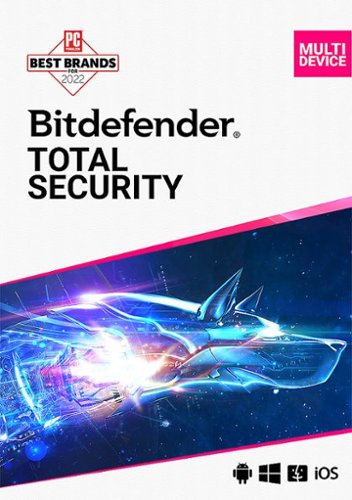



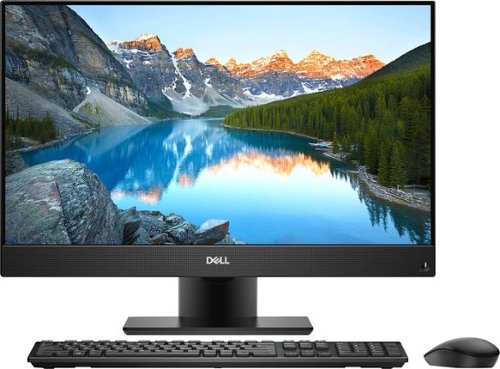




![Purple Rain [Deluxe Expanded Edition] [CD & DVD]](https://pisces.bbystatic.com/prescaled/500/500/image2/BestBuy_US/images/products/7e243777-d208-4d3d-a34c-1c08e51d59bc.jpg)

