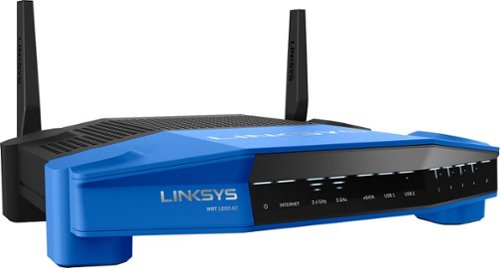instalr's stats
- Review count2
- Helpfulness votes127
- First reviewMarch 29, 2016
- Last reviewMay 18, 2016
- Featured reviews0
- Average rating5
Reviews comments
- Review comment count0
- Helpfulness votes0
- First review commentNone
- Last review commentNone
- Featured review comments0
Questions
- Question count0
- Helpfulness votes0
- First questionNone
- Last questionNone
- Featured questions0
- Answer count1
- Helpfulness votes0
- First answerMay 18, 2016
- Last answerMay 18, 2016
- Featured answers0
- Best answers0
instalr's Reviews
Your household demands a lot from your home network. With this Linksys router, you can depend on a strong Wi-Fi connection as you work and play online, even when everyone is using a different device. Plus, you can control the router from anywhere with the Smart Wi-Fi app.
Customer Rating

5
Back to the Blue! Thank You Linksys.
on May 18, 2016
Posted by: instalr
Let me first start by saying that I received this router from Linksys for my review. With that being said up front, I can honestly say that I would have purchased this router if I had not recieved it for free. I already was looking at the new WRT1900AC when i received this one. When I opened up the WRT1200AC and laid my eyes on it and the Blue hit me, I was almost in tears and was barely able to contain my excitement. Maybe its just me or a Geek thing but the look of my devices is as important as their abilities. Also it looked very similar to the original beast the WRT54G. I can't stress enough how happy I was to see that they brought back the original WRT style Blue and this time it was Open Source Ready out of the box. Open Source means basically that the router can be used with Firmware (software) written and developed by really anyone or any group. I have always been a fan of DD-WRT which I used daily on my older WRT54G. It has the ability to turn your basic router into one with features well beyond this price range. If you are unfamiliar with Open Source I invite you to do some research on the subject. I wish everything was Opened! Before I received the WRT1200AC I was using the Linksys EA6500 and I can say that it is a decent router, however I always felt like it didn't have enough processing power as it would overheat and either hang or just restart. Not to mention it didn't have any visible antennas which just made me feel as if it just didn't have the range needed. I personally have multiple Wi-Fi devices and a few wired devices plus two techie kids with all the latest gadgets, consoles and laptops that all need routing. Plus just about everything nowadays has wif built in. The EA6500 even though it was a dual band and also has the wireless-n standard it just could not keep up with my demands. I had resorted to using two of my older WRT54G's with DD-WRT installed in addition to the EA6500 and was barley getting the job done with all the different devices and traffic we have. I am super pleased and happy to say that with this new WRT1200AC router I haven't had one issue with it overheating or crashing due to throughput. The 1.3 Ghz dual core Processor and 256MB of DDR3 RAM get the job done with ease. I purposely waited to write my review as to collect more real world data. I wanted to push this router to it's max and give it every opportunity to fail. The speed and range of this WRT1200AC is very good and I must say I like the design of the WRT routers much much more. I am a die-hard Linksys fan and user. I have tried other routers in the past and none seemed to satisfy my needs quite like the blue WRT routers from Linksys. With all new gadgets coming out with built in internet access a router with a faster CPU and onboard memory is a must. My refrigerator even has wifi! So far I currently have roughly 25 Wi-Fi connections and 4 wired ethernet connections and as long as I use the QoS feature of the router I do not notice any lag or service interruptions when my children play Netflix or online gaming like I experienced with the EA6500 and 54G's. Before to get decent service at the far end of my home or in my garage I had to use a Wi-Fi extender (Linksys AC750) but now with the WRT1200AC I do not experience any signal loss anywhere in my home. This is an absolutely amazing router. Plus it looks good too.. Thank you again Linksys. Chad
My Best Buy number: 2178328825
Mobile Submission: True
I would recommend this to a friend!
Expand your Wi-Fi coverage with this Linksys AC750 Boost RE6300 wireless range extender, which features Crossband and Beamforming technologies for efficient dual-band operation. WPA, WPA2 and WEP encryptions and an SPI firewall provide security.
Customer Rating

5
I'm digging the portability of this thing..
on March 29, 2016
Posted by: instalr
Let me first say that I received the Linksys - AC750 Boost Wireless Range Extender free for my review. With that being said up front, I would have definitely bought this device for use in my home. I currently am subscribed to Time Warner Cables High Speed at 60 Mbps download and I use their standard cable modem with dual band wifi. I have a 5 br 2 story home with an attached garage and have the cable modem on the ground floor at the far side of the house. This is where the cable best came into the house closest to TWC house hookup box on the outside. I do have pretty good wifi range already however when I try and connect in the garage which is on the opposite end of house I do experience connection problems. Really any room at opposite end of home has awful wifi coverage. Kitchen, living room, and the dinning area. This is where the Linksys AC750 Boost Wireless Range Extender helped. When I got it I was only focused on extending my wifi to my garage. This was done with ease. I plugged in the unit upstairs in my living room on the far wall of house. Really the farthest away I could from the cable modem/router. I hit the wps button on the side like it said in directions then I tapped the wps button on the modem. I watched the color change on front of extender and tapped the wps again on extender and then again on modem. It sets up each band available separately. ie 2.4 and 5 Ghz. That was it, I was done. It seemed to have connected to my TWC without any issues. I went to garage and I configured the new wifi connection on my phone. The extender adds a new SSID with _ext after for each channel it extends. I had available on my phone both the 2.4 and 5.0 Ghz channels available and they where at full strength. I connected to the 5.0 ext and opened my speedtest.net app. I added a photo of the screen shot of me standing in my garage where before I had nearly zero wifi coverage. Connected to the extender I was able to download at well over the 60 Mbps mark. Wow is all I can say. Once the unit is programed to your wifi you can unplug and move where ever you need wifi extended. I do this when I mow my yard to listen to streaming music on my head phones. Works perfect. Before the stream would switch from wifi to cell coverage once I got out of range and it literally drove me crazy because each time it did this the music would stop. On the box it says that the coverage is for up to 6500 SQ FT. I would say it does every bit of this and more with the beam forming technology. Love, Love, Love my new wifi range extender. Thank you Linksys friends and family.
My Best Buy number: 2178328825
Mobile Submission: True
I would recommend this to a friend!

instalr's Review Comments
instalr has not submitted comments on any reviews.
instalr's Questions
instalr has not submitted any questions.
instalr's Answers
Your household demands a lot from your home network. With this Linksys router, you can depend on a strong Wi-Fi connection as you work and play online, even when everyone is using a different device. Plus, you can control the router from anywhere with the Smart Wi-Fi app.
can i use a wireless data card, at t
You mean like a PCI card that you would put in a desktop to connect to this router?
7 years, 11 months ago
by
instalr