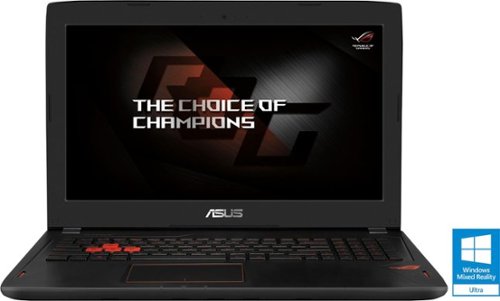Rawberry's stats
- Review count4
- Helpfulness votes141
- First reviewJuly 16, 2012
- Last reviewMay 30, 2016
- Featured reviews0
- Average rating5
Reviews comments
- Review comment count0
- Helpfulness votes0
- First review commentNone
- Last review commentNone
- Featured review comments0
Questions
- Question count0
- Helpfulness votes0
- First questionNone
- Last questionNone
- Featured questions0
Answers
- Answer count0
- Helpfulness votes0
- First answerNone
- Last answerNone
- Featured answers0
- Best answers0
Rawberry's Reviews
Enjoy unparalleled performance from this Asus ROG Strix laptop. A powerful Intel i7 processor combines with an NVIDIA GTX 970M graphics card to deliver outstanding frame rates with the latest games, and 12GB of DDR4 RAM keeps everything moving. The 1TB drive inside this Asus ROG Strix laptop delivers blazing-fast response, even for data-heavy tasks.
Customer Rating

5
Great mid-high end 15 inch gaming laptop
on May 30, 2016
Posted by: Rawberry
from Seattle, WA
I spent weeks trying to find the perfect laptop with a real 4 core hyper threaded i7 and a GTX 970M before seeing this one pop up as “New” on Bestbuy just a few days ago. And since it was the cheapest one that also fell into the 15 inch laptop category I settled on giving it a shot and picked one up in store. The salesman told me stock is really limited as they did just start getting these in stores so if you’re interested definitely give a store a call as I find the whole if it’s in stock at a store thing hit or miss a lot.
This laptop has a lot of positives for me so I’ll start with the negatives so it’s not all positives until right at the very end. First up is the keyboard. It’s just bland to type on to me with very little feedback. It’s really hard to explain on the internet you just have to go out and use different laptops. It’s the springs or something in the laptop that just makes it feel bland to me. Not a huge deal breaker and it is a personal preference so you may like it. 2nd is the hard drive. The specs say it’s a 5400rpm unit and boy does it feel it. Slow is an understatement especially if you’re like me and had an SSD powered laptop or desktop. This is something I’ll address later when I’m not traveling and either replace or add an SSD depending on the chassis. 3rdly is the 12gb of RAM. When windows eats up a good 4gb on average leaving you with 8gb it just worries me. I haven’t had issues with it yet but I do plan on upgrading that as well just food for thought. 4th is the battery. It’s a gaming laptop so of course it’s not going to last as long as say a Macbook or something BUT with that being said it’s not easily replaceable like in most laptops which is why I’m listing it as a negative. I’m sure it can be replaced if/when it goes bad but it doesn’t just pop out like most laptops and at least from the looks of it requires the bottom cover off, and then unscrew about 6 screws and unplug it from the mainboard. And of course lastly since some people can’t ready descriptions NO it DOES NOT have a CD Drive. Not a huge deal for me as almost all my games are downloaded.
NOW onto the good stuff. Performance outside of loading (because slow hard drive) is fan freaking tastic. It’s a true quad core hyper threaded CPU and a 970M. It’s not like my SLI 980 Ti rig at home but it’s not supposed to be but high/very high settings at 1080p is fine for me on the road. As for the display itself well it works. I’m not a display-a-holic nor someone that needs accurate colors or what have you that you need different display tech for. It gets bright enough to almost hurt while looking at a blank white screen and it’s 60hz refresh idk what else some people want. Bloatware is still there but it’s not too crazy imho. Took me maybe all of 5 minutes to get rid of everything not ASUS related as I’ll get rid of them depending if they annoy me or not which so far hasn’t been the case. The keyboard even though it’s bland for me to type on it looks nice I like the back lightning on it. And it has a number pad a nice touch even though imho it made things a bit cramped but not a huge deal breaker for me either way. The chassis itself feels nice. The back of the display is this really slick aluminum but then sadly everything else is basically plastic but hey this thing doesn’t have a bitten apple on the back so I wasn’t expecting everything aluminum.
As for its gaming chops well I have yet to find a game that I have to dial things down past high. The new Doom, The Division, Fallout 4 and Metal Gear V all play at high at full 1080p or even with a couple settings on Ultra. Can play 4K video from Youtube onto my 4K monitor just fine so there’s that but as for 4K gaming well yeah right not on a laptop. My big desktop with more power GPU’s can barely do that so that’s wishful thinking for another time. I replaced the stock 5400rpm SATA Drive with a Samsung 850 Evo and things are much better now. There’s still that m.2 slot that I’ll eventually use up but my local Frys had a deal on that 2.5 inch drive I couldn’t miss out. Swapping it was fairly easy just requiring basic tools and of course the knowhow how to transfer the data from the source drive over or if you’re feeling brave doing a fresh Windows install. All in all very impressed and happy with my purchase.
My Best Buy number: 1038099288
I would recommend this to a friend!
Capture stunning photos and videos from up in the air with this DJI Phantom 3 Advanced CPPT000160 flying camera, which allows you to enjoy live HD video streaming. Integrated noise and image stabilization helps ensure your results come out clear.Fly Responsibly:The FAA requires operators of unmanned aircraft weighing more than 0.55 pounds (250 grams) on takeoff (including everything on board or attached), and operating outdoors, be registered at www.faa.gov/uas/registration. If you are under age 13, you must have a parent or someone age 13 or older register for you. Additional state or local requirements may apply. Check your local jurisdiction. The following websites may help you make informed decisions about how regulations impact you: www.knowbeforeyoufly.org and www.modelaircraft.org. Some manufacturers recommend minimum age requirements for operating certain models of unmanned aircrafts. See the Specifications tab on this page for the Recommended Minimum Age for this product.
Posted by: Rawberry
from Seattle, WA
Ordered in store and picked up a week later. Drone box wasn't damaged or anything like that from the trip. The white box was more or less grey due from the dust. Thing must have been sitting for a while but I won't mark down Bestbuy. I don't expect them to wipe down dusty boxes lol.
Out of the box it can be a bit intimidating especially because the firmware updates could be easier or at least explained better instead of resorting to DJI's website for basically all your knowledge. The manuals that come with the drone in the box barely explain anything. After you get over that hurdle though the drone is a ton of fun.
If you've never flown anything remote control before like myself your first flight can be a bit of a nervous one but it doesn't have to be. The DJI Go App is really nice and eases you into taking full advantage of your drone in no time. Just take your time and learn as much as you can before you try pushing it.
Flight is really really stable even in light breezes and the picture and video quality is pretty amazing for what the camera really is. Battery life could be better. I get around 20-22 minutes depending on how vigorous I'm flying. The charger that comes with the Advanced version is rated at almost half the wattage of the Professional charger which does drastically change the charging time. From around 10-20% to full charge it takes the Advanced charger around 45 minutes to an hour. Luckily they sell the advanced charger separately. Granted that another thing you have to buy if you want to cut your charge times pretty much in half. And the extra batteries are a touch on the pricey side. I still got one and couldn't be happier with about 40-45 minutes of total flight time. But with that additional flight time the hilariously small 16gb MicroSD card they give you can become a bother when you record video at the max 2.7K resolution.
Even with the negatives I still give this 5 stars just based on the (at the time I purchased) massive price difference between the Advanced and the Professional. Over 400$ price difference and all for the ability to shoot 4K videos. Now that they are only separated by 200$ the choice can become a bit tougher but I think the 300$ difference between the Advanced and the Standard is really justified. The Lightbridge technology inside the controller drastically improves the range and video quality while at the extreme range and the sonic and optical downward facing sensors really do make it way more stable closer to the ground. My friend had a Standard which made me want to purchase one of these and after doing the research settled on the Advanced and the difference between the flying characteristics between the Standard and the Advanced and the controller is night and day.
If you're on a budget and don't need extreme 1+ mile range and the controller with more buttons and the extra sensors that help when there's no GPS or you're close to the ground then the Standard is the right drone for you.
If you're still on a budget but need to shoot 4K and don't care for the 1+ mile range or the extra sensors but want the nicer controller then the Phantom 3 4K is the right drone for you.
If you want the extended range and the nicer controller but don't care about 4K quite yet then the Advanced is the right drone for you.
If you have to have 4K video capability and you want the extended range then the Professional is the one for you.
My Best Buy number: 1038099288
I would recommend this to a friend!
Enjoy your media in arresting clarity with this LG 29EA73-P monitor, which features 2560 x 1080 resolution and IPS technology for stunning visuals. The 21:9 UltraWide aspect ratio and 4-Screen Split capability let you view multiple documents with ease.
Customer Rating

5
Great Niche Monitor for a somewhat steep price.
on February 14, 2014
Posted by: Rawberry
from Seattle, WA
I've been looking for a 21:9 monitor for a while now but I wasn't ready yet to plop down 700$+ for one. Then the LG 29EA73 came along basically a cheaper version of the LG 29EA93 but with the same exact 2560x1080 panel.
Setup was fairly straight forward out of the box. 2 Philips screws to attach the vertical stand to the monitor then 1 massive flat head screw to secure that vertical stand to the base. Included in the box was 2 nearly worthless CD's, cause they failed to launch at all running Windows 8 but claim to be the driver and split screen software both of which you download online, a couple manuals with your warranty info and how to use the monitor and etc, power brick with a fairly long power cord, a fairly short DVI-D cable and an audio cable to hook the speakers up to your computer. I was a bit disappointed in the included DVI-D cord. I didn't measure it but I'm willing to guesstimate that it's 5ft or less which would've been stretching it from my video card to it if I didn't have a longer DVI-D from the monitor this was replacing.
The design is pretty standardish monitor design lol there are only so many ways you can dress up a screen but with that being said it's not gaudy or anything to look at. It's a rectangle with a nice curved black plastic back with a ton of ports on the back. I don't remember all the ports it has on the back but what I can tell you for sure is it has a pretty useless USB Hub on the back. Presumably LG added this in so you can attach a USB drive with pictures instead of having to hook it into your computer but because the USB ports are directly in the back they are extremely awkward to get at in my current setup so I'd rather just throw my USB drive into my computer. You can maybe use the USB ports as a charger for your phone but honestly that just adds clutter to my desk and I'm a bit OCD about that so yeah the USB Hub to me at least is pointless. It has a pretty lackluster stand that only tilts no height adjustment. You may want to keep that in mind cause this monitor is pretty short so without extra height you may be looking down onto it which can make the picture look worse and strain yourself and your eyes while doing so. It has the standard holes for VESA 100mm so you can always get a new monitor stand or wall mount it if you want/need.
As for the screen itself, well it is something to behold. I'm not into all the techno babble that real review sites do with monitors it's just beyond me about color accuracy and black levels and w/e but to me the screen just out of the box looks gorgeous enough. I did adjust the color a bit cause the light was a bit blue for my taste but yeah the games and movies on the screen looked great to my subjective eyes. Most likely depending on how far away you sit it'll fill your entire peripheral vision or get close. Blu-Rays look amazing cause they just fill the entire screen with no black bars anywhere and the image just looks natural cause most modern films are recorded at near this aspect ratio. Playing PC games is another joyful experience. About 90% of the games I tried that were made between about 2009 to present picked up this resolution without any problems at all and having a wider field of view really made the games that more engrossing for me in the games that did have adjustable field of views. For the games that didn't work or pick up the resolution running them in windowed fullscreen or borderless mode made it work. Productivity with this monitor is alright but not as good as a dual monitor display. It just doesn't have the pixels. With the screen splitting software from LG I was able to set Microsoft word to 1920x1080 and then iTunes at 640x1080 for typing out long essays for school but that was about the only real productivity I tried with the monitor. I mainly use my desktop for gaming and Blu-Rays. The only negative thing really about the display or content for it is 99.9999999999% of youtube videos are shot in 1920x1080 so that's the exact size you'll get in full screen mode with this monitor with fairly substantial black bars on either side.
In conclusion this is really a great monitor. BUT with that being said it isn't gonna replace your dual monitor display setup by any means you're only getting 640 more pixels of width over a standard 1080p monitor and that's it. If you're a movie or PC gaming buff I highly recommend trying this monitor if you can splurge on it cause if I'm honest the 450-600$ price depending on if you can find them for sale is a bit steep but it is something else to have a single monitor fill your entire peripheral vision no pesky bezels or screen splits in the middle.
My Best Buy number: 1038099288
What's great about it: Massively wide, easy to use, stunning picture, tons and tons of connections in the back.
What's not so great: Built in USB hub is awkward to use, no height adjustment, steep price, only DVI-D cable in box.
I would recommend this to a friend!
Features

5
Design

5
Learn moreabout Magnolia PremiumInstallation Enjoy clear audio with this AudioQuest USB cable that features silver, solid core conductors for minimal signal distortion. The 5' length allows optimal placement.
Customer Rating

5
Best cable for charging a phone EVAR!!
on July 16, 2012
Posted by: Rawberry
from Seattle, WA
So I was in the market for a new USB Cable to charge my phone as my old one was just taking too dang long. I bought this and boy it didn't let me down. Not ONLY did it take about 15 seconds to charge my fully dead phone it allowed me to pick up full bars 5G while connected with it. Now I know what you are thinking aren't all cables made to the same specifications because there is an international board that creates the specifications and makes all manufacturers stay with in that specification and I can tell you that that is a blatant lie Audioquest makes the best cables for EVERYTHING and completely ignores specifications and makes their own that's why their products are the best out there. If you want to turbo charge your phone's internet and charging capability I HIGHLY recommend this cable.
What's great about it: Turbocharges your phone
What's not so great: NOTHING
I would recommend this to a friend!
Durability

5
Ease of Use

5
Rawberry's Review Comments
Rawberry has not submitted comments on any reviews.
Rawberry's Questions
Rawberry has not submitted any questions.
Rawberry's Answers
Rawberry has not submitted any answers.