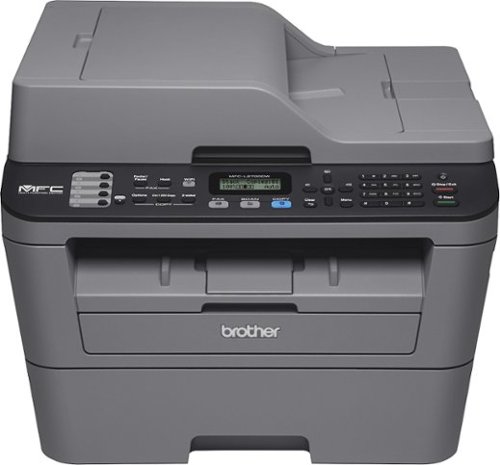FabuCat's stats
- Review count1
- Helpfulness votes50
- First reviewNovember 2, 2014
- Last reviewNovember 2, 2014
- Featured reviews0
- Average rating4
- Review comment count1
- Helpfulness votes1
- First review commentNovember 5, 2014
- Last review commentNovember 5, 2014
- Featured review comments0
Questions
- Question count0
- Helpfulness votes0
- First questionNone
- Last questionNone
- Featured questions0
Answers
- Answer count0
- Helpfulness votes0
- First answerNone
- Last answerNone
- Featured answers0
- Best answers0
FabuCat's Reviews
This Brother MFC-L2700DW all-in-one laser printer features printing, copying, scanning and faxing functions for diverse utility. The built-in wireless networking and Ethernet input make it easy to connect to your existing home or office network.
Posted by: FabuCat
Great price for a laser printer. The paper feeder runs smoothly. The directions for setting up wireless could have been better, but I figured it out. No where in the book does it tell you to hit the WiFi button on the printer, but that's what you need to do before you follow the rest of the directions. The copier "lid" is a bit stiff and jerky when you open and close it. It is supposed to do 2-sided copies but I think that's going to take a visit to the website to figure out. The commands on the machine are not intuitive and the book is no help.
My Best Buy number: 0951715435
I would recommend this to a friend!
FabuCat's Review Comments
This Brother MFC-L2700DW all-in-one laser printer features printing, copying, scanning and faxing functions for diverse utility. The built-in wireless networking and Ethernet input make it easy to connect to your existing home or office network.
Overall 4 out of 5
4 out of 5
 4 out of 5
4 out of 5Good value for the price
By FabuCat
Great price for a laser printer. The paper feeder runs smoothly. The directions for setting up wireless could have been better, but I figured it out. No where in the book does it tell you to hit the WiFi button on the printer, but that's what you need to do before you follow the rest of the directions. The copier "lid" is a bit stiff and jerky when you open and close it. It is supposed to do 2-sided copies but I think that's going to take a visit to the website to figure out. The commands on the machine are not intuitive and the book is no help.
FabuCat
two-sided copying and using the printer with a Mac
November 5, 2014
Here are the best directions for two-sided copying on the Brother support site: http://www.brother-usa.com/FAQs/Solution.aspx?FAQID=200000050601&ProductID=MFCL2700DW&Keyword=two%20sided%20copying#.VFonj_TF-bg
Also, to use this printer with my MacBookPro I had to go to the Apple Store to upgrade my OSX from 10.6.8 to OSX 10.9.5. This printer only works with 10.7.5, 10.8.x or 10.9.x. The 10.9.5 software is not available from Apple online. I was so pleased the Genius Bar at the Apple store could put it on my MacBookPro for me. My machine met the requirements for the upgrade to 10.9.5. I have a 2.66 GHz Intel Core 2 Duo Processor. Hope that info helps you if you have a Mac and are looking at this printer. Now that I have this printer connected wirelessly to two computers (the other is a new Dell laptop) and I finally mastered the two-sided copying, I am very happy!
+1point
1of 1voted this comment as helpful.
FabuCat's Questions
FabuCat has not submitted any questions.
FabuCat's Answers
FabuCat has not submitted any answers.