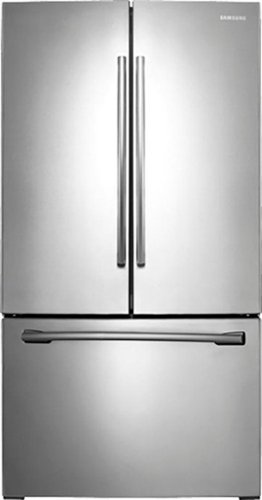JDThird's stats
- Review count14
- Helpfulness votes104
- First reviewMarch 12, 2013
- Last reviewJune 22, 2017
- Featured reviews0
- Average rating3.9
- Review comment count3
- Helpfulness votes1
- First review commentMarch 12, 2013
- Last review commentJanuary 14, 2017
- Featured review comments0
Questions
- Question count0
- Helpfulness votes0
- First questionNone
- Last questionNone
- Featured questions0
- Answer count8
- Helpfulness votes8
- First answerDecember 11, 2016
- Last answerFebruary 19, 2017
- Featured answers0
- Best answers2
Dyson Ball Compact Animal Upright Vacuum Cleaner (formerly DC50): Easy to carry and store, the Animal is Dyson's smallest upright vacuum cleaner, and yet it still performs like a full-sized version. Concentrated and powerful technology takes care of dirt as well as microscopic particles.
Customer Rating

5
Great replacement for my 6 year old DC25
on December 5, 2013
Posted by: JDThird
from Wisconsin
Gender:Male
Age:45-54
I've had a DC01, and replaced that with a DC25, so it was time to find another replacement. I've spent the last three months bouncing between getting a DC41 or a DC50. I loved the air watts rating on the DC41 and the low number of air watts on the DC50 concerned me, but I also know that air watts are not everything. In the interim period I picked up the new Airspeed Ultra when it was released a month or so ago, and returned it within 30 minutes of unboxing it and testing it, it was so cheap that the dust bin wouldn't even click into place. I stopped looking at alternatives at that point, and was back between a DC41 and DC50. Over thanksgiving this year they had a good Dyson sale, so between the sale and a large gift card, I got the new DC50 for very little out of pocket cost.
The afternoon it was being delivered, I vacuumed my great room and the hallway all the way to the other end of the house with the DC25, and it looked just fine. I then took the DC25 to my mom's since I was giving it to her. She had also just vacuumed her living room with her vacuum, so we vacuumed it with the DC25 and she was shocked at what it picked up on her "clean" floor. She loves her DC25 now.
I had the same experience when I vacuumed my great room an hour or so later with my new DC50. It was picking up some old carpet cleaning powder I put down five or more years ago, that I thought was all cleaned out already with the Dyson DC25. So right there I knew my fears about the lower air watts on the DC50 could be put to rest. I was thrilled to see what was inside the canister with the new vacuum.
Assembly was done in about a minute, it took no time at all, no hardware or tools needed, no screws anywhere.
The first thing that is so odd for me, coming from the DC25, was the weight. I knew it was smaller and lighter, but seeing the numbers and feeling it are two different things. This is just so easy to use.
I love the new brush bar, with the digital motor inside, so no belts anywhere to drive it. It does make it sound a bit odd at first since you hear two different tones, one for the main vacuum motor, and one for the brush motor. I was also surprised at the noise level, it is considerably less than the DC25 was, and that never struck me as excessively noisy anyway.
Since all my comparisons while shopping were between the DC41 and DC50, I was expecting to notice a much shorter cord, but while it's shorter than the DC41, it was right on par with the DC25 I had, so I don't feel any "shorter". The hose, though, *IS* noticeably shorter. But the only thing I ever used it for on the other Dyson vacs was to get things under the edge of the counters on the floor by their baseboards where it's recessed a bit, or to get the dust off of the ceiling fan. Oh, and the occasional centipede... So while it's short, I can still easily reach the things I use it for, so I don't feel the loss of the extra length. However, if you have stairs and want to use a hose and a turbine tool, you'd be better off with the DC41 and it's insanely long hose.
The bin is smaller, but since I have a single story ranch house, I don't have a lot of vacuuming I need to do, so the capacity is fine for my needs. It empties as easy as the DC25 did, but I do notice more gets stuck at the very top lip of the canister. But since the top also pops off easily, it's not difficult to clean that out either when I want.
This bin also has a screen in it, whereas my DC25 had solid plastic with holes drilled everywhere. That would take some work sometimes to get all the lint and such cleared out, so this looks like it will be easier to maintain.
All in all, I just love this thing. Especially when I compare it to that Eureka Airspeed Ultra I bought. There really is no comparison to quality and ease of use. This one tops the Eureka without any question.
My Best Buy number: 0781788876
What's great about it: Suction, brush, weight
What's not so great: hose length
I would recommend this to a friend!
Quality

5
Features

5
Performance

5
Eureka AirSpeed ULTRA Bagless Upright Vacuum:The AirSpeed and SuctionSeal technologies found in this upright vaccum get deep into carpets and bare floors for a thorough clean. The Smooth-Glide pivoting base and lightweight design offer easy maneuverability.
Customer Rating

2
Build is 1 star, suction would be 3 or 4
on October 16, 2013
Posted by: JDThird
from Wisconsin
Gender:Male
Age:45-54
I've been waiting for this vacuum for a month or more. I have a Dyson DC25 that is showing its age, and I was going to replace it with either a Dyson DC41 or a Dyson DC50 when I saw the ad blitz for this Eureka, so I waited until it was available.
I picked it up from Best Buy, got it home, unboxed, and assembled. Assembly would be VERY easy, except that it's poorly designed and doesn't actually FIT together well. The dust bin won't even lock into place. So whenever you move the vacuum, it pops loose, a few times actually FALLING OFF of the vacuum as I was transporting it. And since it's that snapping into place that keeps the seal tight on the vacuum line coming into the dust bin, clearly that causes issues when you're vacuuming. You'd think with a commercial that shows it lifting a car in the air with its vacuum pressure, it could hold itself together to keep air from leaking, but it can't.
There are bits of plastic flash in a lot of spots where they didn't clean off the excess plastic from the molding process.
I kept comparing it to my Dyson, since this is claiming to be comparable. It felt cheap. Very cheap. Poor bending plastic. Everything about the Dyson that showed a lot of thought and some great engineering simply doesn't exist here. The Dyson bin opens easily with a push of a button to empty it. This one requires you grab the top and bottom and twist it apart like opening a jar. To open the top, it's just a piece of bending plastic that just snaps over the edge of the top of the canister, and you pry it up out of place to get it to open. Comparing the bins side by side, this one just makes me shake my head in dismay.
I dislike having to adjust a switch between carpet and floor. And it seems so old fashioned to actually have to turn another lever to turn on the hose/wand assembly when I want to use that instead of the brush. Then there's the work of having to assemble and disassemble the wand in the first place, compared to just lifting the handle on the Dyson and having it all there automatically.
It's noisier than my Dyson is, the motor sounds like something really under stress. And the orange plastic extrusions on the side of the dust bin are completely cosmetic. The inner surface of the dust bin is totally smooth as any cylinder, there is nothing that allows these orange extrusions to have any impact on performance whatsoever.
The only thing this did well compared to my Dyson was pick up stuff in the floor. And let's face it, that's what a vacuum cleaner is supposed to be all about. I vacuumed half of my great room with my aging Dyson, and then went over it with this, and it picked up stuff the Dyson missed deeper in the carpet. But my Dyson is over 5 1/2 years old, so I'd honestly expect something JUST released to be able to do better. The question for me is whether the Dyson DC50 or DC41 would do as good. This costs $400 less than what I was looking at, but in all honesty, for me, it's not worth saving that bit of money to deal with the hassles and horrible build quality. But if you are already used to a vacuum that has the same requirements for using it on different surfaces and such, then this may be a good option. It definitely has suction, and if they can figure out a way to keep the dust bin from falling off, it would at least be usable as a vacuum without being as annoying as it is.
My Best Buy number: 0781788876
What's great about it: Good suction and cleaning power
What's not so great: Horrible build quality - worst I've ever seen
No, I would not recommend this to a friend.
Quality

1
Features

1
Performance

4
Provide 24 watts of steady power to your Surface with this Microsoft Q6T-00001 AC adapter, which features a magnetic connector for easy attachment and detachment. The slim profile and folding prongs offer easy portability.
Posted by: JDThird
from Wisconsin
When I got the surface pro, I was disappointed in the klunky power supply. Has a separate power cord to go from the power supply to the wall, and I like this one, designed more like the Macbook Pro power supplies I'm used to these last three years. So when I saw the lower power one for the RT, and verified from the MS documentation that it will work with the Pro, I decided to get a couple of them so I could leave chargers at work and at home, and have one for the bag.
The charger physically is smaller, and the only length you lose is that extra power cable needed from the brick to the outlet on the larger version - the cable from the brick to the Surface is the same length. And in most cases the lack of that extra foot or so of other cable is offset since this one doesn't have to then drop to the ground since that's where the larger power supply has to sit. With the cable coming straight off the wall at home using this one, I have the same reach since I don't have the power supply getting pulled down by gravity to sit on the floor under the power supply (or being forced to be suspended in mid-air).
I wasn't too concerned with it taking longer to charge the surface since I'm generally near an outlet if I need to use one, but my testing has proven that it's not even a concern. It took my Surface Pro just under 2.5 hours with the supplied larger power supply to recharge from the couple percent "won't turn on anymore" point to a full 100% battery. When I tried it again with the RT smaller power supply, it took me the same amount of time. I haven't done any testing yet on the tablet in use while charging, since that may be the scenario where it doesn't charge as fast, but that's not a concern for me anyway since in that situation I'd have power supplied to it regardless of which supply I am using so if it charged faster or slower wouldn't be an issue for me.
So for the fact that it charges a sleeping Pro just as fast as the original larger power supply while having a much smaller and easily carried form factor, this is a definite win.
The charger physically is smaller, and the only length you lose is that extra power cable needed from the brick to the outlet on the larger version - the cable from the brick to the Surface is the same length. And in most cases the lack of that extra foot or so of other cable is offset since this one doesn't have to then drop to the ground since that's where the larger power supply has to sit. With the cable coming straight off the wall at home using this one, I have the same reach since I don't have the power supply getting pulled down by gravity to sit on the floor under the power supply (or being forced to be suspended in mid-air).
I wasn't too concerned with it taking longer to charge the surface since I'm generally near an outlet if I need to use one, but my testing has proven that it's not even a concern. It took my Surface Pro just under 2.5 hours with the supplied larger power supply to recharge from the couple percent "won't turn on anymore" point to a full 100% battery. When I tried it again with the RT smaller power supply, it took me the same amount of time. I haven't done any testing yet on the tablet in use while charging, since that may be the scenario where it doesn't charge as fast, but that's not a concern for me anyway since in that situation I'd have power supplied to it regardless of which supply I am using so if it charged faster or slower wouldn't be an issue for me.
So for the fact that it charges a sleeping Pro just as fast as the original larger power supply while having a much smaller and easily carried form factor, this is a definite win.
What's great about it: Size, easy to pack in laptop bag
What's not so great: Nothing
I would recommend this to a friend!
This Microsoft W9S-00001 power supply features 48W of power to charge your Surface device in 2-3 hours. The magnetic connector simplifies attachment and removal. This Microsoft W9S-00001 power supply features 48W of power to charge your Surface device in 2-3 hours. The magnetic connector simplifies attachment and removal.
Customer Rating

5
Like it much better than the Pro version
on March 12, 2013
Posted by: JDThird
from Wisconsin
When I got the surface pro, I was disappointed in the klunky power supply. Has a separate power cord to go from the power supply to the wall, and I like this one, designed more like the Macbook Pro power supplies I'm used to these last three years. So when I saw the lower power one for the RT, and verified from the MS documentation that it will work with the Pro, I decided to get a couple of them so I could leave chargers at work and at home, and have one for the bag.
The charger physically is smaller, and the only length you lose is that extra power cable needed from the brick to the outlet on the larger version - the cable from the brick to the Surface is the same length. And in most cases the lack of that extra foot or so of other cable is offset since this one doesn't have to then drop to the ground since that's where the larger power supply has to sit. With the cable coming straight off the wall at home using this one, I have the same reach since I don't have the power supply getting pulled down by gravity to sit on the floor under the power supply (or being forced to be suspended in mid-air).
I wasn't too concerned with it taking longer to charge the surface since I'm generally near an outlet if I need to use one, but my testing has proven that it's not even a concern. It took my Surface Pro just under 2.5 hours with the supplied larger power supply to recharge from the couple percent "won't turn on anymore" point to a full 100% battery. When I tried it again with the RT smaller power supply, it took me the same amount of time. I haven't done any testing yet on the tablet in use while charging, since that may be the scenario where it doesn't charge as fast, but that's not a concern for me anyway since in that situation I'd have power supplied to it regardless of which supply I am using so if it charged faster or slower wouldn't be an issue for me.
So for the fact that it charges a sleeping Pro just as fast as the original larger power supply while having a much smaller and easily carried form factor, this is a definite win.
What's great about it: smaller, light weight, easy to carry in laptop bag
What's not so great: nothing
I would recommend this to a friend!
JDThird's Review Comments
This Microsoft W9S-00001 power supply features 48W of power to charge your Surface device in 2-3 hours. The magnetic connector simplifies attachment and removal. This Microsoft W9S-00001 power supply features 48W of power to charge your Surface device in 2-3 hours. The magnetic connector simplifies attachment and removal.
Overall 5 out of 5
5 out of 5
 5 out of 5
5 out of 5Like it much better than the Pro version
By JDThird
from Wisconsin
When I got the surface pro, I was disappointed in the klunky power supply. Has a separate power cord to go from the power supply to the wall, and I like this one, designed more like the Macbook Pro power supplies I'm used to these last three years. So when I saw the lower power one for the RT, and verified from the MS documentation that it will work with the Pro, I decided to get a couple of them so I could leave chargers at work and at home, and have one for the bag.
The charger physically is smaller, and the only length you lose is that extra power cable needed from the brick to the outlet on the larger version - the cable from the brick to the Surface is the same length. And in most cases the lack of that extra foot or so of other cable is offset since this one doesn't have to then drop to the ground since that's where the larger power supply has to sit. With the cable coming straight off the wall at home using this one, I have the same reach since I don't have the power supply getting pulled down by gravity to sit on the floor under the power supply (or being forced to be suspended in mid-air).
I wasn't too concerned with it taking longer to charge the surface since I'm generally near an outlet if I need to use one, but my testing has proven that it's not even a concern. It took my Surface Pro just under 2.5 hours with the supplied larger power supply to recharge from the couple percent "won't turn on anymore" point to a full 100% battery. When I tried it again with the RT smaller power supply, it took me the same amount of time. I haven't done any testing yet on the tablet in use while charging, since that may be the scenario where it doesn't charge as fast, but that's not a concern for me anyway since in that situation I'd have power supplied to it regardless of which supply I am using so if it charged faster or slower wouldn't be an issue for me.
So for the fact that it charges a sleeping Pro just as fast as the original larger power supply while having a much smaller and easily carried form factor, this is a definite win.
JDThird
Wisconsin
Wrong page darn it
March 12, 2013
Trying to get Best Buy to remove this it's supposed to be on the page for the RT power supply.
0points
0of 0voted this comment as helpful.
This Microsoft W9S-00001 power supply features 48W of power to charge your Surface device in 2-3 hours. The magnetic connector simplifies attachment and removal. This Microsoft W9S-00001 power supply features 48W of power to charge your Surface device in 2-3 hours. The magnetic connector simplifies attachment and removal.
Overall 5 out of 5
5 out of 5
 5 out of 5
5 out of 5Like it much better than the Pro version
By JDThird
from Wisconsin
When I got the surface pro, I was disappointed in the klunky power supply. Has a separate power cord to go from the power supply to the wall, and I like this one, designed more like the Macbook Pro power supplies I'm used to these last three years. So when I saw the lower power one for the RT, and verified from the MS documentation that it will work with the Pro, I decided to get a couple of them so I could leave chargers at work and at home, and have one for the bag.
The charger physically is smaller, and the only length you lose is that extra power cable needed from the brick to the outlet on the larger version - the cable from the brick to the Surface is the same length. And in most cases the lack of that extra foot or so of other cable is offset since this one doesn't have to then drop to the ground since that's where the larger power supply has to sit. With the cable coming straight off the wall at home using this one, I have the same reach since I don't have the power supply getting pulled down by gravity to sit on the floor under the power supply (or being forced to be suspended in mid-air).
I wasn't too concerned with it taking longer to charge the surface since I'm generally near an outlet if I need to use one, but my testing has proven that it's not even a concern. It took my Surface Pro just under 2.5 hours with the supplied larger power supply to recharge from the couple percent "won't turn on anymore" point to a full 100% battery. When I tried it again with the RT smaller power supply, it took me the same amount of time. I haven't done any testing yet on the tablet in use while charging, since that may be the scenario where it doesn't charge as fast, but that's not a concern for me anyway since in that situation I'd have power supplied to it regardless of which supply I am using so if it charged faster or slower wouldn't be an issue for me.
So for the fact that it charges a sleeping Pro just as fast as the original larger power supply while having a much smaller and easily carried form factor, this is a definite win.
JDThird
Wisconsin
March 22, 2013
If you're referring to the smaller 24w one that this review was SUPPOSED to be posted to, then yes, it does work with the pro, and for me, both charge it from empty to full in just under 2.5 hours, same speed regardless of which supply I use when it's turned off and charging. Haven't tested speeds to compare when in use and charging though.
0points
0of 0voted this comment as helpful.
When you’re cooking for company, you need a microwave that starts out looking good—and stays looking good. LG’s 2.2 cu. ft. microwave handles that family-sized casserole, and looks good doing it, with sleek, intuitive SmoothTouch controls located on the front of the stylish glass door. Cleanup? It’s a breeze, thanks to EasyClean interior’s stain-resistant technology. And with the enhanced ventilation of ExtendaVent 2.0, you don’t just have a microwave—you have more.
Overall 5 out of 5
5 out of 5
 5 out of 5
5 out of 5Great upgrade to my LG LMVM2075SW
By JDThird
from Wisconsin
I needed to upgrade my microwave when I got a new stove. Since I went with black and stainless steel on the stove, the white microwave had to go. I've had it for over 8 years now, and it's worked flawlessly for me all this time.
I picked the LG's again because I liked the "extenda vent" feature. I almost always am using just a front burner, so much of what I'd want to funnel outside (my microwave vents to the exterior) was missed my the "normal" microwave. I had seen the video tests of this, and liked how much more it would suck up.
People talked about the noise of the vent - I'm actually shocked that anyone would think this was loud. The microwave I had prior to my almost 9 year old LG and my 9 year old LG were, on the lowest settings, as loud as this thing on turbo. The noise level for this one for me is about as nonexistent as you can get.
The light is alright, but I really wish there were two, one towards each side, to get a better spread of light on the stove underneath. As it is, at least it's not any worse than I had with my old microwave. But I had hoped for an improvement, just didn't get one for that.
I also lost part of my "moving food" inside. My old microwave not only rotated, but also slid side to side. This one is strictly rotating. I've not noticed any real difference though as far as getting food cooked goes.
I love the look - but the buttons are a bit tougher to press than the old one. Sometimes the light takes a few pushes to get it to "read" the press. I think I'm just still not used to pressing a little harder for these buttons, so I may be "soft fingering" it too much. I'm sure I'll get used to it.
Otherwise for cooking, it works well. Again, I don't see any real improvement over what I already had as far as that goes, but my old one was an 1100 watt LG, about the same size, and did a comparable job.
The finish is a magnet for fingerprints and hand oil though, I"ll have to find a good cleaner that's safe for stainless use. Will need one anyway for the stove, and the fridge as that's also being replaced with stainless...
Someone had commented about how this one, compared to what she had, made it harder to see the back burners or the control panel of her stove. Since I"m over 6' 1", I was concerned with that. But I can stand in front of my stove, and this doesn't block ANYTHING, even the top of the stove's panel. Either she was a basketball player who had to duck when walking into her garage, or the mounting point for the microwave was way lower than it's supposed to be. This had no impact on me at all as far as being able to see the stove.
I picked this up on sale, and for the price, I'm very pleased. I love the looks, I like the better air flow with the extendavent, and I love how much quieter the fans are on here.
JDThird
Wisconsin
Another nice bit
January 14, 2017
Can't seem to edit an existing review, but remembered another nice point about this for my circumstance - the rear bracket was still the same, and even the size of the microwave was identical, so I didn't have to remove the old bracket to get this hung.
+1point
1of 1voted this comment as helpful.
JDThird's Questions
JDThird has not submitted any questions.
JDThird's Answers
Give your laundry room a modern update with this Samsung large-capacity gas dryer. The Multi-Steam technology reduces wrinkles, odors and bacteria from your clothing, and the 12 drying cycles let you choose the right setting for all your clothes, towels and linens. With its sleek control panel, this Samsung large-capacity gas dryer makes doing laundry easy.
What parts are needed to setup the steam on the dryer? They included a "gas dryer install kit" with purchase but I don't know if it comes with everything. Can someone list the parts needed so I can buy them in advance before they come to do the install?
You likely already know the answer after all this time, so I'm putting a reply here in case someone else comes across the question while shopping. It doesn't come with a gas dryer install kit by default, that's an extra, so if someone included it for you, they won't necessarily include it for anyone else.
For the steam part, you simply need a short piece of hosing. This ships with a Y fitting to split the cold water faucet into two and a short (12" or less) hose piece in case you need to use that from the cold water feed and then put the Y splitter at the end, but that still won't be enough to reach the inlet on the dryer, which is on the very bottom right (when looking from the back). So you'll need a piece of hose that's male on one side, female on the other, and will get you the rest of the way to the floor level to reach the inlet on the dryer. No specific part needed, although as with anything, it's always good to use the steel lines to help prevent a rupture in the line. the piece of hose they give with it is a standard rubber hose section, not braided metal sheathing or anything.
For the steam part, you simply need a short piece of hosing. This ships with a Y fitting to split the cold water faucet into two and a short (12" or less) hose piece in case you need to use that from the cold water feed and then put the Y splitter at the end, but that still won't be enough to reach the inlet on the dryer, which is on the very bottom right (when looking from the back). So you'll need a piece of hose that's male on one side, female on the other, and will get you the rest of the way to the floor level to reach the inlet on the dryer. No specific part needed, although as with anything, it's always good to use the steel lines to help prevent a rupture in the line. the piece of hose they give with it is a standard rubber hose section, not braided metal sheathing or anything.
7 years, 2 months ago
by
JDThird
Keep your groceries fresher by chilling or freezing them faster with this Samsung refrigerator. The Power Cool and Power Freeze options allow you to conveniently lower the temperature in the fridge or freezer within minutes.
Do the temperature gauges represent the actual temperature inside? or just a desired temperature? Is it possible to use these as actual operating temperature of refrigerator.
Actually it shows both. When you push the button to adjust the temp, it will show your desired setting. Otherwise the default is showing actual temp when you open the doors.
7 years, 2 months ago
by
JDThird
Keep your groceries fresher by chilling or freezing them faster with this Samsung refrigerator. The Power Cool and Power Freeze options allow you to conveniently lower the temperature in the fridge or freezer within minutes.
Does this refrigerator hold magnets on the door?
Yes, front doors will hold magnets, but not as strongly as the sides do.
7 years, 2 months ago
by
JDThird
Keep your groceries fresher by chilling or freezing them faster with this Samsung refrigerator. The Power Cool and Power Freeze options allow you to conveniently lower the temperature in the fridge or freezer within minutes.
Is it okay to if I don't hook this up with the water line to make ice? We don't use ice often and I've read that ice makers may cause flooding sometimes so I prefer to deactivate it.
Yes, any fridge with ice or water, does not have to be hooked up. I usually hook them up, then just turn off the lever under the sink for the feed to the fridge, so it can't flood if I"m gone, and turn it on only if I need to use the icemaker for something.
7 years, 2 months ago
by
JDThird
When you’re cooking for company, you need a microwave that starts out looking good—and stays looking good. LG’s 2.2 cu. ft. microwave handles that family-sized casserole, and looks good doing it, with sleek, intuitive SmoothTouch controls located on the front of the stylish glass door. Cleanup? It’s a breeze, thanks to EasyClean interior’s stain-resistant technology. And with the enhanced ventilation of ExtendaVent 2.0, you don’t just have a microwave—you have more.
Does the clock stay on all the time or does the Energy Saver turn it off? If so, can this be disabled so the clock will stay on all the time?
Instructions say it can be on or off. Mine was on all the time by default, and you can use the energy button then to set it to be off by default if you desire.
7 years, 3 months ago
by
JDThird
When you’re cooking for company, you need a microwave that starts out looking good—and stays looking good. LG’s 2.2 cu. ft. microwave handles that family-sized casserole, and looks good doing it, with sleek, intuitive SmoothTouch controls located on the front of the stylish glass door. Cleanup? It’s a breeze, thanks to EasyClean interior’s stain-resistant technology. And with the enhanced ventilation of ExtendaVent 2.0, you don’t just have a microwave—you have more.
how long is the cord and where on micro is it located
It's about 2 feet long, and is located, when looking "down" and standing in "front", on the top right quarter of the microwave, a bit off to the side of the top vent.
7 years, 3 months ago
by
JDThird
When you’re cooking for company, you need a microwave that starts out looking good—and stays looking good. LG’s 2.2 cu. ft. microwave handles that family-sized casserole, and looks good doing it, with sleek, intuitive SmoothTouch controls located on the front of the stylish glass door. Cleanup? It’s a breeze, thanks to EasyClean interior’s stain-resistant technology. And with the enhanced ventilation of ExtendaVent 2.0, you don’t just have a microwave—you have more.
Is the interior stainless steel or black?
It's grey
7 years, 3 months ago
by
JDThird
This LG Super UHD 4K smart TV offers advanced technologies such as Color Prime, TruMotion 240Hz and Ultra Luminance for a premium 4K viewing experience. Take in a billion rich colors and observe a wider viewing angle through IPS. This LG Super UHD 4K smart TV has HDR Plus for enhanced brightness and smooth motion.
I saw this marked on the back of this TV: [SVC only} What is this mean? Thanks!
Could be a service only port, that's specifically there to do things like upload firmware directly with a USB stick or something, in case downloading it to the TV via the internet has issues
7 years, 4 months ago
by
JDThird