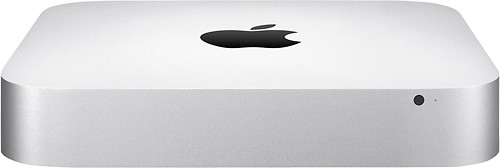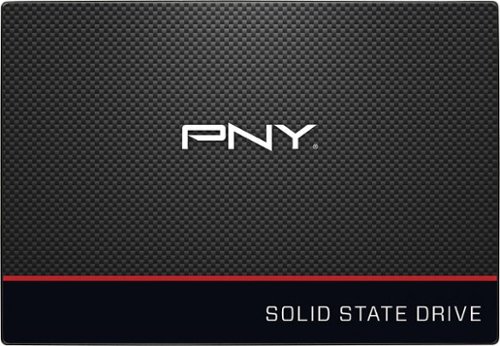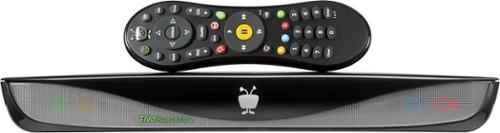gary100's stats
- Review count11
- Helpfulness votes62
- First reviewAugust 21, 2009
- Last reviewJune 15, 2017
- Featured reviews0
- Average rating4.3
- Review comment count8
- Helpfulness votes13
- First review commentSeptember 28, 2010
- Last review commentJune 20, 2017
- Featured review comments0
Questions
- Question count0
- Helpfulness votes0
- First questionNone
- Last questionNone
- Featured questions0
- Answer count2
- Helpfulness votes0
- First answerSeptember 11, 2015
- Last answerJune 20, 2017
- Featured answers0
- Best answers0
This docking staton allows you to dock your internal 2.5" or 3.5" SATA hard drive outside of your computer while still having access to your saved files. The easy-to-use design ensures that you can attach and remove your SATA hard drive safely and without damaging it.
Customer Rating

3
Didn't really work with eSATA
on August 21, 2009
Posted by: gary100
from Canton, MI
With the unit connected to my computer via eSATA I could copy files from the unit to my pc with no issue. When I tried to copy a file from my computer to the unit it would just freeze up and stop responding. I tried several times with no luck. I didn't try the USB connection because I already had an enclosure with USB. I returned the unit back to Best Buy.
The unit was well made and came with eSATA and USB cables. Since you can return the unit back to Best Buy I would recommend you try it out.
The unit was well made and came with eSATA and USB cables. Since you can return the unit back to Best Buy I would recommend you try it out.
I would recommend this to a friend!
Ease of Use

5
Performance

1
gary100's Review Comments
Tune in to live television broadcasts on your PC with this PCTV USB 2.0 stick and watch and record your favorite TV shows with ease.
Overall 4 out of 5
4 out of 5
 4 out of 5
4 out of 5Great infrared remote control for your computer
By JJ00
from MI
I was excited to install this adapter on my laptop so I can watch TV. However the included portable antenna was so weak I could only get one channel where I live. Fortunately the only channel that came in is in HD and the picture quality is excellent.( Oddly enough you need a TV adapter similar to this to configure your Windows Media Center properly)
The one and most significant redeeming feature is the infrared remote control. Together with Windows Media Center, the wireless remote gives you control over your PC. This means you can control everything from your music collection, videos, TV and even turn off your computer!! Plus, it also works with iTunes.
So if you have cable or a really good aerial antenna and you're looking for a TV adapter and a DVR for your computer, look no further. The Hauppage TV Stick has an excellent remote control that easily turns your computer into a real multimedia center you could dedicate to your big screen TV.
However, if you're expecting good TV reception just from the portable antenna, try a different brand.
gary100
Canton, MI
Excellent Portable Tuner
September 28, 2010
I purchased this HVR 950Q model tuner from Best Buy. It works very well both as a QAM tuner connected to Comcast Cable or connected to an RCA antenna placed next to a window, using the ATSC tuner function. Even my Acer One netbook with the Atom processor can record high definition tv. The issue comes in playing back the recorded tv show. The netbook does not have a powerful enough graphics to play back the tv show so I have to copy it to a usb hard drive and move it to one of my desktop pc's that have more powerful graphics. To get the Hauppauge software called "WINTV7" program scheduler to work on Windows XP required me to invoke a log on password (WIndows XP "scheduler"requirement). On my cheap-o emachines desktop pc with Windows 7 I didn't have to do anything extra and the Hauppauge WINTV7 software works great. If you have one of those new Windows 7 laptop or destop pc's with an HDMI output connected to a LCD tv you will be in good shape. I don't like using Windows Media center software because the file format is a proprietary. The Hauppauge WINTV7 file format is a Transport Stream (filename.ts) file format. You can use free software such as VLC media player to watch your recorded show and Handbrake to convert to .mp4 fileformat to compress file size if you archive. Or you can use the WINTV7 software to watch the recorded tv show. The WINTV7 software has a limitation where you can not record and watch a tv show at the same time. Thus that is why I discuss VLC media player. Therefore you can record live tv using WINTV7 and at the same time watch a recorded show using VLC media player. The file sizes are rather large for the .ts file. Figure on a file size of 3 GB for 1 hour of recorded tv. WIth Handbrake you can compress it to 0.5 GB of .mp4 for 1 hour of tv.
One last thing and this is very important. Comcast is no longer broadcasting QAM channels in the "Clear" except for the local tv channels. So if you want to record the USA network or SCI FI channel your going to need a cable box. I have not used this device with a cable box nor do I recommend. I only use this device on local QAM channels in the "clear" or with terrestrial broadcast via a tv antenna using the ATSC tuner in the HVR-950Q.
If you want to connect to a cable box I recommend you purchase an "Internal" device tv tuner that connects inside the computer via the PCI bus or PCI Express bus.
0points
0of 0voted this comment as helpful.
Now Mac mini packs even more power, thanks to the latest dual-core Intel processor. It also features integrated Intel HD Graphics 4000, Thunderbolt, USB 3, and OS X.
Overall 5 out of 5
5 out of 5
 5 out of 5
5 out of 5Great Apple Product
By gary100
from Canton, MI
The very first thing I did when purchasing this product is purchase Paragon NTFS for Mac OS 10.0. Now I am able to use a NTFS partitioned USB 3 drive on both my Mac Mini and Windows 7 machines.
I added two Hauppauge HVR-950q usb tuners and EyeTV software. I am able to record two hd tv shows at the same time.
This is my first Mac product and I am very happy with it's speed and quality. You won't be disappointed. My unit is the base Mac-mini with i5 processor and 4GB of memory. The PC world has nothing that really competes with this product on a wide scale basis.
One thing about this computer is it is able to go to sleep mode and stay that way indefinitely. My Windows 7 machines wake up from sleep constantly and record tv unreliably.
I would recommend a standard Logitech wireless mouse and keyboard over Bluetooth mouse and keyboard. Bluetooth connection was not as reliable as my Logitech mk260 keyboard and mouse. With bluetooth about 1 out of 4 boots required me to pair the bluetooth back up again.
gary100
Canton, MI
Update to this post
December 4, 2012
I downloaded Apples "Bonjour for Windows" and installed it on my Windows 7 computer. Now I am able to share a printer that is connected to my Mac-mini via USB port and share it with my Winows 7 computer. It works great.
The USB 3 port on the Mac-mini is very fast. I am able to move a 8GB file from my Mac-mini internal hard drive to a external USB 3 hard drive at a rate greater than 5GB a minute. Before, with USB 2 hard drive it would take 5 to 8 minutes to move the file.
I am very happy how the Mac-mini handles a 4 port USB 2 "hub". I can have a printer, usb flash drive and Logitech keyboard and mouse wireless dongle all connected to this hub and they all work at the same time.
+1point
1of 1voted this comment as helpful.
Tune in to live television broadcasts on your PC with this PCTV USB 2.0 stick and watch and record your favorite TV shows with ease.
Overall 5 out of 5
5 out of 5
 5 out of 5
5 out of 5This thing really works good
By GaryE90000
from Canton, MI
This hardware records ATSC via an external antenna in high quality HD Video. This hardware also records QAM video from your cable company also in high definition, high quality. It wont record encrypted cable channels. NTSC analog video uses a software encoder that's not as good. ATSC and QAM video are recorded in a .TS format.
This unit comes with Hauppauge own WINTV software that is very good and works with Windows. If you have an Apple computer you will have to purchase Eyetv from Elgato and the video is recorded in an .mpg format.
For Windows computers you can also use Windows Media Center or download NPVR that is free and supported by independent developers. I have NPVR also installed and it works just as well.
The unit comes with a tiny antenna but you will need to use a larger better quality external antenna if you want your video to come out.
I have 3 of these tuners.
gary100
Canton, MI
Forgot a few items.
January 21, 2013
This tuner works by connecting it to a USB 2.0 port on your computer. I have tried it personally on Windows XP, Vista and Windows 7. All work fine.
The reason why people have problems is simple. Recording is easy and takes little computing power. Playing back the video requires lots of computing power. You need a recent computer or a recent graphics card. Even my tiny laptop with an AMD c-50 processor running at 1 GHz can play the video back because it recent (2 years old). My smart LG blu-ray players also can play back the video. The key is recent hardware from AMD or Intel to play back the video.
0points
0of 0voted this comment as helpful.
Upgrade your PC or Mac computer with this PNY 2.5-inch SATA III SSD. With its high-speed performance, this 120GB solid state drive delivers fast boot-up times and enhanced responsiveness to your device. Built-in flash memory helps to conserve power, making this PNY 2.5-inch SATA III SSD a smart addition to your laptop for extended battery life.
Overall 4 out of 5
4 out of 5
 4 out of 5
4 out of 5Good product for laptop
By gary100
from Canton, MI
Ended up installing this on an Acer laptop running Linux lubuntu 14.04. Works very well. I had to get rid of Windows 10 because with only a 1GHz dual core processor it was unbearably slow. It is snappy fast.
I tried to run this on an Emachine desktop with a 2.7GHz dual core processor and a Nvidia graphics card but the computer would work in sleep mode. This is a common problem with SSD drives. Also, this SSD drive is a "great" replacement for a 2.5" 5400rpm drive. But a 3.5" 7200rmp drive can keep up with all these "low" end SSD drives by PNY and SanDisk.
I tried to run this on an Emachine desktop with a 2.7GHz dual core processor and a Nvidia graphics card but the computer would work in sleep mode. This is a common problem with SSD drives. Also, this SSD drive is a "great" replacement for a 2.5" 5400rpm drive. But a 3.5" 7200rmp drive can keep up with all these "low" end SSD drives by PNY and SanDisk.
gary100
Canton, MI
A few typo errors in my comment
March 1, 2016
I had a few typo errors in my above review. The Emachine desktop PC would not run in "suspend" (sleep mode) with the new PNY 120GB SSD. The Emachine has a NVIDIA graphics card and I was trying to run Linux operating system. So I ended up installing this new PNY SSD in a low end Acer netbook running Linux and it runs really well. The Emachine desktop is running Linux on a old tech rotating (5400rpm) hard drive and Windows 10 on new tech PNY SSD drive. Yes, I have 3 PNY SSD drives and 1 SanDisk SSD drives. I recommend this PNY SSD for use on a laptop or netbook pc. I recommend you purchase a higher-up model SSD for a desktop pc with 3.5" 7200rpm hard drive because these old tech hard drives can keep up with these low end SSD drives.
-2points
1of 4voted this comment as helpful.
TiVo Roamio OTA (Over-the-Air) DVRGet the entertainment you want with this TiVo Roamio OTA DVR. OneSearch lets you search television and streaming services at the same time, and OnePass helps you organize viewing preferences. Record up to four shows at once with this TiVo Roamio OTA DVR, which provides a two-week program guide so you can plan ahead and does not require a subscription.
Overall 5 out of 5
5 out of 5
 5 out of 5
5 out of 5Very good so far
By GaryZ
Purchased this TiVo OTA 1TB on 5/19/2016. This TiVo Over the Air model includes the TiVo subscription in the $399 price. The first thing you need to do when you get this unit home is register it with TiVo to activate the subscription. You can do this online or on the phone. I chose the Phone method. They were very polite and knowledgeable however I must warn you TiVo will ask you for your credit card number even though they won't charge you for the monthly subscription since it's included in the price. We will see in a month or two what happens?
Set up was easy. Connect it up to your tv via HDMI, connect it to your antenna, connected to the internet via Ethernet. You can also use WiFi but who wants to go thru the hassle. Lastly connect it to power. After it powers up you answer a few questions and then you do some waiting. About 2 hours. It downloads some updates, scans your tv stations, downloads the guide, downloads more updates. It boots up at least 2 times. One thing you need to know. It has no on/off switch or button. TiVo always runs. I even called up Tech Support to confirm this and they were very friendly, polite and knowledgeable. My final test was for me to use the program guide to select 4 tv shows on different channels all starting at the same time. End result, all 4 tv shows recorded and they were beautiful. Only time will tell what issues and questions will occur.
Set up was easy. Connect it up to your tv via HDMI, connect it to your antenna, connected to the internet via Ethernet. You can also use WiFi but who wants to go thru the hassle. Lastly connect it to power. After it powers up you answer a few questions and then you do some waiting. About 2 hours. It downloads some updates, scans your tv stations, downloads the guide, downloads more updates. It boots up at least 2 times. One thing you need to know. It has no on/off switch or button. TiVo always runs. I even called up Tech Support to confirm this and they were very friendly, polite and knowledgeable. My final test was for me to use the program guide to select 4 tv shows on different channels all starting at the same time. End result, all 4 tv shows recorded and they were beautiful. Only time will tell what issues and questions will occur.
gary100
Canton, MI
Upate information on TiVo OTA 1TB
May 28, 2016
I have had this TiVo for 9 days now and here is an update. You can download the TiVo app for your iPhone or Android device. The TiVo app will allow you to program your TiVo while you are away from home. It works great. Second, even though TiVo has no on/off switch you can put it into a low power "Standby" mode. The Green and Red lights turn off in Standby and the HDMI turns off. Do a google search on how to do this. Its very easy. After 4 hours of non-use it will go into standby.
+5points
5of 5voted this comment as helpful.
Record and stream content from your HDTV antenna with this Tablo DUAL over-the-air DVR. The whole-home design streams to multiple devices via your home's Wi-Fi network, and an easy-to-use app lets you watch and manage your recordings from anywhere. Connect this Tablo DUAL over-the-air DVR to your router to enjoy live and recorded shows on your Smart TVs or streaming media devices, including Roku, Chromecast or Apple TV, Nvidia SHIELD, and Xbox One using the Tablo App.
Overall 5 out of 5
5 out of 5
 5 out of 5
5 out of 5Excellent Streaming DVR
By gary100
from Canton, MI
This device is tiny, about 5 x 5 inches. About 1.5 inches tall. It runs a little warm. Tablo was easy to get up and running and has an excellent quick start guide. The first thing you need to know is this device does not connect to your tv. Tablo is a streaming device. Streaming is what you do when you watch video on Hulu and YouTube. So the first thing you do is connect the antenna, connect the ethernet cable to your router and connect the wall wart power supply. You can also use wifi in the set-up but ethernet is so much more reliable and simple! Now that Tablo is powered up you will see a blue light flashing. Now is the setup part. I used my Computer and used the Google Chrome browser. You type in; my.tablotv.com and in a minute or so you will get a setup screen. The quick set up guide will walk you thru. One important item. Only the Google Chrome browser will work. Firefox and Opera did not work. You don't need a computer to set this up. You can download an app to your phone or tablet computer. 3 of my tablet computers (2 Nook and 1 Toshiba) would not work with the app. But my Amazon Fire HD 6 works fine with the app. During setup it takes about 5 minutes to find all your channels. It takes about 15 minutes to download the first day of the guide. Then your ready to go. The guide is 14 days so the rest of the guide gets downloaded in the backround. I tried 2 recording qualities. 720 at 5mbps and 720 at 3mbps. If your just going to use this on your tablet or phone 720 at 3mbps is fine. If your going to use the tv (my tv is 48 inch LG) the 720 at 5mbps is fine. You can go to 10mbps but WiFi may have issues? Thats why I use ethernet. But you can try WiFi at the high 10mbps data rate. I have Windows 10 computers connected to my TV's so I used the Google Chrome Browser it works really good. You can skip forward 30 seconds, skip back 20 seconds. Video is smooth and good quality. I should mention my entire setup is using Ethernet. **You don't need to use a computer to watch tv with Tablo. Roku, AppleTV and Amazon Fire TV work. Also the Chrome Stick.** The video scales really good on Google Chrome. So I can open up a small window and watch tv while reading my email. One last thing. Since this is a streaming device everything takes time. If you are a channel surfer you are going to be totally disappointed because it takes 5-15 seconds to change the channel and watch something. I gave this a 5 rating because I will be using this to time-shift tv recordings and not watching live tv and channel surfing. If I am reading email and doing work on my computer I will probably watch the news and such in a small window viewing live tv. Sorry for such a disjointed review.
gary100
Canton, MI
Tablo update
June 16, 2017
I was able to get Tablo running from my Raspberry Pi 3 on the Chromium Web Browser. It just worked and I didn't have to do anything. Just type in my.tablotv.com in the url. For those who are wondering what a Raspberry Pi 3 is, it is a $35 dollar computer running on a quad core ARM processor and Linux Raspbian OS. Video and Audio are just fine. Also, the Safari browser works with Tablo on my Mac Mini.
+3points
3of 3voted this comment as helpful.
Record and stream content from your HDTV antenna with this Tablo DUAL over-the-air DVR. The whole-home design streams to multiple devices via your home's Wi-Fi network, and an easy-to-use app lets you watch and manage your recordings from anywhere. Connect this Tablo DUAL over-the-air DVR to your router to enjoy live and recorded shows on your Smart TVs or streaming media devices, including Roku, Chromecast or Apple TV, Nvidia SHIELD, and Xbox One using the Tablo App.
Overall 2 out of 5
2 out of 5
 2 out of 5
2 out of 5Too much added expense / Bad wifi
By BobbyO
I had read some reviews on other site about this product and their previous version. This was was supposed to have solved the extra expense of a hard drive, but the space supplied inside it not enough to record much. So it still requires additional purchase - very misleading.
They have 2 tuner and 4 tuner options that are cheaper than this new one that make more sense for the price
however the supposed Wifi on board is effectively useless and does not work well - i cannot watch video this way in my home - it is terrible.
Pro - works on my Roku
Cons - price of a complete set up / wifi is terrible
Cons - price of a complete set up / wifi is terrible
gary100
Canton, MI
You need to use Ethernet for best reliability
June 19, 2017
You would not have these WiFi issues if you were using Ethernet. If your router is too far from your Tablo unit, Best Buy sells some excellent Ethernet over Powerline units. This is what I use to get WiFi from my upstairs router to my downstairs family room tv, blue ray and Dell pc. It works really good. Basically Ethernet over powerline uses your wiring in the house that supplies power to all your stuff. Alternatively, your going to have to spring cash for a "Dual Band" wireless N router. Make sure its says Dual Band. Dual Band MU-MIMO is your ultimate best wireless WiFi option. Best Buy sells this.
+2points
3of 4voted this comment as helpful.
Tablo 4-Tuner Digital Video Recorder for HDTV Antennas with Wi-Fi: This next-generation DVR plugs in to your HDTV antenna so you can watch free, local broadcasts from any connected device in your home or anywhere you have Internet access. Record or stream up to 4 live or recorded HDTV programs simultaneously on multiple devices, including your iPad, Android tablet, laptop, and smartphone, or on your TV using Roku, Chromecast or Apple TV.
Overall 3 out of 5
3 out of 5
 3 out of 5
3 out of 5Does what it advertises, but it overheats.
By MrPolarBear
These units have a design flaw. They get hot. Which causes it to malfunction. Repeated emails went unanswered. Researched online and found many customers complaining about them overheating as well. Solution was to buy a USB powered laptop cooling pad. That solved the problem, however for the price you pay for this item, they could have designed them with more vents for cooling.
gary100
Canton, MI
Easy fix
June 20, 2017
I purchased a 80mm computer cooling fan to cool my Tablo. This 80mm (3 inch) fan runs on 12 volts. It is very quiet. It's cost ranges from 5 dollars to $6.99. You can get it a Best Buy or any computer store. I used an old 12 volt wall wart power supply from my bone pile of spare junk to power the fan. It works well. But your idea of using a laptop cooling pad is a great idea!
0points
0of 0voted this comment as helpful.
gary100's Questions
gary100 has not submitted any questions.
gary100's Answers
Digital converter box use it or NOT ?
I have a HDTV just bougt a HDTV Antenna. Do I heed to go through the Digital Converter box ? Or can it be eliminated ? Also in programming the channels should I use Antenna or Air for Input source...
A digital converter box is only for TV's that don't have a tv tuner. Most tv's have a tv tuner already. Look on the back of your HDTV. If it has a spot for you to screw in the antenna the n try connecting the antenna. Go into the tv's menu and have it scan the channels.
6 years, 10 months ago
by
gary100
Dell XPS Desktop: It's easy to keep in touch using built-in wireless networking, which provides access to social networks, e-mail and streaming entertainment. Bluetooth technology allows pairing with compatible devices.
Are the keyboard and mouse wireless?
The keyboard and mouse are not wireless.
8 years, 7 months ago
by
gary100
Canton, MI