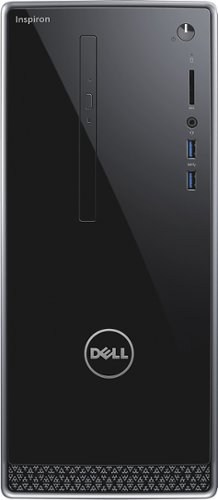krutch's stats
- Review count3
- Helpfulness votes29
- First reviewApril 20, 2016
- Last reviewApril 20, 2016
- Featured reviews0
- Average rating4.7
Reviews comments
- Review comment count0
- Helpfulness votes0
- First review commentNone
- Last review commentNone
- Featured review comments0
Questions
- Question count0
- Helpfulness votes0
- First questionNone
- Last questionNone
- Featured questions0
Answers
- Answer count0
- Helpfulness votes0
- First answerNone
- Last answerNone
- Featured answers0
- Best answers0
krutch's Reviews
Designed for use with a variety home automation and entertainment devices, this Logitech Harmony Elite 915-000256 remote allows easy control through closed cabinets or walls for flexible use. The remote works with Alexa, and the Harmony mobile app supports simple on-to-go operation.
Posted by: krutch
I was hesitant as some of the other reviewers were in getting this remote due to the high price tag, but one of my other remotes had stopped working. It was the remote for one of my Smart TVs. I did not want to lose the functionality of using the Netflix and other apps on the TV and not many of the universal remotes have the buttons to support the Apps. I was thinking of getting just the hub for the bedroom and seeing how I liked it, and if I liked it then I would get this remote for the living room. After talking about the remotes with one of the salesman who has one I decided just to get the remote and try it out. If I didn't like it I would bring it back. Well I'm definitely not bringing it back. I had one hickup with the setup which was more than likely a problem with using my phone to set it up, setting it up with my laptop was a much better process, and got rid of all the problems. This remote works great, it controls all the devices much better than a previous Harmony that I used years ago. Having the hub which is always set to point IR at the devices and use RF with the ones that are compatible helps a lot more. If you have a device that doesn't respond to one of the command the fix commands are much better on the touchscreen. You select the device you need to fix and it shows the start up commands and you just click the one you need. Doing this is much better than some of the past versions were where the remote just picked a command and asked if that was what was wrong. I'm saving up my points now to get the one for the living room with points.
My Best Buy number: 2550539313
I would recommend this to a friend!
Microsoft Sculpt Comfort Desktop Wireless Keyboard and Mouse: Enjoy comfortable control over your PC with this keyboard and mouse, which wirelessly connect to your computer from up to 32.8 feet away using the included 2.4GHz USB transceiver. The keyboard features a contoured design with comfort-curve keys and a detachable palm rest to fully support your hand and wrist during use.
Posted by: krutch
Bought this wireless keyboard mouse combo to use to get rid of some of the cable clutter from my desk. The combo works great. Have been using them for a little over a week, Really like the set up of the keyboard, with the way pullout on my desk has a lip on the front, the tabs to increase the height on the wrist side of the keyboard really help to make using the keyboard less stressful on my wrists. The shortcuts work great with no additional software/drivers to install on Windows 10. The button on the side of the mouse opens the start menu which I did not think I would use at first but I have found myself using it often without even thinking about it. I never even move the mouse to the taskbar to click start anymore. I haven't gotten used to using the swipe up or down feature on the blue button yet though.
My Best Buy number: 2550539313
I would recommend this to a friend!
Dell Inspiron 3650 Desktop: Multitask without sacrificing speed with this computer's high-speed wireless connectivity and 12GB memory for fast computing. Store plenty of music, videos and games with the expansive 1TB hard drive.
Posted by: krutch
I didn't read any of the reviews before purchasing, I just saw it in store and used a price match to get it for even cheaper than was listed. Got it home set it up and I haven't had any issues with the machine itself. Some issues with Windows 10, however that is probably because I have used Mac since Windows Vista came out. I do not like how Microsoft has incorporated the Microsoft Network logins to the user accounts of the machines, however that is something that can be turned off easily and is not the fault of this machine. I have had the machine on and running for about a week now, and it is still running smoothly. No crashes like the other reviews have stated. I have the machine running with dual monitors using the HDMI port for my primary monitor and the VGA for my secondary, only problem I had with that was that the default was to have the VGA as the primary, easy fix though. I am not running the machine for anything intensive this may have been the issue the other users have had. I primarily use this machine for music and homework. Allows me to sit at my desk in the room away from the distractions of the rest of the house. Being a Dell of course if you are wanting to make changes to components of the machine, other than simple hard drive swap or memory swap, you are going to have to get Dell parts. The motherboard is a form factor that is special for this case, and the computer did not come with the parts to mount a secondary internal hard drive so you will need to get with Dell for that. Also the board has 4 SATA ports (2 in use for the hard drive and optical drive) and has additional slots for additional drives, however the power for the drives comes directly off of the motherboard and not directly from the power supply. The power is daisy chained from the hard drive to the optical drive, not sure if Dell has an additional part that can be purchased to add on a 3rd or 4th connection to that power cable. Adding additional fans would also be a problem as the power comes from the motherboard. The power supply is proprietary, and does not have a 20/24 pin power to the motherboard. It had about a 10 pin and then a 4 pin for the CPU.
My Best Buy number: 2550539313
I would recommend this to a friend!
krutch's Review Comments
krutch has not submitted comments on any reviews.
krutch's Questions
krutch has not submitted any questions.
krutch's Answers
krutch has not submitted any answers.