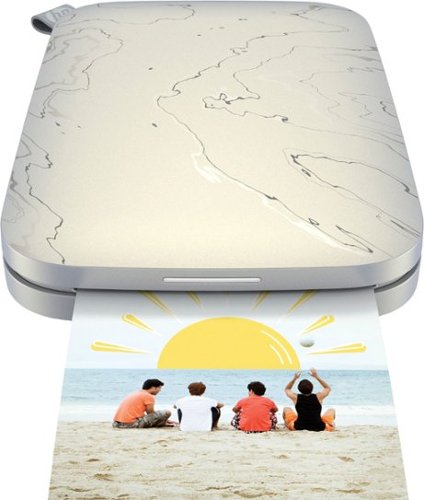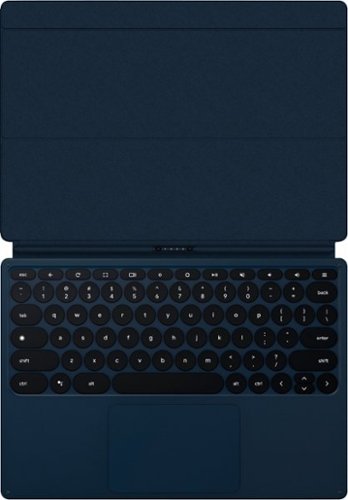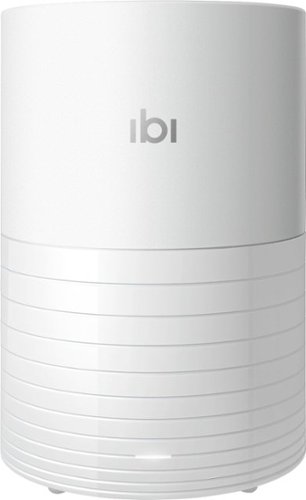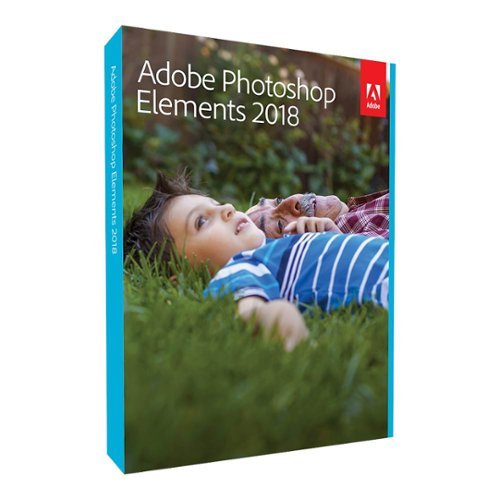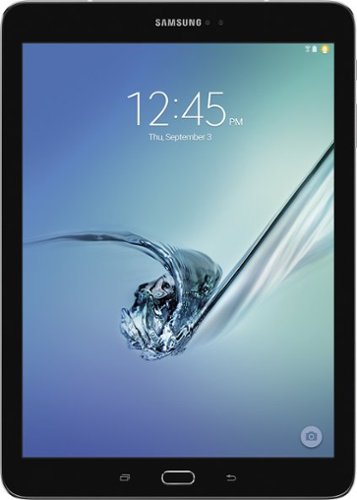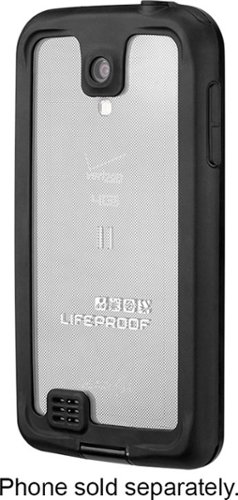Snarltoof's stats
- Review count167
- Helpfulness votes343
- First reviewMarch 10, 2014
- Last reviewFebruary 6, 2024
- Featured reviews0
- Average rating4.7
- Review comment count1
- Helpfulness votes1
- First review commentApril 14, 2017
- Last review commentApril 14, 2017
- Featured review comments0
Questions
- Question count0
- Helpfulness votes0
- First questionNone
- Last questionNone
- Featured questions0
- Answer count17
- Helpfulness votes26
- First answerMarch 10, 2014
- Last answerJune 10, 2021
- Featured answers0
- Best answers9
Make the moment yours with exclusive designer stickers and frames for printing instant photos from your smartphone that are 30% larger than Sprocket. Easily transform photos into curated memories - perfect for journaling and photo walls.
Posted by: Snarltoof
from Minneapolis, MN
Instant printing is super fun and addictive! I love this little printer. It's super portable and easy to use. I took it on a camping trip over the weekend and was able to surprise my friends with prints of our favorite moments. I'm also happy I got the slightly larger size of this. The paper isn't as easy to find, but the extra versatility is worth it.
I have an android phone -- it doesn't add itself to the print services like other printers, but I've found that the Sprocket app is one of the Share-as destinations, so that way it's easy to print whatever is on my screen. The prints come out reasonably quickly, they are almost instantly dry and ready to use, and the photo quality is really good.
I have found however that the battery drains while it isn't in use, so you need to be sure to have something that can charge it. It gives weird error messages when you try to use it with less than 10% battery. The paper is also somewhat expensive, so just be prepared for that cost! The entertainment value is worth it to me. I found an old CD index case that has plenty of room for the printer, a charge cable, and extra paper packets.
I have an android phone -- it doesn't add itself to the print services like other printers, but I've found that the Sprocket app is one of the Share-as destinations, so that way it's easy to print whatever is on my screen. The prints come out reasonably quickly, they are almost instantly dry and ready to use, and the photo quality is really good.
I have found however that the battery drains while it isn't in use, so you need to be sure to have something that can charge it. It gives weird error messages when you try to use it with less than 10% battery. The paper is also somewhat expensive, so just be prepared for that cost! The entertainment value is worth it to me. I found an old CD index case that has plenty of room for the printer, a charge cable, and extra paper packets.
Mobile Submission: False
I would recommend this to a friend!
Shark - ION Robot RV761, Wi-Fi Connected, Robot Vacuum with Multi-Surface Cleaning - Black/Navy Blue
The Shark ION Robot is designed with a Tri-Brush System, combining side brushes, channel brushes, and a multi-surface brushroll to handle debris on all surfaces, corners, and edges. Use the SharkClean app or voice control with Alexa or Google Assistant to start cleaning from anywhere.
Customer Rating

5
These robots are getting smarter
on September 16, 2019
Posted by: Snarltoof
from Minneapolis, MN
at least, the robot vacuums are. This is my third robot vacuum over the years, and this one is the best at navigating the floor and finding its dock. It doesn't think that the dark border around my rug is a cliff. It climbs onto rugs without much trouble, and it ran over the rats nest of wires under my desk without getting tangled. It does a good job of picking up dog hair, and it is really easy to set up and schedule cleaning.
A couple of things I didn't like -- it doesn't scream or complain or pop up an alert on my phone when it does get stuck. It tried to eat socks a couple of times. Also it doesn't seem to realize when the dust bin is full. It just keeps on cleaning and returns to the dock when it's done -- a couple of times the dustbin was jammed full of stuff, so I suppose it stopped cleaning? Not sure.
I also think that using physical boundary strips is pretty low-tech. One of my previous vacuums mapped out the house so you could tell it where not to go.
However, it's a good robot for the price. When you schedule it to run on a regular basis, it does a great job of eliminating dust and dog hair, and our house just feels cleaner.
A couple of things I didn't like -- it doesn't scream or complain or pop up an alert on my phone when it does get stuck. It tried to eat socks a couple of times. Also it doesn't seem to realize when the dust bin is full. It just keeps on cleaning and returns to the dock when it's done -- a couple of times the dustbin was jammed full of stuff, so I suppose it stopped cleaning? Not sure.
I also think that using physical boundary strips is pretty low-tech. One of my previous vacuums mapped out the house so you could tell it where not to go.
However, it's a good robot for the price. When you schedule it to run on a regular basis, it does a great job of eliminating dust and dog hair, and our house just feels cleaner.
Mobile Submission: False
I would recommend this to a friend!
Write and design with confidence with this Google Pixelbook pen. The responsive instrument can be used with Google Pixelbook or Google Assistant to make taking notes or creating art more efficient. The realistic feel of this Google Pixelbook pen helps you write and draw naturally so you can focus on your designs.
Customer Rating

4
It works, a great accessory for the Pixel Slate
on August 26, 2019
Posted by: Snarltoof
from Minneapolis, MN
I've been using the stylus as a mouse replacement. Occasionally I use it for jotting notes with the character recognition features that the table has. I've also used it for drawing pictures with the Chrome Canvas and Painter apps, and it's very responsive.
I just wish there were a sleve or slot or loop or some good place to store it with the tablet.
I just wish there were a sleve or slot or loop or some good place to store it with the tablet.
Mobile Submission: False
I would recommend this to a friend!
Stay entertained on the go with this 12.3-inch Google Pixel Slate tablet. Featuring an Intel Core i5 processor and 8GB of RAM, this powerful tablet delivers smooth, responsive performance and resource-efficient multitasking. This Google Pixel Slate tablet offers a detailed, immersive entertainment experience with a 12.3-inch 3000 x 2000 resolution Molecular Display.
Posted by: Snarltoof
from Minneapolis, MN
I've been using Android tablets for years. They performed mostly as I'd expect -- they were more for casual use, games, browsing, streaming, and so on. I'd use my PC for more serious work like correspondance, website maintenance, managing home finances, editing pictures, etc. I coudn't pass up the opportunity to see if this chromebook could replace my high-end laptop, so I tried to set my laptop aside and use this chromebook instead, and do all my serious work within the Google Drive ecosystem.
I was off to a rocky start. I encountered a bunch of technical issues and had to work with google support folks -- several very basic apps crashed constantly or wouldn't launch at all, and I could not get the connection to my pixel 3 phone (smart lock and instant tethering) until Google tech walked me through some registration exercise on the phone and this slate. Once I got past those issues, I got to work.
I learned that the google office apps, including docs, sheets, and photos, are installed in browser versions. I'm not really sure whether it's better to use the web versions or the locally-installed apps, so I use them interchangeably. I have solid results, and it's very handy to know that my work is constantly backed-up.
I was also able to do web maintenance -- using FTP apps, SSH, etc. Even cooler is that I can bring up a Linux box built into the tablet and work directly with the web servers.
So -- yeah, it seems viable as a PC replacement after resolving or avoiding crashing apps.
It's also really cool that I have all the functionality that I've come to expect from an Android tablet -- simple games, streaming, web browsing, etc.
I was off to a rocky start. I encountered a bunch of technical issues and had to work with google support folks -- several very basic apps crashed constantly or wouldn't launch at all, and I could not get the connection to my pixel 3 phone (smart lock and instant tethering) until Google tech walked me through some registration exercise on the phone and this slate. Once I got past those issues, I got to work.
I learned that the google office apps, including docs, sheets, and photos, are installed in browser versions. I'm not really sure whether it's better to use the web versions or the locally-installed apps, so I use them interchangeably. I have solid results, and it's very handy to know that my work is constantly backed-up.
I was also able to do web maintenance -- using FTP apps, SSH, etc. Even cooler is that I can bring up a Linux box built into the tablet and work directly with the web servers.
So -- yeah, it seems viable as a PC replacement after resolving or avoiding crashing apps.
It's also really cool that I have all the functionality that I've come to expect from an Android tablet -- simple games, streaming, web browsing, etc.
Mobile Submission: False
I would recommend this to a friend!
Enhance your tablet's productivity with this Google Pixel Slate keyboard. Ideal for getting work done, this keyboard instantly connects to your tablet and makes it easy to type on the full-size keys and an extra-large trackpad. This Google Pixel Slate keyboard makes it easy to switch between laptop and tablet modes and has a dedicated Google Assistant button for easy access to helpful functions.
Customer Rating

5
Nice portable keyboard, perfect for the Slate
on August 23, 2019
Posted by: Snarltoof
from Minneapolis, MN
I really like this keyboard for a bunch of reasons. I've used all sorts of tablet keyboards over the years, and this one does a few things very well.
It has a positive connection to the tablet without taking up an input port or bluetooth, and you don't have to worry about charging it.
It's really thin and takes up virtually no space while it protects the tablet when you're carrying it.
They use a really clever magnet system to allow for multiple reading angles while leaving the "hinge" really pliable.
It's easy to fold the cover behind it to use it as a tablet. When the cover is folded back, the keys go inactive. Perfect!
The keys are illuminated and you don't have to charge it. I know I repeated that part about charging, but it's really cool!
The keys are spaced apart so it's easy to find and place your fingers on the home row with surprisingly little fat-fingering while typing.
The touchpad is a nice feature. It's useful for speed even though the tablet has a touch screen.
So far no weird driver issues, no problems activating the keyboard.
It has a positive connection to the tablet without taking up an input port or bluetooth, and you don't have to worry about charging it.
It's really thin and takes up virtually no space while it protects the tablet when you're carrying it.
They use a really clever magnet system to allow for multiple reading angles while leaving the "hinge" really pliable.
It's easy to fold the cover behind it to use it as a tablet. When the cover is folded back, the keys go inactive. Perfect!
The keys are illuminated and you don't have to charge it. I know I repeated that part about charging, but it's really cool!
The keys are spaced apart so it's easy to find and place your fingers on the home row with surprisingly little fat-fingering while typing.
The touchpad is a nice feature. It's useful for speed even though the tablet has a touch screen.
So far no weird driver issues, no problems activating the keyboard.
Mobile Submission: False
I would recommend this to a friend!
Record your experiences on the road with this Nextbase dash cam. A wide-angle lens captures every detail, ensuring you are covered at all times, and the 2.5-inch LCD screen allows for comfortable viewing when reviewing videos. This Nextbase dash cam connects with smart devices via Wi-Fi and and Bluetooth 4.2, letting you review video footage on your device.
Posted by: Snarltoof
from Minneapolis, MN
My first question was -- do I need a dashcam? It isn't hard to find reviews and commentary online about the benefits of having a dashcam. If you drive in any amount of traffic or take long trips, it is worth having the extra safety of a dashcam to be there as a witness for you if anything happens.
However, a dashcam is not a form of secret surveillance! Most of them, including this one, are be pretty conspicuous. It's pretty easy for people to see that you have a dashcam, and sometimes I worry about having someone break into my car to steal it. Fortunately, the charging cord plugs into a very well-made base so it's relatively easy to pop the camera off and take it with you. When you do have the camera in hand, you can view the videos and transfer them to your phone. However, the battery doesn't last very long when unplugged, so either have a mini USB cable and charger on hand or work really quickly! You only have a couple of hours. You could also remove your micro SD card and view the videos on a PC. The videos are saved as MP4 files, so you should have really broad compatibility. You can also download Nextbase viewer software so that you have access to way more features, such as viewing the navigation metadata, maps, and you can grab still photos and share them. It also lets you update the camera's firmware.
The installation was challenging. The instructions in the box weren't very detailed, so if you're into user manuals, go online and download the full manual. Setting it up physically was pretty straight-forward, however I had a real hard time with the app. It connects to your phone via bluetooth, but right away it also wants to establish a wifi connection with your phone before you can do anything. It was a pain trying to get it to connect. Rather than call tech support for help, I muscled through it, uninstalling, reinstalling, rebooting, resetting, until I finally got it to connect. The app has some really nice features, but it doesn't synch the videos to your phone automatically. With the amount of data, that makes sense. You have to be connected to the camera and copy files to your phone if you want to save them.
I found that the video quality was awesome. The video was sharp, colorful, and clear, even in low light. I haven't tried it at night yet, so I can't talk to its night vision.
Overall, I found this to be a quality device and I recommend it.
However, a dashcam is not a form of secret surveillance! Most of them, including this one, are be pretty conspicuous. It's pretty easy for people to see that you have a dashcam, and sometimes I worry about having someone break into my car to steal it. Fortunately, the charging cord plugs into a very well-made base so it's relatively easy to pop the camera off and take it with you. When you do have the camera in hand, you can view the videos and transfer them to your phone. However, the battery doesn't last very long when unplugged, so either have a mini USB cable and charger on hand or work really quickly! You only have a couple of hours. You could also remove your micro SD card and view the videos on a PC. The videos are saved as MP4 files, so you should have really broad compatibility. You can also download Nextbase viewer software so that you have access to way more features, such as viewing the navigation metadata, maps, and you can grab still photos and share them. It also lets you update the camera's firmware.
The installation was challenging. The instructions in the box weren't very detailed, so if you're into user manuals, go online and download the full manual. Setting it up physically was pretty straight-forward, however I had a real hard time with the app. It connects to your phone via bluetooth, but right away it also wants to establish a wifi connection with your phone before you can do anything. It was a pain trying to get it to connect. Rather than call tech support for help, I muscled through it, uninstalling, reinstalling, rebooting, resetting, until I finally got it to connect. The app has some really nice features, but it doesn't synch the videos to your phone automatically. With the amount of data, that makes sense. You have to be connected to the camera and copy files to your phone if you want to save them.
I found that the video quality was awesome. The video was sharp, colorful, and clear, even in low light. I haven't tried it at night yet, so I can't talk to its night vision.
Overall, I found this to be a quality device and I recommend it.
Mobile Submission: False
I would recommend this to a friend!
It is time to get out and get moving, and you need some inspiration for your workout. JBuds Air Sport has you covered! Workout for the week and more with 44+ hours of battery life, IP66 sweat resistance for the hardest workouts, and Be Aware audio to keep you safe outside. You control your workouts in real-time; while we provide the motivation to effortlessly listen to your playlist.
Customer Rating

5
Solid performance, innovative function
on June 26, 2019
Posted by: Snarltoof
from Minneapolis, MN
I've been using this for a week now and I'm pretty happy with the headphones. At first I was skeptical that I'd lose one or the other of the pieces making it useless, but the ear pieces are big enough that they're easy to keep track of. Also the docking case is a great idea. It makes it even easier to find the headphones, and it even keeps them charged! It would be nice if the case were a brighter color or had some color accent to it because it is hard to see the case in my computer bag, so I have to hunt for it every time I want it.
The storage and charging case has a cool USB flipper on it -- it's a reversible USB adapter on a short rubber extender, so you can plug it into a USB port without worrying about whether it's upside-down. Sometimes it's a little tricky to squeeze it into a USB power source because the flipper isn't very long. Still it's a great idea.
What was really cool was that you don't have to hunt for buttons to operate the headset. They came up with a clever tap system -- you single, double, or triple tap on one or the other of the ear pieces to navigate the features. It takes a little while to memorize how to access the functions, but it's worth it. I was also surprised that my aim wasn't great, so I had to practice tapping on my ear to learn how to consistently tap the right place on the ear piece.
It comes with several different ear plug choices. Try them all. It even says so. The sound quality is dependent on how well that plug fits your ear. When I tried the default set, it was comfortable but I got no bass. I tried each set and the big ones fit me best and produce the best sound.
There's a choice of 3 eq settings -- flat, bass-boost, and their signature style. The 3rd one boosts bass and vocals, and it's my favorite. It would be nice if there were a "loudness" feature that boosts the bass proportionally when listening at lower volumes.
The battery life is good. I've used them for up to 5 hours straight with no battery issue. I popped them into the charging case and they were fully charged next time I grabbed them.
The storage and charging case has a cool USB flipper on it -- it's a reversible USB adapter on a short rubber extender, so you can plug it into a USB port without worrying about whether it's upside-down. Sometimes it's a little tricky to squeeze it into a USB power source because the flipper isn't very long. Still it's a great idea.
What was really cool was that you don't have to hunt for buttons to operate the headset. They came up with a clever tap system -- you single, double, or triple tap on one or the other of the ear pieces to navigate the features. It takes a little while to memorize how to access the functions, but it's worth it. I was also surprised that my aim wasn't great, so I had to practice tapping on my ear to learn how to consistently tap the right place on the ear piece.
It comes with several different ear plug choices. Try them all. It even says so. The sound quality is dependent on how well that plug fits your ear. When I tried the default set, it was comfortable but I got no bass. I tried each set and the big ones fit me best and produce the best sound.
There's a choice of 3 eq settings -- flat, bass-boost, and their signature style. The 3rd one boosts bass and vocals, and it's my favorite. It would be nice if there were a "loudness" feature that boosts the bass proportionally when listening at lower volumes.
The battery life is good. I've used them for up to 5 hours straight with no battery issue. I popped them into the charging case and they were fully charged next time I grabbed them.
Mobile Submission: False
I would recommend this to a friend!
Acer Nitro 5 Laptop: Lose yourself in the absorbing multimedia experience delivered by this Acer Nitro 5 gaming laptop. The Intel Core i5 processor ensures a lag-free performance, and the NVIDIA GeForce GTX 1050 graphics card delivers immersive visuals on the 15.6-inch Full HD display. This Acer Nitro 5 gaming laptop has 8GB of RAM for seamless multitasking.
Posted by: Snarltoof
from RICHFIELD
I was really skeptical about this laptop as a viable gaming device, but I thought I'd give it a try anyway. Initially, the specs don't seem all that impressive -- i5 processor, 8gb RAM, 256gb drive. When I got it up and running, I was pleasantly surprised with its performance.
I did have a few problems setting it up. At first I couldn't connect to the internet via my wifi. I'm pretty stubborn, so I tried to solve it myself. I finally figured out that it was my fault. I exceeded the IP addresses that I gave my router's DHCP pool! I'm a bonehead. When I increased the IP pool, it connected just fine. I'm just a bit bummed that I didn't get the hint that Windows gave me when troubleshooting told me that it was unable to get a valid IP address...
So I finished the initial setup, did the windows updates, installed Office 365, and started using it as a normal laptop. There's quite a few things I like about it -- it has no problem with super heavy workloads with massive spreadsheets. I love the way the screen is glare-free. I don't miss having a touch-screen. They keyboard takes quite a bit of getting used to. The keys are kinda mushy and the keytops are almost flat, there's a barely noticeable concavity to define the edges of the keys, so I really had to watch my fingers while getting used to the keyboard feel. The number pad is a little awkward because the right arrow key is right where my thumb expects the zero to be. That's still hard to get used to. However, I really like the illuminated keys, and the color on the edges of the keys looks somewhat glowy even without the backlight on, so it's really nice to type when looking at the keyboard.
I like the case. It's plastic, but it seems durable. I won't worry about getting it all scratched up.
Then I took the laptop over to my desk and plugged it into my thunderbolt dock. That was another oops! Yes, there's a USB-C port, but it's not Thunderbolt. You won't get video from your GPU that way. I was knocking my head wondering why the games ran so poorly on my beautiful monitor. Once I used the HDMI port instead, it was just fine.
I also learned that Nvidia GeForce Experience is your friend. Use that app to optimize your games and you'll be really impressed with them. I've been playing Grim Dawn, Skyrim SE, Elder Scrolls Online, Borderlands 2, and Mordheim City of the Damned, and the laptop plays great, both on battery and plugged in. It taught me that the GPU is more important than the CPU when gaming.
But it gets even better.
It is friendly for upgrades.
They include the connectors and screws for a laptop harddrive, and there's a space inside where you can easily mount a second disk, which you'll need if you want to install ALL of your games on the laptop. Even better -- there's an open M.2 slot! You can install a really nice SSD. And -- there's an open RAM slot!! they don't skimp on the memory. It comes with 8gb, and you can easily put another 8gb in it.
A couple of little cons besides the USB-C port -- the battery life isn't awesome, especially when gaming. I'd expect like 5-6 hours normal use and max 2 hours full on gaming. Also -- it isn't compatible with Windows Hello for some reason, so I have to use my PIN or password when logging in, I can't use my face. No biggie though.
I did have a few problems setting it up. At first I couldn't connect to the internet via my wifi. I'm pretty stubborn, so I tried to solve it myself. I finally figured out that it was my fault. I exceeded the IP addresses that I gave my router's DHCP pool! I'm a bonehead. When I increased the IP pool, it connected just fine. I'm just a bit bummed that I didn't get the hint that Windows gave me when troubleshooting told me that it was unable to get a valid IP address...
So I finished the initial setup, did the windows updates, installed Office 365, and started using it as a normal laptop. There's quite a few things I like about it -- it has no problem with super heavy workloads with massive spreadsheets. I love the way the screen is glare-free. I don't miss having a touch-screen. They keyboard takes quite a bit of getting used to. The keys are kinda mushy and the keytops are almost flat, there's a barely noticeable concavity to define the edges of the keys, so I really had to watch my fingers while getting used to the keyboard feel. The number pad is a little awkward because the right arrow key is right where my thumb expects the zero to be. That's still hard to get used to. However, I really like the illuminated keys, and the color on the edges of the keys looks somewhat glowy even without the backlight on, so it's really nice to type when looking at the keyboard.
I like the case. It's plastic, but it seems durable. I won't worry about getting it all scratched up.
Then I took the laptop over to my desk and plugged it into my thunderbolt dock. That was another oops! Yes, there's a USB-C port, but it's not Thunderbolt. You won't get video from your GPU that way. I was knocking my head wondering why the games ran so poorly on my beautiful monitor. Once I used the HDMI port instead, it was just fine.
I also learned that Nvidia GeForce Experience is your friend. Use that app to optimize your games and you'll be really impressed with them. I've been playing Grim Dawn, Skyrim SE, Elder Scrolls Online, Borderlands 2, and Mordheim City of the Damned, and the laptop plays great, both on battery and plugged in. It taught me that the GPU is more important than the CPU when gaming.
But it gets even better.
It is friendly for upgrades.
They include the connectors and screws for a laptop harddrive, and there's a space inside where you can easily mount a second disk, which you'll need if you want to install ALL of your games on the laptop. Even better -- there's an open M.2 slot! You can install a really nice SSD. And -- there's an open RAM slot!! they don't skimp on the memory. It comes with 8gb, and you can easily put another 8gb in it.
A couple of little cons besides the USB-C port -- the battery life isn't awesome, especially when gaming. I'd expect like 5-6 hours normal use and max 2 hours full on gaming. Also -- it isn't compatible with Windows Hello for some reason, so I have to use my PIN or password when logging in, I can't use my face. No biggie though.
Overall, this thing is a great value, and if you want a gaming laptop at a reasonable price, get it!
Mobile Submission: False
I would recommend this to a friend!
Record and view impressive 4K video with this powerful recorder, providing Ultra HD resolution with superior detail and definition. This recorder also features advanced person/vehicle motion detection available on up to four channels, so you only receive alerts important to you. Smart Search allows you to filter motion events by area, time/date and person/vehicle, saving time when reviewing footage. With convenient voice control and smart home compatibility, 4K resolution, and advanced motion detection, this recorder covers all the bases.
Customer Rating

5
This is a high-quality, high-performance setup
on June 17, 2019
Posted by: Snarltoof
from RICHFIELD
The cameras look great, but they're really big and conspicuous, so if aesthetics are important to you, plan accordingly!
First, the physical installation. Technically the installation is really simple. If you want to install it yourself, just be prepared to do whatever it takes to run the wires the way you want them. No fooling, you have to commit to running the hard wire, but it's worth it. Each camera comes with a very generous cable with power and signal fused together for convenience. The cable comes out in the middle of the mount, so if you run your cable right into the wall, then you'll have no exposed wiring at all. There is however a slot in the mounting gasket so that you can surface-mount the wire if you want to. It comes with screws and standard plastic anchors, but of course you can use whatever hardware is appropriate for your mounting surface. One note -- when you run the cable, be sure to check the ends! One end has a female power connector, the other end has a male power connector. The camera has a female power plug, so be sure to run your cable with the male end towards the camera. You can also get extension cables for these, just be sure that you have the right video connectors. Both the camera and the box end with a male BNC connector, and the cables that come with it have female connectors at both ends.
Once you have all your camera wires run, you get to set up the box. The box is kind of like a computer. It comes with a mouse. It can work with a keyboard and mouse, just be aware that there's only one USB connector in back, so a wireless keyboard/mouse with a shared transmitter works great. I had a little trouble setting up an old monitor -- the monitor wouldn't sync with the signal. I understand that there's a setting that can fix that on the box, but my monitor had a big black error box in the middle of the screen so I wasn't able to get past that to fix the resolution. Fortunately I had a spare newer monitor, so I was able to use it. I'm happy I went with a newer monitor because the video quality is fantastic!
So, you have the cameras all set and the box all hooked up and connected. Setup is really straight-forward. You have to come up with a local admin password, then you need to set up a Lorex account if you want to be able to access the system remotely or through the app.
You can configure it all sorts of ways, with motion detection, security lights, recording, pretty much any configuration I could think of, and it was all easy to figure out. I'm currently using it to monitor my front and back doors and to keep an eye on the dogs throughout the day. The video is very high quality. In HD mode, I can read labels of items on the shelf on the other side of the room.
Overall, it's super high quality video, easy setup, lots of configuration options. The wired setup is worth the performance, it's just a lot of work to run the wires. Also the cameras are kind of big and conspicuous, so you'd have to be creative if you want to hide them.
I can't really think of any negatives -- it does exactly what it's supposed to do, and it does it very well.
Mobile Submission: False
I would recommend this to a friend!
Meet ibi™, the smart photo manager that collects all of your favorite photos and videos from your phone, computer, USB drives and popular cloud and social media accounts in one place at home. ibi lets you privately share individual photos or entire albums from vacations, birthday parties, weddings and more with only those you choose.
Customer Rating

5
Essential because we always carry a camera!
on May 1, 2019
Posted by: Snarltoof
from RICHFIELD
If you take tons of casual pictures on your smart phone and post some to social media, you really need this.
This is a great general use device for collecting your pictures, privately sharing the pictures directly with people, and making a back-up so you don't lose stuff, and it gives you a very generous 2 terabytes of space. I wouldn't consider it a high-end photo manager, so I'm reviewing this based on the intended usage.
The setup is super easy as long as you have WiFi access to the internet and a smartphone to configure the device.
Step 1, plug in the device.
Step 2, download the app to your smartphone and run it.
Step 3, create an account using the app. I like how it directs you to create an account specifically for this device rather than use social media login.
Step 4, decide if you want it to sync the pics from your phone.
Step 5, link up your social media and cloud storage accounts.
There's lots more you can do from there -- invite other people to hop on the Ibi to sync/store/share their stuff, and you can share your stuff with them, or keep stuff private. You have really granular control over what you let people see.
It does a one-way sync. That means that it will dump all the pics from wherever you have it linked, but if you delete a source picture, it won't delete the local copy. For example, if you have it linked to Facebook, it will grab all your Facebook pics. If you delete things from your Facebook account, it won't delete it from the Ibi.
However, I did notice that when I linked OneDrive and Google Drive, it backed-up EVERYTHING, not just the pictures. I would like to see more control over which folders it syncs. Another caveat -- I have thousands and thousands of pictures. It can take a few days to get all the pics.
I gotta read the fine print because I'm not sure whether it caches your pics in the cloud somewhere, but it's awfully handy to be able to get to any picture from anywhere. It also has a really powerful search feature, so you can look for pictures by keywords. For example, it knows what a dog looks like and when I search for dogs, it pulls up all my dog pictures. It sorts by date, which is handy, except that there doesn't appear to be a way to correct dates, so lots of my pictures are scattered across time.
The interface is super easy to use, except that adding social media accounts is a little hidden. You gotta go to "do more" to add a social media account.
I'd totally recommend this to someone who isn't super technical because it is so easy to set up and use and it performs a very valuable service of collecting and saving your pictures from all over the internet.
I'd love to see more advanced features or a professional-grade version, but now I know what gifts to get my parents!
This is a great general use device for collecting your pictures, privately sharing the pictures directly with people, and making a back-up so you don't lose stuff, and it gives you a very generous 2 terabytes of space. I wouldn't consider it a high-end photo manager, so I'm reviewing this based on the intended usage.
The setup is super easy as long as you have WiFi access to the internet and a smartphone to configure the device.
Step 1, plug in the device.
Step 2, download the app to your smartphone and run it.
Step 3, create an account using the app. I like how it directs you to create an account specifically for this device rather than use social media login.
Step 4, decide if you want it to sync the pics from your phone.
Step 5, link up your social media and cloud storage accounts.
There's lots more you can do from there -- invite other people to hop on the Ibi to sync/store/share their stuff, and you can share your stuff with them, or keep stuff private. You have really granular control over what you let people see.
It does a one-way sync. That means that it will dump all the pics from wherever you have it linked, but if you delete a source picture, it won't delete the local copy. For example, if you have it linked to Facebook, it will grab all your Facebook pics. If you delete things from your Facebook account, it won't delete it from the Ibi.
However, I did notice that when I linked OneDrive and Google Drive, it backed-up EVERYTHING, not just the pictures. I would like to see more control over which folders it syncs. Another caveat -- I have thousands and thousands of pictures. It can take a few days to get all the pics.
I gotta read the fine print because I'm not sure whether it caches your pics in the cloud somewhere, but it's awfully handy to be able to get to any picture from anywhere. It also has a really powerful search feature, so you can look for pictures by keywords. For example, it knows what a dog looks like and when I search for dogs, it pulls up all my dog pictures. It sorts by date, which is handy, except that there doesn't appear to be a way to correct dates, so lots of my pictures are scattered across time.
The interface is super easy to use, except that adding social media accounts is a little hidden. You gotta go to "do more" to add a social media account.
I'd totally recommend this to someone who isn't super technical because it is so easy to set up and use and it performs a very valuable service of collecting and saving your pictures from all over the internet.
I'd love to see more advanced features or a professional-grade version, but now I know what gifts to get my parents!
Mobile Submission: False
I would recommend this to a friend!
Snarltoof's Review Comments
Work, play and communicate with this Samsung Galaxy Tab S3 featuring a 2.15 GHz + 1.6 GHz quad core processor. This versatile tablet has an ultra-clear Super AMOLED display, so you can watch HD movies on the go. Capture and share your world with the 13MP camera in this Samsung Galaxy Tab S3’s, which features an integrated flash for great results in low light.
Overall 5 out of 5
5 out of 5
 5 out of 5
5 out of 5They got it right!
By Snarltoof
from Minneapolis, MN
I've been using tablets for years, including my first Galaxy Tab 7" tablet, a variety of Acer and Asus tablets, a Surface, and Surface Book. I've also been a fan of the Samsung Galaxy phones, having a 3, 4, and a 5.
When I first got this S3 tablet, I was expecting to get decent tablet performance. What I got was a powerhouse in an elegant, extremely light weight package. The size is great -- it's way more portable than my Surface devices, and the type cover gives it a good amount of protection.
Great job on the type cover, guys! The magnet attachment and the tilted viewing angle are great. It would be awesome if the type cover had a hole for the rear camera. A couple of other minor keyboard quirks; the tablet only accepts the keyboard if the tablet is unlocked when you attach it. I was also hoping for an android button on the type cover but couldn't find it at first. I read the instructions (under settings/physical keyboard/keyboard shortcuts) and it shows a "super" button that supports all the commands I'd want to use for an Android keyboard. After hunting around, I figured out that the "search" button on the keyboard, with the magnifying glass icon, is this "super" button. Now my hands don't need to leave the keyboard. The keys are a fairly natural size, not too cramped for my very large hands, They didn't bother making a touchpad on the keyboard like you see on some other compact keyboards. Good move!
I'm going to experiment with USB C video adapters to see how it performs as a "desktop" replacement, but I'm really optimistic given how it performs normally. I have a USB C to USB 3 adapter, and it picks up my keyboard and mouse just fine, even through a KVM.
I've been using a Google Pixel phone for a while, so I lost practice with how Samsung does stuff, so it's a bit different to navigate. Not too bad, and this thing does way more and has way more features than I've explored so far.
It connected to my Wi-Fi network easily, has great web page load times, installs apps quickly, and Zen Pinball is super responsive on this.
It feels really light, so it is very easy to hold. It does great as a Kindle reader, although the screen is a bit shiny. They keyboard/case pops off easily but holds securely when it's attached either as a case or as a keyboard.
I was really excited to try it out, so I used it for two days before charging it. I let it run down to 15%, and it was still happily playing pinball. It supports quick charging, so it was back up to 40% in about 15 minutes.
It's pricey, but you get what you pay for. It's an awesome tablet.
When I first got this S3 tablet, I was expecting to get decent tablet performance. What I got was a powerhouse in an elegant, extremely light weight package. The size is great -- it's way more portable than my Surface devices, and the type cover gives it a good amount of protection.
Great job on the type cover, guys! The magnet attachment and the tilted viewing angle are great. It would be awesome if the type cover had a hole for the rear camera. A couple of other minor keyboard quirks; the tablet only accepts the keyboard if the tablet is unlocked when you attach it. I was also hoping for an android button on the type cover but couldn't find it at first. I read the instructions (under settings/physical keyboard/keyboard shortcuts) and it shows a "super" button that supports all the commands I'd want to use for an Android keyboard. After hunting around, I figured out that the "search" button on the keyboard, with the magnifying glass icon, is this "super" button. Now my hands don't need to leave the keyboard. The keys are a fairly natural size, not too cramped for my very large hands, They didn't bother making a touchpad on the keyboard like you see on some other compact keyboards. Good move!
I'm going to experiment with USB C video adapters to see how it performs as a "desktop" replacement, but I'm really optimistic given how it performs normally. I have a USB C to USB 3 adapter, and it picks up my keyboard and mouse just fine, even through a KVM.
I've been using a Google Pixel phone for a while, so I lost practice with how Samsung does stuff, so it's a bit different to navigate. Not too bad, and this thing does way more and has way more features than I've explored so far.
It connected to my Wi-Fi network easily, has great web page load times, installs apps quickly, and Zen Pinball is super responsive on this.
It feels really light, so it is very easy to hold. It does great as a Kindle reader, although the screen is a bit shiny. They keyboard/case pops off easily but holds securely when it's attached either as a case or as a keyboard.
I was really excited to try it out, so I used it for two days before charging it. I let it run down to 15%, and it was still happily playing pinball. It supports quick charging, so it was back up to 40% in about 15 minutes.
It's pricey, but you get what you pay for. It's an awesome tablet.
Snarltoof
Minneapolis, MN
Followup comments
April 14, 2017
I've been using this tablet for a month now. Still five stars. The performance is fantastic, the battery capacity is awesome, the tablet is lightweight and easy to handle, and the keyboard case pops on and off really conveniently. It is awesome that it comes with the pen.
If Samsung is out there reading this -- you gotta come up with a dock or keyboard/mouse/video/Ethernet adapter for it! This thing is a powerhouse, and if I could use it with a fullsize keyboard and monitor it would be a viable laptop replacement. I've been scouring the internet and I can't find anything that displays video while providing power to the tablet.
If Samsung is out there reading this -- you gotta come up with a dock or keyboard/mouse/video/Ethernet adapter for it! This thing is a powerhouse, and if I could use it with a fullsize keyboard and monitor it would be a viable laptop replacement. I've been scouring the internet and I can't find anything that displays video while providing power to the tablet.
+1point
1of 1voted this comment as helpful.
Snarltoof's Questions
Snarltoof has not submitted any questions.
Only at Best Buy Keep an eye on what matters most with this wireless SimpliSafe security system. It provides full-time professional monitoring of your home's surroundings, and it detects intruders with advanced sensors to keep your family safe. This SimpliSafe security system continues working for 24 hours when the power fails for added protection.
Will there be Google Home support?
Not yet; I can't see any way to add it to home devices.
6 years, 3 months ago
by
Snarltoof
Go from hundreds of mystery folders to a visual view of your photos automatically sorted by date, subject, people, and places. See your best photos auto-curated based on quality, faces, subjects, and more. Make your photos look amazing with automated photo editing options, and create and share printed artwork, new dynamic slideshows, photo collages, and gifts for friends and family.
How many computers can this software be installed on?
I read through the licensing agreement and it says that you can install it on two computers, but you can only use it on one computer at a time.
6 years, 6 months ago
by
Snarltoof
Watch your favorite movies on this Samsung Galaxy Tab. An improved octa-core processor increases speed and power for more versatility and efficient multitasking, and the Samsung+ App provides access to customer support, exclusive content and device tips. This Samsung Galaxy Tab comes preloaded with apps that let you customize your experience.
Can you connect this device to a Bluetooth speaker?
Yup. It linked up to my UE Boom and UE Megaboom without any problems.
7 years, 2 months ago
by
Snarltoof
Watch your favorite movies on this Samsung Galaxy Tab. An improved octa-core processor increases speed and power for more versatility and efficient multitasking, and the Samsung+ App provides access to customer support, exclusive content and device tips. This Samsung Galaxy Tab comes preloaded with apps that let you customize your experience.
What is the Width and Length of the viewing screen itself (NOT the total body of the tablet). also - NOT the diagonal (I know it's 9.7).
HP Pavilion x360 11-n010dx Convertible 2-in-1 Laptop: This versatile device is a laptop with a full keyboard when you want to work, a touch-screen tablet when you want to play, and a portable movie or video player with a built-in stand when you're on the go.
How long do I have to charge it before first use?
I was able to use mine right away. I would plug it in and use it as normal, then let it charge overnight to be safe.
10 years ago
by
Snarltoof
Minneapolis, MN
HP Pavilion x360 11-n010dx Convertible 2-in-1 Laptop: This versatile device is a laptop with a full keyboard when you want to work, a touch-screen tablet when you want to play, and a portable movie or video player with a built-in stand when you're on the go.
Memory and Battery
I see that memory is not expandable, I would like to know if battery is replaceable?
The battery is an internal component. You can't just pop it in and out.
It only holds one memory DIMM, but the repair manual lists a part number for an 8GB DIMM, so I'm sure it can be upgraded. However, it seems to run just fine with only 4GB.
It only holds one memory DIMM, but the repair manual lists a part number for an 8GB DIMM, so I'm sure it can be upgraded. However, it seems to run just fine with only 4GB.
10 years, 1 month ago
by
Snarltoof
Minneapolis, MN
Add reliable protection to your Samsung Galaxy S 4 cell phone with this LifeProof fre 1802-01 case that features an integrated scratch protector to shield the touch screen. The sealed design prevents dust, dirt and more from reaching your phone.
what is the difference between the fre and the nuud models for the galaxy s4? and is there a belt clip avaiable?
The Fre has a screen protector, a clear plastic cover built into the case that protects the screen. The Nuud does not, the case forms a seal around the screen.
I've been using the Fre on my Galaxy S4 for almost a week, and I'm very unhappy with the sound quality.
I've been using the Fre on my Galaxy S4 for almost a week, and I'm very unhappy with the sound quality.
10 years, 3 months ago
by
Snarltoof
Minneapolis, MN