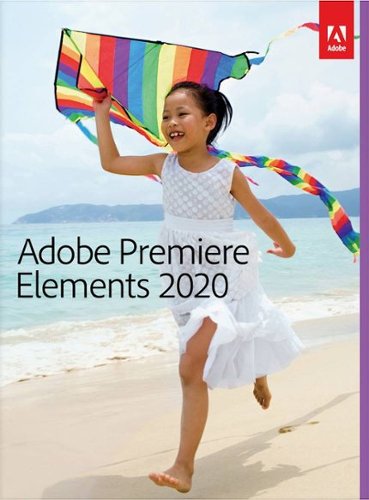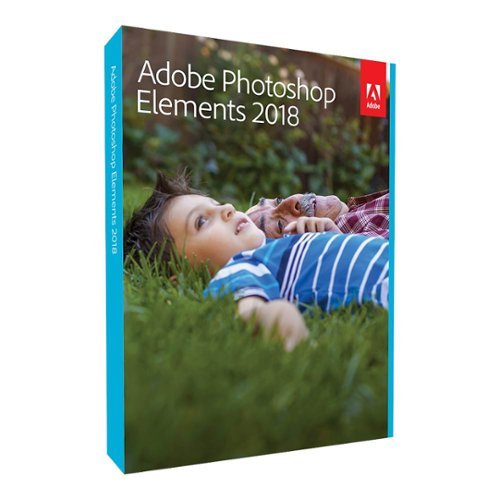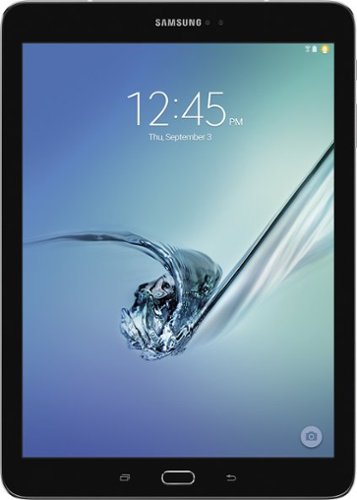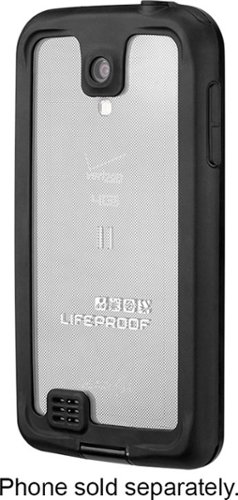Snarltoof's stats
- Review count167
- Helpfulness votes345
- First reviewMarch 10, 2014
- Last reviewFebruary 6, 2024
- Featured reviews0
- Average rating4.7
- Review comment count1
- Helpfulness votes1
- First review commentApril 14, 2017
- Last review commentApril 14, 2017
- Featured review comments0
Questions
- Question count0
- Helpfulness votes0
- First questionNone
- Last questionNone
- Featured questions0
- Answer count17
- Helpfulness votes26
- First answerMarch 10, 2014
- Last answerJune 10, 2021
- Featured answers0
- Best answers9
Experience unparalleled detail and rich color with this Hisense Quantum UHD TV. With a bezel-less frame, additional dimming zones and a display capable of over a billion color combinations, your favorite games and programs are more vivid than ever. Built-in voice control on this Hisense Quantum UHD TV lets you change channels with just a word.
Posted by: Snarltoof
from Minneapolis, MN
It blows my mind how inexpensive TVs are these days, and this one is packed with value.
It comes with Google, so when you get it set up, it can work just like your Google Home, but with video! You have access to the play store and there's lots of apps that are available and compatible. I really wish that it would have come with a web browser, or that google has one available because I'm a little nervous to install a 3rd party browser I never heard of.
Speaking of setup, I had a little trouble setting it up. Google home couldn't find it to add the device, but google settings worked. However, Google Home can't seem to find the TV when it's turned off. When the TV is turned on, it doesn't treat it like a chromecast like I expected, so it can't be grouped with the other devices when you want to play music on it. I'm leaving feedback with the google team to see if they can fix it.
It was pretty straight forward to assemble it -- the feet are keyed so you can't put them in the wrong hole or backwards. One big suggestion though -- they should print the unboxing instructions on the outside of the box, or at very least have them available on a flap. Unboxing instructions are inside the quick setup guide, and by then it doesn't really help unless you have to re-pack the TV.
The picture quality is really really impressive for me. The colors are bright and vivid. I can see way more detail in shows and movies that are dark, so I have a whole bunch to re-watch to catch some hidden details! The sound is also impressive. I wasn't expecting much, but I can make do without a soundbar in a smaller room. It has some really good depth and clarity.
I think this TV is a great value and having it in the Google ecosystem makes it very convenient to use.
It comes with Google, so when you get it set up, it can work just like your Google Home, but with video! You have access to the play store and there's lots of apps that are available and compatible. I really wish that it would have come with a web browser, or that google has one available because I'm a little nervous to install a 3rd party browser I never heard of.
Speaking of setup, I had a little trouble setting it up. Google home couldn't find it to add the device, but google settings worked. However, Google Home can't seem to find the TV when it's turned off. When the TV is turned on, it doesn't treat it like a chromecast like I expected, so it can't be grouped with the other devices when you want to play music on it. I'm leaving feedback with the google team to see if they can fix it.
It was pretty straight forward to assemble it -- the feet are keyed so you can't put them in the wrong hole or backwards. One big suggestion though -- they should print the unboxing instructions on the outside of the box, or at very least have them available on a flap. Unboxing instructions are inside the quick setup guide, and by then it doesn't really help unless you have to re-pack the TV.
The picture quality is really really impressive for me. The colors are bright and vivid. I can see way more detail in shows and movies that are dark, so I have a whole bunch to re-watch to catch some hidden details! The sound is also impressive. I wasn't expecting much, but I can make do without a soundbar in a smaller room. It has some really good depth and clarity.
I think this TV is a great value and having it in the Google ecosystem makes it very convenient to use.
Mobile Submission: False
I would recommend this to a friend!
Experience crisp, clear sound with this OMEN by HP Mindset prime headset. The flip-to-mute microphone and on-ear volume control allow you to communicate clearly with your teammates while canceling distracting background noise. This OMEN by HP Mindset prime headset features FrostCap technology combined with a lightweight design to ensure comfort during extensive gaming sessions.
Customer Rating

5
Works great with my Omen gaming desktop
on April 13, 2020
Posted by: Snarltoof
from Minneapolis, MN
I have an Omen Obelisk desktop and this is the perfect addition to it. The styling, function, and lighting fit with the rig.
Setup -- it's plug and play. As soon as you plug it into a USB port, it works great with just standard features. However, to get the full benefit of this headset, you really have to set it up in the Omen Command Center. I like how the settings are integrated into the Omen Command Center app -- it's a logical place to put it, and you get way more than you do with the standard Windows sound controls. That feature does require some driver downloads, but it was fairly straight-forward to install the drivers through Windows Update. Once you have it set up in Omen Command Center, you get awesome features such as noise cancellation, EQ settings, surround sound, and lots of custom settings specifically for gaming. It would be nice if you could sync the lighting settings with the desktop lighting settings. I have not tried it with my other computers, so I don't know how it would work outside the Omen environment.
Performance -- it helps immerse you in the game. I was pretty skeptical about "surround sound" with headphones, but you really can "hear" the location of your friends or followers footsteps behind or next to you. The sound quality is really good. There's a volume dial on the headset, not just buttons, so it's way more intuitive to adjust the volume than any other headset I've used. Maybe they could have put the dial on the left ear, not the right ear, because I need my mouse hand when I'm in combat! I guess it depends on the game…
Versatility -- this is a great time to have a headset. I've also been able to use it on video calls. Again, the sound is good… I wish the video call apps could pan the participants' voices on the call according to their position on the screen -- that would be awesome. I really like the positive feel of flipping the mic boom up to go on mute. Great idea.
Comfort -- for such a heavy headset, it is surprisingly comfortable. For me, it hugs my head gently, so I was worried it would be loose, but it really stays put. I enjoyed hours of gaming without sore ears.
This is an awesome headset. For sure this is worth it if you have an Omen desktop.
Setup -- it's plug and play. As soon as you plug it into a USB port, it works great with just standard features. However, to get the full benefit of this headset, you really have to set it up in the Omen Command Center. I like how the settings are integrated into the Omen Command Center app -- it's a logical place to put it, and you get way more than you do with the standard Windows sound controls. That feature does require some driver downloads, but it was fairly straight-forward to install the drivers through Windows Update. Once you have it set up in Omen Command Center, you get awesome features such as noise cancellation, EQ settings, surround sound, and lots of custom settings specifically for gaming. It would be nice if you could sync the lighting settings with the desktop lighting settings. I have not tried it with my other computers, so I don't know how it would work outside the Omen environment.
Performance -- it helps immerse you in the game. I was pretty skeptical about "surround sound" with headphones, but you really can "hear" the location of your friends or followers footsteps behind or next to you. The sound quality is really good. There's a volume dial on the headset, not just buttons, so it's way more intuitive to adjust the volume than any other headset I've used. Maybe they could have put the dial on the left ear, not the right ear, because I need my mouse hand when I'm in combat! I guess it depends on the game…
Versatility -- this is a great time to have a headset. I've also been able to use it on video calls. Again, the sound is good… I wish the video call apps could pan the participants' voices on the call according to their position on the screen -- that would be awesome. I really like the positive feel of flipping the mic boom up to go on mute. Great idea.
Comfort -- for such a heavy headset, it is surprisingly comfortable. For me, it hugs my head gently, so I was worried it would be loose, but it really stays put. I enjoyed hours of gaming without sore ears.
This is an awesome headset. For sure this is worth it if you have an Omen desktop.
Mobile Submission: False
I would recommend this to a friend!

Get a handle on every battle with this DARK CORE RGB PRO SE Bluetooth gaming mouse. The contoured design and interchangeable side grips let you play in comfort, while programmable buttons and a customizable optical sensor give you complete control. This DARK CORE RGB PRO SE Bluetooth optical gaming mouse offers up to 24 hours of battery life and Qi wireless charging for intense gaming sessions.
Customer Rating

5
Fast, comfortable, easy to use
on January 23, 2020
Posted by: Snarltoof
from Minneapolis, MN
I have a Corsair RGB Keyboard, so I jumped at the opportunity to get this mouse to go with it. The lighting effects are really nice, and it's really cool to be able to coordinate the mouse and keyboard lighting effects, and you have granular control over each key and button. The lights on the mouse are nice and bright.
The icue software gives you full control over the mouse's settings, and it even includes a tool to configure the mouse orientation.
It has two connectivity modes -- bluetooth and a proprietary wireless connection. That adds to the versatility.
I've been using it on my gaming desktop with the wireless connector and the response and performance are amazing. I feel like I'm in more control in the games than with a standard mouse, and it gives you some handy tools like sniper mode. My favorrite part about it though is that it doesn't have a ton of buttons, so it's easy for me to use.
The mouse has a really nice feel. The surface is textured with a quilt pattern which is smooth but has grip when you need it. There's a "wing" attachment for the right side that I like. You can rest your pinky finger on that wing rather than sliding your finger on the desk. It gives even more positive control over the mouse. You can remove that attachment and use a standard side if you prefer. It slides on my desk surface really nicely, and it has a really good weight to it. It's not too light or too heavy.
For general and practical use, it has the buttons you really need for general use. The scroll wheel is responsive, clicking it down allows you to drag left, right, up, and down. The wheel does not tilt for side scrolling, so I don't get all messed up trying to use that feature.
Battery life is really good. I've been using the mouse for a week and its battery is still strong. The battery indicator shows "strong." I've had other wireless gaming mouses that needed to be charged every day.
As for charging -- genius!!! It is compatible with wireless Qi charging pads, so you can just leave a charger for it on your desk and you'll never have to worry about it.
Overall a very good high-performance mouse for gaming and general purpose.
The icue software gives you full control over the mouse's settings, and it even includes a tool to configure the mouse orientation.
It has two connectivity modes -- bluetooth and a proprietary wireless connection. That adds to the versatility.
I've been using it on my gaming desktop with the wireless connector and the response and performance are amazing. I feel like I'm in more control in the games than with a standard mouse, and it gives you some handy tools like sniper mode. My favorrite part about it though is that it doesn't have a ton of buttons, so it's easy for me to use.
The mouse has a really nice feel. The surface is textured with a quilt pattern which is smooth but has grip when you need it. There's a "wing" attachment for the right side that I like. You can rest your pinky finger on that wing rather than sliding your finger on the desk. It gives even more positive control over the mouse. You can remove that attachment and use a standard side if you prefer. It slides on my desk surface really nicely, and it has a really good weight to it. It's not too light or too heavy.
For general and practical use, it has the buttons you really need for general use. The scroll wheel is responsive, clicking it down allows you to drag left, right, up, and down. The wheel does not tilt for side scrolling, so I don't get all messed up trying to use that feature.
Battery life is really good. I've been using the mouse for a week and its battery is still strong. The battery indicator shows "strong." I've had other wireless gaming mouses that needed to be charged every day.
As for charging -- genius!!! It is compatible with wireless Qi charging pads, so you can just leave a charger for it on your desk and you'll never have to worry about it.
Overall a very good high-performance mouse for gaming and general purpose.
Mobile Submission: False
I would recommend this to a friend!
Game like a pro with this Alienware low-profile RGB mechanical keyboard. The 6.5-foot cable with a USB connector offers easy access to a wide range of gaming computers, while the Cherry MX low-profile keys offer fast, accurate responses for dominating the battlefield or race track easily. This Alienware low-profile RGB mechanical keyboard has dedicated volume and multimedia control keys for handling playback seamlessly.
Customer Rating

5
Quality piece, thoughtful design, great performanc
on December 24, 2019
Posted by: Snarltoof
from Minneapolis, MN
I'm really happy with this keyboard. The low profile makes it a great choice for my keyboard mount, and it still has great key feel and travel. For me, a responsive mechanical keyboard makes my typing much faster and more accurate. This keyboard is quite a bit quieter than my other mechanical keyboards. The keys seem to have much tighter tolerances so there's no horizontal jiggling, if that makes sense.
The layout is really nice for a general purpose keyboard -- I love the scrolling wheel for a volume control -- that wheel and the mute key are really easy to pick out making them very convenient for controlling sound, dealing with phone calls and interruptions, etc.
The instructions it came with were really really vague. I finally figured out that the USB connectors had symbols on them, one for the keyboard and one for the USB port on the keyboard. The support website was a bit confusing too, since it seemed to want a Dell Tag number to be able to get support for the keyboard, and of course the keyboard doesn't have one. Finally I noticed I could just scroll down the page to get what I needed. Mine arrived with the Windows key disabled and it took a bunch of head-scratching and searching to figure out how to enable it.
Now that I got it set up, I'm really enjoying it. The keyboard is solid and has some good weight to it, so it has a very stable typing feel and doesn't slide around on the desk at all, which is great for my articulated keyboard mount. The keys have a very normal keyboard layout so it's really easy to use and you don't have to remember any weird key locations for general use.
Aside from the confusing setup, the keyboard lighting could use some improvement. It doesn't get extremely bright at the brightest, and it is really hard to see the alternate functions printed on some of the keys because the symbols are pretty fine and there's just not enough light shining through them to see what's what. I tried to take a picture, but I just can't capture the brightness difference of the key symbols. I guess my phone has better vision than I do! But in reality, the symbols on the function keys are really hard to make out. It's not enough of a problem to cost the review a star, though. The keyboard is awesome overall.
The layout is really nice for a general purpose keyboard -- I love the scrolling wheel for a volume control -- that wheel and the mute key are really easy to pick out making them very convenient for controlling sound, dealing with phone calls and interruptions, etc.
The instructions it came with were really really vague. I finally figured out that the USB connectors had symbols on them, one for the keyboard and one for the USB port on the keyboard. The support website was a bit confusing too, since it seemed to want a Dell Tag number to be able to get support for the keyboard, and of course the keyboard doesn't have one. Finally I noticed I could just scroll down the page to get what I needed. Mine arrived with the Windows key disabled and it took a bunch of head-scratching and searching to figure out how to enable it.
Now that I got it set up, I'm really enjoying it. The keyboard is solid and has some good weight to it, so it has a very stable typing feel and doesn't slide around on the desk at all, which is great for my articulated keyboard mount. The keys have a very normal keyboard layout so it's really easy to use and you don't have to remember any weird key locations for general use.
Aside from the confusing setup, the keyboard lighting could use some improvement. It doesn't get extremely bright at the brightest, and it is really hard to see the alternate functions printed on some of the keys because the symbols are pretty fine and there's just not enough light shining through them to see what's what. I tried to take a picture, but I just can't capture the brightness difference of the key symbols. I guess my phone has better vision than I do! But in reality, the symbols on the function keys are really hard to make out. It's not enough of a problem to cost the review a star, though. The keyboard is awesome overall.
Mobile Submission: False
I would recommend this to a friend!

Clean hard-to-reach areas with this cord-free BISSELL Adapt Ion vacuum. The removable hand vacuum lets you access above-ground spaces, and the two-way folding handle enables easy storage and allows you to clean under furniture. This BISSELL Adapt Ion vacuum features a LiIon battery that provides up to 20 minutes of use, while swivel steering ensures versatile movement.
Customer Rating

5
It's really good at what it does
on December 2, 2019
Posted by: Snarltoof
from Minneapolis, MN
Cordless vacuums are awesome these days -- they are very convenient and pretty powerful. My main vacuum at home is a cordless, and I'm really happy with it.
This stick vacuum is not my main vacuum though. I got it for its portability and I'm super happy with it as a very light-duty upright and as a really good handheld. It's perfect for my crafting workshop, and when it isn't Winter, it will live in my RV. It's also a perfect camping vacuum. It's very maneuverable and does a great job getting dust from seats and tucked away in corners. The battery lasts plenty long enough for small spaces.
When you get it, plug it in and let it charge before you try to use it. Mine was completely dead when I got it, but it was great after charging overnight.
My main criticism with it is tool storage. It would have been really slick if it had clips or something to hold the tools.
This stick vacuum is not my main vacuum though. I got it for its portability and I'm super happy with it as a very light-duty upright and as a really good handheld. It's perfect for my crafting workshop, and when it isn't Winter, it will live in my RV. It's also a perfect camping vacuum. It's very maneuverable and does a great job getting dust from seats and tucked away in corners. The battery lasts plenty long enough for small spaces.
When you get it, plug it in and let it charge before you try to use it. Mine was completely dead when I got it, but it was great after charging overnight.
My main criticism with it is tool storage. It would have been really slick if it had clips or something to hold the tools.
Mobile Submission: False
I would recommend this to a friend!
Imbue your morning cuppa with additional quality by using this JURA coffee machine. Its Pulse Extraction Process optimizes extraction time and provides a delectable aroma, even for short specialty coffees. This JURA coffee machine also contains CLEARYL water filters and integrated rinsing/cleaning programs to provide a hygienic environment for purer taste.
Customer Rating

5
My coffee has just leveled up!
on November 22, 2019
Posted by: Snarltoof
from Minneapolis, MN
I was a bit intimidated when this thing arrived. It's a quantum leap from my previous machines -- which graduated from costs of $50 - 100 - 200 - 250 - 300 - 400. I enjoyed the features/benefits of each machine, but this one blows them all away in terms of the quality of the beverage.
Here's what you don't get with this -- you can't make a full pot of coffee all at once. So if you have a half-dozen guests all waiting for their coffee, they'd have to wait their turn. Also it makes wonderful normal coffee, but it brews a maximum of 8 oz at a time. I'd have to brew 2 cups to fill my travel mug. It also has limited clearance for cups. The nozzle height it adjustable but only goes up to 4 1/2". Just a tiny bit too short for a 12oz disposable cup. It is nice and compact though; it fits under my very low upper cabinets with room to clear.
What you do get is a high-end cup of coffee, easily dispensing cappuccinos, espressos, and normal (small) cups of coffee. The water tank is huge, but it does go through a lot of water for rinsing itself and stuff like that. It has a really cool drip tray with a lot of capacity, and there's a bin where it dumps the used coffee grounds.
The instructions are kind of vague, so it's a little confusing to set it up for first use. It took me a moment to realize that there's buttons beside the display and it's not a touch screen, and how to navigate through the menu options. The instructions need way more pictures; for example, the milk hose comes with a black connector that plugs into the machine. There's a special nozzle for dispensing hot water, but there's no picture of it in the instructions so you have to figure out how to use it. Once you get it figured out, it's pretty easy. I got the Bluetooth adapter thing, and it took me quite a while to figure out where it attaches. You also need to get some solution for cleaning the milk system; it would be nice if it came with some, or if there were a readily-available cleaner for it. I don't like that it's a proprietary solution because my wife and I are going to be using this thing every day.
It's worth it though.
Here's what you don't get with this -- you can't make a full pot of coffee all at once. So if you have a half-dozen guests all waiting for their coffee, they'd have to wait their turn. Also it makes wonderful normal coffee, but it brews a maximum of 8 oz at a time. I'd have to brew 2 cups to fill my travel mug. It also has limited clearance for cups. The nozzle height it adjustable but only goes up to 4 1/2". Just a tiny bit too short for a 12oz disposable cup. It is nice and compact though; it fits under my very low upper cabinets with room to clear.
What you do get is a high-end cup of coffee, easily dispensing cappuccinos, espressos, and normal (small) cups of coffee. The water tank is huge, but it does go through a lot of water for rinsing itself and stuff like that. It has a really cool drip tray with a lot of capacity, and there's a bin where it dumps the used coffee grounds.
The instructions are kind of vague, so it's a little confusing to set it up for first use. It took me a moment to realize that there's buttons beside the display and it's not a touch screen, and how to navigate through the menu options. The instructions need way more pictures; for example, the milk hose comes with a black connector that plugs into the machine. There's a special nozzle for dispensing hot water, but there's no picture of it in the instructions so you have to figure out how to use it. Once you get it figured out, it's pretty easy. I got the Bluetooth adapter thing, and it took me quite a while to figure out where it attaches. You also need to get some solution for cleaning the milk system; it would be nice if it came with some, or if there were a readily-available cleaner for it. I don't like that it's a proprietary solution because my wife and I are going to be using this thing every day.
It's worth it though.
Mobile Submission: False
I would recommend this to a friend!

Turn your videos into amazing movies and fun creations with Adobe Premiere Elements 2020. The Adobe Sensei AI technology powers automated options that make it simple to get started. Share your memories in animated GIFs, video collages, dynamic slideshows, and full-length movies.
Customer Rating

4
I'm a fan of Adobe Elements
on November 12, 2019
Posted by: Snarltoof
from Minneapolis, MN
I've been using Adobe Elements for several years now, and the organizer is my favorite part of the software. This is my first time using the Premier Elements version, so I'm going into the video editing part as a beginner.
A few of my observations as a long-time user -- Adobe, please put some more thought into your setup and installation for users who are upgrading from a previous version! It would be really cool if you had the option to upgrade the existing installation rather than install the new version in parallel. That includes upgrading the catalog(s) rather than importing and creating copies. I had Photoshop Elements 2019 when I installed Premier Elements 2020, so it created a new catalog and installed in parallel. I can still use the 2019 software. However, Elements 2020 doesn't seem to know that I have the 2019 version with Photoshop, so it offers to sell me software when I try to edit a photo rather than just load the 2019 version. Another wish list item -- it would be cool if I could just upgrade Premiere to Premiere + Photoshop rather than having to buy yet another copy of the software.
So -- the Organizer. It works much like the previous versions, but somehow it doesn't seem to be as powerful. Previous versions were really good at recognizing faces, identifying known faces, and grouping similar faces for identification. This version just doesn't seem to identify faces as well, and it doesn't recognize additional known faces. I used to get the blue triangles showing me dozens of faces to add to recognized names, and this just doesn't do that. I have over 30,000 items in my catalog, so I know I'm working the software pretty hard, but previous versions handled it better.
The Video Editor -- I really like this. I've been pretty intimidated by video editing, so it really helped me set expectations. As a newbie, I really appreciate all the ideas and guidance it gives you in the Guided mode. I can go in with a vague idea of what I want to do, like -- hey, I want to make a slide show of my dog -- and it really walks me through the steps I need to take. Get started. Choose pictures. Pick a style. Sound, music, or what? And it produces a professional-looking result that can be shared in a number of ways, even as a Facebook post.
Overall -- I'm really happy I get to use the Video Editor. I wish I could add the photo editor without having to buy the entire software package. I wish it could upgrade from previous versions. I wish the organizer were more powerful.
A few of my observations as a long-time user -- Adobe, please put some more thought into your setup and installation for users who are upgrading from a previous version! It would be really cool if you had the option to upgrade the existing installation rather than install the new version in parallel. That includes upgrading the catalog(s) rather than importing and creating copies. I had Photoshop Elements 2019 when I installed Premier Elements 2020, so it created a new catalog and installed in parallel. I can still use the 2019 software. However, Elements 2020 doesn't seem to know that I have the 2019 version with Photoshop, so it offers to sell me software when I try to edit a photo rather than just load the 2019 version. Another wish list item -- it would be cool if I could just upgrade Premiere to Premiere + Photoshop rather than having to buy yet another copy of the software.
So -- the Organizer. It works much like the previous versions, but somehow it doesn't seem to be as powerful. Previous versions were really good at recognizing faces, identifying known faces, and grouping similar faces for identification. This version just doesn't seem to identify faces as well, and it doesn't recognize additional known faces. I used to get the blue triangles showing me dozens of faces to add to recognized names, and this just doesn't do that. I have over 30,000 items in my catalog, so I know I'm working the software pretty hard, but previous versions handled it better.
The Video Editor -- I really like this. I've been pretty intimidated by video editing, so it really helped me set expectations. As a newbie, I really appreciate all the ideas and guidance it gives you in the Guided mode. I can go in with a vague idea of what I want to do, like -- hey, I want to make a slide show of my dog -- and it really walks me through the steps I need to take. Get started. Choose pictures. Pick a style. Sound, music, or what? And it produces a professional-looking result that can be shared in a number of ways, even as a Facebook post.
Overall -- I'm really happy I get to use the Video Editor. I wish I could add the photo editor without having to buy the entire software package. I wish it could upgrade from previous versions. I wish the organizer were more powerful.
Mobile Submission: False
I would recommend this to a friend!
MX Master 3 is instant precision and infinite potential. Designed for designers and engineered for coders, it’s our most advanced Master Series mouse yet. App-specific button customizations speed up your workflow in the apps you use most and the electromagnetic MagSpeed wheel enables fast noiseless scrolling. Your hand rests perfectly on the sculpted form and allows you to work comfortably for hours across multiple computers and operating systems in one fluid workflow. Ready for video calls - predefined settings for Microsoft Teams and Zoom let you instantly mute and Start/Stop your video call. With MX Master 3, you can truly master what you make.
Customer Rating

5
Comfortable high-performance mouse
on November 5, 2019
Posted by: Snarltoof
from Minneapolis, MN
I'm a huge fan of this mouse -- I like the way my hand rests on it and how the buttons are pretty much right where they need to be. They improved the scroll wheels and forward/back buttons over the MX Master 2. The vertical scroll wheel also seems a little more secure -- I'm heavy-handed and the previous mouse would let me accidentally click the center button function of the scroll wheel, but this one seems like the wheel is a bit more firm so that doesn't happen as easily.
The forward and back buttons are a huge improvement; on the previous mouse, they were kind-of stacked so you had to feel for the correct button. Now they're more logically placed.
The action is super smooth and very responsive. I feel like I have really precise control over where the cursor goes, making it easy to find the split arrows easily to resize columns, where a lot of other mouses make you kind-of hunt for the edge of your cells.
The horizontal scroll wheel is very smooth and responsive. It makes it convenient to browse wide web pages on a smaller screen.
Battery life is great. I've used it for about 2 weeks now without charging.
Overall I'm really happy with this one -- it's become my primary mouse, and I keep it with me. It's a bit bigger than your normal travel mouse, but it's worth it.
The forward and back buttons are a huge improvement; on the previous mouse, they were kind-of stacked so you had to feel for the correct button. Now they're more logically placed.
The action is super smooth and very responsive. I feel like I have really precise control over where the cursor goes, making it easy to find the split arrows easily to resize columns, where a lot of other mouses make you kind-of hunt for the edge of your cells.
The horizontal scroll wheel is very smooth and responsive. It makes it convenient to browse wide web pages on a smaller screen.
Battery life is great. I've used it for about 2 weeks now without charging.
Overall I'm really happy with this one -- it's become my primary mouse, and I keep it with me. It's a bit bigger than your normal travel mouse, but it's worth it.
Mobile Submission: False
I would recommend this to a friend!
Epson WorkForce WF-110 Printer: Print contracts, invoices and charts with this Epson WorkForce wireless mobile printer. Built-in wireless connectivity helps you work more efficiently by allowing direct printing from tablets, laptops or smartphones, and a rechargeable battery with an auto-off feature provides portability. The 1.4" color LCD and control panel of this Epson WorkForce wireless mobile printer are simple and easy to operate. Prints up to 6.7 ISO ppm*, up to 3.8 ppm* in color, creates a 4" x 6" photo-quality print in as little as 77 seconds*
Customer Rating

5
A business device for the road warrior
on November 5, 2019
Posted by: Snarltoof
from Minneapolis, MN
This is a serious piece of office equipment. It's really portable, has decent battery life, it's durable, and it does a good job printing documents and photos. It's kind-of stripped down to the very essentials -- there's only one paper feed area, no scanner, no memory card input, no paper tray for printed items, and a very simple display.
The setup was fairly straight-forward, but there was no giant colorful quick start poster/cartoon like what I'm used to seeing with tech devices these days. It was also weird that it came with a driver disk for setup, since it's very unlikely that your road warrior computer would have an optical drive.
I printed a few documents right away, and found that it sprayed some extra ink on the pages, so I ran the maintenance tasks which cleared up the printing right away. Test it first before printing a final copy of something! The document print quality was comparable to a full-size inkjet printer, it was pretty good.
I tried printing a couple of photos, and I was pretty pleased with the quality. I can print out a 4x6 and stick it on my desk.
It comes with an AC power adapter and a micro USB port for charging, which makes it convenient to keep it charged in the car while on the road.
It doesn't have automatic 2-sided printing, which is no surprise, but after I installed the driver, Windows 10 decided to change my overall print default to 1-sided, so be sure to check that if you have office printers that do print 2-sided.
So far I'm pretty happy with it. I'm looking forward to travelling with it to see how well the battery does and how long the ink lasts.
The setup was fairly straight-forward, but there was no giant colorful quick start poster/cartoon like what I'm used to seeing with tech devices these days. It was also weird that it came with a driver disk for setup, since it's very unlikely that your road warrior computer would have an optical drive.
I printed a few documents right away, and found that it sprayed some extra ink on the pages, so I ran the maintenance tasks which cleared up the printing right away. Test it first before printing a final copy of something! The document print quality was comparable to a full-size inkjet printer, it was pretty good.
I tried printing a couple of photos, and I was pretty pleased with the quality. I can print out a 4x6 and stick it on my desk.
It comes with an AC power adapter and a micro USB port for charging, which makes it convenient to keep it charged in the car while on the road.
It doesn't have automatic 2-sided printing, which is no surprise, but after I installed the driver, Windows 10 decided to change my overall print default to 1-sided, so be sure to check that if you have office printers that do print 2-sided.
So far I'm pretty happy with it. I'm looking forward to travelling with it to see how well the battery does and how long the ink lasts.
Mobile Submission: False
I would recommend this to a friend!
Introducing MX Keys, an advanced wireless illuminated keyboard crafted for efficiency, stability, and precision. Perfect Stroke keys are shaped for your fingertips and increased key stability reduces noise while optimizing responsiveness. Tactile reference for hand positioning makes it easy to stay oriented and in your flow. The backlit keys light up the moment your hands approach, and automatically adjust to suit changing lighting conditions. With MX Keys you can truly master what you make.
Posted by: Snarltoof
from Minneapolis, MN
One thing that really jumped out at me was the weight and stability of this keyboard. For such a thin keyboard it stays put on the desk and has a real secure feel. The keys have a pretty good feel and travel to them. Somewhat reminiscent of a laptop keyboard. The illuminated keys are a good addition. I wish there was a setting to keep them illuminated longer, but it probably saves battery by shutting them off.
The issues that I had with it were -- the num lock doesn't have an indicator light, so you can't really tell when it's on. Also -- the key labels for the windows key and the alt keys are different. Maybe more normal for apple users? So it's just a little getting used to. I haven't tried sharing the keyboard among multiple computers because I use a KVM for that.
Overall, it's a very high quality build and the battery life is awesome.
The issues that I had with it were -- the num lock doesn't have an indicator light, so you can't really tell when it's on. Also -- the key labels for the windows key and the alt keys are different. Maybe more normal for apple users? So it's just a little getting used to. I haven't tried sharing the keyboard among multiple computers because I use a KVM for that.
Overall, it's a very high quality build and the battery life is awesome.
Mobile Submission: False
I would recommend this to a friend!
Snarltoof's Review Comments
Work, play and communicate with this Samsung Galaxy Tab S3 featuring a 2.15 GHz + 1.6 GHz quad core processor. This versatile tablet has an ultra-clear Super AMOLED display, so you can watch HD movies on the go. Capture and share your world with the 13MP camera in this Samsung Galaxy Tab S3’s, which features an integrated flash for great results in low light.
Overall 5 out of 5
5 out of 5
 5 out of 5
5 out of 5They got it right!
By Snarltoof
from Minneapolis, MN
I've been using tablets for years, including my first Galaxy Tab 7" tablet, a variety of Acer and Asus tablets, a Surface, and Surface Book. I've also been a fan of the Samsung Galaxy phones, having a 3, 4, and a 5.
When I first got this S3 tablet, I was expecting to get decent tablet performance. What I got was a powerhouse in an elegant, extremely light weight package. The size is great -- it's way more portable than my Surface devices, and the type cover gives it a good amount of protection.
Great job on the type cover, guys! The magnet attachment and the tilted viewing angle are great. It would be awesome if the type cover had a hole for the rear camera. A couple of other minor keyboard quirks; the tablet only accepts the keyboard if the tablet is unlocked when you attach it. I was also hoping for an android button on the type cover but couldn't find it at first. I read the instructions (under settings/physical keyboard/keyboard shortcuts) and it shows a "super" button that supports all the commands I'd want to use for an Android keyboard. After hunting around, I figured out that the "search" button on the keyboard, with the magnifying glass icon, is this "super" button. Now my hands don't need to leave the keyboard. The keys are a fairly natural size, not too cramped for my very large hands, They didn't bother making a touchpad on the keyboard like you see on some other compact keyboards. Good move!
I'm going to experiment with USB C video adapters to see how it performs as a "desktop" replacement, but I'm really optimistic given how it performs normally. I have a USB C to USB 3 adapter, and it picks up my keyboard and mouse just fine, even through a KVM.
I've been using a Google Pixel phone for a while, so I lost practice with how Samsung does stuff, so it's a bit different to navigate. Not too bad, and this thing does way more and has way more features than I've explored so far.
It connected to my Wi-Fi network easily, has great web page load times, installs apps quickly, and Zen Pinball is super responsive on this.
It feels really light, so it is very easy to hold. It does great as a Kindle reader, although the screen is a bit shiny. They keyboard/case pops off easily but holds securely when it's attached either as a case or as a keyboard.
I was really excited to try it out, so I used it for two days before charging it. I let it run down to 15%, and it was still happily playing pinball. It supports quick charging, so it was back up to 40% in about 15 minutes.
It's pricey, but you get what you pay for. It's an awesome tablet.
When I first got this S3 tablet, I was expecting to get decent tablet performance. What I got was a powerhouse in an elegant, extremely light weight package. The size is great -- it's way more portable than my Surface devices, and the type cover gives it a good amount of protection.
Great job on the type cover, guys! The magnet attachment and the tilted viewing angle are great. It would be awesome if the type cover had a hole for the rear camera. A couple of other minor keyboard quirks; the tablet only accepts the keyboard if the tablet is unlocked when you attach it. I was also hoping for an android button on the type cover but couldn't find it at first. I read the instructions (under settings/physical keyboard/keyboard shortcuts) and it shows a "super" button that supports all the commands I'd want to use for an Android keyboard. After hunting around, I figured out that the "search" button on the keyboard, with the magnifying glass icon, is this "super" button. Now my hands don't need to leave the keyboard. The keys are a fairly natural size, not too cramped for my very large hands, They didn't bother making a touchpad on the keyboard like you see on some other compact keyboards. Good move!
I'm going to experiment with USB C video adapters to see how it performs as a "desktop" replacement, but I'm really optimistic given how it performs normally. I have a USB C to USB 3 adapter, and it picks up my keyboard and mouse just fine, even through a KVM.
I've been using a Google Pixel phone for a while, so I lost practice with how Samsung does stuff, so it's a bit different to navigate. Not too bad, and this thing does way more and has way more features than I've explored so far.
It connected to my Wi-Fi network easily, has great web page load times, installs apps quickly, and Zen Pinball is super responsive on this.
It feels really light, so it is very easy to hold. It does great as a Kindle reader, although the screen is a bit shiny. They keyboard/case pops off easily but holds securely when it's attached either as a case or as a keyboard.
I was really excited to try it out, so I used it for two days before charging it. I let it run down to 15%, and it was still happily playing pinball. It supports quick charging, so it was back up to 40% in about 15 minutes.
It's pricey, but you get what you pay for. It's an awesome tablet.
Snarltoof
Minneapolis, MN
Followup comments
April 14, 2017
I've been using this tablet for a month now. Still five stars. The performance is fantastic, the battery capacity is awesome, the tablet is lightweight and easy to handle, and the keyboard case pops on and off really conveniently. It is awesome that it comes with the pen.
If Samsung is out there reading this -- you gotta come up with a dock or keyboard/mouse/video/Ethernet adapter for it! This thing is a powerhouse, and if I could use it with a fullsize keyboard and monitor it would be a viable laptop replacement. I've been scouring the internet and I can't find anything that displays video while providing power to the tablet.
If Samsung is out there reading this -- you gotta come up with a dock or keyboard/mouse/video/Ethernet adapter for it! This thing is a powerhouse, and if I could use it with a fullsize keyboard and monitor it would be a viable laptop replacement. I've been scouring the internet and I can't find anything that displays video while providing power to the tablet.
+1point
1of 1voted this comment as helpful.
Snarltoof's Questions
Snarltoof has not submitted any questions.
Only at Best Buy Keep an eye on what matters most with this wireless SimpliSafe security system. It provides full-time professional monitoring of your home's surroundings, and it detects intruders with advanced sensors to keep your family safe. This SimpliSafe security system continues working for 24 hours when the power fails for added protection.
Will there be Google Home support?
Not yet; I can't see any way to add it to home devices.
6 years, 6 months ago
by
Snarltoof
Go from hundreds of mystery folders to a visual view of your photos automatically sorted by date, subject, people, and places. See your best photos auto-curated based on quality, faces, subjects, and more. Make your photos look amazing with automated photo editing options, and create and share printed artwork, new dynamic slideshows, photo collages, and gifts for friends and family.
How many computers can this software be installed on?
I read through the licensing agreement and it says that you can install it on two computers, but you can only use it on one computer at a time.
6 years, 10 months ago
by
Snarltoof
Watch your favorite movies on this Samsung Galaxy Tab. An improved octa-core processor increases speed and power for more versatility and efficient multitasking, and the Samsung+ App provides access to customer support, exclusive content and device tips. This Samsung Galaxy Tab comes preloaded with apps that let you customize your experience.
Can you connect this device to a Bluetooth speaker?
Yup. It linked up to my UE Boom and UE Megaboom without any problems.
7 years, 5 months ago
by
Snarltoof
Watch your favorite movies on this Samsung Galaxy Tab. An improved octa-core processor increases speed and power for more versatility and efficient multitasking, and the Samsung+ App provides access to customer support, exclusive content and device tips. This Samsung Galaxy Tab comes preloaded with apps that let you customize your experience.
What is the Width and Length of the viewing screen itself (NOT the total body of the tablet). also - NOT the diagonal (I know it's 9.7).
HP Pavilion x360 11-n010dx Convertible 2-in-1 Laptop: This versatile device is a laptop with a full keyboard when you want to work, a touch-screen tablet when you want to play, and a portable movie or video player with a built-in stand when you're on the go.
How long do I have to charge it before first use?
I was able to use mine right away. I would plug it in and use it as normal, then let it charge overnight to be safe.
10 years, 3 months ago
by
Snarltoof
Minneapolis, MN
HP Pavilion x360 11-n010dx Convertible 2-in-1 Laptop: This versatile device is a laptop with a full keyboard when you want to work, a touch-screen tablet when you want to play, and a portable movie or video player with a built-in stand when you're on the go.
Memory and Battery
I see that memory is not expandable, I would like to know if battery is replaceable?
The battery is an internal component. You can't just pop it in and out.
It only holds one memory DIMM, but the repair manual lists a part number for an 8GB DIMM, so I'm sure it can be upgraded. However, it seems to run just fine with only 4GB.
It only holds one memory DIMM, but the repair manual lists a part number for an 8GB DIMM, so I'm sure it can be upgraded. However, it seems to run just fine with only 4GB.
10 years, 4 months ago
by
Snarltoof
Minneapolis, MN
Add reliable protection to your Samsung Galaxy S 4 cell phone with this LifeProof fre 1802-01 case that features an integrated scratch protector to shield the touch screen. The sealed design prevents dust, dirt and more from reaching your phone.
what is the difference between the fre and the nuud models for the galaxy s4? and is there a belt clip avaiable?
The Fre has a screen protector, a clear plastic cover built into the case that protects the screen. The Nuud does not, the case forms a seal around the screen.
I've been using the Fre on my Galaxy S4 for almost a week, and I'm very unhappy with the sound quality.
I've been using the Fre on my Galaxy S4 for almost a week, and I'm very unhappy with the sound quality.
10 years, 6 months ago
by
Snarltoof
Minneapolis, MN