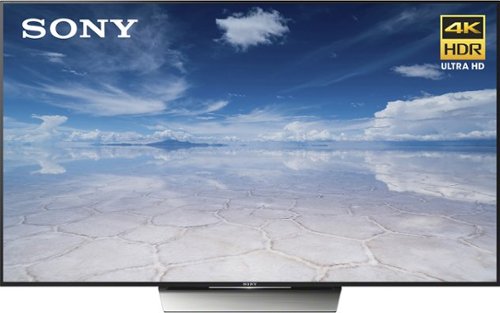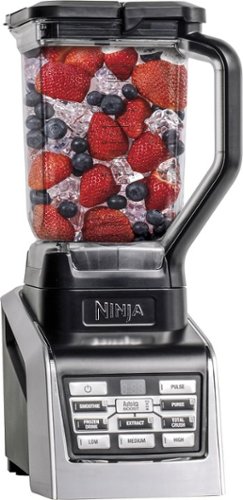PhilGA's stats
- Review count130
- Helpfulness votes339
- First reviewJanuary 19, 2013
- Last reviewMay 21, 2024
- Featured reviews0
- Average rating4.6
Reviews comments
- Review comment count0
- Helpfulness votes0
- First review commentNone
- Last review commentNone
- Featured review comments0
Questions
- Question count0
- Helpfulness votes0
- First questionNone
- Last questionNone
- Featured questions0
- Answer count24
- Helpfulness votes144
- First answerDecember 24, 2014
- Last answerApril 27, 2021
- Featured answers0
- Best answers4
Work on any surface with this Logitech wireless mobile mouse. Its Darkfield technology allows flawless tracking on glass, metal and even cloth, and its compact size makes it easy to pack. Enjoy the speedy free-spinning mode of this Logitech wireless mobile mouse for rapid scrolling, or switch to click-to-click mode for more precise work.
Customer Rating

5
Solid, smooth multitasking mouse!
on June 30, 2017
Posted by: PhilGA
from Atlanta, GA
As can be seen via a nearby label, I was given a free device in exchange for an unbiased review.
For general purpose computing (unless you need a specialized input device for a niche application), this is the mouse you've been waiting for.
Even if you forget the extra buttons that are a part of the mouse, two things immediately come to mind when handling the device: smooth and solid -- and this from a wireless device!
This mouse is most certainly smooth, in that no matter what surface it's laid upon, connectivity and on-screen movement don't miss a bit. I've dealt with previous mice that have issues "keeping up" with my screen movements or left-clicking-and-highlighting; this device has absolutely no issues here. Exceptional movement across the screen, stopping and clicking precisely where desired.
The device is also solid -- to me, it seems somewhat heavier (enough to notice a difference) than other mice. To me, that's what helps with the smoothness -- it sits squarely wherever it's located, and there are no issues with steadiness.
For connectivity, the device comes with both a USB-based receiver (very small dongle) as well as integrated Bluetooth connectivity. Because I profusely use my USB ports, I try to keep anything new from hogging yet another port to a minimum, and this mouse deals with Bluetooth in spades.
On the bottom-rear of the mouse, there is a button that corresponds to three fanned-out LED lights. This intentionally represents up to three machines to which you can pair the mouse. All it takes is to press the button to enable a given light, press and hold for about 3 seconds (to put in pairing mode), make sure the machine sees the mouse, and pair -- that simple. I've done this on my work PC (a Windows 10-based unit) as well as my mid-2012 non-Retina MacBook Pro. In both cases, the mouse was easily paired. The only "drawback" (if you can call it that) is that you have to press the button to correspond to which light represents which machine. However, once selected, it simply works -- in real time.
While there is a "Flow" function that's said to be included with the mouse (allowing you to cut-and-paste between machines, even between Windows and macOS), I wasn't interested in loading further software on either my work laptop nor my MacBook Pro, so that went untested.
Regardless, I actually needed a new mouse for work, and this unit came just in time.
So, for general, all-purpose mousing activities, this unit has become my favorite go-to input device. It comes with a lithium ion rechargeable battery which Logitech claims can provide 70 days' worth of charge (I've only just gotten the mouse, so I can't currently speak to that), so at least there's not AA or AAA batteries to always have to change out.
If you need a good mouse that works cross-platform, this is it! And Bluetooth connectivity is excellent.
My Best Buy number: 2578284226
Mobile Submission: False
I would recommend this to a friend!
Showcase video adventures in Full HD with this 24.5-inch HP Omen gaming display. Its 144Hz refresh rate and 1 ms response time let you play fast-action games seamlessly, and it has HDMI, DisplayPort and USB 3.0 ports for versatile connectivity. This HP Omen gaming display has a built-in headphone hook for easy organization.
Customer Rating

5
Overall great widescreen monitor for HD viewing
on June 21, 2017
Posted by: PhilGA
from Atlanta, GA
Per a nearby label, I was provided a free unit in exchange for an unbiased review of the product.
As the Review Summary states, this is an all-around good monitor for both gaming and productivity needs. It is an HD monitor (not 4k), and the pixel density is such that most should have no problems viewing text, and the 1 millisecond refresh rate makes most gaming quite enjoyable.
Before getting into details, the only downside I have with this monitor is the fact that elevation cannot be adjusted. While the included monitor stand is reasonable enough, if you need more than two inches clearance between the bottom bezel and desk, you'll have to find some other way to elevate the unit. On the other hand, it has a more than reasonable, five-to-ten degree (don't quote me on that) tilt, so at least some viewing adjustments are manageable.
On to the specifics:
There are a line of buttons -- including for power -- that are lined up on the back, bottom-right-side of the monitor. You wouldn't know that on-screen adjustments -- or even the power button -- were there unless you actually saw them there. Monitor manufacturers seem to put their buttons/joysticks at all sorts of places on their monitors, and this is simply something to be aware of, especially if you use the VESA mount on a wall. Fortunately, the rear-middle of the screen juts out enough to where button access would never be a problem.
Speaking of the rear-middle, the monitor provides several I/O options, and all connectors are downward-facing, so there is no worry about flush mounting the monitor. Going from left to right (when viewing from the rear), the monitor contains a lock insert (presumably to tie down the monitor), two SuperSpeed USB 3.0 ports, a USB hub port, two HDMI ports, and a DisplayPort port. The only "missing" port would be for USB-C (which can double as many logical interface types, such as DisplayPort capability), but that's more than what most people will need for this class of monitor.
However, what's included is what I really applaud HP over with this unit. They give you one HDMI cable, one DisplayPort cable, and one USB-to-hub cable (I think this is where you plug the standard terminator USB into your PC and then the "squared" connector to the back of the monitor so that the monitor's two USB ports can be "daisy-chained" and made active). All cables appear to be six footers, typical for this application; some manufacturers make you pay for your own, which can sometimes be $50 or more, just for cabling.
If you're looking for a solid widescreen (not ultra-wide) monitor that will effectively future-proof your display needs in terms of I/O (outside of 4k), this could be the monitor for you.
My Best Buy number: 2578284226
Mobile Submission: False
I would recommend this to a friend!
Samsung - POWERbot™ Wi-Fi Connected Pet Plus Robot Vacuum with FullView Sensor™ 2.0 - Satin Titanium
Take care of all floor work with this Samsung POWERbot Slim robot vacuum. Its CycloneForce separation technology provides 40 times stronger suction than conventional vacuums for more efficient cleaning while preventing clogging. The Wi-Fi connectivity and Alexa compatibility of this Samsung POWERbot Slim robot vacuum let you operate it remotely from your smartphone or via voice command.
Customer Rating

4
Good vacuuming robot with a promising future
on June 17, 2017
Posted by: PhilGA
from Atlanta, GA
As noted by the TIN label nearby, I was given this unit free of charge in exchange for an unbiased review.
Let's dispense with the pleasantries right out of the gate. If you think that you're going to get a Jetsons-like robot with this vacuum (or, likely, any other present-day vacuum made by any other manufacturer), you need to tone down the expectations. Don't get me wrong -- the device does a reasonable job of cleaning, but it's in the details of a real, non-square room with folks living in the house that is at issue.
What I mean by this is that the unit uses a camera on top, essentially scanning the ceiling, for its main ability to deduce an itinerary for the room. As such, if you have an object that extends beyond the side of a wall -- such as at an angle based on the cleaning direction that the vacuum has set course -- it will interpret that object extension as a wall, per se, and may miss vacuuming an entire swath of the room in question. Therefore, for maximum floor coverage, you need to remove all objects in the room that are near walls.
Another note: with a piece of furniture in our kitchen -- a sofa -- that extends to about 1 inch off the floor, the vacuum initially had an issue with it, in that the vacuum continued to try to press forward on its itinerate path without sensing that it really couldn't go any further. We had to reset the machine's course for it to move on.
The bottom line of these negative points is that, while the vacuum does bump into objects and will reasonably well adjust its course and move on, it really needs 360 degree sensors -- maybe one on each side of the vacuum -- to really "see" what it's doing.
On the other hand, the vacuum had almost no problems at all finding its way underneath furniture -- nor at the bottoms of cabinets with enough space for it to maneuver -- and then finding its way out from under furniture. I thought that was pretty impressive.
Further, the vacuum has three speeds and was able to vacuum, per se, at least as good as any other vacuum I've used -- including certain uprights that include a ball and whose first letter begins with a "D" (not allowed to mention competitor names!) -- and reviewed.
In the event that the vacuum becomes "confused" with what it's cleaning (meaning that it's not meandering a correct path through your room), you can pause the device, lift it up, and place it in some other directionality. However, if that does happen, it will think "home" is where it was unpaused and if you press the remote button to go back home, it will do its best to return to wherever it most recently started.
I haven't yet tried the scheduling feature, so I can't comment on that -- partially because we have to have a room where our cat won't attempt to get rid of hairballs on the floor! -- and it doesn't appear that Samsung has released their iOS app to control this device, so I can't comment on that, either.
Do I think this device is worth its MSRP? Only if you first declutter whatever room you intend to run the device. Other than that, while it won't replace a human vacuuming (and certainly not mopping), it'll definitely cover a decluttered room in reasonable form in the event that you're busy doing something else and a room has to get vacuumed.
Overall, it's a good start for a device at this pricepoint, but I think that some hardware changes for sensors are definitely in order.
My Best Buy number: 2578284226
Mobile Submission: False
I would recommend this to a friend!
Using Android technology, this Sony 4K HDR TV includes an array of film, TV and app choices. This 75-inch ultra-slim design features wall mounting or tabletop display, with wires hidden cleanly behind the console. The 4K technology in this Sony 4K HDR TV produces coloring similar to natural lighting.
Customer Rating

5
Fantastic TV for 4K/upscaled viewing!
on April 22, 2017
Posted by: PhilGA
from Atlanta, GA
As I'm writing this review, as of 4/22/2017, Best Buy has also dropped the price of this item by $200. Since my wife and I purchased this item merely days ago, Best Buy fulfilled their promise of refunding us $200 since we are within the return period on their own price drop (doesn't work with competitors after time of sale).
If you're looking for a fantastic TV for use in a typical living room, this is it, especially at this price-point. The way to go if you're going 4K is also with some semblance of HDR, and this set certainly has it. Our understanding from the sales associate was that this item has the "mid-range" for HDR, but if you've never had 4K/HDR previously, it won't disappoint (the showroom unit at 65 inches was enough to convince my wife; enough said there!).
While there are many nit-pickers out there who are concerned about light bleed and other such things who might be used to spending thousands upon thousands of dollars for a new TV, please don't worry; this unit handles blacks and low-level living room lighting with ease.
Further, the tech in the TV does a fantastic job of effectively upscaling whatever picture you give it; I've watched this happen in real time, depending on whether I throw Xfinity HD, Blu-ray or regular DVDs at the TV -- everything comes out much clearer, and 75 inches is simply larger than life. Honestly, it looks like you're looking at an LED wall, because at 75 inches, that's pretty much what this is.
Regarding heaviness, yes, I think this TV clocks in at somewhere around 75 lbs; the packaging brings that total to 100 lbs, if I recall. When getting the TV out of the box, since you can't put pressure on the front panel without potentially damaging it, you absolutely must have at least two people (preferably adults who can lift 50 lbs) pick it up out of the box and then put it onto the included stand (if it's not hanging on a wall). Also, since it is so wide and prone to sway if hit, be absolutely sure that its final destination is somewhere that it's not going to be a hit risk; this thing is massive.
This unit does does have Android TV installed in it, which it dutifully attempts to setup upon first turning the TV on. You can either delve into this aspect or simply perform the basics to get to where you change input for what you want to see and go on.
And if you're like us and have no immediate access to 4K content, simply hook up some way to get to YouTube (we have an Apple TV for this) and search on "4K" or "4K HDR." There are many videos out there that show the potential for this tech -- it'll blow your mind.
In conclusion, for ~$2,000 for a 75 inch display, this is the one to get. You can't beat the price for what is an essentially top-of-the-line, one-step-removed from state-of-the-art television. Why my remark on state-of-the-art? Because 4K is so bleeding-edge that you literally won't get on-going 4K programming for a few years, in that 4K is still being finalized on the back-end, and no local broadcast affiliate is going to be switching to the format without millions in sunk costs (it requires equipment replacement, not just a software switch on).
So, my recommendation (because we'll probably do the same thing) is to get a fantastic set like this now, and in five years when OLED sets come down in price, use this beast as a secondary TV and feast on OLED :)
My Best Buy number: 2578284226
I would recommend this to a friend!
HP OMEN by HP Desktop: Stay connected with this HP Omen desktop computer. Its Intel Core i7 processor and 16GB of RAM keep complex programs running quickly, and its 1TB hard drive has plenty of storage for photo and music files. This HP Omen desktop computer includes an NVIDIA GeForce GTX 1070 video card for sharp graphics.
Customer Rating

4
A good overall PC
on April 18, 2017
Posted by: PhilGA
from Atlanta, GA
As nearby labels can attest, I was given this unit in exchange for an unbiased review.
Overall, the HP OMEN Desktop 870-244 is a very good machine, but it is certainly lacking in some areas.
First, the good. With an i7-7700 Intel processor coupled with 16GB RAM, this unit will keep you ahead of the technology curve for the next few years. Other great aspects of this PC includes the latest in wireless connectivity (including Bluetooth 4.2 M.2) and the exceptional NVIDIA GeForce GTX 1070 graphics card that includes 8GB dedicated RAM.
Of course, for this PC, the real sell is the graphics card, itself worth at least $400. It comes with three DisplayPort ports and one HDMI port. Since I happen to have a new LG Ultrawide monitor to pair up with the PC, I must say that the graphics are simply fantastic, especially if you're a novice gamer (such as myself). For example, Star Wars: Battlefront plays very well on this card in 21:9 mode. What would you do with the other two DisplayPort ports? Connect two more monitors! There are several YouTube videos that describe how to set games up in this fashion, and while I don't have that kind of hardware to play with, it appears that the GTX 1070 would serve well in that capacity.
Regarding inputs, HP went crazy with them: the HP OMEN has 6 USB puts on the rear and 4 on the top (the top of the machine includes a large indentation for reasonable access to the USB ports, analog headset jack, and card reader). The power button is situated to the top/front of the box, as is a wifi indicator. I think that was engineered well.
On the odd side, some things really stuck out. First, there is a full-length side vent to the PC towards the front/right of the machine (when looking straight on). That means you'll want to keep some space for airflow on that side. Also, if you tilt the machine forward to reach for rear inputs, the front facade extends to the point that it stops the tilt. And while this PC might be more designed to sit on a desk than under it, do note that there are dual plastic inset light "trails" (from top to bottom) where HP has decided to include lighting that displays through the entire color gamut; aside for pure aesthetics, I don't think this provides any other functionality at all whatsoever. Also interesting -- between the lights -- there is a vertical DVD drive, so you'll have to make sure you firmly attach the disc to the actual spindle, else the disc will fall out.
Now, for the bad. This PC shipped with a 1TB 7200 RPM hard drive. I'm not sure why HP is essentially wasting a gamer's time with *not* installing either a hybrid drive or a full-on SSD (Solid State Drive), but this is definitely one of the PC's downsides out of the box. Granted, it's noticeably faster than a 5200 RPM drive, but you can definitely get the device to struggle under load (most I/O bottlenecks on PCs (or Macs, for that matter) occur at the hard drive level; replace it with an SSD drive and you effectively have near-immediate responses to everything).
Next, the included peripherals -- HP-branded mouse and keyboard. Both are extremely cheap, and the keyboard is so bad to me that I had to replace it with a Microsoft ergonomic keyboard I happened to have available. Really, HP -- you've completely slacked on the main, basic peripherals for what is otherwise a good machine.
Regardless of the above points, overall, if you want a solid PC that can also absolutely handle the latest games (and then some), the HP OMEN is definitely worth considering. However, to really make it scream, I'd recommend opting for an SSD drive as well as separate keyboard and mouse.
My Best Buy number: 2578284226
I would recommend this to a friend!
Clean carpets, couches and stairs easily with this adaptable Dyson Ball Animal vacuum. Various attachments, including a tangle-free turbine tool, a multi-angle brush and a stair tool make pet hair removal quick and simple. The Dyson Ball Animal vacuum comes with a generous 35-foot cord, making it ideal for larger homes.
Customer Rating

5
Dyson's best vacuum yet
on March 19, 2017
Posted by: PhilGA
from Atlanta, GA
I was given a unit in exchange for an unbiased review.
The first Dyson vacuum that my family bought was at least 10 years ago when the company was first hitting the market for "bagless" vacuums, and that machine is still going strong to this day (and the MSRP was about the same as what this machine costs new).
Dyson has done a tremendous job with refinements over the years. The vacuum's suction certainly seems well up to the task. In fact, getting the attachments hose to stretch enough away from the base unit is a challenge, in that the suction is so strong. Further, the way in which the attachment hose is connected to the vacuum allows for significantly easier extend and reattach. I also very much appreciate that the main three attachments connect effortlessly to the turbine's side (the pet hair attachment must still be stored separately). Basically, the machine has become a minimalist device with a ball that makes the vacuum head significantly easier to maneuver.
The only downside I've seen to the machine is the fact that it has two easily removable filters that the company recommends are cleaned about every two months. On the flipside, the cleaning process couldn't be easier; remove them, run cold water over them, and allow to sit in the sun for a day (I have a mopper that recommends removing bacteria by sunlight as well).
I can't say enough about the pet hair attachment. It's at least as good as the main vacuum head in terms of removing hair and small particles from carpet-like surfaces, and it's completely suction-operated. This attachment is worth the MSRP, in my view; an exceptionally clean car is my own proof of this!
In my view, you simply can't go wrong with Dyson vacuums. They do what they claim, and if this machine is engineered like our older model (it certainly appears to be), expect many years of great usage from it. And the 5-year warranty with free shipping to/from is pretty hard to beat :)
My Best Buy number: 2578284226
I would recommend this to a friend!
Take control of dynamic visual aids with this Logitech Spotlight presentation remote. Its intuitive three-button interface is ideal for pointing and navigating, and it provides versatile programmable functions via the Logitech Presentation app. This Logitech Spotlight presentation remote has a wireless range up to 100 ft. with Bluetooth Smart connectivity and USB receiver compatibility.
Customer Rating

4
A 21st century "laser pointer"
on March 19, 2017
Posted by: PhilGA
from Atlanta, GA
This review is an unbiased review that is given in exchange for having freely received this product.
Knowing that the remote is from Logitech certainly gave me visions that the product should be of high quality, and that it is. In my view, it's well-designed -- the device and buttons are minimal but responsive enough to be useable during a presentation. The fact that you can attach the remote to a PC or Mac OS via either Bluetooth or wireless is a definite advantage.
No, you don't have to point the remote directly at the presentation screen for it to work! Instead, while the remote will move the mouse cursor around on screen, when selecting the appropriate select button, the installed software "highlights" a circular area over wherever the cursor happens to be (which can be moved by moving the remote) for dramatically increased viewability by your audience.
The only reason I didn't give the remote five stars is because of the fact that you have to install the software on whatever presentation computer you're using. For the price of the remote, it would be nice if the USB dongle would include software that could stay resident in memory in the case that you have to use a computer to which you don't have administrative access.
Overall, not bad for a device that makes the standard laser pointer look obsolete :)
My Best Buy number: 2578284226
I would recommend this to a friend!
Make your home an internet haven with this versatile Linksys Velop wireless Wi-Fi system. Three identical tri-band dual-stream AC2200 routers, each equipped with a quad-core ARM Cortex-A7 processor, deliver lightning-fast internet. Equipped with Bluetooth 4.0/LE, this Linksys Velop wireless Wi-Fi system is simple to set up and pairs easily with computers, tablets and smart devices.
Customer Rating

5
Excellent mesh networking, ISP-compatible!
on February 7, 2017
Posted by: PhilGA
from Atlanta, GA
As denoted by a nearby label, I was provided one of these units free in exchange for an unbiased review.
I’ll discuss the good, bad and overall conclusions in this review.
First, the good. Starting with the overall package, if you don’t receive it shrink-wrapped, it comes untethered by tape on the sides or multiple tabs. Instead, there is a looped tab attached to the front side of the box that, when opened, essentially flips up and uncovers the contents inside. This package includes 3 router nodes (the towers as depicted on the box), 3 matching power transformers, and 1 flattened Ethernet cable, all white.
Incidentally, for those who don’t know, a mesh wifi network is one in which there are multiple (at least two) individual routers that connect to each other via their own “backhaul” (a term that includes a separate “channel” to allow all routers to send/receive Internet back and forth between an end-point device (such as a mobile device) and the main node directly connected to the Internet). As each node is added to the network, the wifi signal continues to amplify out, thereby allowing more devices to have a stronger signal and correspondingly fast Internet access. This is substantially different than having a bridged wireless node or having wifi repeaters — that type of network essentially halves the Internet signal for each bridged node that’s added.
The setup was surprisingly — almost shockingly so — easy to do, perhaps in contrast to what other reviewers might have experienced. And before I got into device setup, I was a bit apprehensive at first, as we have Comcast Xfinity Internet to the house and I wasn’t sure how this mesh network would play with our owned modem/router topology. Previous research turned up next to nothing.
It turns out this wouldn’t be an issue, and I’ll explain. The included paper documentation is absolutely minimal, requiring you to download the Linksys app to your smartphone (I’m using an iPhone 7 Plus in this instance). While the initial Linksys cloud account signup took some doing (and is not required to make any of this work), the first thing the app makes you do is enable Bluetooth. Then, it waits for you to confirm that a node (doesn’t matter which one; they’ll all identical) is powered on. Once that’s done and you confirm, it takes at least 30 seconds to a minute for it to configure this first node. What’s interesting is that there is a point where, once the node is online with basic settings, you have to background the Linksys app, go to Settings, select the SSID for the VELOP node, background the Settings up, foreground the Linksys app, and go on (it’s a little unintuitive, but it works). At a point it asks you to provide an admin password. Then, part of the setup includes giving the new node (really, new network) a name for its SSID, as well as a password. Once completed (and you confirm), it then asks if your Internet access is via a separate modem and router, or modem/router combo, replete with a generic diagram to illustrate (notice I didn’t say it asks who your Internet provider is, merely how your Internet access topology is configured). I went with modem/router combo. At this point, the app asked me to connect an Ethernet cable between the VELOP node and my modem/router. Once I confirmed, it then went about configuring for Internet access. Once enabled, the integrated Speedtest app confirmed accessibility. Finally, after asking if I was OK with sharing diagnostic data with Linksys, it then proceeded to check for updates (which took about 2 minutes with no status bar). It was all good!
I was pretty wow’d at this point. The VELOP node did not require my current modem/router to be bridged or anything; it simply configured itself via one of the standard Ethernet ports on my existing modem/router. This also means that, in the event the VELOP were to go down, I could still have my previous SSIDs available. For the time being, once I confirmed the VELOP mesh network was good and had devices configured for it, I simply disallowed my existing modem/router SSIDs from being broadcast.
Adding a second node to the VELOP mesh network was a joy. The app allows for a choice to add a node to an existing VELOP network, which I chose. The app once again reminded me to turn on Bluetooth and then power on the secondary mesh node. Since the app knew my choice was to add onto the existing mesh, it then went through a phase of initially configuring the node (which took about 2 - 3 minutes with a status bar on screen), and then a phase of determining location for Internet accessibility (2 - 3 minutes with a status bar). Then, it similarly checked for updates (2 - 3 minutes, no status bar). Adding the third and final node was exactly the same process.
We now have fantastic wifi access, nearly immediate DHCP for device recognition on the network, and consistently full down/up speeds (and great ping) across the nodes.
Now, for the bad, which really isn’t that bad, because it’s nothing that a few software updates couldn’t fix. As mentioned, for whatever reason, Linksys’ cloud portal has remained down for some time, so I’ve been unable to confirm that I can reach my wifi network over LTE (the product claims admin access remotely). Further, if you try to log into the cloud account and attempt to associate the VELOP mesh with it, there’s an error thrown there, too. And as a final annoyance, the login screens are very inconsistent when attempting to log in (it should always provide either cloud account or router login). If you fail to connect to the cloud account, the only way to get the router login page is to proceed as if you’re setting up a new router system, back out, and the option to go to the router login page typically appears.
In conclusion, in spite of all the above, if you have more than 2,000 square feet of area (not necessarily just in house size) that you want consistently covered with wifi, a mesh network would definitely be a fitting option for you (Linksys claims up to 6,000 square feet of coverage). The Linksys app dashboard itself is quite intuitive, allowing at-a-glance access to number of devices on the network, whether or not Internet connection is up, whether the mesh network is up, device prioritization, basic parental controls (such as defining with sites are disallowed as well as device access blocking (presumably schedules are available, but that’s via the cloud account, which I cannot access at this time)), and a Guest Access slider control, allowing ad hoc SSID/password access to a separate net outside your current mesh network. A separate menu allows for other basic access, such as wifi settings, VELOP admin, speed testing, port forwarding, MAC filters, etc. Also, if you forget the admin password to the mesh network, it can be reset via the app, but only if you’re physically local to a node; there’s a PIN that’s affixed to the inner/underside of the node that’s required to reset. Pretty slick, I thought.
While you’re not going to enjoy absolute full control over the system (such as what you’d get from a DD-WRT-enabled router), you are going to get a system painless to set up, exceptionally easy to expand, allowing enough admin functionality to enable (or disable) products/services that most folks have on their network.
We love it and definitely recommend it!
My Best Buy number: 2578284226
I would recommend this to a friend!
Whip up healthy drinks with the Nutri Ninja BlendMax blender. Its Total Crushing blade technology and 1600W of power grind vegetables and frozen fruits, letting you create luscious smoothies, purees and fresh juices. The Nutri Ninja BlendMax blender comes with two interchangeable pitchers, letting you mix up to 88 oz. of ingredients or extract nutritious vitamins.
Customer Rating

5
Excellent companion to bowl system
on January 23, 2017
Posted by: PhilGA
from Atlanta, GA
Nutri Ninja made a great mistake -- in my favor. In exchange for a review of the system, we received both the bowl and this blender system.
In reality, they both operate in very similar fashion and produce great results. The specific buttons on the front of the base are an excellent, general guide as to how long and to what degree that food and drink should be mixed together, with plenty of ways to customize these experiences.
As per my other review, you can't go wrong with these blenders.
My Best Buy number: 2578284226
I would recommend this to a friend!
Enjoy nonstop music while charging your iPhone with this Belkin Lightning Audio + Charge RockStar adapter. It keeps your iPhone 7 or 7 Plus fully functional while plugged in, and it's compatible with Apple MFi-certified cables and headphones. The 12W power pass-through of this Belkin Lightning Audio + Charge RockStar adapter provides optimal charging speed for compatible devices.
Customer Rating

5
A basic dongle for dual functionality
on January 12, 2017
Posted by: PhilGA
from Atlanta, GA
This unbiased review was given in exchange for freely receiving this device.
In reality, there's not much to review about the device except that it does work as advertised. For those who have situations where they need to simultaneously recharge an iOS device with no standard audio jack and listen to audio, this Belkin device will do it.
On the very basic instructions included, it does show that you shouldn't plug two lightning power adapters in simultaneously, nor two audio lightning adapters. I'm not sure how the internal circuitry would have handled these configurations, and I like my iPhone 7 Plus too much to try, so I have nothing to say about that :)
Regardless, this is a good, solid device for your dual power/audio needs.
My Best Buy number: 2578284226
I would recommend this to a friend!
PhilGA's Review Comments
PhilGA has not submitted comments on any reviews.
PhilGA's Questions
PhilGA has not submitted any questions.
Make your home an internet haven with this versatile Linksys Velop wireless Wi-Fi system. Three identical tri-band dual-stream AC2200 routers, each equipped with a quad-core ARM Cortex-A7 processor, deliver lightning-fast internet. Equipped with Bluetooth 4.0/LE, this Linksys Velop wireless Wi-Fi system is simple to set up and pairs easily with computers, tablets and smart devices.
Will this work with the SkyBell HD? The Skybell states that it must use the 2.4GHz band only. http://www.bestbuy.com/site/skybell-wi-fi-video-doorbell-bronze/5665606.p?skuId=5665606
Remember that the only difference between a mesh wifi network and a single router wifi network is the number of physical nodes involved. Otherwise, it's going to operate exactly the same.
In our case, we have several devices that we recently switched over to our VELOP mesh network from a single-router wifi network. Those devices range from 2.4GHz- to 5GHz-accessible wifi devices. In fact, one of those devices is a DirecTV Genie receiver that can only access in the 2.4GHz range, versus Apple devices that operate best at 5GHz.
Here are the technicals:
Tri-Band
2.4GHz - 2 x 2
5 GHz radio 1 - 2 x 2
5 GHz radio 2 - 2 x 2
I hope this helps.
In our case, we have several devices that we recently switched over to our VELOP mesh network from a single-router wifi network. Those devices range from 2.4GHz- to 5GHz-accessible wifi devices. In fact, one of those devices is a DirecTV Genie receiver that can only access in the 2.4GHz range, versus Apple devices that operate best at 5GHz.
Here are the technicals:
Tri-Band
2.4GHz - 2 x 2
5 GHz radio 1 - 2 x 2
5 GHz radio 2 - 2 x 2
I hope this helps.
7 years, 3 months ago
by
PhilGA
Make your home an internet haven with this versatile Linksys Velop wireless Wi-Fi system. Three identical tri-band dual-stream AC2200 routers, each equipped with a quad-core ARM Cortex-A7 processor, deliver lightning-fast internet. Equipped with Bluetooth 4.0/LE, this Linksys Velop wireless Wi-Fi system is simple to set up and pairs easily with computers, tablets and smart devices.
The advertising states that Velop works with Alexa but I can find no information on how to set this up. Help?
Under the assumption that the Alexa device is merely another device connected to a wifi network, there should be no issues in setting up your Alexa under the VELOP mesh network.
Understand that the VELOP mesh network is merely another wifi network that's simply transporting Internet data in a different way than via a sole router device. It's a physical difference, not a logical difference. Therefore, whatever devices you have on a non-mesh network should operate exactly the same way (maybe better) on a wifi mesh network.
Understand that the VELOP mesh network is merely another wifi network that's simply transporting Internet data in a different way than via a sole router device. It's a physical difference, not a logical difference. Therefore, whatever devices you have on a non-mesh network should operate exactly the same way (maybe better) on a wifi mesh network.
7 years, 3 months ago
by
PhilGA
Make your home an internet haven with this versatile Linksys Velop wireless Wi-Fi system. Three identical tri-band dual-stream AC2200 routers, each equipped with a quad-core ARM Cortex-A7 processor, deliver lightning-fast internet. Equipped with Bluetooth 4.0/LE, this Linksys Velop wireless Wi-Fi system is simple to set up and pairs easily with computers, tablets and smart devices.
I currently have the latest AT&T Pace modem / router. Can the AT&T modem be placed into a bridge mode enabling just the modem function? From research, this is a very complicated procedure. I would prefer to return the rental AT&T unit.
While I don't have Internet access via AT&T, I do have Internet access via an owned modem/router combo with Xfinity. In my experience, while I was also wary of potential bridge setting issues, the VELOP system *does not require* any external modem/router to be pre-configured for anything. Instead, the VELOP system attaches itself directly to an open Ethernet port on your modem/router and self-configures. In other words, once everything is set up, you actually have at least two SSIDs in action; one for your previous wifi network, and one for the VELOP mesh network.
7 years, 3 months ago
by
PhilGA
Print stunning borderless photos and bold documents using this HP ENVY 7640 printer, which features an optimized color resolution of up to 4800 x 1200 dpi and a rendered black resolution of up to 1200 x 1200 dpi to ensure crisp text and vibrant images.
With the Envy 7640 is there is there ever a problem when lifting the copy cover and the cartridge cover or machine cover coming up with the copy cover?
Not for me. The secondary cover (must be lifted to maintain the printer cartridges) has molding on each side that sticks out far enough that your fingers know not to open the printer to that degree (if that makes sense). So, opening the top lid isn't an issue, and you reach further down to open the main body of the printer.
7 years, 8 months ago
by
PhilGA
Print stunning borderless photos and bold documents using this HP ENVY 7640 printer, which features an optimized color resolution of up to 4800 x 1200 dpi and a rendered black resolution of up to 1200 x 1200 dpi to ensure crisp text and vibrant images.
I'm having trouble choosing between the Envy 7640 & the OfficeJet 5741. Any one able to to help make up my mind? One has a photo try & the other does duplex scanning. One is wired, the other is wireless, but both print wirelessly!
The 7640 is completely wireless (it does include an Ethernet jack on the back), can be set up completely from your smartphone, contains its own wifi network, includes NFC, and can order its own ink via HP Instant Ink. For me, the main difference is that the ENVY line produces lab-quality prints, whereas the OfficeJet doesn't make that claim.
7 years, 8 months ago
by
PhilGA
Print stunning borderless photos and bold documents using this HP ENVY 7640 printer, which features an optimized color resolution of up to 4800 x 1200 dpi and a rendered black resolution of up to 1200 x 1200 dpi to ensure crisp text and vibrant images.
were do i find the wps # trying to install and its ask for the wps thank you donna
Interesting. I didn't have this issue. Instead, I used the associated iOS app to directly log into the printer's own wifi network with my iPhone, gave it my main wifi network's password, and went on.
7 years, 8 months ago
by
PhilGA
Print stunning borderless photos and bold documents using this HP ENVY 7640 printer, which features an optimized color resolution of up to 4800 x 1200 dpi and a rendered black resolution of up to 1200 x 1200 dpi to ensure crisp text and vibrant images.
Can this model print labels, cards, Transparencies & iron-on's?
This particular model has two paper feeders. One is for standard letter-sized paper (I think it can expand out to legal, but haven't tried). The second feeder can take either 4 x 6 or 5 x 7 photo paper (only one stock type at a time). The printer then confirms which of the photo paper you have.
7 years, 8 months ago
by
PhilGA
Print stunning borderless photos and bold documents using this HP ENVY 7640 printer, which features an optimized color resolution of up to 4800 x 1200 dpi and a rendered black resolution of up to 1200 x 1200 dpi to ensure crisp text and vibrant images.
Can the Envy 7640 Wireless Printer and the HP Officejet 4650 be used as a Google Chrome Cloud Ready Printers? (This means without a second computer being used).
In my view, yes. In fact, I just printed to the printer using Google Cloud Print via Chrome over my company's VPN.
7 years, 8 months ago
by
PhilGA
Print stunning borderless photos and bold documents using this HP ENVY 7640 printer, which features an optimized color resolution of up to 4800 x 1200 dpi and a rendered black resolution of up to 1200 x 1200 dpi to ensure crisp text and vibrant images.
What is minimum system requirement Apple operating system for printer - is this most up to date model from HP or is it better to get direct from hp?
Regarding OS X compatibility, while I have both a PC and a mid-2012 MacBook Pro, this printer instead encouraged me to download the associated iOS app to set it up. For me, the included DVD was a waste; when they say you can set up via smartphone, they're not kidding.
Yes, this is one of HP's latest models. No, there's no reason to buy directly from HP. And yes, get a model that supports HP Instant Ink.
Yes, this is one of HP's latest models. No, there's no reason to buy directly from HP. And yes, get a model that supports HP Instant Ink.
7 years, 8 months ago
by
PhilGA
Connect favorite peripherals to this Acer Aspire laptop. Four USB ports let you connect accessories, transfer files or charge a cellphone while you work, and HDMI outputs make dual-screen functionality possible. Access nearby wireless networks with this Acer Aspire laptop and stream videos or upload your own images captured with the built-in HD webcam.
Has anyone been able to install Windows 7 on this? I tried this in the store and like the hardware, but for various reasons, Windows 10 is not an option for me.
I removed all of the "bloatware" from my review laptop unit. Therefore, I can only surmise that you'd be able to reformat the hard drive and put whatever OS you wanted to on it. I think the only challenge would be in dealing with Microsoft's licensing.
7 years, 10 months ago
by
PhilGA