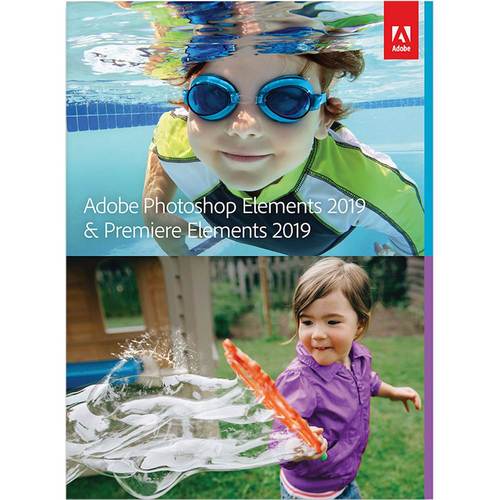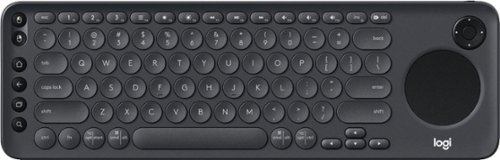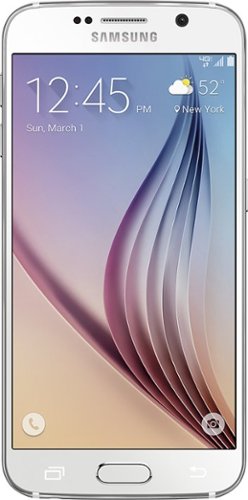IronHorseGPS's stats
- Review count262
- Helpfulness votes235
- First reviewDecember 2, 2014
- Last reviewJune 6, 2024
- Featured reviews0
- Average rating4.4
- Review comment count4
- Helpfulness votes5
- First review commentJanuary 22, 2015
- Last review commentJanuary 13, 2017
- Featured review comments0
Questions
- Question count0
- Helpfulness votes0
- First questionNone
- Last questionNone
- Featured questions0
- Answer count48
- Helpfulness votes18
- First answerDecember 16, 2014
- Last answerNovember 30, 2021
- Featured answers0
- Best answers3
Exercise to a soundtrack with these Jaybird Tarah Pro wireless sport headphones. Featuring a comfortable secure-fitting design and reliable waterproofing, these headphones stay in place during vigorous activity and stand up to sweat and bad weather. These Jaybird Tarah Pro wireless sport headphones last through the longest workouts with up to 14 hours of battery life per charge.
Customer Rating

4
Quality Sound in a bluetooth package!
on December 24, 2018
Posted by: IronHorseGPS
from Pacific Beach, WA
The Jaybird - Tarah Pro Wireless In-Ear Headphones - Black/Flash offers high-quality sound from this Bluetooth enabled headphones. Touting versatile wearability, the Jaybirds can be worn in ear or over ear depending upon your choosing.
These headphones are comparable to the many other brands and options available, however, I found the Jaybirds to have better sound and noise-reduction than other top brands. I did find the braided cord to be a bit obnoxious when it would rub against my face or shirt due as you could hear every movement due to the noise-reduction feature (head noise). The wear and fit is good, however, I found that my ears became sensitive after about a hour of wear and I needed to take them out for a few minutes to give my ears time to rest. This is just me as my ears do this with most ear bud type headphones, so it may not impact other users - just noting it for the record.
PROS
- High quality sound
- Significan volumn and control
- Bluetooth syncs almost instantly for easy pairing and set up
- Noise-canceling aspect if solid and minimizes exterier noise without blocking necessary sound
- Magnetic ear buds and charinging dongle makes for easy storage and secure charging
- Charging dongle is USB so it is nearly universally compatable
- Braided cord helps ensure long life
- Up to 14 hours of usage - more than enough for all day usage
- Quick charging ensures your headphones are ready when you are (5 mins = 2 hours approximately)
- 4 sized of earbud covers to help ensure the perfect fit for anyone
- High quality sound
- Significan volumn and control
- Bluetooth syncs almost instantly for easy pairing and set up
- Noise-canceling aspect if solid and minimizes exterier noise without blocking necessary sound
- Magnetic ear buds and charinging dongle makes for easy storage and secure charging
- Charging dongle is USB so it is nearly universally compatable
- Braided cord helps ensure long life
- Up to 14 hours of usage - more than enough for all day usage
- Quick charging ensures your headphones are ready when you are (5 mins = 2 hours approximately)
- 4 sized of earbud covers to help ensure the perfect fit for anyone
CONS
- USB Charger is very short (about 2-3") and could be problematic for those who need a longer cord for any reason
- Braided cord/noise-reduction feature gives head noise from rubbing and can be a bit distracting
- The over the ears option put the control right behind your ear and makes it hard to use and a bit uncomfortable.
- USB Charger is very short (about 2-3") and could be problematic for those who need a longer cord for any reason
- Braided cord/noise-reduction feature gives head noise from rubbing and can be a bit distracting
- The over the ears option put the control right behind your ear and makes it hard to use and a bit uncomfortable.
Excellent product and sound. Highly recommended with the few notes I experienced above.
Mobile Submission: False
I would recommend this to a friend!


Combine productivity and entertainment with this Lenovo Yoga Chromebook. Its 8GB of RAM and Intel i5 processor supply power for apps and media, and the 128GB eMMC flash memory provides fast access to files. This Lenovo Yoga Chromebook has a 360-degree folding screen that lets you use it in laptop, tent, presentation or tablet configurations.
Customer Rating

5
Power without being bogged down with MS!
on December 7, 2018
Posted by: IronHorseGPS
from Pacific Beach, WA
The Lenovo - Yoga C630 2-in-1 15.6" Touch-Screen Chromebook - Intel Core i5 - 8GB Memory - 128GB eMMC Flash Memory - Midnight Blue offers amazing power, usability, productivity, and accessibility all without being bogged down by a painful window-based OS. This Google OS Chromebook is fast and responsive, yet versatile enough to take on most of your computing needs.
PERSONAL INSIGHTS
I have always been reluctant to engage the Chromebook or Google OS due to so many applications and software being exclusively available on a MS OS. I was pleasantly surprised with the overall performance and accessability with this Yoga and how quick and responsive it was when I first turned it on. Complete 180 from the MS computer bog down that is typical for these systems.
I have always been reluctant to engage the Chromebook or Google OS due to so many applications and software being exclusively available on a MS OS. I was pleasantly surprised with the overall performance and accessability with this Yoga and how quick and responsive it was when I first turned it on. Complete 180 from the MS computer bog down that is typical for these systems.
I liked the versitility of the Yoga having a laptop mode, tablet mode, and a hybrid as a tent display. The touch screen is easy to use and responsive, yet fingerprints will likely be a running issue.
It is of solid construction, metal, compared to many competing devices which are primarily made of plastic and cheap feeling.
PROS
- Solid construction and design
- Fast, Responsive OS
- Google Play apps abound and most are free to use
- Versitile designs allow for multiple uses
- Lenovo name and quality
- Huge 15.6" display with minimal bezel
- Intel Core i5 is more than sufficient to power everything you can throw at it
- 8GB RAM is fast and responsive
- 128GB Flash memory is nearly instantaneous when accessing information stored on your Yoga
- Micro SD slot lets to instantly expand your onboard storage
- Cloud storage makes this devise torage limited only by your choice
- Solid construction and design
- Fast, Responsive OS
- Google Play apps abound and most are free to use
- Versitile designs allow for multiple uses
- Lenovo name and quality
- Huge 15.6" display with minimal bezel
- Intel Core i5 is more than sufficient to power everything you can throw at it
- 8GB RAM is fast and responsive
- 128GB Flash memory is nearly instantaneous when accessing information stored on your Yoga
- Micro SD slot lets to instantly expand your onboard storage
- Cloud storage makes this devise torage limited only by your choice
CONS
- I am not a fan of the UBS-C type power cord and plug. I can foresee this being a problem and breaking with heavy usage.
- Price seems a bit high for a Chromebook
- I am not a fan of the UBS-C type power cord and plug. I can foresee this being a problem and breaking with heavy usage.
- Price seems a bit high for a Chromebook
OVERALL
An excellent device with tons of upward potential and long-term useage.
An excellent device with tons of upward potential and long-term useage.
Mobile Submission: False
I would recommend this to a friend!

Velop with Intelligent Mesh™ Technology is an award-winning family mesh Wi-Fi system created to work seamlessly together. Mix and match nodes with different speeds to modify performance or interchange colors to coordinate with your home style. Regardless of shape, size, or wherever your Internet comes in, Velop can be customized to your home. Which makes it easy to add more nodes as your home and family expand. Unlike traditional routers with range extenders, each node provides a powerful Wi-Fi signal throughout your entire home. It continuously self-organizes and optimizes to find the fastest path to the Internet for seamless Wi-Fi everywhere. Individual nodes may be connected wirelessly or by Ethernet for fast, reliable connection. This is an ultrasimple and powerful system that uses only one Wi-Fi network name and password to give you seamless and secure Wi-Fi. And leading-edge security lets you block content and easily pause the Internet for dinner or homework. It works with all Internet service provider supplied equipment and speeds, and its simple app-based setup will get you up and running in minutes.
Customer Rating

3
Great attempt, but refused to work
on November 28, 2018
Posted by: IronHorseGPS
from Pacific Beach, WA
The Linksys - Velop Dual-Band Mesh Wi-Fi System (3 Pack) - White is a new iteration of the highly successful Velop Mesh system by Linksys. This package (AC3900) offers a seamless wifi network for most home/small business sizes with up to 4500 sq ft of coverage, all while maximizing your speed and bandwidth.
Unfortunately, I did not have success setting this system up. One of their claims is that it sets up in minutes. This was true for previous versions of the Velop system, however, this model refused to work with our current provider CenturyLink (a DSL service). After nearly 45 minutes trying to set it up on my own via the Linksys app, I called the service provider to get additional settings and passwords. After another 1.5 hours I finally gave up as it was clear that this system does not work with my provider without significant setting modifications.
In all fairness to my review and the product however, I used my first Velop system with Xfinity (a cable service provider) and had minimal issues setting it up and maintaining connectivity. I believe your results will be dependent upon your service provider and their settings.
PROS
- Linksys name and quality
- Coverage size
- Handles up to 2200 megabits per second or 2.2 gbps
- Dual band 2.4 Ghz and 5 Ghz
- AC Wireless standard
- Encryption and Parental Controls
- Claims to be a "learning" system and will be available for system/firmware upgrades in the future
- Linksys name and quality
- Coverage size
- Handles up to 2200 megabits per second or 2.2 gbps
- Dual band 2.4 Ghz and 5 Ghz
- AC Wireless standard
- Encryption and Parental Controls
- Claims to be a "learning" system and will be available for system/firmware upgrades in the future
CONS
- Does not appear to work with DSL providers without significant setting modifications
- Only supports 3 nodes - not expandable
- Does not appear to work with DSL providers without significant setting modifications
- Only supports 3 nodes - not expandable
Recommended for small business or homes with a cable service provider, but not recommended for DSL customers unless you have time and the tech know-how to change settings and passwords in your modem or the Linksys app.
Mobile Submission: False
No, I would not recommend this to a friend.
Dive right in and do something amazing with your photos. Auto-generated photo and video slideshows and collages are created just for you and delivered upon launch. Get up and running quickly with the new home screen - see what's new since your last version, discover fun things to try, and get inspiring ideas, help, and tutorials. Effortlessly organize, edit, and create thanks to photo and video automation powered by Adobe Sensei AI technology. Try artistic techniques and effects with 73 step-by-step guided edits. Easily make movies in the redesigned Quick Edit mode. And share your favorite memories in everything from fun memes and animated GIFs to printed artwork and full-length movies.
Customer Rating

3
Good for organization, but not as an editor!
on November 26, 2018
Posted by: IronHorseGPS
from Pacific Beach, WA
The Photoshop Elements 2019 & Premiere Elements 2019 - Android|Mac|Windows|iOS was a general disappointment for me and my uses. It functions well as a photo organizer and for minor adjustments to photos such as red-eye removal, but it is not a powerful photo or image editor.
Adobe is known for their powerful and professional software ranging from webdesign, to image editing, to PDF software, but this software package offered little in ways of upgrade from last year's (or the previous 3 years) edition and really seems pointless unless you really need a digital photo organizer or you like making homemade videos/movies from your photo collection.
PROS
- Adobe name and support
- Good organization for your digital photo collection
- Somewhat user friendly video maker for basic level creation
- Cost-effective for the basic user
- Adobe name and support
- Good organization for your digital photo collection
- Somewhat user friendly video maker for basic level creation
- Cost-effective for the basic user
CONS
- Not a good photo or image editor
- Limited upgrade/update from previous editions
- Long-term useage or need unclear
- Not a good photo or image editor
- Limited upgrade/update from previous editions
- Long-term useage or need unclear
Get this if you need to auto-organize your digital photo collection. Do not get this if you are looking for a robust photo/image editor or like making videos for publication or online!
Mobile Submission: False
No, I would not recommend this to a friend.
Step up your game with this Logitech HERO Core wired gaming mouse.Customize RGB lighting to match your style and environment or sync to other Logitech G products. G502 High Performance Gaming Mouse features Logitech HERO 25K optical sensor for maximum tracking accuracy and precision. No matter your gaming style, it’s easyto tweak G502 to match your requirements, with custom profiles for your games, adjustable sensitivity from 200 up to 25,600 DPI, and tunable weight system that allows for tuning and balancing of up to five additional weights for just the right balance andfeel.
Customer Rating

4
Great Gaming Mouse with Customizable Features
on November 21, 2018
Posted by: IronHorseGPS
from Pacific Beach, WA
The Logitech - G502 HERO Wired Optical Gaming Mouse with RGB Lighting - Black is a powerhouse at a reasonable price. With up to 11 programmable features, you can set it up to meet your own unique gaming needs to help overcome your competition.
You have the option to preset your mouse for reliable and anticipated responses or make changes on the fly if your experience demands change.
PROS
- Fast, Responsive, Reliable
- Comfortable in your hand for hours of intense usage
- Smooth surface response won't get hung up or delay when you need it most
- Logitech Brand and Reliability
- Onboard lighting brings a great user experience to the mouse
- Fast, Responsive, Reliable
- Comfortable in your hand for hours of intense usage
- Smooth surface response won't get hung up or delay when you need it most
- Logitech Brand and Reliability
- Onboard lighting brings a great user experience to the mouse
CONS
- The cord seemed to get in the way a times. This may change as it is used more and the cord softens.
- Only usable in a right-hand configuration (may have a lefty option if you check the stores)
- The cord seemed to get in the way a times. This may change as it is used more and the cord softens.
- Only usable in a right-hand configuration (may have a lefty option if you check the stores)
Mobile Submission: False
I would recommend this to a friend!
Velop is a flexible Whole Home Mesh Wi-Fi system of modular nodes that work together to provide a flawless signal for any home. Now with new plug-in nodes that fit all wall sockets, you'll be assured coverage in traditionally underused areas, and the sleek design only uses a single outlet. Velop works with any Internet Service Provider (ISP), making customization simple, and with Tri-Band performance and Intelligent Mesh™ technology, you'll always be on the fast path to the Internet.
Customer Rating

5
Powerful WiFi Mesh Network, minimal footprint!
on November 21, 2018
Posted by: IronHorseGPS
from Pacific Beach, WA
The Linksys - Velop AC Tri-Band Mesh Wi-Fi System (3-pack) is a great upgrade to the first iteration of this product line. This new version replaces two of the node towers with cordless plugin nodes to reduce clutter and footprint.
Easy setup of this system brings a powerful whole-home wireless network that supports multiple devises and maximizing your bandwidth little to no blindspots.
PROS
- Linksys brand and reliability
- Minimal footprint, less clutter
- Powerful whole-home wireless network
- Easy setup and seemless mesh network
- Reliable signal strenght throughout
- Minimal signal degradation, maximum bandwidth
- Smartphone App allows you to check your network or make changes with ease
- Linksys brand and reliability
- Minimal footprint, less clutter
- Powerful whole-home wireless network
- Easy setup and seemless mesh network
- Reliable signal strenght throughout
- Minimal signal degradation, maximum bandwidth
- Smartphone App allows you to check your network or make changes with ease
CONS
- None at the moment
- None at the moment
Mobile Submission: False
I would recommend this to a friend!
At BISSELL, we know pets can make a mess at any moment – that’s why we created the Pet Hair Eraser Turbo. It doesn’t matter if you vacuumed just hours before Fido left behind a trail of fur, you need to be ready for any mess at any moment. The Pet Hair Eraser Turbo comes with powerful pickup packed into a lightweight and agile machine for easy and convenient everyday cleanup. Enjoy the Quick Release Extension Wand which is always on and always ready to tackle those tricky, hard-to-reach pet messes around the home. Plus, with features like the Tangle-Free Brush Roll and a Hands-Free Empty Dirt Tank, you don’t have to worry about cleaning your vacuum after you’ve cleaned your home. You can also breathe easy with the Smart Seal Allergen System with Febreze* that traps dirt and allergens and eliminates odors so you can enjoy a fresher, cleaner home. *Febreze and Febreze logo is a registered trademark of The Procter & Gamble Company, Cincinnati, Ohio used under license by BISSELL Homecare, Inc.
Customer Rating

4
Powerful and Versatile Vacuum
on November 21, 2018
Posted by: IronHorseGPS
from Pacific Beach, WA
The BISSELL - Pet Hair Eraser Turbo Bagless Upright Vacuum - Grapevine Purple/Electric Green/Black is a powerful and versatile vacuum perfect for the pet lover's home.
When testing this vacuum out, I first ran my other vacuum throughout the house to see how well this one would do... honestly, I wasn't expecting too much from it as we are happy with out other vacuum. To my surprise, this Bissell worked overtime and picked up everything that out other vacuum had left behind!! See pictures! Useful attachments made cleaning pet hair from the furnature and in the corners a breeze.
PROS
- Powerful
- Deep-cleaning (gets what the others leave behind)
- Works for pet hair/dander as well as dirty, grit, and sand!!
- Easy setup/installation
- Pivot base makes moving throughout the room and around furnature easy
- Febreeze filter helps eliminate oders from the vacuum and air
- Bagless
- LED lighting on base and on crevase tool are a nice touch
- Long cord allows for whole room cleaning without finding a closer power outlet
- Powerful
- Deep-cleaning (gets what the others leave behind)
- Works for pet hair/dander as well as dirty, grit, and sand!!
- Easy setup/installation
- Pivot base makes moving throughout the room and around furnature easy
- Febreeze filter helps eliminate oders from the vacuum and air
- Bagless
- LED lighting on base and on crevase tool are a nice touch
- Long cord allows for whole room cleaning without finding a closer power outlet
CONS
- I find the placement of the power cord frustrating as I stepped on it many times while vacuuming. Should have been placed higher on the body.
- While the extension and tools are nice, I found the hosing to be short for my needs. Would have been nice to have more reach.
- There is no place to store the "powered" head attachment as it is a bit bulky. Concerned that this will just sit in a closet or drawer rather than be used like it should be.
- I find the placement of the power cord frustrating as I stepped on it many times while vacuuming. Should have been placed higher on the body.
- While the extension and tools are nice, I found the hosing to be short for my needs. Would have been nice to have more reach.
- There is no place to store the "powered" head attachment as it is a bit bulky. Concerned that this will just sit in a closet or drawer rather than be used like it should be.
Mobile Submission: False
I would recommend this to a friend!


One solution across all your devices. With Office 365 Personal, you get Word, Excel, PowerPoint, Outlook, and more. Work anywhere with apps that are always updated with the latest features. 12-month automatically renewing subscription for one person including 1TB OneDrive cloud storage.
Customer Rating

4
MS Office on the Cloud
on November 15, 2018
Posted by: IronHorseGPS
from Pacific Beach, WA
Office 365 Personal – 1 Person – 12 Month Subscription – Auto Renew - Android|Mac|Windows|iOS is a cloud-based/download MS Office for PCs, Macs, iOS, and Android. Office 365 attempts to simplify the cross-platform access for their popular Office Suite.
The download and installation is simple and easier than other versions of the product. It is powerful enough for most users yet lacking the more advanced features of Access. Mirroring Office 2016, this version feels a bit more clunky to me as it is driven by online access rather than the smoother operation of a hardcopy installed on the hard-drive.
PROS
- Widely universal applications
- Easy installation and setup
- Applications are effective for most users
- Always up to date
- Low overall cost, with annual fee
- Widely universal applications
- Easy installation and setup
- Applications are effective for most users
- Always up to date
- Low overall cost, with annual fee
CONS
- Cloud-based is clunkier than a clean copy of 2016
- Annual fee required - cannot own it outright like previous editions
- Cloud-based is clunkier than a clean copy of 2016
- Annual fee required - cannot own it outright like previous editions
Mobile Submission: False
I would recommend this to a friend!
The Brother Work Smart Series MFC-J895DW is the ideal print, copy, scan and fax solution for home, home office or small office needs. This wireless color inkjet all-in-one delivers reliable, high-quality output and enables wireless mobile device printing from your desktop, laptop, smartphone or tablet. This easy-to-use wireless color inkjet all-in-one delivers affordable printing and has a 2.7" touch screen for effortless workflow navigation. The automatic document feeder, 150-sheet capacity paper tray and bypass tray handle a variety of sizes and specialty papers. Automatic duplex (2-sided) printing helps save paper while the compact design helps save desk space. Cloud connectivity lets you print from and scan to popular Cloud services directly from the printer. There's no network setup needed for Near Field Communications (NFC) one "touch to connect" mobile device printing and scanning. Includes a two-year limited warranty and free online, call, or live chat support for the life of the printer.Prints up to 12 ISO ppm* in black, up to 10 ISO ppm* in color
Customer Rating

4
Great home or small office printing solution
on November 7, 2018
Posted by: IronHorseGPS
from Pacific Beach, WA
The Brother - Work Smart Series MFC-J895DW Wireless All-In-One Printer - Black is perfect for a home or small office all-in-on printing solution with many features of more expensive printers.
The touch screen is easy to use and navigate the features of the printer. The wireless and WiFi connectivity provides excellent printing options for spaces where wires are not practical. Print via NFC from a smartphone with ease.
PROS
- Brother name and quality
- Easy to use, basically plug and play
- 150-sheet tray capacity sufficient for most users
- Boasts 12 ppm for B&W, 10 ppm for full color
- Nearly full page print coverage available
- Auto (2-sided) Full Duplex
- Two-year warranty verse the industry standard of one-year
- Brother name and quality
- Easy to use, basically plug and play
- 150-sheet tray capacity sufficient for most users
- Boasts 12 ppm for B&W, 10 ppm for full color
- Nearly full page print coverage available
- Auto (2-sided) Full Duplex
- Two-year warranty verse the industry standard of one-year
CONS
- Ink replacement costs
- I cannot find a way to expand to bigger tray capacity or second tray (would be a nice feature)
- Ink replacement costs
- I cannot find a way to expand to bigger tray capacity or second tray (would be a nice feature)
Mobile Submission: False
I would recommend this to a friend!
Enjoy smart TV navigation with this Logitech K600 TV keyboard. Its precision touch pad makes browsing the web and searching for your favorite movies more user-friendly. This Logitech K600 TV keyboard connects wirelessly to smart TVs from up to 15m away, so you can relax comfortably in your recliner while selecting shows.
Customer Rating

3
Has potenital, but limited access for TV Models
on October 31, 2018
Posted by: IronHorseGPS
from Pacific Beach, WA
The Logitech - K600 TV Wireless Keyboard is a great attempt at improving your Smart TV user experience. Rather than having to click your way through set up or WiFi passwords, this wirelessly connected TV keyboard seeks to simplify the user interface.
Featuring a typical keyboard and a D-pad, this keyboard turns your Smart TV into a computer-like experience. You can surf the web or input the name of your favorite show to binge watch with ease. Its small design makes is easy to place in your lap or along side your remote control pile when not in use.
PROS
- Great concept and ease of use once connected and synced
- Quality build and feel
- D-pad offers a laptop mousepad experience if your TV supports it
- Logitech quality and warranty
- USB or Bluetooth connectivity
- Great concept and ease of use once connected and synced
- Quality build and feel
- D-pad offers a laptop mousepad experience if your TV supports it
- Logitech quality and warranty
- USB or Bluetooth connectivity
CONS
- Limited Smart TV access (only 3 brands work at the time of this review) 2016 or newer, limited models
- May be cumbersome to use if you are adept at using your remove to click your way through typing on your TV
- Limited Smart TV access (only 3 brands work at the time of this review) 2016 or newer, limited models
- May be cumbersome to use if you are adept at using your remove to click your way through typing on your TV
This keyboard has potential, however, due to the current limited Brands and Models that it works with, I would not recommend it to most people unless you research your TV to ensure it is fully compatible!
Mobile Submission: False
No, I would not recommend this to a friend.
IronHorseGPS's Review Comments
VIZIO P-Series P602UI-B3 LED 4K Ultra HD TV: This VIZIO 4K Ultra HD TV utilizes VIZIO Internet Apps Plus to bring you movies, shows, music and social media through Netflix, Pandora, Facebook, Hulu Plus and Twitter. The Spatial Scaling Engine upgrades your viewing experience to 2160p, and Clear Action 960 delivers sharp sports action and gaming sequences.
Overall 4 out of 5
4 out of 5
 4 out of 5
4 out of 5beautiful tv, no content.
By Neal
I bought this tv to future proof against 4k, its a great tv, and is good for viewing regular old 1080 stuff. but sometimes the smooth motion... isnt so smooth. its really bad when you notice it, but when it works, it looks great. still, the lack of content is disappointing.
IronHorseGPS
Greater Seattle Area
The right HDMI Port - Makes the Difference
January 22, 2015
Make sure you have the signal inputted into the high def HDMI port. We made this mistake at first and everything was choppy - especially fast motion. Switched to port 5 I think it is and the image is PERFECT even with fast motion!
-1point
0of 1voted this comment as helpful.
VIZIO P-Series P552UI-B2 LED 4K Ultra HD TV: Experience sports, movies and games in lifelike detail with this VIZIO 4K Ultra HD TV, which displays images in 2160p resolution and features Clear Action 960 with a 240Hz refresh rate. VIZIO Internet Apps Plus provides access to a wide range of instant Web content.
Overall 1 out of 5
1 out of 5
 1 out of 5
1 out of 5cheap 4k tv
By bella
from oak park il
Had tv 2 days and called for a return No web browser you cannot stream from labtop to tv and picture is not all that good in 4k Better to save and buy sony or samsung like they say you get what you pay for
IronHorseGPS
Greater Seattle Area
Inexperienced User!
January 22, 2015
You did not use the Smart Features then, since it does have a browser and allows for split-screen usage to watch TV and browse simultaneously! You returned a Gem due to your inexperience. Hope you enjoy the extra $500-$1000 you will spend to find anything close to this one!
+2points
2of 2voted this comment as helpful.
Samsung Galaxy S6 Cell Phone for Verizon Wireless: This phone is constructed from metal and glass for a sturdy, high-quality build, while its ultra-fast processer makes for exceptional multitasking. It comes packed with features, like a fingerprint reader, advanced cameras on both sides of the phone, and a heart rate monitor. Plus, Samsung Pay allows you to swipe this phone as if it were a credit card to process fast, secure payments without pulling out your wallet.Verizon Edge option available. Learn more ›
Overall 3 out of 5
3 out of 5
 3 out of 5
3 out of 5NOT what the hype makes it out to be!
By DrHedrick
from Western Washington
So far, after about 5 days, I am somewhat disappointed with the Galaxy S6. The battery life sucks compared to the Note 2 I am switching from. It is very laggy and definitely not "snappy" as per the many claims. Sometimes it must be restarted to be able to use it as the fingerprint unlock and alternate keyboard unlock do not work and the phone blacks out after 3 seconds. Only 32GB available onboard and I have the over half-way filled at this point and no way to expand it with a sealed phone. The fingerprint scanner is fair, but useless while driving. Hard to navigate or find previously easy to use settings. Notifications are frustrating since they all are OFF out of the box.
As a somewhat power user, I wish I had opted for the Note 4/Edge instead of settling for the S6.
The few Pros I can offer are the following...
1. The screen and clarity is amazing
2. The pictures and videos are equally amazing
3. Smaller and lighter than the Note series
4. Interesting new features, although I have not had time to fully explore them.
1. The screen and clarity is amazing
2. The pictures and videos are equally amazing
3. Smaller and lighter than the Note series
4. Interesting new features, although I have not had time to fully explore them.
There are better options available if you can afford them... ie- Galaxy Note series!
IronHorseGPS
Greater Seattle Area
Follow up... Can't believe I forgot this issue!
June 17, 2015
The reception is spotty at best. I get a full bar or two less than my former Note 2 and my wife's former S3. Not good!
+1point
1of 1voted this comment as helpful.
Make your home an internet haven with this versatile Linksys Velop wireless Wi-Fi system. Three identical tri-band dual-stream AC2200 routers, each equipped with a quad-core ARM Cortex-A7 processor, deliver lightning-fast internet. Equipped with Bluetooth 4.0/LE, this Linksys Velop wireless Wi-Fi system is simple to set up and pairs easily with computers, tablets and smart devices.
Overall 2 out of 5
2 out of 5
 2 out of 5
2 out of 5A Great Idea crippled by horrible App
By OmieOne
from East Stroudsburg, PA
This is a great idea. Three routers with a backhaul over Mu-MIMO. In theory could get good coverage for a house and for the people who get this to work I'm sure it is a great product. I have wasted over 3 hours over two days trying to get this router to work. I can only get one Node configured. The other two nodes won't connect event when I place the nodes right next to each other, I still get errors like out of range.
My experience has been very poor. Please note to setup and administrator this router IT REQUIRES and IOS or ANDROID DEVICE. This app is not in the Amazon store. I have a few of the cheaper Amazon tablets and figured while I wait for my new Android phone I could use that or worse case like EVERY OTHER ROUTER ON THE MARKET I could hardwire or connect to default wireless network and setup the routers via a web page. No. If you try Linksys Mocks you and tells you must use an app. I had to borrow an android phone to setup this up to test. I should have stopped there. I don’t mind apps and it would be fine if the app was useful. But it isn't. It was written under the assumption you would not have a problem, but the number of times I've tried to add Nodes to this and got told, hey you'll need a plug etc. It takes like 5 clicks to start the add a node process. Not ideal, esp. if you notice someone keeps trying stop making me over click. Seeing it say Uh-Oh press the red reset button and have it not really fix the issue just induces rage, or when it says it is setting up and just hangs, no good.
Also, when the nodes don't connect there is no useful information. The Linksys Range extender I have gave me more information via the web page then this app on if they are two far or close.
Additionally, I've tried resetting the system, via the reset button, but I have no idea if that is working since I can't connect to the router except via the app and it doesn't tell me if it is back to default connection. Additionally, this app connects to your Velop via an Internet cloud connection. It is faster when your connected via wireless to the node, but still have that little cloud connection, and I'm not a fan of having to connect to a Cloud service that I can't two factor protect and won't use the full keyboard of symbols forcing me to use an extra-long password to protect my router.
This setup experience has left a bitter taste in my mouth and crippled what could be a good idea. The single router when it was working I checked my phone, and I know it is using both 5Gz and 2.4Gz still have me a strong signal throughout my house and only needs one. But I was looking forward to using this to extend some LAN ports to a few places and saving me a few 50ft. cords I have in the house. With the backhaul it would have been able to cover the data my switches have.
Other cons no USB ports so if you have a printer or USB HDD on your current router, you'll need to consider other options if you go with this.
I really wanted to like it, but not providing a customer with additional tools or an easy way via the app to reset or control the router is frustrating. I know my next step is to try this weekend to contact customer service open a case and see if they can fix it. But even if they get it working, the fact that I must use an Android App, and can’t use a desktop to manage it, makes me worry what will happen if it goes wrong or worse since it is app only what will happen when someone finds a vulnerability in the cloud service Linksys uses to connect back to the routers and start messing with them. I wish they would at least have some form of two factor and allow for more complex passwords, or at the very least once the initial setup is done disable the external web connection cloud service and only allow the app to work when I’m locally connected.
For everyone who got this to work I’m sure this will be the product, just hope you don’t have an issue that requires troubleshooting.
On the one working node I did test the speed and it seemed over wireless my EA9500 was more consistent and a bit faster from the same source and destination for a large file copy, but the Velop was close enough that most people wouldn’t notice anything. I also tested the single working node with some online gaming, both in the other Ethernet slot and wireless and I didn’t notice any performance impact. Since I can’t get all the nodes I have tested true load to report, but I’m sure others who have it working will, and I’m sure once I work with Linksys support I can get this system working it will be fine and provide me with spotless coverage. Just the whole having to use an app, and what I feel a limited and poorly designed app, and have it forced down on us with no backup connection has left a sour feeling and makes me worry about what will happen in the future if these devices go wonky, I won’t be able to troubleshoot, reset/fix as quickly as I could in the past and to be fair to Linksys this is a new product just out and they may fix the app and hopefully add other versions or allow access to the web service locally to manage them. Just know that if you are looking for a mesh like network this isn’t a bad router, but it seems to be crippled by an over simplified app, that is limited to two platforms and requires Internet connectivity to full function.
My experience has been very poor. Please note to setup and administrator this router IT REQUIRES and IOS or ANDROID DEVICE. This app is not in the Amazon store. I have a few of the cheaper Amazon tablets and figured while I wait for my new Android phone I could use that or worse case like EVERY OTHER ROUTER ON THE MARKET I could hardwire or connect to default wireless network and setup the routers via a web page. No. If you try Linksys Mocks you and tells you must use an app. I had to borrow an android phone to setup this up to test. I should have stopped there. I don’t mind apps and it would be fine if the app was useful. But it isn't. It was written under the assumption you would not have a problem, but the number of times I've tried to add Nodes to this and got told, hey you'll need a plug etc. It takes like 5 clicks to start the add a node process. Not ideal, esp. if you notice someone keeps trying stop making me over click. Seeing it say Uh-Oh press the red reset button and have it not really fix the issue just induces rage, or when it says it is setting up and just hangs, no good.
Also, when the nodes don't connect there is no useful information. The Linksys Range extender I have gave me more information via the web page then this app on if they are two far or close.
Additionally, I've tried resetting the system, via the reset button, but I have no idea if that is working since I can't connect to the router except via the app and it doesn't tell me if it is back to default connection. Additionally, this app connects to your Velop via an Internet cloud connection. It is faster when your connected via wireless to the node, but still have that little cloud connection, and I'm not a fan of having to connect to a Cloud service that I can't two factor protect and won't use the full keyboard of symbols forcing me to use an extra-long password to protect my router.
This setup experience has left a bitter taste in my mouth and crippled what could be a good idea. The single router when it was working I checked my phone, and I know it is using both 5Gz and 2.4Gz still have me a strong signal throughout my house and only needs one. But I was looking forward to using this to extend some LAN ports to a few places and saving me a few 50ft. cords I have in the house. With the backhaul it would have been able to cover the data my switches have.
Other cons no USB ports so if you have a printer or USB HDD on your current router, you'll need to consider other options if you go with this.
I really wanted to like it, but not providing a customer with additional tools or an easy way via the app to reset or control the router is frustrating. I know my next step is to try this weekend to contact customer service open a case and see if they can fix it. But even if they get it working, the fact that I must use an Android App, and can’t use a desktop to manage it, makes me worry what will happen if it goes wrong or worse since it is app only what will happen when someone finds a vulnerability in the cloud service Linksys uses to connect back to the routers and start messing with them. I wish they would at least have some form of two factor and allow for more complex passwords, or at the very least once the initial setup is done disable the external web connection cloud service and only allow the app to work when I’m locally connected.
For everyone who got this to work I’m sure this will be the product, just hope you don’t have an issue that requires troubleshooting.
On the one working node I did test the speed and it seemed over wireless my EA9500 was more consistent and a bit faster from the same source and destination for a large file copy, but the Velop was close enough that most people wouldn’t notice anything. I also tested the single working node with some online gaming, both in the other Ethernet slot and wireless and I didn’t notice any performance impact. Since I can’t get all the nodes I have tested true load to report, but I’m sure others who have it working will, and I’m sure once I work with Linksys support I can get this system working it will be fine and provide me with spotless coverage. Just the whole having to use an app, and what I feel a limited and poorly designed app, and have it forced down on us with no backup connection has left a sour feeling and makes me worry about what will happen in the future if these devices go wonky, I won’t be able to troubleshoot, reset/fix as quickly as I could in the past and to be fair to Linksys this is a new product just out and they may fix the app and hopefully add other versions or allow access to the web service locally to manage them. Just know that if you are looking for a mesh like network this isn’t a bad router, but it seems to be crippled by an over simplified app, that is limited to two platforms and requires Internet connectivity to full function.
IronHorseGPS
Greater Seattle Area
Completely Agree!
January 13, 2017
I found the product to be amazing, but the setup and App-only setup to be cumbersome and frustrating.
+2points
2of 2voted this comment as helpful.
IronHorseGPS's Questions
IronHorseGPS has not submitted any questions.
Make your home an internet haven with this versatile Linksys Velop wireless Wi-Fi system. Three identical tri-band dual-stream AC2200 routers, each equipped with a quad-core ARM Cortex-A7 processor, deliver lightning-fast internet. Equipped with Bluetooth 4.0/LE, this Linksys Velop wireless Wi-Fi system is simple to set up and pairs easily with computers, tablets and smart devices.
I suppose all 3 units have the same router name and password unlike having 3 different routers in different areas, thus eliminating wifi search and logging in on the fastest router on the area?
Ed,
You assume correctly. While all the node have different IDs at first, once you use the Linksys App to link them into the network mess, they become seamless - baring the same network name throughout the system and the individual IDs will no longer be displayed as individual hot spots.
You assume correctly. While all the node have different IDs at first, once you use the Linksys App to link them into the network mess, they become seamless - baring the same network name throughout the system and the individual IDs will no longer be displayed as individual hot spots.
7 years, 5 months ago
by
IronHorseGPS
Make your home an internet haven with this versatile Linksys Velop wireless Wi-Fi system. Three identical tri-band dual-stream AC2200 routers, each equipped with a quad-core ARM Cortex-A7 processor, deliver lightning-fast internet. Equipped with Bluetooth 4.0/LE, this Linksys Velop wireless Wi-Fi system is simple to set up and pairs easily with computers, tablets and smart devices.
Why is this different/better than Netgear Orbi?
Stu,
It is very similar. Linksys Velop is newer technology, and from a very quick glance at the comparable specs, the Velop has better stats.
They are basically the same thing however.
It is very similar. Linksys Velop is newer technology, and from a very quick glance at the comparable specs, the Velop has better stats.
They are basically the same thing however.
7 years, 5 months ago
by
IronHorseGPS
Make your home an internet haven with this versatile Linksys Velop wireless Wi-Fi system. Three identical tri-band dual-stream AC2200 routers, each equipped with a quad-core ARM Cortex-A7 processor, deliver lightning-fast internet. Equipped with Bluetooth 4.0/LE, this Linksys Velop wireless Wi-Fi system is simple to set up and pairs easily with computers, tablets and smart devices.
Does it work for gaming xbox and ps3 and cablevision
Yes. Our Smart TV and Xbox One are wirelessly connected to the Velop nodes and work great. You cannot use an ethernet cable from the 2nd or 3rd node to have wired connection - at least not yet, per my conversation with Linksys.
7 years, 5 months ago
by
IronHorseGPS
Make your home an internet haven with this versatile Linksys Velop wireless Wi-Fi system. Three identical tri-band dual-stream AC2200 routers, each equipped with a quad-core ARM Cortex-A7 processor, deliver lightning-fast internet. Equipped with Bluetooth 4.0/LE, this Linksys Velop wireless Wi-Fi system is simple to set up and pairs easily with computers, tablets and smart devices.
So is my second node completely wellness? I just plug it in to power and it broadcasts the signal from the connected one? Can I use it in my basement then take it outside or even possibly my neighbors?
The 2nd and 3rd nodes are completely wireless accept for the power cord. You will need to utilize the Linksys App to set up the additional nodes, but you can place the nodes anywhere that they are in signal range of the "parent" node.
In theory, if your neighbor is fairly close such as an apartment or suburb housing development, then yes, it could be possible to place a node in their home and make it work. I am sure, however, this uses is not the intent of the developer.
In theory, if your neighbor is fairly close such as an apartment or suburb housing development, then yes, it could be possible to place a node in their home and make it work. I am sure, however, this uses is not the intent of the developer.
7 years, 5 months ago
by
IronHorseGPS
Make your home an internet haven with this versatile Linksys Velop wireless Wi-Fi system. Three identical tri-band dual-stream AC2200 routers, each equipped with a quad-core ARM Cortex-A7 processor, deliver lightning-fast internet. Equipped with Bluetooth 4.0/LE, this Linksys Velop wireless Wi-Fi system is simple to set up and pairs easily with computers, tablets and smart devices.
Will it work with Hughesnet?
Yes, but it will not increase your bandwidth provided by HughesNet. It is merely provide maximum coverage and speeds of the signal available to it.
7 years, 5 months ago
by
IronHorseGPS
Make your home an internet haven with this versatile Linksys Velop wireless Wi-Fi system. Three identical tri-band dual-stream AC2200 routers, each equipped with a quad-core ARM Cortex-A7 processor, deliver lightning-fast internet. Equipped with Bluetooth 4.0/LE, this Linksys Velop wireless Wi-Fi system is simple to set up and pairs easily with computers, tablets and smart devices.
I'm not a techie so please bear with me. I have HughesNet as my service provider which is DOG-Slow how is this going to help me?
The Velop System will not increase the speed of your current bandwidth signal from your provider. What it will do is seamlessly share this signal throughout your home or office space with no gaps and will maximize the speed of internet which is available to it throughout the network. The Velop can handle speeds far greater than that of the HughesNet signal.
7 years, 5 months ago
by
IronHorseGPS
Make your home an internet haven with this versatile Linksys Velop wireless Wi-Fi system. Three identical tri-band dual-stream AC2200 routers, each equipped with a quad-core ARM Cortex-A7 processor, deliver lightning-fast internet. Equipped with Bluetooth 4.0/LE, this Linksys Velop wireless Wi-Fi system is simple to set up and pairs easily with computers, tablets and smart devices.
I have fios will this replace the rental router I have?
I believe the rental FIOS is a modem/router combo.
The Velop system will not replace the modem component of your system. If you can downgrade to a modem only setup or purchase your own modem, then the Velop system can help with the WiFi component of your FIOS system, but not replace the modem necessary to access the internet signal.
The Velop system will not replace the modem component of your system. If you can downgrade to a modem only setup or purchase your own modem, then the Velop system can help with the WiFi component of your FIOS system, but not replace the modem necessary to access the internet signal.
7 years, 5 months ago
by
IronHorseGPS
Make your home an internet haven with this versatile Linksys Velop wireless Wi-Fi system. Three identical tri-band dual-stream AC2200 routers, each equipped with a quad-core ARM Cortex-A7 processor, deliver lightning-fast internet. Equipped with Bluetooth 4.0/LE, this Linksys Velop wireless Wi-Fi system is simple to set up and pairs easily with computers, tablets and smart devices.
Will it work with century link
Simple answer - Yes.
The Velop system is not a modem or internet provider. It will work with basically any provider and modem that offers either wireless or ethernet connectivity.
The Velop system is not a modem or internet provider. It will work with basically any provider and modem that offers either wireless or ethernet connectivity.
7 years, 5 months ago
by
IronHorseGPS
Make your home an internet haven with this versatile Linksys Velop wireless Wi-Fi system. Three identical tri-band dual-stream AC2200 routers, each equipped with a quad-core ARM Cortex-A7 processor, deliver lightning-fast internet. Equipped with Bluetooth 4.0/LE, this Linksys Velop wireless Wi-Fi system is simple to set up and pairs easily with computers, tablets and smart devices.
does each node need a direct cable connection to an internet connector at the wall or does it just pick up a wireless signal
12345,
The Velop system is wireless except for the "parent" node which can be set up wireless or, in my opinion, should be connected to your modem via Ethernet cable for the best speeds and performance. The remaining nodes are connected wirelessly and do not need any cables other than an A/C power outlet.
The Velop system is wireless except for the "parent" node which can be set up wireless or, in my opinion, should be connected to your modem via Ethernet cable for the best speeds and performance. The remaining nodes are connected wirelessly and do not need any cables other than an A/C power outlet.
7 years, 5 months ago
by
IronHorseGPS
Make your home an internet haven with this versatile Linksys Velop wireless Wi-Fi system. Three identical tri-band dual-stream AC2200 routers, each equipped with a quad-core ARM Cortex-A7 processor, deliver lightning-fast internet. Equipped with Bluetooth 4.0/LE, this Linksys Velop wireless Wi-Fi system is simple to set up and pairs easily with computers, tablets and smart devices.
Are you able to hook a cat6 from extra noid to the Xbox or PS4 as if your hard wiring them from a router?
This is a great question.
I actually called Linksys to ask the same question for our Xbox One.
Two answers...
Yes you can, however it does not currently work - Linksys is working to develop this ability for future updates to the system so make sure you have automatic updates selected in the app.
No. Read above.
I actually called Linksys to ask the same question for our Xbox One.
Two answers...
Yes you can, however it does not currently work - Linksys is working to develop this ability for future updates to the system so make sure you have automatic updates selected in the app.
No. Read above.
7 years, 5 months ago
by
IronHorseGPS