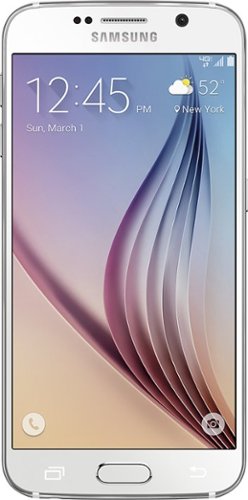IronHorseGPS's stats
- Review count262
- Helpfulness votes235
- First reviewDecember 2, 2014
- Last reviewJune 6, 2024
- Featured reviews0
- Average rating4.4
- Review comment count4
- Helpfulness votes5
- First review commentJanuary 22, 2015
- Last review commentJanuary 13, 2017
- Featured review comments0
Questions
- Question count0
- Helpfulness votes0
- First questionNone
- Last questionNone
- Featured questions0
- Answer count48
- Helpfulness votes18
- First answerDecember 16, 2014
- Last answerNovember 30, 2021
- Featured answers0
- Best answers3
Acer Nitro 5 Laptop: Experience immersive multimedia with this Acer Nitro 5 gaming laptop. The 8GB of RAM and Intel Core i5 processor support multitasking, and the 512GB solid-state drive offers quick data access and ample storage. This Acer Nitro 5 gaming laptop features an NVIDIA GeForce GTX 1650 graphics card that renders crystal-clear images on the 17.3-inch Full HD display.
Customer Rating

5
A Gaming Beast on a Budget!
on June 26, 2019
Posted by: IronHorseGPS
from Greater Seattle Area
The Acer - Nitro 5 17.3" Gaming Laptop - Intel Core i5 - 8GB Memory - NVIDIA GeForce GTX 1650 - 512GB Solid State Drive - Obsidian Black is a beast on a budget! Acer scores big with this huge 1080p HD display and full keyboard with dedicated keys for gaming. Power under the hood gives the user plenty of boost when they need it without lag or drag from a physical hard drive. The Solid State HD speeds along at whatever pace you play. 512GB is more than sufficient for most uses, but offers a physical drive expansion option is desired. Sound is solid but lacks a bit overall for range in the highs and lows. Volume is good. Networking gaming is quick and this laptop handled every game I tested it with including POE, Star Trek Online, and Warframe as well as a variety of other Steam-based games.
The only lagging issues I had seemed to be on the server side of the games. The laptop rocked everything I threw at it. For the price, it is the best option available side by side. Definitely worth grabbing if your are on a budget but don't want to sacrifice performance!
PROS
- ACER NitroSense and CoolBoost keeps your system running at peak performance
- Intel Core i5 9th Gen chip set
- NVidia GEForce GTX Video card handles everything smoothly
- 1080p HD display with minimal bezel makes the 17.3" screen huge
- Full-sized keyboard with gaming keys
- 8GB DDR4 RAM expandable to 32GB (2 slots)
- Long battery life
- Good sound quality
- USB-C, USB, 2-USB-ss ports, Ethernet, HDMI, audio/headphone inputs
- ACER NitroSense and CoolBoost keeps your system running at peak performance
- Intel Core i5 9th Gen chip set
- NVidia GEForce GTX Video card handles everything smoothly
- 1080p HD display with minimal bezel makes the 17.3" screen huge
- Full-sized keyboard with gaming keys
- 8GB DDR4 RAM expandable to 32GB (2 slots)
- Long battery life
- Good sound quality
- USB-C, USB, 2-USB-ss ports, Ethernet, HDMI, audio/headphone inputs
CONS
- The location of the a/c charging input is poorly placed at the middle of the right hand side of the laptop. Completely in the way of a right handed mouse user and odd that it would not be in the back or back corner of the sides. My only complaint.
- The location of the a/c charging input is poorly placed at the middle of the right hand side of the laptop. Completely in the way of a right handed mouse user and odd that it would not be in the back or back corner of the sides. My only complaint.
Mobile Submission: False
I would recommend this to a friend!
Stream audio from your TV wirelessly with this Bluetooth audio transmitter and receiver. You can stream to one Bluetooth headset or two headsets and/or Airpods simultaneously. Enjoy the freedom to walk around while listening to theTV up to 100 feet away. Receiver function allows you to bluetooth enable an audio device and stream to that device from a bluetooth phone, tablet, PC. Features include digital and analog audio inputs for compatibility with a variety of TVs and other devices, dual headphone / speaker connectivity, and Qualcomm aptX Low Latency technology for high-fidelity audio with no lip-sync delay.
Posted by: IronHorseGPS
from Greater Seattle Area
The Aluratek - Bluetooth Wireless Audio Extender - Black is a Bluetooth extender built with two in mind. This Audio Extender provides two-way options for sending the audio signal so you are not limited to only receiving, but also transmitting if you so choose. As a bonus, you are able to share a listening experience with a friend with the option for two Bluetooth streams simultaneously.
I found the setup simplified and the use to be basic. I wasn't sure if this would take a lot of manual reading or video browsing to set up, but within about 5 minutes I was streaming audio and the sound was crisp and clear!
PROS
- Two-way signal transmission makes this versatile and useful for a variety of needs.
- Simple set up and ease of use.
- Slimline so that the unit is not too obtrusive and can be tucked away out of sight.
- Quality of audio signal and sound.
- Two signal streams give two people independent audio options!
- Two-way signal transmission makes this versatile and useful for a variety of needs.
- Simple set up and ease of use.
- Slimline so that the unit is not too obtrusive and can be tucked away out of sight.
- Quality of audio signal and sound.
- Two signal streams give two people independent audio options!
CONS
- I am not sure how practical this device is as most devices are Bluetooth or Wireless Audio capable already. The long-term usage seem limited to aging equipment, but great if you need a wireless audio option!
- I am not sure how practical this device is as most devices are Bluetooth or Wireless Audio capable already. The long-term usage seem limited to aging equipment, but great if you need a wireless audio option!
Mobile Submission: False
I would recommend this to a friend!
Enjoy the versatile headset for Hybrid work and beyond with the Poly Voyager Legend Wireless Noise Cancelling Bluetooth Headset. Featuring a multi-mic design with noise cancellation technology, this Bluetooth headset improves call quality by filtering out distracting background noise. This Plantronics Voyager Legend Bluetooth headset has built-in controls that let you change volume, mute calls and activate voice-controlled functionality with a single touch.
Customer Rating

3
Great sound quality, design and fit lacks
on June 12, 2019
Posted by: IronHorseGPS
from Pacific Beach, WA
The Voyager Legend Bluetooth Headset by Plantronics is a throwback look and feel for the over the ear Bluetooth enthusiasts. It produces great sound, with clear conversations both directions. It offers the convenience of either left or right ear usage, fast charging, and noise-canceling mic.
I found this Bluetooth to be hard to wear as it always felt like it was going to fall off my ear as it loosely fit and did not have real way to tighten the fit for my needs. Due to the fit, I felt that the sound was less than ideal since the speak kept pulling away from my ear as the unit moved. Finally, this design is a bit retro as it has a throwback feel/look to the early 2010's. I am not sure I would want to be seen wearing it outside of my car or working in my garage. Just my personal thought. Only 7 hours of battery life seems low for the current industry standards and for the size of the earpiece.
PROS
- Reputable Brand and Quality
- Sound quality is great
- Noise-cancelling makes for easy two-way conversations
- Quick charging (about 1 hour for my use)
- Reputable Brand and Quality
- Sound quality is great
- Noise-cancelling makes for easy two-way conversations
- Quick charging (about 1 hour for my use)
CONS
- Design seems dated, but will have an audience
- Fit is questionable. I would not use this product in an active setting for fear of it falling off.
- Battery life is too short for the current trends of 8-20 hours as standard for Bluetooth products depending on earbuds or headphone.
- Design seems dated, but will have an audience
- Fit is questionable. I would not use this product in an active setting for fear of it falling off.
- Battery life is too short for the current trends of 8-20 hours as standard for Bluetooth products depending on earbuds or headphone.
This product will have a place for certain consumers. It doesn't meet my personal usage needs however, so I would not personally recommend it.
Mobile Submission: False
No, I would not recommend this to a friend.


Transfer large files and output Ultra HD video with this Belkin Thunderbolt 3 cable. The maximum transfer speed of 40Gbps rapidly transmits data, while 100W of power delivery let you charge most compatible laptops. This 2.62-foot Belkin Thunderbolt 3 cable offers plug-and-play functionality for simple use, and the ability to daisy-chain up to six devices provides easy workspace customization.
Customer Rating

5
Quick... exactly as promised!
on June 12, 2019
Posted by: IronHorseGPS
from Pacific Beach, WA
The Belkin TB3 Gen 2 Cable - .8m 100W provides lightening fast data transmission via this USB-C cable from any capable device to another with no loss.
Belkin does it again with this product! It gives any OEM cable a run for it's money and as usual at a better price point. I was impressed with the speed of the data transfer and was reassured by the quality of this cable which I have come to expect from all Belkin product.
PROS
- Belkin name and quality
- Speed transfer is excellent
- Perfect length for most uses
- Dual USB-C connections
- Belkin name and quality
- Speed transfer is excellent
- Perfect length for most uses
- Dual USB-C connections
CONS
- Packaging seems a bit bulky for the size of cable. Does not impact use or functionality, but waste/recycle content. Would be nice to see this reduced.
- Packaging seems a bit bulky for the size of cable. Does not impact use or functionality, but waste/recycle content. Would be nice to see this reduced.
Mobile Submission: False
I would recommend this to a friend!
Block out ambient sound with these Insignia noise-cancelling over-the-ear headphones. A built-in microphone lets you take and make hands-free calls, while Bluetooth technology pairs seamlessly with mobile devices for access to your favorite playlists. These Insignia noise-cancelling over-the-ear headphones come equipped with a rechargeable battery, which delivers up to 20 hours of playback on a single charge.
Customer Rating

5
Over-the-ears done right and affordable!
on June 5, 2019
Posted by: IronHorseGPS
from Pacific Beach, WA
The Insignia™ - Wireless Noise Canceling Over-the-Ear Headphones - Black are an affordable set of Over-the-ear headphones with all the features of "named brands" but at a cost that makes sense.
I was surprised at the quality of sound these headphones produced. Sharp highs, tight mids, and deep bass. Clear and crisp sound through and through! These are comfortable to wear and the noise canceling is excellent.
PROS
- Affordable
- Feature rich, rivals name brands
- Comfortable
- Light weight
- Long battery life
- Easy set up and pairing
- Bluetooth compatability makes this useable for phone calls as well- odd for an over-the-ear headphone, but works great
- Affordable
- Feature rich, rivals name brands
- Comfortable
- Light weight
- Long battery life
- Easy set up and pairing
- Bluetooth compatability makes this useable for phone calls as well- odd for an over-the-ear headphone, but works great
CONS
- Plastic construction makes be wonder about the long-term wear and hold up of this product, but provides light-weight wear so give and take.
- Plastic construction makes be wonder about the long-term wear and hold up of this product, but provides light-weight wear so give and take.
If you like over-the-ear headphones and want quality sound without shelling out the name brand price, this is the headphone for you!
Mobile Submission: False
I would recommend this to a friend!
Secure your smartphone while driving with this iOttie iTap 2 Magnetic air vent mount. The metal plates and protective film support wireless and wired charging, and the twist lock ensures precise installation. Rare-earth magnets on this iOttie iTap 2 Magnetic air vent mount deliver a strong hold for your device, while the rotating ball joint offers customized viewing angles.
Customer Rating

5
STRONG cell phone magentic holder!!
on May 21, 2019
Posted by: IronHorseGPS
from Pacific Beach, WA
The iOttie - iTap 2 Magnetic Air Vent Car Mount for Select Cell Phones - Silver/Black was a surprise as it is super strong compared to many other magnetic vent holders I have tried.
I currently have the iPhone Xs with a hefty case on it. Most magnetic holders just can't hold the weight, but the iOttie holds on for the ride! My phone has never fallen off and holds tight!
The iOttie is small and well designed to be strong yet minimal in space. The 2 metal plate options give the user options for case or no case usage.
PROS
- Great product and design!
- It actually works! Bonus!
- Small design make is easy to place and not in the way.
- Two metal plates deisgned for case or no case usage.
- Great product and design!
- It actually works! Bonus!
- Small design make is easy to place and not in the way.
- Two metal plates deisgned for case or no case usage.
CONS
- None at this time!
- None at this time!
Mobile Submission: False
I would recommend this to a friend!
Enjoy wireless device charging with this versatile Belkin BOOST UP charging dock. A 7.5W charging pad rapidly powers up a variety of iPhones, while a 5W magnetic charging module does the same for your Apple watch. This Belkin BOOST UP charging dock features a 5W USB-A port for charging compatible devices and comes with a compact AC adapter for quick installation.
Posted by: IronHorseGPS
from Pacific Beach, WA
The Belkin - Boost Up Wireless Charging Dock for iPhone® and Apple Watch - White is a major error and disappointment by a company who usually hits homeruns! This wireless charging dock is designed for iPhone and the Apple watch as an all-in-one charging station. It looks great and the white finish complements Apple products and a nightstand.
I was seriously disappointed with this Belkin product having purchased and owned so many products by this company. The charging station is designed weird! The Apple Watch stand is at a 90-degree angle to the base and built tight to the base... there is no way to change the angle thus your watch doesn't rest on the charger, but requires it to be magnetically secure to get a charge. If you have a watch cover or bumper on your watch, you will be required to remove it to make connection... Total fail on this aspect which could easily be solved by making the watch charger away from the base (pedestal) or changing the angle to say 45-degrees.
The Phone charger portion looks great and is at the right angle for usage. The struggle here is that it does not produce enough charging power to charge your phone or keep it from draining overnight if you use a program such as a white noise machine app. For 3 nights in a row, I have had less battery power in the morning than when I put it on the charger when running a white noise app. This morning, my phone was dead and I almost missed my alarm as the Belkin charger failed to keep up with my phone's power needs. The phone had 47% when it was placed on the charger... This is totally unacceptable.
Finally, when I first plugged the unit in, it didn't do anything. Defective or building up a charger? I don't know. It took nearly 30 minutes before the unit finally started charging my phone and watch. I was on hold with their customer support for this time and they never picked up. Not a good use of time! It is not my phone as I regularly use a different wireless charger in the same manner and do not have these issues.
PROS
- Looks
- Extra USB port on the back for additional accessories to be charged
- Charges watch good when it will connect (remove covers or bumpers before charging)
- Looks
- Extra USB port on the back for additional accessories to be charged
- Charges watch good when it will connect (remove covers or bumpers before charging)
CONS
- Poor design!!
- Poor power availability and will not maintain a charge on the phone.
- Just not a good product from a usually otherwise rockstar of a company!
- Poor design!!
- Poor power availability and will not maintain a charge on the phone.
- Just not a good product from a usually otherwise rockstar of a company!
Not worth the money and other options for wireless charging work better!
Mobile Submission: False
No, I would not recommend this to a friend.
Pump up the volume with these Sony wireless on-ear headphones. Advanced drivers produce clear high-fidelity audio, while the EXTRA BASS feature helps you feel the beat by enhancing low-end frequencies. A 30-hour battery life keeps the music coming. With a lightweight construction and soft swiveling earcups, these Sony wireless on-ear headphones keep you comfortable while you listen.
Customer Rating

4
Nice sound, Comfortable wear, lacking volume
on May 21, 2019
Posted by: IronHorseGPS
from Pacific Beach, WA
The Sony - XB700 Over-the-Ear Wireless Headphones - Black are great on-ear wireless headphones and provide quality sound expected from Sony while providing a comfortable long-lasting wear without your ears feeling crushed. The long battery life makes these a great option for travel or wearing around the house.
The one downside I found with these headphones was the volume. Compared to other wireless headphones, these seem like you couldn't get enough volume to really rock the music. I am not sure if this is a safety feature or just the limitations of the product, but it left me wanting a bit more from the headphones.
The Sony App was a great addition to the headphones as it allows the user to controll and manipulate the sound quality by using one a a handful presets such as Arena and Outdoor concern. The ability to bend the sound to different locations/perspectives was a nice feature, especially if a person need more sound dominance in one ear over the other. The noice-canceling feel on the headphones was subtle but effective. I didn't feel like I was underwater with the sound was off like so many true noise-cancelling headphones do.
PROS
- Sony quality and reputation
- Great overall sound quality and spectrum
- Good design. Doesn't feel like cheap plastic like other brands.
- Easy setup and connectivity.
- Option for wired is available with provided aux cord.
- Noise-cancelling quality without the underwater feeling.
- Headphones app is a great addition with additional options available over the stock sound from your phone or Bluetooth player.
- Sony quality and reputation
- Great overall sound quality and spectrum
- Good design. Doesn't feel like cheap plastic like other brands.
- Easy setup and connectivity.
- Option for wired is available with provided aux cord.
- Noise-cancelling quality without the underwater feeling.
- Headphones app is a great addition with additional options available over the stock sound from your phone or Bluetooth player.
CONS
- Not enough volume for what one might expect.
- Not enough volume for what one might expect.
Mobile Submission: False
I would recommend this to a friend!
Get ready for connectivity on the go! The weBoost Drive Reach is the in-vehicle, cell signal booster you never knew you needed. Designed to enhance signal coverage for passenger cars and SUVs, especially in remote areas, whether moving or stationary. The weBoost Drive Reach reaches far away cell towers in remote areas; so, the entire family can stay connected. DIY Installation is simple; the booster kit includes a step-by-step customer installation guide, and no tools are required. Keep your antenna secured on the roof of your vehicle with a powerful magnet-mount or an adhesive disk for non-magnetic roofs. This is how the Drive Reach booster works: 1. Outside antenna pulls in cell signal from the closest tower. 2. Booster amplifies the signal received by outside antenna. 3. Inside antenna distributes this new signal throughout vehicle. Drive Reach is compatible with all U.S. carriers including Verizon, AT&T, T-Mobile, U.S. Cellular and more. The booster is also FCC approved, meaning it meets all guidelines and won’t interrupt or harm any carriers’ signals to and from the cell tower. This quality signal booster is made to last and will continue to improve cell coverage as the world moves towards 5G. When buying a weBoost product, you’ll have peace-of-mind because our customers come first. If you are not satisfied with your purchase, we’ll offer a 30-day money-back guarantee. The Drive Reach comes with a 2-year warranty because we stand behind our products. Hit the road with no worries, knowing the Drive Reach is there to keep you connected while you're on the go.
Customer Rating

3
Great Concept, Effectiveness Unknown
on May 21, 2019
Posted by: IronHorseGPS
from Pacific Beach, WA
The Weboost Drive Reach Mobile Cellular Booster Model 470154 has been a bit of mystery to me and I must admit that I have taken quite a bit longer (much longer than I like) to review this product to make sure I have enough time to evaluate it thoroughly. After a few full weeks of testing, I still cannot confirm or deny it's effectiveness.
I live in a somewhat remote area where cell service is off and on. Since installing this booster, I still have low signals and dropped calls in the same spots a before. At the same time, I have had others tell me that my call sounded clearer than usual in other areas. I have driven all over the area testing this product, trying to get a read on if it is actually boosting my signals or not... Conclusion: Unknown!
As for the installation, this was quick and easy to do. The 5-step instructions on/in the packaging are clear and the manual is not need for most people. It took less than 10 minutes to have everything installed, wires tucked away, and the power on. Only the power cord is visible as I had to run it under the floor mat in the back to a power outlet. The other 2 wires are hidden and not in the way.
PROS
- Easy install.
- Plug and play once installed
- Offer cell signal boost and 4G LTE signal boost from the same unit
- No wires to plug in to a phone.
- The power cord offers a USB connection to plug other accessories/phones in if you are limited on power plugs in your vehicle.
- Easy install.
- Plug and play once installed
- Offer cell signal boost and 4G LTE signal boost from the same unit
- No wires to plug in to a phone.
- The power cord offers a USB connection to plug other accessories/phones in if you are limited on power plugs in your vehicle.
CONS
- Dropped calls and poor connections still exist. Must have a good signal to get a boost which seems to defeat the purpose of this product.
- 3 wires (cell, 4g, and power cord) are required for this unit. This can be a mess if you do not tuck the wires away well. Possible damage if wires are pulled or snagged.
- Wires are straight where the connect to the unit. Would have been a better choice for a 90 degree angle to help reduce wire clutter.
- Dropped calls and poor connections still exist. Must have a good signal to get a boost which seems to defeat the purpose of this product.
- 3 wires (cell, 4g, and power cord) are required for this unit. This can be a mess if you do not tuck the wires away well. Possible damage if wires are pulled or snagged.
- Wires are straight where the connect to the unit. Would have been a better choice for a 90 degree angle to help reduce wire clutter.
I personally would not recommend this product based on my experience, however, others might have a better experience here cell service is stronger.
Mobile Submission: False
No, I would not recommend this to a friend.


Simplify device management with this Logitech Harmony Express smart universal remote control. Amazon Alexa is built in, letting you issue voice commands to access entertainment, ask questions and a host of other features. This Logitech Harmony Express smart universal remote control lets you change TV channels, open apps on tablets and tackle numerous other tasks.
Customer Rating

3
Has potential, but seem late to the game
on May 8, 2019
Posted by: IronHorseGPS
from Pacific Beach, WA
The Logitech - Harmony Express Remote - Graphite is a smart universal remote with includes features such as voice control and Amazon’s Alexa smart controls. This universal remote can run a variety of home audio and video equipment in a single remote.
I found the setup to be cumbersome and time consuming. The remote never quite worked correct with any of my equipment, however I already have voice command with my Satellite equipment and Alexa with my Soundbar. My TV has voice control as well. This remote seems redundant for my needs even though having “one remove to control them all” would be nice but the setup challenges doesn’t make me want to take the time to worry about it.
PROS
- Has potential to bring older equipment up to date with voice control
- Adds Alexa Smart features
- Cost-Effective
- Small size is nice compared to other universal remote options
- Has potential to bring older equipment up to date with voice control
- Adds Alexa Smart features
- Cost-Effective
- Small size is nice compared to other universal remote options
CONS
- Setup was challenging and cumbersome
- Seems late to the game and pointless for most modern technology and equipment which has what this remove offers
- Setup was challenging and cumbersome
- Seems late to the game and pointless for most modern technology and equipment which has what this remove offers
Mobile Submission: True
No, I would not recommend this to a friend.

IronHorseGPS's Review Comments
VIZIO P-Series P602UI-B3 LED 4K Ultra HD TV: This VIZIO 4K Ultra HD TV utilizes VIZIO Internet Apps Plus to bring you movies, shows, music and social media through Netflix, Pandora, Facebook, Hulu Plus and Twitter. The Spatial Scaling Engine upgrades your viewing experience to 2160p, and Clear Action 960 delivers sharp sports action and gaming sequences.
Overall 4 out of 5
4 out of 5
 4 out of 5
4 out of 5beautiful tv, no content.
By Neal
I bought this tv to future proof against 4k, its a great tv, and is good for viewing regular old 1080 stuff. but sometimes the smooth motion... isnt so smooth. its really bad when you notice it, but when it works, it looks great. still, the lack of content is disappointing.
IronHorseGPS
Greater Seattle Area
The right HDMI Port - Makes the Difference
January 22, 2015
Make sure you have the signal inputted into the high def HDMI port. We made this mistake at first and everything was choppy - especially fast motion. Switched to port 5 I think it is and the image is PERFECT even with fast motion!
-1point
0of 1voted this comment as helpful.
VIZIO P-Series P552UI-B2 LED 4K Ultra HD TV: Experience sports, movies and games in lifelike detail with this VIZIO 4K Ultra HD TV, which displays images in 2160p resolution and features Clear Action 960 with a 240Hz refresh rate. VIZIO Internet Apps Plus provides access to a wide range of instant Web content.
Overall 1 out of 5
1 out of 5
 1 out of 5
1 out of 5cheap 4k tv
By bella
from oak park il
Had tv 2 days and called for a return No web browser you cannot stream from labtop to tv and picture is not all that good in 4k Better to save and buy sony or samsung like they say you get what you pay for
IronHorseGPS
Greater Seattle Area
Inexperienced User!
January 22, 2015
You did not use the Smart Features then, since it does have a browser and allows for split-screen usage to watch TV and browse simultaneously! You returned a Gem due to your inexperience. Hope you enjoy the extra $500-$1000 you will spend to find anything close to this one!
+2points
2of 2voted this comment as helpful.
Samsung Galaxy S6 Cell Phone for Verizon Wireless: This phone is constructed from metal and glass for a sturdy, high-quality build, while its ultra-fast processer makes for exceptional multitasking. It comes packed with features, like a fingerprint reader, advanced cameras on both sides of the phone, and a heart rate monitor. Plus, Samsung Pay allows you to swipe this phone as if it were a credit card to process fast, secure payments without pulling out your wallet.Verizon Edge option available. Learn more ›
Overall 3 out of 5
3 out of 5
 3 out of 5
3 out of 5NOT what the hype makes it out to be!
By DrHedrick
from Western Washington
So far, after about 5 days, I am somewhat disappointed with the Galaxy S6. The battery life sucks compared to the Note 2 I am switching from. It is very laggy and definitely not "snappy" as per the many claims. Sometimes it must be restarted to be able to use it as the fingerprint unlock and alternate keyboard unlock do not work and the phone blacks out after 3 seconds. Only 32GB available onboard and I have the over half-way filled at this point and no way to expand it with a sealed phone. The fingerprint scanner is fair, but useless while driving. Hard to navigate or find previously easy to use settings. Notifications are frustrating since they all are OFF out of the box.
As a somewhat power user, I wish I had opted for the Note 4/Edge instead of settling for the S6.
The few Pros I can offer are the following...
1. The screen and clarity is amazing
2. The pictures and videos are equally amazing
3. Smaller and lighter than the Note series
4. Interesting new features, although I have not had time to fully explore them.
1. The screen and clarity is amazing
2. The pictures and videos are equally amazing
3. Smaller and lighter than the Note series
4. Interesting new features, although I have not had time to fully explore them.
There are better options available if you can afford them... ie- Galaxy Note series!
IronHorseGPS
Greater Seattle Area
Follow up... Can't believe I forgot this issue!
June 17, 2015
The reception is spotty at best. I get a full bar or two less than my former Note 2 and my wife's former S3. Not good!
+1point
1of 1voted this comment as helpful.
Make your home an internet haven with this versatile Linksys Velop wireless Wi-Fi system. Three identical tri-band dual-stream AC2200 routers, each equipped with a quad-core ARM Cortex-A7 processor, deliver lightning-fast internet. Equipped with Bluetooth 4.0/LE, this Linksys Velop wireless Wi-Fi system is simple to set up and pairs easily with computers, tablets and smart devices.
Overall 2 out of 5
2 out of 5
 2 out of 5
2 out of 5A Great Idea crippled by horrible App
By OmieOne
from East Stroudsburg, PA
This is a great idea. Three routers with a backhaul over Mu-MIMO. In theory could get good coverage for a house and for the people who get this to work I'm sure it is a great product. I have wasted over 3 hours over two days trying to get this router to work. I can only get one Node configured. The other two nodes won't connect event when I place the nodes right next to each other, I still get errors like out of range.
My experience has been very poor. Please note to setup and administrator this router IT REQUIRES and IOS or ANDROID DEVICE. This app is not in the Amazon store. I have a few of the cheaper Amazon tablets and figured while I wait for my new Android phone I could use that or worse case like EVERY OTHER ROUTER ON THE MARKET I could hardwire or connect to default wireless network and setup the routers via a web page. No. If you try Linksys Mocks you and tells you must use an app. I had to borrow an android phone to setup this up to test. I should have stopped there. I don’t mind apps and it would be fine if the app was useful. But it isn't. It was written under the assumption you would not have a problem, but the number of times I've tried to add Nodes to this and got told, hey you'll need a plug etc. It takes like 5 clicks to start the add a node process. Not ideal, esp. if you notice someone keeps trying stop making me over click. Seeing it say Uh-Oh press the red reset button and have it not really fix the issue just induces rage, or when it says it is setting up and just hangs, no good.
Also, when the nodes don't connect there is no useful information. The Linksys Range extender I have gave me more information via the web page then this app on if they are two far or close.
Additionally, I've tried resetting the system, via the reset button, but I have no idea if that is working since I can't connect to the router except via the app and it doesn't tell me if it is back to default connection. Additionally, this app connects to your Velop via an Internet cloud connection. It is faster when your connected via wireless to the node, but still have that little cloud connection, and I'm not a fan of having to connect to a Cloud service that I can't two factor protect and won't use the full keyboard of symbols forcing me to use an extra-long password to protect my router.
This setup experience has left a bitter taste in my mouth and crippled what could be a good idea. The single router when it was working I checked my phone, and I know it is using both 5Gz and 2.4Gz still have me a strong signal throughout my house and only needs one. But I was looking forward to using this to extend some LAN ports to a few places and saving me a few 50ft. cords I have in the house. With the backhaul it would have been able to cover the data my switches have.
Other cons no USB ports so if you have a printer or USB HDD on your current router, you'll need to consider other options if you go with this.
I really wanted to like it, but not providing a customer with additional tools or an easy way via the app to reset or control the router is frustrating. I know my next step is to try this weekend to contact customer service open a case and see if they can fix it. But even if they get it working, the fact that I must use an Android App, and can’t use a desktop to manage it, makes me worry what will happen if it goes wrong or worse since it is app only what will happen when someone finds a vulnerability in the cloud service Linksys uses to connect back to the routers and start messing with them. I wish they would at least have some form of two factor and allow for more complex passwords, or at the very least once the initial setup is done disable the external web connection cloud service and only allow the app to work when I’m locally connected.
For everyone who got this to work I’m sure this will be the product, just hope you don’t have an issue that requires troubleshooting.
On the one working node I did test the speed and it seemed over wireless my EA9500 was more consistent and a bit faster from the same source and destination for a large file copy, but the Velop was close enough that most people wouldn’t notice anything. I also tested the single working node with some online gaming, both in the other Ethernet slot and wireless and I didn’t notice any performance impact. Since I can’t get all the nodes I have tested true load to report, but I’m sure others who have it working will, and I’m sure once I work with Linksys support I can get this system working it will be fine and provide me with spotless coverage. Just the whole having to use an app, and what I feel a limited and poorly designed app, and have it forced down on us with no backup connection has left a sour feeling and makes me worry about what will happen in the future if these devices go wonky, I won’t be able to troubleshoot, reset/fix as quickly as I could in the past and to be fair to Linksys this is a new product just out and they may fix the app and hopefully add other versions or allow access to the web service locally to manage them. Just know that if you are looking for a mesh like network this isn’t a bad router, but it seems to be crippled by an over simplified app, that is limited to two platforms and requires Internet connectivity to full function.
My experience has been very poor. Please note to setup and administrator this router IT REQUIRES and IOS or ANDROID DEVICE. This app is not in the Amazon store. I have a few of the cheaper Amazon tablets and figured while I wait for my new Android phone I could use that or worse case like EVERY OTHER ROUTER ON THE MARKET I could hardwire or connect to default wireless network and setup the routers via a web page. No. If you try Linksys Mocks you and tells you must use an app. I had to borrow an android phone to setup this up to test. I should have stopped there. I don’t mind apps and it would be fine if the app was useful. But it isn't. It was written under the assumption you would not have a problem, but the number of times I've tried to add Nodes to this and got told, hey you'll need a plug etc. It takes like 5 clicks to start the add a node process. Not ideal, esp. if you notice someone keeps trying stop making me over click. Seeing it say Uh-Oh press the red reset button and have it not really fix the issue just induces rage, or when it says it is setting up and just hangs, no good.
Also, when the nodes don't connect there is no useful information. The Linksys Range extender I have gave me more information via the web page then this app on if they are two far or close.
Additionally, I've tried resetting the system, via the reset button, but I have no idea if that is working since I can't connect to the router except via the app and it doesn't tell me if it is back to default connection. Additionally, this app connects to your Velop via an Internet cloud connection. It is faster when your connected via wireless to the node, but still have that little cloud connection, and I'm not a fan of having to connect to a Cloud service that I can't two factor protect and won't use the full keyboard of symbols forcing me to use an extra-long password to protect my router.
This setup experience has left a bitter taste in my mouth and crippled what could be a good idea. The single router when it was working I checked my phone, and I know it is using both 5Gz and 2.4Gz still have me a strong signal throughout my house and only needs one. But I was looking forward to using this to extend some LAN ports to a few places and saving me a few 50ft. cords I have in the house. With the backhaul it would have been able to cover the data my switches have.
Other cons no USB ports so if you have a printer or USB HDD on your current router, you'll need to consider other options if you go with this.
I really wanted to like it, but not providing a customer with additional tools or an easy way via the app to reset or control the router is frustrating. I know my next step is to try this weekend to contact customer service open a case and see if they can fix it. But even if they get it working, the fact that I must use an Android App, and can’t use a desktop to manage it, makes me worry what will happen if it goes wrong or worse since it is app only what will happen when someone finds a vulnerability in the cloud service Linksys uses to connect back to the routers and start messing with them. I wish they would at least have some form of two factor and allow for more complex passwords, or at the very least once the initial setup is done disable the external web connection cloud service and only allow the app to work when I’m locally connected.
For everyone who got this to work I’m sure this will be the product, just hope you don’t have an issue that requires troubleshooting.
On the one working node I did test the speed and it seemed over wireless my EA9500 was more consistent and a bit faster from the same source and destination for a large file copy, but the Velop was close enough that most people wouldn’t notice anything. I also tested the single working node with some online gaming, both in the other Ethernet slot and wireless and I didn’t notice any performance impact. Since I can’t get all the nodes I have tested true load to report, but I’m sure others who have it working will, and I’m sure once I work with Linksys support I can get this system working it will be fine and provide me with spotless coverage. Just the whole having to use an app, and what I feel a limited and poorly designed app, and have it forced down on us with no backup connection has left a sour feeling and makes me worry about what will happen in the future if these devices go wonky, I won’t be able to troubleshoot, reset/fix as quickly as I could in the past and to be fair to Linksys this is a new product just out and they may fix the app and hopefully add other versions or allow access to the web service locally to manage them. Just know that if you are looking for a mesh like network this isn’t a bad router, but it seems to be crippled by an over simplified app, that is limited to two platforms and requires Internet connectivity to full function.
IronHorseGPS
Greater Seattle Area
Completely Agree!
January 13, 2017
I found the product to be amazing, but the setup and App-only setup to be cumbersome and frustrating.
+2points
2of 2voted this comment as helpful.
IronHorseGPS's Questions
IronHorseGPS has not submitted any questions.
Make your home an internet haven with this versatile Linksys Velop wireless Wi-Fi system. Three identical tri-band dual-stream AC2200 routers, each equipped with a quad-core ARM Cortex-A7 processor, deliver lightning-fast internet. Equipped with Bluetooth 4.0/LE, this Linksys Velop wireless Wi-Fi system is simple to set up and pairs easily with computers, tablets and smart devices.
I suppose all 3 units have the same router name and password unlike having 3 different routers in different areas, thus eliminating wifi search and logging in on the fastest router on the area?
Ed,
You assume correctly. While all the node have different IDs at first, once you use the Linksys App to link them into the network mess, they become seamless - baring the same network name throughout the system and the individual IDs will no longer be displayed as individual hot spots.
You assume correctly. While all the node have different IDs at first, once you use the Linksys App to link them into the network mess, they become seamless - baring the same network name throughout the system and the individual IDs will no longer be displayed as individual hot spots.
7 years, 5 months ago
by
IronHorseGPS
Make your home an internet haven with this versatile Linksys Velop wireless Wi-Fi system. Three identical tri-band dual-stream AC2200 routers, each equipped with a quad-core ARM Cortex-A7 processor, deliver lightning-fast internet. Equipped with Bluetooth 4.0/LE, this Linksys Velop wireless Wi-Fi system is simple to set up and pairs easily with computers, tablets and smart devices.
Why is this different/better than Netgear Orbi?
Stu,
It is very similar. Linksys Velop is newer technology, and from a very quick glance at the comparable specs, the Velop has better stats.
They are basically the same thing however.
It is very similar. Linksys Velop is newer technology, and from a very quick glance at the comparable specs, the Velop has better stats.
They are basically the same thing however.
7 years, 5 months ago
by
IronHorseGPS
Make your home an internet haven with this versatile Linksys Velop wireless Wi-Fi system. Three identical tri-band dual-stream AC2200 routers, each equipped with a quad-core ARM Cortex-A7 processor, deliver lightning-fast internet. Equipped with Bluetooth 4.0/LE, this Linksys Velop wireless Wi-Fi system is simple to set up and pairs easily with computers, tablets and smart devices.
Does it work for gaming xbox and ps3 and cablevision
Yes. Our Smart TV and Xbox One are wirelessly connected to the Velop nodes and work great. You cannot use an ethernet cable from the 2nd or 3rd node to have wired connection - at least not yet, per my conversation with Linksys.
7 years, 5 months ago
by
IronHorseGPS
Make your home an internet haven with this versatile Linksys Velop wireless Wi-Fi system. Three identical tri-band dual-stream AC2200 routers, each equipped with a quad-core ARM Cortex-A7 processor, deliver lightning-fast internet. Equipped with Bluetooth 4.0/LE, this Linksys Velop wireless Wi-Fi system is simple to set up and pairs easily with computers, tablets and smart devices.
So is my second node completely wellness? I just plug it in to power and it broadcasts the signal from the connected one? Can I use it in my basement then take it outside or even possibly my neighbors?
The 2nd and 3rd nodes are completely wireless accept for the power cord. You will need to utilize the Linksys App to set up the additional nodes, but you can place the nodes anywhere that they are in signal range of the "parent" node.
In theory, if your neighbor is fairly close such as an apartment or suburb housing development, then yes, it could be possible to place a node in their home and make it work. I am sure, however, this uses is not the intent of the developer.
In theory, if your neighbor is fairly close such as an apartment or suburb housing development, then yes, it could be possible to place a node in their home and make it work. I am sure, however, this uses is not the intent of the developer.
7 years, 5 months ago
by
IronHorseGPS
Make your home an internet haven with this versatile Linksys Velop wireless Wi-Fi system. Three identical tri-band dual-stream AC2200 routers, each equipped with a quad-core ARM Cortex-A7 processor, deliver lightning-fast internet. Equipped with Bluetooth 4.0/LE, this Linksys Velop wireless Wi-Fi system is simple to set up and pairs easily with computers, tablets and smart devices.
Will it work with Hughesnet?
Yes, but it will not increase your bandwidth provided by HughesNet. It is merely provide maximum coverage and speeds of the signal available to it.
7 years, 5 months ago
by
IronHorseGPS
Make your home an internet haven with this versatile Linksys Velop wireless Wi-Fi system. Three identical tri-band dual-stream AC2200 routers, each equipped with a quad-core ARM Cortex-A7 processor, deliver lightning-fast internet. Equipped with Bluetooth 4.0/LE, this Linksys Velop wireless Wi-Fi system is simple to set up and pairs easily with computers, tablets and smart devices.
I'm not a techie so please bear with me. I have HughesNet as my service provider which is DOG-Slow how is this going to help me?
The Velop System will not increase the speed of your current bandwidth signal from your provider. What it will do is seamlessly share this signal throughout your home or office space with no gaps and will maximize the speed of internet which is available to it throughout the network. The Velop can handle speeds far greater than that of the HughesNet signal.
7 years, 5 months ago
by
IronHorseGPS
Make your home an internet haven with this versatile Linksys Velop wireless Wi-Fi system. Three identical tri-band dual-stream AC2200 routers, each equipped with a quad-core ARM Cortex-A7 processor, deliver lightning-fast internet. Equipped with Bluetooth 4.0/LE, this Linksys Velop wireless Wi-Fi system is simple to set up and pairs easily with computers, tablets and smart devices.
I have fios will this replace the rental router I have?
I believe the rental FIOS is a modem/router combo.
The Velop system will not replace the modem component of your system. If you can downgrade to a modem only setup or purchase your own modem, then the Velop system can help with the WiFi component of your FIOS system, but not replace the modem necessary to access the internet signal.
The Velop system will not replace the modem component of your system. If you can downgrade to a modem only setup or purchase your own modem, then the Velop system can help with the WiFi component of your FIOS system, but not replace the modem necessary to access the internet signal.
7 years, 5 months ago
by
IronHorseGPS
Make your home an internet haven with this versatile Linksys Velop wireless Wi-Fi system. Three identical tri-band dual-stream AC2200 routers, each equipped with a quad-core ARM Cortex-A7 processor, deliver lightning-fast internet. Equipped with Bluetooth 4.0/LE, this Linksys Velop wireless Wi-Fi system is simple to set up and pairs easily with computers, tablets and smart devices.
Will it work with century link
Simple answer - Yes.
The Velop system is not a modem or internet provider. It will work with basically any provider and modem that offers either wireless or ethernet connectivity.
The Velop system is not a modem or internet provider. It will work with basically any provider and modem that offers either wireless or ethernet connectivity.
7 years, 5 months ago
by
IronHorseGPS
Make your home an internet haven with this versatile Linksys Velop wireless Wi-Fi system. Three identical tri-band dual-stream AC2200 routers, each equipped with a quad-core ARM Cortex-A7 processor, deliver lightning-fast internet. Equipped with Bluetooth 4.0/LE, this Linksys Velop wireless Wi-Fi system is simple to set up and pairs easily with computers, tablets and smart devices.
does each node need a direct cable connection to an internet connector at the wall or does it just pick up a wireless signal
12345,
The Velop system is wireless except for the "parent" node which can be set up wireless or, in my opinion, should be connected to your modem via Ethernet cable for the best speeds and performance. The remaining nodes are connected wirelessly and do not need any cables other than an A/C power outlet.
The Velop system is wireless except for the "parent" node which can be set up wireless or, in my opinion, should be connected to your modem via Ethernet cable for the best speeds and performance. The remaining nodes are connected wirelessly and do not need any cables other than an A/C power outlet.
7 years, 5 months ago
by
IronHorseGPS
Make your home an internet haven with this versatile Linksys Velop wireless Wi-Fi system. Three identical tri-band dual-stream AC2200 routers, each equipped with a quad-core ARM Cortex-A7 processor, deliver lightning-fast internet. Equipped with Bluetooth 4.0/LE, this Linksys Velop wireless Wi-Fi system is simple to set up and pairs easily with computers, tablets and smart devices.
Are you able to hook a cat6 from extra noid to the Xbox or PS4 as if your hard wiring them from a router?
This is a great question.
I actually called Linksys to ask the same question for our Xbox One.
Two answers...
Yes you can, however it does not currently work - Linksys is working to develop this ability for future updates to the system so make sure you have automatic updates selected in the app.
No. Read above.
I actually called Linksys to ask the same question for our Xbox One.
Two answers...
Yes you can, however it does not currently work - Linksys is working to develop this ability for future updates to the system so make sure you have automatic updates selected in the app.
No. Read above.
7 years, 5 months ago
by
IronHorseGPS