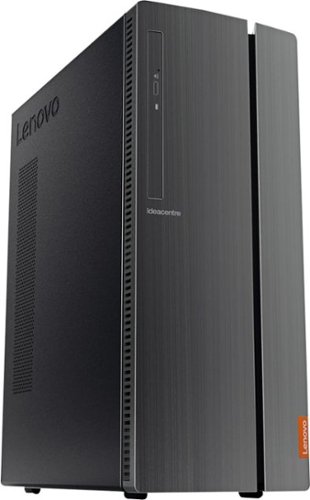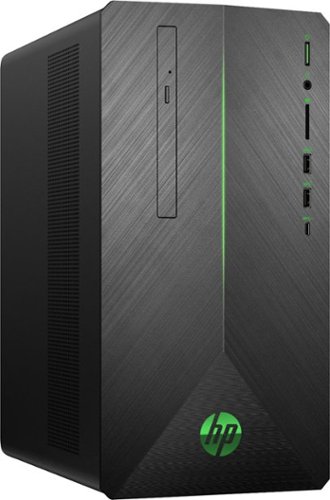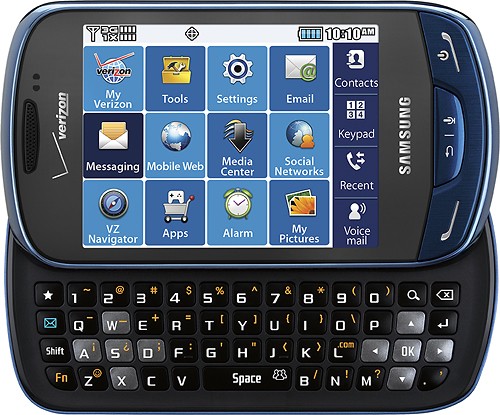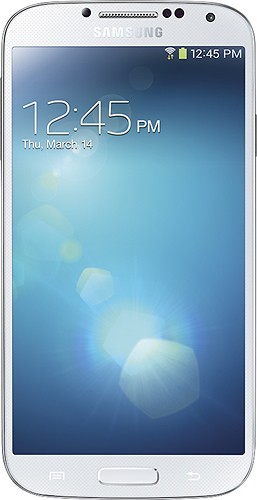Nate34's stats
- Review count153
- Helpfulness votes950
- First reviewMay 29, 2010
- Last reviewApril 20, 2024
- Featured reviews0
- Average rating4.7
- Review comment count8
- Helpfulness votes4
- First review commentAugust 29, 2014
- Last review commentNovember 3, 2016
- Featured review comments0
Questions
- Question count0
- Helpfulness votes0
- First questionNone
- Last questionNone
- Featured questions0
- Answer count12
- Helpfulness votes6
- First answerMay 29, 2010
- Last answerNovember 30, 2018
- Featured answers0
- Best answers1
Lenovo 510A-15ICB Desktop: Take care of business with this Lenovo IdeaCentre desktop computer. The Intel Core i3 processor and 8GB of RAM let you engage with intensive applications, while the DVD-RW drive lets you watch movies and install new programs. This Lenovo IdeaCentre desktop computer has a 1TB hard drive to store your files.
Customer Rating

5
Solid Desktop PC for a great price.
on July 14, 2019
Posted by: Nate34
from North Bay Area, Ca.
The Lenovo Desktop is a excellent performing desktop with a great price for those that just want a solid PC without breaking the bank. Im comparison to my most used PC it is quite a bit faster. My set up is usually having my laptop connected to my TV. But for this I used my HP monitor to set it up. Set up was a breeze as usual with Windows 10. And Ive got almost all my files either backed up to my external or saved in Dropbox. So the normal pains of losing data were not an issue.
Once all connected and set up it performed excellent. Very fast with the 8th Gen Intel i3, and 8gb of Ram. No delays, and easily able to run multiple programs at once, and several tabs open with no issues at all. Although I havent needed or used a DVD/DC burner in awhile its nice to have one. With todays media being almost all digital now, its rare to have this. It has plenty or space with the 1TB hard drive. And plenty of USB ports as well.
Overall this is a great desktop at at even greater price. You get everything most people need from a desktop and more. Get yourself a good monitor or connect via HDMI and your'e all set. Highly recommended for anyone that just wants a solid, quick, and well made desktop without breaking the bank.
Overall this is a great desktop at at even greater price. You get everything most people need from a desktop and more. Get yourself a good monitor or connect via HDMI and your'e all set. Highly recommended for anyone that just wants a solid, quick, and well made desktop without breaking the bank.
Mobile Submission: False
I would recommend this to a friend!
Experience legendary performance and sound of ASTRO Audio V2, with the convenience and freedom that comes without wires. The A50 Wireless + Base Station for PS5 /PS4 / PC delivers top-of-the-line acoustics, ergonomics, comfort and durability that gamers demand. The all-new Base Station provides clear, low-latency voice communication, while making headset pairing and charging simple. The ASTRO Command Center software allows gamers and streamers to tune every input and output parameter of the A50 precisely for their specific setup. Experience absolute audio immersion with the A50 Wireless + Base Station.
Customer Rating

5
The best even better? My all time favorite headset
on June 30, 2019
Posted by: Nate34
from North Bay Area, Ca.
I don't know how they did it, but they did. They made my personal favorite headset even better. And when I say my favorite headset, I don't only mean for gaming. I use A50's for ALL my audio and have for years. Ill get more into that later. Just a note, when I'm comparing previous A50's that will be based on the 2nd generation.
To start once I unboxed it I immediately noticed the improved look and build. The build quality and attention to detail is awesome. Like I said Ive been using A50's (mainly 2nd Gen) for years and loved those as well. But they've brought it up more than a few notches here. The improved materials used have made the look, and more importantly the feel even better. When first trying them on I noticed that they are a perfect fit for my large head, but I have to use the largest setting to get this fit. But like I said I have a very large head.
The button configuration and layout is almost the same with the outer right cup having the voice and chat volume settings as before which makes it very easy to quickly adjust these to get the perfect mix of voice and sound mid game. The power button is in the same place as before but is larger and has a much easier “click” on and off. Below that is the Dolby button (moved from being located on the transmitter on the 2nd Gen). This also makes it much easier to adjust this since its now right on your head instead of where ever you installed the 2nd gen transmitter. Directly below that is the EQ preset switch which is now a button rather than a slider. The main volume is located in the same place as before and feels very similar and smooth. The mic design has been revised but still has the excellent flip to mute as before. It stays in place and has no sag, so will stay where you want it. So overall it didn't take long to get used to the new A50's. Everything is pretty much the same common sense layout with the EQ being a button now, and the Dolby button on the headset now.
The base station is a huge improvement over the Gen 2's. Mainly because it doubles as the stand as well. The Gen 2 stands (although functional) took up a lot more space. On the back of the base station is a PC/PS4 toggle, charging and power USB ports, optical in and out, an AUX port, and the main Micro USB that powers it up and connects to your console or PC. The base stations LED display is simple and easy to understand, with just enough info to know your settings, battery level, etc. without being complicated or having more info than necessary.
The overall feel on the head is very comfortable. The plush ear and upper headband allows for long sessions of use without any discomfort. They basically weigh the same. I weighed them vs. the Gen 2's and the Gen 2 was 13.1 oz, and the new ones 13 oz. Not a noticeable difference, but I never felt that the A50's were heavy anyway. Ive always been able to use for many hours with no "heavy head", or neck pain.
Set up was easy since I already had the USB and optical cables running to the Gen 2 TX, so it was just a matter of swapping out the cables. Connected the optical and the Micro USB from the console to the base station and that was it. Once it was all connected I switched the toggle in the back from PC to PS4, then set the headset on the base station to charge. It has a 4 LED system to indicate charge level (25, 50, 75, 100%). It started at the first LED so basically from almost dead to full in a few hours. The next step was to set up the PS4 settings. So into the PS4 settings/ audio devices/ then make sure the input and output is set to “Astro A50”. For me it had done this automatically. So couldn't have been more simple.
Once charged it was time to test. The EQ has 3 presets to choose from out of the box. (Astro, Pro, and Studio). But these and a lot more can be customized using the Astro command center software. On my Gen 2's I always just chose the #1 which was media.
Battery life. This one is 2nd to me as the most important thing to consider with these. As I stated in the beginning I don't only use A50's for only gaming. Ive had A LOT of different headsets and none have ever sounded as good as A50's, and I'm not just saying that, but Ill get more into that when I talk about the sound. The Gen 2's would get on average about 5-6 hours of time before beeping telling me to charge them. Well unless you want to have a long cord hanging from your head and defeating the purpose of a wireless headset the other option is a 2nd headset. So that is how Ive done things for years. While one is charging I'm using the other. This has worked, but Ive always wanted a better, less complicated solution. That solution was the 15+ hours that the new generation of A50's give you. So far I haven't had an issue where I ran out of battery and was still using the A50's. And with the new base station set up its SO MUCH easier to charge now. No longer having to manually connect the USB cable over and over each time. Just set the headset on the station while not it use. This way they have plenty of juice and are ready to go when you need them. This alone makes these worth the upgrade. But there is so much more than just an improved battery life and charging method.
Now onto the most important factor and that is of course sound. Like I said I use A50's for all my audio. That means of course all my console gaming, but basically anything that comes from my TV. That's my laptop, Direct TV, Netflix, PS4, other consoles, etc. They just sound amazing. So much so that Ive used the A50's sound as my benchmark for any other headphones, or headsets Ive used. And like I said in the title they made the best even better. I don't know how to explain it, but they just sound perfect. Amazing lows, explosions and gun shots in games and movies are powerful. Crystal clear voice, mids, highs, etc. Not only are they the best sounding headset Ive ever used they are even better now that you can tweak the sound to your hearts consent. You no longer have only a few EQ choices. You can create, edit, save, and even share your custom EQ settings, or download someone else's if they've already found that perfect mix your'e searching for. Chat is just as good as before. I never had and issues with the mic, and that is the same here. Everything is clear, easy to hear, (and be heard). And Ill mention it again. I LOVE the flip to mute/ unmute. Just makes sense, and works great.
So if you cant tell I absolutely love the new A50's. Improved look, build quality, sound, customization, battery life, charging method and more. Ive found my new headset for all my audio. So for me its a easy one solution for all my audio needs. Highly recommended not only for gaming, but much much more.
Mobile Submission: False
I would recommend this to a friend!
Safeguard your home with this Arlo security camera system. Its 4K resolution provides maximum clarity so you don't miss a single detail, and a siren is integrated so you can fend off intruders either remotely or while at home. This Arlo security camera system is weather-resistant, so it's functional rain or shine.
Customer Rating

5
Solid Wireless Home Security Camera System
on June 8, 2019
Posted by: Nate34
from North Bay Area, Ca.
To start in the box you of course get the Arlo Ultra camera, the Smarthub, AC adapter, battery, charge cable, an ethernet cable, mounting hardware, and the guide. The set up was very easy using the Arlo app. Just follow the steps and its a breeze. Plug in the hub, connect it to power, and your router with the included cables. Setting up the camera itself is easy as well. Install the battery, charge it up, then pick your install location that suits you. For me that is the front door. I really wanted to use this not only for security, but also to know whos knocking on my door. So with the included hardware its very easy. Using the Wall mount and screw set it installs very easy. The whole process is easy to get going.
The Arlo app is very easy to use with a simplified user interface and guided step by step set up and usage. You dont need to be a tech person to get everything up and running. I prefer this over more complicated apps with some other devices. And if you are a tech person that likes to get in and tweak settings, etc. there is plenty of that as well. I just stick to the default settings for the most part.
Once up and running it does everything well. The camera feed the the app is great. 1080p is fine for me and I never thought I needed the 4K, but its there if you prefer that. The wide 180 degree view catches the enire front door, porch, and most of the front yard. It also has great night vision so you can still see whats going on in the dark. And if its still too dark it has a built in spot light. And when it needs a charge the magnetic cable snaps into place for an easy connection.
I love that its fully wireless as well. This allows you so many more install and usage options not having to worry about wires and cables. In case of emergency you can also have a loud siren go off to scare away anything unwanted at your door.
Overall I really love this camera. Its feature packed, yet still simple. The app is well laid out with easy to follow instructions and usage. And the camera itself works great. You cant really put a price on piece of mind, but I think its worth it here for sure. Just knowing whos banging in my door is worth it enough, but of course this is that and so much more. If your looking for a solid, easy to use home security solution this is a great choice.
Mobile Submission: False
I would recommend this to a friend!
Saeco Xelsis SM7684/04 Super Automatic Espresso Machine, Titanium Metal Front
Customer Rating

5
Favorite coffee at the touch of a button at home?
on February 8, 2019
Posted by: Nate34
from North Bay Area, Ca.
Ill admit Im a coffee addict. I get some sort of coffee drink basically everyday. The $5 or so per day adds up. So whats the solution? Make it at home. Save on gas, and having to pay for someone else to make your favorite drink everyday.
The Saeco Xelsis comes with everything you need to get started brewing your own drinks at home. You can make 15 beverages easily. Latee's, espressos, and more. Setting up is very easy with a well laid out and pictured quick start guide. It comes with a measuring cup, brush for cleaning, milk container, aqua filter, and even a test strip for water hardness, and more.
The coffee's are very easy to make with profiles you can set up, and brewing with a few taps. You can make up to 2 drinks at at time. Change the strength, size, and type, and more easily. And when its done you have great coffee at home. Its raining now where I am and this is great. No need to battle the rain to get to my local coffee shop.
Maintenance of the machine is easy as well. Follow the cleaning table for what needs to be done and when. Its easy to follow and will of course extend the life and quality of the machine for years. Its well worth the effort, especically if you dont want your new machine to have any issues.
As said in the title in the long run you will eventually save money, not to mention the convenience of being able to brew up amazing coffee, latee's, and espressos at home. Nothing better than waking up in the morning to your favorite drink at the touch of a button.
If you love coffee and want the ease and convenience of making amazing coffee drinks at home this the Saeco Xelsis does it, and does it well. Easy set up, maintenance, and brewing all in one well made, as well as great looking machine. How cool is it going to be on holidays to ask your family “So what will it be” and be able to brew them up drinks?
Mobile Submission: False
I would recommend this to a friend!
Immerse yourself in an engaging gaming experience with this HP OMEN Mindframe headset. FrostCap technology provides thermoelectric cooling for comfortable use during long hours of cyber battles, and the 7.1 virtual surround sound keeps you alert when any virtual enemy attacks. Real-time voice feedback and an on-ear cup volume control add essential functionality to this HP OMEN Mindframe headset.
Customer Rating

5
Great looks,build, sound, and features
on December 10, 2018
Posted by: Nate34
from North Bay Area, Ca.
The HP Omen headphones are great gaming cans. With excellent build, cool features literally, and great balanced sound.
In the box you get the headset and manual. The build and look of the headphones is excellent. Surprisingly so at this price point. No skimping here. The self adjusting headband is great and works on even larger heads like mine. I have a hard time getting some headsets to fit. And like others it almost requires the largest setting.
They are also very comfortable and lightweight. Great for longer sessions. The pads are very nice without causing a lot of sweating. But to combat this is one of the headsets coolest features. Pun intended. The frostcap feature is no gimmick. They keep your ears nice and cool using an active cooling feature that just works. And this is also adjustable. Increase, decrease, or turn it off altogether if it bothers you or you just dont need it.
Another cool feature is the LED's. This can be programmed in the Omen command center if you want them to match your system or just have them off as well if you dont like the look. The app is also used to adjust the cooling system as well.
The sound in these is also excellent. Great positional sound for location. Solid bass for guns, explosions, etc. And an overall well balanced sound. They also sound great for music and movies as well. The mic works great also. It has the auto function where it will mute when lifted, or unmute when lowered in position. I wish all headsets used this feature, but thankfully it is here.
So in summary you get a lot of gaming headphone here for your buck. Great sound, some essential features such as auto mic mute, excellent build quality and comfort. The active cooling technology that works great. Programmable functions using the PC app. All for a very good price. Recommended for any gamer looking for a solid set of gaming cans without breaking the bank.
Mobile Submission: False
I would recommend this to a friend!
Enjoy totally immersive gameplay with this bold and powerful HP Pavilion gaming desktop. Lag is nonexistent thanks to AMD Radeon RX 580 graphics, while high-speed performance is provided by an AMD Ryzen processor and 8GB of DDR4 RAM. Interior expansion slots allow for upgrades that ensure your HP Pavilion gaming desktop remains up to date.
Customer Rating

5
A convinced console gamer
on December 5, 2018
Posted by: Nate34
from North Bay Area, Ca.
The HP Pavilion Gaming Desktop is a pretty good entry level tower. In the box you get nice mouse and keyboard, power cord, and the tower itself of course. The tower has an excellent build quality and I really like the color scheme. Set up is simple with Windows as usual. And in my case the monitor is an HP 25X.
As far as specs you are getting an AMD Ryzen 5, AMD Radeon RX 580 graphics, 8gb DDR4 ram, a 128gb SSD, and a 1tb hard drive, DVD writer, and more. It also has all the ports you will need. In the front there are 2 USB 3.1, memory card reader, and 1 USB 3.1 type C. In the rear there are 1 HDMI, 2 USB 2.0, 4 USB type 3.1, and display port. So you should be covered as far as ports go.
Performance is great for the price you pay. Im new to PC gaming and have been a diehard console fan for years. I didnt know what the big deal was with PC until now. You get so used to the performance of your average console that you dont know it can actually get better. Well it can and did. Very impressed with this PC. The only thing I think Ill miss is the other brands exclusives. But for multi platform games this is the way to go. But I will admit I have a very hard time with mouse and keyboard. So I will most likely be connecting a standard controller. I know this is a PC no-no. But I just cant get used to the mouse and keyboard.
For the amount you pay you get a great gaming experience, and of course a very well performing PC as well. So this is something you definitely wont get with a console. So its kind of a do it all machine. No more having to pause my console, then get on a different PC to search for tips for a level or boss fight Im having a problem with. Just pause the game and click on Chrome to search.
If you are new to PC gaming like me this is a great way to get into PC gaming. You wont have to spend a ton, and you get very good performance out of the box. And if you want to upgrade later you can do that here. You arent stuck with console performance. If you want to improve things you can without having to buy a whole new console. Highly recommended for people either looking into PC gaming, or someone that already is and doesnt want to break the bank.
Mobile Submission: False
I would recommend this to a friend!
Experience the ultimate in FHD gaming graphics with this 24.5-inch HP 25X display. A smoother gaming experience with sharper, cleaner details is provided by a display that refreshes 144 times per second, while the micro-edge design provides ultra-wide, seamless viewing. The stand on this HP 25X display has a 100mm range of motion, making it easy to position for your comfort level.
Customer Rating

4
Great picture & features, lag free, minus speakers
on November 30, 2018
Posted by: Nate34
from North Bay Area, Ca.
The HP 25X is an overall excellent monitor. In my case it was connected to an HP Pavillion Gaming desktop with an AMD Ryzen 5 and I got great performance. The screen is a 1920x1080 Full HD that looks great. I see no need to go any higher than 1080p in my opinion. The build is very nice with its green and silver that matches the tower nicely. The bezels are very small, and is almost edge to edge aside from the lower part of the display. It has HDMI and display port inputs. I use HDMI for everything.
There are very nice on screen controls and plenty of settings to tweak it to your specific needs. You can adjust height to get it to the perfect angle needed. The picture is very good. Excellent colors and crisp graphics. And the performance is outstanding. I thought my Samsung TV had low input lag. Well this makes it seem like my TV runs in slow motion. The claimed 1ms of response time is real. With a 144hz refresh rate there is no lag at all and immediate response to inputs. It also has freesync for compatible cards.
The only drawback is a lack of speakers. But I do all my gaming, etc. with Astro A50 headphones so it wasnt really needed here. But some might find this an issue. But a nice set of external speakers doesnt cost much. And I think most gamers prefer headsets anyways, so no big deal there. I think it was a smart cost saving thing since most gamers either use headphones, or already have, or plan to purchase a set of external speakers.
Overall this is an excellent gaming monitor at a pretty good price. You get a lot of features, with great picture, and basically 100% lag free performance. It has a great build that matches the tower Im using which is a nice touch. Definitely recommended.
Mobile Submission: False
I would recommend this to a friend!
HP Spectre x360 Convertible 2-in-1 Laptop: Embrace your creativity with this 15.6-inch HP Spectre x360 convertible laptop. Featuring a 15.6-inch 4K touch display and an HP digital pen, this laptop lets you write, make notes and express yourself with precise touch controls. This HP Spectre x360 convertible laptop provides a fast, responsive user experience with an Intel Core i7 processor.
Customer Rating

5
Powerhouse convertible!!
on November 19, 2018
Posted by: Nate34
from North Bay Area, Ca.
The HP Spectre X360 is an amazing laptop. But its much more than that as well. With top of the line specs and features you get incredible performance in return.
As far as specs Ill briefly list the highlights. 8th gen Intel i7-8556U 1.8ghz processor, 16gb of DDR4 ram, a 512gb Solid State Drive, Windows 10, Nvidia Geforce graphics, Bang and Olufsen speakers, and an Ultra HD IPS LED multi-touch display.
The laptop itself has an amazing build. Its super thin, lightweight, and screams class. The convertible design of course allows for using it not only as a laptop but as a tablet, or in table top mode. Its so nice to only need one device to be able to basically do all you would need from a PC/ tablet.
The UHD screen is top notch with super crisp image, great color, and is a joy to consume media such as Netflix, watching movies, or playing games, etc. You never really think you need Ultra HD until you have seen it. Then there is really no going back. The touchscreen is very responsive and accurate. In tablet mode it works better than any tablet I have ever used or had.
Performance is where it really shines. With the i7, 16gb of ram, and a 512 SSD its super fast. Boots up in seconds, and as before you really dont think you need an SSD over a traditional hard drive until you have experienced a high performance SSD. Opening multiple programs, as many tabs as youll ever need, and it doesnt even studder let alone crash or delay.
The audio from the Bang and Olufsen speakers is great, and not what you would normally think laptop speakers would sound like. The have just enough kick, with a rich sound that can be turned up more than Ill ever need with no distortion at all. Watching movies, or playing music the sound is perfect. B&O sound is amazing.
Battery life has been great as well. With my old traditional laptop I was lucky to get 3 hours before Im running around looking for somewhere to plug in. Not so here. Easily go twice that and more. Of course this depends on usage. But for the average user you'll get several hours.
Wi-fi and Bluetooth connectivity works perfect as well. No issues at all connecting to my home network, or connecting other BT devices. No signal drops no matter where in the house. Average speeds of 180mb/s, which is blazing fast in comparison to my other devices. But again this depends on your router, internet provider, etc. But that is plenty fast for anything I needed to accomplish.
And one of my favorite features in the built in fingerprint reader. I hate log ins, trying to remember all your passwords, etc. Well that is easily avoided here. After set up the fingerprint reader is quick and even more important accurate. This tech has come a long way from when it would always say it couldnt read, etc. It works fast, and everytime. No more worrying about what I recently changed my password to. Love this feature.
I said it in the title and Ill say it again. This is one powerhouse of a convertible. Blazing fast, top notch specs, beautiful yet solid build, with no need to upgrade anything. Its the best laptop, tablet, and PC Ive ever had. Couldnt recommend it more!
Mobile Submission: False
I would recommend this to a friend!
Stream your favorite media on the go with this HP Chromebook touchscreen laptop. The notebook has 8GB of RAM and an Intel Core i3 processor so it's easy to use Google Play apps for everyday productivity. This HP Chromebook touchscreen laptop has a modern 360-degree design and 13-hour, 30-minute battery life for work on the go.
Customer Rating

5
1st Experience with a Chromebook and love it!
on November 9, 2018
Posted by: Nate34
from North Bay Area, Ca.
This is my first experience with the Chrome OS and a Chromebook and its great. I love the simplicity of it. Im very experienced with Android and love that as well. So this was no stretch to learn and enjoy. In the box you get the laptop and the power adapter. Everything is well protected and simple which makes for a simple unboxing.
The Chromebook itself has a very nice build and look to it. I usually prefer my devices pretty bland (black, grey, etc.) but I really like the look here. The 2 color tones really go great together. Its also very lightweight at only over 3 lbs and just over 1/2” thin. And it has a nice solid build that looks very premium.
The Chromebook itself has a very nice build and look to it. I usually prefer my devices pretty bland (black, grey, etc.) but I really like the look here. The 2 color tones really go great together. Its also very lightweight at only over 3 lbs and just over 1/2” thin. And it has a nice solid build that looks very premium.
Initial set up is pretty straight forward and simple like the rest of the experience. Specs wise you get:
* 1920x1080p 14” IPS LED Screen Multitouch Screen
* 8th gen Intel 2.2ghz processor
* 64gb flash memory
* 8gb Ram
* Intel 620 graphics
* 3 USB ports (2 3.1, 1 3.0)
* Built in Webcam
* Backlit keyboard
* 3 cell 14 hour battery
* 8th gen Intel 2.2ghz processor
* 64gb flash memory
* 8gb Ram
* Intel 620 graphics
* 3 USB ports (2 3.1, 1 3.0)
* Built in Webcam
* Backlit keyboard
* 3 cell 14 hour battery
The 1080p touchscreen is excellent. Very responsive and accurate. It has excellent colors, with crisp graphics, colors, and is an overall great screen. Watching Netflix, Youtube, or any other media is very nice.
Performance from the 8th gen Intel i3-8130U processor is excellent. No issues at all with crashing, errors, or delays at all. The ability to run several things at once without having to worry that it will start to slow down is great here. Boots up very fast and love that it has the automatic updates as well.
The keyboard is easy to type on with a great feel. Its backlit which makes typing in the dark a breeze. No stickiness, or binding at all. The feedback and feel is perfect for fast typing with very few errors. (Depending on skill of course).
The B&O speakers are surprisingly good as well. Clear highs, midsl and vocals, with lots of kick for small laptop speakers. Can be turned up pretty loud as well with very little distortion at all. Didnt expect that from laptop speakers. Very clear with nice bass. Not going to impress bassheads of course, that would require an external BT speaker.
The battery life has also surprised me. HP isnt exaggerating the 14 hour claim. It easily hits that if not more of course depending on your individual usage. Im a pretty heavy media consumer, and after many hours of Youtube and other general use I still have plenty of battery life. So for the average user that needs a few hours a day you could easily go almost a full week without worrying about where to plug in. Heavier users might need to plug in daily. But considering other laptops that give you 3-5 hours this is still superb battery life.
To sum it up Id say this is an great overall Chromebook. And has won me over. Ive been a diehard Windows user for over a decade, and really never even considered anything else. But Googles system has won me over. Not giving up my main laptop just yet. My main laptop is connected to my Samsung TV as a monitor. So its nice to have another one to use so I dont have to always have to disconnect everything from my main one to get portabiltity. Just grab my Chromebook and get to it. Highly recommended.
Mobile Submission: False
I would recommend this to a friend!
Enjoy engaging simulations and immersive visuals with this Acer Nitro 5 gaming laptop. The Radeon graphics card offers 4GB of dedicated video memory for efficient rendering performance, and the 2.GHz AMD Ryzen processor and 8GB of RAM provide ample computing power. This Acer Nitro 5 gaming laptop has a 1TB hard drive for your collection.
Customer Rating

5
Excellent way to get into PC gaming for less
on November 2, 2018
Posted by: Nate34
from North Bay Area, Ca.
PC gaming has come so far, and thanks to this you can now get decent gaming laptops for a lot less without sacrificing great performance and specs. Thats where the Acer Nitro comes in. At only $670 (sometimes less due to sales) you get a very nice entry level gaming laptop to get you going into PC gaming.
In the box you get the Acer Nitro laptop, power adapter, and a sleeve. Set up is pretty straight forward and is like setting up most other Windows 10 laptops. The laptop itself has an incredible build. I really like the black and red theme. Looks very high end without high end prices. Its a very solid, yet sleek and beautiful device all at the same time.
Specs wise it has a very nice FHD IPS display, AMD Radeon RX 560X graphics, a full 1TB hard drive, 8 gigs of ram, and AMD Rizen 5 processor, HDMI out which is great (more on this later), a back lit keyboard, and more, and all under 6lbs.
The screen is great. Very high quality, and I see no reason to really need 4K on a smaller screen. So the FHD screen is perfect for a laptop in my opinion. Great color, crisp graphics, movies look great. Its just an overall solid display.
The sound is pretty good as well. Although I prefer to do all my gaming with headphones. The speakers work pretty darn good here. A slight bit of distortion and high volumes, but they are loud enough that I see no reason to have to crank them up to that level.
Gaming works surprisingly well here. I wasnt expecting this kind of performance from a laptop, let alone one under $700. Games run smooth with excellent framerate, little to no lag at all even when a lot is going on. And as mentioned before I really like that it has an HDMI out. Even on my personal Acer laptop I use the HDMI out to my 55” Samsung TV as a monitor. And its amazing to connect the Nitro up and get to play on a large screen. I know this defeats the point of a portable gaming machine, but its nice that its there when Im at home and want to game on the big screen.
It also has you standard connectivity options with 802.11 wireless as well as an Ethernet port you get a solid and fast connection either way. Of course this is dependent on the network you are connecting to. For me I prefer Ethernet at home when using it along with my TV as a monitor, and Wi-Fi when using the latops screen. Either way no issues at all.
As a regular laptop its great as well. With the fairly high specs normal browsing, files, watching videos, etc. all work perfect. So its basically a one stop shop for all your laptop needs, personal or gaming, all in one. And again for under $700 its quite the deal.
As a regular laptop its great as well. With the fairly high specs normal browsing, files, watching videos, etc. all work perfect. So its basically a one stop shop for all your laptop needs, personal or gaming, all in one. And again for under $700 its quite the deal.
So to sum it all up. If you are looking at getting into PC gaming, but dont want to have to drop thousands of dollars to get going this is an excellent choice. It works great out of the box, and I see no need to start looking at upgrades yet. And of course with the decent specs it doubles as great regular laptop as well. So you are getting quite a bit out of this machine without breaking the bank. Very much recommended.
Mobile Submission: False
I would recommend this to a friend!
Nate34's Review Comments
Sharp LC-50LB261U LED HDTV: With a 120Hz refresh rate, this Sharp HDTV reduces visual judder, making images appear smooth and lifelike to the human eye. The MHL-enabled design supports 1080p video and 5.1-channel sound playback from your enabled phone or tablet, so you can bring your favorite media to the big screen.
Overall 5 out of 5
5 out of 5
 5 out of 5
5 out of 5Excellent TV!
By Faceman
from Saint Paul, MN
I bought this TV after comparing several TVs at my local Best Buy store, and was a little hesitant since there were no reviews of it online yet since it is brand new. But after comparing a few options, I decided on this one and am so glad I did. The picture quality is outstanding, and I would say it is on par with some others that are quite a bit more expensive. The sound quality seems good as well. It has three HDMI inputs as well as a USB input (in addition to the other standard inputs), which is nice since some in this price range had fewer inputs. It was really easy to set up, and I'm very happy that I purchased this TV. The only negative at all is if you need more details from the user guide, the included set up instructions refer you to go online to the Sharp website, but this TV is so new that the user guide is not yet online. That wasn't a major problem since set up was really easy and settings are very straight forward. I would definitely buy this TV again if I was looking for another and recommend it to anybody.
Nate34
North Bay Area, Ca.
August 29, 2014
Hello. Im still trying to get a new set after our huge earthquake in Napa, Ca. My nice 50" Samsung plasma bit the bullet. Ive been trying to find one that has a PC input since I use it to attach my laptop as well as others. And it seems like its so rare to see a pc input as well as more than 2 HDMI. And I see that this set has both.Still happy with it?
+1point
3of 5voted this comment as helpful.
Samsung JU7100 Series UN32J5500AFXZA LED Smart 4K Ultra HDTV: Experience your favorite shows and movies in the stunning detail of 4K Ultra HD. This Samsung Smart TV even brings lower-resolution content up to near-Ultra HD quality, so you can stream apps and videos from your devices in amazing clarity.
Overall 4 out of 5
4 out of 5
 4 out of 5
4 out of 5Outstanding Picture quality
By Program
The picture quality is amazing. Movies look outstanding on this TV. I am running everything through my Xbox One with a 4K rated HDMI cable. With my previous 4K TV, off-brand TV i purchased two years ago, the color range was not very big and the blacks were very grainy and made dark scenes look terrible. This TV has amazing color ranges and the black levels are tops! I would give the TV 5 stars without hesitating, but there are two issues i have with it. 1 - the input lag in most games i have played is very noticeable and can get a little frustrating when trying to play a game like Halo or Battlefield. I also wanted this tv because of the 240 hrtz refresh as opposed to the 120 on most other Samsung TV's. Even the improved refresh rate still doesn't clean-up the picture as much as i was hoping it would for fast motion, in video games or in movies. I have not seen sports yet, but tested the "Sports Motion" feature on both movies and games, but doesn't seem to have a big enough effect on the picture to make using the feature worth-while.
I am not regretting the purchase in the slightest, and it is a huge step up from what i had, and should be able to maintain is useful lifespan of 2-3 years to last 5-6 years and still be a "top of the line" TV.
Nate34
North Bay Area, Ca.
Input lag
August 2, 2015
Have you tried engaging game mode for gaming? It will reduce the lag by a lot. In the reviews I have read this set has one of the lowest lags for 2015 4K Sets. Just an idea.
+1point
1of 1voted this comment as helpful.
Samsung JU7100 Series UN32J5500AFXZA LED Smart 4K Ultra HDTV: Experience your favorite shows and movies in the stunning detail of 4K Ultra HD. This Samsung Smart TV even brings lower-resolution content up to near-Ultra HD quality, so you can stream apps and videos from your devices in amazing clarity.
Overall 5 out of 5
5 out of 5
 5 out of 5
5 out of 5Great picture
By Mickneal
from Fishers, IN
Great picture and sound. The only thing that disappointed me was that was sold without any 3-D glasses. They are also powered glasses, so they are not cheap.
Nate34
North Bay Area, Ca.
Glasses
August 2, 2015
I went with some Samsung SSG-5150GB glasses and got them for $17. Work perfect.
0points
0of 0voted this comment as helpful.
Connect favorite peripherals to this Acer Aspire laptop. Four USB ports let you connect accessories, transfer files or charge a cellphone while you work, and HDMI outputs make dual-screen functionality possible. Access nearby wireless networks with this Acer Aspire laptop and stream videos or upload your own images captured with the built-in HD webcam.
Overall 5 out of 5
5 out of 5
 5 out of 5
5 out of 5Great Laptop
By techjunkie07
I purchased this laptop a few days ago and man do I love it. This computer has everything I was looking for in a laptop (expect for an SSD) however I felt I could live without it considering the price for this machine. I have never owned an Acer always HP, had it for 7 years and it was time for an upgrade. I do really like this laptop fast, beautiful design and enough ports not to mention the PRICE again you wont be disappointed.
Nate34
North Bay Area, Ca.
SSD
June 24, 2016
Can you upgrade to an SSD with it?
0points
0of 0voted this comment as helpful.
Samsung - 55" Class - (54.6" Diag.) - LED - 2160p - Smart - 4K Ultra HD TV - with High Dynamic Range
Watch TV, movies or videos in stunning quality with this Samsung 4K UHD TV. The 55-inch screen shows every detail clearly, so you won't miss anything. The SmartHub software works with the built-in Wi-Fi to let you access many popular streaming services, ensuring that you always have something to watch on this Samsung 4K UHD TV.
Overall 5 out of 5
5 out of 5
 5 out of 5
5 out of 5Should be at the top of your TV shopping list!!
By Nate34
from North Bay Area, Ca.
When I started TV shopping I did a lot of research and at first bought the 55” KS8000. I liked that but when the KS9000 went on sale I exchanged it for that. One of the main reasons I went with the 9000 was the design (mainly the stand). On the 55” version of the 8000 the legs are about 44” apart. My stand that I have been using for years for several TV's is only 42” wide. So I had to use a large piece of wood on top of my stand just to be able to set up the 8000. This didnt really look all that great, and I didnt want to have to replace my stand with a wider one. And thankfully the 9000 has a more standard V shaped stand that fits and works great on my TV stand.
And the 9000 also has some improved specs and also looks better in my opinion. I didnt really like the glossy back of the 8000. Anyway I really love this TV. Ive had several Samsungs, and my last set was the JU7100. But decided it was time to upgrade. I dont really miss the lack of 3D because I think I literally only used it once on my 7100 to test it. And I do believe 3D is on its way to being extinct. Anyway the new thing now of course is HDR. And the KS9000 really takes advantage of that. It simply looks amazing. There are several Netflix shows that show what HDR is all about. And I also recently bought the new XBOX ONE S. Ive yet to buy an HDR Bluray, but I will soon. But as I mentioned there is plenty of HDR on Netflix and Amazon Video in the meantime.
One of the really cool new features this years Samsung TV's has its the new Tizen system. It is much more simple and streamlined this year. My favorite feature so far is how well the TV detects whatever device you are connecting and names it accordingly. I have a PS3, PS4, XBOX ONE, 360, and a PC laptop all connected to my TV. And it names them all without me having to do anything. The PS3 and PS4 are both automatically labeled as “Playstation”. And the XBOX One and 360 are both labeled by their full names each. I didnt have to type out names like I have before when customizing my input names. As you can tell I have a lot of things connected to my TV. And since it has 4 HDMI ports I use 2 HDMI 3 way splitters. They automatically switch to whatever source is powered on. So my system is set up like this:
HDMI 1 = Direct TV
HDMI 2 = PS3 and PS4
HDMI 3 = XBOX ONE S
HDMI 4 = PC, Wii U, and XBOX 360
HDMI 2 = PS3 and PS4
HDMI 3 = XBOX ONE S
HDMI 4 = PC, Wii U, and XBOX 360
The reason I am listing these all out is because I want to add how smart this TV is. It switches the settings, input name, and device type on HDMI 4 on its own depending on whichever one is powered on. And I have different settings for PC and the Wii U and 360. I use to have to manually switch the input type every time I went from one to the other. But when I power off a device it automatically switches all the settings and input types on its own.
Of course a review of a TV without talking about picture quality isnt complete so here we go. Simply put its amazing. The colors and picture are awesome. It also has very good motion handling, especially if you set Auto Motion plus to Auto. But this gives you the dreaded SOE (Soap Opera Effect). Which I really dont care for. So I use a custom setting for Auto Motion (Blur 3, Judder 3, and LED Clear Off). This gives it very good motion handling with very little SOE.
As you read above I am a gamer. And one of the main things I look for when TV shopping is the input lag (or lack thereof). And this is one of the best TV's released this year for low input lag. In Game mode the lag is only 20.5 ms. This is great, I dont notice any lag at all. I was also thinking of getting the Sony X930D but decided not to for a few reasons, one of those is that it has about 54ms of lag. This isnt terrible, but would be noticeable in my opinion.
The other main reason I went with the Samsung over the Sony is that I am still not sold on the Android Smart platform. I tested it on a 2015 Sony and it was just too buggy. I have read it is better this year, but in my opinion the new Tizen is much better.
Another thing I look for in TV's is a good USB media player for videos on hard drives. And Im happy to say that the Samsung recognizes and plays every single file type I have tested. It also has SRT subtitle support.
So overall I am very happy with this TV. It is by far the nicest set I have ever owned and I look forward to years of use with it. If you are looking for a new HDR 4K TV this should be on the top of your list. If you want a cheaper alternative go with the KS8000. Just be aware on the 55” version of the 44” wide legs. On the larger versions the 8000 has optional closer leg mounts, but for some reason Samsung did not do this on the 55” version. Anyway thanks for reading. If you have any questions or comments feel free. Ill try to answer and respond.
Nate34
North Bay Area, Ca.
Im the review writer, needed to add info.
September 23, 2016
The one issue I am having is that the source list and its icons go blank every couple days, sometimes more. This is a known issue and apparently Samsung is looking into it. As a work around you can hold down the power button on the remote to force it to reboot. This brings the source list back, but its still an issue. Its only the upper source list, the lower one doesnt go away. If you own the set you'll know what I mean by the upper one. Thankfully this is an issue that can be fixed via firmware update, but as of 1131 (9-23-16) it still happens. If it gets fixed Ill try to update my review.
0points
0of 0voted this comment as helpful.
Experience Dolby 7.1 surround sound for up to 12 hours of gaming with this A50 wireless headset. Its adjustable size and soft cushions provided extended comfort. This A50 wireless headset has three EQ modes and a unidirectional microphone for crystal-clear communication with fellow gamers even during frantic game play scenarios.
Overall 4 out of 5
4 out of 5
 4 out of 5
4 out of 5comfortable! comfortable!
By gamerdad
1. I like the packaging! very nice box!
2. very lightweight!
3. these are very comfortable on the ears
4. don't like that I have to buy a "mod" kit for $$300 headphones that's just shady the stock ear covers are great though...
5. magnetic base is good
6. no problems with setup
7. the optical cable and USB cable are way too short
8. originally bought the turtle beach 800 elite. but returned it bc it was rather inconvenience to wear when reclining and gaming... these a50 do not give me that problem
9. sound is a good for the simulated 7.1 setup.. I could pick out footsteps from different ears bass is good..
10... buy the protection plan... all I've read astro service can be not what you want it to be., I'd rather just deal with best buy return dept...
11. Happy with my purchase
2. very lightweight!
3. these are very comfortable on the ears
4. don't like that I have to buy a "mod" kit for $$300 headphones that's just shady the stock ear covers are great though...
5. magnetic base is good
6. no problems with setup
7. the optical cable and USB cable are way too short
8. originally bought the turtle beach 800 elite. but returned it bc it was rather inconvenience to wear when reclining and gaming... these a50 do not give me that problem
9. sound is a good for the simulated 7.1 setup.. I could pick out footsteps from different ears bass is good..
10... buy the protection plan... all I've read astro service can be not what you want it to be., I'd rather just deal with best buy return dept...
11. Happy with my purchase
Nate34
North Bay Area, Ca.
Battery question
November 3, 2016
I know these have better battery life than the previous gens but have you had them actually run out on you? I have 2 sets of Gen 2's now that I just swap out when one headset dies and then start charging it. I use my A50's for all my TV audio not just gaming so they run out after about 5 hours or so, so Im hoping that the Gen 3's will always have enough battery to get through the day as long as I set them back on the charger when not using them. Thanks
0points
0of 0voted this comment as helpful.
Experience Dolby 7.1 surround sound for up to 12 hours of gaming with this A50 wireless headset. Its adjustable size and soft cushions provided extended comfort. This A50 wireless headset has three EQ modes and a unidirectional microphone for crystal-clear communication with fellow gamers even during frantic game play scenarios.
Overall 5 out of 5
5 out of 5
 5 out of 5
5 out of 5Great headset
By Anthony
I have owned A40s and currently own a pair of last gen A50s. The new A50s make a lot of great improvements over last gen. No chat cable is great and the docking station acts as an external sound card for the PC and does not require an optical cable for full 7.1 which is awesome. Audio quality seems to be better that the old A50s. I would occasionally get some low buzzing noise in the old model but the new ones are crisp and have no such issues so far. Battery life is significantly improved and the auto shut off is a welcome addition(the headset senses that it has been put down and shuts off after 15 seconds. Once it senses it have been moved it turns right back on. Usually the audio is already coming in by the time I put it on my head). Build quality is super solid. Expensive but they sound great and are a quality product. I am not wild about the color scheme but I can deal with it.
Nate34
North Bay Area, Ca.
Battery question
November 3, 2016
I know these have better battery life than the previous gens but have you had them actually run out on you? I have 2 sets of Gen 2's now that I just swap out when one headset dies and then start charging it. I use my A50's for all my TV audio not just gaming so they run out after about 5 hours or so, so Im hoping that the Gen 3's will always have enough battery to get through the day as long as I set them back on the charger when not using them. Thanks
0points
0of 0voted this comment as helpful.
Experience Dolby 7.1 surround sound for up to 12 hours of gaming with this A50 wireless headset. Its adjustable size and soft cushions provided extended comfort. This A50 wireless headset has three EQ modes and a unidirectional microphone for crystal-clear communication with fellow gamers even during frantic game play scenarios. This A50 Wireless Gaming Headset is the best companion for your next-gen console. Broadcasting in interference-free wireless 5 GHz, you will experience low latency gameplay in Dolby Headphone Surround Sound. With the Astro Command Center software, the A50 allows you to tune every input and output parameter including mic level adjustments and creating your own EQ modes. The new precision boom microphone is voice chat optimized and features flip–up mute functionality.
Overall 5 out of 5
5 out of 5
 5 out of 5
5 out of 5The Best Wireless Headset On the Market
By Craignoicecube
I love A50s I had a pair of the 2nd gens and they were awesome! Now that these come with a charge base and an accelerometer they're even more convenient! Being able to customize these now was a bonus!! Great job Astro!
Nate34
North Bay Area, Ca.
Battery question
November 3, 2016
I know these have better battery life than the previous gens but have you had them actually run out on you? I have 2 sets of Gen 2's now that I just swap out when one headset dies and then start charging it. I use my A50's for all my TV audio not just gaming so they run out after about 5 hours or so, so Im hoping that the Gen 3's will always have enough battery to get through the day as long as I set them back on the charger when not using them. Thanks
0points
0of 0voted this comment as helpful.
Nate34's Questions
Nate34 has not submitted any questions.
Experience the ultimate in FHD gaming graphics with this 24.5-inch HP 25X display. A smoother gaming experience with sharper, cleaner details is provided by a display that refreshes 144 times per second, while the micro-edge design provides ultra-wide, seamless viewing. The stand on this HP 25X display has a 100mm range of motion, making it easy to position for your comfort level.
Does it have built in speakers
No this does not. Youll need headphones or external speakers.
5 years, 5 months ago
by
Nate34
Get the full smartphone experience with this unlocked Huawei Honor 8. The quad-core processor can handle running multiple apps at once, and the touch screen responds to taps, drags, swipes and pinches for easy operation. This unlocked Huawei Honor 8 has a 12-megapixel back camera with integrated geo tagging, automatic face detection and a wide-angle landscape mode.
What does it mean NOT compatible with Verizon & Sprint? I cannot talk to someone that has Sprint or Verizon service?
This only means it is a GSM only phone so if you were on Sprint of Verizon your sim card would not work. You can call and message anyone on any carrier with it.
7 years, 4 months ago
by
Nate34
Make hands-free calls and listen to music with these Sony wireless in-ear sport headphones. The wireless design frees your range of motion, and the microphone makes conversations more convenient. Listen to music for over 8 hours on a single charge with these Sony wireless in-ear sport headphones, which are moisture-resistant for use during strenuous workouts.
Do these have a blinking light on them while in use?
Yes. There is a Blue LED that blinks while its in use. This is also used to determine battery and charge level.
7 years, 5 months ago
by
Nate34
How can i connect 2 televisions to same directv box wirelessly to show same picture?
What are my options to wirelessly connect 2 hd tvs to the same directv box to broadcast the same show?
You would need a splitter that takes one HDMI signal and splits it into 2.
7 years, 8 months ago
by
Nate34
Samsung - 55" Class - (54.6" Diag.) - LED - 2160p - Smart - 4K Ultra HD TV - with High Dynamic Range
Watch TV, movies or videos in stunning quality with this Samsung 4K UHD TV. The 55-inch screen shows every detail clearly, so you won't miss anything. The SmartHub software works with the built-in Wi-Fi to let you access many popular streaming services, ensuring that you always have something to watch on this Samsung 4K UHD TV.
Is this a flat or curved screen? There's no mention of the curved screen in the product description, but the photos show it as curved.
The KS9000 is flat. The KS9500 is the curved one.
7 years, 8 months ago
by
Nate34
Looking to replace comcast modem want to buy a compatible modem
I also had to replace my comcast modem and have tried 2 different brands since then. This first one I got was a Zoom, and then later bought a Motorola. Ive had less issues with the Motorola. But Im not sure if they carry that same model. Its been a couple years. Depends on what you want to pay. I see the Motorola SB6121 is only 69.99 right now and has excellent reviews.
8 years, 8 months ago
by
Nate34
North Bay Area, Ca.
Samsung JU7100 Series UN32J5500AFXZA LED Smart 4K Ultra HDTV: Experience your favorite shows and movies in the stunning detail of 4K Ultra HD. This Samsung Smart TV even brings lower-resolution content up to near-Ultra HD quality, so you can stream apps and videos from your devices in amazing clarity.
I can't get my new tv to come on today. What do you think is wrong?
Did you get it to work? My only suggestion would be to unplug it and plug it back in. Or try to plug it into a different outlet. You could also plug something else into the outlet your TV was using just to make sure it has power going to it.
8 years, 8 months ago
by
Nate34
North Bay Area, Ca.
Samsung JU7100 Series UN32J5500AFXZA LED Smart 4K Ultra HDTV: Experience your favorite shows and movies in the stunning detail of 4K Ultra HD. This Samsung Smart TV even brings lower-resolution content up to near-Ultra HD quality, so you can stream apps and videos from your devices in amazing clarity.
We have the 8550 Samsung 4K UHD TV does it have a camera? If not what kind do you recommend?
Camera for Skypeing
I believe the one for your set is the VG-STC5000/ZA. It plugs directly into the USB port and clips to the top of the set.
8 years, 9 months ago
by
Nate34
North Bay Area, Ca.
Samsung Brightside SCHU380HKV Cell Phone for Verizon: The Brightside is great for those who want the simplicity of a basic phone with the core features of a smartphone — offering a touch screen and camera in addition to its full physical keyboard. Verizon Edge option available. Learn more ›
Why can the black verstion of this phone download games but this one can't?
I was looking at the product descriptions on this website and I happened to compare two sets of two different phones and in both cases the black versions indicated that they could download games but the ones with a different color said they could not. Why is this?
They both can, someone just didnt add that to the details from the white one. They are identical other than the color.
10 years, 9 months ago
by
Nate34
North Bay Area, Ca.
With a 5" Super AMOLED HD touch screen and an Android 4.2.2 Jelly Bean operating system, this Samsung Galaxy S 4 M919 cell phone makes it easy to stay connected on the go. The 13.0MP rear-facing camera lets you capture vibrant photos and video clips.Requires a minimum $20/month Web access fee with all Classic voice plans.Early termination fees may apply. Learn more about the Samsung Galaxy S 4
what happens to the pictures and videos taken by phone
It depends on the phone, but they usually go into a folder on the internal memory sd card. Its called DCIM/ Camera.
10 years, 9 months ago
by
Nate34
North Bay Area, Ca.