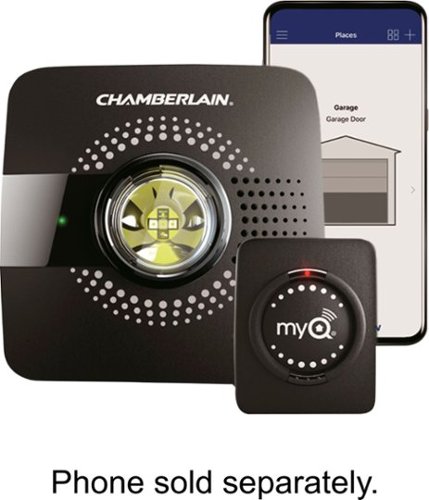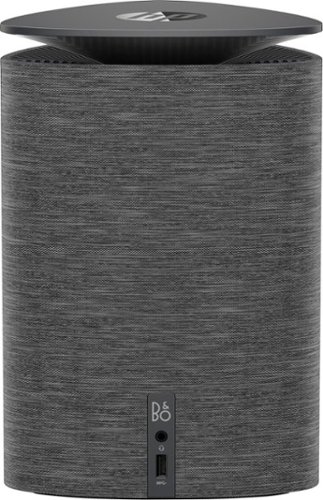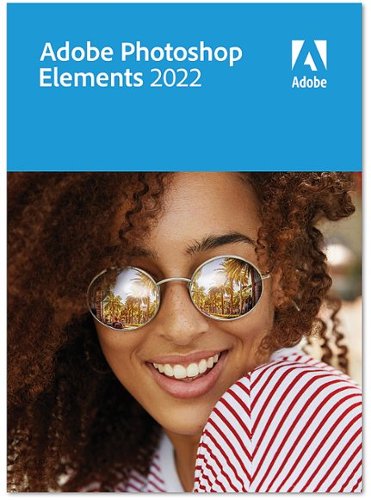CraigB's stats
- Review count196
- Helpfulness votes2,805
- First reviewFebruary 11, 2013
- Last reviewNovember 30, 2025
- Featured reviews0
- Average rating4.2
- Review comment count7
- Helpfulness votes6
- First review commentNovember 29, 2013
- Last review commentJanuary 31, 2017
- Featured review comments0
Questions
- Question count0
- Helpfulness votes0
- First questionNone
- Last questionNone
- Featured questions0
- Answer count43
- Helpfulness votes53
- First answerMarch 24, 2015
- Last answerNovember 6, 2021
- Featured answers0
- Best answers7
Control access to your garage with this Chamberlain MyQ Garage smart hub. It connects to your Wi-Fi router and lets you remotely control guest access for your existing garage door opener via the MyQ app. This Chamberlain MyQ Garage smart hub pairs with devices for seamless integration with lighting and security cameras.
Customer Rating

2
Barely smart and too restrictive
on October 30, 2017
Posted by: CraigB
from Texas
Pros
Works with nearly any garage door opener
Includes built in light
Includes door tilt sensor
Apple HomeKit Compatible
Xfinity Compatible
Nest Compatible
Can alert you when the garage is opened, closed, or left open
Works with nearly any garage door opener
Includes built in light
Includes door tilt sensor
Apple HomeKit Compatible
Xfinity Compatible
Nest Compatible
Can alert you when the garage is opened, closed, or left open
Cons
Google Assistant Capability requires a subscription
IFTTT Requires a subscription
Not compatible with Smartthings or other major smart home platforms
Integrated capabilities limited only to basic scheduling
Scheduling process confusing for such limited capabilities
Integrated light cannot be controlled separately
Google Assistant Capability requires a subscription
IFTTT Requires a subscription
Not compatible with Smartthings or other major smart home platforms
Integrated capabilities limited only to basic scheduling
Scheduling process confusing for such limited capabilities
Integrated light cannot be controlled separately
The MyQ Smart Garage Hub is Chamberlain’s latest offering in what is becoming a crowded market. What is different about the Smart Garage Hub is it works with other garage doors which aren’t MyQ enabled and could potentially be manufactured by competing companies.
What comes in the box is a Wi-Fi hub, garage door tilt sensor, and mounting hardware. The tilt sensor communicates with the hub to determine if the door is opened or closed. The hub plugs into an outlet and the sensor is battery powered. The hub also has a light and speaker to warn you when the garage is closing. During setup, you install and app on your phone which asks a series of questions about the type of garage door you have. It will then proceed to tell you how to connect the hub to you garage door by essentially mimicking a standard garage door opener so no complicated wiring is needed. Overall, the hardware installation process is very basic and doesn’t require any special skills or a technician. This is great.
What is not so great is the basic theme carriers to the “smart” functionality. You would assume that something labeled smart would focus first on functionality while attempting to make things simple. In the case of the MyQ Smart Garage Hub, anything more than basic scheduling of opening and closing at a specified time is either not available or hidden behind a pay wall. Besides a basic schedule, you can get notifications for the garage opening, closing, or left open. Apple Homekit, Nest, and Xfinity are included at no extra cost but oddly, the big players in the smart home business are either absent or require a monthly subscription. Google Assistant and IFTTT integration are available for a fee but Insteon, Wink, Iris, and SmartThings are nowhere to be found. It was rumored that SmartThings integration was to be available a long time ago, but it appears Chamberlain has decided otherwise. This leaves you with very limited options which arguably offer only the most basic of smart capabilities. This is very disappointing, and many other devices realize that a smart home requires collaboration and not locking you out.
A perfect use case example would be if you have a smart home hub which allows basic rules. We have all left the house in a hurry and left our garage open. With the MyQ Smart Garage Hub you could get an alert that your garage was left open and close it via the app. Helpful, but smart homes are capable of so much more even without getting complicated. With integration with the mainstream smart home providers you can set your home so when you leave and your garage door still open, it closes automatically. You haven’t even left your neighborhood and your house is automatically secured. Even better is that they can alert you if the garage failed to close while you are still near your house allowing you to turn around and fix the problem before you go across town.
Overall, the MyQ Smart Garage Hub is a nice idea hampered by lack of compatibility and attempts to make what is generally a free system an a la carte subscription based system. The potential is there if they would add compatibility. If you use Apple HomeKit, Xfinity, or Nest this might be right for you to add a little smarts to your garage. If you are building your smart home and want more functionality than just being able to remotely open and close your garage without paying an extra fee and you desire the simplicity of integration, it would be best to look at other solutions
My Best Buy number: 2528554201
Mobile Submission: False
No, I would not recommend this to a friend.


Demanding workouts demand SoundSport Free truly wireless in-ear headphones. They're completely free of wires, so you'll enjoy complete freedom of movement. They're sweat and weather resistant, too. Bose StayHear+ Sport tips are designed to stay secure and comfortable all workout long. And the earbuds are packed full of technology that makes your music sound so clear and powerful, you'll push past your limits.
Customer Rating

5
Great sound without dropouts
on October 7, 2017
Posted by: CraigB
from Texas
Pros
Solid Bluetooth connection with extremely rare dropouts
Great overall sound range
Securely stays in ear
Fit is comfortable
Weight is barely perceptible while worn
Total play time with case is 15 hours
Find my headphones can make headphones play a sound if they are in range
Tips allow ambient sound in for safety
IPX4 sweat resistant
Earbuds have all controls needed for music playback and calls
Solid Bluetooth connection with extremely rare dropouts
Great overall sound range
Securely stays in ear
Fit is comfortable
Weight is barely perceptible while worn
Total play time with case is 15 hours
Find my headphones can make headphones play a sound if they are in range
Tips allow ambient sound in for safety
IPX4 sweat resistant
Earbuds have all controls needed for music playback and calls
Cons
No option for noise isolating tips
Sweat resistance is listed to decrease with age
No equalizer option
StayHear+ tips can cause discomfort with extended use
Control buttons are tight during initial use
No option for noise isolating tips
Sweat resistance is listed to decrease with age
No equalizer option
StayHear+ tips can cause discomfort with extended use
Control buttons are tight during initial use
The Bose SoundSport Wireless Free are the latest in the sport earbuds from Bose and the first completely wire free. The left and right earbuds work as a pair but without any wires tethering them together. This can be great for those who have problems with the short wire between traditional sport earbuds snagging and pulling them out of the ear. Battery life feels shorter than others at just 5 hours but with the included charging case you have up to 15 hours of use. The case is the only way to charge them and serves as the standard way to turn them on and off. The moment you remove them from the case they turn on and will be ready to use. If left on they will turn off to save battery but the recommended way to turn them off is to place them back in the case. This is most certainly a good idea considering how easily the earbuds could be lost.
The SoundSport Wireless Free are larger than normal Bluetooth earbuds because each earpiece needs to house everything it needs within the small casing and it shows. Traditional earbuds could be easily overlooked but the SoundSport Wireless Free looks like you are wearing two old fashion Bluetooth earpieces that were all the rage several years ago. Not much can be done about this so if you are wanting truly wire fee, this cosmetic issue must be accepted first. About the only people who could wear them unnoticed are those will long hair. With as large as they are you would think that they would be very heavy, but they feel surprisingly light during use. You can feel the weight but they feel secure even with rapid head movement.
The earbuds are secured in the ear with what Bose calls StayHear+ tips. They are uniquely different from other earbuds tips and only come in three sizes of the same style. For now, this means replacement tips won’t be as easy as buying a universal set from your local electronics store. It also means if you must have noise isolating earbuds you will have to look elsewhere. If you like earbuds to allow ambient sounds for safety, these work great. You can easily hold a conversation while wearing them without yelling. They stay secure by hooking behind the cartilage of your ear so, unlike others, a secure fit doesn’t mean jamming the tip tighter in the ear or wrapping a wire around your ear. This method works well, although some might feel some slight discomfort during extended use. Controls for music, volume, and voice controls via your phone assistant are all on the right earbud. There is a distinct difference between each section making finding the right control by feel easy. Using the controls is a little imprecise as the buttons are quite hard to press. Sometimes when pressing you may tend to initially pull the earbud slightly out of the ear. This creates an adjustment period on becoming accustomed to using the controls. Hopefully with repeated use the buttons will break in. After a couple of days of use, pressure required decreased slightly and control felt easier.
Sound quality is something you expect to be great coming from Bose and with the SoundSport Wireless Free they do not disappoint. The most important part of great sound with compact wireless sport headsets where failure is common is keeping a solid connection. Bose claims to maintain a reliable wireless connection with a special antenna design and it seems they have achieved what they claim. A connection to the phone could be maintained walking into the next room of the house while leaving the cell phone in place. Another, more important, test is cross body signal strength. It seems that no matter where the phone was kept on the body, the earbuds kept a strong signal with no dropouts. Bose does not list if they incorporate Bluetooth 5.0 to handle higher quality sound. If they do not, they have done quite well with the limitations of traditional Bluetooth. Bose incorporates what they call a volume-optimized EQ. Whatever the techniques they use they seem to work quite well as sound was very well balanced throughout the range. Unfortunately, if you like to customize the sound to your likely there are no such controls unless your device offers an EQ. If any criticism could be leveled at the automatic EQ is that highs, such as vocals, could be just slightly higher. This is more of a personal preference though. For most, this will not likely be a problem as the default setting does quite well.
Of course, any earbuds today will include the ability to place and take calls. Accepting calls is a matter of pressing the play button. You can place a call by pressing and holding down the play button to launch your phone’s assistant. Depending on the assistant of your phone you may have other functionality as controlling music as well as reading and responding to texts. Call quality is not usually a strong point of sport earbuds simply because the microphone is so far away from the mouth. As with others, callers reported I sounded farther away as if I was on a speakerphone. However; generally people reported I sounded closer or clearer than on other sport earbuds used in the past.
Durability is an important area for sport earbuds. The SoundSport Wireless Free are IPX4 which means they are sweat and what they call weather resistant. This isn’t the highest rating in sport headphones and some car with water should be taken. A run in the rain is probably not a good idea nor is washing them off under the faucet. This seems to be a side effect of higher sound quality earbuds as other high-end earbuds often have a similarly limitation. Listed within the information is a warning. The IPX4 rating is expected to decrease with age.
Overall, the Bose SoundSport Wireless Free earbuds are a solid first time offering from Bose. Although long term durability is hard to gauge, they feel very well made and as though they will last. Use is about as hassle free as you can get allowing you to enjoy using them and the sound they produce. Hopefully as Bose continues to evolve the design the cons will be improved or even eliminated. Even with the cons, there is no reason to avoid enjoying great sound to help keep you motivated during your workout.
My Best Buy number: 2528554201
Mobile Submission: False
I would recommend this to a friend!


Amplify your Full HD viewing experience with this Epson home cinema projector. It lets you project 1080p content up to a size of 300 inches, and it provides brilliant picture quality thanks to its 3,100 lumens of color & white brightness and 3LCD technology. Connect high-definition media sources to this portable Epson home cinema projector via its two HDMI ports.
Customer Rating

5
Great projector designed for home use
on October 2, 2017
Posted by: CraigB
from Texas
Pros
3100 lumens for both color and white
Good brightness even with indirect sunlight in room
Nearly silent on ECO and barely audible on Normal
Dual HDMI inputs
MHL support on second HDMI input
Useable integrated speaker for a projector
Color balance is very good
Great quality for the class of projector
Automatic keystone often works well.
Cons
Status LEDs cannot be disabled and can be distracting
Keystone adjustment leaves dark gray square making sometimes appear incorrect
Front angle adjustment typically means blocking lens and picture
Front angle adjustment steps often do not stop where expected
Manuals provided on CD instead of other more modern digital formats
Zoom and Focus controls are difficult to move when fully to a side
Doesn’t include any input cords, only the power cord
The Epson PowerLite Home Cinema 1060 is a midrange, Full 1080P projector for people looking for a projector that is both capable and affordable. With the primary purpose being home use, noise levels are also given attention. As the name suggests, the Cinema 1060 can operate as a cinematic projector but it's primary focus is on casual viewing.
The Cinema 1060 can achieve up to 3100 lumens in both color and white, whereas cheaper projectors often only have higher lumens in the whites leading to a washed-out image. This translates to a very bright image in a light controlled room and a usable image in one with indirect lighting. The proper projector screen would go a long way in boosting its capabilities. Color accuracy is very good, which is helpful since color adjustments are limited. With a 15,000:1 contrast ratio you will have a good range of blacks but don't expect inky blacks. The most the Cinema 1060 can achieve is dark gray without a screen but if you have a white or light tan wall it can still display a very good image. When playing a movie on a textured tan wall at night it was hard to even notice that the wall had texture or that there wasn't even a screen.
Even without the inky blacks of a modern OLED screen, the Cinema 1060 feels like a worthy tradeoff. The image is larger and more immersive than even the largest flat screen. Typically, flat panels playing lower resolution content will create noise or artifacts making the picture look strange. Since projectors blow up the image optically instead of digitally you still have a very clean image, only softer like in the movies. Motion blur was never detected but our family doesn't typically watch sports. Epson says their display technology prevents blooming and it appears they have solved the issue as no blooming could be detected. Gaming is very enjoyable but there is a short adjustment period. Playing games on such a large screen can initially feel so immersive you feel as though you are physically moving creating some initial disorientation. If you prefer oversaturated colors over color accuracy you can use Dynamic mode. One thing to keep in mind is that using Dynamic or what is call Bright Cinema turns off Eco mode. It you get a much brighter image with the tradeoff being shortened bulb life and a slightly louder noise output. Thankfully the bulb should still last a long time and is relatively cheap to replace and the noise levels are still very good.
As a home projector, it certainly feels like Epson simplified some of the traditional complications and drawbacks of projectors. It comes with a basic setup guide and a full manual on CD, but the basic guide should be enough for most. The white color is easier to blend with most home interior colors when mounted so you don’t necessarily need to try to hide it. If you are accustomed to the loud fans on work projectors you will be thankful that Epson has found a way to keep noise levels more reasonable. On Eco mode, it is possible to sit 1 foot away from the projector and watch a movie without being disturbed. You can hear it but the sound is neither loud, nor unpleasant. On normal mode your movie experience is not adversely affected by being even 3 feet away. If there is anything to be annoyed about, it is the status lights on the top of the unit. The power light is bright blue and the Wi-Fi blinks bright blue continuously. An option to turn them off or if they turned on only for a brief period during changes it would be much better as the lights can be distracting in a dark room. If the projector is located behind the viewers this is not an issue so the severity of this issue depends on projector location.
3100 lumens for both color and white
Good brightness even with indirect sunlight in room
Nearly silent on ECO and barely audible on Normal
Dual HDMI inputs
MHL support on second HDMI input
Useable integrated speaker for a projector
Color balance is very good
Great quality for the class of projector
Automatic keystone often works well.
Cons
Status LEDs cannot be disabled and can be distracting
Keystone adjustment leaves dark gray square making sometimes appear incorrect
Front angle adjustment typically means blocking lens and picture
Front angle adjustment steps often do not stop where expected
Manuals provided on CD instead of other more modern digital formats
Zoom and Focus controls are difficult to move when fully to a side
Doesn’t include any input cords, only the power cord
The Epson PowerLite Home Cinema 1060 is a midrange, Full 1080P projector for people looking for a projector that is both capable and affordable. With the primary purpose being home use, noise levels are also given attention. As the name suggests, the Cinema 1060 can operate as a cinematic projector but it's primary focus is on casual viewing.
The Cinema 1060 can achieve up to 3100 lumens in both color and white, whereas cheaper projectors often only have higher lumens in the whites leading to a washed-out image. This translates to a very bright image in a light controlled room and a usable image in one with indirect lighting. The proper projector screen would go a long way in boosting its capabilities. Color accuracy is very good, which is helpful since color adjustments are limited. With a 15,000:1 contrast ratio you will have a good range of blacks but don't expect inky blacks. The most the Cinema 1060 can achieve is dark gray without a screen but if you have a white or light tan wall it can still display a very good image. When playing a movie on a textured tan wall at night it was hard to even notice that the wall had texture or that there wasn't even a screen.
Even without the inky blacks of a modern OLED screen, the Cinema 1060 feels like a worthy tradeoff. The image is larger and more immersive than even the largest flat screen. Typically, flat panels playing lower resolution content will create noise or artifacts making the picture look strange. Since projectors blow up the image optically instead of digitally you still have a very clean image, only softer like in the movies. Motion blur was never detected but our family doesn't typically watch sports. Epson says their display technology prevents blooming and it appears they have solved the issue as no blooming could be detected. Gaming is very enjoyable but there is a short adjustment period. Playing games on such a large screen can initially feel so immersive you feel as though you are physically moving creating some initial disorientation. If you prefer oversaturated colors over color accuracy you can use Dynamic mode. One thing to keep in mind is that using Dynamic or what is call Bright Cinema turns off Eco mode. It you get a much brighter image with the tradeoff being shortened bulb life and a slightly louder noise output. Thankfully the bulb should still last a long time and is relatively cheap to replace and the noise levels are still very good.
As a home projector, it certainly feels like Epson simplified some of the traditional complications and drawbacks of projectors. It comes with a basic setup guide and a full manual on CD, but the basic guide should be enough for most. The white color is easier to blend with most home interior colors when mounted so you don’t necessarily need to try to hide it. If you are accustomed to the loud fans on work projectors you will be thankful that Epson has found a way to keep noise levels more reasonable. On Eco mode, it is possible to sit 1 foot away from the projector and watch a movie without being disturbed. You can hear it but the sound is neither loud, nor unpleasant. On normal mode your movie experience is not adversely affected by being even 3 feet away. If there is anything to be annoyed about, it is the status lights on the top of the unit. The power light is bright blue and the Wi-Fi blinks bright blue continuously. An option to turn them off or if they turned on only for a brief period during changes it would be much better as the lights can be distracting in a dark room. If the projector is located behind the viewers this is not an issue so the severity of this issue depends on projector location.
Setup follows the theme of simplicity. On startup, it automatically searches for a valid input. If you only have one device plugged in or turned on, it will automatically switch the appropriate input. HMDI2 is MHL compatible so if you want to use a streaming stick plug it in there. You can manually switch just by pressing the input button or the input menu on screen as well. When setting up, you can adjust the angle with a single foot on the front. It is simple to operate although you will likely block the projected image while adjusting since your hand will be in the way. The foot also has stops which seem to drop just a little right after you set it down. Keystone adjustment appears to be optical and not digital. This does create one minor issue. When you adjust the keystone, it creates a "shadow" of where the overall projector light lands and then the actual corrected image. The shadow area is a dark gray area in color. When watching light scenes, the picture will appear to have the correct shape but if the colors at the edge begin to match the dark gray it will give the perception the projected image is distorted. Ideally, a projector should be displaying as close to a 90-degree angle to the screen as possible for best picture and at this angle there would be no issues with the shadow.
Overall the PowerLite Home Cinema 1060 is a great home projector that offers a nearly hassle-free setup and control experience allowing you to spend more time enjoying your new home theater experience. Even at the full suggested retail price this projector is well worth the money. It does have a speaker but to further enhance your experience you should use external speakers. Also, if your budget allows, you should purchase a good quality projector screen to further enhance your experience as projectors can’t reach their full potential without the other half of the equation. If the screen isn’t in the budget yet you can still enjoy the benefits of the Cinema 1060 with a light colored surface.
Overall the PowerLite Home Cinema 1060 is a great home projector that offers a nearly hassle-free setup and control experience allowing you to spend more time enjoying your new home theater experience. Even at the full suggested retail price this projector is well worth the money. It does have a speaker but to further enhance your experience you should use external speakers. Also, if your budget allows, you should purchase a good quality projector screen to further enhance your experience as projectors can’t reach their full potential without the other half of the equation. If the screen isn’t in the budget yet you can still enjoy the benefits of the Cinema 1060 with a light colored surface.
My Best Buy number: 2528554201
Mobile Submission: False
I would recommend this to a friend!


Take precise, intuitive control of digital projects with this wireless Logitech Craft advanced keyboard. Its creative input dial lets you make accurate object size adjustments, zoom images quickly and perform other shortcut functions with design tools in multimedia and office applications. The backlit keys of this Logitech Craft advanced keyboard automatically adjust their brightness to your environment.
Customer Rating

5
Solid keyboard for creative type
on September 25, 2017
Posted by: CraigB
from Texas
Pros
Backlit keyboard with proximity sensor
Backlight is adjustable
Sturdy build, has a plastic shell but metal spine
Indentations on keys help make keys distinct
Has Windows and MacOS keyboard markers
Compatible with multiple OSes
Stores 3 different and switchable connection profiles
Offers Bluetooth as well as unifying receiver
Scissor keys have better feedback than chicklet keys
Built in, rechargeable battery
USB-C cable
Profiles available for popular software and switch automatically
Additional profiles application profiles can be created
Backlit keyboard with proximity sensor
Backlight is adjustable
Sturdy build, has a plastic shell but metal spine
Indentations on keys help make keys distinct
Has Windows and MacOS keyboard markers
Compatible with multiple OSes
Stores 3 different and switchable connection profiles
Offers Bluetooth as well as unifying receiver
Scissor keys have better feedback than chicklet keys
Built in, rechargeable battery
USB-C cable
Profiles available for popular software and switch automatically
Additional profiles application profiles can be created
Cons
Backlight cannot be set to auto off when room is lit
Shorter key travel makes for an abrupt bottom stop
No included profiles for lesser applications
Profiles created manually have limited options
Function keys beside space bar have dual Window/Mac text making them confusing
Backlight cannot be set to auto off when room is lit
Shorter key travel makes for an abrupt bottom stop
No included profiles for lesser applications
Profiles created manually have limited options
Function keys beside space bar have dual Window/Mac text making them confusing
Lately it seems many new devices that have come out have a focus on the creative types. Of course, most of the devices are expensive and more geared towards people with a large amount of funds towards a single purpose device. Although not necessarily cheap, the Logitech Craft keyboard seems intended to bring the functionality to more of the everyday person by adding functionality.
The Logitech Craft in no way feels cheap, beginning with the box. It is still distinctly Logitech but more premium than the regular offerings. When you first see it, you will notice the satin gray metal finish at the top of the keyboard holding the crown. You might be forgiven for thinking it is just metal colored plastic but rest assured, it is really metal. This begins very apparent when you feel its weight. The main part of the keyboard is plastic but according to the specifications it is strengthened by the metal spine. The keyboard is thin but feels very sturdy. There is no battery tray because it includes an integrated, rechargeable battery that connects via USB-C. The keys include a backlight with a proximity sensor so they don’t turn on until you place your hand over the keyboard. Hopefully this helps improve battery life because, although you can manually turn off and adjust brightness of the backlight, it currently isn’t smart enough to know to not turn on in a brightly lit room. The website says the backlight adjusts to changing light conditions so hopefully this is just a software issue to be corrected in a future update and the keyboard will recognize it doesn’t need to turn the backlight on in a bright room.
The keys are not much higher than chicklet style keys but with more travel due to Logitech’s scissor design. The travel and feel is unique to Logitech, quiet and smooth with a bit of spring but a good amount of travel that ends with a dull thump at the bottom of travel. If you like the feel of mechanical keyboards but don’t appreciate the loud clatter they produce, this might be just your type. Oddly, after a short time of using this unit the space bar has a distinct squeak when depressed. None of the other keys made this sound so hopefully this is just an oddity of this unit. Overall, be prepared for the more limited travel. An interesting design feature is the tops of the keys are cupped. It might at first seem odd but with use it helps you feel exactly where you have hit the key. As with all keyboards, there is an adjustment period as one gets used to the specific spacing and overall placement of the keys but the cupped tops almost seem to help correct and shorten that adjustment period.
The main differentiating feature of this keyboard over other offerings is the what logic refers to as the crown. It is a rotating knob not unlike a volume not on a stereo. In fact, depending on where you are in the OS it can serve as a volume knob. Calling it a volume control would be oversimplifying things. It is clickable, rotates, and is touch sensitive. By default, pressing down and turning adjusts the computer volume. In programs where multiple functions are available you touch the dial to change modes and then turn it to change settings. There are default profiles available for more popular software packages such as Office, Photoshop CC, Edge, and Chrome. You can create custom profiles for other applications but options are more limited than the ones from Logitech. Profiles from Logitech include a tutorial which make using them easier. An example use is in Microsoft Word. A light tap on the crown brings up a menu with Theme Style, Theme Color, and Theme Font. To select a mode just tap again to highlight the mode you want and then turn the dial to make the adjustment. Changes will be made immediately allowing you to quickly compare changes without clicking through menus. Just spin the dial and you can easily see the effect and choose the one you like. The greatest number of options are included if you use Adobe creative products such as Adobe Photoshop where you can adjust things such as brush size or brightness.
It would be great if profiles for more affordable software, such as Photoshop Elements or even video editing apps such as Sony Vegas, were available. The crown could make an excellent video scrubber without needing to purchase any special accessory. Hopefully Logitech sees this opportunity and has plans to continue or at the very least expands the options for custom profiles. Until then, it is still a great keyboard that adds extra functionality without taking up any more space and requiring something else to charge or change batteries. If you are in the market for a new premium keyboard and would like a more creative focused option you might give the Logitech Craft Wireless keyboard a look.
My Best Buy number: 2528554201
Mobile Submission: False
I would recommend this to a friend!


Work with your files on the road via this My Cloud Home personal storage device. Mobile, desktop and web-based apps let you access to up to 4TB of files from anywhere there's an internet connection. This My Cloud Home personal storage device plugs directly into your Wi-Fi router for convenient centralized file storage and backups.
Customer Rating

4
Nice concept that needs more options
on September 20, 2017
Posted by: CraigB
from Texas
Pros
Attractive design can be placed nearly anywhere
Fanless ventilation is quiet
Provides access to files anywhere
Backs up certain cloud storage and mobile devices
Provides multi user access
Fingerprint login option to control access
Offers a dual drive option for improved file safety
Setup is very easy
Remote access doesn’t require knowledge of networking
Attractive design can be placed nearly anywhere
Fanless ventilation is quiet
Provides access to files anywhere
Backs up certain cloud storage and mobile devices
Provides multi user access
Fingerprint login option to control access
Offers a dual drive option for improved file safety
Setup is very easy
Remote access doesn’t require knowledge of networking
Cons
Each user can only have one login per cloud system
No indication of progress of backups except email when complete
Can only backup photos and videos from mobile devices
Desktop program offers several applications without telling you they require a purchase
Legacy desktop program mostly just redirects to website
No matching modern desktop application
Drive letter on desktop fixed at Y
No main account for viewing and controlling all files on drive
No option to encrypt all files on drive
No pin access control option like on mobile
Very limited compared to a traditional NAS
Software is overly basic and different between desktop and mobile
Each user can only have one login per cloud system
No indication of progress of backups except email when complete
Can only backup photos and videos from mobile devices
Desktop program offers several applications without telling you they require a purchase
Legacy desktop program mostly just redirects to website
No matching modern desktop application
Drive letter on desktop fixed at Y
No main account for viewing and controlling all files on drive
No option to encrypt all files on drive
No pin access control option like on mobile
Very limited compared to a traditional NAS
Software is overly basic and different between desktop and mobile
The Western Digital My Cloud Home is the latest iteration of a series of network-attached drives. With the addition of the name Home in the latest version of the product, there is no doubt should be left what audience Western Digital is targeting. Tech products for home typically have a greater emphasis on appearance. Although style is subjective, most would likely agree the My Cloud Home has a subtle and attractive design that most people would not object to placing out in the open. It has ventilation slots on the top and bottom to allow passive cooing, meaning no annoying sound of fans running. For the size, it feels quite heavy. Judging from what is visible in the cooling slots, it appears to be due to large heatsinks. Hopefully, this should translate to a long service life.
My Cloud Home seems to be more smartphone oriented which makes the initial setup easy but rather odd. The reason is that the unit comes with a setup card that includes an activation code. The sheet instructs you to set up the drive on a computer. It works just fine using the website on a phone but the process could use some refinement. If you have a previous generation My Cloud, you cannot use the old app. It is strange and confusing that the new unit, which shares many of the same features as the previous generation, requires a new and only slightly differently named app. There are a few extra functions which can be added including Plex, an import tool from a legacy My Cloud, and a backup tool for different cloud storage options.
You can configure the mobile app to backup your camera roll but not files stored on your mobile device. Cloud backup is a handy option to put final control of your OneDrive or Google Drive documents back in your hands. With each account, you can configure one of each type of cloud storage to download and backup onto your My Cloud Home. Once configured, your files will be downloaded for backup locally so if for whatever reason you lose access to your cloud storage you will still have your files. Unfortunately, there is no status of your sync provided except an email upon completion. Files are accessible via the app on mobile with photos and videos having a dedicate section that works fast but offers little organization. If you have many photos and videos, be prepared for a lot of scrolling. For traditional computers there is a program available although it is essentially a link to the My Cloud website and a list of programs you can install. What is not apparent is that most of the applications require a purchase of a product or subscription until you install them. Unfortunately, there is no corresponding modern Windows App in the store that is battery aware and touch friendly.
The software strives to keep things simple and to that end much the complication of standard file and folder sharing is not present. If you want to have the options to share the way it is done at work, this is not the one you will want. The way the system works is once the owner registers via email, others can be invited via email to use the My Cloud Home. Each account is separate from the others giving each person their own private space. Each user has a way to share files based on email accounts but options are much more limited.
If you have read this far, you will notice that each feature comes with what could be considered a negative. The My Cloud Home attempts to be simple but the problem is each feature seams either unfinished or overly basic. Overall, it is a solid unit with good performance. In testing, it backed up 125GB from a OneDrive account in less than a day. Stability was good with no occurrences of lockups or freezes. Remote access worked without any special knowledge required greater than entering in an activation code. If you are looking for a network storage for home with advanced features, it might be best to wait and see how Western Digital updates the software or use another option. If your main need is for a hands off device to backup your important files, the My Cloud Home will happily work in the background without needing any further work.
My Best Buy number: 2528554201
Mobile Submission: False
I would recommend this to a friend!


Surround yourself with robust audio performance in a slim package with this LG ultra-slim soundbar. Compatible with the latest LG televisions, the compact soundbar pairs seamlessly to deliver an immersive audio-visual experience. The 4K high resolution audio on this LG ultra-slim soundbar lets you hear the action in every scene.
Customer Rating

4
Big sound from a small package
on August 18, 2017
Posted by: CraigB
from Texas
Pros
Doesn’t distort even at max volume
Automatic on/off
Automatic input control
Built in Chromecast
Can be extended with extra speakers wirelessly
Responds to TV remote for volume controls
Sleek design
Dialog is very good even with heavy bass
Sound range is very good compared to most soundbars
Doesn’t distort even at max volume
Automatic on/off
Automatic input control
Built in Chromecast
Can be extended with extra speakers wirelessly
Responds to TV remote for volume controls
Sleek design
Dialog is very good even with heavy bass
Sound range is very good compared to most soundbars
Cons
Sound is almost completely heard from front more like 2.1
Max volume could be higher
Bass is so carefully controlled that hard hits from things like explosions are muffled
EQ settings limited to only bass and treble
Bottom speaker mounts limits use of third party mounts hanging from TV
Manual soundbar controls are on the back and potentially blocked
Midrange depends too much on subwoofer
Sound is almost completely heard from front more like 2.1
Max volume could be higher
Bass is so carefully controlled that hard hits from things like explosions are muffled
EQ settings limited to only bass and treble
Bottom speaker mounts limits use of third party mounts hanging from TV
Manual soundbar controls are on the back and potentially blocked
Midrange depends too much on subwoofer
Soundbars are becoming increasingly popular as a solution for the typically anemic sound from TV speakers for those who want better sound but don’t want a full surround system. They offer a sleek and easy to install solution that is simple and out of the way while vastly improving sound. The problem is that many soundbars create more low frequencies and allow a heavier punch for more realistic TV viewing while losing the higher or midrange frequencies that make dialog understandable. LG markets the SJ8 as 4.1 channel a high-res 4K. That’s a lot of tech speak to make it sound very sophisticated but the term 4K sound is just marketing. The question is beyond all this technical jargon if the soundbar sounds good. The short answer to this question is yes.
When you first see the box for the SJ8 you will notice the box is very large. Upon opening you will be surprised that most of the space is filled by styrofoam. That’s because the box needs to accommodate the long soundbar plus a boxy subwoofer. Don’t let the thin size of the soundbar fool you. The combination is able to put out more sound than much larger, cheaper soundbars with more dynamic range. In plain English, it just sounds better and clearer. Installation is a bit different than other soundbars though. Most others mount to the wall from the back. This one mounts from the bottom. Unfortunately, if you wanted to use one of those nice universal soundbar mounts that hangs off your TV bracket you are out of luck. For everyone else, wall mount brackets are included.
Inputs are limited to one HDMI for more modern flat screens or optical and that’s it. For most people looking for a soundbar that should be just fine. If you have a modern LG TV, you also have a wireless option which allow pairing it with your TV very cleanly. Oddly though, in the pursuit for a sleek look the buttons are on the back of the soundbar likely hard to reach or see. A nice touch in this clean appearance is a very straightforward LED text display hidden in the speaker grill showing what input you are using in plain English. That’s a welcomed change from many other sound bars which you often need to memorize a combination of lights to figure out what input you are on. As helpful as the display is, you likely won’t need it much because this sound bar is smart enough to switch inputs for you making things even simpler. In fact, when you turn on your TV the soundbar will automatically turn on for you. Just the same, when you turn it off it will turn off shortly afterwards even using the optical input. It’s a novel idea that makes things so much better. Even if you have an older TV it can take care of itself. If that isn’t simple enough the soundbar also knows the volume controls for other TVs meaning regardless of what TV you have or how it is connected you can use your original TV remote to control the volume. After using for a short time you will begin to wonder why all soundbars don’t do this.
It seems that everything about the LG SJ8 is about simplicity. This includes adjusting the sound. EQ adjustments are limited to Subwoofer and Treble. You get four modes called Cinema, Standard, Bass, and ASC. In most cases, the best mode is ASC because it automatically figures out the best settings based on what you are listening to. Often automatic modes are best avoided even with on high end stereo equipment. ASC is one of the best tested so far and allows you to set it and forget it. A common problem with soundbars is that while increasing the amount of bass in your TV viewing experiencing they often leave something out. Many times, other soundbars can achieve floor shaking bass while you can barely understand dialog. What is nice about the SJ8 is it has enough range that you can still clearly understand people speaking while still enjoying the bigger sound. The system was carefully calibrated to where even at max volume the system still outputs clean sound with no distortion. You won’t get the extremely hard hitting bass from an explosion but you also won’t hear that odd subwoofer pop or flutter from it being pushed beyond the limits. If there was anything to complain about, it would be that the system relies too heavily on the subwoofer for midrange sounds. What this means is the subwoofer needs to go in front or things sound odd. In a living room this could be ok but in a bedroom with the subwoofer sitting on the floor it will be likely blocked partially by your bed. This can lead certain dialog to have an odd placement that you know is in front of you but oddly somewhere on the floor instead of matched with the dialog up near the screen. Considering the overall sound though, most people would easily stop noticing this after a short time and just enjoy the great sound range. The other aspect that falls a little short of claims is the 4.1 sound. The sound in most cases is distinctly 2.1. You can sort of fake some sounds coming from the back in Cinema mode but overall the sound is very much right in front of you. This doesn’t really take away from the experience so much as point out that marketing doesn’t always live up to hype. A bonus though is if you really want full surround sound you can buy extra wireless speaker and pair then to the soundbar and upgrade your listening experience.
If you love listening to music, the SJ8 comes with a bonus. It has Chromecast Audio built right in. No odd, third party solutions but real Chromecast. This is great because you can easily include it as part of a whole home audio system just by purchasing Chromecast audio adapters instead of needing to buy LG speakers for your whole house. You can also pair it with other brand speakers with Chromecast built in leaving the choice completely up to you. It’s another nice touch to what overall seems to be a very thoughtfully designed system. It’s refreshing to see a company design a product more for the customer than profit and locking a customer into buying only more of their products. In fact, this openness could potentially encourage one to purchase more LG products just to reward them for giving the customer the choice.
Only a few small flaws keep this unit the SJ8 from getting 5 stars. If possible, it would be rated 4.5. If you are in the market for upgrading your TV sound and want a sleek solution that has good dynamic range, dialog that is actually understandable, a small footprint, simple operation, and operates seamlessly with little fuss the LG SJ8 is a great solution.
My Best Buy number: 2528554201
Mobile Submission: False
I would recommend this to a friend!


Hear everything happening in the game with this Logitech gaming headset. Low distortion and an acoustic port behind the driver combine to produce precise, realistic sound, and downloadable software lets you customize audio for each game. Play in comfort with the ultra-soft microfiber ear pads of this Logitech gaming headset.
Customer Rating

4
Versatile and Affordable
on August 16, 2017
Posted by: CraigB
from Texas
Pros
Connections for almost any type of device
Comfortable over the ear fit
Bluetooth DAC for 7.1 surround on PC games
Positional sound in PC games can even place sounds behind
Overall balanced sound
Sound still loud even when wired to smartphone
Breathable fabric reduces sweating during long sessions
Tension on head strong enough without being too tight
Extra earpiece pads are softer
Earpiece pads are washable
Includes carrying bag
Connections for almost any type of device
Comfortable over the ear fit
Bluetooth DAC for 7.1 surround on PC games
Positional sound in PC games can even place sounds behind
Overall balanced sound
Sound still loud even when wired to smartphone
Breathable fabric reduces sweating during long sessions
Tension on head strong enough without being too tight
Extra earpiece pads are softer
Earpiece pads are washable
Includes carrying bag
Cons
Limited instructions
Folding doesn’t reduce bulk
Separate bag for adapters doesn’t have a place in the main bag
Fabric on installed earpiece pads could be smoother for longer listening
Changing pads could be easier
Cables should have integrated straps to allow better organization
Default sound without EQ adjustment makes headphones sound weak
Limited instructions
Folding doesn’t reduce bulk
Separate bag for adapters doesn’t have a place in the main bag
Fabric on installed earpiece pads could be smoother for longer listening
Changing pads could be easier
Cables should have integrated straps to allow better organization
Default sound without EQ adjustment makes headphones sound weak
Many people purchase headphones for separate uses. Not because they want separate headphones but rather headphones did not exist with connections to multiple devices. For most people, it would be great to have one set of headphones that is good enough for nearly any use.
The Logitech G433 headphones attempt to the type of headphones that are affordable and adaptable so that you don’t have to spend a fortune on multiple headsets. The primary focus is on gaming but with all the connectors they easily suit other scenarios. Included in the box you will find 2 main cables. Both have the smaller stereo headset jacks which fit most smartphones, stereos, tablets, game consoles, and PCs. One cable has built in volume controls and a mic mute button best suited for gaming while the other includes a push to talk mic that uses the volume controls on the device, such as tablets and smartphones. For best sound on a PC there is an included USB DAC which allows 7.1 surround sound allow positional audio within games. If you can’t use the USB adapter and want sound to your PC and you have a separate jack for input, there is an adapter that splits input and output to separate jacks so you connect to your PC’s headphone and mic jacks using the same cable. A boom microphone is also included that plugs directly into the left earpiece for in game communications. The boom microphone is listed as having a pop filter. Although not tested, any improvements to microphones for in game are a welcomed edition. The earpieces and headband are listed as microfiber. Although comfortable, if you are expecting the installed earpads to be soft you will be disappointed. The material is soft enough to be useable for long periods but is has a rough texture. This at first might seem to be a bad thing but it does seem to solve one nagging issue that can happen with extended use of headphones, particularly in gaming, and that is sweat. The material makes up for some of this roughness by allowing them to breath preventing the annoying sweat buildup that seems to happen on some. Thankfully, if you can’t handle the texture there are softer earpads included in the box. The whole package comes with two carrying bags. One for the headphones and one for the adapters. They do the job well but a more foldable design for the headphones in the future would be appreciated. Strangely, there is no storage location for the accessories bag inside the main bag. You are left with the choice of either jamming it in with the headphones or carrying it separately. One bag with accessory pockets or at least a secondary pouch for the accessory bag would make carrying easier. Another small tweak that could go a long way would be integrated cable straps to allow neatly bundling cables to put in the bag when done.
If the versatility has you interested, you might find sound quality sells the whole package. Being realistic, these headphones are not top end audiophile quality but they are well balanced for most uses with an overall good range. The primary focus is on gaming and when used with the included USB DAC the 7.1 surround sound does quite well. Sounds were easily recognized as coming from a certain direction. If someone was coming up from behind you, you would hear the sound behind you as you would expect. This makes games more immersive and hair raising when you didn’t expect anything to be behind you. Equalizer adjustments are dependent on the connected device but they work well for watching movies, listening to games, audiobooks, and of course gaming. Surprisingly, for such large headphones they can achieve high volume even when driven by the amplifier built into a smartphone. The overall audio range is good enough to allow crisp dialog while including enough bass to give some impact when needed. Most people will likely want to make at least some basic EQ adjustments as the default audio just doesn’t do the headphone justice. If you are a person who likes headphones with heavy bass these are not for you. For others who would want to have a single pair of headphones that can adapt to nearly any situation with good sound quality and comfortable extended listening for an affordable price, the Logitech G433 headphones just might be the perfect fit.
My Best Buy number: 2528554201
Mobile Submission: False
I would recommend this to a friend!


Enjoy your morning java with this Ninja coffee brewer. Its specialized extraction technology maximizes the flavor of your hot or iced brew, and its Auto-iQ One-Touch Intelligence feature lets you choose the size of your drinking vessel so it delivers the exact amount of water. This Ninja coffee brewer has a removable reservoir for easy refilling.
Customer Rating

5
I found my love for coffee again
on July 22, 2017
Posted by: CraigB
from Texas
Pros
Provides full bodied flavor
Offers multiple options from Standard, to Rich, to Iced
Iced coffee option makes sure it’s not watered down
Offers cup, thermos, half carafe, and full carafe options
Burner keeps coffee warm without burning
Includes scoop with recommendations for sizes
Twist on/off water tank feels more secure
Removal water tank eases refilling
Lever allows brew to stop for pouring
Provides full bodied flavor
Offers multiple options from Standard, to Rich, to Iced
Iced coffee option makes sure it’s not watered down
Offers cup, thermos, half carafe, and full carafe options
Burner keeps coffee warm without burning
Includes scoop with recommendations for sizes
Twist on/off water tank feels more secure
Removal water tank eases refilling
Lever allows brew to stop for pouring
Cons
Coffee can be a bit cool after a while on the warmer
Scoop doesn’t have a place to set or hang
The filter area always drips on the carafe when pulling open
Icon for full carafe looks almost half full leading to initial confusion
Coffee can be a bit cool after a while on the warmer
Scoop doesn’t have a place to set or hang
The filter area always drips on the carafe when pulling open
Icon for full carafe looks almost half full leading to initial confusion
Over the past few years the trend has been towards one serving, convenient pod or cup style coffee makers. Cost and arguably flavor was sacrificed in favor of convenience. The Ninja Coffee Brewer doesn’t follow these trends and focused on the taste of the coffee first and it looks like they have succeeded.
At first glance, the appearance of the Ninja Coffee Brewer can be a little odd compared to other coffeemakers. It is distinctly the style of Ninja products. After unboxing and putting in place the look seems to be much better and overall seems to take up less space. In fact, it took up nearly half the space of the previous pod style brewer. A scoop is included with two sizes and recommended scoops for each cup size. A place to hang the spoon would have been a nice final touch. The carafe carries the same unique design which Ninja describes is intended to keep as much coffee near the warmer as possible to keep coffee warm without burning. This task is achieved for the most part but if left long enough the coffee will get cool instead of burning and the flavor will still change. Thankfully the coffee is not ruined during this process like traditional pots. If you expect to not have another cup for more than an hour, it would be best to make a single cup or half carafe to get the best flavor.
Regarding the flavor, it seems Ninja has been able to live up to their better tasting coffee. The way it brews coffee is a little slower since it must first soak the grounds and let them sit but the slightly longer wait is worth it. In blind taste testing, the Ninja Coffee Brewer won out over pod style coffeemakers each time. The flavor was as strong or as weak as the way it was made but it always had more flavor than pod style brewers while also tasting smoother. In a group of avid coffee lovers, every one of them found themselves drinking more coffee and enjoying it more. For those who love coffee extremely dark, this coffeemaker seems capable of accommodating. If you put extra grounds and put it on rich brew it can make a cup so rich and smooth that choice coffee shops don’t seem to even compete on standard drip coffee. Overall it seems capable of pleasing both the dark and light coffee fans equally. There is a small sacrifice in convenience but a huge gain in flavor and customization of brew. If you like iced coffee this coffee pot has you covered. There is an iced coffee setting that, when used, adjusts the brewing cycle to reduce how much water is used while retaining flavor. You fill your cup full of ice, choose iced coffee, and once done the ice is almost completed melted but you don’t have watered down coffee. Add some chocolate syrup, half and half, and liquid sugar and you have a highly addictive iced coffee to help you cool down after working outside. The bonus is you spend far less than buying it at a chain coffee shop while having all the flavor, unlike the old way of pouring regular hot coffee over ice.
Convenience is the main area where the Ninja Coffee Brewer falls short but only slightly. There is of course the normal cleanup of the filter but the good thing is the filter is reusable. No trips to the store to get more filters right when you want a cup. The water reservoir conveniently twists off allow you to secure attach and remove for easy refilling. The size of the reservoir matches a full pot so there is no worry about overfilling the carafe. It’s a small but thoughtful touch. A small oddity is that the reservoir has a built in handle which held blocks the markings for pot size. If the markings were moved 90 degrees in either direction it would be more intuitive. The twist method of removing and installing the reservoir means that you know exactly if it is fully secured and working. Some other traditional coffee pot water reservoir attachment systems have a less secure mount and, if set on a timer, could lead to a pot not being brewed because the water could not come out. The Ninja had a distinct click feeling as it is secured letting you know it is installed correctly. A small negative in the convenience factor, besides cleaning, is that the filter basket leaks when moved even well after the brew is complete. The carafe can be filled and the brewer off and yet the moment you pull out the pot a few drips come out. If you pull out the filter basket, coffee will drip over the handle of the pot and in front of the coffee pot. It can be an inconvenience but thankfully there is an easy workaround. If you turn the switch on the bottom of the filter basket to closed you don’t get any drips.
Pod/cup style brewers may be what most people see today but given a chance, the Ninja Coffee Brewer would likely convert many. Coffee drinking has turned from more of a daily habit into an enjoyable experience. Our entire family has doubled the amount of coffee they drink while saving money.
My Best Buy number: 2528554201
Mobile Submission: False
I would recommend this to a friend!


Experience clear, crisp sound with these JBL Everest wireless headphones. Their Pro Audio Sound technology provides the sound quality you'd expect in a concert hall or studio, while the echo-canceling microphone lets you make clear, hands-free calls. Enjoy your music wirelessly with the Bluetooth feature on these JBL Everest wireless headphones.
Customer Rating

3
Good, not outstanding
on July 18, 2017
Posted by: CraigB
from Texas
Pros
20-hour battery life
Foldable design
Included carrying case
Sleek design
Excessive highs without EQ adjustment
Sturdy feel
Power button slider makes use easy and distinct
Wired and wireless design
Carrying case included
20-hour battery life
Foldable design
Included carrying case
Sleek design
Excessive highs without EQ adjustment
Sturdy feel
Power button slider makes use easy and distinct
Wired and wireless design
Carrying case included
Cons
Pressure on ears for larger heads can cause fatigue
Lows are weak without EQ adjustment
Even with adjustment classic songs sound tinny because bass is missing
Volume button awkward
Right and left speaker text can be easy to miss for first time users
Battery cannot be used to boost volume when plugged into phone
Volume low when using hardwired connection to cellphone
Pressure on ears for larger heads can cause fatigue
Lows are weak without EQ adjustment
Even with adjustment classic songs sound tinny because bass is missing
Volume button awkward
Right and left speaker text can be easy to miss for first time users
Battery cannot be used to boost volume when plugged into phone
Volume low when using hardwired connection to cellphone
Most hear about brands who market their on ear, bass heavy headphones claiming they are the best around. JBL looks to be going after someone more interested in overall clarity versus heavy hitting bass.
The Everest 310 out of the box includes a carrying case, stereo cable, and charging case. The design folds to allow a nice, flat case that includes a placed to store the stereo cable and charging cable. The headband is a single, sleek band providing a simple and clean look. Just be prepared for a slightly tight feel if you have a larger head. For first time users, it might be difficult to know the left from right since the letters R and L are inside the earcups and appear to be a styling design. After the initial confusion, the letters are hard to miss and help quickly the left from right side. The power button is a slider making recognition simple and easy. Unfortunately, the volume up, play, and volume down are all one massive button with a slight bump for play. This often leads to pausing a track instead of changing volume as you try to feel around and take a best guess which button you have you finger on. Two other buttons on the front include a Bluetooth button and sharing button. The sharing button requires another set of compatible JBL headphones and you can wirelessly share what you are listening to.
If you are the type of person who likes heavy, punchy bass these headphones are not the ones you want. Sound attempts to lean towards more balanced. For classic songs or 90’s rock the Everest 310s seem to remove any semblance of bass leaving a vocal heavy, almost metallic sound. Strangely, sounds for drum cymbals sound clear but seem to be missing that makes them more impactful. It’s difficult to describe but on some other high-end headphones the sound has more depth. Although 90’s rock doesn’t have the punch of many modern genres, it does have bass. If you want to bring back the bass you are going to need an EQ. The drivers are most certainly capable of bass. What they don’t seem to be capable of is the more modern, hard hitting bass. If you listen to something like dubstep you can get the bass, but be prepared for it to feel softer than you expect and remove some of the intended impact of the song. If you are using Bluetooth, your options may be limited as not all smartphones offer an EQ over Bluetooth. The good part is you can use them hardwired to work around the issue as more smartphones offer EQ control via stereo cable. This leads to a different shortcoming. The drivers of the headphones are so large that using them hardwired leads to a dramatic reduction in volume. Smartphones just don’t provide much power to the headphone jack and as soon as you plug the Everest 310s in you will find you cannot use the battery to boost power. All power for the drivers comes straight from the cable. Unless your smartphone provides extra power via the headphone jack, hardwired listening might be best left to plugging into an amplifier.
Overall, the JBL Everest 310 headphones are a decent offering if not a standout one. If either don’t care about heavy hitting bass or like a software bass sound, after EQ adjustment, they could serve you well. If prefer very distinct highs with loud vocals they have you covered.
My Best Buy number: 2528554201
Mobile Submission: False
I would recommend this to a friend!


Kick your listening experience up to a whole new level with wireless JLab Audio Epic Bluetooth earbuds. The 10-hour battery life lets you enjoy your music all day, and crystal clear radical sound creates a smooth, precise and memorable listening experience. Get the most out of your music, phone calls and audio books with JLab Audio Epic Bluetooth earbuds.
Customer Rating

5
Balanced sound with long battery life
on July 10, 2017
Posted by: CraigB
from Texas
Pros
Comfortable after finding good fit
Memory wire allows it to be bent to conform
Balanced sound quality with good bass but not excessive
Long battery life
Nice fade out and fade in when changing tracks
Voice feedback that states remaining battery life
Distinct buttons make control easy
Lightweight
Splash proof and washable if done gently
Plenty of ear canal inserts including one unique
Compact for capability
Includes carrying case
Comfortable after finding good fit
Memory wire allows it to be bent to conform
Balanced sound quality with good bass but not excessive
Long battery life
Nice fade out and fade in when changing tracks
Voice feedback that states remaining battery life
Distinct buttons make control easy
Lightweight
Splash proof and washable if done gently
Plenty of ear canal inserts including one unique
Compact for capability
Includes carrying case
Cons
Antennae is weak, particularly cross body
Wire snags neck when hanging down
Antennae is significantly worse when tied up off neck
Charging port cover difficult to open
Callers report sounding distant like on speakerphone
Best reception quality requires phone to be on right side
Antennae is weak, particularly cross body
Wire snags neck when hanging down
Antennae is significantly worse when tied up off neck
Charging port cover difficult to open
Callers report sounding distant like on speakerphone
Best reception quality requires phone to be on right side
Over the ear headphones are great for active people if you can accept the weaknesses that come with the design. The JLabs Epic 2 headphones claim to have solved some of the largest weaknesses. For such compact headphones, the battery life is claimed to be 12 hours and a special antennae design is used to create skip-free sound.
In testing, the battery life is likely very close to the 12 hours. In fact, they lasted several days through several workouts where tracking the overall battery life seemed pointless. It is doubtful anyone could tolerate in ear headphones for 12 hours and charging is reasonably quick. Even if the claimed life of 12 hours isn’t true, it is unlikely anyone will run out of battery. Part of the reason is when the headphones are turned on, after announcing they are connected to your phone, the next thing they do is state the battery life. The battery life is announced as full or medium so you don’t get a percentage but it gives you a good idea if they will last through the task.
The claim of radical skip-free sound is where at least in part the promise fails. The wire that goings between the headphones and serves as the antenna can be tied up to keep it off your neck. In the instructions, it warns that signal quality will degrade and they mean it. If you want to maintain skip free audio, use an armband holder for your phone. If you keep the antenna wire hanging down you will usually have skip free sound. Where the promise starts to fail even the antenna fully extended is if you keep the phone in your left pocket and bend over or kneel. Each time you kneel and your body starts to create more signal resistance, the sound will drop in and out. Moving the phone to the right pocket improves the quality but there are still some skips. This leaves you with a choice of either wear the phone in an armband holder or deal with the antenna on your neck. If you do a lot of side to side movements with your head and work up a sweat you will likely want to use the armband as the antenna wire on the headphones sticks to sweating skin unusually well. Although this issue is not unique to over the ear headphones it is far more challenging to solve. With some adjustments, you can achieve that skip free sound everyone wants but few products seem to provide.
Over the ear headphones usually do a great job of staying out of the way but can also be much less comfortable. With some work, the Epic 2 earbuds can be very comfortable. Many tips are included from large to small. A gray set is included for people with shorter ear canals. Some tips unique to JLabs are a 3-rib design. They provide the similar benefits to the traditional design but seemed to have a little more holding power and blocked more external sound while not affecting comfort. Getting the headphones to be comfortable requires some work but is achievable. A feature that might be easily overlooked is the over the ear portion. It uses memory wire to allow it to bend and conform it to your ear. This greatly helps improve comfort and stability. To get the wire to conform requires a fair bit more of an effort and can lead one to think it isn’t working at first. The wire must be bend slightly beyond the desired position to get it to stay where intended. After becoming accustomed to this method, getting a custom fit is easy and the earbuds will stay put.
Tip: Insert the earbuds in with the memory wire on top and rotate them around your ear and into the ear canal. This provides a better fit without the need to press them too far in.
The Epic 2 earbuds claim superior sound quality due to an oversized driver for the class of headphones. For most people, this claim holds true. If you have them fitted correctly, the sound is balanced with a good range from the lows through to the highs. The bass is good without overpowering as it does on some brands. A nice sound is when you change tracks the sound fades and the next one fades in. The clarity might not be as great as audiophile headphones but considering sound is streamed over Bluetooth 4.0, it is unlikely you will hear better particularly in this price point. It will be interesting to see if the next generation includes Bluetooth 5.0 for improved sound. This sound quality doesn’t translate to great call quality. With the microphone behind the ear, expect callers to comment that it sounds like you are on speakerphone and can hear background noise. Most people looking for over the ear headphones are wanting them for active use so extended phone calls during a workout seem highly unlikely. For other times, the microphone does a passible job.
The design for active people includes one last feature in a sweatproof and splashproof design. Considering where they will be worn, the sweatproof design is a plus as some other brands start to distort at the worst possible time at the peak of a workout. Although the design doesn’t allow sweat in much to be begin with, the sweat had no effect on sound quality. Sweat also had minimal effect on the security of the earbuds during movement. A much-appreciated feature is the splashproof design. It isn’t splashproof to allow swimming. The splashproof means after a sweaty workout, you can quickly run them under the faucet to clean them so they are clean and sweat free for the next workout.
Overall, particularly considering the price point, the JLab Epic 2 headphones are a solid offering for an active lifestyle with mainly minor improvements needed for the next generation.
My Best Buy number: 2528554201
Mobile Submission: False
I would recommend this to a friend!


CraigB's Review Comments
Watch your favorite movies, TV shows and sporting events in crisp 1080p resolution with this Samsung UN65FH6001FXZA HDTV, which features Clear Motion Rate 240 to preserve picture detail during fast-action sequences.
Overall 5 out of 5
5 out of 5
 5 out of 5
5 out of 5This is an awesome TV for the cost
By Korom
from Raleigh, NC
First, this is a fantastic monitor. If you have a receiver for your HDMI switching and watch TV with the sound through that receiver then this is the PERFECT TV for you. I use it with my Denon e300 receiver, all my HDMI inputs go into the receiver with one HDMI cable going to the TV. Minimal fuss and muss. The picture quality is truly incredible for a LCD TV, the blacks are very very good, almost as good as my Panasonic Plasma but its understandable that its not that good as LCD cannot show true black like a plasma can. I checked 3 bars for the sound quality but honestly I never used the internal speakers. I gave this 5 stars and would have given it 6 stars if I could have (on a 5 star scale) because the picture quality is just that good.
Bottom line: Fantastic TV for the price.
CraigB
Texas
An LED TV is a type of LCD TV
November 29, 2013
Folks. For those of you telling this reviewer that he is talking about the wrong TV because he calls it an LCD, it is an LCD. LED TV's are still LCD TV's. The difference is the backlight behind the LCD is LED's instead of CCFL(fluorescent). Both still have and LCD screen that you actually look at up front.
+2points
2of 2voted this comment as helpful.
Microsoft Band 2 (Large): Keep track of your health and fitness goals throughout the day by monitoring your heart rate, steps taken, calories burned, sleep quality, hours slept and other helpful metrics. Just pair with your Windows Phone, Apple iOS or Android device via Bluetooth to receive alerts at a glance.Discover how the technology of Microsoft Band 2 can assist you in a healthy, productive lifestyle. Learn more ~
Overall 5 out of 5
5 out of 5
 5 out of 5
5 out of 5Best fitness tracker for the money
By CraigB
from Texas
When choosing high end fitness bands, my choices went back and forth between the Microsoft Band 2 and the Fitbit Surge. Fitbit has been in the business for fitness wearables for longer but I chose the Band 2 for what I felt was better value for my money. I purchased during a $50 off sale making it even more attractive and $50 less than the Surge. My main phone for this review is a Lumia 1520 with Windows 10 Mobile. I assume others will write reviews of the phone for other platforms and that is where this review starts. This fitness wearable is by far the most compatible. It supports iOS, Android, and Windows Phone/Mobile. Fitbit does as well but support for Windows Mobile is more limited. Comparing it to the Surge, it has more customizability, color screen, and a partially metal build. It feels more premium than the Surge. The metal does have 2 downsides. The first is that the finish used shows scratches extremely easily. See included picture. The second is that sweat and soap cause a foul smell very quickly requiring regular cleaning.
The Band 2 can be worn in two positions. The first is with the screen facing outwards like a watch. I tried this but it felt uncomfortable and viewing the screen was awkward particularly considering the screen doesn’t have a vertical view. This leads me to my preferred position which is with the screen facing inwards. It is much more natural to view and operate. It also feels more comfortable and is in fact the recommended way to wear the device. If there was any concern it is that wearing it inward the screen is always contacting surfaces when you lay your arms down. It uses gorilla glass but it still concerns me that I might scratch the screen. Every fitness wearable wasn’t completely comfortable to wear for one reason or another but this one starts to feel about like a watch after an adjustment period. Before you get the size right you might put it a place that binds you wrist or hits a nerve. I also learned it can get the heart rate just fine without tightening it down so far you hit nerves. Just like a watch it will take some fiddling to find your perfect tightness. Fortunately, the latching mechanism feels strong and has more adjustments than a tradition watch as well giving you more flexibility. Just make sure you use the sizing guide on the size of the box to choose the correct size. It shows wrists sizes with the wrist sideways.
Now the big question is how it works for tracking vitals. I haven’t worked with VO2 Max so I can’t comment on that but after getting the fit correct, the heart rate seems pretty close. Checking manual it was usually within about 10BPM or less from actual. Tracking steps seems a little different. It is difficult to verify but it seems to be a little high on the number of steps sometimes compared to my old hip worn pedometer. It just seems like I can reach 5,000 steps fairly easily. I am not a runner so I have not tested the GPS but I have read that some units have come from the factory with a bad GPS. What’s really nice is with all the vitals it gathers, more than just heart rate, it should be a fairly accurate color estimate. It has guided workouts you can add but I used the generic color tracking and added my own workout types to track. You can add things like HIT and weight training for your own purposes but it uses all the sensors to estimate the color burn instead of estimating based on the workout type. I feel this is more accurate but cannot verify. When you start workout mode, by default the screen stays on showing your workout time and heart rate. I suspect it is not as accurate as a chest band but it seems pretty good. After your workout is done you can see the entire workout on your phone or the website with your heart rate the entire time and your max marked. If there was any gripe it would be that you can’t have it vibrate when you hit your target or max heart rate. That would have been a great feature but, who knows. Maybe they will add it in the future. You can even use the website to compare your vitals to others in your height, weight, and age category. It’s all anonymous and very informative.
When not working out it still tracks your heart rate all the time but the other useful time to check is when you are sleeping. It can detect your sleep but if it gets it wrong you can only delete the time, not edit. You are better off starting your sleep tracking yourself. While sleeping, it will monitor you and in when you wake up you can see what your resting heart rate was overnight to get an even better picture of your health. It also has a smart alarm you can activate. If you want to wake up at a set time, just set the alarm and it will vibrate to wake you up. What I really like is if you activate the smart alarm and set it for 7:30am it will wake you up somewhere between 7:00am and 8:00am when you are most awake. That means you don’t wake up to an alarm feeling like you haven’t rested. You can even set the strength of the vibration.
Since this is a little bit of a smart watch you can add some apps. Since the phone doesn’t have any memory though, expect to only have them work when around your phone. It can control music on your phone and even use voice recognition with Cortana. I am running a prerelease build of the phone software so on occasion the connection dropped but it wasn’t hard to get back. I have found the notifications actually quite nice. I can leave the phone in one place in the house and still get notifications and respond to basic texts. I can also connect my phone to the stereo and change tracks and turn the volume up or down. It’s a standard feature for a smart watch but this is a fitness wearable and much cheaper than a smart watch. There are even some extra apps you can add and some third part utilizes to customize it further but if you want a smart watch more you might want to go that route. If you want a smart fitness tracker, this thing is hard to beat.
Pros
Solid (premium) build quality. It often gets looks and people asking what it is
Tracks more vitals than any other fitness wearable
Comfortable after figuring out your preferred fitment
Bright, sharp screen with auto brightness
Smart Alarm
Customizable workouts
Workout coaches
Customizable with smart watch type features
Solid latching mechanism
Good battery life for its functionality (2 days with no GPS and auto on screen)
Fast charge time (30 minutes to 80%)
Gorilla glass screen
Works on iOS, Android, Windows Mobile, and Web. The web is the most feature rich
Integrates with Health Vault
Constant heart rate
Portal to compare health
Rich sleep stats including restful sleep, times awake, resting heartrate, and recovery
Solid (premium) build quality. It often gets looks and people asking what it is
Tracks more vitals than any other fitness wearable
Comfortable after figuring out your preferred fitment
Bright, sharp screen with auto brightness
Smart Alarm
Customizable workouts
Workout coaches
Customizable with smart watch type features
Solid latching mechanism
Good battery life for its functionality (2 days with no GPS and auto on screen)
Fast charge time (30 minutes to 80%)
Gorilla glass screen
Works on iOS, Android, Windows Mobile, and Web. The web is the most feature rich
Integrates with Health Vault
Constant heart rate
Portal to compare health
Rich sleep stats including restful sleep, times awake, resting heartrate, and recovery
Cons
Cannot change band because electronics are built in
Metal area is a trap for sweat and soap requiring regular cleaning to prevent odor
Cannot change screen orientation
Awkward wearing screen outward
Metal finish is easy to scratch
No build in memory to bring music and store GPS while leaving phone behind for a time
Water resistant instead of waterproof
Possible to scratch screen with it facing downward
Sync is a bit slow
Cannot change band because electronics are built in
Metal area is a trap for sweat and soap requiring regular cleaning to prevent odor
Cannot change screen orientation
Awkward wearing screen outward
Metal finish is easy to scratch
No build in memory to bring music and store GPS while leaving phone behind for a time
Water resistant instead of waterproof
Possible to scratch screen with it facing downward
Sync is a bit slow
CraigB
Texas
Additional Findings
January 9, 2016
I just wanted to add an extra observations to my original review.
For those of you who want to view the display outside in sunlight, it doesn't seem to get that bright. For me that is not a big deal because outside exercises are typically the type where I don't use real time tracking but if you are the type who needs to read the display in direct sunlight, you might find it difficult. I will be checking further and report back if I find anything because indoors it is so bright that I wonder if I have done something wrong in the setup. Even with this finding I still feel it is the best for the money.
Also, if you happen to swap between phones or get a new phone you will have to factor reset the band. I periodically switch phones and discovered this. The system is designed to easily replace your band while using the same phone but if you move the band to any phone, even one that was restored from a backup of your original you will have to factory reset the band and set it back up. Not a huge deal because little is actually stored on the phone.
One other huge bonus for Windows Phone/Mobile users. If for some reason you either forget or choose not to wear your band and have a Lumia that is capable you can use it to augment your Band. Sometimes for different reasons I don't want to wear my band and only need to track steps. If I just keep my Lumia 950 in my pocket, it will track my steps and add them to what the band couldn't track. That particular feature is one I really love. The only caveat to that is while it updates the steps on the app and portal, the extra steps from your phone don't get transferred back to your band. This means if you took 2,000 steps with your band and phone and an additional 5,000 with only your Lumia the app will report 7,000 steps total which is correct but your band will continue to report 2,000 steps. Minor quibble though for a great additional feature for Windows Phone fans.
0points
0of 0voted this comment as helpful.
ecobee ecobee3 Programmable Touch-Screen Wi-Fi Thermostat: Maintain a comfortable home with this programmable thermostat, which is Apple~ HomeKit-enabled, so you can control the temperature remotely using your compatible device. Home IQ helps you conserve energy.
Overall 1 out of 5
1 out of 5
 1 out of 5
1 out of 5cant set custom temps..sensors are glitchy
By annaj
i was trying to get this thermostat to set 4 or 5 different temps automaticly per day. an ecobee tech couldnt help me get this done on my web portal account . the sensors dont read the occupancy after being in the room for hours like being in a bedroom all night when u wake up the sensor will read unoccupied or sitting in the living room all day the same thing will happen after a few hours. a regular programable thermostat would have been a better choice.
CraigB
Texas
Did you try IFTTT
February 7, 2016
I was just wondering if you have looked into IFTTT to set those custom automatic temps. I haven't tried your exact scenario but the Ecobee3 can be connected to an IFTTT account to extend it's functionality.
0points
0of 0voted this comment as helpful.
Your household wants to play, stream and work online all at once. With this Linksys router, you can do it all without buffering or other interruptions. Use the Smart Wi-Fi app to get started, control, and monitor your home network from anywhere.
Overall 5 out of 5
5 out of 5
 5 out of 5
5 out of 5Solid router with good range and speed
By CraigB
from Texas
I am posting this review after about a week of use. If I find anything more significant after posting I will add it as a reply to my original post. Be sure to check there for additions.
I needed to upgrade my WiFi because the internet service in my area was about to be upgraded to exceed the capacity of my current wireless N solution. This router seems as if it was marketed towards moderate power users as well as people with less technical skills who need an upgrade. Packaging is minimal the same as most routers today. It comes with a CD for documentation but it is not used for setup. This is a good thing because as an AC router most people upgrading to this would have newer devices, few of which have an optical drive.
I needed to upgrade my WiFi because the internet service in my area was about to be upgraded to exceed the capacity of my current wireless N solution. This router seems as if it was marketed towards moderate power users as well as people with less technical skills who need an upgrade. Packaging is minimal the same as most routers today. It comes with a CD for documentation but it is not used for setup. This is a good thing because as an AC router most people upgrading to this would have newer devices, few of which have an optical drive.
For the non-technical
This is not very hard to set up. You plug power into the only spot it fits. There are three antennas that screw into very noticeable spots on the back. And the internet plug is clearly labeled. The instructions tell you what to do in a few steps to get the device to take care of the rest. It also has the wireless already set up if you are afraid to do it and even comes with a sticker with the information so you will know what the password is to get on the WiFi. It already has a guest WiFi too but there is a separate login so someone can’t just borrow your internet without you giving them the password. If you feel more comfortable there are apps for iPhones and Android phones to control the device. Speed and range are very good but if you can it is always recommended to install it as close to the center of your house and avoid metal. The router can pretty much take care of itself after that and it shouldn’t require any further work.
This is not very hard to set up. You plug power into the only spot it fits. There are three antennas that screw into very noticeable spots on the back. And the internet plug is clearly labeled. The instructions tell you what to do in a few steps to get the device to take care of the rest. It also has the wireless already set up if you are afraid to do it and even comes with a sticker with the information so you will know what the password is to get on the WiFi. It already has a guest WiFi too but there is a separate login so someone can’t just borrow your internet without you giving them the password. If you feel more comfortable there are apps for iPhones and Android phones to control the device. Speed and range are very good but if you can it is always recommended to install it as close to the center of your house and avoid metal. The router can pretty much take care of itself after that and it shouldn’t require any further work.
For the technical people
If you are looking for a device with tons of granular settings, this might not be the device. Of course the power users I am referring to would probably be better suited sticking with the WRT series. I doubt this device will ever see an aftermarket firmware. It attempts to have a clean interface but that means it will feel slower than a power user router for some settings changes as transitions and animations run their course. Setting changes that require a reboot happen nearly as fast as the fastest routers out there. Although the stock firmware attempts to look fancy and simple it still has a decent amount of settings for all but the most extreme power users. The antennas use a standard connection so if you wanted to upgrade to larger ones later that is possible. Hardwired speed has been very good. I’m just a casual gamer but this hasn’t slowed me down at all and I cannot tell the different hardwired from my old gaming router. Wireless speed is actually very good as well although I was never able to achieve the 1300Mbps link speed advertised even right next to the unit. I maxed out at 900Mbps and it is possible that is related to my AC devices. My old router would drop down to the 39Mpbs on the opposite side of my house whereas this one can maintain at least 177Mpbs and often more.
If you are looking for a device with tons of granular settings, this might not be the device. Of course the power users I am referring to would probably be better suited sticking with the WRT series. I doubt this device will ever see an aftermarket firmware. It attempts to have a clean interface but that means it will feel slower than a power user router for some settings changes as transitions and animations run their course. Setting changes that require a reboot happen nearly as fast as the fastest routers out there. Although the stock firmware attempts to look fancy and simple it still has a decent amount of settings for all but the most extreme power users. The antennas use a standard connection so if you wanted to upgrade to larger ones later that is possible. Hardwired speed has been very good. I’m just a casual gamer but this hasn’t slowed me down at all and I cannot tell the different hardwired from my old gaming router. Wireless speed is actually very good as well although I was never able to achieve the 1300Mbps link speed advertised even right next to the unit. I maxed out at 900Mbps and it is possible that is related to my AC devices. My old router would drop down to the 39Mpbs on the opposite side of my house whereas this one can maintain at least 177Mpbs and often more.
So far during my ownership the stability of this device has reminded me of the old Linksys routers how even the cheap ones never locked up. I’m hoping it stays this way. If you want to change settings, you can do so the standard way most technical people do via the IP address or it has a built in URL. Thankfully it doesn’t require some odd application for initial setup. Unlike standard routers, this one is cloud connected when you choose so meaning remote access is passed via the cloud. It does support some dynamic DNS options but they seem more to push you towards connection via their cloud. Fortunately, this is optional except if you want to take advantage of the built in USB ports and access files remotely. I don’t have a spare drive to test right now so unfortunately I could not test the NAS performance. It does have a very basic QoS which allows you to set up to 3 services or devices as high priority but that’s pretty much it. It has some newer options but then oddly has more old services, such as Real Player and Rhapsody.
Pros
Large, replaceable antennas
Great Range
Reliable
Gigabit Ports
Fast Processor
Status lights can be turned off
Decent amount of features for all but the heavy power users
Doesn’t require a special application for setup or CD
Has USB ports for attaching a hard drive
Offers automatic firmware upgrades to keep security up. Good for keeping non power users safe (Can be turned off)
Documentation is thorough if you need help. You just click help on the top bar
Major changes that require a restart are almost unnoticeable to users as it restarts fast
Has WiFi secured by default and requires a password to be configured during setup. This is good if you are buying one for family and just want it secure without needing to help them. It even has a handy sticker with device specific WiFi passwords so someone can’t just look up a default WiFi password for the unit and borrow internet.
Large, replaceable antennas
Great Range
Reliable
Gigabit Ports
Fast Processor
Status lights can be turned off
Decent amount of features for all but the heavy power users
Doesn’t require a special application for setup or CD
Has USB ports for attaching a hard drive
Offers automatic firmware upgrades to keep security up. Good for keeping non power users safe (Can be turned off)
Documentation is thorough if you need help. You just click help on the top bar
Major changes that require a restart are almost unnoticeable to users as it restarts fast
Has WiFi secured by default and requires a password to be configured during setup. This is good if you are buying one for family and just want it secure without needing to help them. It even has a handy sticker with device specific WiFi passwords so someone can’t just look up a default WiFi password for the unit and borrow internet.
Cons
Interface tries too hard to be attractive slowing it down with animations
Only supports 2 Dynamic DNS providers.
QoS settings seem to cater to power users but offer little customization
QoS rule changes require moving service or devices boxes around and the interface jumps quickly between sections. This often causes you to accidentally move something you didn’t intend to.
Included “Apps” are of limited usefulness and only work on iOS and Android which leaves out anything Windows (No Windows 10 Universal Apps) and no Mac. No configuring your router with touch, like via a Surface, using a Windows App.
Interface tries too hard to be attractive slowing it down with animations
Only supports 2 Dynamic DNS providers.
QoS settings seem to cater to power users but offer little customization
QoS rule changes require moving service or devices boxes around and the interface jumps quickly between sections. This often causes you to accidentally move something you didn’t intend to.
Included “Apps” are of limited usefulness and only work on iOS and Android which leaves out anything Windows (No Windows 10 Universal Apps) and no Mac. No configuring your router with touch, like via a Surface, using a Windows App.
Final Notes
Higher end units near this price point I have owned have had large aluminum heatsinks to dissipate heat. This one has one very small heatsink. I suspect heat stress will be higher on this unit and might be why this case has such a large open cavity you can easily see straight through the vent holes. I suspect longevity will be lower but only time will tell. So the unit has not felt very warm so fingers crossed.
Higher end units near this price point I have owned have had large aluminum heatsinks to dissipate heat. This one has one very small heatsink. I suspect heat stress will be higher on this unit and might be why this case has such a large open cavity you can easily see straight through the vent holes. I suspect longevity will be lower but only time will tell. So the unit has not felt very warm so fingers crossed.
CraigB
Texas
Longer term observations
February 22, 2016
Adding to my original review I have found some new observations to add to this router. I switched to using it as an access point, which takes a little digging, and found out that once you do so you lose a lot of features that should still work but are removed. For example, as an access point you get no guest networks. You can only have 1 2.5GHz WiFi and 1 5GHz. All features such as WMM and QoS are completely gone. Remote administration is turned off. I have also experienced an odd condition where my Xbox One cannot connect using the exact same key as my old router that my Xbox was connected to. I have also experienced 1 lockup where the unit just completely stopped responding and had to be power cycled. Over all it's still a good router but it feels like it could use a little more firmware refinement.
0points
0of 0voted this comment as helpful.
Microsoft Band 2 (Large): Keep track of your health and fitness goals throughout the day by monitoring your heart rate, steps taken, calories burned, sleep quality, hours slept and other helpful metrics. Just pair with your Windows Phone, Apple iOS or Android device via Bluetooth to receive alerts at a glance.Discover how the technology of Microsoft Band 2 can assist you in a healthy, productive lifestyle. Learn more ~
Overall 5 out of 5
5 out of 5
 5 out of 5
5 out of 5Best fitness tracker for the money
By CraigB
from Texas
When choosing high end fitness bands, my choices went back and forth between the Microsoft Band 2 and the Fitbit Surge. Fitbit has been in the business for fitness wearables for longer but I chose the Band 2 for what I felt was better value for my money. I purchased during a $50 off sale making it even more attractive and $50 less than the Surge. My main phone for this review is a Lumia 1520 with Windows 10 Mobile. I assume others will write reviews of the phone for other platforms and that is where this review starts. This fitness wearable is by far the most compatible. It supports iOS, Android, and Windows Phone/Mobile. Fitbit does as well but support for Windows Mobile is more limited. Comparing it to the Surge, it has more customizability, color screen, and a partially metal build. It feels more premium than the Surge. The metal does have 2 downsides. The first is that the finish used shows scratches extremely easily. See included picture. The second is that sweat and soap cause a foul smell very quickly requiring regular cleaning.
The Band 2 can be worn in two positions. The first is with the screen facing outwards like a watch. I tried this but it felt uncomfortable and viewing the screen was awkward particularly considering the screen doesn’t have a vertical view. This leads me to my preferred position which is with the screen facing inwards. It is much more natural to view and operate. It also feels more comfortable and is in fact the recommended way to wear the device. If there was any concern it is that wearing it inward the screen is always contacting surfaces when you lay your arms down. It uses gorilla glass but it still concerns me that I might scratch the screen. Every fitness wearable wasn’t completely comfortable to wear for one reason or another but this one starts to feel about like a watch after an adjustment period. Before you get the size right you might put it a place that binds you wrist or hits a nerve. I also learned it can get the heart rate just fine without tightening it down so far you hit nerves. Just like a watch it will take some fiddling to find your perfect tightness. Fortunately, the latching mechanism feels strong and has more adjustments than a tradition watch as well giving you more flexibility. Just make sure you use the sizing guide on the size of the box to choose the correct size. It shows wrists sizes with the wrist sideways.
Now the big question is how it works for tracking vitals. I haven’t worked with VO2 Max so I can’t comment on that but after getting the fit correct, the heart rate seems pretty close. Checking manual it was usually within about 10BPM or less from actual. Tracking steps seems a little different. It is difficult to verify but it seems to be a little high on the number of steps sometimes compared to my old hip worn pedometer. It just seems like I can reach 5,000 steps fairly easily. I am not a runner so I have not tested the GPS but I have read that some units have come from the factory with a bad GPS. What’s really nice is with all the vitals it gathers, more than just heart rate, it should be a fairly accurate color estimate. It has guided workouts you can add but I used the generic color tracking and added my own workout types to track. You can add things like HIT and weight training for your own purposes but it uses all the sensors to estimate the color burn instead of estimating based on the workout type. I feel this is more accurate but cannot verify. When you start workout mode, by default the screen stays on showing your workout time and heart rate. I suspect it is not as accurate as a chest band but it seems pretty good. After your workout is done you can see the entire workout on your phone or the website with your heart rate the entire time and your max marked. If there was any gripe it would be that you can’t have it vibrate when you hit your target or max heart rate. That would have been a great feature but, who knows. Maybe they will add it in the future. You can even use the website to compare your vitals to others in your height, weight, and age category. It’s all anonymous and very informative.
When not working out it still tracks your heart rate all the time but the other useful time to check is when you are sleeping. It can detect your sleep but if it gets it wrong you can only delete the time, not edit. You are better off starting your sleep tracking yourself. While sleeping, it will monitor you and in when you wake up you can see what your resting heart rate was overnight to get an even better picture of your health. It also has a smart alarm you can activate. If you want to wake up at a set time, just set the alarm and it will vibrate to wake you up. What I really like is if you activate the smart alarm and set it for 7:30am it will wake you up somewhere between 7:00am and 8:00am when you are most awake. That means you don’t wake up to an alarm feeling like you haven’t rested. You can even set the strength of the vibration.
Since this is a little bit of a smart watch you can add some apps. Since the phone doesn’t have any memory though, expect to only have them work when around your phone. It can control music on your phone and even use voice recognition with Cortana. I am running a prerelease build of the phone software so on occasion the connection dropped but it wasn’t hard to get back. I have found the notifications actually quite nice. I can leave the phone in one place in the house and still get notifications and respond to basic texts. I can also connect my phone to the stereo and change tracks and turn the volume up or down. It’s a standard feature for a smart watch but this is a fitness wearable and much cheaper than a smart watch. There are even some extra apps you can add and some third part utilizes to customize it further but if you want a smart watch more you might want to go that route. If you want a smart fitness tracker, this thing is hard to beat.
Pros
Solid (premium) build quality. It often gets looks and people asking what it is
Tracks more vitals than any other fitness wearable
Comfortable after figuring out your preferred fitment
Bright, sharp screen with auto brightness
Smart Alarm
Customizable workouts
Workout coaches
Customizable with smart watch type features
Solid latching mechanism
Good battery life for its functionality (2 days with no GPS and auto on screen)
Fast charge time (30 minutes to 80%)
Gorilla glass screen
Works on iOS, Android, Windows Mobile, and Web. The web is the most feature rich
Integrates with Health Vault
Constant heart rate
Portal to compare health
Rich sleep stats including restful sleep, times awake, resting heartrate, and recovery
Solid (premium) build quality. It often gets looks and people asking what it is
Tracks more vitals than any other fitness wearable
Comfortable after figuring out your preferred fitment
Bright, sharp screen with auto brightness
Smart Alarm
Customizable workouts
Workout coaches
Customizable with smart watch type features
Solid latching mechanism
Good battery life for its functionality (2 days with no GPS and auto on screen)
Fast charge time (30 minutes to 80%)
Gorilla glass screen
Works on iOS, Android, Windows Mobile, and Web. The web is the most feature rich
Integrates with Health Vault
Constant heart rate
Portal to compare health
Rich sleep stats including restful sleep, times awake, resting heartrate, and recovery
Cons
Cannot change band because electronics are built in
Metal area is a trap for sweat and soap requiring regular cleaning to prevent odor
Cannot change screen orientation
Awkward wearing screen outward
Metal finish is easy to scratch
No build in memory to bring music and store GPS while leaving phone behind for a time
Water resistant instead of waterproof
Possible to scratch screen with it facing downward
Sync is a bit slow
Cannot change band because electronics are built in
Metal area is a trap for sweat and soap requiring regular cleaning to prevent odor
Cannot change screen orientation
Awkward wearing screen outward
Metal finish is easy to scratch
No build in memory to bring music and store GPS while leaving phone behind for a time
Water resistant instead of waterproof
Possible to scratch screen with it facing downward
Sync is a bit slow
CraigB
Texas
Band split after serveral months
May 23, 2016
As others who have discovered after owning the Band 2 for a while, the band itself tends to split. Even if you are gentle the rubberized material just doesn't seem to hold up. The good news in my case is I leave reasonably close to a Microsoft Store. I brought it to them and as always they took great care of me. The assistant store manager was the one who assisted me and he said that Microsoft is aware of the problem and is already working to fix the issue. I had the same problem with the first generation Type Cover for the Surface. Back then they took care of me and ultimately Microsoft corrected the issue. It's unfortunate this kind of thing gets through but at least it doesn't seem to be a hassle to get it resolved.
0points
0of 0voted this comment as helpful.
Enjoy powerful performance with this compact HP Pavilion Wave computer. The Intel i3 processor provides fast data handling, while the 1TB hard drive lets you store plenty of files. This HP Pavilion Wave computer has 8GB of RAM to run the latest applications and four USB ports for connecting multiple accessories.
Overall 3 out of 5
3 out of 5
 3 out of 5
3 out of 5Still can't get the speaker/microphone to work.
By Murphdad013
from New York , ny
The HP help line is terrible and Best Buy was no help at all. In fact I spoke directly ....finally...with someone at HP who said that my Paviliion Wave needed an external microphone headset for montonaccess Cortona. WRONG!!!!
CraigB
Texas
It has a built in microphone
January 16, 2017
I own this unit and it has a built in microphone. I use it for Cortana regularly. Sounds like the support person got it wrong.
0points
0of 0voted this comment as helpful.
Arlo Pro takes the worrying out of life with the 100% Wire-Free indoor/outdoor home monitoring system. Arlo Pro includes rechargeable batteries, motion and sound-activated alerts, 2-way audio, a 100+ decibel siren, and 7 days of free cloud HD video recordings. Arlo covers every angle to help keep you safe and protected.
Overall 4 out of 5
4 out of 5
 4 out of 5
4 out of 5Good system with lots of potential
By CraigB
from Texas
Pros
Extremely Quick setup (A 2 camera system takes roughly 30 minutes)
Very easy set up. It comes with basic instructions but the app nicely walks you through each step
No need to run wires
Compact
Discreet cameras easily blend in with lighter color homes
Good daytime video quality for the price
Includes microphone and speaker
Flexible mounting options. Included option is easy but other fixed mounts can be used
Large rechargeable batteries
Motion trigger is supposed to get an update to determine if the motion is by a person
All devices get regular security updates. Even the cameras get updated wirelessly. Nice considering cameras are a new target for hackers.
Inanimate objects don’t seem to cause false motion triggers
Standard external hard drive can be used for local storage
Basic plan included for free
Easily expandable
Extremely Quick setup (A 2 camera system takes roughly 30 minutes)
Very easy set up. It comes with basic instructions but the app nicely walks you through each step
No need to run wires
Compact
Discreet cameras easily blend in with lighter color homes
Good daytime video quality for the price
Includes microphone and speaker
Flexible mounting options. Included option is easy but other fixed mounts can be used
Large rechargeable batteries
Motion trigger is supposed to get an update to determine if the motion is by a person
All devices get regular security updates. Even the cameras get updated wirelessly. Nice considering cameras are a new target for hackers.
Inanimate objects don’t seem to cause false motion triggers
Standard external hard drive can be used for local storage
Basic plan included for free
Easily expandable
Cons
Support for Windows is poor for the new touchscreen devices.
No Windows app for Windows 8 and 10 devices of any size.
Video quality, mainly night time, is probably not good enough for legal purposes.
Night video quality makes recognition near impossible past approximately 10 feet
Easy to steal or move regardless of mounting
Camera speaker is not very loud
Provided screws use too fine of a thread and the metal head strips out easy
All videos are public if someone can intercept your emails on the way to your inbox. (Email delivery by design is not encrypted so if someone intercepts your emails on the way they can see any of your videos with audio)
Recording time is fixed so even if motion or sound is still occurring you can miss recording
Web interface has some bugs such as freezing on zoom, Live play button disappears, and touch doesn’t work.
Sound recording doesn’t occur until a few seconds after video recording
At least one camera exhibited a noticeable “ticking clock” sound when recording audio
Connecting them hardwired defeats the weatherproofing
Instructions do not give tutorial about advanced features but rather let you discover them
No organizer for hard drive recordings
Dependent on good upload internet speeds. The more cameras you have, the faster the upload speed you need. This can be a limiting factor for some.
Long lag time to start live viewing even with very fast connection
Support for Windows is poor for the new touchscreen devices.
No Windows app for Windows 8 and 10 devices of any size.
Video quality, mainly night time, is probably not good enough for legal purposes.
Night video quality makes recognition near impossible past approximately 10 feet
Easy to steal or move regardless of mounting
Camera speaker is not very loud
Provided screws use too fine of a thread and the metal head strips out easy
All videos are public if someone can intercept your emails on the way to your inbox. (Email delivery by design is not encrypted so if someone intercepts your emails on the way they can see any of your videos with audio)
Recording time is fixed so even if motion or sound is still occurring you can miss recording
Web interface has some bugs such as freezing on zoom, Live play button disappears, and touch doesn’t work.
Sound recording doesn’t occur until a few seconds after video recording
At least one camera exhibited a noticeable “ticking clock” sound when recording audio
Connecting them hardwired defeats the weatherproofing
Instructions do not give tutorial about advanced features but rather let you discover them
No organizer for hard drive recordings
Dependent on good upload internet speeds. The more cameras you have, the faster the upload speed you need. This can be a limiting factor for some.
Long lag time to start live viewing even with very fast connection
Setup was very easy, particularly for a security camera system. The entire process is achieved by following the steps one by one as the app tells you. Install the app, set up your Arlo account, plug in the base unit to power and internet, sync the cameras, hang the cameras, and you’re done. A two camera system only took approximately 30 minutes. The kit includes metal bases, screws, and wall anchors but the screws are small and easy to strip. The metal bases work with a strong magnet included inside the camera. Although convenient, the metal bases allow someone to easily steal or move these expensive cameras so placement is important. Netgear offers screw in mounts for a more rigid and secure mounting. The entire hardware and software process has had a lot of thought put into making it easy. There are no complicated router changes needed to be made at all or complicated programming. Oddly some features, like changing the recording quality, must be done on a regular computer for which there is no app.
There is one strange feature omission from Netgear. This system has a Pro designation and yet support for regular, more modern computers, is limited. Businesses by and large use Windows computers and the most popular type of Windows computers selling today are Windows 2-in-1 convertibles with touchscreens this trend is forecasted to increase and yet this system is barely even useable by any touchscreen Windows device. This is also odd because what better way to check out a security video than on a large screen. You are forced to use a browser to view videos which the experience varies based on browser. Simple things like moving a slider don’t work because the website doesn’t work with touch. Browser administration has other bugs, such as the Live Video button disappearing. If this was an app you wouldn’t have to worry about how the end user’s choice of browser affects the experience. Not having a Universal Windows app is a missed opportunity. I have seen a large increase in clients that are buying Windows 2-in-1 systems instead of desktops or Android/iOS tablets for their primary system. A Windows Universal app they could support such systems, or any other form factor of Windows for that matter. Imagine if the app was on Xbox One in your living room and you want to check on things outside. Just say “Hey Cortana, open Arlo” and you could see your video feed or videos quickly and easily from the convenience of your couch on a big screen. That would be great. If you have smaller Windows devices, the website is unusable. It tries to get you to use an app that doesn’t exist. Oddly enough if you have a link to a shared video the same website will serve you the video in a mobile optimized format. Smaller Windows devices and Windows Mobile devices are left unsupported. Future updates and app releases could easily alleviate this but for now Windows support is poor.
The base unit comes with a Sync/Siren button, network port, and two USB ports for storage. The siren is loud and sounds like newer smoke alarms. It can be trigger locally, by the app, or via configurable rules such as motion or audio sensing. You can switch the base unit to modes for recording for motion and/or audio, no recording, or armed or disarmed based using Geofencing. You can also define your own custom modes allowing specific cameras and audio for each to be on or off. Due to battery restrictions, there is no continuous recording. Recording time from motion is a default of 5 seconds regardless of if the motion continues. Cameras include built in IR for night vision, motion sensor, microphone, and speaker and are weatherproof assuming the charging plug cover is on. One large difference with the Pro version is the inclusion of large rechargeable batteries which should last quite a long time between charging. When video is recorded, it is uploaded via your internet connection to your account meaning a good upload internet speed is important. Videos are stored in a calendar format and can be viewed, shared, or deleted from the interface.
Overall performance when factoring in the price for features was good. Shuddering and lag was minimal with surprisingly good wireless range. Remote viewing of live video is reasonably quick although it still took several seconds and is highly dependent on your internet upload speed. Audio took about 2 seconds to start every time after a motion trigger recording or manual live viewing and had a slightly audible tick-tock sound. The built-in speaker is barely audible at max volume. As with all security systems, there is a loss of some detail to do recording compression. Daytime recordings show signs of video compression but subjects are still reasonably recognizable at approximately 25 feet. Nighttime viewing brings recognition down to approximately 10-15 feet before subjects hard to recognize. Although not official, friends in law enforcement said it is not good for legal purposes as they must have a definitive, recognizable face to use the video. Motion detection was generally good but people moving fast could often elude the recording. Due to the fixed recording time, the system could also miss recording an event if it ran past the configured time.
A big concern is the video sharing feature. Arlo by default emails you anytime it records. It conveniently sends you a screenshot of what it recorded. However; the email sends a direct link to the video that can be viewed without logging in. This would be even more concerning if you had cameras in your house. By definition, is sent unsecured between providers. Although the industry is trying to improve that, you should always assume your emails have no encryption when sent to you. This means that it is possible and relatively easy for criminals to eavesdrop and see your videos with audio without ever knowing your account info. The good thing is that is easy to remedy turning off the feature that emails you when it records a video. That way the link to the video won’t be sent out on the web unsecured and your videos are still stored in the cloud without being shared openly. Hopefully, Netgear will remedy this in the future.
Overall, it is a nice system for the price point when compared to the competition. Compared to legacy DVR and NVR security camera systems this makes the whole process a lot more accessible for the average consumer. As long as you keep your expectations in line it is a nice system. All security camera systems, particularly ones costing less than $2,500 have limitations.
Overall, it is a nice system for the price point when compared to the competition. Compared to legacy DVR and NVR security camera systems this makes the whole process a lot more accessible for the average consumer. As long as you keep your expectations in line it is a nice system. All security camera systems, particularly ones costing less than $2,500 have limitations.
A standout feature, even comparing to high end systems, is this system will automatically get updates for security. Anyone who watched the news in late 2016 saw that the biggest hack was perpetrated using devices, such as camera systems, that weren’t updated. That is something still lacking in the “professional” security camera world. You also won’t have to hire someone to come pull wiring through your house or small business. Cameras can be placed wherever you can mount a base. If for some reason, such as poor signal, the place doesn’t work they are easy to move. It not be a real high definition security camera system but it also costs nowhere near as much. Just be sure you can accept the Cons before buying. The overall system is well thought out and with continued improvement of the listed cons this could be the best system for nearly any price.
CraigB
Texas
New developments after extended use
January 31, 2017
I have discovered some new elements to the system with more use.
The first is that I did find a way to adjust video quality via the app and not just the website. It turns out the way it is displayed is as one of 3 choices instead of a slider.
Next is that the cameras only work with Netgear's proprietary charger. Even though it uses USB both the manual an other say it only works with the Netgear one.
Finally I discovered that the motion detection does sometimes act strange. I purchase one additional camera and for some reason no matter the sensitivity of the motion it records a motion even every 30 seconds at night. I have observed that it seems to happen more if my neighbor has a light on but even that is not consistent.
+4points
4of 4voted this comment as helpful.
CraigB's Questions
CraigB has not submitted any questions.
Bring out your creativity to share your life stories. Adobe Sensei AI technology* and automated options do the heavy lifting so you can instantly turn photos into art, warp photos to fit any shape, and more. Add moving overlays or 3D camera motion to take your photos to a whole new level, and save them as MP4s for easy sharing on social. Grow your skills with 60 Guided Edits that step you through how to create perfect pet pics; extend, remove, or replace photo backgrounds; and more. Effortlessly organize your photos, and craft personalized creations like dynamic photo and video slideshows with all-new styles and inspirational quote graphics. Transform your favorite photos into gallery-quality wall art, beautiful prints, and unique keepsakes with the built-in prints and gifts service. ~And enjoy an updated look that makes the software even easier to use and navigate. *Adobe Sensei is the technology that powers intelligent features across all Adobe products to dramatically improve the design and delivery of digital experiences, using artificial intelligence and machine learning in a common framework.~FUJIFILM Prints & Gifts service is available in the U.S. only.
Can photoshop Elements 2022 edit both video and photos? Thanks,
Photoshop Elements does photos. Premier Elements does videos.
4 years, 1 month ago
by
CraigB
Sit back, relax and let the Samsung Jet Mop automatically clean your floors. Samsung~s Jet Mop automatically cleans all type of floors, like tile, vinyl, laminate or hardwood. This robotic mop features dual spinning fiber pads that easily and quickly remove dust and dirt. Now, you can simply take it easy as the intelligent Jet Mop does the hard work for you.
Does this unit require water(specific) or cleaner(special brand)? Example: deionized, distilled, tap, boiled, spring. Example: fabuloso, pledge, mop and glow, bleach/water, brand compatible.
Unfortunately, the instructions say to use only water and nothing else.
5 years, 1 month ago
by
CraigB
Monitor your property and capture 1080p footage with this eufy smart floodlight camera. The super-bright 2500-lumen motion-activated lights provide excellent illumination for nighttime recording. This eufy smart floodlight camera offers the option to livestream HD video from your smartphone, and two-way audio communication lets you interact with visitors from afar.
will it work with homekit
Not at this time but Eufy did add Homekit to their other cameras. Maybe this one will be added later.
5 years, 8 months ago
by
CraigB
eufy eufyCam 2, 2-Camera Surveillance System: See everything that happens around your home in 1080p HD with this eufy eufyCam 2 kit. Quick and easy to set up, two wireless cameras and a home base provide all that you need to get started, while smart integration ensures you can easily connect to other smart devices. This eufy eufyCam 2 kit provides 365 days of use from a single charge for continuous observation.
How are people posting reviews of these cameras, with photos and everything, when it's not available for pre order? Where are people buying them?
Probably the same way Amazon does. They let some regular people have a chance to try the product a little early and review it. They do that for movies and restaurants all the time to see if any tweaks need to be made before opening things up wide scale.
6 years, 1 month ago
by
CraigB
eufy eufyCam 2, 2-Camera Surveillance System: See everything that happens around your home in 1080p HD with this eufy eufyCam 2 kit. Quick and easy to set up, two wireless cameras and a home base provide all that you need to get started, while smart integration ensures you can easily connect to other smart devices. This eufy eufyCam 2 kit provides 365 days of use from a single charge for continuous observation.
How many cameras can connect to the home base?
I read in one place where it said 20 but the biggest question would be storage until they offer the USB expansion dongle. There is a place in the app help that talks about formatting up to 128GB flash drive so many that is already supported.
6 years, 1 month ago
by
CraigB
Why can't i sort the the home theater projectors by "Native Resolution"
One of the most important features of a home theater projector is its Native Resolution. Please allow us to filter our selection by this very important parameter. Every other retailer's site allows this. It does not give me a warm and fuzzy feeling when you hide important information about a product.
Because in the consumer space, most projector manufacturers no longer release their native resolution. Projector Central is a good site for info but if you are looking for true, native 4K resolution you are looking at likely over $10,000.
6 years, 2 months ago
by
CraigB
Work or play on the go with this Dell G5 15 notebook. The 15.6-inch FHD display delivers a clear crisp picture, while the NVIDIA GTX 1660 Ti graphics card supports most modern games. This Dell G5 15 notebook has a 256GB SSD and 1TB hard drive for ample storage and quick file access, and the Intel Core i7 processor and 16GB of RAM offer quick multitasking.
On the 1660 Ti model, does it ship with a DisplayPort input?
Work or play on the go with this Dell G5 15 notebook. The 15.6-inch FHD display delivers a clear crisp picture, while the NVIDIA GTX 1660 Ti graphics card supports most modern games. This Dell G5 15 notebook has a 256GB SSD and 1TB hard drive for ample storage and quick file access, and the Intel Core i7 processor and 16GB of RAM offer quick multitasking.
Hi, I bought this laptop. I don't know how to activate windows 10 included. Thanks
Make sure all updates are installed first and then run the Windows Activation Troubleshooter under Settings->About. You will see text offering to troubleshoot. Took a slew of updates and three times troubleshooting before it stopped.
6 years, 5 months ago
by
CraigB
Work or play on the go with this Dell G5 15 notebook. The 15.6-inch FHD display delivers a clear crisp picture, while the NVIDIA GTX 1660 Ti graphics card supports most modern games. This Dell G5 15 notebook has a 256GB SSD and 1TB hard drive for ample storage and quick file access, and the Intel Core i7 processor and 16GB of RAM offer quick multitasking.
What is the display refresh rate?
It's 60Hz. It's probably the only negative of this rig. Dell does offer it with a 144Hz screen.
6 years, 5 months ago
by
CraigB
Remove hair without wax or razors using the Lumilisse by Conair hair removal device. Rapid pulses of intense light help prevent hair regrowth, delivering permanent results with consistent use. The FDA-cleared device uses sensors to safely activate. Choose between continuous mode for large areas or manual mode to target specific trouble spots. The Lumilisse by Conair hair removal device includes two attachments to ensure perfectly smooth results all over.
Can this be used on Facial and Neck hair?
There is a special tip for facial hair but you can't use it very well around the chin and jaw line or close to the eyes. It is best to make sure to follow the initial test as for some it can cause a rash or heat burn. My wife has PCOS and tried to use it to treat the facial hairs and it caused a heat burn and very dry scaly skin and she could not continue to use it there.
6 years, 8 months ago
by
CraigB