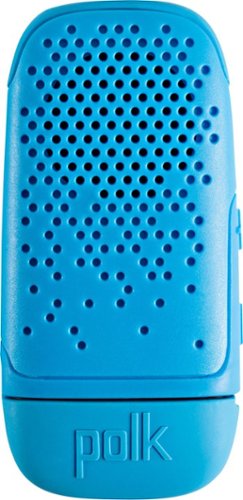banjo's stats
- Review count146
- Helpfulness votes662
- First reviewFebruary 8, 2015
- Last reviewNovember 10, 2025
- Featured reviews0
- Average rating4.7
- Review comment count1
- Helpfulness votes1
- First review commentDecember 21, 2016
- Last review commentDecember 21, 2016
- Featured review comments0
Questions
- Question count0
- Helpfulness votes0
- First questionNone
- Last questionNone
- Featured questions0
- Answer count16
- Helpfulness votes119
- First answerJuly 7, 2016
- Last answerFebruary 3, 2021
- Featured answers0
- Best answers6
The rich fragrance of freshly ground beans holds the promise of an exceptional cup of coffee. De'Longhi's Dedica conical burr grinder has 18 variable grind settings for espresso, drip, pour over and French press coffee so you can customize your grind like a professional. Grind a single espresso directly into the portafilter, or grind up to 14 cups and keep them fresh in the included storage container.
Customer Rating

5
Easier than I expected...
on June 12, 2017
Posted by: banjo
In reading the reviews and looking at the product description, I was expecting a somewhat complicated coffee grinder (digital readout and whatnot) that would have a learning curve. Much to my surprise this was a very simple device that took just a few minutes to go through and start using! Three quick push-button choices for coffee strength, an easy lever to set coarse-to-fine grounds, and a quick flip of a dial to choose the amount of coffee needed. Easy Peasy and within just a few minutes I was brewing coffee! Nicely built and very sturdy construction, looks easy to keep clean and has a cleaning brush included to get the nooks and crannies. Mostly used for basic "morning cuppa coffee" and definitely nicer to have freshly ground beans instead of pre-ground. After adding sugar and creamer, it's hard to say that it makes a significantly better cup of coffee (I'm not a coffee connoisseur as far as that goes) but it is a nice touch of high living to grind my own beans and get the best brew I can without adding a lot of time and effort to the process. Overall, a nice kitchen appliance that looks like it will hold up for a long time and adds a special touch to the morning "up and at 'em" first cuppa coffee ritual.
My Best Buy number: 2128579147
I would recommend this to a friend!
The Magnifi Mini home theater sound bar system delivers big room-filling audio and surround sound experience you~d expect from a full-size sound bar~all in an ultra-compact design that fits any space. Polk~s exclusive Voice Adjust technology dramatically increases vocal clarity and volume level for crystal clear dialogue no matter what you~re watching. Plus, our patented surround technology and Dolby Digital 5.1 decoding creates incredible room-filling surround sound all from a sound bar that is less than 15~ long. Compatible with nearly all TVs, the universal sound bar works with your TV, cable box or satellite IR remote control and features simple setup in minutes with the included HDMI cable. The powerful wireless subwoofer delivers deep impactful bass to your favorite movies, TV, games, sports and music too. And if volume~s too loud during late night viewing, Night Mode lets you easily watch your favorite programs at night without waking the neighbors or other family members in your home. What~s more, bring the concert into your room with wireless music streaming via WiFi, Google Cast and Bluetooth. Whatever you do, just don~t let the MagniFi Mini~s small size fool you~this is that big Polk sound you love from a little bar.
Customer Rating

5
Nice Sound - Easy Peasy to set up & use...
on June 4, 2017
Posted by: banjo
Got this to use as a sound system for the family TV. Setup was easy using the included HDMI cable, and after powering up the soundbar and sub-woofer everything was working in just a few minutes. Automatic synchronization (wireless) between the sound bar and the sub-woofer... I didn't have to do anything! Could not have been easier!
Sound quality is good and the provided remote (batteries included) allows easy change to the optimized settings for music, sports, or movies. The remote is usually stashed away in a drawer, as the TV remote handles the volume. My TV switched automatically to use the Polk speakers, and the volume control on the TV remote shows on the screen. No problems with synchronization between the sound system and the TV. (Note: hooked up to the TV through the HDMI/ARC port)
TV is in a medium-sized room, and the sound fills the room nicely, without too much 'thumping' from the sub-woofer. Plenty of power to the sound system, as it can be turned up 'too loud' for comfort - so there is no lack of performance and responsiveness.
The speaker bar and sub-woofer are small enough to be put behind the TV, so out of sight and sound is clear.
Don't use the Bluetooth music streaming on a regular basis, but tried it out to see how it went and no problems pairing and playing from a phone or tablet. Not a primary reason for getting this system, but nice to have and never know when it will come in handy in the future.
Overall, a good investment to enhance TV viewing. As with all things, there are certainly better and much more expensive systems available, but short of trying to set up a concert hall system or moving to a surround-sound setup, this should meet the needs for improved sound while watching movies and sporting events. Easy to set up, and simple to use - what's not to like?
My Best Buy number: 2128579147
I would recommend this to a friend!
Meet your large household~s high-bandwidth requirements with this tri-band Linksys Max-Stream Wi-Fi router. It performs at up to 4 Gbps for high-speed Internet access, and its MU-MIMO technology lets everyone at home enjoy smooth, simultaneous gaming and media streaming on multiple devices. This Linksys Max-Stream Wi-Fi router has six adjustable external antennas for maximum area coverage
Customer Rating

5
Future-proof router covers the block...
on May 15, 2017
Posted by: banjo
This one has all the bells and whistles and sure is larger than anything I have had before. In reading the reviews, some of them sound like you would need a forklift to handle this device, but it’s just about a foot x a foot – so a large shelf works just fine. I was actually kind of disappointed when it arrived, because I thought it would be bigger after reading a few reviews.
Actually, seems like this one is best suited for a very very very large house, church, business, apartments… it has the range and power to push a signal quite a distance. All the neighbors are picking up the signal, so it goes without saying to be sure and have a mighty fine password so folks aren’t helping themselves to your internet.
For the house, no problems with the signal in any area, including the outside property. Set up was very straightforward and other than having to remember to use the MAC cloning feature to enable the internet connection for the router > network, setup was smooth. Everyone in the house has plenty of bandwidth and no problem getting a signal on any device. With the horsepower of this router, I am sure we could have a neighborhood block party and everyone could get on the “Guest” network (change the password after the party or switch off “Guest”) and simultaneously stream a Netflix movie. Really, this router can transmit more signal that the internet provider can push. Maybe when we move to fiber optic that might hit the router’s limit >> but we aren’t there yet.
If you are buying this for a residence and looking for something that you won’t buy and then wish you had spent a little more for a better unit… this is the one. I have gotten tired of spending 2 weeks researching everything out there before buying some technology (phones, laptops, routers, speakers, etc…) so now I just like to buy something I know will do everything I need and then some, from a manufacturer with an established reputation. This one works and exceeds the need and I have heard of the company that makes it. DONE.
One thing I noticed in researching this model is that there are two versions. This is the AC4000, which has 4 LAN ports (+ the modem port), and there is also an AC5400 model, which has 8 LAN ports and runs about $50 to $100 more. The AC5400 seems to be designed more for small business, with the extra LAN ports for hardwiring more computers or printers. Other than that, they both seem to be the same.
The term “future proof” comes up a lot in reviews for this router, and that’s exactly the case. If you want to get something now that will be capable of handling your house or small business for quite a few years… this would be the one to get.
My Best Buy number: 2128579147
I would recommend this to a friend!
Take your jams anywhere, rain or shine, with this LifeProof AQUAPHONICS speaker. Bluetooth connectivity provides wireless performance over up to eight devices, and this durable sound device conveniently attaches to a backpack or belt with the built-in carabiner. This LifeProof AQUAPHONICS speaker is waterproof and resistant to dirt and drops.
Customer Rating

5
Light, waterproof, good battery life, sound is OK
on May 9, 2017
Posted by: banjo
LifeProof - Aquaphonics AQ9 Portable Bluetooth Speaker - Obsidian sand
OK this is the smallest of the Aquaphonics, and doesn’t have the storage compartment and all that. This works just fine for me, and it is compact, lightweight, and has a secure large-loop clip to hook it on a chair or table leg. Don’t expect audiophile-quality sound from this small a speaker, but that’s not what it is for. Sound quality is not such a big issue at the pool, you want to be able to hear the music and not have to worry about your speaker getting wet. This one does exactly those things. The sound is loud enough for the family to hear, not so darn loud that people across the pool give you the stink-eye, and easy to use the waterproof buttons to change the music or skip a few songs on the playlist.
Bluetooth pairing took just a few seconds with the phone, and wife, son, and myself all have paired up and the speaker has no problem picking up the active device. Can’t say exactly how long the charge lasts, as it hasn’t run out of juice during several outings – so seems to be an “all day” device. Charging takes several hours, but seems to charge OK from the car power outlet to give it a boost or re-charge while on the road.
There are a lot of these types of speakers all over the internet, and maybe one that sounds as good for a little less… but who has time to do intensive research for everything you buy? This one works for me.
Overall, a good device for it’s intended purpose, hearing those “pool party” songs without having to worry about the weather or the water – while pretty much lasting the whole day on a charge. The large-loop clip is an extra bonus to keep it from walking away if someone admires it a bit too much when your head is turned. Kind of hard to walk away with the speaker playing in your hand, but you never know…
My Best Buy number: 2128579147
I would recommend this to a friend!
Panasonic Nanoe Hair Dryer: Achieve your perfect style with this versatile blow dryer's 2 speeds, 3 heat settings and 3 included nozzles. Nanoe technology adds volume and infuses moisture for dry hair that won't dry out.
Customer Rating

5
However it works... it makes hair shine!
on May 9, 2017
Posted by: banjo
OK full disclosure… my wife is the one using and reviewing the Panasonic - Nanoe Hair Dryer as I don’t have enough hair to qualify. With that said, the Nanoe is very light for its size, and easy to hold and use. I still don’t quite understand the “Nano Technology” that is said to pull moisture from the air for the drying stream, but something is definitely different about the way this dryer works, as hair is much smoother compared to other dryers, and no tendency to “frizz out” as the hair gets fully dry.
This is a very nice change from the “buy it at the discount store” hair dryers, and one of those “do something nice for yourself” things that helps the day start on a brighter note knowing that you are using a quality hair dryer that gives you a little “pampering” when getting ready for work.
My Best Buy number: 2128579147
I would recommend this to a friend!
Experience high-quality sound anywhere with this Polk Audio BOOM Bit wearable Bluetooth speaker. Its steel spring clip attaches it securely to your clothing, providing great audio without blocking out noise from the surroundings. The 3-hour battery life of this compact Polk Audio BOOM Bit wearable Bluetooth speaker keeps the tunes coming on any adventure.
Customer Rating

4
Small & portable - better than the phone speaker!
on April 22, 2017
Posted by: banjo
Well, this is a neat little piece of technology - just don't expect a big cloud of sound to wrap around your head, which is a good thing if you need to be aware of your surroundings. Everything has a purpose, and this little portable speaker fits the bill for getting better volume and quality of music when exercising or running/walking, without being "plugged in" to earbuds or headphones that might keep you from hearing cars on the road or kids in the other room. It's a mono speaker and "quality" is about what you expect but no surprise there. Phone calls work OK, sound quality is going to depend on what you are doing and where you have the Polk-Bit clipped on - neckband of your shirt gives the best phone call experience. Battery runs for a couple or three hours, depending on the volume of course. Clip is sturdy and I didn't worry about it coming off during normal exercise or activity. Probably the best feature is the end cap that pops off and has a standard-sized USB plug for charging. Really, one less little cable to have to mess with and I like just popping off the end cap and plugging in to the computer to charge back up. You can also use a USB charging plug (not included) if you don't want it hanging off your computer. Overall a nice little piece of technology that doesn't cost a lot and comes in handy when needed.
My Best Buy number: 2128579147
I would recommend this to a friend!
Keep your SoundLink Revolve or Revolve+ Bluetooth speaker charged and ready to go, with the SoundLink Revolve charging dock. It~s a convenient home base for your speaker, and you can play your music while it charges. Just plug the wall charger included with your speaker into the cradle. Available in Black.
Customer Rating

5
Pairs nicely with the speaker...
on April 4, 2017
Posted by: banjo
Bose Revolve Bluetooth Speaker Charging Cradle
This accessory pairs nicely with the speaker, and makes it a little easier to keep the speaker topped off. I take the portable speaker from room to room with me (office, bedroom, den) and keep the cradle in the office where i use the speaker the most. Very convenient as all you do is put the speaker on the cradle with the contact points aligned and the charging starts right away. Very quick and easy. Speaker has a charging port for standard mini-USB plug from computer or outlet, so you can get by without the cradle, but I believe you will be glad you spent a little more to get the best convenience from the excellent Bose speaker.
This accessory pairs nicely with the speaker, and makes it a little easier to keep the speaker topped off. I take the portable speaker from room to room with me (office, bedroom, den) and keep the cradle in the office where i use the speaker the most. Very convenient as all you do is put the speaker on the cradle with the contact points aligned and the charging starts right away. Very quick and easy. Speaker has a charging port for standard mini-USB plug from computer or outlet, so you can get by without the cradle, but I believe you will be glad you spent a little more to get the best convenience from the excellent Bose speaker.
My Best Buy number: 2128579147
I would recommend this to a friend!
Deep. Loud. And immersive, too. The SoundLink Revolve Portable Bluetooth speaker delivers true 360~ sound for consistent, uniform coverage. Place it in the center of the room to give everyone the same experience. Or set it near a wall so sound radiates and reflects. This wireless speaker is durable, water-resistant and easy to grab and go - with a rechargeable battery that plays up to 12 hours.
Customer Rating

5
Nice sound in a small package!
on April 3, 2017
Posted by: banjo
Bose Revolve Bluetooth Speaker
Very nice sound for such a small package! Very portable and quick to connect via Bluetooth to a variety of devices >> Android phone, laptop, desktop... makes it easy to move from office to bedroom to den for use with whatever device is handy. Excellent sound quality and Bose always did have the knack for using one speaker pod to produce sound that doesn't seem to come from any particular place but fills the whole area with a uniform sound with good range. Would like to have this same system with an interactive mode that works with Google Voice or Microsoft Cortana... hopefully Bose will get there with the next model. Meantime this is a "cut above" the multitude of bluetooth portable speakers that are flooding the market. Always a good choice to go with Bose for good craftsmanship and a solid piece of sound equipment. Take the "el cheapos" to the pool, but this one will fit anywhere in the house to provide anything from nice background ambient music to more robust Rock'n'Roll for a nice little party! Note there are several inputs to charge with standard mini-USB cable or plug in and audio input jack for mp3 player or other devices that are not blessed with Bluetooth capabilities. Will work with phone calls for Andoid phone >> sounds OK but lacking some volume and clarity compared to using the phone directly. Recommend the charging cradle to keep the speaker topped off or for extended "all day" play.
Very nice sound for such a small package! Very portable and quick to connect via Bluetooth to a variety of devices >> Android phone, laptop, desktop... makes it easy to move from office to bedroom to den for use with whatever device is handy. Excellent sound quality and Bose always did have the knack for using one speaker pod to produce sound that doesn't seem to come from any particular place but fills the whole area with a uniform sound with good range. Would like to have this same system with an interactive mode that works with Google Voice or Microsoft Cortana... hopefully Bose will get there with the next model. Meantime this is a "cut above" the multitude of bluetooth portable speakers that are flooding the market. Always a good choice to go with Bose for good craftsmanship and a solid piece of sound equipment. Take the "el cheapos" to the pool, but this one will fit anywhere in the house to provide anything from nice background ambient music to more robust Rock'n'Roll for a nice little party! Note there are several inputs to charge with standard mini-USB cable or plug in and audio input jack for mp3 player or other devices that are not blessed with Bluetooth capabilities. Will work with phone calls for Andoid phone >> sounds OK but lacking some volume and clarity compared to using the phone directly. Recommend the charging cradle to keep the speaker topped off or for extended "all day" play.
My Best Buy number: 2128579147
I would recommend this to a friend!
Bring out the bass in your music with these Bluetooth-enabled Sony over-ear headphones. Its digital noise-canceling technology lets you shut out external sounds for immersive listening, and you can play tunes wirelessly for up to 22 hours. The soft ear pads on these Sony over-ear headphones provide comfort during long listening sessions.
Customer Rating

5
Nice look, nice sound, app makes customization EZ
on April 1, 2017
Posted by: banjo
Sony XB950N1 Noise Canceling Wireless Headphones
There is definitely a difference in the sound experience using these headphones vs. in-canal ear buds. Of course since the speakers are larger, the sound is much better. Bass is enhanced as advertised (easily adjustable with the app), and mid-range and highs come through well. I'm not an audiophile so not going to get hung up on the precise specifications, I just like music and know what sounds good to me - these headphones definitely have a good sound. My "testing" is to listen to my favorite music, and if I am hearing more clarity and separation of the instruments and vocals, then I feel I have an improvement in quality. Switching to the noise cancellation mode provides pretty much the same feeling of "music only" that you get with in-canal buds, although that does seem to cut down on the battery life by about 1/3. Battery life in general works for a full day of listening, and the phone runs low before the headsets. Only exception is when in noise cancellation mode as noted.
Very comfortable cups on the ear and overall size is a little on the large size but fits comfortably on my "average" adult head without pressing on the ears (good for all day music and puttering around) - if you are a petite size you might want to try on a pair at the store before purchase. The headphones definitely have a streamlined modern "cool factor" but are not over-the-top like some headphones that are definitely geared towards a younger crowd. These phones may be targeted towards a more mature customer (older like me) who wants a good wireless sound set of cans but doesn't want to look like an over aged hipster. If you want a "showy" (or "show off") set of phones then you are probably not reading this review anyway. If you want a good set of wireless cans with a more mature, but modern, look - you are in the right place.
Bluetooth pairing was easy, and the Sony Connect app allows me to use the same app for Sony earbuds and headphones - easily switching between the sections for each one. Automatic voice prompts when powering up and connecting, and warning when battery level is getting low.
The android app has a little bit of a learning curve and poking around with the settings, as with all "fine tuning" apps for music, and provides a good selection of pre-sets and the ability to customize the bass "punch" if you want to get it just right for your particular tastes. I'm don't particularly care for a lot of "head thumping" with the bass, and appreciate being able to reduce the bass to a lower level to avoid spilling my coffee when sipping and listening at the same time. Playing around with the settings to see what happens when adjustments in sound quality/level/tone are made is not that big of a chore and gave me a good idea of the full range of capabilities. Once done with that, mostly I am the kind of listener that chooses a good setting for my personal tastes and then pretty much leaves things alone. The app is really a must-have if you want to quickly use all the different features of these headphones. The various buttons on the headphones perform the same functions, but it takes a while to get the hang of all the different buttons and where they are located. Every set of buds and headphones has their little switches and buttons, and when switching from one product to the next it gets a little confusing (for me) to remember which button is where and does what without taking them off and looking. Maybe that's me, but I prefer the ease of using the app so I'm sure I know what I am doing when "tweaking" the settings.
These fold up for travel and have a soft pouch included, but I like to provide a little more protection for my electronics so will be looking for a hard case that fits. No big problems as right now I have a small plastic food container that will work just fine for a case when I need to pack the headphones.
Tried these on several phone calls "can you hear me now?" to see how they worked and no problems. Don't personally expect to use these for a lot of phone conversations but it is nice to have the capability - just need to set my phone to "priority only calls" and let the rest go to voice mail while I enjoy my music.
The headphone market has lots to choose from and there are always products that cost more and probably sound better, but if you want a good set of cans with some nice features from a name-brand manufacturer these are a good purchase. If you are a super-audiophile and looking for the best of the best of the best, then you probably aren't looking at these anyway. Otherwise, I think for the smooth streamlined appearance, size, comfort, and quality - the Sony XB950N1 headphones are a good choice.
My Best Buy number: 2128579147
I would recommend this to a friend!
The Shark Genius Steam Pocket Mop System is our most advanced floor cleaning system ever. Featuring both a Steam Mop and a Spray Pocket mop, the Genius system is the right solution for all your cleaning needs. Harness the power of steam to sanitize 99.9% of household bacteria*. (Sanitization studies were conducted under controlled test conditions. Household conditions and results may vary.)
Customer Rating

4
Good outweighs the bad... take your time!
on December 21, 2016
Posted by: banjo
Used an older model for several years, and didn't replace it until getting this newer model. Noticeable improvements with the newer design, mostly with the mop head and steam production. The mop head is 'flippable' to allow cleaning more area before having to change a soiled mop head. Combine this with a noticeable increase in steam production and it is more effective at cleaning and less 'down time' to change a soiled mop head. A disadvantage would be that steam comes out both top and bottom of the mop head, losing some of the 'oomph' from the steam production, but not sure how that could really be improved while still having an easily flippable mop head. This little issue is actually not so much a big deal, as the 'steam boost' helps with extra dirty spots or sticky spills.
Longer cord than earlier models is another good improvement, although the cord is pretty stiff and does not bend easily. This could be a plus as the cord is more rugged, so I will take this as a trade-off and a safer design.
One drawback is that the steam mop does not stand up on it's own when stopping in the middle of cleaning to pick something up or answer the phone. Another trade-off, as adding more framework and 'kickstand' ability would add to the weight. Can't have everything, so I will accept the device for it's portability and light-weight design and put a hanging hook in the laundry room for storage when not in use.
Easy to refill the water bottle.
Main thing I have to keep in mind is to slow down a little in dirty areas to give the steam a chance to do it's job. Getting in a hurry can leave some soil and dirt behind, so it's a different pace and feel from a 'scrubber head' kitchen mop... don't get frustrated, just slow down and let the steam work on the soilage. Once you get the hang of that, the mop will have a chance to do it's job properly.
Overall a handy device that generates a lot of steam, cleans a larger area due to reversible mop head, easy to disconnect the mop head and drop it in the washing machine. Good improvements from earlier models and glad I went ahead and tried the upgrade.
My Best Buy number: 2128579147
I would recommend this to a friend!
banjo's Review Comments
Logitech Orion Spectrum RGB Keyboard: This keyboard's Romer-G mechanical switches respond quickly to your keystrokes to minimize lag time during fast-action game sequences. Plus, you can create a custom look with programmable intelligent RGB illumination.
Overall 5 out of 5
5 out of 5
 5 out of 5
5 out of 5Great for older geeks who don't need the "sizzle"
By banjo
from macon, ga
Actually the "top of the line" G910 gaming keyboard was marked down to a lower price when I got this, but too much "gamer" stuff on the G910 and not for an 'older professional' who wants to appear more mature than his 13-year-old gaming son. IMO the G910 wasn't selling as well as hoped, and the G810 is (to me) the superior model in design, appearance, and performance.
This G810 looks professional on the desk, has OUTSTANDING color display (note that the 'special' keys on the number keys are also illuminated -- missing on many of the other illuminated keyboards - aren't these ! @ # $ % ^ & * ( ) the ones you can never remember when typing in the dark?), no "bottom of the keys" light spillover that takes away from the illumination focus, superior engineering on the Romer-G switches (Check out the tour of the Romer-G factory in Japan on YouTube), and feels like a BRICK in the hand (a GOOD BRICK) with heavy-duty construction. The 3-way adjustable tilt and huge rubber feet on the bottom will keep this from sliding around on any desk, including glass-tops. The only thing that makes this look like a "gamer rig" is the FABULOUS and CRISP color displays... which are easy to see even with the lights on in the room > fully adjustable to get it just the way you want at home or at work. I may be an old-timer, but I don't mind showing off a little bit and this keyboard is an EYE-CATCHER when the lights start doing the 'wave' across the keyboard!
I read all the reviews and fiddled with the keyboards on display and there seem to be "Logitech Nay-Sayers" who can't bear the idea of using anything other than the older design "cherry" keys. I have gone from manual touch-typing > to I B M Selectric > to I B M 'clicky' keyboard (still one of my favorites) > to membranes > to whatever-cheapo-keyboard Dell includes in their educational computers > to a Saitek PK17U Cyborg > to this keyboard. This one is the best by FAR! Re: keys... you get a little 'click' so the sound and some tactile/touch reinforcement for keyboarding (typing) is there, but not too loud and for me just enough to let me know I hit the key. Yes it feels different from the cheapo Dell keyboard i just unplugged and replaced, but every keyboard is different and this one feels like driving a luxury car!
Speaking of my son, he is now looking over at my new keyboard and looking at his illuminated keyboard and I think I know what he will be asking for come Christmas. Fortunately, the box still had the promotion of free download and activation code for "The Division" so the kid has something to keep him busy until Santa Claus comes.
If you are an old crab like me, but like a little 'sizzle' when using your computer and want to treat yourself to a smooth-as-silk keyboard... this is the one I would recommend. Leave the "whoopee" keyboards to the kids.
PS - you can hit a quick button on the keyboard and turn off the light display if you want to turn off the light show for a while.
This G810 looks professional on the desk, has OUTSTANDING color display (note that the 'special' keys on the number keys are also illuminated -- missing on many of the other illuminated keyboards - aren't these ! @ # $ % ^ & * ( ) the ones you can never remember when typing in the dark?), no "bottom of the keys" light spillover that takes away from the illumination focus, superior engineering on the Romer-G switches (Check out the tour of the Romer-G factory in Japan on YouTube), and feels like a BRICK in the hand (a GOOD BRICK) with heavy-duty construction. The 3-way adjustable tilt and huge rubber feet on the bottom will keep this from sliding around on any desk, including glass-tops. The only thing that makes this look like a "gamer rig" is the FABULOUS and CRISP color displays... which are easy to see even with the lights on in the room > fully adjustable to get it just the way you want at home or at work. I may be an old-timer, but I don't mind showing off a little bit and this keyboard is an EYE-CATCHER when the lights start doing the 'wave' across the keyboard!
I read all the reviews and fiddled with the keyboards on display and there seem to be "Logitech Nay-Sayers" who can't bear the idea of using anything other than the older design "cherry" keys. I have gone from manual touch-typing > to I B M Selectric > to I B M 'clicky' keyboard (still one of my favorites) > to membranes > to whatever-cheapo-keyboard Dell includes in their educational computers > to a Saitek PK17U Cyborg > to this keyboard. This one is the best by FAR! Re: keys... you get a little 'click' so the sound and some tactile/touch reinforcement for keyboarding (typing) is there, but not too loud and for me just enough to let me know I hit the key. Yes it feels different from the cheapo Dell keyboard i just unplugged and replaced, but every keyboard is different and this one feels like driving a luxury car!
Speaking of my son, he is now looking over at my new keyboard and looking at his illuminated keyboard and I think I know what he will be asking for come Christmas. Fortunately, the box still had the promotion of free download and activation code for "The Division" so the kid has something to keep him busy until Santa Claus comes.
If you are an old crab like me, but like a little 'sizzle' when using your computer and want to treat yourself to a smooth-as-silk keyboard... this is the one I would recommend. Leave the "whoopee" keyboards to the kids.
PS - you can hit a quick button on the keyboard and turn off the light display if you want to turn off the light show for a while.
banjo
macon, ga
Update @ Christmas 2016
December 21, 2016
Mentioned that my son was keeping an eye on my G810 from the get-go... first time I let him 'test drive' my G810 he says "ooooh, that feels nice" and decided he wanted to go to mechanical keyboard. He has a 'gamer' RBD keyboard (non-mechanical) with extra bells and whistles he has been using for a year or two, but instantly fell in love with the mechanical feel. Just gave him a "Week before Christmas" present of his own G810. He had his pick of the models available, and after tapping some keys and looking at the different models chose to get the G810. Just goes to show the "fancy schmancy" keyboards might look more-cooler-better but the proof is in the feel of the keys. It's a keyboard, after all.
+1point
1of 1voted this comment as helpful.
banjo's Questions
banjo has not submitted any questions.
Enjoy Full HD viewing with this 25-inch HP micro-edge display. It has one VGA and two HDMI inputs for versatile, high-definition connectivity, and its edge-to-edge panel lets you opt for a clean-looking multi-monitor setup. Play video games smoothly thanks to the AMD FreeSync technology of this thin HP micro-edge display.
There was no vga cable in the box. Should I go to best buy or hp?
Any 15-pin VGA cable will do. Find your best deal and have at it.
7 years, 3 months ago
by
banjo
Enjoy Full HD viewing with this 25-inch HP micro-edge display. It has one VGA and two HDMI inputs for versatile, high-definition connectivity, and its edge-to-edge panel lets you opt for a clean-looking multi-monitor setup. Play video games smoothly thanks to the AMD FreeSync technology of this thin HP micro-edge display.
What vesa mount adapter do I need to mount this display?
Acer 15 Chromebook: Enjoy up to 12 hours of battery life with this 15.6-inch Acer Chromebook. Its Intel Celeron processor and 4GB of RAM load webpages quickly and provide lag-free streaming, and the 16GB of internal storage holds documents and photos. This Acer Chromebook has an HDMI port for connecting to a larger display.
Does this device allow you to create file folders that I can be accessed while on a website? I need to transfer pics from my notepad and then upload them by accessing the folder from my companies website.
Set it up with a Google Drive for cloud storage and sharing of files.
7 years, 5 months ago
by
banjo
Acer 15 Chromebook: Enjoy up to 12 hours of battery life with this 15.6-inch Acer Chromebook. Its Intel Celeron processor and 4GB of RAM load webpages quickly and provide lag-free streaming, and the 16GB of internal storage holds documents and photos. This Acer Chromebook has an HDMI port for connecting to a larger display.
My screen is upside down, how do I fix?
Oh my goodness! You must have been shipped the Australian model that is used south of the equator! LOL but seriously folks simply hit ctrl+shift+refresh. The refresh key is the one with the spinning arrow. It'll rotate the screen 90 degrees. Do that again since 90+90=180 degrees which is half-way round the circle. Peace out...
7 years, 5 months ago
by
banjo
Logitech Orion Spectrum RGB Keyboard: This keyboard's Romer-G mechanical switches respond quickly to your keystrokes to minimize lag time during fast-action game sequences. Plus, you can create a custom look with programmable intelligent RGB illumination.
Does this game as of 7/15/16 still come w/ a free The Division key?
I just picked one up 8/21/16 and it had the "Offer" logo on the box and a cupon inside.... should be good to go as long as your box has the "Offer" logo on it....
9 years, 3 months ago
by
banjo
With a Super AMOLED capacitive touch screen and built-in Wi-Fi, this Samsung Galaxy S III I747 BLUE cell phone makes it easy to navigate Web content while you're on the go. The 8.0MP camera lets you snap photos to share with friends and relatives.This device is not warrantied through the manufacturer. This device has a limited 1 year warranty provided by CCR Warranty. To obtain technical or warranty assistance, please contact CCR Warranty at 866-579-8436.
s dis fon new or refurbished n does it take simple mobile Sim card
mine arrived late June and it looked brand new in original packaging with "bumper strips" on the case. i would say "brand new" for the one i got.
9 years, 5 months ago
by
banjo