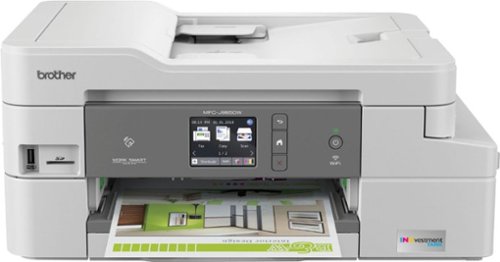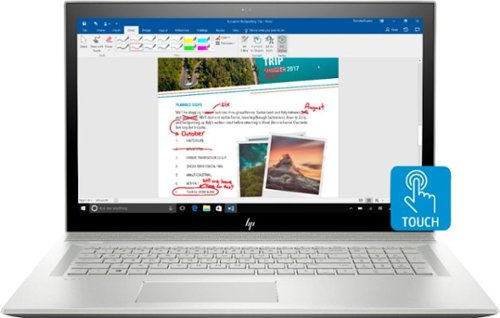banjo's stats
- Review count146
- Helpfulness votes662
- First reviewFebruary 8, 2015
- Last reviewNovember 10, 2025
- Featured reviews0
- Average rating4.7
- Review comment count1
- Helpfulness votes1
- First review commentDecember 21, 2016
- Last review commentDecember 21, 2016
- Featured review comments0
Questions
- Question count0
- Helpfulness votes0
- First questionNone
- Last questionNone
- Featured questions0
- Answer count16
- Helpfulness votes119
- First answerJuly 7, 2016
- Last answerFebruary 3, 2021
- Featured answers0
- Best answers6
The Brother MFC-J995DW INKvestment Tank all-in-one inkjet printer with tank technology is the optimal choice for your home or small office needs. The MFC-J995DW features reengineered INKvestment Tank cartridges along with an internal ink storage tank to deliver uninterrupted printing for up to 1 year without the need to purchase ink. Business-capable features include mobile device printing, Near Field Communication (NFC) print and scan capabilities, flexible paper handling options, automatic two-sided printing and easy on-screen navigation using a 2.7" color touch screen. With the ink included in-box, the Brother INKvestment Tank all-inclusive solution delivers truly uninterrupted printing, exceptional features, super convenience, large page yields and low-cost printing. Includes a two-year limited warranty with free online, call, or live chat support for the life of your printer. Prints up to 12 ISO ppm*, up to 10 ppm* in color.
Customer Rating

5
Good home office printer for teacher & student use
on September 28, 2018
Posted by: banjo
from macon, ga
This is a good home office printer for regular use by teacher, recipe collector, and student. The “all in one” functions are very nice to have available when needed, especially the scanning and copying capabilities.
This printer replaces an earlier Brother model that came out before the wireless and G**gle Cloud printing capabilities were in wide use. Nothing wrong with the older Brother, but with a good price point and many (many) features not available on the older model, this seemed the logical step to move forward with the newer technologies and performance features.
Installation was remarkably easy, with self-guided steps on the printer display. I didn’t need to refer to the startup manual, and actually put the “quick start” guide down once I saw how intuitively the printer display screen walked through the steps of the set-up process. Installing the ink cartridges and connecting to wireless network was well-guided and easy to complete. Windows (10) picked up the printer right away for several desktops and laptops, as did all the android phones, tablets, and chromebooks.
Setting up the G**gle Cloud printing was somewhat tedious, even though the Cloud printing was already set up to use the older printer while connected to one of the desktops. Having a G**gle Cloud compatible printer did make the process easier, but there were still a number of steps to go through before everything was set up properly. As long as the computers, phones, tablets, and chromebooks are on the local wireless network, the printer shows up as a printing choice without having to install any special apps or software. When switching to G**gle Cloud printing, all the devices need to be configured for the first use, then it is good to go for future print jobs.
I recommend downloading the Brother iPrint&Scan software to get full use of all this printer’s capabilities. Using this software, it has been quite simple to copy, scan, print, and fax (using LandLine connection) > full use of the all-in-one printer capabilities. The only hang-up came when scanning a document and then using the Brother software to upload the scan to cloud storage. I tried this with DropBox, OneDrive, and G**gle Cloud and could not get a successful upload to cloud storage with any of those. The iPrint&Scan software would connect and validate with all 3 of my cloud storage services, but would not successfully complete the scan upload. Each one of them connected, verified, created a folder for storing uploads, and then timed out and threw up an error message on the Brother software. The scan can be saved locally and then uploaded to all of those cloud storage services, which at least provides a workaround.
Although solidly built, some of the paper guides and adjustments seem a little flimsy with the plastic parts. Having wiped out a few previous printers due to one or two little parts breaking off, I would say that with proper caution when making paper guide adjustments, this printer is well-built enough for light home office and student use. I am hoping that the inevitable/occasional paper jams that come with any printer will not result in having to deal with flimsy plastic guides and rollers, but that hasn’t happened yet and hopefully will not be a significant issue.
Ink consumption and long-life cartridges are heavily advertised. Definitely convenient to have more ink in the machine to have longer times between refills, and whether the cost-savings for ink is there or not will be evident with longer use.
Quality of the printing is excellent for documents, and OK for pictures on plain paper. Printing pictures on standard paper produces an acceptable image and have not tried using photo paper yet. Other reviews seem to indicate that the printer makes a good quality photo print. Personally, I would rather keep the color ink available for printing documents and reports, and if a lot of photos are needed, run down to the shopping center and use a specialized photo printer for making a lot of quality photographs. Saves the hassle of loading photo paper and using a lot of color ink.
Overall I am pleased with the function and easy setup for this printer. Not having to go to a separate scanner is very convenient, and the extra kick of being able to run a few quick copies is very nice and saves having to take it to the office to slip a few copies on the side. The printer seems best suited for the home user, and fits well with the requirements of a teacher (me), a recipe collector (wife), and a student (son). We all get good use from the printer and can use it from any of our devices.
Mobile Submission: False
I would recommend this to a friend!
Get in the game and keep up with each punt or pitch with this Fnatic Flick2 Pro e-sports gaming mouse. Cross-compatibility with PC and Mac provides versatile use across all your gaming platforms, with onboard dpi/cpi profiles for adjustable sensitivity. Textured rubber side grips on this Fnatic Flick2 Pro e-sports gaming mouse keep it firmly in hand during high-octane play.
Customer Rating

5
LIght in the hand, but durable construction...
on September 4, 2018
Posted by: banjo
from macon, ga
Lots of gaming mice out there, and this one is a nice addition with an excellent combination of sturdiness and lightness – which is not such an easy formula to satisfy. Some mid-priced gaming mice are more of a “plastic shell” feel, but this mouse fits well in the hand, has a nice textured feel (not slippery) and seems built to hold up to some bumping around that may come when in the middle of a gaming session.
Out of the box, the mouse works well, and then has excellent customization with the Fnatic software (download after hooking up the mouse). Add to that the lighting effects, which can also be customized in many ways, and this is a good mid-priced gaming mouse that also works well for everyday use. You may want to change settings to go from regular to gaming use, but the Fnatic software makes that easy with settings that can be configured to your liking and then easily switched back and forth.
Pair this with a Fnatic RGB gaming (mechanical) keyboard like the Fnatic Streak RGB, and it’s a good gaming set that most gamers should be able to customize to their particular needs.
Mobile Submission: False
I would recommend this to a friend!
Add the ultimate complement to your gaming rig with this Fnatic Streak gaming keyboard. It's designed for e-sports professionals, and the responsive board consists of Cherry Red mechanical switches with full RGB LEDs behind for the ultimate look. The anodized aluminum bead blasted top keeps this Fnatic Streak gaming keyboard working seamlessly through heavy gaming sessions.
Customer Rating

5
Time-tested mechanical keys and nice RGB software
on September 4, 2018
Posted by: banjo
from macon, ga
Mechanical Keyboards are “must have” for gaming, and more often these days a nice addition to replace the cheapo membrane keyboards that so many settle for – without ever having tried the mechanical advantage. For the Fnatic keyboard, it’s hard to go wrong with the Cherry Red switches, which have a good ‘bump’ to them without a lot of clicky noise. These keys have a good feel and don’t have the mushy bottom-out finish of other mechanical keys.
USB pass-through is nice to have, and seems to be a feature left out of many top-name gaming keyboards currently on the market.
RGB lighting is bright and can be customized in many ways from simple to fancy using the Fnatic software (download once you get the keyboard attached). Adding a Fnatic illuminated mouse to the mix adds to the light and color for a very nice overall effect.
All in all, you really need to go and put your hands on a few different keyboards on display to see what feel and sound work best for your particular tastes.
Mobile Submission: False
I would recommend this to a friend!
Enjoy Full HD viewing with this 25-inch HP micro-edge display. It has one VGA and two HDMI inputs for versatile, high-definition connectivity, and its edge-to-edge panel lets you opt for a clean-looking multi-monitor setup. Play video games smoothly thanks to the AMD FreeSync technology of this thin HP micro-edge display.
Customer Rating

4
Unique styling and nice price point.
on August 25, 2018
Posted by: banjo
from macon, ga
This is a basic “no frills” monitor that is very good for office and school use, with adequate performance for gaming. The appearance is very stylish, with an extremely thin profile and edge-to-edge display. Check the style, as it is very distinctive and as such you may or may not choose this as a second monitor if you are picky about your monitors having the same or similar appearance.
Overall, the monitor is very easy to assemble and set up, just a matter of a few minutes to get it up and running. Please note that there is no VESA mounting capability, so this will need to sit on your desktop or computer stand. The loop-shaped base has a large footprint (see pictures) which makes it very stable. If you have very limited space on your desktop, you might want to have a close look at the footprint to be sure you have room.
Colors are as good as other monitors in the price range. For twice the price you could get a better image, but this is not a high-end monitor and should not be expected to be the best of the best. The 1080p resolution is just as good as any other I have tried at this price point. I have not noticed the bleeding around some edges that other reviewers have noted, so suggest you check your monitor out as soon as you get it home in case there is some issue with the light bleeding on your monitor.
For adjustments, if you frequently change your monitor settings depending on what you are doing at the time, the adjustments on this monitor may slow you down. The menu buttons are out of sight around the back of the monitor and require some getting used to and generally more than normal clicking around to get the right button for the desired adjustments. If, however, you are a “set it and forget it” user – once you get your preferred settings, you should be good to go. Windows 10 picked up on the 75Hz refresh capability, and automatically adjusted to the higher refresh rate.
Connections are either HDMI or the old-style 15-pin VGA. The monitor is so thin that the HDMI connector really “sticks out” on the back due to the straight plug-in angle (in other words, the HDMI does not plug in the side, but goes straight into the back of the monitor – see picture of the back of the monitor). If your video card requires a DVI connection, you will need to get an inexpensive adapter or DVI-in to HDMI-out cable. This was my solution to run this as a second monitor off a video card, and fortunately there is no loss of performance. The power block is proprietary and comes in the box with a small plug connecting power to the monitor (see picture of back of monitor).
This monitor should give you good performance once you get it set up to your liking. High intensity gamers will pass over this to go for the higher refresh rates (at a higher price), but the rest of the world should find this meets everyday use and most gaming needs.
Mobile Submission: False
I would recommend this to a friend!
Keep your head in the game with this Logitech G Pro headset. Its leatherette ear pads isolate surrounding noises to keep you focused, and its featherlight construction minimizes pressure for longer wear. This Logitech G Pro headset's microphone has a wide frequency response and low signal-to-noise ratio for improved communication with teammates and opponents.
Customer Rating

5
Another good Logitech gaming product…
on August 7, 2018
Posted by: banjo
from macon, ga
This G PRO headset was used with a PC for gaming and evaluation. Like many of their gaming mice, Logitech has combined “light” with “durable” construction for this headset. Sound is excellent, and compatible with both Windows Sonic and Dolby Atmos. Noise-cancellation is not available, but the ear cups fit nicely over the ears and minimize outside noise interference. The microphone is easy to adjust and very flexible, which I prefer to the hard plastic “flip down” design on some other headsets I have used. The headset is very light, and well cushioned for long periods of game play, especially when wearing glasses. The appearance is very conservative and may be especially attractive to the gamer who doesn’t desire a lot of splash on their headset (you can’t see it anyway, so comfort may win out over “sizzle” in this case). For the price, these are one of the better pairs of headsets for gaming. Audiophiles probably want to look elsewhere, but for game play and getting the nuances of sound needed to keep track of what is going on around you during game play, this headset is among one of the top performers in the price range.
Mobile Submission: False
I would recommend this to a friend!
G305 features the next-gen HERO sensor with 12,000 DPI sensitivity and LIGHTSPEED wireless 1 ms performance. It~s long-lasting with 250 gaming hours from one AA battery (an indicator light reminds you before you need a new AA), ultra-portable with built-in nano receiver storage, lightweight weighing in at 99 grams, and ready to game with 6 programmable buttons. G305 is the LIGHTSPEED wireless mouse for all.
Customer Rating

4
Conservative.... but a good value!
on August 7, 2018
Posted by: banjo
from macon, ga
The G305 is a step down from the G903 for gaming, but other than some missing bells and whistles, the G305 has essentially the same profile, feel, and performance for gaming applications. Not having the availability of a Bluetooth connection was somewhat disappointing but taking up a USB port with the unified receiver is not problem provided you have the USB port available. I tried the unified receiver with the USB pass-through on the Logitech G513 gaming keyboard, and the performance was excellent with no perceptible lag for any games evaluated. Once upon a time using a wireless mouse for gaming was risky due to the potential for lag at critical times, but Logitech has moved past this issue and although the “old school” gamers may insist that a wired connection is still more dependable, I found no issues with the wireless connection reliability and performance. Logitech has the shape of mice down to a fine art, and the G305 feels good in hand, and its hard to explain exactly but it is both light in hand but feels rugged and durable in construction. If you want to spend more, the G903 is the better gaming mouse, but the G305 provides essentially the same performance at a more affordable price point.
Mobile Submission: False
I would recommend this to a friend!
G513 is a high performance RGB mechanical gaming keyboard that features advanced technologies in a modern and sleek design. G513 includes full spectrum ~16.8M color RGB per key lighting with LIGHTSYNC technology, choice of mechanical switches, and a memory foam palmrest to deliver utmost comfort. G513 is the perfect blend of performance, advanced technologies and features, and unparalleled build quality and comfort.
Customer Rating

5
So many choices… choose wisely
on August 7, 2018
Posted by: banjo
from macon, ga
Logitech definitely knows how to make a keyboard. Decided to have a try at this “clicky” keyboard after happily using a G810 Orion Spectrum (RGB) for over a year. Gaming needs are different from “office use” needs, and I found the G513 to be a very responsive keyboard, nicely sculpted and with the excellent Logitech customizations for the key color schemes, including individual key color programming. The G513 is, to my mind, more stylish – whereas the G810 is a more conservative approach. Again, for gaming, the G513 is the better keyboard provided you want the Blue Mechanical “clicky keys.” The G513 also has the USB pass-through, which is lacking on the G810. What the G513 does NOT have, that I am accustomed to, and prefer, on the G810, are: illumination on the 1-0 shift key functions (the ones I still forget which is which), and volume/media controls on the keyboard. These may not be that critical for a gaming keyboard, but I must admit I miss them after using the G810 for so long. My best advice for deciding on the gaming keyboard you want is to try them out on a store display, and read lots of reviews to get a feel for what to expect. Each person has particular preferences, particularly for high-intensity gaming, and if the functions on the G513 meet your requirements then you will not be disappointed in the style and construction of this keyboard.
Mobile Submission: False
I would recommend this to a friend!
Maximize your broadcast viewing enjoyment with this flat-panel ANTOP outdoor HDTV antenna. It captures UHF and VHF signals within its powerful 65-mile reception range, and its durable exterior resists moisture and UV damage. Install this ANTOP outdoor HDTV antenna on a wall or pole via its mounting bracket, or place it indoors with the included stand.
Customer Rating

5
Best bang for the buck of all I have tried...
on July 10, 2018
Posted by: banjo
from macon, ga
Best Bang for the Buck!
The performance of digital receivers is difficult to review or recommend. The same receiver in different locations in and around the house can yield significantly different results. These items are not “plug and play” like other electronics, they are “plug and fiddle around until you get the best results” items. I must have researched and read reviews for at least 20 different receivers, and reviews for the SAME receiver ranged from “no joy!” to “best ever!” – so much depends on where you are located and where you put the receiver and it seems your zodiac sign may have some affect as well. The best method seems to be “buy it and try it” to find out what will work best in your particular environment. Reading several hundred reviews left me with the impression that a lot of folks expect to hook up their receiver and immediately have great reception for every channel within 100 miles. That is not a realistic expectation, and the manufacturers and installers agree that “your mileage may vary” because of the many variables that affect signal reception.
The ANTOP is the 5th receiver I have tried (all from Best Buy), and here are the results going from least expensive to most expensive:
*Least expensive > cute little indoor desktop receiver – got about 6 channels moving around to different INDOOR locations, some smearing and pixelating from time to time, otherwise picture quality OK.
*A bit more expensive > (indoor/outdoor-ish) “small” leaf and “large” leaf models – got about 8 channels trying different INDOOR locations including attached to inside of window, some smearing and pixelating from time to time, otherwise picture quality OK.
*ANTOP (indoor/outdoor) > got 8 channels trying different INDOOR locations, picture quality excellent.
*Most expensive available (indoor/outdoor) > included in-line signal amplifier thingie > got 8 channels trying different INDOOR locations, picture quality excellent.
So, with the ANTOP getting as many channels and as good a picture as the receiver that was 50% more expensive, the ANTOP was the best choice.
*Least expensive > cute little indoor desktop receiver – got about 6 channels moving around to different INDOOR locations, some smearing and pixelating from time to time, otherwise picture quality OK.
*A bit more expensive > (indoor/outdoor-ish) “small” leaf and “large” leaf models – got about 8 channels trying different INDOOR locations including attached to inside of window, some smearing and pixelating from time to time, otherwise picture quality OK.
*ANTOP (indoor/outdoor) > got 8 channels trying different INDOOR locations, picture quality excellent.
*Most expensive available (indoor/outdoor) > included in-line signal amplifier thingie > got 8 channels trying different INDOOR locations, picture quality excellent.
So, with the ANTOP getting as many channels and as good a picture as the receiver that was 50% more expensive, the ANTOP was the best choice.
Now that the ANTOP was chosen, time to take it OUTDOORS and run it up a pole to see if there is any improvement. Once outside, the ANTOP reception almost doubled, picking up all 13 channels that are available within 80 miles, so it doesn’t get any better than that. Picture quality on all the channels was excellent – meaning I can’t tell the difference between the channels coming in over the internet connection compared to the channel coming in over the ANTOP receiver. The receiver is mounted lower than the top of the roof (stations are all in an “over the top of the roof” direction) and in the middle of a heavily wooded lot with very tall trees. Not an ideal location but all channels available are coming in crystal clear, so no need to raise the height or cut down any trees.
Other considerations are cosmetic appearance of the receiver, and mounting options for attic or outdoor installation. In both areas, the ANTOP comes out ahead. Appearance of the receiver is compact and stylish – there are pictures from several reviewers that show and comment on the appearance. The receiver is about the size of two shoeboxes, and not very heavy at 7-ish pounds. For use inside it is OK for me, kind of looks like some modernistic pottery or a jumbo-sized air freshener. For outside the house, I personally don’t care too much if an outdoor antenna looks like a traditional “forky” antenna or not, but I must admit the appearance of the ANTOP is streamlined and modern. For mounting, the ANTOP really has a lot of options. There is a mounting plate on the back that allows you to mount it on a wall with 4 “slide and lock” keyholes that make it easy to hang and remove from standing screws on an inside/outside wall. The mounting plate has a heavy-duty swivel mechanism, allowing for some adjustment in the angle of the receiver for tweaking the reception. In an attic, 4 screws in a 2x4 would provide all you need to mount the receiver. I chose to mount mine on a mast, and the included heavy-duty mounting bracket makes this very easy to install. Being old and brittle (me, not the receiver), I did not want to get involved with trying to set up a roof-mounted location, also considering the additional issues from attaching a lightning-rod to my roof in the middle of a heavily wooded lot. Instead, a $12 set of heavy-duty mounting brackets and a $20 chain link fence top-rail from the local home repair outlet were all that were needed for a functional receiver set-up (see pictures). All total took less than an hour to set the whole thing up and connect to the TV. It’s not the nicest-looking rig, but for $30 it works just fine for me. Thrifty? YES.
Bottom line for me is always “bang for the buck” and the ANTOP provides the best reception and picture at the lowest priced of all the receivers I tried. Looks good, mounts easily, and that about covers it. Of course, there is always the chance that buying a very expensive receiver and putting it on top of a 30’ tower would pull in more channels, but “cutting the cable” is supposed to save money – what’s the point if it ends up costing as much as a new car just to watch the 6:00 news from the local channel?
Mobile Submission: False
I would recommend this to a friend!


Experience power and portability with this HP ENVY laptop. Its Intel Core i7 processor and 12GB of RAM provide smooth performance while multitasking, and a 17-inch touchscreen makes split-screening easier. Thanks to a slim, lightweight design and up to 9 hours of battery life, this HP ENVY laptop is ideal for working on the go.
Customer Rating

5
Mine is bigger than yours….
on June 29, 2018
Posted by: banjo
from macon, ga
Mine is bigger than yours….
Other than the super-sized gaming laptops that push 10 pounds, this laptop is “King of the Hill” (or “Queen of the Castle” if you prefer). Other reviews from more educated folks go into the technical details, which are interesting to some but mostly I was interested in whether this laptop looks good, performs well, and is reasonably light enough to carry around from home to office and go on the road for visits and vacation traveling.
Looks good?
This machine shows well with a very nice brushed aluminum body and smooth lines. There is an accent trim at the back hinge, which adds to the sleek appearance. Overall a very nice look without a lot of billboard logos and brand-name engraving. You want a different look? Lots of inexpensive skins are available online so google a few and customize to your heart’s content. Me, I put my college logo on and that’s all I need to satisfy.
This machine shows well with a very nice brushed aluminum body and smooth lines. There is an accent trim at the back hinge, which adds to the sleek appearance. Overall a very nice look without a lot of billboard logos and brand-name engraving. You want a different look? Lots of inexpensive skins are available online so google a few and customize to your heart’s content. Me, I put my college logo on and that’s all I need to satisfy.
Performs Well?
Newest Intel laptop processor, plenty of RAM, large hard drive, and probably the best feature is the “Optane” system to boost the 7200-rpm hard drive performance. Originally, I was wondering why HP would put a spinning platter hard drive in a new model machine when solid state drives have dropped in price, but after using this laptop for a few days and running some performance benchmarks, I have to say the new “Optane” card that goes in the M.2 slot is an excellent design decision that keeps the cost down for the laptop while providing speedy performance and large storage capacity. Running a CrystalDiskMark benchmark and comparing this laptop to my desktop, which has a Samsung 840 PRO SSD, the laptop’s read speed surprisingly OUTPERFORMED the 840 PRO by a wide margin! (see attached results). The write speed of the laptop was lower, but that’s not an issue as the read speed is what opens programs and keeps the computer running smoothly. In real-world terms: Is the laptop “snappy” when starting up and opening programs? YEP! Boot time is 14 seconds from power-on to the welcome screen and then maybe 30 more seconds for the system to fully boot and "settle down" after swiping the fingerprint scanner... I have a buncha little desktop gadgets (Addgadgets & Rainmeter) and 5 cloud drives + MS OneNote and MS Teams that start up with the system boot, so that prolongs the startup time for all the gadgets and gizmos and drives to start up. A “clean” boot without all the additional stuff would be 30 seconds, tops. Side-by-side the Envy’s “Optane” system is pretty much the same snappiness when opening programs and browsing as my i5/SSD desktop system, so what's not to like about that?
Newest Intel laptop processor, plenty of RAM, large hard drive, and probably the best feature is the “Optane” system to boost the 7200-rpm hard drive performance. Originally, I was wondering why HP would put a spinning platter hard drive in a new model machine when solid state drives have dropped in price, but after using this laptop for a few days and running some performance benchmarks, I have to say the new “Optane” card that goes in the M.2 slot is an excellent design decision that keeps the cost down for the laptop while providing speedy performance and large storage capacity. Running a CrystalDiskMark benchmark and comparing this laptop to my desktop, which has a Samsung 840 PRO SSD, the laptop’s read speed surprisingly OUTPERFORMED the 840 PRO by a wide margin! (see attached results). The write speed of the laptop was lower, but that’s not an issue as the read speed is what opens programs and keeps the computer running smoothly. In real-world terms: Is the laptop “snappy” when starting up and opening programs? YEP! Boot time is 14 seconds from power-on to the welcome screen and then maybe 30 more seconds for the system to fully boot and "settle down" after swiping the fingerprint scanner... I have a buncha little desktop gadgets (Addgadgets & Rainmeter) and 5 cloud drives + MS OneNote and MS Teams that start up with the system boot, so that prolongs the startup time for all the gadgets and gizmos and drives to start up. A “clean” boot without all the additional stuff would be 30 seconds, tops. Side-by-side the Envy’s “Optane” system is pretty much the same snappiness when opening programs and browsing as my i5/SSD desktop system, so what's not to like about that?
Reasonable Portability?
How heavy is too heavy? Along with a large hunk of laptop real estate like this one, there is weight to consider. Compared to my little 2.45 lb. Pixelbook, this laptop is considerably heavier at 6.41 lbs. Compared to a bowling ball, this laptop is considerably lighter. Is this something you want to carry around with you all day while hiking or climbing stairs to the top of the Eiffel Tower? Probably not – maybe take your phone instead? Is this something you can carry out to the car, carry in to work, or take along when traveling or visiting friends? Absolutely no problem! If I want portability, there are phones and tablets and Chromebooks and small 2-in-1 laptops. If I want to sit down for a while and do some serious work, nothing is nicer (to me) than a full-sized keyboard with a nice big readable screen. Just my opinion and your mileage may vary, but I’m tired of hunching over a mini-machine and squinting at a mini-screen when I’m not around my home desktop – this honkin’ big laptop is well worth the few extra pounds in transit and gives me plenty of room to pitch a tent and spread out comfortably.
How heavy is too heavy? Along with a large hunk of laptop real estate like this one, there is weight to consider. Compared to my little 2.45 lb. Pixelbook, this laptop is considerably heavier at 6.41 lbs. Compared to a bowling ball, this laptop is considerably lighter. Is this something you want to carry around with you all day while hiking or climbing stairs to the top of the Eiffel Tower? Probably not – maybe take your phone instead? Is this something you can carry out to the car, carry in to work, or take along when traveling or visiting friends? Absolutely no problem! If I want portability, there are phones and tablets and Chromebooks and small 2-in-1 laptops. If I want to sit down for a while and do some serious work, nothing is nicer (to me) than a full-sized keyboard with a nice big readable screen. Just my opinion and your mileage may vary, but I’m tired of hunching over a mini-machine and squinting at a mini-screen when I’m not around my home desktop – this honkin’ big laptop is well worth the few extra pounds in transit and gives me plenty of room to pitch a tent and spread out comfortably.
Bonus features!
*Quarter acre touchpad - Wow the touchpad is just shy of 2.5 x 4.5 inches (smallish 3x5 card) plenty roomy and not the squeezed down little post-it note size that cramps your fingers when using for extended periods.
*Fingerprint reader – First one of those I have had and don’t know about the other ones, but one touch of the fingertip and I’m logged in… excuse me but that’s just too cool!
*CD/DVD player (and burner) – What to do with all those CDs & DVDs you have bought over the years? Quit fighting with the kids and let them have the TV for gaming while you use those sound-isolating Bluetooth earbuds and watch your favorite movies (or catch a few tunes) that have been collecting dust in the cabinet drawers. Audio jack also available for that nice headset you haven’t used in a while.
*Bang & Olufsen Audio speakers – In case the dog ate your Bluetooth earbuds (that’s another story), you can fire up a nice set of built-in speakers. I’m no audiophile, but the better half stuck her head in the office door and asked me to turn them down as she could hear it in the kitchen… what does that tell you?
*Plugs and connections galore! Hook up an external monitor, a TV, a set of speakers, a USB thingamajig, charge your phone, whaddever you got there is a plug for it and another plug to spare when you get done.
*SD Card Slot – been a while for me but the photo buffs might like having one of these handy. Standard sized SD Card so you can write the programs for your Raspberry Pi or Arduino or pull the videos off your GoPro or Drone without have to plug in an adapter.
*Doubles as a nifty serving tray! Seriously, I was carrying this through the house and got this sudden image of a waiter carrying a serving tray. No kidding, this thing can be used to serve breakfast in bed!
*Future Proof – Hey if you want to go crazy a year or two down the road and put in a honkin’ big SSD and toss in a super-speed M.2 PCIe NVMe drive when the prices come down, you are good to go. The CPU, motherboard, and up-to-date connections are there if you get the itch and want to spend the money.
*Quarter acre touchpad - Wow the touchpad is just shy of 2.5 x 4.5 inches (smallish 3x5 card) plenty roomy and not the squeezed down little post-it note size that cramps your fingers when using for extended periods.
*Fingerprint reader – First one of those I have had and don’t know about the other ones, but one touch of the fingertip and I’m logged in… excuse me but that’s just too cool!
*CD/DVD player (and burner) – What to do with all those CDs & DVDs you have bought over the years? Quit fighting with the kids and let them have the TV for gaming while you use those sound-isolating Bluetooth earbuds and watch your favorite movies (or catch a few tunes) that have been collecting dust in the cabinet drawers. Audio jack also available for that nice headset you haven’t used in a while.
*Bang & Olufsen Audio speakers – In case the dog ate your Bluetooth earbuds (that’s another story), you can fire up a nice set of built-in speakers. I’m no audiophile, but the better half stuck her head in the office door and asked me to turn them down as she could hear it in the kitchen… what does that tell you?
*Plugs and connections galore! Hook up an external monitor, a TV, a set of speakers, a USB thingamajig, charge your phone, whaddever you got there is a plug for it and another plug to spare when you get done.
*SD Card Slot – been a while for me but the photo buffs might like having one of these handy. Standard sized SD Card so you can write the programs for your Raspberry Pi or Arduino or pull the videos off your GoPro or Drone without have to plug in an adapter.
*Doubles as a nifty serving tray! Seriously, I was carrying this through the house and got this sudden image of a waiter carrying a serving tray. No kidding, this thing can be used to serve breakfast in bed!
*Future Proof – Hey if you want to go crazy a year or two down the road and put in a honkin’ big SSD and toss in a super-speed M.2 PCIe NVMe drive when the prices come down, you are good to go. The CPU, motherboard, and up-to-date connections are there if you get the itch and want to spend the money.
Look, you are either tired of being a hipster trying to look cool using a squeezed-down super-mini micro-machine with all the bells and whistles but a screen and keyboard that give you eye strain, finger cramps, and a sore back from hunching over, or you are not. If you are ready to “go retro” and enjoy a nice big laptop with plenty of room for your fingers to stretch out and a nice big screen for your viewing pleasure – here you go!
As a teacher, I look forward to my first faculty meeting in a few weeks when I sit next to my buddies with their little postage-stamp sized Surface Pros and casually plunk down this dominating chunk of hardware. Full sized keyboard, nice big screen for tired old eyes, and plenty of horsepower to get the job done and then some. I will watch those next to me hunched down over their little 2-in-1 devices and be able to give a little smile and modestly observe that “Mine is bigger than yours!” … Bada Boom & LOL.
Mobile Submission: False
I would recommend this to a friend!

Run programs on this 12.3-inch HP Chromebook convertible laptop. Its detachable touch-screen display lets you enjoy brilliant 2K content, and you can write and draw on it with the included Active Pen. This HP Chromebook convertible laptop has 32GB of storage, and its Intel Core m3 processor and 4GB of RAM provide smooth performance.
Customer Rating

5
Finally a good quality Chrome tablet... PLUS!
on June 19, 2018
Posted by: banjo
from macon, ga
Logical next step for Chrome…
I have been waiting for a nice Chromebook tablet to come on the market, and the HP 2X was a nice surprise, offering the best available for a “pure tablet” but also having the keyboard for more extensive work on documents and emails. After putting the HP 2X through the paces, I must say that this Chromebook does it all, and seems to be the logical next step for having one device that meets a lot of different needs and circumstances. The keyboard is nice to have for email and office work, then converts to a pure tablet form when going to “walkaround” use, games, or just browsing the internet.
This review brings up the PIxelbook for comparison, as the Pixelbook is accepted as the high-end industry standard and the ruler that newer Chromebooks are measured with. The HP 2X has been used side-by-side with a PIxelbook to provide the observations and opinions in this review.
The HP X2 easily falls into the class of the “high end” Chromebook, coming in a solid second place behind the Pixelbook. I have both, and the Pixelbook still ranks higher in terms of design, performance, fit, and finish… but the HP X2 is a very attractive Chromebook and depending on your preferences, may be a better choice for you than a Pixelbook. To me, the main attraction of the HP 2X is the ability to detach the keyboard and use as a walkaround tablet. Of course, you are leaving the keyboard behind and need to make provisions for what to do with the keyboard, so that needs to be considered.
The build, fit, and finish of the HP is high-end, and it feels solid in hand. There is good action on the keyboard, similar to a Surface Pro. Battery life is outstanding, lasting a full day of use unless being used for gaming or watching videos, which cuts the battery down to 6-8 hours. The screen has good colors and is easily viewed from different angles. Side-by-side with a PIxelbook, the screens are almost identical – maybe the HP is not quite as sharp but it’s a close call.
For speed and multiple applications, the HP 2X and Pixelbook are, again, very close with the Pixelbook being a little more responsive when there is lots going on at the same time. In tablet mode, the HP 2X is snappier than any android tablet I have used.
The HP 2X does not leave anything to be desired in terms of performance and appearance, so to me it boils down to what you want to do with your Chromebook. If you want a Chromebook that is more of a laptop for office and classroom use, the Pixelbook may be better as the keyboard is more comfortable to use over an extended time, with greater built-in storage. Of course the HP 2X has a micro-sd slot for storage expansion, which the Pixelbook does not offer. If you are more interested in being able to “walk around” with your Chromebook in tablet mode, there is really no question that the HP 2X is a better choice. Although the PIxelbook folds over to tablet mode, you have to deal with the exposed keyboard. With the HP 2X, you are in “pure tablet” without the bulk and weight of the keyboard – a much more satisfying experience!
In terms of value and “bang for the buck”… I must say that the HP 2X is the better value. It is well-built, has plenty of processing power, excellent battery life, comes with pen included (thanks HP), and the detachable keyboard ‘pure tablet mode’ is definitely a very attractive feature. Interesting to notice that the Pixelbook price dropped (for the time being) $250 just prior to the HP 2X coming on the market. I think that was a direct response to the pricing, performance, and features of the HP 2X.
This review brings up the PIxelbook for comparison, as the Pixelbook is accepted as the high-end industry standard and the ruler that newer Chromebooks are measured with. The HP 2X has been used side-by-side with a PIxelbook to provide the observations and opinions in this review.
The HP X2 easily falls into the class of the “high end” Chromebook, coming in a solid second place behind the Pixelbook. I have both, and the Pixelbook still ranks higher in terms of design, performance, fit, and finish… but the HP X2 is a very attractive Chromebook and depending on your preferences, may be a better choice for you than a Pixelbook. To me, the main attraction of the HP 2X is the ability to detach the keyboard and use as a walkaround tablet. Of course, you are leaving the keyboard behind and need to make provisions for what to do with the keyboard, so that needs to be considered.
The build, fit, and finish of the HP is high-end, and it feels solid in hand. There is good action on the keyboard, similar to a Surface Pro. Battery life is outstanding, lasting a full day of use unless being used for gaming or watching videos, which cuts the battery down to 6-8 hours. The screen has good colors and is easily viewed from different angles. Side-by-side with a PIxelbook, the screens are almost identical – maybe the HP is not quite as sharp but it’s a close call.
For speed and multiple applications, the HP 2X and Pixelbook are, again, very close with the Pixelbook being a little more responsive when there is lots going on at the same time. In tablet mode, the HP 2X is snappier than any android tablet I have used.
The HP 2X does not leave anything to be desired in terms of performance and appearance, so to me it boils down to what you want to do with your Chromebook. If you want a Chromebook that is more of a laptop for office and classroom use, the Pixelbook may be better as the keyboard is more comfortable to use over an extended time, with greater built-in storage. Of course the HP 2X has a micro-sd slot for storage expansion, which the Pixelbook does not offer. If you are more interested in being able to “walk around” with your Chromebook in tablet mode, there is really no question that the HP 2X is a better choice. Although the PIxelbook folds over to tablet mode, you have to deal with the exposed keyboard. With the HP 2X, you are in “pure tablet” without the bulk and weight of the keyboard – a much more satisfying experience!
In terms of value and “bang for the buck”… I must say that the HP 2X is the better value. It is well-built, has plenty of processing power, excellent battery life, comes with pen included (thanks HP), and the detachable keyboard ‘pure tablet mode’ is definitely a very attractive feature. Interesting to notice that the Pixelbook price dropped (for the time being) $250 just prior to the HP 2X coming on the market. I think that was a direct response to the pricing, performance, and features of the HP 2X.
Mobile Submission: False
I would recommend this to a friend!
banjo's Review Comments
Logitech Orion Spectrum RGB Keyboard: This keyboard's Romer-G mechanical switches respond quickly to your keystrokes to minimize lag time during fast-action game sequences. Plus, you can create a custom look with programmable intelligent RGB illumination.
Overall 5 out of 5
5 out of 5
 5 out of 5
5 out of 5Great for older geeks who don't need the "sizzle"
By banjo
from macon, ga
Actually the "top of the line" G910 gaming keyboard was marked down to a lower price when I got this, but too much "gamer" stuff on the G910 and not for an 'older professional' who wants to appear more mature than his 13-year-old gaming son. IMO the G910 wasn't selling as well as hoped, and the G810 is (to me) the superior model in design, appearance, and performance.
This G810 looks professional on the desk, has OUTSTANDING color display (note that the 'special' keys on the number keys are also illuminated -- missing on many of the other illuminated keyboards - aren't these ! @ # $ % ^ & * ( ) the ones you can never remember when typing in the dark?), no "bottom of the keys" light spillover that takes away from the illumination focus, superior engineering on the Romer-G switches (Check out the tour of the Romer-G factory in Japan on YouTube), and feels like a BRICK in the hand (a GOOD BRICK) with heavy-duty construction. The 3-way adjustable tilt and huge rubber feet on the bottom will keep this from sliding around on any desk, including glass-tops. The only thing that makes this look like a "gamer rig" is the FABULOUS and CRISP color displays... which are easy to see even with the lights on in the room > fully adjustable to get it just the way you want at home or at work. I may be an old-timer, but I don't mind showing off a little bit and this keyboard is an EYE-CATCHER when the lights start doing the 'wave' across the keyboard!
I read all the reviews and fiddled with the keyboards on display and there seem to be "Logitech Nay-Sayers" who can't bear the idea of using anything other than the older design "cherry" keys. I have gone from manual touch-typing > to I B M Selectric > to I B M 'clicky' keyboard (still one of my favorites) > to membranes > to whatever-cheapo-keyboard Dell includes in their educational computers > to a Saitek PK17U Cyborg > to this keyboard. This one is the best by FAR! Re: keys... you get a little 'click' so the sound and some tactile/touch reinforcement for keyboarding (typing) is there, but not too loud and for me just enough to let me know I hit the key. Yes it feels different from the cheapo Dell keyboard i just unplugged and replaced, but every keyboard is different and this one feels like driving a luxury car!
Speaking of my son, he is now looking over at my new keyboard and looking at his illuminated keyboard and I think I know what he will be asking for come Christmas. Fortunately, the box still had the promotion of free download and activation code for "The Division" so the kid has something to keep him busy until Santa Claus comes.
If you are an old crab like me, but like a little 'sizzle' when using your computer and want to treat yourself to a smooth-as-silk keyboard... this is the one I would recommend. Leave the "whoopee" keyboards to the kids.
PS - you can hit a quick button on the keyboard and turn off the light display if you want to turn off the light show for a while.
This G810 looks professional on the desk, has OUTSTANDING color display (note that the 'special' keys on the number keys are also illuminated -- missing on many of the other illuminated keyboards - aren't these ! @ # $ % ^ & * ( ) the ones you can never remember when typing in the dark?), no "bottom of the keys" light spillover that takes away from the illumination focus, superior engineering on the Romer-G switches (Check out the tour of the Romer-G factory in Japan on YouTube), and feels like a BRICK in the hand (a GOOD BRICK) with heavy-duty construction. The 3-way adjustable tilt and huge rubber feet on the bottom will keep this from sliding around on any desk, including glass-tops. The only thing that makes this look like a "gamer rig" is the FABULOUS and CRISP color displays... which are easy to see even with the lights on in the room > fully adjustable to get it just the way you want at home or at work. I may be an old-timer, but I don't mind showing off a little bit and this keyboard is an EYE-CATCHER when the lights start doing the 'wave' across the keyboard!
I read all the reviews and fiddled with the keyboards on display and there seem to be "Logitech Nay-Sayers" who can't bear the idea of using anything other than the older design "cherry" keys. I have gone from manual touch-typing > to I B M Selectric > to I B M 'clicky' keyboard (still one of my favorites) > to membranes > to whatever-cheapo-keyboard Dell includes in their educational computers > to a Saitek PK17U Cyborg > to this keyboard. This one is the best by FAR! Re: keys... you get a little 'click' so the sound and some tactile/touch reinforcement for keyboarding (typing) is there, but not too loud and for me just enough to let me know I hit the key. Yes it feels different from the cheapo Dell keyboard i just unplugged and replaced, but every keyboard is different and this one feels like driving a luxury car!
Speaking of my son, he is now looking over at my new keyboard and looking at his illuminated keyboard and I think I know what he will be asking for come Christmas. Fortunately, the box still had the promotion of free download and activation code for "The Division" so the kid has something to keep him busy until Santa Claus comes.
If you are an old crab like me, but like a little 'sizzle' when using your computer and want to treat yourself to a smooth-as-silk keyboard... this is the one I would recommend. Leave the "whoopee" keyboards to the kids.
PS - you can hit a quick button on the keyboard and turn off the light display if you want to turn off the light show for a while.
banjo
macon, ga
Update @ Christmas 2016
December 21, 2016
Mentioned that my son was keeping an eye on my G810 from the get-go... first time I let him 'test drive' my G810 he says "ooooh, that feels nice" and decided he wanted to go to mechanical keyboard. He has a 'gamer' RBD keyboard (non-mechanical) with extra bells and whistles he has been using for a year or two, but instantly fell in love with the mechanical feel. Just gave him a "Week before Christmas" present of his own G810. He had his pick of the models available, and after tapping some keys and looking at the different models chose to get the G810. Just goes to show the "fancy schmancy" keyboards might look more-cooler-better but the proof is in the feel of the keys. It's a keyboard, after all.
+1point
1of 1voted this comment as helpful.
banjo's Questions
banjo has not submitted any questions.
Enjoy Full HD viewing with this 25-inch HP micro-edge display. It has one VGA and two HDMI inputs for versatile, high-definition connectivity, and its edge-to-edge panel lets you opt for a clean-looking multi-monitor setup. Play video games smoothly thanks to the AMD FreeSync technology of this thin HP micro-edge display.
There was no vga cable in the box. Should I go to best buy or hp?
Any 15-pin VGA cable will do. Find your best deal and have at it.
7 years, 3 months ago
by
banjo
Enjoy Full HD viewing with this 25-inch HP micro-edge display. It has one VGA and two HDMI inputs for versatile, high-definition connectivity, and its edge-to-edge panel lets you opt for a clean-looking multi-monitor setup. Play video games smoothly thanks to the AMD FreeSync technology of this thin HP micro-edge display.
What vesa mount adapter do I need to mount this display?
Acer 15 Chromebook: Enjoy up to 12 hours of battery life with this 15.6-inch Acer Chromebook. Its Intel Celeron processor and 4GB of RAM load webpages quickly and provide lag-free streaming, and the 16GB of internal storage holds documents and photos. This Acer Chromebook has an HDMI port for connecting to a larger display.
Does this device allow you to create file folders that I can be accessed while on a website? I need to transfer pics from my notepad and then upload them by accessing the folder from my companies website.
Set it up with a Google Drive for cloud storage and sharing of files.
7 years, 5 months ago
by
banjo
Acer 15 Chromebook: Enjoy up to 12 hours of battery life with this 15.6-inch Acer Chromebook. Its Intel Celeron processor and 4GB of RAM load webpages quickly and provide lag-free streaming, and the 16GB of internal storage holds documents and photos. This Acer Chromebook has an HDMI port for connecting to a larger display.
My screen is upside down, how do I fix?
Oh my goodness! You must have been shipped the Australian model that is used south of the equator! LOL but seriously folks simply hit ctrl+shift+refresh. The refresh key is the one with the spinning arrow. It'll rotate the screen 90 degrees. Do that again since 90+90=180 degrees which is half-way round the circle. Peace out...
7 years, 5 months ago
by
banjo
Logitech Orion Spectrum RGB Keyboard: This keyboard's Romer-G mechanical switches respond quickly to your keystrokes to minimize lag time during fast-action game sequences. Plus, you can create a custom look with programmable intelligent RGB illumination.
Does this game as of 7/15/16 still come w/ a free The Division key?
I just picked one up 8/21/16 and it had the "Offer" logo on the box and a cupon inside.... should be good to go as long as your box has the "Offer" logo on it....
9 years, 3 months ago
by
banjo
With a Super AMOLED capacitive touch screen and built-in Wi-Fi, this Samsung Galaxy S III I747 BLUE cell phone makes it easy to navigate Web content while you're on the go. The 8.0MP camera lets you snap photos to share with friends and relatives.This device is not warrantied through the manufacturer. This device has a limited 1 year warranty provided by CCR Warranty. To obtain technical or warranty assistance, please contact CCR Warranty at 866-579-8436.
s dis fon new or refurbished n does it take simple mobile Sim card
mine arrived late June and it looked brand new in original packaging with "bumper strips" on the case. i would say "brand new" for the one i got.
9 years, 5 months ago
by
banjo