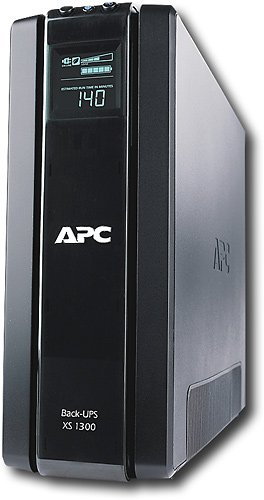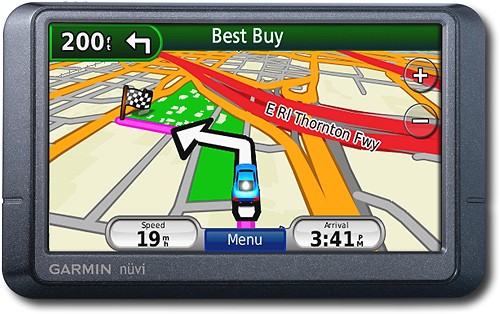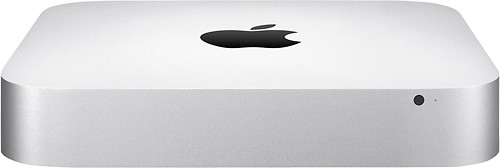kingtj's stats
- Review count2
- Helpfulness votes4
- First reviewDecember 13, 2009
- Last reviewOctober 19, 2010
- Featured reviews0
- Average rating2.5
- Review comment count1
- Helpfulness votes6
- First review commentMarch 18, 2013
- Last review commentMarch 18, 2013
- Featured review comments0
Questions
- Question count0
- Helpfulness votes0
- First questionNone
- Last questionNone
- Featured questions0
Answers
- Answer count0
- Helpfulness votes0
- First answerNone
- Last answerNone
- Featured answers0
- Best answers0
kingtj's Reviews
APC Back-UPS XS 1300 VA Tower UPS - 1300VA/780W - 4.2 Minute Full Load - 5 x NEMA 5-15R - Battery Backup System, 5 x NEMA 5-15R - Surge-protected
Customer Rating

1
Unit was defective on arrival ....
on October 19, 2010
Posted by: kingtj
from St. Louis, MO
I think these are good battery backups, in general, but I lost confidence in this APC 1300VA model after buying one, taking it home and setting it up, and then having it beep constantly, complaining there was no battery installed. I pulled the battery back out, verified it was inserted correctly, and re-installed it. Same problem.
A quick Google search turned up a number of other people with this same issue. When I took it back to my local Best Buy to exchange it, the only other 2 APC 1300VA units on the shelf both looked like their boxes had been opened before and were re-sealed. So I opted to spend the extra $20 and just go with a 1500VA model instead. It works great, so far.
What's great about it: Informative LCD front panel and easy battery installation
What's not so great: Unit arrived with a non-working battery
No, I would not recommend this to a friend.
Features

4
Navigate the United States and Canada with ease with this GPS that features free lifetime traffic updates, up to 1,000 waypoints and customizable points of interest for easy route planning. The "Where Am I?" emergency locator and travel assistant tools provide additional support.
Customer Rating

4
A good choice in its price range
on December 13, 2009
Posted by: kingtj
from St. Louis, MO
I purchased this GPS to replace a Navigon that was stolen out of my work truck recently. Overall, I'd say the Garmin is a slightly better unit. It responds more quickly to keypresses and looks up addresses faster than my Navigon did. It has a bright, crisp display and a good, clear speaker. (I was especially impressed that when it reads off street names, it generally pronounces them correctly, too! My Navigon had that feature, but did a laughable job at pronunciation.)
The 2 biggest negatives I've found for the Garmin are the lack of a "lane assist" feature, and no way to enter a zip code to narrow a search for an address. (The lane assistance feature change the display to show a view of an exit ramp you're approaching, and indicate the lane you need to stay in to properly exit on it. Navigon did this with their "Reality View" feature, and I really miss it.)
I do like the traffic capabilities of the 255WT though. (Essentially, this unit is the same thing as a Garmin 255W except the lighter plug charger cable is modified to include an antenna, and gives the unit traffic functionality by receiving the data over side-band broadcasts of FM radio stations.) It draws a yellow dot to indicate some traffic congestion ahead on your route, and a red dot to indicate an actual traffic jam. This feature also makes sure it's aware of roads or bridges that have been closed for construction, so you can have it re-route a course around them. The only thing to be aware of when using this is, it will often try to take you off of a major interstate and start using side roads if it thinks there is a spot of heavy traffic ahead. If you're driving in typical rush-hour traffic though, you probably DON'T want to listen to it -- because you wind up wasting even more time with stop signs and traffic signals, and going way out of your way.
Garmin has some of the best Windows PC software out to handle downloading map updates and customizing the GPS with "points of interest" you'd like to add to it. Unlike some companies, they won't leave you stuck with a unit that you can't get a map update for, either. (Common problem with the "under $100" specials you see.)
Overall, this unit isn't perfect, but it's a good, solid GPS for under $200 that does what you need (and even throws in some extras you really don't need at all - like ability to show photos of places when you arrive there, if you download the pictures into it first).
What's great about it: Good support by Garmin (regular map updates available, etc.)
What's not so great: Doesn't have lane assist feature like some units
I would recommend this to a friend!
Durability

4
Ease of Use

4
Features

4
kingtj's Review Comments
Now Mac mini packs even more power, thanks to the latest dual-core Intel processor. It also features integrated Intel HD Graphics 4000, Thunderbolt, USB 3, and OS X.
Overall 1 out of 5
1 out of 5
 1 out of 5
1 out of 5worse purchase of my life
By osbornite
from mount clemens mi
Never should have bought a mac. Worst purchase of my life, wasted my money entirely. Have spent minimum of 5-6 hours every day for nearly a month either taking it in (oh, you need more memory in order to actually use what we sold and installed for you) something different every day. One online tech got frustrated at the end of hours of trying to get the printer to work from the mac mini and said go buy another printer. But the pdf maker and printer machine worked fine from the laptop. The third tech of the day finally got pdfs and printing to work after another couple of hours. It's like this every single day. Has never been so hard to do my work. Am so behind and frustrated. Slow and cumbersome,
kingtj
Bethesda, MD
This really is NOT typical at all ....
March 18, 2013
We own one of these machines, and it hasn't had a single issue.
I have seen a few people struggle to get certain printers working right in OS X (regardless of which Mac it's on), but that's more a problem of companies like HP constantly releasing new models of printers and all of them having different drivers. OS X usually "just works" with printers, but when you plug in a USB cable and it decides it's only going to print blank pages or send jobs to the printer but pop up errors instead of print? Yeah, can be frustrating. Oddly though? Every time I've run into this, if i was able to put the printer on the network instead, OS X worked with it that way.
All in all though? The Mac Mini is a great little computer for the price, and RAM is easy to upgrade on these. (As cheap as it is right now, I'd immediately drop 16GB of RAM in one, just for the speed boost it will give.)
+6points
6of 6voted this comment as helpful.
kingtj's Questions
kingtj has not submitted any questions.
kingtj's Answers
kingtj has not submitted any answers.